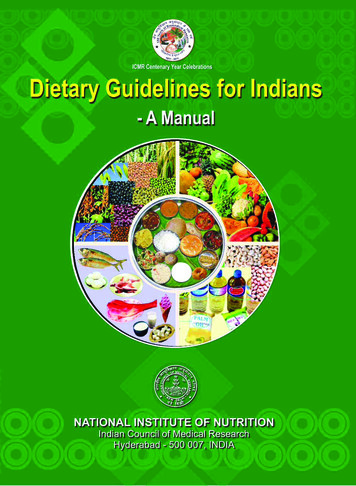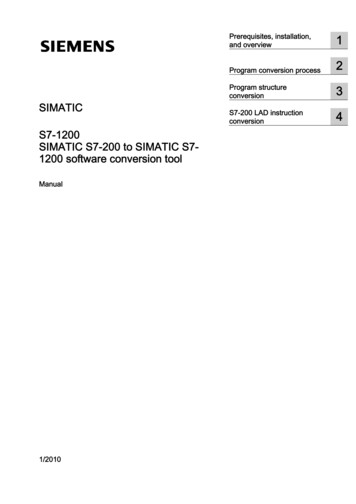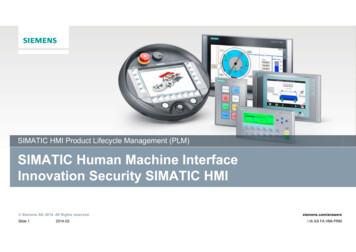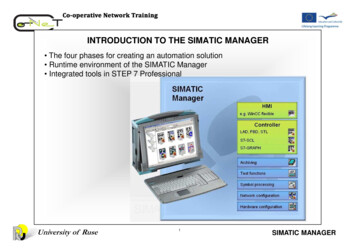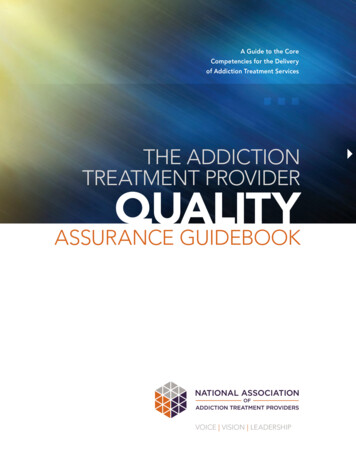Transcription
Safety ProgrammingGuideline for SIMATICS7-1200/1500SIMATIC Safety ww/en/view/109750255SiemensIndustryOnlineSupport
Warranty and LiabilityWarranty and Liability Siemens AG 2017 All rights reservedNoteThe Application Examples are not binding and do not claim to be complete regarding thecircuits shown, equipping and any eventuality. The Application Examples do not representcustomer-specific solutions. They are only intended to provide support for typicalapplications. You are responsible for ensuring that the described products are usedcorrectly. These Application Examples do not relieve you of the responsibility to use safepractices in application, installation, operation and maintenance. When using theseApplication Examples, you recognize that we cannot be made liable for anydamage/claims beyond the liability clause described. We reserve the right to makechanges to these Application Examples at any time without prior notice.If there are any deviations between the recommendations provided in these ApplicationExamples and other Siemens publications – e.g. Catalogs – the contents of the otherdocuments have priority.We do not accept any liability for the information contained in this document.Any claims against us – based on whatever legal reason – resulting from the use ofthe examples, information, programs, engineering and performance data etc.,described in this Application Example shall be excluded. Such an exclusion shallnot apply in the case of mandatory liability, e.g. under the German Product LiabilityAct (“Produkthaftungsgesetz”), in case of intent, gross negligence, or injury of life,body or health, guarantee for the quality of a product, fraudulent concealment of adeficiency or breach of a condition which goes to the root of the contract(“wesentliche Vertragspflichten”). The damages for a breach of a substantialcontractual obligation are, however, limited to the foreseeable damage, typical forthe type of contract, except in the event of intent or gross negligence or injury tolife, body or health. The above provisions do not imply a change of the burden ofproof to your detriment.Any form of duplication or distribution of these Application Examples or excerptshereof is prohibited without the expressed consent of the Siemens AG.SecurityinformationSiemens provides products and solutions with industrial security functions that support thesecure operation of plants, systems, machines and networks.In order to protect plants, systems, machines and networks against cyber threats, it isnecessary to implement – and continuously maintain – a holistic, state-of-the-art industrialsecurity concept. Siemens’ products and solutions only form one element of such aconcept.Customer is responsible to prevent unauthorized access to its plants, systems, machinesand networks. Systems, machines and components should only be connected to theenterprise network or the internet if and to the extent necessary and with appropriatesecurity measures (e.g. use of firewalls and network segmentation) in place.Additionally, Siemens’ guidance on appropriate security measures should be taken intoaccount. For more information about industrial security, please mens’ products and solutions undergo continuous development to make them moresecure. Siemens strongly recommends to apply product updates as soon as available andto always use the latest product versions. Use of product versions that are no longersupported, and failure to apply latest updates may increase customer’s exposure to cyberthreats.To stay informed about product updates, subscribe to the Siemens Industrial SecurityRSS Feed under http://www.siemens.com/industrialsecurity.Safety Programming GuidelineEntry ID: 109750255, V1.0, 10/20172
Table of ContentsTable of ContentsWarranty and Liability . 21Introduction . 42Configuring Fail-Safe Controllers . 62.12.22.32.42.52.63Methods for Safety Programming . 14 Siemens AG 2017 All rights .11.23.11.34Selecting the suitable F-CPU . 6PROFIsafe address types . 8Protecting the F-CPU against unauthorized access . 9F-change history. 11Consistently uploading F-CPUs . 12Know-how protection . 13Program structures . 14Defining a program structure . 14Call levels of F-FBs/F-FCs . 16Call sequence of the blocks in the Main Safety . 16F-suitable PLC data type . 18Block information and comments . 20Functional identifiers of variables . 21True & False . 22Standardizing blocks . 23Standardizing sensor evaluation . 23Standardizing actuator control . 25Programming logic operations . 26Programming mode-dependent safety functions . 26Connecting global data. 27Data exchange between standard user program and safetyprogram . 28Reading diagnostic and message information from the safetyprogram . 29Transferring operational information to the safety program . 30Using non-safe inputs in the safety program. 30Transferring HMI signals to the safety program . 31Resetting functional switching . 33Reintegrating fail-safe I/O modules/channels . 34Evaluating passivated modules/channels . 34Automatic reintegration . 36Manual reintegration . 37Optimizing Safety Programs . 384.14.1.14.1.24.1.34.2Optimizing the compilation duration and runtime . 38Jumps in the safety program . 39Timer blocks . 41Multi-instances . 41Avoiding data corruption. 435Glossary . 456Appendix . 476.16.26.3Service and Support . 47Links and literature . 48Change documentation . 48Safety Programming GuidelineEntry ID: 109750255, V1.0, 10/20173
1 IntroductionIntroduction1The new controller generation SIMATIC S7-1200 and S7-1500 has an up-to-datesystem architecture and, together with TIA Portal, offers new and efficientprogramming and configuration options.If the programming is sloppy, the many options provided by STEP 7 can alsoproduce negative results: CPU stops Long compilation processes Additional, comprehensive acceptance testingThis document provides you with many recommendations and notes for the optimalconfiguration and programming of S7-1200/1500 controllers. This helps you createstandardized and optimal programming of your automation solutions.The examples described in this document can be universally used on the S7-1200and S7-1500 controllers.Advantages Siemens AG 2017 All rights reservedFollowing the recommendations given in this document provides you with manyadvantages:Note Reusability of program parts Easier acceptance (code review, error detection and correction) More flexibility in terms of program changes Reduction of programming errors Increased plant availability by avoiding CPU stops Easier readability for third parties Reduced runtime of the safety programNot all the recommendations provided in this document can be applied at thesame time. In these cases, it is up to you as the user to decide on theprioritization of the recommendations (e.g., standardization or runtimeoptimization of the safety program).Safety Programming GuidelineEntry ID: 109750255, V1.0, 10/20174
1 IntroductionProgramming guideline and styleguideThe recommendations given in the programming guideline and the programmingstyleguide always apply to programming safety programs.Programming Guideline for SIMATIC cs/ww/en/view/90885040Programming Styleguide for SIMATIC cs/ww/en/view/109478084 Siemens AG 2017 All rights reservedThis document is a supplement to the documents above and deals with specialaspects of programming safety programs with STEP 7.Safety Programming GuidelineEntry ID: 109750255, V1.0, 10/20175
2 Configuring Fail-Safe Controllers2Configuring Fail-Safe Controllers2.1Selecting the suitable F-CPUSelecting the F-CPU depends on the following factors: Runtime of the safety program PROFIsafe communication time Response time of the safety function Number of required inputs and outputs Number of connected I/O devicesEstimate of the response timeIf you already have a rough idea of the automation system you want to use, youcan estimate the response time of your safety program using the SIMATIC STEP 7Reaction Time Table or go through various scenarios to select the suitable n/view/93839056 Siemens AG 2017 All rights reservedFigure 2-1: Reaction time wizard of the SIMATIC STEP 7 Reaction Time TableInfluence of the safety program's cycle time on the standard user programA long cycle time of the safety program slows down the response time of yoursafety functions, but allows more time for processing the standard user program.A short cycle time of the safety program increases the response time of your safetyfunctions, but allows less time for processing the standard user program.Safety Programming GuidelineEntry ID: 109750255, V1.0, 10/20176
2 Configuring Fail-Safe ControllersThe following figure shows the influence of the safety program's cycle time on thetime that is available for processing the standard user program. Siemens AG 2017 All rights reservedFigure 2-2: Influence of the safety program's cycle time on the standard user programNotePlease note that higher-priority organization blocks (e.g., cyclic interrupt OBs ormotion control OBs) can interrupt the safety program in the same way as shownin Figure 2-2.To make sure that the safety program cannot be interrupted, you can customizethe priorities in the properties of the appropriate OBs.NOTICEThe cycle time must be longer than the execution duration of the safety program.Safety Programming GuidelineEntry ID: 109750255, V1.0, 10/20177
2 Configuring Fail-Safe Controllers2.2PROFIsafe address typesThe PROFIsafe address is used to uniquely address F-I/O and protect standardaddressing mechanisms such as IP addresses. Uniqueness is defined differentlyfor F-I/O of PROFIsafe address type 1 and F-I/O of PROFIsafe address type 2.Table 2-1: Differences between the PROFIsafe address typesPROFIsafe address type 1 The uniqueness of the PROFIsafeaddress is ensured only by the Fdestination address.The F-destination address must beunique throughout the network and theCPU.In the safety summary, each Fdestination address has to be checkedfor network- and CPU-wide uniquenessby making sure that the F-destinationaddress ranges of all F-CPUs do notoverlap. Siemens AG 2017 All rights reservedPROFIsafe address type 2The F-destination address and the Fsource address are included in thesafety program's CRC.The uniqueness of the PROFIsafeaddress is ensured by combining the Fsource address and the F-destinationaddress.The F-destination address must beunique throughout the CPU and differfrom all other F-destination addressesof PROFIsafe address type 1 in thesame network.The F-destination address used for theF-I/O of an F-CPU must be uniquethroughout the network.The F-destination address and the Fsource address are included in thesafety program's CRC.You must ensure that each PROFIsafe address is unique.The ever increasing networking of plants and plant sections – especially ifconfigured separately – makes accurate planning of the PROFIsafe addressassignment all the more necessary.The use of F-I/O of PROFIsafe address type 2 makes handling PROFIsafeaddresses easier. With mixed configurations or pure address type 1 configurations,however, one has to be more careful.Recommendation Already at the outset of the project, look at possible communicationrelationships and network topologies. Consult with the parties involved toderive measures for assigning PROFIsafe addresses. Assign separate address ranges to PROFIsafe address types 1 and 2: 1)–Assign a low number range to F-I/O of PROFIsafe address type 1 .–Assign a high number range to F-I/O of PROFIsafe address type 2.Always define unique F-source addresses for all F-CPUs. This makes bothworking across projects and later extensions easier.Safety Programming GuidelineEntry ID: 109750255, V1.0, 10/20178
2 Configuring Fail-Safe Controllers1)You can define the allowed range for F-destination addresses of PROFIsafeaddress type 1 in the CPU properties.Figure 2-3: Defining the address range for F-destination addressesAdditional informationFor more information about PPROFIsafe address types, visit Siemens IndustryOnline Support:What is the difference between the PROFIsafe address types 1 and 2 in relation tothe uniqueness of the PROFIsafe address? Siemens AG 2017 All rights /en/view/109479905How do you assign PROFIsafe addresses so that they are unique network-wideand w/en/view/1097402402.3Protecting the F-CPU against unauthorized accessTo prevent unauthorized modifications or tampering with a safety program, youmust implement appropriate access protection.This can be done, for example, through organizational measures (such as lockingthe control cabinet).However, easier and more efficient access protection can be achieved byassigning passwords.You can set up separate access protection mechanisms for the safety program andthe F-CPU.Access protection for the safety programAccess protection for the safety program makes sure that the F-program is notmodified by unauthorized persons.You define the password for access protection for the safety program in SafetyAdministration in TIA Portal.Safety Programming GuidelineEntry ID: 109750255, V1.0, 10/20179
2 Configuring Fail-Safe ControllersFigure 2-4: Defining the password for the safety program Siemens AG 2017 All rights reservedOnce you have logged in with the password for the safety program, you canremove the access rights to the safety program as follows:Note Log out of Safety Administration In the menu bar, "Online Delete access rights" Close TIA PortalCollaboration of programmers with and without rights for the user programChanges to standard DBs that are read/write accessed by the safety programrequire a recompilation of the safety program. These standard DBs are notsubject to the access permission for the safety program. Therefore, dataexchange between the F-program and the standard program requires a definedinterface that the programmer of the standard user program does not have tochange during his work.For more information about this data exchange, please refer to Chapter 3.9.Access protection for the F-CPUAccess protection for the F-CPU ensures that only authorized persons candownload a safety program to the device or disable safety mode.The password for the F-CPU is defined in the CPU properties.Figure 2-5: Defining the password for the F-CPUAccess protection applies only to the appropriate F-CPU. This password is alsoused for identification of the F-CPU and must therefore be unique throughout thenetwork.Safety Programming GuidelineEntry ID: 109750255, V1.0, 10/201710
2 Configuring Fail-Safe Controllers2.4F-change historyF-change history acts like the standard user program's change history. In theproject tree, "Common data Logs", one F-change history is created for eachF-CPU.F-change history logs the following: F-collective signature User name Compile time stamp Download of the safety program with time stamp Compiled F-blocks with signature and time stamp Siemens AG 2017 All rights reservedFigure 2-6: F-change historyRecommendationActivate change history when you start configuring or at the latest when you havedefined the final project-specific CPU name as the change history is linked to theCPU name.Figure 2-7: Activating F-change historySafety Programming GuidelineEntry ID: 109750255, V1.0, 10/201711
2 Configuring Fail-Safe ControllersAdvantagesNOTICE2.5 Ensures that the last change was loaded by comparing the online and offlinestatus of the CRC. Which user changed or downloaded the safety program can be tracked inmulti-user projects. Matching of online and offline status without an online connection betweenCPU and PG/PC.F-change history must not be used to detect changes in the safety program orwhen accepting changes in the F-I/O configuration.Consistently uploading F-CPUsTIA Portal V14 SP1 and higher allows you to consistently upload fail-safe SIMATICS7-1500 CPUs from the automation system to TIA Portal. Siemens AG 2017 All rights reservedRecommendationAn upload from the automation system is only possible if the project has beenreleased for it.When you start configuring, check the "Consistent upload" check box in SafetyAdministration in TIA Portal.Figure 2-8: Enabling "Consistent upload"AdvantagesAs there is no complex "offline" project management, you can avoid errors andfurther reduce the service effort.Safety Programming GuidelineEntry ID: 109750255, V1.0, 10/201712
2 Configuring Fail-Safe Controllers2.6Know-how protectionSTEP 7 Safety V14 or higher allows you to activate know-how protection for failsafe blocks (FCs and FBs).Know-how protection protects specific program parts against access byunauthorized persons, regardless of the F-CPU's and the safety program's accessprotection. The contents of an FC or FB cannot be viewed or modified without apassword.RecommendationDuring the project phase, determine to what extent it makes sense to protect theblocks of a safety program against third-party access. Siemens AG 2017 All rights reservedAdvantages Protects your know-how across contents of program parts. Accepted blocks cannot be modified.Additional informationThe following documentation provides instructions for using know-how protectionfor different ww/en/view/109742314Safety Programming GuidelineEntry ID: 109750255, V1.0, 10/201713
3 Methods for Safety Programming3Methods for Safety Programming3.1Program structures3.1.1Defining a program structureRecommendation Modularly divide the program code, e.g.,–into subparts for detecting, evaluating, reacting or–plant sections. In the preliminary stages, create a specification for each module (based on therisk assessment requirements). Avoid complex signal paths. Minimizes complexity. Reduces programming errors. Allows the program code to be analyzed/tested without running the program(e.g., code review or PLCSIM). Easily expandable. Simplifies renewed acceptance. Reuse of program parts without renewed acceptance. Allows advance testing and acceptance of finished program parts. Siemens AG 2017 All rights reservedAdvantagesExampleThe following figure shows a safety application that is divided into three machineareas (safety zones).As some of the sensor signals are interconnected across areas (e.g., emergencystop functions that act globally), they are grouped into a "Sensors" FB (they couldalso be split up into physical or logical areas). The respective sensors areevaluated using standardized function blocks (e.g., "GuardDoor").The Mobile Panels' blocks are also called here.Separate logic and actuator FBs are created for each machine area. The actuatorsare controlled using standardized function blocks (e.g., "ContactorControl").Safety Programming GuidelineEntry ID: 109750255, V1.0, 10/201714
3 Methods for Safety Programming Siemens AG 2017 All rights reservedFigure 3-1: Example of a program structureNoteThe structure shown here is an example. Depending on the size and complexityof the safety program, you can also choose a different structure. In smallerapplications, it would, for example, also be possible to implement the logic andactuator control in a shared function block.Safety Programming GuidelineEntry ID: 109750255, V1.0, 10/201715
3 Methods for Safety Programming3.1.2Call levels of F-FBs/F-FCsFor standard user programs, the number of call levels is limited depending on theCPU. For safety programs, you can use a maximum of eight call levels. A warningappears when this limit is exceeded and an error message is displayed for pure FCand multi-instance call chains.System instructions ("ESTOP1", "SF DOOR", etc.) are not included in the numberof call levels.NoteOn the system side, functions are mapped as FBs with a multi-instance call inthe protection program; this is the reason why an error message is alsodisplayed for FC call chains with more than eight call levels.The program structure in Figure 3-1 shows one way of keeping the call levelsrelatively flat so that the safety program remains within the limit specified here.3.1.3Call sequence of the blocks in the Main Safety Siemens AG 2017 All rights reservedRecommendationWithin the Main Safety, call blocks in the following sequence:1. Receive blocks from other CPUs (F-CPU-F-CPU communication)2. Error acknowledgment/reintegration of F-modules/F-channels3. Evaluation block of the sensors4. Operating mode evaluation5. Logic operations, calculations, evaluations, etc.6. Control blocks for safe actuators7. Send blocks to other CPUs (F-CPU-F-CPU communication)Safety Programming GuidelineEntry ID: 109750255, V1.0, 10/201716
3 Methods for Safety Programming Siemens AG 2017 All rights reservedFigure 3-2: Call sequence in the Main SafetyAdvantages The CPU always uses the latest values Facilitates orientation in the Main SafetySafety Programming GuidelineEntry ID: 109750255, V1.0, 10/201717
3 Methods for Safety Programming3.1.4F-suitable PLC data typeFor safety programs, too, it is possible to optimally structure data using PLC datatypes.F-suitable PLC data types have the following features: F-suitable PLC data types are declared and used in the same way as PLC datatypes. All data types that are allowed in the safety program can be used in F-suitablePLC data types. Nesting F-suitable PLC data types within other F-suitable PLC data types is notsupported. F-suitable PLC data types can be used both in the safety program and in thestandard user program.Recommendation Create F-suitable PLC data types to structure data also in the safety program. Use F-suitable PLC data types to transfer large numbers of variables to blocks. Use F-suitable PLC data types for access to I/O ranges. Siemens AG 2017 All rights reservedIn this context, follow the below rules:–The structure of the tags of the F-suitable PLC data type must match thechannel structure of the F-I/O.–Example of an F-suitable PLC data type for an F-I/O with 8 channels:– 8 BOOL variables (channel value) or 16 BOOL variables (channel value value status)Access to F-I/O is only allowed for activated channels. When configuring a1oo2 evaluation, the higher-level channel is always deactivated.AdvantagesA change in a PLC data type is automatically updated in all points of use in theuser program.Safety Programming GuidelineEntry ID: 109750255, V1.0, 10/201718
3 Methods for Safety ProgrammingExampleFigure 3-3: Access to I/O ranges with F-suitable PLC data typesF-suitable PLC data typeF-I/O Siemens AG 2017 All rights reservedPLC tagSafety Programming GuidelineEntry ID: 109750255, V1.0, 10/201719
3 Methods for Safety Programming3.2Block information and commentsGeneralIn SIMATIC Safety, the Function Block Diagram (FBD) and Ladder Diagram (LAD)programming languages are available to you. Both languages provide the option tostore block and network comments.Comments have no influence on the signature of F-FBs/F-FCs and can thereforealso be edited after acceptance.RecommendationIn the block comment of your block, enter formal information about the block withthe aid of the following template.If you implement diagnostic functions relevant to the PL / SILCL of anothersubsystem (Detect or Evaluate) in an F-FB, include normative parameters such asPL / SILCL and category (according to ISO 13849-1), DC measures, CCFmeasures, etc. in the block comment.After successful acceptance of the block, also include the signature in the blockcomment. This makes it easier to track functional changes of the block. Siemens AG 2017 All rights reserved// // ----------------------------------// Library: (that the source is dedicated to)// Tested with: (test system with FW version)// Engineering: TIA Portal (SW version)// Restrictions: (OB types, etc.)// Requirements: (hardware, technological package, memory needed, etc.)// Functionality: (that is implemented in the ---------------------------------// Reference to Safety Requirement Specification:// Safety related information: (SIL/PL (Cat.), DC, methods against CFF for -----------------------------------------------// Change log table:// VersionDateSignatureExpert in chargeChanges applied// 01.00.00(dd.mm.yyyy)(Block CRC)(Name of expert)First released version// Safety Programming GuidelineEntry ID: 109750255, V1.0, 10/201720
3 Methods for Safety Programming3.3Functional identifiers of variablesSafety often uses the terms 'shutdown' or 'shutdown signals'. In practice, a safetyfunction is described using this terminology:"When a safety door is opened, drive XY must be safely shut down."However, release signals are generally programmed in the technicalimplementation as a safety program. This is due to the fact that safetyinterconnections are designed based on the closed-circuit principle.If, for example, a safety door is closed, it gives the enable to switch on a safeactuator.RecommendationBefore the start of the project, define a uniform name of the variables with theappropriate suffixes. The identifier reflects the meaning and purpose of thevariables in the source code context.Choose the variable identifier such that it reflects the logic "1" state ("true"). Siemens AG 2017 All rights reservedFor example, "maintDoorEnable" or "conveyorSafetyRelease".NoteThe standardized names of the drive functions (e.g., STO and SLS) according toIEC 61800-5-2 do not comply with the above recommendation.Safety Programming GuidelineEntry ID: 109750255, V1.0, 10/201721
3 Methods for Safety Programming3.4True & FalseRegarding the use of "TRUE" and "FALSE" signals in safety programs, there aretwo different use cases: Actual parameters on blocks Assignments on operationsActual parameters on blocksFor S7-1200/1500 controllers, you can use the Boolean constants "FALSE" for "0"and "TRUE" for "1" as actual parameters for interconnecting formal parametersduring block calls in the safety program. Only the keyword "FALSE" or "TRUE" iswritten to the formal parameter. Siemens AG 2017 All rights reservedFigure 3-4: "TRUE" / "FALSE" signals as actual parametersAssignments on operationsTo generate "TRUE" / "FALSE" signals for operations, proceed as follows:8. Create two static tags, "statTrue" and "statFalse", of the BOOL data type.9. Assign the default "true" to the "statTrue" tag.10. Assign the default "false" to the "statFalse" tag.In the complete function block, you can use the tags as reading "TRUE" and"FALSE" signals.Figure 3-5: Decla
Safety Programming Guideline Entry ID: 109750255, V1.0, 10/2017 5 G 7 d Programming guideline and styleguide The recommendations given in the programming guideline and the programming styleguide always apply to programming safety programs. Programming Guideline for SIMATIC S7-1200/1500: