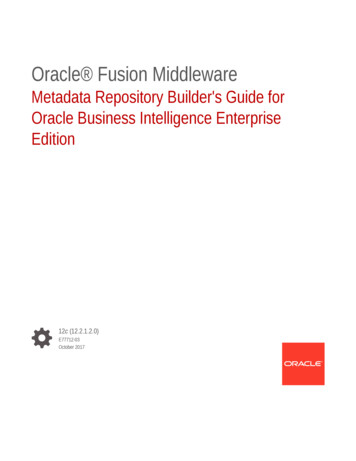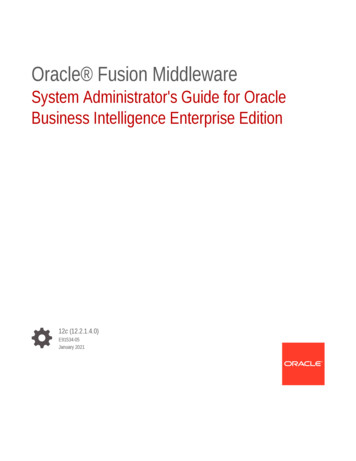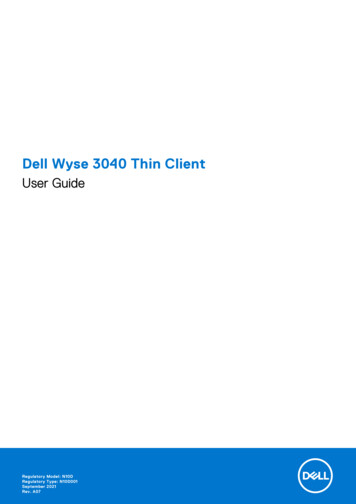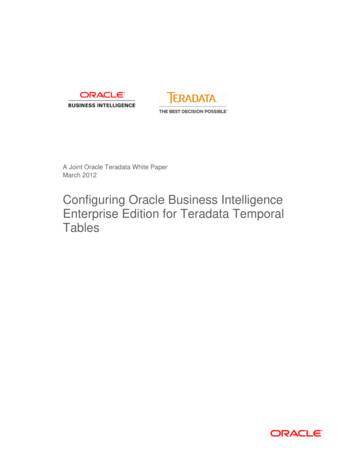
Transcription
A Joint Oracle Teradata White PaperMarch 2012Configuring Oracle Business IntelligenceEnterprise Edition for Teradata TemporalTables
Configuring Oracle BI EE for Teradata Temporal TablesExecutive Overview . 2Introduction . 2“As-is” and “As-was” Example . 3Step 1. Define a session variable . 4Step 2. Define the temporal table . 5Step 3. Pull the table and column definition into the physical layer . 6Step 4. Expose the temporal columns to the end user . 9Step 5. Building the dashboard . 10Step 6. Add a new Dashboard prompt . 11Step 7. Add a column prompt . 11Step 8. Save and test the dashboard. 13SQL Examples . 16Conclusion . 18
Configuring Oracle BI EE for Teradata Temporal TablesExecutive OverviewTeradata temporal capabilities allow data warehouse time travel. Temporal supports thereproduction of a report that ran previously, such as six months ago, even thoughnumerous changes have been made to the underlying data.Oracle Business Intelligence Enterprise Edition (OBIEE) supports and can utilize thetemporal capabilities of Teradata and expose them to end users in an easy-to-use fashion.IntroductionThe purpose of this document is to show how to integrate OBIEE with TeradataTemporal Tables. It details how to set up OBIEE for "as-is" and "as-was" type analysis.It is a cook book style write-up and assumes the customer has (and knows) OBIEE andthat the customer knows what they want to do with temporal. It does not go into detailedanalysis of different use cases for temporal tables. This write-up was done using OBIEE11g, although it is completely applicable for OBIEE version 10.1.x. There are somevariations in the setup but the concepts are the same.Teradata Database 13.10, released in September of 2010, included a number of fullyintegrated, in-database data attributes, qualifiers, and predicates that are extremely usefulfor automating the management of time-varying data. Also included were a number ofpowerful functions to enable native time series analysis and comparison of periods oftime.2
Configuring Oracle BI EE for Teradata Temporal Tables“As-is” and “As-was” ExampleTemporal tables can be configured as “regular” OBIEE source tables. However, the datareturned for queries will only reflect the current transaction time or valid time. In order toreturn data for a specific point in time, regular OBIEE source tables cannot be used.OBIEE requires special configuration to take advantage of a table’s temporal capabilities.Basically, a normally defined OBIEE table needs to be converted to a “select” type table(also known as opaque views). A SQL select statement is defined for the temporal tableand can then include temporal keywords such as “as of”. The following is an example ofan OBIEE dashboard that has a temporal query.Figure 1. Dashboard with temporal query“Channel” is defined in Teradata as a temporal table with a valid time column. Thedashboard above queries the channel table with an “as of” date based on the prompt for“calendar date”. The temporal columns for valid start date and valid end date areexposed on the dashboard.Follow the steps below to see how to put together a temporal dashboard.3
Configuring Oracle BI EE for Teradata Temporal TablesStep 1. Define a session variableThe first step is to define a session variable that will be used to determine and store the“as of” date for the temporal query. The session variable should be set so that any usercan set the value. The default Initializer should be set to “current date” (without thequotes). The screen shot below shows the properties for the “as of date” variable.Figure 2. “as of date” variable4
Configuring Oracle BI EE for Teradata Temporal TablesStep 2. Define the temporal tableBelow is the DDL for the channel example table; the vt column (in red) is the temporalcolumn:CREATE MULTISET TABLE SAMPLEDATA.channels t ,NO FALLBACK ,NO BEFORE JOURNAL,NO AFTER JOURNAL,CHECKSUM DEFAULT,DEFAULT MERGEBLOCKRATIO(CHANNEL ID FLOAT FORMAT ' 9.99999999999999E 999' NOT NULL,CHANNEL DESC VARCHAR(20) CHARACTER SET LATIN NOT CASESPECIFIC NOT NULL,CHANNEL CLASS VARCHAR(20) CHARACTER SET LATIN NOT CASESPECIFIC NOT NULL,CHANNEL CLASS ID FLOAT FORMAT ' 9.99999999999999E 999' NOT NULL,CHANNEL TOTAL VARCHAR(13) CHARACTER SET LATIN NOT CASESPECIFIC NOT NULL,CHANNEL TOTAL ID FLOAT FORMAT ' 9.99999999999999E 999' NOT NULL,vt PERIOD(DATE) NOT NULL AS VALIDTIME)PRIMARY INDEX ( CHANNEL ID );5
Configuring Oracle BI EE for Teradata Temporal TablesStep 3. Pull the table and column definition into the physical layerUse the OBIEE “import metadata” wizard to pull the table and column definition intothe physical layer. The wizard is used so that all of the column definitions do not need tobe manually added into the physical layer. Next, the table type for the physical tableproperties needs to switch from “physical table” to “select” and the temporal SQL needsto be added.Change from “physicaltable” to “select”Figure 3. Import metadata6
Configuring Oracle BI EE for Teradata Temporal TablesThe SQL for the “select” table is entered into the text box:Figure 4. Import metadataThe SQL needs to be carefully formed in order to support any valid “as of date” the userpicks as well as to support the user not picking any value for “as of date”. In the case ofno “as of date”, the query will default to the current date. The SQL is reiterated belowwith notes for key points.7
Configuring Oracle BI EE for Teradata Temporal TablesA. “coalesce” is used to default the “as of date” when the end-user has not chosen adateB. “cast” is used to convert the string returned from the “trim” function to the“date” data typeC. “trim” is used to get rid of the extra spaces in surrounding the “VALUEOF( )”functionD. The string “VALUEOF(NQ SESSION.as of date)” needs spaces surrounding itin order for the OBIEE to substitute the chosen date for the string. If there areno spaces around the VALUEOF() function then OBIEE will generate errors like“the repository variable as of date has no value definition. Substituting “sp” forspace, the string needs to be formatted as such:‘spVALUEOF(NQ SESSION.as of date)sp’E. “current date” is used to default the “as of date” to today’s dateF. “VALUEOF(NQ SESSION.as of date)” returns the chosen date stored in thevariable that was defined in step 1G. “as of date” is the variable that was defined in step 1H. “Vt start” is a derived column. Begin(vt) is a function that returns the beginningdate of the valid time period (see Teradata temporal documentation for moredetails). This column is not mandatory in the physical layer. It is shown here as away of exposing the data. The column alias name must match the column namein the physical layer.I. “vt end” is a derived column. End(vt) returns the ending date of the valid timeperiod. This column is not mandatory in the physical layer. It is shown here as away of exposing the data. The column alias name must match the column namein the physical layer.8
Configuring Oracle BI EE for Teradata Temporal TablesStep 4. Expose the temporal columns to the end userIf you want to expose the temporal columns to the end user you will need to manuallyadd columns to the physical definition. In the example above, two columns weremanually added: vt start and vt end (valid time start and end). Note that the additionalcolumns need to be defined in the “select” SQL (as in the example above) as well as actualphysical columns in OBIEE:Figure 5. Add columns to physical definitionsNote that they are defined as “date” data type columns as the functions return the “date”data type.With all of the table and column and variable definitions correctly in place, the “viewdata” action (right click on table name) should show data from the table:9
Configuring Oracle BI EE for Teradata Temporal TablesFigure 6. View dataThat completes the configuration in the OBIEE Administrator. Next up is building thedashboard.Step 5. Building the dashboardIn OBI Answers, configure and save your query on the temporal table. This is a standarddashboard query – there is nothing unique about it.Figure 7. Save query10
Configuring Oracle BI EE for Teradata Temporal TablesStep 6. Add a new Dashboard promptIn OBI Answers, add a new Dashboard prompt:Figure 8. Dashboard promptStep 7. Add a column promptOn the dashboard prompt page, add a new column prompt:11
Configuring Oracle BI EE for Teradata Temporal TablesThe column associated with the prompt is vt start. Since it has a data type of “date”,OBIEE allows us to use a calendar type input. Under Options, the “Set a variable” dropdown should be set to “Request Variable”. Then the name of the variable that wasdefined in step 1 is entered, as of date, which is used to pick a date from a calendar.“calendar” allows the end-userdrop downEnter the name of the variabledefined in step 1Figure 9. Column promptSave the prompt.12
Configuring Oracle BI EE for Teradata Temporal TablesStep 8. Save and test the dashboardNow create and save a dashboard with the query defined in step 5 and the prompt definedin step 6.Figure 10. Save dashboard13
Configuring Oracle BI EE for Teradata Temporal TablesWhen the dashboard is run, the data from the query defaults to the current date.Figure 11. Run dashboard report14
Configuring Oracle BI EE for Teradata Temporal TablesClicking on the calendar brings up the prompt:Figure 12. Date promptClick “OK” on the prompt.15
Configuring Oracle BI EE for Teradata Temporal TablesClick “Apply” on the dashboard. The data in the query now reflects the date selected onthe calendar prompt.Figure 13. Temporal report runThis completes the tutorial on temporal dashboard set-up. This technique can be appliedto many different temporal tables. They can use a common date, or dates can be set upfor each table.SQL ExamplesThe SQL that was generated by OBIEE for the above query is below. The temporal bitsare in red:select distinct 0 as c1,D1.c1 as c2,D1.c2 as c3,D1.c3 as c4,D1.c4 as c5,D1.c5 as c6from(select T2489."CHANNEL CLASS" as c1,T2489."CHANNEL ID" as c2,T2489."CHANNEL TOTAL" as c3,T2489."vt end" as c4,T2489."vt start" as c5from(as of coalesce(cast (trim( ' 2011-12-09 ') as date),current date)16
Configuring Oracle BI EE for Teradata Temporal Tablesselectchannel class,channel class id,channel desc,channel id,channel total,channel total id,begin(vt) vt start,end(vt) vt endfrom channels t) T2489) D1order by 2, 3, 6, 5, 4A query that was generated by OBIEE that includes the temporal dimension “channel”and a fact table “sales” is shown below:select distinct 0 as c1,D1.c2 as c2,D1.c3 as c3,D1.c1 as c4from(select sum(T2086."AMOUNT SOLD") as c1,T2489."CHANNEL CLASS" as c2,T2489."CHANNEL TOTAL" as c3from(as of coalesce(cast (trim( ' 2011-12-15 ') as date),current date)selectchannel class,channel class id,channel desc,channel id,channel total,channel total id,begin(vt) vt start,end(vt) vt endfrom channels t) T2489,"sales" T2086where ( T2086."CHANNEL ID" T2489."CHANNEL ID" )group by T2489."CHANNEL CLASS", T2489."CHANNEL TOTAL") D1order by 3, 217
Configuring Oracle BI EE for Teradata Temporal TablesConclusionTeradata 13.10 (and subsequent releases) allows organizations to gather, manage, andanalyze “time varying” data with very little administration.Using the above techniques allows Oracle Business Intelligence Enterprise Edition toutilize the temporal capabilities of Teradata and expose them to end users in an easy-touse fashion.This capability can be vital, for example, when responding to inquiries from regulatorswho want to know what information organizations had and when they had it.18
Configuring Oracle BI EE for TeradataCopyright 2012, Teradata Corporation, Oracle and/or its affiliates. All rights reserved. This document is provided for informationTemporal Tablespurposes only and the contents hereof are subject to change without notice. This document is not warranted to be error-free, norMarch 2012subject to any other warranties or conditions, whether expressed orally or implied in law, including implied warranties and conditionsAuthor: Stephen Kamyszek, Teradataof merchantability or fitness for a particular purpose. We specifically disclaim any liability with respect to this document and noCorporationcontractual obligations are formed either directly or indirectly by this document. This document may not be reproduced or transmittedContributing Authors:in any form or by any means, electronic or mechanical, for any purpose, without our prior written permission.Alan Lee, OracleRagnar Edholm, OracleOracle CorporationWorld Headquarters500 Oracle ParkwayRedwood Shores, CA 94065U.S.A.Worldwide Inquiries:Phone: 1.650.506.7000Fax: 1.650.506.7200oracle.comOracle and Java are registered trademarks of Oracle and/or its affiliates. Other names may be trademarks of their respective owners.Teradata and the Teradata logo are registered trademarks of Teradata Corporation and/or its affiliates in the U.S. and worldwide.Intel and Intel Xeon are trademarks or registered trademarks of Intel Corporation. All SPARC trademarks are used under license andare trademarks or registered trademarks of SPARC International, Inc. AMD, Opteron, the AMD logo, and the AMD Opteron logo aretrademarks or registered trademarks of Advanced Micro Devices. UNIX is a registered trademark licensed through X/OpenCompany, Ltd. 0611
It is a cook book style write-up and assumes the customer has (and knows) OBIEE and that the customer knows what they want to do with temporal. It does not go into detailed analysis of different use cases for temporal tables. This write-up was done using OBIEE 11g, although it is completely applicable for OBIEE version 10.1.x. There are some