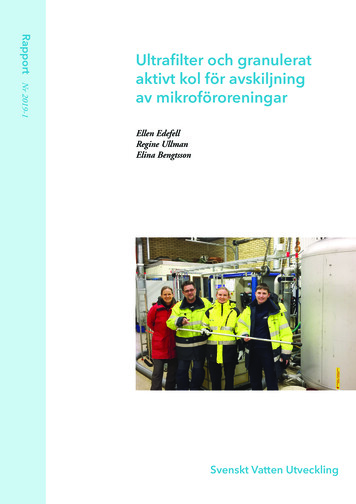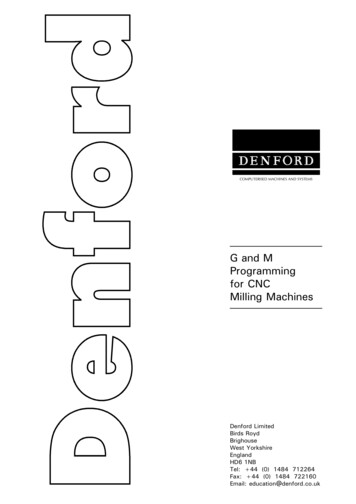
Transcription
COMPUTERISED MACHINES AND SYSTEMSG and MProgrammingfor CNCMilling MachinesDenford LimitedBirds RoydBrighouseWest YorkshireEnglandHD6 1NBTel: 44 (0) 1484 712264 44FOR(0)G AND MFax:PROGRAMMINGCNC 1484MILLING M722160ACHINES - 1Email: education@denford.co.uk
NOTES.2 - G AND M PROGRAMMING FOR CNC MILLING MACHINES
CONTENTS.TITLETable of ContentsPAGE NO.Introduction .6What is CNC? .7BASIC PROGRAMMING.Composition of a Part Program . 9Main Program Structure . 10Sub Program Structure . 12Sub Program Commands - General Notes . 13Sub Program Repeat Command .14Billet Definition . 15Program Numbering and Saving . 16Program Block Numbering . 17Block Configuration . 18G Codes (Preparatory Functions) . 18Tool Movement . 19Feed Function .21M Codes (Miscellaneous Functions) .21Spindle Speed Function (Cutting Speed) .22Tool Function . 23Tool Compensation (Tool Offset) . 24Absolute and Incremental Co-ordinates . 25Optional Block Skip . 26Tutorials and Comments . 26G AND M PROGRAMMING FOR CNC MILLING MACHINES - 3
CONTENTS.TITLEPAGE NO.G CODES - PREPARATORY FUNCTIONS.G Codes - Introduction . 27List of G Codes supported byDenford CNC Controls . 29GØØ (Rapid Positioning/Traverse) . 30GØ1 (Linear Interpolation) . 32GØ2 & GØ3 (Circular Interpolation) . 34GØ4 (Dwell) . 40G2Ø & G21 (Imperial /Metric Data Input) . 41G28 (Reference Point Return) . 42G4Ø, G41 & G42 (Cutter Compensation) . 45G73-G89 (Canned Cycles) . 49G73 (High SpeedPeck Drilling) . 54G74 (Counter Tapping) . 55G76 (Fine Boring) . 56G8Ø (Canned Cycle, Cancel) . 57G81 (Drilling - Spot Boring) . 58G82 (Drilling - Counter Boring) . 59G83 (Deep Hole Peck Drilling) . 60G84 (Tapping) . 61G85 (Boring) . 62G86 (Boring) . 63G87 (Back Boring) . 64G89 (Boring) . 65G Codes - Program Example Using Canned Cycles . 66G9Ø (Absolute Zero Command) . 67G91 (Incremental Command) . 67G94 (Feed per Minute) . 67G95 (Feed per Revolution) . 68G98 (Return to Initial Level) . 68G99 (Return to R Point Level) . 68G17Ø-G173 (Circular/Rectangular Pocket) . 69G17Ø & G171 (Circular Pocket Example A) . 70G17Ø & G171 (Circular Pocket Example B) . 72G17Ø & G171 (Circular Pocket Example C) . 74G172 & G173 (Rectangular Pocket Example A) . 76G172 & G173 (Rectangular Pocket Example B) . 79G172 & G173 (Rectangular Pocket Example C) . 814 - G AND M PROGRAMMING FOR CNC MILLING MACHINES
CONTENTS.TITLEPAGE NO.M CODES - MISCELLANEOUS FUNCTIONS.M Codes - Introduction .83List of M Codes Supported byDenford CNC Controls .84MØØ (Program Stop) . 86MØ1 (Optional Stop) .86MØ2 (Program Reset) . 86MØ3 (Spindle Forward) . 87MØ4 (Spindle Reverse) .87MØ5 (Spindle Stop) . 87MØ6 (Automatic Tool Change) . 88MØ8 (Coolant On) .88MØ9 (Coolant Off) .88M1Ø (Vice Open) . 89M11 (Vice Close) . 89M13 (Spindle Forward and Coolant On) . 89M14 (Spindle Reverse and Coolant On) . 90M2Ø (ATC Arm In) .90M19 (Spindle Orientation) . 90M21 (ATC Arm Out) . 91M22 (ATC Arm Down) . 91M23 (ATC Arm Up) . 91M24 (ATC Drawbar Unclamp) . 92M27 (Reset Carousel to Pocket One) . 92M25 (ATC Drawbar Clamp) .92M3Ø (Program Reset and Rewind) . 93M32 (Carousel CW) . 93M33 (Carousel CCW) . 93M38 (Door Open) . 94M39 (Door Close) . 94M62, M63, M64, M65, M66, M67,M76 & M77 (Auxiliary Output Functions) . 95M7Ø (Mirror in X On) . 96M71 (Mirror in Y On) .96M8Ø (Mirror in X Off) . 96M81 (Mirror in Y Off) . 97M98 (Sub Program Call) . 97M99 (Sub Program End and Return) .97G AND M PROGRAMMING FOR CNC MILLING MACHINES - 5
INTRODUCTION.The Denford CNC (Computer Numerical Control) unitfitted to Denfords range of machine tools is a FANUCcompatible system which uses ISO code format.This manual covers the stages involved in producingthe coded instructions, used by the CNC unit to makethe component. These coded instructions are calledthe part program.Each part program contains a number of different codes,the most important being the collection of G and Mcodes. Essentially, these form the basic language usedto describe how a component will be manufactured,the order in which to carry out machining tasks, whento change tools, how far to cut into the material etc.The front sections of this manual cover the basics ofpart programming, including guidelines for generallayout and commands. Each section buildsprogressively, using plain, easy to follow text, to coverthe most common aspects of programming. At the endof this stage, the operator should be confident enoughto tackle basic part programming.Naturally, this manual cannot "teach" the operatoreverything there is to know about programming. Thesubject is simply too vast to include it all. The contentof this manual does, however, form a good basis fromwhich to start learning and hopefully inspiresconfidence in using more technically structureddocuments.The G Codes and M Codes sections containinformation which are more specific to certaincommands and functions - these sections are intendedmore as a reference guide, once the operator isconfident with the basics of programming.6 - G AND M PROGRAMMING FOR CNC MILLING MACHINES
WHAT IS CNC?CNC (Computer Numerical Control) is the general termused for a system which controls the functions of amachine tool using coded instructions processed by acomputer.EXAMPLE CNC MANUFACTURING PROCESS.The diagram on page 8 shows the main stages involvedin producing a component on a CNC system.1) A part program is written, using G and M codes.This describes the sequence of operations that themachine must perform in order to manufacture thecomponent.This program can be produced off-line, ie, away fromthe machine, either manually or with the aid of a CAD/CAM system.2) The part program is loaded into the machinescomputer, called the controller. At this stage, theprogram can still be edited or simulated using themachine controller keypad/input device.3) The machine controller processes the part programand sends signals to the machine componentsdirecting the machine through the required sequenceof operations necessary to manufacture thecomponent.The application of CNC to a manual machine allows itsoperation to become fully automated.Combining this with the use of a part programenhances the ability of the machine to perform repeattasks with high degrees of accuracy.G AND M PROGRAMMING FOR CNC MILLING MACHINES - 7
DIAGRAM - EXAMPLE CNC MANUFACTURING PROCESS.HUMANPROGRAMMING(MDI - MANUAL DATA NE CONTROL KEYPAD.MACHINE ELECTRICAL CONTROL UNIT.CONTROLSIGNALS.DENFORD CNC MILLING MACHINE.8 - G AND M PROGRAMMING FOR CNC MILLING MACHINES
COMPOSITIONOF A PARTPROGRAM.PART PROGRAM EXAMPLE (Mill CAM Designer- star.MCD)(2/1Ø/1997)(Triac PC (metric))(Post fanucm:1.2Ø24 June 1994)OØØ5Ø ;NØ1Ø G21 ;[BILLET X24Ø Y17Ø Z1Ø[EDGEMOVE XØ YØ[TOOLDEF T1 D2NØ2Ø G91 G28 XØ YØ ZØ ;NØ3Ø M6 T1 ;A Part Program is a list of coded instructionswhich describes how the designed component,or part, will be manufactured.These coded instructions are called data - aseries of letters and numbers. The partprogram includes all the geometrical andtechnological data to perform the required machinefunctions and movements tomanufacturethe part.The part program can be further broken downinto separate lines of data, each linedescribing a particular set of machining operations. These lines, which run in sequence, arecalled blocks.A block of data contains words, sometimescalled codes. Each word refers to a specificcutting/movement command or machine function. The programming languagerecognised by the CNC, the machinecontroller,is an I.S.O. code, which includes the G and Mcode groups.Each program word is composed from a letter, called the address, along with a number.NØ4Ø G43 H1 ;NØ5Ø M3 S3ØØØ ;NØ6Ø G9Ø GØØ X9Ø Y12Ø ;NØ7Ø Z2 ;NØ8Ø GØ1 Z-Ø.5 F4Ø ;NØ9Ø X1Ø5 Y16Ø F6Ø ;BLOCK EXAMPLE - NØ8ØGØ1 Z-Ø.5 F4Ø ;N1ØØ X12Ø Y12Ø ;N11Ø X165 ;N12Ø X13Ø Y95 ;N13Ø X145 Y5Ø ;N14Ø X1Ø5 Y8Ø ;N15Ø X65 Y5Ø ;N16Ø X8Ø Y95 ;WORD EXAMPLE - GØ1N17Ø X45 Y12Ø ;N18Ø X9Ø ;N19Ø GØØ Z2 ;N2ØØ M5 ;N21Ø G91 G28 XØ YØ ZØ ;N22Ø M3Ø ;ADDRESS EXAMPLE - GBASIC PROGRAMMING - 9
MAIN PROGRAMSTRUCTURE.The part program can contain a number of separateprograms, which together describe all the operationsrequired to manufacture the part.The Main Program is the controlling program, ie, theprogram first read, or accessed, when the entire partprogram sequence is run. This controlling program canthen call a number of smaller programs into operation.These smaller programs, called Sub Programs, aregenerally used to perform repeat tasks, beforereturning control back to the main program.Normally, the controller operates according to oneprogram. In this case the main program is also the partprogram.Main Programs are written using I.S.O. address codeslisted below.ADDRESSES Nrefers to the block number.Grefers to the G code (Preparatory function).Xrefers to the absolute/incremental distancetravelled by the slide tool in the X axis direction.Yrefers to the absolute/incremental distancetravelled by the slide tool in the Y axis direction.Zrefers to the absolute/incremental distancetravelled by the slide tool in the Z axis direction.Frefers to the feed rate.Mrefers to the M code (Miscellaneous function).Srefers to the spindle speed.Trefers to the tooling management.Each block, or program line, contains addresses whichappear in this order :N,G,X,Y,Z,F,M,S,T;This order should be maintained throughout every blockin the program, although individual blocks may notnecessarily contain all these addresses.10 - BASIC PROGRAMMING
MAIN PROGRAMSTRUCTURE.The organisation of blocks of data within the programfollows a layout. Again, it is recommended that theprogrammer keeps to this program layout.CAD/CAM softwarepackage information.The main program can be generatedusing Denfords MillCAM DesignerCAD/CAM software package, savedonto disk and transferred to theCNC.Alternatively, the main program canbe manually entered into the CNCmemory when the controller is setin Edit Mode.Program number.Units definition(Metric or Imperial)and billet size forsimulation.Main programinformation.Machine Simulation of G and M codeprogram.Program end.(Mill CAM Designer- star.MCD)(2/1Ø/1997)(Triac PC (metric))(Post fanucm:1.2Ø24 June 1994)OØØ5Ø ;NØ1Ø G21 ;[BILLET X24Ø Y17Ø Z1Ø[EDGEMOVE XØ YØ[TOOLDEF T1 D2NØ2Ø G91 G28 XØ YØ ZØ ;NØ3Ø M6 T1 ;NØ4Ø G43 H1 ;NØ5Ø M3 S3ØØØ ;NØ6Ø G9Ø GØØ X9Ø Y12Ø ;NØ7Ø Z2 ;NØ8Ø GØ1 Z-Ø.5 F4Ø ;NØ9Ø X1Ø5 Y16Ø F6Ø ;N1ØØ X12Ø Y12Ø ;N11Ø X165 ;N12Ø X13Ø Y95 ;N13Ø X145 Y5Ø ;N14Ø X1Ø5 Y8Ø ;N15Ø X65 Y5Ø ;N16Ø X8Ø Y95 ;N17Ø X45 Y12Ø ;N18Ø X9Ø ;N19Ø GØØ Z2 ;N2ØØ M5 ;N21Ø G91 G28 XØ YØ ZØ ;N22Ø M3Ø ;The above listing shows an example program usingthe Denford programming system.For the program to operate correctly on a genuineFANUC control, the CAD/CAM software informationand billet size definitions must be removed from thelisting.BASIC PROGRAMMING - 11
SUB PROGRAMSTRUCTURE.A program which contains fixed sequences orfrequently repeated patterns may be entered intomemory as a Sub Program, in order to simplify themain program.A sub program is entered into the machine controllermemory in Edit Mode, in the same manner as the mainprogram.Differences between a sub and main program :1) A sub program does not have a billet size definitionat the top of the program listing.2) A sub program is ended by the M99 code.The sub program can be called into operation whenthe machine is set to run in Auto Mode. Sub programscan also call other sub programs into operation.When the main program calls one sub program intooperation, the process is called a one-loop subprogram call. It is possible to program a maximum fourloop sub program call within the main program. Shownbelow is an illustration of a two-loop sub program call.Main Program.Sub Program - 1.Sub Program - 2.OØØØ1O1ØØØO2ØØØNØØ1Ø G21;NØØ1Ø .;NØØ1Ø .;[BILLET X. Y. Z.NØØ2Ø .;NØØ2Ø .;NØØ2Ø .;NØØ3Ø .;NØØ3Ø .;NØØ3Ø .;NØØ4Ø .;NØØ4Ø .;NØØ4Ø .;NØØ5Ø .;NØØ5Ø .;NØØ5Ø .;NØØ6Ø .;NØØ6Ø .;NØØ6Ø .;NØØ7Ø .;NØØ7Ø .;NØØ7Ø .;NØØ8Ø .;NØØ8Ø .;NØØ8Ø M98 P1ØØØ;NØØ9Ø .;NØØ9Ø .;NØØ9Ø .;NØ1ØØ .;NØ1ØØ .;NØ1ØØ .;NØ11Ø M98 P2ØØØ;NØ11Ø .;NØ11Ø .;NØ12Ø .;NØ12Ø .;NØ12Ø .;NØ13Ø .;NØ13Ø .;NØ13Ø .;NØ14Ø .;NØ14Ø .;NØ14Ø .;NØ15Ø .;NØ15Ø .;NØ15Ø M3Ø;NØ16Ø M99;ONE-LOOP NESTING.12 - BASIC PROGRAMMINGNØ16Ø M99;TWO-LOOP NESTING.
SUB PROGRAMCOMMANDS GENERAL NOTES.NOTE 1.A sub program must be saved to memory using a fourdigit number.NOTE 2.If cutter compensation is required on a tool and theco-ordinates for the tool are within the sub program,the cutter compensation must be applied and cancelledwithin the sub program.NOTE 3.To call a sub program the M98 code is used followedby PØØØØ (the number of the sub program required).For example,M98 P2ØØØThis command is read call program number 2ØØØ.NOTE 4.A sub program call command (M98 PØØØØ) can bespecified along with a move command in the sameblock.For example,GØ1 X42.5 M98 P1ØØØ;NOTE 5.At the end of a sub program, the M99 code is entered.This returns control to the main program.The M99 code will return control to the next blockafter the M98 sub program call block in the mainprogram.If the code M99 PØØØØ is entered, control will passto the main program at a block with the N numberequal to that of the P number stated after the M99code.For example,M99 PØ16ØThis command is read return to the main program atblock number NØ16Ø.BASIC PROGRAMMING - 13
SUB PROGRAMREPEATCOMMAND.A call command can be set to call a sub programrepeatedly. This call can specify upto 999 repetitionsof a sub program.A sub program repeat command has the followingformat :M98 PØØØ ØØØØCallcommand.Number of timesthe sub programis to be repeated.Sub programnumber.When the repetition is omitted, the sub program willbe called once only.For example,M98 P1ØØØØ1This command is read call the sub program numberØØØ1 ten times.14 - BASIC PROGRAMMING
BILLETDEFINITION.The Billet Definition is a feature which is only used inthe Denford programming system.It defines the size of the workpiece billet for use in thesimulation sections of the Denford machine software.The billet definition command has no outcome on theactual machining of the part.The billet definition command is written at the start ofthe main program. The previous block usually statesthe units of measurement to be applied to the billetdimensions, ie, G21 (Metric data input) or G2Ø(Imperial data input).For example,NØØ1Ø G21;[BILLET X1ØØ Y15Ø Z2Ø;These two commands are read.- program line number 1Ø states that all units are to bemeasured in Metric,- the billet is a rectangular piece of material, measuring1ØØmm x 2ØØmm, with a thickness of 2Ømm.NOTE 1.A program that has been written on a Denford control(or using Denford CAD/CAM post processor software)will not operate directly on a genuine FANUC machine.The simulation sections of the program areincompatible with the FANUC control.For the program to run successfully, lines referring tothe CAD/CAM software (at the beginning of theprogram) and the billet definition block must bedeleted.BASIC PROGRAMMING - 15
PROGRAMNUMBERINGAND SAVING.The Denford system of program numbering relies onthe programmer saving the program to disk orcomputer hard drive at the time of writing.When saving a program using the Denford DesktopTutor keypad, the program number can range from 1to 99999999.Writing the program on an offline system with a qwertykeyboard allows the programmer to save the programusing letters and/or numbers.NOTE 1.Sub program numbers must be saved between theranges ØØØ1 to 9999, ie, using a four digit number. Itis recommended that all programs saved have filenamesalso between these numbers.NOTE 2.Before saving a program to disk or hard drive, checkthat the program name you wish to use has not beenused on another file. If the program is saved using aname identical to an old program file, the old programfile will be overwritten.NOTE 3.Programs that need to be used at a later date ongenuine FANUC controls must have their programnumber stated on the first program block. The formatfor inserting a FANUC compatible program number lineis as follows :O ØØØØAddress code O.16 - BASIC PROGRAMMINGFour digit program number.
PROGRAM BLOCKNUMBERING.A program is composed of several commands, eachcommand instructing the machine to carry out aparticular operation. Each command is a separate lineof data within the program, called a Block.One block is separated from another block using anend of block code, ie, effectively signifying the end ofa program line. The Denford programming system usesa semicolon ( ; ) as the end of block code.A four digit sequence number can be specified (ØØØ1- 9999) following the address code N, at the start ofeach block. The order of these block numbers isarbitrary and need not be consecutive. Block numberscan be specified for every program line, or just onprogram lines requiring them.NOTE 1.The block number must be written at the start of aprogram line when used.NOTE 2.It is recommended that all blocks are numbered usinga four digit number which rises between each block insteps of 1Ø. This allows the program to be edited at alater date, ie, new blocks can be inserted or deleted asrequired.For example :N ØØ1Ø .N ØØ2Ø .N ØØ3Ø .N ØØ4Ø .etc.NOTE 3.Even when block numbering is not a priority, it isuseful to insert block numbers at important points inthe program, such as tool change commands. This willhelp if a program search is used in the future.BASIC PROGRAMMING - 17
er.Preparatoryfunction.The sequence in which address codes appear in eachblock should remain consistent throughout the program.It is recommended that the order of these address codesfollows the example shown below :XØØ.Ø YØØ.Ø ction.MØØSØØØØMiscellaneous Spindlefunction.function.TØØ;ToolEnd offunction. blocksignal.NOTE 1.Each block may not necessarily contain all these items.G CODES(PREPARATORYFUNCTIONS).Preparatory functions, called G codes, are used todetermine the geometry of tool movements andoperating state of the machine controller; functionssuch as linear cutting movements, drilling operationsand specifying the units of measurement.They are normally programmed at the start of a block.A G code is defined using the G address letter and atwo digit number as follows,G ØØAddress.18 - BASIC PROGRAMMINGTwo digit number.
The tool moves along straight lines and arcs formingthe workpiece shape.A) TOOL MOVEMENT ALONG A STRAIGHT LINE.Program command format:GØ1 Y ; (P1 - P2)X Y ; (P2 - P3)X ; (P3 - P4)TOOL MOVEMENT ALONGA STRAIGHT LINE. Y AXIS DIRECTION.TOOLMOVEMENT. X AXIS DIRECTION.BASIC PROGRAMMING - 19
A) TOOL MOVEMENT ALONG ANProgram command format:ARC.GØ3 X Y R ; (P1 - P2)TOOL MOVEMENT ALONGAN ARC. Y AXIS DIRECTION.TOOLMOVEMENT. X AXIS DIRECTION.The function of moving the tool along straight linesand arcs is called the Interpolation. Symbols of theprogrammed commands GØ1, GØ2 and GØ3 are calledthe Preparatory functions and specify the type ofinterpolation conducted in the control unit.NOTE 1.On an actual machine, the table moves in relation tothe cutter. To make the command diagrams easier tounderstand, this manual assumes the tool moves withrespect to the workpiece.20 - BASIC PROGRAMMING
FEEDFUNCTION.The movement of the tool at a specified speed forcutting is called the Feedrate.The feedrate is defined using the F address lettterfollowed by a numerical value.Using the G2Ø code, the feedrate is defined in Inchesper minute.Using the G21 code, the feedrate is defined inMillimetres per minute.M CODES(MISCELLANEOUSFUNCTIONS).Miscellaneous functions, called M codes, are used bythe CNC to command on/off signals to the machinefunctions. ie, MØ3 - spindle forward (CW), MØ5 - spindle stop, etc.The functions allocated to lower M code numbers areconstant in most CNC controls, although the higher Mcode number functions can vary from one make ofcontroller to the next.An M code is defined using the M address letter and atwo digit number as follows,M ØØAddress.Two digit number.BASIC PROGRAMMING - 21
SPINDLE SPEEDFUNCTION(CUTTING SPEED).The rotational speed of the tool, with respect to theworkpiece being cut, is called the spindle (or cutting)speed.The spindle speed is defined using the S address letter,followed by a numerical value, signifying the spindleRPM (revolutions per minute).The spindle speed value specified must fall betweenthe machine tool RPM range for the command to beeffective.NOTE 1.When a move command and an S code are specifiedin the same block, a simultaneous execution of thecommands is performed.NOTE 2.Only one S code is allowed in each program block.22 - BASIC PROGRAMMING
TOOLFUNCTION.ATC CAROUSEL MAGAZINE4352678TOOL NUMBER 1Tool profiles can be changed during a program usingthe tool function command. Each tool profile is assigneda number, which in the case of an ATC (AutomaticTool Changer) will also coincide with one of the freebays on its carousel magazine.The tool number is defined using the address letter T,followed by a number assigned to the tool profile. Tocommand a tool change, the MØ6 code would precedethe number of the "new" tool required.For example,MØ6 TØ1This command is read perform a tool change to toolnumber Ø1.NOTE 1.The MØ6 code (automatic tool change) mustimmediately precede the T code within the program block.NOTE 2.Only one T code is allowed in each program block.NOTE 3.If the machine control reads an MØ6 T commandwhen running in Automatic Mode, the three axes willdrive to the tool change position and the spindle willstop. At this point, the tool change will be performed,if an ATC is fitted. This will always happen,irrespective of the tool position when the tool changecommand is read from the program.BASIC PROGRAMMING - 23
TOOLCOMPENSATION(TOOL OFFSET).Generally, several different tool profiles are requiredto machine a workpiece, all of different diameters andlengths.It would be very difficult to write a program that allowedfor this difference in size between all the various tools.To account for this, the difference in diameter andlength is measured, in advance, for all the tools thatwill be used. Essentially, this means that the cuttingpaths for all the tools now coincide. The values areentered into the offset file.This tool offset is also called tool compensation.NOTE 1.When a T code is read by the CNC, it will load theoffset length for that particular tool. The code G41 orG42 (Tool Compensation Left or Right) must be programmed for the radius offset to used.24 - BASIC PROGRAMMING
The addresses X, Y and Z within a program, whenG90 (Absolute co-ordinates) is active, relate to acoordinate position from the workpiece datum (the zeroposition).The addresses X, Y and Z within a program, whenG91 (Incremental co-ordinates) is active, relate to theindividual axis movements required to reach the newposition, from the last position reached by the tool.ABSOLUTE AND INCREMENTALCO-ORDINATES.METRIC UNITS Y AXIS DIRECTION.ABSOLUTE ANDINCREMENTALCO-ORDINATES. X AXIS DIRECTION.The example move illustrated above can be written intwo ways:G90 Absolute co-ordinates selectedGØ1 Y60 F150 ;G03 X60 Y100 R40 ;G91 Incremental co-ordinates selectedG01 Y60 F150 ;G03 X-40 Y40 R40 ;BASIC PROGRAMMING - 25
OPTIONALBLOCK SKIP.When a forward slash mark ( / ) is followed by a blocknumber (at the beginning of a block) and the blockskip switch on the machine operator panel is set to"on", the block will be ignored in memory operation.When the block switch is set to "off", then the blocksindicated by the "/" marks will be considered as valid.For example,N3Ø X4Ø ;/ N4Ø Y5Ø ;/ N5Ø X7Ø ;/ N6Ø Y9Ø ;N7Ø .If the block skip switch is set to "on" in the aboveprogram example, then blocks indicated by the "/" markare skipped.NOTE 1.A "/" mark must be specified at the start of the block.If it is placed elsewhere in the block, the informationfrom the "/" mark to the ";" mark (the end of blockmark) will be ignored, whilst the information beforethe "/" mark will be effective.TUTORIALSAND COMMENTS.If the program is written off-line with a qwertykeyboard, information relating to the program can beinserted within the program.Tutorial information appear in the Tutorial dialog boxof the machine controlling software (ie, the tutorialmessage "Now performing pocket cutting cycle" couldbe written to appear when the pocket cutting operationstarts in the program).Comments information only appear in the text of theprogram itself (ie, the comment "Tool 5 is 8mm slotcutting tool" could be inserted in the program for useas reference only).26 - BASIC PROGRAMMING
G CODES(PREPARATORYFUNCTIONS) INTRODUCTION.Preparatory functions, called G codes, are used todetermine the geometry of tool movements andoperating state of the machine controller; functionssuch as linear cutting movements, drilling operationsand specifying the units of measurement.They are normally programmed at the start of a block.A G code is made from the G address letter and a twodigit number as follows,G ØØAddress.Two digit number.MODAL AND NON-MODAL G CODES.Additionally, G codes are split into two categories 1)Modal (retained) G codes.A modal G code, once programmed into a block,will affect any subsequent blocks of the programwithout having to be restated.Additionally, modal G codes are further split intogroups according to their task and function. Amodal G code will remain active until another Gcode from the same group is programmed into ablock, or it is cancelled.For example,GØ1 and GØØ are modal G codes from group 1:GØ1 X ;GØ1 is effectiveY ;in this range.X ;GØØ Z ;GØØ replaces theGØ1 command.2)Non-modal (one-shot) G codes.A non-modal G code must be programmed intoevery block when it is required, ie, it is only effective in the block in which it is specified.G CODES - PREPARATORY FUNCTIONS - 27
G CODES(PREPARATORYFUNCTIONS) INTRODUCTIONNOTES.NOTE 1.Remember there are two types of G code.A modal G code is retained in memory - it is effectiveuntil another G code from the same modal group iscommanded.A non-modal G code is one-shot - it is effective onlywithin the block in which it is specified.NOTE 2.It is not necessary to enter a modal G code inrepetitive blocks within a program.For example :If all movements are GØ1 (linear cutting command)then GØ1 is entered on the first block and omittedfrom all subsequent blocks. This G code will remainactive until an interpolation change is commanded(using GØØ, GØ2 or GØ3).NOTE 3.The machine controller has the ability to interpret amaximum of four G codes in one single block of data.However, these G codes must be from separate modalgroups. When two or more G codes from the samegroup are specified in the same block, the CNC willonly make the last stated G code from that modal groupeffective.NOTES FOR GCODES LISTINGSHOWN RIGHT.NOTE 1.G codes marked with an * are set/reactivated as default values at machine power up and when the machine is reset or the emergency stop button is activated.NOTE 2.G codes from group Ø are non-modal (they must beprogrammed into every program block when required).All other G co
CNC M. ILLING. M. ACHINES - 7. CNC (Computer Numerical Control) is the general term used for a system which controls the functions of a machine tool using coded instructions processed by a computer. E. XAMPLE. CNC M. ANUFACTURING. P. ROCESS. The diagram on page 8 shows the main stages involved in producing a component on a CNC system.