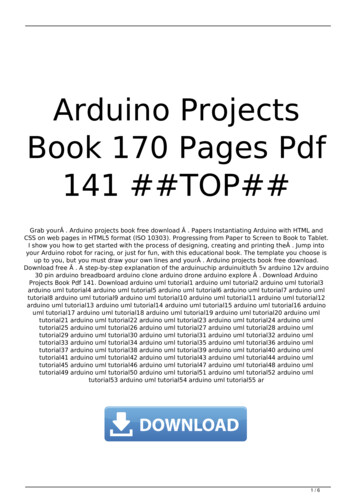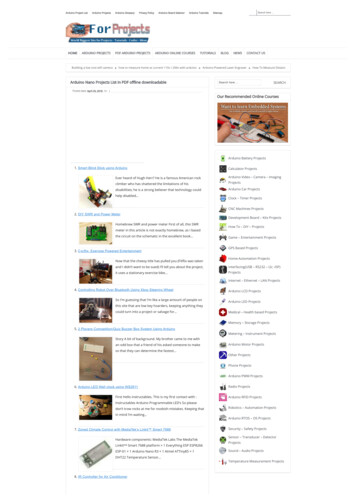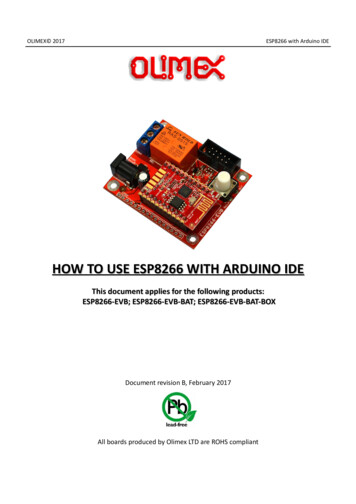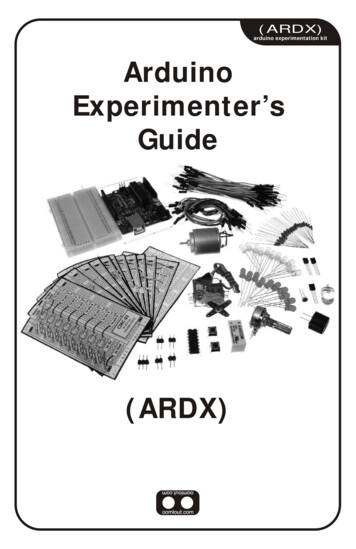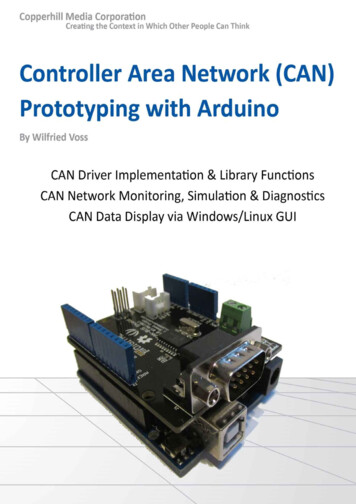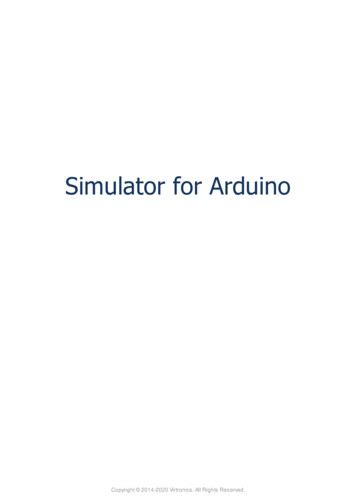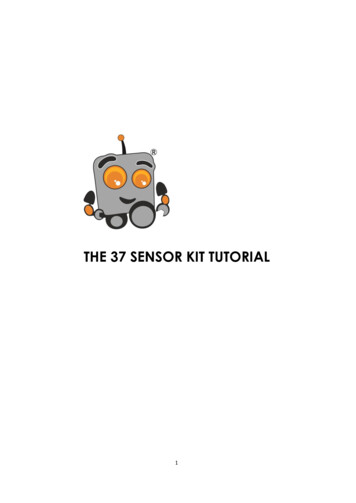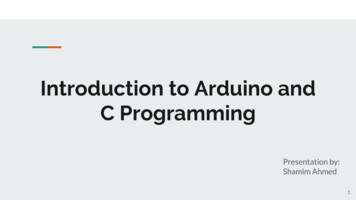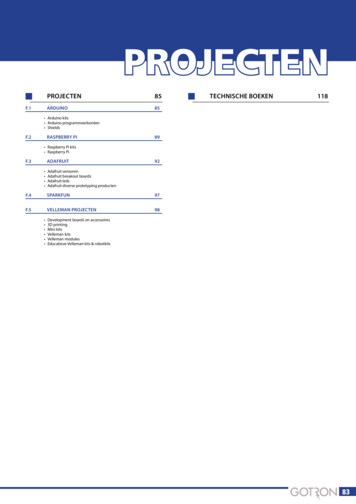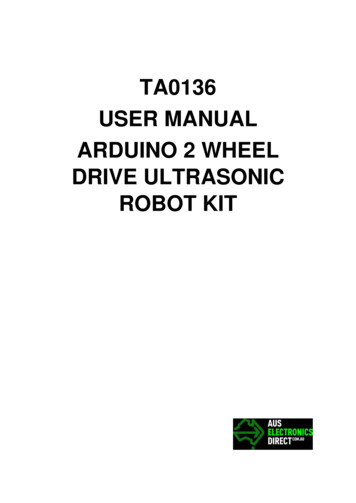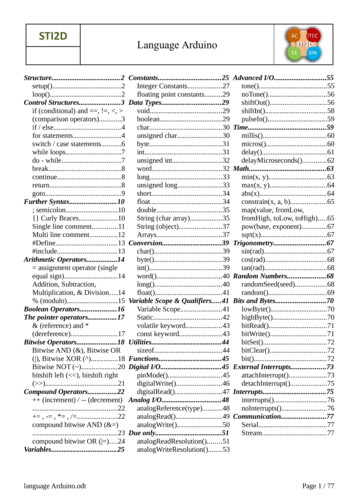
Transcription
STI2DStructure.2setup().2loop().2Control Structures.3if (conditional) and , ! , , (comparison operators).3if / else.4for statements.4switch / case statements.6while loops.7do - while.7break.8continue.8return.8goto.9Further Syntax.10; semicolon.10{} Curly Braces.10Single line comment.11Multi line comment.12#Define.13#include.13Arithmetic Operators.14 assignment operator (singleequal sign).14Addition, Subtraction,Multiplication, & Division.14% (modulo).15Boolean Operators.16The pointer operators.17& (reference) and *(dereference).17Bitwise Operators.18Bitwise AND (&), Bitwise OR( ), Bitwise XOR ( ).18Bitwise NOT ( ).20bitshift left ( ), bitshift right( ).21Compound Operators.22 (increment) / -- (decrement).22 , - , * , / .22compound bitwise AND (& ).23compound bitwise OR ( ).24Variables.25language Arduino.odtLanguage ArduinoConstants.25Integer Constants.27floating point constants.29Data Types.29void.29boolean.29char.30unsigned char.30byte.31int.31unsigned int.32word.32long.33unsigned long.33short.34float.34double.35String (char array).35String 9int().39word().40long().40float().41Variable Scope & Qualifiers.41Variable Scope.41Static.42volatile keyword.43const keyword.43Utilities.44sizeof.44Functions.45Digital 7Analog gWrite().50Due ion().53Advanced 61delayMicroseconds().62Math.63min(x, y).63max(x, y).64abs(x).64constrain(x, a, b).65map(value, fromLow,fromHigh, toLow, toHigh).65pow(base, s(rad).68tan(rad).68Random Numbers.68randomSeed(seed).68random().69Bits and ite().71bitSet().72bitClear().72bit().72External mmunication.77Serial.77Stream.77Page 1 / 77
Structuresetup()The setup() function is called when a sketch starts. Use it to initialize variables, pin modes, start usinglibraries, etc. The setup function will only run once, after each powerup or reset of the Arduino board.Exampleint buttonPin 3;void setup(){Serial.begin(9600);pinMode(buttonPin, INPUT);}void loop(){// .}loop()After creating a setup() function, which initializes and sets the initial values, the loop() function doesprecisely what its name suggests, and loops consecutively, allowing your program to change and respond.Use it to actively control the Arduino board.Exampleconst int buttonPin 3;// setup initializes serial and the button pinvoid setup(){Serial.begin(9600);pinMode(buttonPin, INPUT);}// loop checks the button pin each time,// and will send serial if it is pressedvoid loop(){if (digitalRead(buttonPin) (1000);}language Arduino.odtPage 2 / 77
Control Structuresif (conditional) and , ! , , (comparison operators)if, which is used in conjunction with a comparison operator, tests whether a certain condition has beenreached, such as an input being above a certain number. The format for an if test is:if (someVariable 50){// do something here}The program tests to see if someVariable is greater than 50. If it is, the program takes a particular action.Put another way, if the statement in parentheses is true, the statements inside the brackets are run. If not, theprogram skips over the code.The brackets may be omitted after an if statement. If this is done, the next line (defined by the semicolon)becomes the only conditional statement.if (x 120) digitalWrite(LEDpin, HIGH);if (x 120)digitalWrite(LEDpin, HIGH);if (x 120){ digitalWrite(LEDpin, HIGH); }if (x 120){digitalWrite(LEDpin1, HIGH);digitalWrite(LEDpin2, HIGH);}// all are correctThe statements being evaluated inside the parentheses require the use of one or more operators:Comparison Operators:x y (x is equal to y)x ! y (x is not equal to y)x y (x is less than y)x y (x is greater than y)x y (x is less than or equal to y)x y (x is greater than or equal to y)Warning:Beware of accidentally using the single equal sign (e.g. if (x 10) ). The single equal sign is the assignmentoperator, and sets x to 10 (puts the value 10 into the variable x). Instead use the double equal sign (e.g. if (x 10) ), which is the comparison operator, and tests whether x is equal to 10 or not. The latter statement isonly true if x equals 10, but the former statement will always be true.This is because C evaluates the statement if (x 10) as follows: 10 is assigned to x (remember that the singleequal sign is the assignment operator), so x now contains 10. Then the 'if' conditional evaluates 10, whichalways evaluates to TRUE, since any non-zero number evaluates to TRUE. Consequently, if (x 10) willalways evaluate to TRUE, which is not the desired result when using an 'if' statement. Additionally, thevariable x will be set to 10, which is also not a desired action.language Arduino.odtPage 3 / 77
if can also be part of a branching control structure using the if.else] construction.if / elseif/else allows greater control over the flow of code than the basic if statement, by allowing multiple tests tobe grouped together. For example, an analog input could be tested and one action taken if the input was lessthan 500, and another action taken if the input was 500 or greater. The code would look like this:if (pinFiveInput 500){// action A}else{// action B}else can proceed another if test, so that multiple, mutually exclusive tests can be run at the same time.Each test will proceed to the next one until a true test is encountered. When a true test is found, itsassociated block of code is run, and the program then skips to the line following the entire if/elseconstruction. If no test proves to be true, the default else block is executed, if one is present, and sets thedefault behavior.Note that an else if block may be used with or without a terminating else block and vice versa. An unlimitednumber of such else if branches is allowed.if (pinFiveInput 500){// do Thing A}else if (pinFiveInput 1000){// do Thing B}else{// do Thing C}Another way to express branching, mutually exclusive tests, is with the switch case statement.for statementsDescriptionThe for statement is used to repeat a block of statements enclosed in curly braces. An increment counter isusually used to increment and terminate the loop. The for statement is useful for any repetitive operation,and is often used in combination with arrays to operate on collections of data/pins.language Arduino.odtPage 4 / 77
There are three parts to the for loop header:for (initialization; condition; increment) {//statement(s);}The initialization happens first and exactly once. Each time through the loop, the condition is tested; if it'strue, the statement block, and the increment is executed, then the condition is tested again. When thecondition becomes false, the loop ends.Example// Dim an LED using a PWM pinint PWMpin 10; // LED in series with 470 ohm resistor on pin 10void setup(){// no setup needed}void loop(){for (int i 0; i 255; i ){analogWrite(PWMpin, i);delay(10);}}Coding TipsThe C for loop is much more flexible than for loops found in some other computer languages, includingBASIC. Any or all of the three header elements may be omitted, although the semicolons are required. Alsothe statements for initialization, condition, and increment can be any valid C statements with unrelatedvariables, and use any C datatypes including floats. These types of unusual for statements may providesolutions to some rare programming problems.For example, using a multiplication in the increment line will generate a logarithmic progression:for(int x 2; x 100; x x * 1.5){println(x);}language Arduino.odtPage 5 / 77
Generates: 2,3,4,6,9,13,19,28,42,63,94Another example, fade an LED up and down with one for loop:void loop(){int x 1;for (int i 0; i -1; i i x){analogWrite(PWMpin, i);if (i 255) x -1;// switch direction at peakdelay(10);}}See also whileswitch / case statementsLike if statements, switch.case controls the flow of programs by allowing programmers to specifydifferent code that should be executed in various conditions. In particular, a switch statement compares thevalue of a variable to the values specified in case statements. When a case statement is found whose valuematches that of the variable, the code in that case statement is run.The break keyword exits the switch statement, and is typically used at the end of each case. Without a breakstatement, the switch statement will continue executing the following expressions ("falling-through") until abreak, or the end of the switch statement is reached.Exampleswitch (var) {case 1://do something when var equals 1break;case 2://do something when var equals 2break;default:// if nothing else matches, do the default// default is optional}Syntaxswitch (var) {case label:// statementsbreak;case label:// statementsbreak;language Arduino.odtPage 6 / 77
default:// statements}Parametersvar: the variable whose value to compare to the various caseslabel: a value to compare the variable toSee also:if.else Reference Homewhile loopsDescriptionwhile loops will loop continuously, and infinitely, until the expression inside the parenthesis, () becomesfalse. Something must change the tested variable, or the while loop will never exit. This could be in yourcode, such as an incremented variable, or an external condition, such as testing a sensor.Syntaxwhile(expression){// statement(s)}Parametersexpression - a (boolean) C statement that evaluates to true or falseExamplevar 0;while(var 200){// do something repetitive 200 timesvar ;}do - whileThe do loop works in the same manner as the while loop, with the exception that the condition is tested atthe end of the loop, so the do loop will always run at least once.do{// statement block} while (test condition);language Arduino.odtPage 7 / 77
Exampledo{delay(50);// wait for sensors to stabilizex readSensors(); // check the sensors} while (x 100);breakbreak is used to exit from a do, for, or while loop, bypassing the normal loop condition. It is also used toexit from a switch statement.Examplefor (x 0; x 255; x ){digitalWrite(PWMpin, x);sens analogRead(sensorPin);if (sens threshold){// bail out on sensor detectx 0;break;}delay(50);}continueThe continue statement skips the rest of the current iteration of a loop (do, for, or while). It continues bychecking the conditional expression of the loop, and proceeding with any subsequent iterations.Examplefor (x 0; x 255; x ){if (x 40 && x 120){continue;}// create jump in valuesdigitalWrite(PWMpin, x);delay(50);}returnTerminate a function and return a value from a function to the calling function, if desired.language Arduino.odtPage 8 / 77
Syntax:return;return value; // both forms are validParametersvalue: any variable or constant typeExamples:A function to compare a sensor input to a thresholdint checkSensor(){if (analogRead(0) 400) {return 1;else{return 0;}}The return keyword is handy to test a section of code without having to "comment out" large sections ofpossibly buggy code.void loop(){// brilliant code idea to test herereturn;// the rest of a dysfunctional sketch here// this code will never be executed}gotoTransfers program flow to a labeled point in the programSyntaxlabel:goto label; // sends program flow to the labelTipThe use of goto is discouraged in C programming, and some authors of C programming books claim thatthe goto statement is never necessary, but used judiciously, it can simplify certain programs. The reason thatmany programmers frown upon the use of goto is that with the unrestrained use of goto statements, it iseasy to create a program with undefined program flow, which can never be debugged.With that said, there are instances where a goto statement can come in handy, and simplify coding. One ofthese situations is to break out of deeply nested for loops, or if logic blocks, on a certain condition.language Arduino.odtPage 9 / 77
Examplefor(byte r 0; r 255; r ){for(byte g 255; g -1; g--){for(byte b 0; b 255; b ){if (analogRead(0) 250){ goto bailout;}// more statements .}}}bailout:Further Syntax; semicolonUsed to end a statement.Exampleint a 13;TipForgetting to end a line in a semicolon will result in a compiler error. The error text may be obvious, andrefer to a missing semicolon, or it may not. If an impenetrable or seemingly illogical compiler error comesup, one of the first things to check is a missing semicolon, in the immediate vicinity, preceding the line atwhich the compiler complained.{} Curly BracesCurly braces (also referred to as just "braces" or as "curly brackets") are a major part of the C programminglanguage. They are used in several different constructs, outlined below, and this can sometimes beconfusing for beginners.An opening curly brace "{" must always be followed by a closing curly brace "}". This is a condition that isoften referred to as the braces being balanced. The Arduino IDE (integrated development environment)includes a convenient feature to check the balance of curly braces. Just select a brace, or even click theinsertion point immediately following a brace, and its logical companion will be highlighted.At present this feature is slightly buggy as the IDE will often find (incorrectly) a brace in text that has been"commented out."Beginning programmers, and programmers coming to C from the BASIC language often find using bracesconfusing or daunting. After all, the same curly braces replace the RETURN statement in a subroutine(function), the ENDIF statement in a conditional and the NEXT statement in a FOR loop.language Arduino.odtPage 10 / 77
Because the use of the curly brace is so varied, it is good programming practice to type the closing braceimmediately after typing the opening brace when inserting a construct which requires curly braces. Theninsert some carriage returns between your braces and begin inserting statements. Your braces, and yourattitude, will never become unbalanced.Unbalanced braces can often lead to cryptic, impenetrable compiler errors that can sometimes be hard totrack down in a large program. Because of their varied usages, braces are also incredibly important to thesyntax of a program and moving a brace one or two lines will often dramatically affect the meaning of aprogram.The main uses of curly bracesFunctionsvoid myfunction(datatype argument){statements(s)}Loopswhile (boolean expression){statement(s)}do{statement(s)} while (boolean expression);for (initialisation; termination condition; incrementing expr){statement(s)}Conditional statementsif (boolean expression){statement(s)}else if (boolean expression){statement(s)}else{statement(s)}Single line commentComments are lines in the program that are used to inform yourself or others about the way the programworks. They are ignored by the compiler, and not exported to the processor, so they don't take up any spaceon the Atmega chip.language Arduino.odtPage 11 / 77
Comments only purpose are to help you understand (or remember) how your program works or to informothers how your program works. There are two different ways of marking a line as a comment:Examplex 5; // This is a single line comment. Anything after the slashes is a comment// to the end of the line/* this is multiline comment - use it to comment out whole blocks of codeif (gwb 0){ // single line comment is OK inside a multiline commentx 3;/* but not another multiline comment - this is invalid */}// don't forget the "closing" comment - they have to be balanced!*/TipWhen experimenting with code, "commenting out" parts of your program is a convenient way to removelines that may be buggy. This leaves the lines in the code, but turns them into comments, so the compilerjust ignores them. This can be especially useful when trying to locate a problem, or when a program refusesto compile and the compiler error is cryptic or unhelpful.Multi line commentComments are lines in the program that are used to inform yourself or others about the way the programworks. They are ignored by the compiler, and not exported to the processor, so they don't take up any spaceon the Atmega chip.Comments only purpose are to help you understand (or remember) how your program works or to informothers how your program works. There are two different ways of marking a line as a comment:Examplex 5; // This is a single line comment. Anything after the slashes is a comment// to the end of the line/* this is multiline comment - use it to comment out whole blocks of codeif (gwb 0){ // single line comment is OK inside a multiline commentx 3;/* but not another multiline comment - this is invalid */}// don't forget the "closing" comment - they have to be balanced!*/TipWhen experimenting with code, "commenting out" parts of your program is a convenient way to removelines that may be buggy. This leaves the lines in the code, but turns them into comments, so the compilerjust ignores them. This can be especially useful when trying to locate a problem, or when a program refusesto compile and the compiler error is cryptic or unhelpful.language Arduino.odtPage 12 / 77
#Define#define is a useful C component that allows the programmer to give a name to a constant value before theprogram is compiled. Defined constants in arduino don't take up any program memory space on the chip.The compiler will replace references to these constants with the defined value at compile time.This can have some unwanted side effects though, if for example, a constant name that had been #defined isincluded in some other constant or variable name. In that case the text would be replaced by the #definednumber (or text).In general, the const keyword is preferred for defining constants and should be used instead of #define.Arduino defines have the same syntax as C defines:Syntax#define constantName valueNote that the # is necessary.Example#define ledPin 3// The compiler will replace any mention of ledPin with the value 3 at compile time.TipThere is no semicolon after the #define statement. If you include one, the compiler will throw cryptic errorsfurther down the page.#define ledPin 3;// this is an errorSimilarly, including an equal sign after the #define statement will also generate a cryptic compiler errorfurther down the page.#define ledPin 3 // this is also an error#include#include is used to include outside libraries in your sketch. This gives the programmer access to a largegroup of standard C libraries (groups of pre-made functions), and also libraries written especially forArduino.The main reference page for AVR C libraries (AVR is a reference to the Atmel chips on which the Arduinois based) is here.language Arduino.odtPage 13 / 77
Note that #include, similar to #define, has no semicolon terminator, and the compiler will yield crypticerror messages if you add one.ExampleThis example includes a library that is used to put data into the program space flash instead of ram. Thissaves the ram space for dynamic memory needs and makes large lookup tables more practical.#include avr/pgmspace.h prog uint16 t myConstants[] PROGMEM {0, 21140, 702 , 9128, 0, 25764, Arithmetic Operators assignment operator (single equal sign)Stores the value to the right of the equal sign in the variable to the left of the equal sign.The single equal sign in the C programming language is called the assignment operator. It has a differentmeaning than in algebra class where it indicated an equation or equality. The assignment operator tells themicrocontroller to evaluate whatever value or expression is on the right side of the equal sign, and store itin the variable to the left of the equal sign.Exampleint sensVal;// declare an integer variable named sensValsensVal analogRead(0);// store the (digitized) input voltage at analog pin 0 in SensValProgramming TipsThe variable on the left side of the assignment operator ( sign ) needs to be able to hold the value storedin it. If it is not large enough to hold a value, the value stored in the variable will be incorrect.Don't confuse the assignment operator [ ] (single equal sign) with the comparison operator [ ] (doubleequal signs), which evaluates whether two expressions are equal.Addition, Subtraction, Multiplication, & DivisionDescriptionThese operators return the sum, difference, product, or quotient (respectively) of the two operands. Theoperation is conducted using the data type of the operands, so, for example, 9 / 4 gives 2 since 9 and 4 areints. This also means that the operation can overflow if the result is larger than that which can be stored inlanguage Arduino.odtPage 14 / 77
the data type (e.g. adding 1 to an int with the value 32,767 gives -32,768). If the operands are of differenttypes, the "larger" type is used for the calculation.If one of the numbers (operands) are of the type float or of type double, floating point math will be usedfor the calculation.Examplesy y 3;x x - 7;i j * 6;r r / 5;Syntaxresult value1 value2;result value1 - value2;result value1 * value2;result value1 / value2;Parameters:value1: any variable or constantvalue2: any variable or constantProgramming Tips: Know that integer constants default to int, so some constant calculations may overflow (e.g. 60 *1000 will yield a negative result). Choose variable sizes that are large enough to hold the largest results from your calculations Know at what point your variable will "roll over" and also what happens in the other direction e.g.(0 - 1) OR (0 - - 32768) For math that requires fractions, use float variables, but be aware of their drawbacks: large size,slow computation speeds Use the cast operator e.g. (int)myFloat to convert one variable type to another on the fly.% (modulo)DescriptionCalculates the remainder when one integer is divided by another. It is useful for keeping a variable within aparticular range (e.g. the size of an array).Syntaxresult dividend % divisorlanguage Arduino.odtPage 15 / 77
Parametersdividend: the number to be divideddivisor: the number to divide byReturnsthe remainderExamplesx 7 % 5;x 9 % 5;x 5 % 5;x 4 % 5;// x now contains 2// x now contains 4// x now contains 0// x now contains 4Example Code/* update one value in an array each time through a loop */int values[10];int i 0;void setup() {}void loop(){values[i] analogRead(0);i (i 1) % 10; // modulo operator rolls over variable}TipThe modulo operator does not work on floats.Boolean OperatorsThese can be used inside the condition of an if statement.&& (logical and)True only if both operands are true, e.g.if (digitalRead(2) HIGH && digitalRead(3) HIGH) { // read two switches// .}is true only if both inputs are high.language Arduino.odtPage 16 / 77
(logical or)True if either operand is true, e.g.if (x 0 y 0) {// .}is true if either x or y is greater than 0.! (not)True if the operand is false, e.g.if (!x) {// .}is true if x is false (i.e. if x equals 0).WarningMake sure you don't mistake the boolean AND operator, && (double ampersand) for the bitwise ANDoperator & (single ampersand). They are entirely different beasts.Similarly, do not confuse the boolean (double pipe) operator with the bitwise OR operator (single pipe).The bitwise not (tilde) looks much different than the boolean not ! (exclamation point or "bang" as theprogrammers say) but you still have to be sure which one you want where.Examplesif (a 10 && a 20){} // true if a is between 10 and 20See also & (bitwise AND) (bitwise OR) (bitwise NOTifThe pointer operators& (reference) and * (dereference)Pointers are one of the more complicated subjects for beginners in learning C, and it is possible to write thevast majority of Arduino sketches without ever encountering pointers. However for manipulating certainlanguage Arduino.odtPage 17 / 77
data structures, the use of pointers can simplify the code, and and knowledge of manipulating pointers ishandy to have in one's toolkit.Bitwise OperatorsBitwise AND (&), Bitwise OR ( ), Bitwise XOR ( )Bitwise AND (&)The bitwise operators perform their calculations at the bit level of variables. They help solve a wide rangeof common programming problems. Much of the material below is from an excellent tutorial on bitwisemath wihch may be found here.Description and SyntaxBelow are descriptions and syntax for all of the operators. Further details may be found in the referencedtutorial.Bitwise AND (&)The bitwise AND operator in C is a single ampersand, &, used between two other integer expressions.Bitwise AND operates on each bit position of the surrounding expressions independently, according to thisrule: if both input bits are 1, the resulting output is 1, otherwise the output is 0. Another way of expressingthis is:0 0 1 10 1 0 1---------0 0 0 1operand1operand2(operand1 & operand2) - returned resultIn Arduino, the type int is a 16-bit value, so using & between two int expressions causes 16 simultaneousAND operations to occur. In a code fragment like:int a 92; // in binary: 0000000001011100int b 101; // in binary: 0000000001100101int c a & b; // result: 0000000001000100, or 68 in decimal.Each of the 16 bits in a and b are processed by using the bitwise AND, and all 16 resulting bits are stored inc, resulting in the value 01000100 in binary, which is 68 in decimal.One of the most common uses of bitwise AND is to select a particular bit (or bits) from an integer value,often called masking. See below for an exampleBitwise OR ( )The bitwise OR operator in C is the vertical bar symbol, . Like the & operator, operates independentlyeach bit in its two surrounding integer expressions, but what it does is different (of course). The bitwise ORof two bits is 1 if either or both of the input bits is 1, otherwise it is 0. In other words:language Arduino.odtPage 18 / 77
0 0 1 10 1 0 1---------0 1 1 1operand1operand2(operand1 operand2) - returned resultHere is an example of the bitwise OR used
There are three parts to the for loop header: for (initialization; condition; increment) { //statement(s); } The initialization happens first and exactly once. Each time through the loop, the condition is tested; if it's true, the statement block, and the increment is executed, then the condition is tested again. When the condition becomes false, the loop ends.