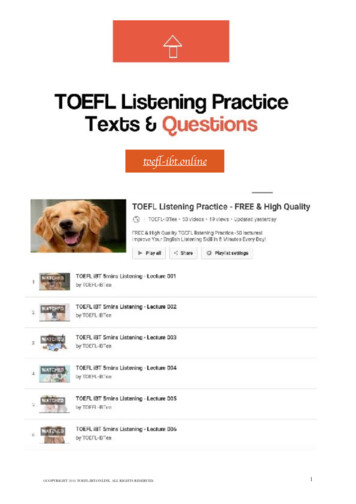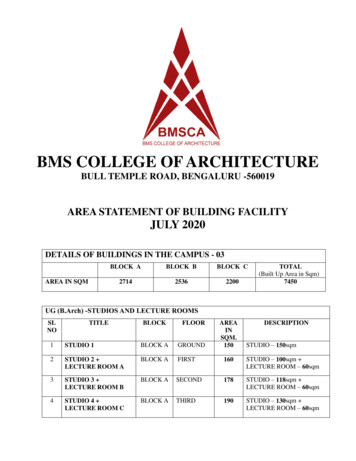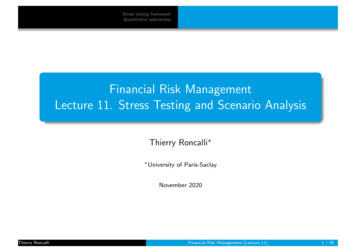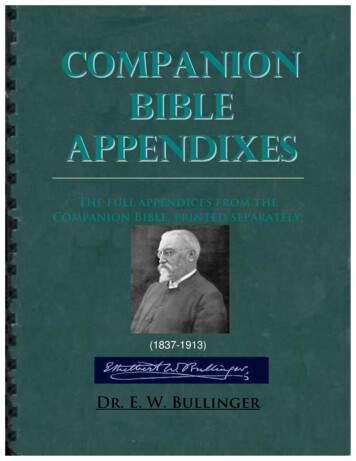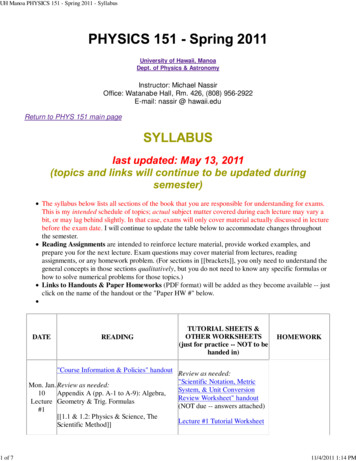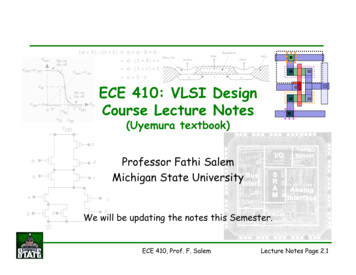Transcription
21M.380Music and Technology: Recording Techniques and AudioProductionChristopher Ariza
21M.380: Music and Technology: Recording Techniques and Audio Productionby Christopher Ariza
Table of Contents1. Meeting 1, The Tools of Audio Engineering. 12. Meeting 2, Measures and Visualizations of Sounds and Signals . 103. Meeting 3, Psychoacoustics, Hearing, and Reflections. 284. Meeting 4, Workshop: Amplitudes and Recording Hardware. 525. Meeting 5 . 546. Meeting 6, Controlling Gain and Processing Signals . 557. Meeting 7, Filters and Filter Parameters. 768. Meeting 8, Interconnections, Signal Flow, Busses, and Patch Bays . 889. Meeting 9, Workshop: Preamps and Level Setting .11810. Meeting 10, Compression and Limiting .12111. Meeting 11, Expansion, Gating, and Sidechaining . 13212. Meeting 12, Approaching a Mix. 14713. Meeting 13, Microphones, Directionality, and Monophonic Microphone Techniques . 15514. Meeting 14, Stereophonic Microphone Techniques. 18215. Meeting 15, Workshop: Microphone Positioning and Recording Sessions . 20616. Meeting 16, Ensemble Microphone Techniques. 21517. Meeting 17, Workshop: Recording Session 1 . 23218. Meeting 18, Delay and Reverb . 23319. Meeting 19, Workshop: Recording Session 2. 24020. Meeting 20, Workshop: Various Topics . 24121. Meeting 21, Analog and Digital Audio Fundamentals and Mediums. 24222. Meeting 22, Workshop: Recording Session 4 . 24623. Meeting 23, Workshop: Recording Session 5 . 24724. Meeting 24, Dithering and Mastering . 24825. Meeting 25, Formats and Distribution . 25726. Meeting 26, Studios. 263References. 272iii
Chapter 1. Meeting 1, The Tools of Audio Engineering1.1. Announcements 21M.380: Music Technology: Recording Techniques and Audio Production Foundations, practices, and creative techniques in audio recording and music production,including microphone selection and placement, mixing, mastering, signal processing, automation,and digital audio workstations.1.2. Overview Contexts and Tools Listening About this course1.3. Aural Photography and Aural Sculpture Photography and Sculpture: two extremes of what we do when we record and produce audio A photograph: capture a “natural” space, time, and sound A sculpture: a synthetic re-working of other materials A wide range between these two extremes; how do we decide?1.4. Aural Photography and Aural Sculpture Today This endeavor used be limited to a few Tools are more accurate Processors are more powerful The necessary technologies are inexpensive Relevant to all working in sonic crafts1
1.5. The Training of an Audio Engineer Listening and ear training Musical knowledge and performance experience Practical, hands-on experience with hardware and software Knowledge of historical and current trends Theoretical knowledge of sound, psychoacoustics, and electronics Experience working with changing and limited resources Willingness to experiment and innovate1.6. Three Large-Scale Audio Production Processes Tracking (recording, overdubs) Mixing (editing, processing, producing, composing) Mastering1.7. Tools of Tracking Space: acoustics, baffles, absorption, and reflection Transducers: microphones and speakers Pre-amps: the first stage of amplification, optimize level to the medium The recording medium: disc, tape, digital Monitoring: providing pre-recorded signals back to the performer1.8. Tools of Mixing The channel strip Adjust level in relation to other channels Adjust panning, or spatial position Apply filters (EQ)2
Process dynamics (compression, limiting, gating, expansion)The mixer Combine channels into groups (busses) Route channels or busses for processing (reverb, delay) Automate changes in channel or processor parameters1.9. Tools of Mastering Prepare and optimize mix for the distribution medium May use filters, dynamics processing, or speciality processors1.10. Hardware Tools: MOSS MOSS: The MObile Sound Studio for Teaching and Learning at MIT Any space is a recording space Support for 16 channel recording A variety of microphones and preamps A variety of monitoring tools3
All will be required to help move before and after class1.11. Software Tools: DAW The digital audio workstation: combines roles of mixing and processing into a single software unit Some add feature for MIDI production with virtual instruments and loop based music production All students are required to obtain a full-featured DAW immediatelyRecommended DAW for Mac and Windows users is Ableton Live Intro, version 8 or better( 99):http://www.ableton.com/live-intro Acceptable alternatives include: ProTools, Logic (Pro or Express), Cubase, Reaper, DigitalPerformer, Sonar, or FL Studio Contact me if you anticipate a problem with this1.12. Software Tools: Waveform Editor The software tool for editing a single audio file Usually destructive editing with minimal (if any) mixing functionality Free waveform editor for Mac, Windows, and Linux users is Audacity:http://audacity.sourceforge.net/ Alternatives include: Peak, Adobe Audition, Wavelab Download, install, and test ASAP1.13. The Most Important Tool Your ears Listening like an audio engineer Hearing the production separate from the music1.14. Mix Graphs: Basics Structured listening and analysis of recordings4
Steps Select a piece of music Listen carefully to the music; using headphones is recommended Isolate each audio source (may be more than one within a track) For each audio source, evaluate fundamental attributes Report must be posted in the class Forum under the appropriate topic heading Students are encouraged to read and comment on others reports1.15. Mix Graphs: Fundamental Attributes of a Mix Isolating each audio source Tracks, channels, and audio sources A track is one or more channels bundled together for uniform audio processing (represented asa single unit in a DAW) A channel is a single isolated audio stream (one simple or complex waveform) An audio source is a distinct sound or timbre group (which may be captured with one or morechannels) Perceived relative loudness can be measured between 0 and 1 Perceived stereo position between -1 and 1 Estimated frequency response between 20 and 20,000 Hz (more on this next class)1.16. Mix Graph: Example 1 Blackalicious: Aural Pleasure (audio Mix Graph 1Artist: BlackaliciousAlbum: Blazing ArrowDate: 2002Song: Aural Pleasure5
SOURCEKick DrumBassSnare/ClapShakerTambourineElectric GtrHornsFemale VoiceMale VoiceVOL.8.85.85.7.85.75.7.9.95PAN01-.2, .2.8-.4, .4-.6-1, 0, 1-1, 10FQ 900-40001000-6000600-2000Notes: Snap and snare clap double each other. Exact composition of horn sectionnot clear. Tambourine alternates between left and right.1.17. Mix Graph: Example 2 John Coltrane: Naima (audio Mix Graph 2Category: jazz or experimental instrumental ensemblesArtist: John ColtraneAlbum: Giant StepsDate: 1959Song: N-.7-.9.7.9FQ (Hz)1000-4000600-500060-1201000-6000Notes: All sources seem to be monophonic.1.18. 21M.380: Objectives and Prerequisites Gain a critical understanding of, and hands-on experience with, the equipment and practices ofmodern recording techniques and audio production Develop practical and creative approaches to creating, processing, and mixing recordings andimprovisation Understand the historical, aesthetic, and social contexts of audio recording No prerequisites1.19. 21M.380: Course Meetings Two types of meetings6
Topic meetings: focused on material in readings, listening, and themes, combining lecture,discussion, demonstration, and listening Workshop meetings: hands-on projects, full recording sessionsLecture notes1.20. 21M.380: Assignments: Reading One book:Eargle, J. 2004. The Microphone Book. 2nd ed. Boston: Focal Press. Numerous carefully selected articles and chapters:1. Dooley, W. L. and R. D. Streicher. 1982. “M-S Stereo: A Powerful Technique for Working inStereo.” Journal of the Audio Engineering Society 30(10): pp. 707-718.2. Horning, S. S. 2002. “From Polka to Punk: Growth of an Independent Recording Studio, 19341977.” In H. Braun, ed. Music and Technology in the Twentieth Century. Baltimore: The Johns HopkinsUniversity Press, pp. 136-147.3. Katz, B. 2007. “Equalization Techniques.” Mastering Audio: The Art and the Science. 2nd ed.Burlington: Focal Press, pp. 103-112.4. Katz, B. 2007. “How to Manipulate Dynamic Range for Fun and Profit.” Mastering Audio: TheArt and the Science. 2nd ed. Burlington: Focal Press, pp. 113-138.5. Katz, M. 2004. “Aesthetics Out of Exigency: Violin Vibrato and the Phonograph.” CapturingSound: How Technology Has Changed Music. Berkeley: University of California Press, pp. 94-108.6. Lazzarini, V. 2011. “Introduction to Digital Audio Signals.” In R. Boulanger and V. Lazzarini,eds. The Audio Programming Book. Cambridge, Massachusetts: MIT Press, pp. 431-462.7. Millard, A. 2002. “Tape Recording and Music Making.” In H. Braun, ed. Music and Technology inthe Twentieth Century. Baltimore: The Johns Hopkins University Press, pp. 158-167.7
8. Nielsen, S. H. and T. Lund. 2003. “Overload in Signal Conversion.” AES 23rd InternationalConference.9. Streicher, R. and W. Dooley. 2003. “The Bidirectional Microphone: A Forgotten Patriarch.”Journal of the Audio Engineering Society 51(3): pp. 211-225.10. Streicher, R. D. and W. L. Dooley. 1985. “Basic Stereo Microphone Perspetives -- A Review.”Journal of the Audio Engineering Society 33(7-8): pp. 548-556.1.21. 21M.380: Assignments Mix Graphs (3) Processing Reports (2) Mix Reports (2) Track Sheet Log Participation1.22. 21M.380: Assignments: Submission All assignments are submitted digitally via email attachment (or as Forum posts) All assignments are due at 11:59:59 PM on due date No late assignments will be accepted1.23. 21M.380: Attendance Mandatory and essential Always communicate with me about needs for excused absences More than one unexcused absence incurs a 3% grade reduction1.24. 21M.380: Exams and Quizzes Quizzes will be announced All short written answers Quizzes will be based on reading, listening, and course content8
No final exam1.25. 21M.380: Grading See distribution in syllabus Emphasis on projects; quizes and participation are important1.26. 21M.380: Additional Policies Read entire syllabus Common courtesies Computers in class Academic integrity1.27. 21M.380: Contact1.28. For Next Class Download and read entire syllabus, begin reading in Eargle, begin Mix Graph 19
Chapter 2. Meeting 2, Measures and Visualizations of Soundsand Signals2.1. Announcements Be sure to completely read the syllabus Recording opportunities for small ensembles Due Wednesday, 15 February: Mix Graph 1 Quiz next Tuesday (we meet Tuesday, not Monday next week) on material from this and the nextclass Audio examples today will make use of Pd-extended and Martingale2.2. Reading: Eargle: A Short History of the Microphone How did the early microphones of Bell, Berliner, and Blake operate? In basic terms, how do the electrostatic and electrodynamic microphones developed in the 1920soperate? What was the “breakthrough” of the electret microphone?2.3. Basic Measures: Time Measured in seconds 1 millisecond (ms) is equal to .001 (10-3) second Example: earLimits.pd 1 second is equal to 1000 milliseconds 1 microsecond (μsec)isequalto.000001(10- ‐6)second,or.001ms 1secondisequalto1000000microseconds10
2.4.BasicMeasures:Distance Microphonepositioningdiagramsmayusefeetormeters 1footis.305meter;1meteris3.28feet2.5.Sound Variationsinpressurethroughamedium Throughair,water,solids Asavoltage,asamagneticflux Adisturbanceinequilibrium m es2.6.Waves Adisturbancetransmittedovertime Tides Ripples Somewavesareperiodic(andoscillate)othersarenon- sewaves:arippleinwaterorastring11
A0Am a-aC0CPositions of a vibrating mass at equal time intervals.Image by MIT OpenCourseWare.Image: "Sinusoidal Pressure Waves." From Sound for Music Technology: An ce/view.php?id 285732. (c) The Open University.Transverse WaveCrestWavelengthDirection of TravelAmplitudeMovement ofWater MoleculesTroughImage
Chapter 1. Meeting 1, The Tools of Audio Engineering 1.1. Announcements 21M.380: Music Technology: Recording Techniques and Audio Production Foundations, practices, and creative techniques in audio recording and music production, including microphone selection and placement, mixing, mastering, signal processing, automation,