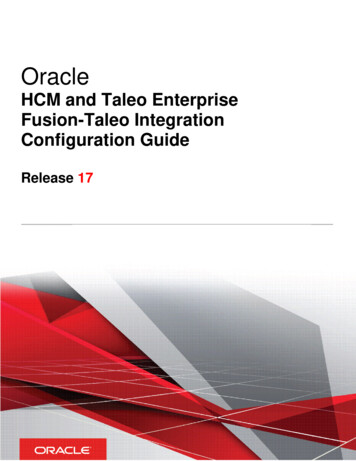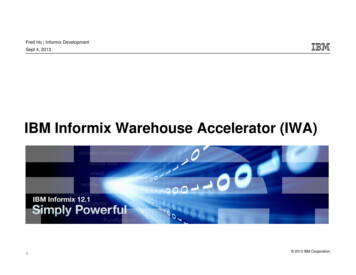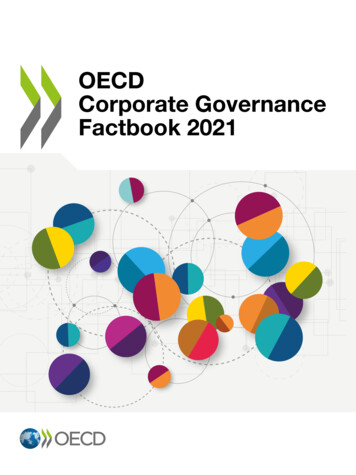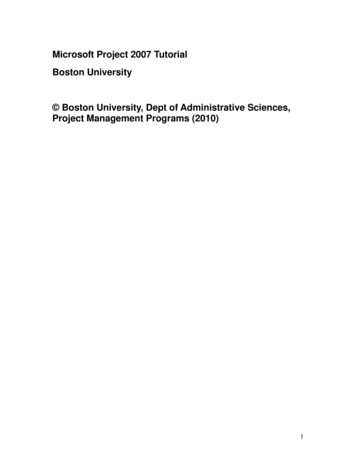Transcription
THE CORPORATE PC REFRESH PROJECT:OPTIMIZING REFRESH CYCLES &ENSURING DATA INTEGRITYWHITE PAPERwww.cibecs.com
Table ofContentsCibecs White PaperThe Corporate PC Refresh Project0102030405060708PC REFRESH PROJECTS: DETERMININGLIFECYCLESTHE BASIC CASE FOR PC REFRESH CYCLESHOW OLD IS TOO OLD- AND WHEN SHOULD YOUREFRESH?USING TCO TO DETERMINE THE IDEALENTERPRISE PC REFRESH CYCLETHE CHALLENGES OF A REFRESH PROJECTWHY CONSIDER ENDPOINT DATA BACKUPSOFTWARE FOR PC REPLACEMENTFORMULATING A PC REFRESH PLANBEFORE YOU BEGIN A CORPORATE PC REFRESHPROJECT: BASIC CHECKLIST09WHAT ABOUT THE OLD HARDWARE?10CONCLUSION2
Cibecs White PaperThe Corporate PC Refresh Project01EXECUTIVE SUMMARYOPTIMIZING THE CORPORATE PC REFRESH CYCLE:DETERMINING LIFECYCLES, FORMULATING A PLAN ANDENSURING DATA INTEGRITY}It is commonly reported that while extending thecorporate PC lifecycle might initially trim IT costs andcapital expenditure, the result of old and outdatedsystems in an enterprise is increased support andmaintenance costs, interrupted productivity andnegatively affected organizational operations.With these realities in mind, this white paper will helpIT decision makers answer these common questions:What is the optimum PC refresh cycle, and what arethe optimum refresh methods that will help usWith the general economic upturn in 2011 and theincreasing requirements for Windows 7 upgrades,corporate PC refresh projects are again a routineand crucial part of IT operations. However, costsaving and efficiency are still obvious considerations,especially while budgets remain relatively restrictive. Minimize the impact on user productivity Reduce costs Ensure data integrity3
Cibecs White PaperThe Corporate PC Refresh Project02WHAT DRIVES PC REFRESH CYCLES?As IT organizations are under constant pressure to reduce costs, many companiesmay choose to delay their PC refresh project to decrease the frequency ofspending for PC hardware. However, research results validate time and again thatdelaying PC refresh cycle increases support costs and reduces user productivity.SUPPORT & MAINTENANCE COSTSSECURING DATA INTEGRITYKeeping old PC’s will eventually incur increased support& maintenance costs. Research has shown that olderPC’s can cost up to 59% more to support. 1 As PC’sage, their support cost increases. Warranties end andnew software can face compatibility problems with oldermachines. Users have often accumulated software anddata on the old computer, making it slower and moresusceptible to failure. It is also important to note thatolder machines might not have the processor speed oravailable RAM to run new software.Older PC’s are more likely to experience failures. Withoutan effective and reliable data backup solution that backsup the data on user PC’s an enterprise risks failure tomeet compliance regulations as well as incurring databreeches and data loss.IMPACT ON PRODUCTIVITYOlder PC’s can negatively affect productivity causinguser downtime and wasted IT resources because ofincreased failures and thus more support sts/pc-refresh.index.htmINFLATED POWER COSTSOlder PC’s are generally not as environmentallyfriendly as newer machines, requiring more energyand offering less power saving functionality. Accordingto an Intel study, older PC’s can use an average of 50%more energy. 24
Cibecs White PaperThe Corporate PC Refresh Project03HOW OLD IS TOO OLD - AND WHENSHOULD YOU REFRESH?There is no single refresh model that suits all enterprises or even all users within anenterprise. PC lifecycle often depends on the usage of the PC, application softwarerequirements, length of manufacturer warranties, requirements for increasedprocessor speed and memory, and many other variables.However, industry standard generally accepts thatthe majority of company PC’s are four or moreyears old. 3 The rapid evolution of technology, theincreasing importance of hardware that allows foroptimum productivity and new software applicationsthat demand faster processor and memory mean thatoverextending hardware life can be detrimental toorganizations.There are two general approaches to refreshing yourcompany laptops & desktops:REPLACING ALL DEVICES- THE‘FORKLIFT’ APPROACH:Proactively decommissioning desktops and laptopsand replacing them with new hardware.PARTIAL REFRESH OR CASCADINGMACHINES:‘Cascading’ the older machines by moving them downthrough the ranks and only replacing them only afterserious failure.When analyzing the appropriate PC refresh cycle foryour organization it has been found that “the majorityof organizations will spend more on desktops if theystandardize on a four-to-five year refresh cycle thanwith a three-year refresh cycle.” 4“In order to accurately assess current PC ownershipand management costs, Wipro analysts gathereddetailed data from 106 firms in North America andEurope including representation from 15 differentindustries. Each firm had a minimum of 2,500 PCs,of which at least 25% were laptops. The firms allmanaged elements of PC support with internal ITstaff.The data shows that for most firms, the optimal PCrefresh lifecycle for both laptop and desktop PCs isthree years.” 5Without a clear and formalized refresh plan in place,enterprises continually face unpredictable hardwaredifficulties that, overburden IT.To avoid lump-sum hardware costs, companiesoften refresh only a portion of their PCs at one time.Delaying the PC refresh can lead to higher supportand productivity costs, and staggered refreshes canresult in higher deployment costs for companies thatoutsource their IT common/download.aspx?name PC Refresh Case Study.pdfFriedlander, D. (2003, September 29) IdeaByte: Desktop Refresh Cycles: Three years is the standard, but not the b/en/Documents/Using-TCO.pdf5
Cibecs White PaperThe Corporate PC Refresh Project03}WHEN SHOULDYOU REFRESHREFRESHING FORWINDOWS 7It’s important to note that when PCrefresh rate increases, support requests decrease.The California State University, Chico DesktopRefresh Plan illustrates that when their refresh planwas temporarily halted to due a lack of funding,service requests spiked significantly showing thatdelaying hardware refresh will result in increasedsupport & maintenance costs. 6When a business holds onto a computer for solong that it adds no capital value, it’s probablynot going to sustain an OS upgrade.There are often financial factors influencing andlengthening the refresh cycle rate.Examples of these are: Acquisition and deployment costs Salvage value Disposal costsA large percentage of enterprises are seeing theimportance of upgrading to Windows 7, withsome of the reasons being- Improved employee productivity- Improved manageability & security- To better deliver IT Cost efficienciesAs a result, PC refresh may be moved forward byIT managers wanting to do a wholesale switch toWindows 7.While increases in the following factors couldshorten the refresh cycle: Baseline support costs Baseline support cost growth rate Out-of-warranty costsAs there is no basic model for all organizations,determining the ideal refresh cycle for an enterpriseinvolves evaluating how to trim IT costs whilstmaintaining an effective operation. As discussed,delaying refresh cycles to put off capital expenditureand other costs doesn’t always optimize long-termcash flow.Meeting operational objectives should causeenterprises to closely examine the total cost ofownership of their PC’s and find the point wherekeeping the old hardware will diminish returns.When do rising support costs eclipse the savings ofmaking a PC purchase last as long as possible? Asound TCO analysis will help legitimize these /perfo a new OS,equipment and applications must be performed.IT can also employ new tools and technology to tacklepotential migration problems.What is key during a refresh project is nondisruptiveness and controlling the impact on:UsersNetwork & BandwidthITData integrity11PROPER DISPOSAL OF HARDWARE:Properly discarding old PCs has legal andenvironmental implications. Software must beremoved, company confidential data must bescrubbed and certain components must bediscarded in compliance with standards andindustry regulations.
Cibecs White PaperThe Corporate PC Refresh Project06WHY CONSIDER ENDPOINTDATA BACKUP SOFTWARE FORPC REPLACEMENT01/03/REDUCE DATA MIGRATION RISKS IT can easily locate and backup critical datastored in non-standard locations on laptops anddesktops, reducing the risk of not migrating allbusiness critical data.MINIMIZE IMPACT ON INFRASTRUCTUREDURING MIGRATION Central control over backup policies preventsunnecessary bandwidth and storage wastage causedby the migration and backup of unessential user data. Data is compressed, preventing inflated operationalcosts and lowering impact on the network by reducingbandwidth usage. Data can be restored on new hardware in the originallocation- saving time and avoiding increased ITsupport requests and interrupted productivity. Overcome incompatibilities between operatingsystems when migrating shortcuts such as MyDocuments and the user’s Desktop. Ensuring that Microsoft Outlook archived email storedon user computers is easily migrated.02/REDUCE EXTENDED USER DOWNTIME Business data on laptops & desktops is automaticallybacked up and available for recovery, simplifying therefresh process. Simplified recovery to new computers reducing timerequired by technical resources.04/CORPORATE GOVERNANCE AND REPORTING User data is encrypted, aiding with corporategovernance compliance and ensuring confidentiality ofbusiness data during migration. Centralized reporting provides an audit trail of themigration process.12
Cibecs White PaperThe Corporate PC Refresh Project07FORMULATING A PCREFRESH PLANA carefully formulated plan is integral before embarking on any in-house PCrefresh project.HERE ARE SOME KEY ITEMS YOU WOULD WANT TOADDRESS IN YOUR PLAN:SOME INITIAL QUESTIONS YOU MAY WANT TOASK IN THESE MEETINGS:1.Create a list of any foreseeable challenges ortechnical difficulties. Review these and strategizearound the most cost and time effective solutions. Are there any plans for expansion, restructuring orconsolidation?2.Put together a schedule with timelines & milestones forthe migration procedures. Could we consider implementing new software thatwill effectively save us time & money in therefresh process? When is the optimal time for the refresh process totake place with the least effect on users?3.Establish a pre-refresh test plan that you will performon a PC refresh pilot group. Is the project big enough that it requiresoutsourcing a professional service?4.Ensure you have considered & investigated effectivesoftware options or managed services solutionsthat can help with saving time, saving resources andreducing bandwidth and storage costs & pressure.It is important to consider how disruptive certainapplications will be, communicate any possibleperformance delays to management and ensure thatyour strategy includes processes or features thatprotect business data integrity.5.Schedule meetings in advance with management andbudget decision makers. Have an agenda ready withany unknowns you need the answer to.13
Cibecs White PaperThe Corporate PC Refresh Project08BEFORE YOU BEGIN A CORPORATEPC REFRESH PROJECT:A 5-POINT CHECKLISTThe different variables that will affect users duringthis refresh have been considered and a list ofpotential technical difficulties with the numbers ofvendors or other appropriate resources has beendrawn up to ensure that we can overcome theseissues as quickly and easily possible.An effective data backup solution has been foundwith effective data migration and PC refresh support. The new hardware has been tested and theappropriate research has been conducted. Makesure that you understand the new hardware andits restrictions and capabilities before migratingbusiness data. User’s applications and software can be restored onthe new devices.All business critical data (including data such as PSTsand shortcuts) will be easily recoverable on the newhardware If you’re migrating operating systems, you haveused and tested the new OS. You understandthe implications this might have on migrating andrelocating user data.A pilot group and pre-migration test plan has beendefined You have a planned and approved a phased refreshrollout with prioritized users and applications.A timeline has been created with time-based milestonesManagement has approved the timeline and the chosenmethods and processesA reporting method has been devised.Compliance and risk factors make reporting on yourdata migration extremely important. Ensure that youkeep track of all your motions and have a documentready to record what you did and how you did it.NOTEAlways perform a data backup and test the backupintegrity to prevent irreversible data loss!A time-saving and cost-effective hardware refreshproject requires calculated planning, research,employing the appropriate tools and having thesupport of decision makers.The success of an enterprise-wide hardware refreshproject relies on the successful migration of thebusiness data. Users don’t just want a new computerthey want one that contains all their old dataorganized as it was on their old system.14
Cibecs White PaperThe Corporate PC Refresh Project08CHECKPOINT #1:UNDERSTAND, LOCATE,SELECT THE RIGHT DATATO MIGRATE (AND HAVE ABACKUP)Before you can move the user data to the new device youneed to ensure that the correct business data has beenselected and backed up.USERS & BACKUP POLICIESLocating business data on user machines becomesproblematic because often the data is stored in nonstandard locations. When you know where to locate thedata and understand how it is stored, you can thendetermine what data from each of these sources you’llneed to migrate.Data backup software that allows you to centrally setdata policies and automate the backup process ensuresthat even data stored in non-standard locations will bebacked up.15}Consider the form the data currently takes, andthe form it will take when it arrives at its newdestination.Can you restore user shortcuts? Will you bemigrating to a different Operating System? Will thefiles be restored to the original location?
Cibecs White PaperThe Corporate PC Refresh Project08}CHECKPOINT #2:EXTRACT, CLEAN &TRANSFORM THE DATACHECKPOINT #3:SYSTEMATICALLY RELOCATEUSER DATA, PLAN APHASED ROLLOUTOne of the reasons that such a high percentage of datamigration projects fail is the difficulty associated withfinding and transforming the user data into the correctformat.Data relocation, if done manually is a timeconsuming process. It is easiest to restrict this toafter hours during low network usage. However,this isn’t always a possibility.Different Operating Systems store data in differentlocations, further complicating the process of backing upbusiness data before a refresh.The best way of relocating enterprise data is usingan automated tool that allows centrally managed,unattended and wizard-driven restores. This willsave IT time and ensure data integrity.Automated and centrally managed software with shortcutsupport will ensure that all user business data isselected, backed up and can be restored on the newhardware (or a new OS) in its original location.If you’re not using a tool to simplify the refresh projectyou will have to take this as the perfect opportunityto clean your business data and identify any issuesor omissions. This might include enforcing namingconventions or standardizing formats.Then you’ll need to assess the format of the data andthe format required for the new system ensuring thatyou can easily restore the user data. Automated tools arebest practice for handling this, especially when dealingwith multiple computers.16Prioritise applications and machines and plan a phasedrefresh. This should be anticipated and approved in theplanning phase.
Cibecs White PaperThe Corporate PC Refresh Project07CHECKPOINT #4TEST & VALIDATECheck and test the migrated data to verify it’s anaccurate representation of the original data. This is whya test restore should always be done first.Without effective testing you run the risk of wasted time,costs and IT frustration. Always test and validate.Obviously there will also be user acceptance testing oncethe new hardware is in the hands of its new owner.CHECKPOINT #5DOCUMENT & REPORT ONTHE PROCESS (AND DON’TDELETE THE DATA BACKUPS)When the refresh is complete, make sure you documentany challenges you experienced with specific hardware,software, Operating Systems or file types. This will ensurethat your next hardware refresh project is easier. Thisreporting also gives management a documented processfor risk control and corporate governance compliance.Don’t delete the backups. Keep them for a period of atleast 3 – 6 months to allow users to identify any possiblymissing data and have it restored on their new hardware.17
Cibecs White PaperThe Corporate PC Refresh Project09WHAT ABOUT THE OLD HARDWARE?As many as 150 million company PCs are trashed every year, without enterprisesconsidering the security of their data. 10Don’t make the mistake of giving away or disposing ofcompany PC’s without ensuring that all the data hasbeen removed.Even if you’ve erased and reformatted the system,the hard drive can contain large amounts of businessdata from e-mails to legal contracts and employeespersonal details.Software that overwrites the entire drive is one ofthe best solutions.Before you dispose of your company PC’s- consideremploying a licensed vendor to perform the task.The EPA estimates that over 220 million tons ofold computers and other hardware is trashed perannum. 11 Certain hardware manufacturers also haveprograms to take back old products.Not appropriately destroying this data can also leaveyour company liable under federal compliance lawssuch as HIPAA, Sarbanes-Oxley, Graham-Leach-Blileyor State Laws.1011http://boardroomdenver.wordpress.com/2008 http://boardroomdenver.wordpress.com/2008 18
Cibecs White PaperThe Corporate PC Refresh Project10CONCLUSION}Undertaking a corporate PC refresh project and formulating the bestrefresh cycle for your enterprise takes considerable planning and research.However the challenges of optimizing these operations and ensuring thatcosts are controlled and minimizing user downtime can be answered withthe right solution.Cibecs offers a complete data backup and recoverysolution, allowing the enterprise to take full controlover business critical data and ensuring that dataoperations such as PC refresh or OS migration are easierto manage, more cost-effective and drastically lessdisruptive for users and IT alike.Visit www.cibecs.com for more information orcontact Cibecs at ?.19To find out more about Cibecs software visit thewebsite here http://www.cibecs.comOr download our FREE 30 DAY TRIAL http://cibecs.com/product/30-day-trial/
With these realities in mind, this white paper will help IT decision makers answer these common questions: What is the optimum PC refresh cycle, and what are the optimum refresh methods that will help us Reduce costs Minimize the impact on user productivity Ensure data integrity