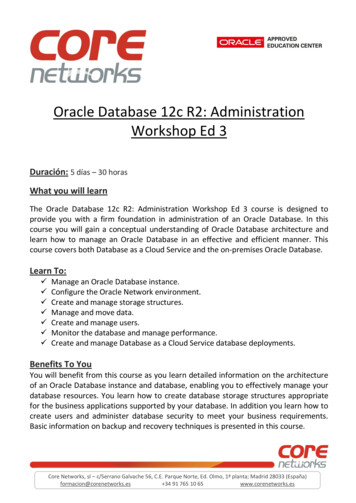Transcription
Oracle TimesTenIn-Memory DatabaseAPI Reference GuideRelease 7.0B31683-03
Copyright 1996, 2007, Oracle. All rights reserved.ALL SOFTWARE AND DOCUMENTATION (WHETHER INHARD COPY OR ELECTRONIC FORM) ENCLOSED AND ONTHE COMPACT DISC(S) ARE SUBJECT TO THE LICENSEAGREEMENT.The documentation stored on the compact disc(s) may be printed bylicensee for licensee’s internal use only. Except for the foregoing,no part of this documentation (whether in hard copy or electronicform) may be reproduced or transmitted in any form by any means,electronic or mechanical, including photocopying, recording, orany information storage and retrieval system, without the priorwritten permission of TimesTen Inc.Oracle, JD Edwards, PeopleSoft, Retek, TimesTen, the TimesTenicon, MicroLogging and Direct Data Access are trademarks or registered trademarks of Oracle Corporation and/or its affiliates. Othernames may be trademarks of their respective owners.The Programs (which include both the software and documentation) contain proprietary information; they are provided under a license agreement containing restrictions on use and disclosure andare also protected by copyright, patent, and other intellectual andindustrial property laws. Reverse engineering, disassembly, or decompilation of the Programs, except to the extent required to obtaininteroperability with other independently created software or asspecified by law, is prohibited.The information contained in this document is subject to changewithout notice. If you find any problems in the documentation,please report them to us in writing. This document is not warrantedto be error-free. Except as may be expressly permitted in your license agreement for these Programs, no part of these Programs maybe reproduced or transmitted in any form or by any means, electronic or mechanical, for any purpose.September 2007Printed in the United States of America
ContentsAbout this GuideConventions used in this guide . . . . . . . . . . . . . . . . . . . 2Background reading . . . . . . . . . . . . . . . . . . . . . . . 5Technical Support . . . . . . . . . . . . . . . . . . . . . . . . 61Data Store AttributesAccess Control and attributes .List of Attributes . . . . . .Data store attributes . . . .Authenticate . . . . . .Data Source Name. . . .DataStore . . . . . . .DatabaseCharacterSet . .Description . . . . . .GroupRestrict . . . . .LogDir . . . . . . . .Preallocate . . . . . . .Temporary . . . . . . .TypeMode . . . . . . .First connection attributes . .AutoCreate . . . . . .CkptFrequency . . . . .CkptLogVolume . . . .CkptRate . . . . . . .Connections . . . . . .ForceConnect . . . . .LogAutoTruncate . . . .LogBuffSize . . . . . .LogFileSize . . . . . .LogFlushMethod . . . .Logging . . . . . . . .LogPurge . . . . . . .MemoryLock. . . . . .Overwrite . . . . . . .PermSize . . . . . . .RecoveryThreads . . . .TempSize . . . . . . .General connection attributes . 7. 8. 14. 14. 15. 16. 17. 18. 18. 19. 19. 21. 21. 23. 23. 24. 25. 26. 28. 29. 30. 32. 33. 34. 36. 37. 38. 40. 41. 42. 43. 44iii
ConnectionName . . . . . . .Diagnostics . . . . . . . . .DurableCommits . . . . . . .Isolation . . . . . . . . . .LockLevel . . . . . . . . .LockWait . . . . . . . . . .MatchLogOpts . . . . . . . .PermWarnThreshold . . . . .PrivateCommands . . . . . .PWDCrypt . . . . . . . . .SqlQueryTimeout. . . . . . .TempWarnThreshold . . . . .UID . . . . . . . . . . . .PWD. . . . . . . . . . . .WaitForConnect . . . . . . .NLS general connection attributes. .ConnectionCharacterSet . . . .NLS LENGTH SEMANTICS .NLS NCHAR CONV EXCP .NLS SORT . . . . . . . . .TimesTen Client connection attributesTCP Port . . . . . . . . . .TTC Server . . . . . . . . .TTC Server DSN . . . . . .TTC Timeout . . . . . . . .Server connection attributes . . . .MaxConnsPerServer . . . . .ServersPerDSN . . . . . . .ServerStackSize . . . . . . .Cache Connect attributes . . . . .OracleID . . . . . . . . . .OraclePWD . . . . . . . . .PassThrough. . . . . . . . .RACCallback . . . . . . . .TransparentLoad . . . . . . 76870707172737373758081.84878990Built-In ProceduresttAgingLRUConfig tus . . .iv Oracle TimesTen In-Memory Database API Reference Guide
ttBlockInfo . . . . . . .ttBookmark . . . . . . .ttCacheAutorefreshStatsGet .ttCacheAWTThresholdGet .ttCacheAWTThresholdSet. .ttCachePolicyGet . . . . .ttCachePolicySet . . . . .ttCachePropagateFlagSet . .ttCacheSqlGet . . . . . .ttCacheStart . . . . . . .ttCacheStop . . . . . . .ttCacheUidGet . . . . . .ttCacheUidPwdSet . . . .ttCkpt. . . . . . . . . .ttCkptBlocking . . . . . .ttCkptConfig . . . . . . .ttCkptHistory. . . . . . .ttCommitLSN . . . . . .ttCompact . . . . . . . .ttCompactTS . . . . . . .ttConfiguration . . . . . .ttContext . . . . . . . .ttDataStoreStatus . . . . .ttDurableCommit . . . . .ttHostNameGet . . . . . .ttHostNameSet . . . . . .ttLockLevel . . . . . . .ttLockWait . . . . . . . .ttLogBufPrint . . . . . .ttMonitorHighWaterReset . .ttLogHolds. . . . . . . .ttOptClearStats . . . . . .ttOptEstimateStats . . . . .ttOptGetColStats . . . . .ttOptGetFlag . . . . . . .ttOptGetMaxCmdFreeListCntttOptGetOrder . . . . . .ttOptSetColIntvlStats . . .ttOptSetColStats . . . . .ttOptSetFlag . . . . . . .ttOptSetMaxCmdFreeListCnt. 92. 93. 94. 98. 7149151156Contents v
ttOptSetMaxPriCmdFreeListCnt .ttOptSetOrder . . . . . . . .ttOptSetTblStats . . . . . . .ttOptShowJoinOrder . . . . .ttOptUpdateStats . . . . . . .ttOptUseIndex . . . . . . . .ttRamPolicyGet . . . . . . .ttRamPolicySet . . . . . . .ttRedundantIndexCheck . . . .ttRepDeactivate . . . . . . .ttReplicationStatus . . . . . .ttRepPolicyGet. . . . . . . .ttRepPolicySet . . . . . . . .ttRepStart . . . . . . . . . .ttRepStateGet . . . . . . . .ttRepStateSave . . . . . . . .ttRepStateSet . . . . . . . .ttRepStop . . . . . . . . . .ttRepSubscriberStateSet . . . .ttRepSubscriberWait . . . . .ttRepSyncGet . . . . . . . .ttRepSyncSet . . . . . . . .ttRepSyncSubscriberStatus . . .ttRepTransmitGet. . . . . . .ttRepTransmitSet . . . . . . .ttRepXactStatus . . . . . . .ttRepXactTokenGet . . . . . .ttSetUserColumnID . . . . . .ttSetUserTableID . . . . . . .ttSize . . . . . . . . . . .ttSQLCmdCacheInfoGet . . . .ttUserPrivileges . . . . . . .ttUsers . . . . . . . . . . .ttWarnOnLowMemory. . . . .ttXactIdGet . . . . . . . . .ttXlaBookmarkCreate . . . . .ttXlaBookmarkDelete . . . . .ttXlaSubscribe . . . . . . . .ttXlaUnsubscribe . . . . . . .vi Oracle TimesTen In-Memory Database API Reference 215216217218219220221222
3UtilitiesOverview. . . . . . . .Access Control and utilitiesUtility Descriptions . . . .ttAdmin . . . . . . .ttAdoptStores. . . . .ttBackup . . . . . .ttBulkCp . . . . . .ttCapture . . . . . .ttCheck . . . . . . .ttDaemonAdmin . . .ttDaemonLog. . . . .ttDestroy . . . . . .ttIsql . . . . . . . .ttMigrate . . . . . .ttmodinstall . . . . .ttRepAdmin . . . . .ttRestore . . . . . .ttSchema . . . . . .ttSize . . . . . . . .ttStatus . . . . . . .ttSyslogCheck (UNIX) .ttTail . . . . . . . .ttTraceMon . . . . .ttuser . . . . . . . .ttVersion . . . . . .ttXactAdmin . . . . .ttXactLog . . . . . 9321323327329332333334337338340348System LimitsLimits on number of open files . . . . . . . . . . . . . . . . . . 354Path names . . . . . . . . . . . . . . . . . . . . . . . . . . 354IndexContents vii
viii Oracle TimesTen In-Memory Database API Reference Guide
About this GuideOracle TimesTen In-Memory Database is a high-performance, in-memory datamanager that supports the ODBC (Open Database Connectivity) and JDBC (JavaDatabase Connectivity) interfaces.This guide is for application developers who use and administer TimesTen andfor system administrators who configure and manage TimesTen. It provides areference of all TimesTen utilities, procedures, APIs and other referenceinformation.To work with this guide, you should understand how database systems work. Youshould also have knowledge of SQL (Structured Query Language) and eitherODBC or JDBC. See “Background reading” on page 5 if you are not familiarwith these interfaces.1
Conventions used in this guideTimesTen supports multiple platforms. Unless otherwise indicated, theinformation in this guide applies to all supported platforms. The term Windowsrefers to Windows 2000, Windows XP and Windows Server 2003. The termUNIX refers to Solaris, Linux, HP-UX, Tru64 and AIX.TimesTen documentation uses these typographical conventions:If you see.It means.code fontCode examples, filenames, and pathnames.For example, the .odbc.ini. or ttconnect.ini file.italic codefontA variable in a code example that you must replace.For example:Driver install dir/lib/libtten.slReplace install dir with the path of your TimesTeninstallation directory.TimesTen documentation uses these conventions in command line examples anddescriptions:If you see.It means.fixed widthitalicsVariable; must be replaced with an appropriate value. Insome cases, such as for parameter values in built-inprocedures, you may need to single quote (' ') the value.[ ]Square brackets indicate that an item in a command lineis optional.{ }Curly braces indicated that you must choose one of theitems separated by a vertical bar ( ) in a command line. A vertical bar (or pipe) separates arguments that you mayuse more than one argument on a single command line.An ellipsis (. . .) after an argument indicates that you mayuse more than one argument on a single command line.%The percent sign indicates the UNIX shell prompt.#The number (or pound) sign indicates the UNIX rootprompt.2 Oracle TimesTen In-Memory Database API Reference Guide
TimesTen documentation uses these variables to identify path, file and usernames:If you see.It means.install dirThe path that represents the directory where the currentrelease of TimesTen is installed.TTinstanceThe instance name for your specific installation ofTimesTen. Each installation of TimesTen must beidentified at install time with a unique alphanumericinstance name. This name appears in the install path. Theinstance name “giraffe” is used in examples in this guide.bits or bbTwo digits, either 32 or 64, that represent either the 32-bitor 64-bit operating system.release or rrTwo digits that represent the first two digits of the currentTimesTen release number, with or without a dot. Forexample, 70 or 7.0 represents TimesTen Release 7.0.jdk versionTwo digits that represent the version number of themajor JDK release. Specifically, 14 represent JDK 1.4;5 represents JDK 5.timestenA sample name for the TimesTen instance administrator.You can use any legal user name as the TimesTenadministrator. On Windows, the TimesTen instanceadministrator must be a member of the Administratorsgroup. Each TimesTen instance can have a uniqueinstance administrator name.DSNThe data source name.This guide uses these icons to identify platform-specific information:If you seeIt meansInformation applies to TimesTen on a supported UNIXplatform.Information applies to TimesTen on the Windows 2000,Windows XP and Windows 2003 platforms.About this Guide 3
Information applies to TimesTen on the HP-UX platform.Information applies to TimesTen on the Solaris platform.Information applies to TimesTen on Tru64 platform.4 Oracle TimesTen In-Memory Database API Reference Guide
Background readingFor a Java reference, see: Horstmann, Cay and Gary Cornell. Core Java(TM) 2, Volume I-Fundamentals (7th Edition) (Core Java 2). Prentice Hall PTR; 7 edition(August 17, 2004).A list of books about ODBC and SQL is in the Microsoft ODBC manualincluded in your developer’s kit. Your developer’s kit includes the appropriateODBC manual for your platform: Microsoft ODBC 3.0 Programmer’s Reference and SDK Guide provides allrelevant information on ODBC for Windows developers. Microsoft ODBC 2.0 Programmer’s Reference and SDK Guide, includedonline in PDF format, provides information on ODBC for UNIX developers.For a conceptual overview and programming how-to of ODBC, see: Kyle Geiger. Inside ODBC. Redmond, WA: Microsoft Press. 1995.For a review of SQL, see: Melton, Jim and Simon, Alan R. Understanding the New SQL: A CompleteGuide. San Francisco, CA: Morgan Kaufmann Publishers. 1993. Groff, James R. / Weinberg, Paul N. SQL: The Complete Reference, SecondEdition. McGraw-Hill Osborne Media. 2002.For information about Unicode, see: The Unicode Consortium, The Unicode Standard, Version 5.0,Addison-Wesley Professional, 2006. The Unicode Consortium Home Page at http://www.unicode.orgAbout this Guide 5
Technical SupportFor information about obtaining technical support for TimesTen products, go tothe following Web 6 Oracle TimesTen In-Memory Database API Reference Guide
1Data Store AttributesThe ODBC standard defines four data store attributes: DSN Driver UID PWDFor a description of the ODBC definition of these attributes, see the appropriateODBC manual for your platform: Microsoft ODBC 3.0 Programmer’s Reference and SDK Guide. Microsoft ODBC 2.0 Programmer’s Reference and SDK Guide.This chapter describes all the attributes defined by TimesTen. The table belowgives a brief description and the default value for each attribute. The sections thatfollow provide detailed information about each attribute.On UNIX, False means the attribute value is set to 0 and True means the attributevalue is set to 1.On Windows, False means the check box is unchecked and True means the checkbox is checked.Note: According to the ODBC standard, when an attribute occurs multiple timesin a connection string, the first value specified is used, not the last value.To view the names and values of attributes specified in the connection string, anapplication can use the ttConfiguration built-in procedure.Access Control and attributesOnly the instance administrator or a user with ADMIN privileges can change afirst connection attribute to a value other than the one currently in effect.In addition, Authenticate and Group Restrict require ADMIN privileges.TimesTen determines privileges at connect time and they remain in effect untildisconnect. Changes to or revocation of privileges for a user do not take effectuntil the user makes a new connection.7
List of AttributesThis section includes the tables: Table 1.1, “Data store attributes,” on page 8 Table 1.2, “First connection attributes,” on page 9 Table 1.3, “General connection attributes,” on page 10 Table 1.4, “NLS general connection attributes,” on page 12 Table 1.5, “Cache Connect attributes,” on page 12 Table 1.6, “Client connection attributes,” on page 13 Table 1.7, “Server connection attributes,” on page 13Table 1.1Data store attributesNameDescriptionDefaultAuthenticate(See page 14.)Specifies that a Client connection to a Server DSNrequires user and password authentication.TrueData Source Name(See page 15.)Identifies the attributes to a connection.NoneDataStore(See page 16.)Identifies the physical data store.NoneDatabaseCharacterSet(See page 17.)Identifies the character set used by the data store.This attribute is required at data store creation time.NoneDescription(See page 18.)A statement that identifies the use of the data store.NoneGroupRestrict(See page 18.)Restricts data store access to members of thespecified group.NoneLogDir(See page 19.)Specifies the directory where log files are stored.Data storedirectoryPreallocate(See page 19.)Specifies that disk space for the data store should bepreallocated when creating the data store.FalseTemporary(See page 21.)Specifies that the data store is not savedto disk.FalseTypeMode(See page 21.)Indicates the type mode for the data store.0 - OracleType Mode8 Oracle TimesTen In-Memory Database API Reference Guide
Table 1.2First connection attributesNameDescriptionDefaultAutoCreate(See page 23.)Specifies that the first connection creates thedata store if it does not exist already.TrueCkptFrequency(See page 23.)Controls the frequency in seconds that TimesTenperforms a background checkpoint.600 if Logging 1is specified,otherwise it is 0(off)CkptLogVolume(See page 25.)Controls the amount of data in megabytes thatcollects in the log between backgroundcheckpoints.0 (off)CkptRate(See page 26.)Controls the maximum rate at which data shouldbe written to disk during a checkpoint operation.0 (unlimited rate)Connections(See page 28.)Indicates the expected upper bound on thenumber of concurrent connections to the datastore.0(64 connections.)ForceConnect(See page 29.)Specifies whether a connection is allowed to afailed data store if it is not properly restoredfrom the corresponding subscriber data store.0 (Connectiondisallowed)LogAutoTruncate(See page 30.)Determines whether the first connection to adata store should proceed if TimesTen recoveryencounters a defective log record1 (Continues afterlog is truncated)LogBuffSize(See page 32.)Specifies the size of the internal log buffer.64 MBLogFileSize(See page 33.)Specifies the log file size in MB.64 MBLogging(See page 36.)Specifies whether logging to disk or no loggingshould be performed for the data store.1 (Logging todisk)LogPurge(See page 37.)Specifies that unneeded log files are deletedduring a checkpoint operation.TrueMemoryLock(See page 38.)Allows applications that connect to a shared datastore to specify whether the real memory shouldbe locked during data store loading0 (Do not acquirea memory lock)Data Store Attributes 9
NameDescriptionDefaultOverwrite(See page 40.)Specifies that the existing data store should beoverwritten with a new one when a connection isattempted.FalsePermSize(See page 41.)Specifies the size in MB for the permanentpartition of the data store.For 32-bit systems:For 64-bit systems:2 MB4 MBRecoveryThreads(See page 42.)Specifies the number of threads used to rebuildindexes during recovery.1TempSize(See page 43.)Specifies the size in MB for the temporarypartition of the data store.The default size isdetermined fromthe PermSizevalue.Table 1.3General connection attributesNameDescriptionDefaultConnectionName(See page 44.)Specifies whether there is a symbolic name forthe data source.The process nameDiagnostics(See page 45.)Specifies whether diagnostic messages aregenerated.1 (Messages aregenerated.)DurableCommits(See page 47.)Specifies that commit operations should writelog records to disk.0 (Records notwritten to disk)Isolation(See page 48.)Specifies whether the isolation level is readcommitted or serializable.1 (Readcommitted)LockLevel(See page 49.)Specifies whether the connection should userow-level locking(value 0) or data store-level locking (value 1).Row-level lockingLockWait(See page 50.)Allows an application to configure the lockwait interval for the connection.10 secondsMatchLogOpts(See page 51.)Specifies that values used for the Logging andLogPurge attributes should match those ofcurrent connections.False10 Oracle TimesTen In-Memory Database API Reference Guide
NameDescriptionDefaultPermWarnThreshold(See page 52.)Specifies the threshold at which TimesTenreturns a warning and throws an SNMP trapwhen the permanent partition of the data storeis low in memory.90%PrivateCommands(See page page 53.)Determines if commands are shared betweenconnections.0 (on)PWD(See page 57.)Required if the corresponding Server DSN isdefined with Authenticate 1 or if AccessControl is enabled and you attempt aconnection as an internal user. Specify thepassword that corresponds with the specifiedUID. When caching Oracle data, PWDspecifies the TimesTen password whileOraclePWD specifies the Oracle password.NonePWDCrypt(See page page 54.)Specifies the value of the encrypted userpassword.NoneSqlQueryTimeout(See page 55.)Specifies the query timeout value in seconds0TempWarnThreshold(See page 56.)Specifies the threshold at which TimesTenreturns a warning and throws an SNMP trapwhen the temporary partition of the data storeis low in memory.90%UID(See page 57.)Required if the corresponding Server DSN isdefined with Authenticate 1. Specify a username that is defined on the server machine.When caching Oracle data, the UID mustmatch the UID on the Oracle database that isbeing cached in TimesTen.NoneWaitForConnect(See page 59.)Specifies that the connection attempt shouldwait if an immediate connection is notpossible.TrueData Store Attributes 11
Table 1.4NLS general connection rSet(See page 60.)Specifies the character encoding forthe connection, which may bedifferent from the database characterset.US7ASCII unlessthe databasecharacter set isTIMESTEN8, thenTIMESTEN8.NLS LENGTH SEMANTICS(See page 61.)Sets the default length semanticsconfiguration.BYTENLS NCHAR CONV EXCP(See page page 61.)Determines whether an error isreported when there is data lossduring an implicit or explicitcharacter type conversion betweenNCHAR/NVARCHAR data andCHAR/VARCHAR data.FalseNLS SORT(See page 62.)Indicates the collating sequence touse for linguistic comparisons.BINARYTable 1.5Cache Connect attributesNameDescriptionDefaultOracleID(See page 73.)Specifies the Service Identifier (SID) of the Oracleinstance from which data is to be loaded into aTimesTen data store. The OracleID attribute is onlyused by the cache agent. Set the OracleID to theOracle SID or the Oracle Service Name.NoneOraclePWD(See page 73.)Password to the Oracle database that is being cachedin TimesTen.NonePassThrough(See page 75.)Specifies which SQL statements are executed againstthe TimesTen data store and passed through to theOracle database associated with a TimesTen cachegroup.012 Oracle TimesTen In-Memory Database API Reference Guide
NameDescriptionDefaultRACCallback(See page 80.)Specifies whether to enable or disable the installationof Transparent Application Failover (TAF) and FastApplication Notification (FAN) callbacks.1 (Install thecallbacks.)TransparentLoad(See page 81.)Specifies whether to enable or disable loading Oracledata automatically on SELECT when a query doesnot find data in a cache group.0 (Disabled)Table 1.6Client connection attributesNameDescriptionDefaultTCP Port(See page 64.)Required if the TimesTen Server is not listening onthe default port number and you are not using alogical server name for TTC Server. If a logicalserver name is used, this attribute in the connectionstring takes precedence over the port number definedin the logical server name.NoneTTC Server(See page 66.)Required. Host name or network address. Name of themachine where the TimesTen Server is running or alogical server name.NoneTTC Server DSN(See page 67.)Required. Server DSN corresponding to the TimesTendata store.NoneTTC Timeout(See page 68.)Optional. Timeout period, in seconds, for completionof a TimesTen client/server operation. The maximumtimeout period is 99999 seconds.60secondsTable 1.7Server connection See page 70.)The maximum number of concurrent connections achild server process can handle.1ServersPerDSN(See page 71.)The desired number of server processes for the DSN.1ServerStackSize(See page 72.)The size in KB of the thread stack for eachconnection.For 32-bit systems:For 64-bit systems:128KB256KBData Store Attributes 13
Data store attributesData store attributes are set at data store creation time.The data store attributesare listed in the table “Data store attributes” on page 8 and described in detail inthis section.AuthenticateSet this attribute in a Server DSN to require User ID and password authenticationfor all connections from the TimesTen Client driver to this DSN. Theauthentication is done by checking whether the User ID and password suppliedby the TimesTen Client application/DSN can log onto the system where theTimesTen Server and TimesTen Data Manager are running.This attribute is ignored when you use the TimesTen Data Manager to connect toa local DSN or if it is specified in the connection string of a connect call to aTimesTen Client DSN. In other words, you cannot overwrite the value of thisattribute stored in the ODBC.INI file on UNIX or the ODBC Data SourceAdministrator on Windows.To cache Oracle tables, Authenticate must be turned off. Cached tables must havethe UID and OraclePWD attributes set to the Oracle login and password.Authentication of client/server users on platforms using shadow password filesrequires root permission. These platforms include Solaris, Linux, and AIX.However on a non-root TT install the TimesTen process that performs client/server authentication does not run as root. In that case, you see the message“Authentication set to 1 (default) in DSN- try Windows ODBC client or ttIsqlCSconnection as same non-root user who installed TT” and the error “S1000: Serverlogin failed; invalid UID/PWD.”For information on working with Client and Server DSNs, see “Working with theTimesTen Client and Server” in Oracle TimesTen In-Memory DatabaseOperations Guide.AccessControlIf Access Control is enabled, only the instance administrator or a user withADMIN privileges can change this attribute to a value other than the onecurrently in effect. To use TimesTen Client/Server when Access Control isenabled, Authenticate 1 must be set.14 Oracle TimesTen In-Memory Database API Reference Guide
SettingSet Authenticate as follows:Where to setthe attributeHow the attributeis representedSettingC or Javaprogramsor UNIXODBC.INI fileAuthenticate0—Does not authenticate UserID and password supplied byTimesTen Client application/DSN.1—Authenticates User ID andpassword supplied by TimesTenClient application/DSN(default).WindowsODBC DataSourceAdministratorAuthenticateTimesTen ClientConnection check boxunchecked—Does notauthenticate User ID andpassword supplied by TimesTenClient application/DSN.checked—Authenticates UserID and password supplied byTimesTen Client application/DSN (default).Data Source NameThe data source name uniquely identifies the attributes to a connection. It servestwo purposes: As a unique identifier to the ODBC driver manager (if one is present),allowing it to associate a Data Store Name with a specific ODBC driver. As one of potentially many name aliases to a single physical data store wherethe name alias has unique attributes associated with it.The data store attributes can apply to either the data source name (connection to adata store) or the Data Store Path Name (data store).On Windows, the data source name and all configuration information associatedwith the data source (including the data store path name) are stored in the systemregistry. This information is used by the ODBC driver manager and by TimesTen.Data Store Attributes 15
SettingSet Data Source name as follows:Where to setthe attributeHow the attribute
A list of books about ODBC and SQL is in the Microsoft ODBC manual included in your developer’s kit. Your developer’s kit includes the appropriate ODBC manual for your platform: Microsoft ODBC 3.0 Programmer’s Reference and SDK Guide provides