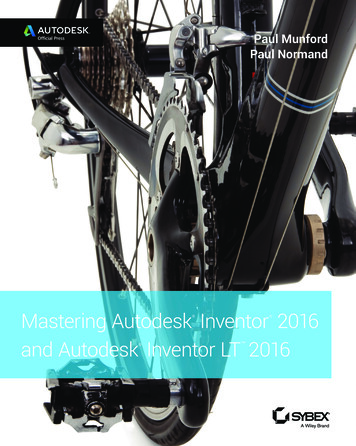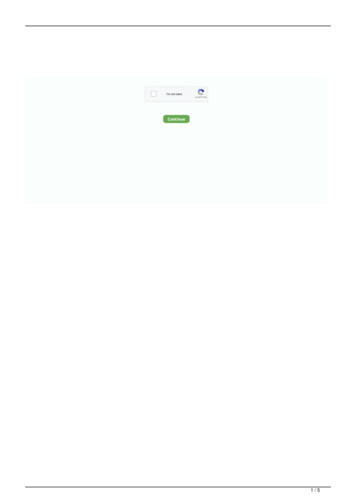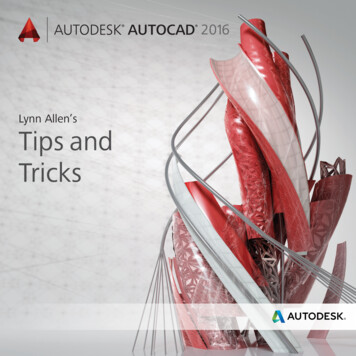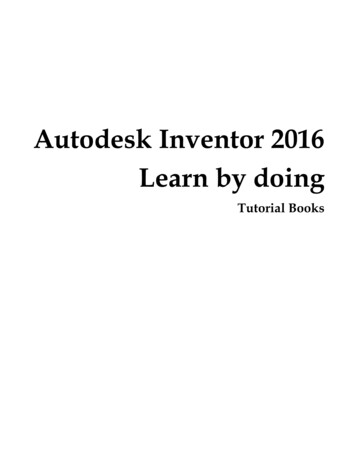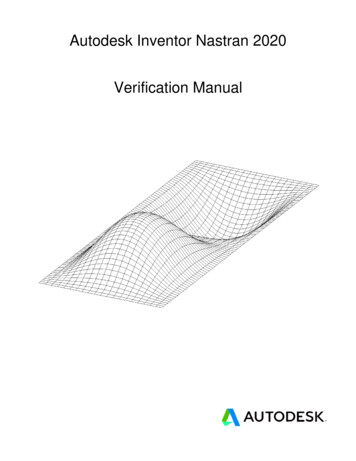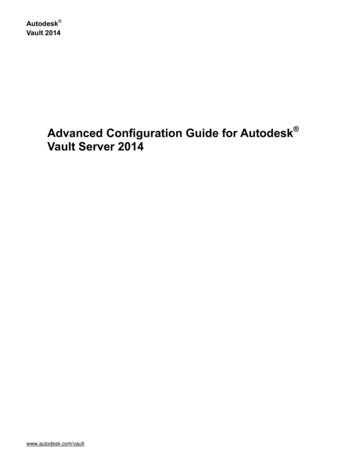Transcription
AutoCAD Civil 3D 2011TutorialsApril 2010
2010 Autodesk, Inc. All Rights Reserved. Except as otherwise permitted by Autodesk, Inc., this publication, or parts thereof, may not bereproduced in any form, by any method, for any purpose.Certain materials included in this publication are reprinted with the permission of the copyright holder.TrademarksThe following are registered trademarks or trademarks of Autodesk, Inc., and/or its subsidiaries and/or affiliates in the USA and other countries:3DEC (design/logo), 3December, 3December.com, 3ds Max, Algor, Alias, Alias (swirl design/logo), AliasStudio, Alias Wavefront (design/logo),ATC, AUGI, AutoCAD, AutoCAD Learning Assistance, AutoCAD LT, AutoCAD Simulator, AutoCAD SQL Extension, AutoCAD SQL Interface,Autodesk, Autodesk Envision, Autodesk Intent, Autodesk Inventor, Autodesk Map, Autodesk MapGuide, Autodesk Streamline, AutoLISP, AutoSnap,AutoSketch, AutoTrack, Backburner, Backdraft, Built with ObjectARX (logo), Burn, Buzzsaw, CAiCE, Civil 3D, Cleaner, Cleaner Central, ClearScale,Colour Warper, Combustion, Communication Specification, Constructware, Content Explorer, Dancing Baby (image), DesignCenter, DesignDoctor, Designer's Toolkit, DesignKids, DesignProf, DesignServer, DesignStudio, Design Web Format, Discreet, DWF, DWG, DWG (logo), DWGExtreme, DWG TrueConvert, DWG TrueView, DXF, Ecotect, Exposure, Extending the Design Team, Face Robot, FBX, Fempro, Fire, Flame, Flare,Flint, FMDesktop, Freewheel, GDX Driver, Green Building Studio, Heads-up Design, Heidi, HumanIK, IDEA Server, i-drop, ImageModeler, iMOUT,Incinerator, Inferno, Inventor, Inventor LT, Kaydara, Kaydara (design/logo), Kynapse, Kynogon, LandXplorer, Lustre, MatchMover, Maya,Mechanical Desktop, Moldflow, Moonbox, MotionBuilder, Movimento, MPA, MPA (design/logo), Moldflow Plastics Advisers, MPI, MoldflowPlastics Insight, MPX, MPX (design/logo), Moldflow Plastics Xpert, Mudbox, Multi-Master Editing, Navisworks, ObjectARX, ObjectDBX, OpenReality, Opticore, Opticore Opus, Pipeplus, PolarSnap, PortfolioWall, Powered with Autodesk Technology, Productstream, ProjectPoint, ProMaterials,RasterDWG, RealDWG, Real-time Roto, Recognize, Render Queue, Retimer,Reveal, Revit, Showcase, ShowMotion, SketchBook, Smoke, Softimage,Softimage XSI (design/logo), Sparks, SteeringWheels, Stitcher, Stone, StudioTools, ToolClip, Topobase, Toxik, TrustedDWG, ViewCube, Visual,Visual LISP, Volo, Vtour, Wire, Wiretap, WiretapCentral, XSI, and XSI (design/logo).All other brand names, product names or trademarks belong to their respective holders.DisclaimerTHIS PUBLICATION AND THE INFORMATION CONTAINED HEREIN IS MADE AVAILABLE BY AUTODESK, INC. "AS IS." AUTODESK, INC. DISCLAIMSALL WARRANTIES, EITHER EXPRESS OR IMPLIED, INCLUDING BUT NOT LIMITED TO ANY IMPLIED WARRANTIES OF MERCHANTABILITY ORFITNESS FOR A PARTICULAR PURPOSE REGARDING THESE MATERIALS.Published By: Autodesk, Inc.111 Mclnnis ParkwaySan Rafael, CA 94903, USA
ContentsChapter 1Welcome to the AutoCAD Civil 3D Tutorials . . . . . . . . . . . . 1Getting More Information . . . . . . . . . . . . . . . . . . . . . . . . . 2Setting Up the Workspace . . . . . . . . . . . . . . . . . . . . . . . . . 3Saving Your Tutorial Drawings . . . . . . . . . . . . . . . . . . . . . . . 3Chapter 2Getting Started Tutorials . . . . . . . . . . . . . . . . . . . . . . 5Tutorial: Understanding the AutoCAD Civil 3D User Interface . . . . . . 5Exercise 1: Finding Tools . . . . . . . . . . . . . . . . . . . . . . . 6Exercise 2: Understanding the Toolspace . . . . . . . . . . . . . . 9Exercise 3: Using the Panorama Window . . . . . . . . . . . . . . 12Tutorial: Using Basic Functionality . . . . . . . . . . . . . . . . . . . . 15Tutorial: Viewing AutoCAD Civil 3D Objects . . . . . . . . . . . . . . . 17Exercise 1: Setting Up the Drawing Window . . . . . . . . . . . . 17Exercise 2: Changing the Display of an Object . . . . . . . . . . . 19Exercise 3: Viewing a Drawing in Model . . . . . . . . . . . . . . 21Chapter 3Points Tutorials . . . . . . . . . . . . . . . . . . . . . . . . . . 25Tutorial: Creating Point Data . . . . . . . . . . . . . . . . . . .Exercise 1: Creating Description Keys . . . . . . . . . . . .Exercise 2: Creating Point Groups . . . . . . . . . . . . .Exercise 3: Importing Points from a Database . . . . . . .Tutorial: Displaying and Editing Points . . . . . . . . . . . . . .Exercise 1: Displaying an Externally Referenced Drawing . 25. 26. 27. 29. 30. 31iii
Exercise 2: Changing the Style of a Point Group . . . . . . . .Exercise 3: Changing Point Group Display Order . . . . . . .Exercise 4: Removing an Externally Referenced Drawing . . .Exercise 5: Editing Points . . . . . . . . . . . . . . . . . . . .Tutorial: Adding User-Defined Properties to Points . . . . . . . . . .Exercise 1: Creating User-Defined Properties . . . . . . . . . .Exercise 2: Creating a Label Style That Displays a User-DefinedProperty . . . . . . . . . . . . . . . . . . . . . . . . . . . .Exercise 3: Assigning User-Defined Properties to Points . . . .Exercise 4: Importing Points with User-Defined Properties . .Exercise 5: Querying User-Defined Property Information . . .Chapter 4. 32. 33. 35. 35. 37. 37. 39. 41. 42. 44Point Cloud Tutorials . . . . . . . . . . . . . . . . . . . . . . . 47Tutorial: Working with Point Clouds . . . . . . . . . . .Exercise 1: Importing Point Cloud Data . . . . . .Exercise 2: Working with Point Cloud Styles . . . .Exercise 3: Adding Point Cloud Data to a Surface .Chapter 5. 47. 47. 50. 53Surfaces Tutorials . . . . . . . . . . . . . . . . . . . . . . . . . 59Tutorial: Creating and Adding Data to a Surface . . . . . . . . . . . . . 59Exercise 1: Creating a TIN Surface . . . . . . . . . . . . . . . . . 63Exercise 2: Adding Point Data to a Surface . . . . . . . . . . . . . 64Exercise 3: Adding Breaklines to a Surface . . . . . . . . . . . . . 65Exercise 4: Adding an Outer Boundary to a Surface . . . . . . . . 70Tutorial: Working with Large Surfaces . . . . . . . . . . . . . . . . . . 73Exercise 1: Limiting Imported Surface Data . . . . . . . . . . . . 74Exercise 2: Simplifying a Surface . . . . . . . . . . . . . . . . . . 79Tutorial: Changing the Surface Style and Display . . . . . . . . . . . . 81Exercise 1: Editing the Surface Style . . . . . . . . . . . . . . . . 82Exercise 2: Using a Different Style for a Surface . . . . . . . . . . 83Exercise 3: Labeling a Surface . . . . . . . . . . . . . . . . . . . . 84Tutorial: Editing Surface Data . . . . . . . . . . . . . . . . . . . . . . . 86Exercise 1: Swapping TIN Edges . . . . . . . . . . . . . . . . . . . 88Exercise 2: Deleting TIN Lines . . . . . . . . . . . . . . . . . . . 91Exercise 3: Adding a Hide Boundary . . . . . . . . . . . . . . . . 93Exercise 4: Smoothing a Surface . . . . . . . . . . . . . . . . . . 95Tutorial: Creating a Watershed and Water Drop Analysis . . . . . . . . 96Exercise 1: Configuring a Style for Watershed Display . . . . . . . 97Exercise 2: Generating a Watershed Analysis . . . . . . . . . . . . 98Exercise 3: Creating a Watershed Legend . . . . . . . . . . . . . . 99Exercise 4: Extracting Objects from a Surface . . . . . . . . . . . 100Exercise 5: Analyzing Surface Water Runoff . . . . . . . . . . . . 101Tutorial: Generating Surface Volume Information . . . . . . . . . . . 105Exercise 1: Creating the Base and Comparison Surfaces . . . . . 106Exercise 2: Creating a TIN Volume Surface . . . . . . . . . . . . 109iv Contents
Exercise 3: Creating a Composite Volume Calculation . . .Tutorial: Visualizing Surface Data . . . . . . . . . . . . . . . . .Exercise 1: Moving Multi-View Blocks to a Surface . . . . .Exercise 2: Rendering a Surface . . . . . . . . . . . . . . .Tutorial: Obtaining an Aerial Image and Draping It on a Surface .Exercise 1: Publishing Surface Data to Google Earth . . . .Exercise 2: Importing a Google Earth Image . . . . . . . .Exercise 3: Draping an Image on a Surface . . . . . . . . .Chapter 6. 110. 111. 111. 114. 116. 117. 121. 124Survey Tutorials . . . . . . . . . . . . . . . . . . . . . . . . . 129Tutorial: Survey Setup . . . . . . . . . . . . . . . . . . . . . . . . .Exercise 1: Creating a Survey Database . . . . . . . . . . . . .Exercise 2: Setting the Equipment and Figure PrefixDatabases . . . . . . . . . . . . . . . . . . . . . . . . . . . .Exercise 3: Adjusting and Verifying Settings . . . . . . . . . .Exercise 4: Setting Survey Styles . . . . . . . . . . . . . . . . .Exercise 5: Setting Up a Linework Code Set . . . . . . . . . . .Tutorial: Importing Survey Data . . . . . . . . . . . . . . . . . . . .Exercise 1: Importing Field-Coded Survey Data . . . . . . . . .Exercise 2: Updating Imported Survey Data . . . . . . . . . . .Tutorial: Viewing and Editing Survey Data . . . . . . . . . . . . . .Exercise 1: Viewing Survey Data . . . . . . . . . . . . . . . . .Exercise 2: Editing a Figure . . . . . . . . . . . . . . . . . . .Tutorial: Analyzing and Reducing Survey Data . . . . . . . . . . . .Exercise 1: Querying Survey Data . . . . . . . . . . . . . . . .Exercise 2: Performing Traverse Analysis . . . . . . . . . . . .Exercise 3: Performing Least Squares Analysis . . . . . . . . . .Exercise 4: Translating a Survey Database . . . . . . . . . . . .Tutorial: Manually Creating Survey Data . . . . . . . . . . . . . . .Exercise 1: Creating Survey Data Using the Toolspace SurveyTab . . . . . . . . . . . . . . . . . . . . . . . . . . . . . . .Exercise 2: Creating Survey Data Using the Traverse Editor . . .Exercise 3: Creating Survey Data Using the Survey CommandWindow . . . . . . . . . . . . . . . . . . . . . . . . . . . .Exercise 4: Calculating an Azimuth in The Astronomic DirectionCalculator . . . . . . . . . . . . . . . . . . . . . . . . . . .Exercise 5: Creating Figures from Parcels . . . . . . . . . . . .Tutorial: Outputting Survey Information . . . . . . . . . . . . . . .Exercise 1: Viewing Inverse and Mapcheck Information on aSurvey Figure . . . . . . . . . . . . . . . . . . . . . . . . . .Exercise 2: Performing a Mapcheck Analysis with ParcelLabels . . . . . . . . . . . . . . . . . . . . . . . . . . . . . .Exercise 3: Performing a Mapcheck Analysis by ManuallyEntering Data . . . . . . . . . . . . . . . . . . . . . . . . .Exercise 4: Working with Mapcheck Data . . . . . . . . . . . .Exercise 5: Creating Surface Breaklines from Figures . . . . . . 129. 130. 130. 132. 134. 135. 136. 136. 139. 144. 144. 146. 147. 148. 150. 152. 154. 155. 156. 160. 164. 167. 170. 171. 171. 173. 176. 179. 181Contents v
Chapter 7Project Management Tutorials . . . . . . . . . . . . . . . . . 183Tutorial: Using Data Shortcuts . . . . . . . . . . . . . . . . . . .Exercise 1: Setting Up a Data Shortcut Folder . . . . . . . .Exercise 2: Creating Data Shortcuts . . . . . . . . . . . . .Exercise 3: Referencing Data Shortcuts . . . . . . . . . . .Tutorial: Vault Setup . . . . . . . . . . . . . . . . . . . . . . . .Exercise 1: Logging In to Autodesk Vault . . . . . . . . . .Exercise 2: Creating User Accounts and Groups . . . . . . .Exercise 3: Creating a Project . . . . . . . . . . . . . . . .Tutorial: Creating, Referencing, and Modifying Project ObjectData . . . . . . . . . . . . . . . . . . . . . . . . . . . . . . . .Exercise 1: Adding a Drawing to the Project . . . . . . . .Exercise 2: Creating a Reference to a Project Object . . . .Exercise 3: Checking Out and Modifying a Project Object .Exercise 4: Checking In a Project Object . . . . . . . . . .Exercise 5: Updating a Project Object . . . . . . . . . . . .Tutorial: Creating and Modifying Project Point Data . . . . . . .Exercise 1: Adding Points to a Project . . . . . . . . . . . .Exercise 2: Checking Out and Modifying Project Points . .Exercise 3: Checking In Project Points . . . . . . . . . . .Tutorial: Exporting and Importing Vault Projects . . . . . . . . .Exercise 1: Exporting a Vault Project . . . . . . . . . . . .Exercise 2: Importing a Data Shortcut Project into Vault . .Chapter 8. 183. 184. 186. 188. 195. 195. 197. 199. 200. 201. 202. 204. 205. 206. 207. 207. 209. 210. 211. 211. 212Alignments Tutorials . . . . . . . . . . . . . . . . . . . . . . . 213Tutorial: Creating Alignments . . . . . . . . . . . . . . . . . . . . .Exercise 1: Creating an Alignment with the Alignment LayoutTools . . . . . . . . . . . . . . . . . . . . . . . . . . . . . .Exercise 2: Adding Free Curves and Spirals to anAlignment . . . . . . . . . . . . . . . . . . . . . . . . . . .Exercise 3: Adding Floating Curves to an Alignment . . . . . .Tutorial: Editing Alignments . . . . . . . . . . . . . . . . . . . . . .Exercise 1: Editing the Layout Parameter Values of anAlignment . . . . . . . . . . . . . . . . . . . . . . . . . . .Exercise 2: Grip Editing an Alignment . . . . . . . . . . . . .Exercise 3: Applying a Mask to an Alignment . . . . . . . . . .Tutorial: Working with Offset Alignments . . . . . . . . . . . . . .Exercise 1: Creating Offset Alignments . . . . . . . . . . . . .Exercise 2: Editing an Offset Alignment . . . . . . . . . . . . .Exercise 3: Adding a Widening to an Offset Alignment . . . . .Exercise 4: Editing an Offset Widening . . . . . . . . . . . . .Tutorial: Designing an Alignment that Refers to Local Standards . .Exercise 1: Drawing an Alignment that Refers to DesignCriteria . . . . . . . . . . . . . . . . . . . . . . . . . . . . .vi Contents. 213. 214. 217. 219. 223. 223. 225. 227. 232. 233. 236. 239. 243. 248. 248
Exercise 2: Viewing and Correcting Alignment Design CriteriaViolations . . . . . . . . . . . . . . . . . . . . . . . . . . .Exercise 3: Working with Design Checks . . . . . . . . . . . .Exercise 4: Modifying a Design Criteria File . . . . . . . . . . .Tutorial: Applying Superelevation to an Alignment . . . . . . . . . .Exercise 1: Calculating Superelevation for an Alignment . . . .Exercise 2: Calculating Superelevation for an IndividualCurve . . . . .
Contents Chapter 1 Welcome to the AutoCAD Civil 3D Tutorials . . . . . . . . . . . . 1 Getting More Information . . . . . . . . . . . . . . . . . . . . . . . . . 2