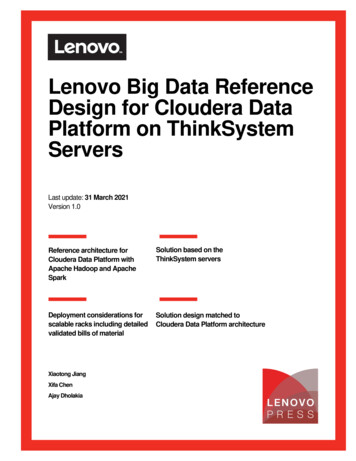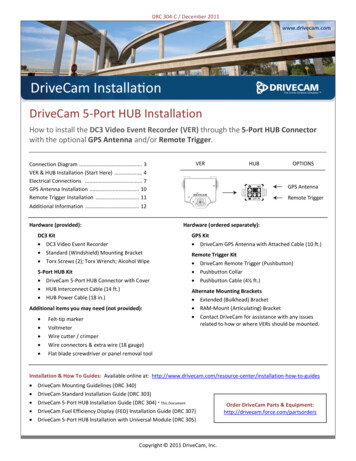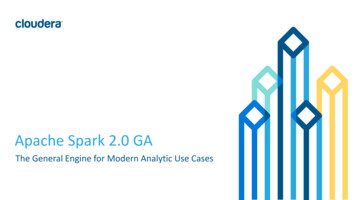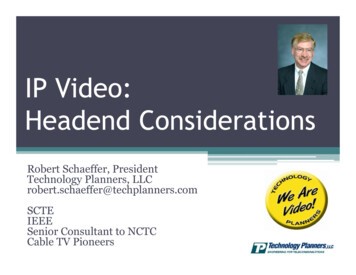Transcription
Data Hub OverviewData Hub OverviewDate published: 2019-12-17Date modified:https://docs.cloudera.com/
Legal Notice Cloudera Inc. 2022. All rights reserved.The documentation is and contains Cloudera proprietary information protected by copyright and other intellectual propertyrights. No license under copyright or any other intellectual property right is granted herein.Unless otherwise noted, scripts and sample code are licensed under the Apache License, Version 2.0.Copyright information for Cloudera software may be found within the documentation accompanying each component in aparticular release.Cloudera software includes software from various open source or other third party projects, and may be released under theApache Software License 2.0 (“ASLv2”), the Affero General Public License version 3 (AGPLv3), or other license terms.Other software included may be released under the terms of alternative open source licenses. Please review the license andnotice files accompanying the software for additional licensing information.Please visit the Cloudera software product page for more information on Cloudera software. For more information onCloudera support services, please visit either the Support or Sales page. Feel free to contact us directly to discuss yourspecific needs.Cloudera reserves the right to change any products at any time, and without notice. Cloudera assumes no responsibility norliability arising from the use of products, except as expressly agreed to in writing by Cloudera.Cloudera, Cloudera Altus, HUE, Impala, Cloudera Impala, and other Cloudera marks are registered or unregisteredtrademarks in the United States and other countries. All other trademarks are the property of their respective owners.Disclaimer: EXCEPT AS EXPRESSLY PROVIDED IN A WRITTEN AGREEMENT WITH CLOUDERA,CLOUDERA DOES NOT MAKE NOR GIVE ANY REPRESENTATION, WARRANTY, NOR COVENANT OFANY KIND, WHETHER EXPRESS OR IMPLIED, IN CONNECTION WITH CLOUDERA TECHNOLOGY ORRELATED SUPPORT PROVIDED IN CONNECTION THEREWITH. CLOUDERA DOES NOT WARRANT THATCLOUDERA PRODUCTS NOR SOFTWARE WILL OPERATE UNINTERRUPTED NOR THAT IT WILL BEFREE FROM DEFECTS NOR ERRORS, THAT IT WILL PROTECT YOUR DATA FROM LOSS, CORRUPTIONNOR UNAVAILABILITY, NOR THAT IT WILL MEET ALL OF CUSTOMER’S BUSINESS REQUIREMENTS.WITHOUT LIMITING THE FOREGOING, AND TO THE MAXIMUM EXTENT PERMITTED BY APPLICABLELAW, CLOUDERA EXPRESSLY DISCLAIMS ANY AND ALL IMPLIED WARRANTIES, INCLUDING, BUT NOTLIMITED TO IMPLIED WARRANTIES OF MERCHANTABILITY, QUALITY, NON-INFRINGEMENT, TITLE, ANDFITNESS FOR A PARTICULAR PURPOSE AND ANY REPRESENTATION, WARRANTY, OR COVENANT BASEDON COURSE OF DEALING OR USAGE IN TRADE.
Data Hub Overview Contents iiiContentsData Hub overview. 4Core concepts. 5Workload clusters. 5Cluster definitions.5Cluster templates.6Recipes. 6Custom properties. 6Image catalogs. 7Default cluster configurations. 7Data Engineering clusters.8Data Mart clusters.16Operational Database with SQL clusters. 17Streams Messaging clusters.18Flow Management clusters.19Streaming Analytics clusters. 20Data Discovery and Exploration clusters.22Default cluster topology. 22Network and security. 23Node repair.24Cloud storage.24Databases for cluster components.25
Data Hub OverviewData Hub overviewData Hub overviewData Hub is a service for launching and managing workload clusters powered by Cloudera Runtime (Cloudera’sunified open source distribution including the best of CDH and HDP). Data Hub clusters can be created on AWS,Microsoft Azure, and Google Cloud Platform.Data Hub includes a set of cloud optimized built-in templates for common workload types, as well as a set of optionsallowing for extensive customization based on your enterprise’s needs. Furthermore, it offers a set of convenientcluster management options such as cluster scaling, stop, restart, terminate, and more. All clusters are secured viawire encryption and strong authentication out of the box, and users can access cluster UIs and endpoints through asecure gateway powered by Apache Knox. Access to S3 cloud storage from Data Hub clusters is enabled by default(S3Guard is enabled and required in Runtime versions older than 7.2.2).Data Hub provides complete workload isolation and full elasticity so that every workload, every application, or everydepartment can have their own cluster with a different version of the software, different configuration, and running ondifferent infrastructure. This enables a more agile development process.Since Data Hub clusters are easy to launch and their lifecycle can be automated, you can create them on demand andwhen you don’t need them, you can return the resources to the cloud.The following diagram describes a simplified Data Hub architecture:Data Hub clusters can be launched, managed, and accessed from the Management Console. All Data Hub clusters areattached to a Data Lake that runs within an environment and provides security and governance for the environment'sclusters.Data Hub provides a set of shared resources and allows you to register your own resources that can be reused betweenmultiple Data Hub clusters. As illustrated in the following diagram, these resources (cluster definitions, clustertemplates, cluster template overrides, recipes, and image catalogs) can be managed in the Management Console andshared between multiple Data Hub clusters: Default Cluster definitions (with cloud provider specific settings) and cluster templates (with Cloudera Runtimeservice configurations) allow you to quickly provision workload clusters for prescriptive use cases. You can alsosave your own cluster definitions and templates for future reuse.With cluster template overrides, you can easily specify custom configurations that override or append theproperties in a built-in Data Hub template or a custom template.4
Data Hub Overview Core conceptsYou can create and run your own pre- and post-deployment and startup scripts (called recipes) to simplifyinstallation of third party components required by your enterprise security guidelines.Data Hub comes with a default image catalog that includes a set of prewarmed images (including ClouderaManager and Cloudera Runtime). You can also customize default images and create custom image catalogs.All of this functionality is available via the CDP web interface (as part of the Management Console service) and CDPCLI. While the CDP web interface allows you to get started quickly, the CLI allows you to create reusable scripts toautomate cluster creation and cluster lifecycle management.Related InformationAzure Load Balancers in Data Lakes and Data HubsManagement Console OverviewCore conceptsThe following concepts are key to understanding the Data Hub:Workload clustersAll Data Hub clusters are workload clusters. These clusters are created for running specific workloads such as dataengineering or data analytics.Data Hub clusters are powered by Cloudera Runtime. They can be ephemeral or long-running. Once a Data Hubcluster is created it can be managed by using the Management Console and Cloudera Manager.Each Data Hub cluster is created within an existing environment and is attached to a data lake, which provides thesecurity and governance layer.Cluster definitionsData Hub provides a set of default cluster definitions for prescriptive use cases and allows you to create your owncustom cluster definitions.A cluster definition is a reusable cluster template in JSON format that can be used for creating multiple Data Hubclusters with identical cloud provider settings.Data Hub includes a set of default cluster definitions for common data analytics and data engineering use cases,and allows you to save your own custom cluster definitions. While default cluster definitions can be used across allenvironments, custom cluster definitions are associated with one or more specific environments. Cluster definitionsfacilitate repeated cluster reuse and are therefore useful for creating automation around cluster creation.The easiest way to create a custom cluster definition is to start with an existing cluster definition, modify it in thecreate cluster wizard, and then save it. Or you can open the custom create cluster wizard, provide all the parameters,and then save the cluster definition.Note:A cluster definition is not synonymous with a cluster template. While a cluster template primarily definesCloudera Runtime services, a cluster definition primarily includes cloud provider settings. Furthermore, acluster definition always references one specific cluster template.Related InformationCluster Definitions5
Data Hub OverviewCore conceptsCluster templatesData Hub uses cluster templates for defining cluster topology: defining host groups and components installed on eachhost group.A cluster template is a reusable template in JSON format that can be used for creating multiple Data Hub clusterswith identical Cloudera Runtime settings. It primarily defines the list of host groups and how components ofvarious Cloudera Runtime services are distributed on these host groups. A cluster template allows you to specifystack, component layout, and configurations to materialize a cluster instance via Cloudera Manager REST API,without having to use the Cloudera Manager install wizard. After you provide the cluster template to Data Hub, thehost groups in the JSON are mapped to a set of instances when starting the cluster, and the specified services andcomponents are installed on the corresponding nodes.Note:A cluster template is not synonymous with a cluster definition, which primarily defines cloud providersettings. Each cluster definition must reference a specific cluster template.Data Hub includes a few default cluster templates and allows you to upload your own cluster templates. Customcluster templates can be uploaded and managed via the CDP web interface or CLI and then selected, when needed, fora specific cluster.Related InformationCluster TemplatesRecipesA recipe is a script that runs on all nodes of a selected host group at a specific time. You can use recipes to create andrun scripts that perform specific tasks on your Data Hub cluster nodes.You can use recipes for tasks such as installing additional software or performing advanced cluster configuration. Forexample, you can use a recipe to put a JAR file on the Hadoop classpath.Recipes can be uploaded and managed via the CDP web interface or CLI and then selected, when needed, for aspecific cluster and for a specific host group. If selected, they will be executed on a specific host group at a specifiedtime.Depending on the need, a recipe can be executed at various times. Available recipe execution times are: Before Cloudera Manager server startAfter Cloudera Manager server startAfter cluster installationBefore cluster terminationRelated InformationRecipesCustom propertiesCustom properties are configuration properties that can be set on a Cloudera Runtime cluster, but Data Hub allowsyou to conveniently set these during cluster creation.When working with on premise clusters, you would typically set configuration properties once your cluster is alreadyrunning by using Cloudera Manager or manually in a specific configuration file.When creating a Data Hub cluster in CDP, you can specify a list of configuration properties that should be set duringcluster creation and Data Hub sets these for you.6
Data Hub OverviewDefault cluster configurationsNote:Alternatively, it is also possible to set configuration properties by using Cloudera Manager once the cluster isalready running.Related InformationCustom PropertiesImage catalogsData Hub provides a set of default, prewarmed images. You can also customize the default images.Data Hub provides a set of default prewarmed images. The prewarmed images include Cloudera Manager andCloudera Runtime packages. Default images are available for each supported cloud provider and region as part of thedefault image catalog.The following table lists the default images available:Cloud providerOperating systemImage typeDescriptionAWSCentOS 7PrewarmedIncludes Cloudera Manager andCloudera Runtime packages.AzureCentOS 7PrewarmedIncludes Cloudera Manager andCloudera Runtime packages.Google CloudCentOS 7PrewarmedIncludes Cloudera Manager andCloudera Runtime packages.CDP does not support base images, but does support customizing the default images. You might need to customize animage for compliance or security reasons.Default cluster configurationsData Hub includes a set of prescriptive cluster configurations. Each of these default cluster configurations includea cloud-provider specific cluster definition, which primarily defines cloud provider settings. The cluster definitionreferences a cluster template, which defines a number of Cloudera Runtime or Cloudera DataFlow components usedfor common data analytics and data engineering use cases.Refer to the topic for each default cluster configuration to view the included services and compatible Runtimeversions. These topics include links to documentation that will help you to understand the included components anduse the workload cluster.Many of the cluster components are included in the Cloudera Runtime software distribution. The Streams Messaging,Flow Management, and Streaming Analytics cluster configurations are part of Cloudera DataFlow for Data Huband have distinct planning considerations and how-to information. See the Cloudera DataFlow for Data Hubdocumentation for more details.You can access the default cluster definitions by clicking Environments, then selecting an environment and clickingthe Cluster Definitions tab.You can access the default cluster templates from Shared Resources Cluster Templates.To view details of a cluster definition or cluster template, click on its name. For each cluster definition, you canaccess a raw JSON file. For each cluster template, you can access a graphical representation ("list view") and a rawJSON file ("raw view") of all cluster host groups and their components.Related InformationCloudera DataFlow for Data HubCloudera Runtime7
Data Hub OverviewDefault cluster configurationsData Engineering clustersLearn about the default Data Engineering clusters, including cluster definition and template names, included services,and compatible Runtime version.Data Engineering provides a complete data processing solution, powered by Apache Spark and Apache Hive. Sparkand Hive enable fast, scalable, fault-tolerant data engineering and analytics over petabytes of data.Data Engineering cluster definitionThis Data Engineering template includes a standalone deployment of Spark and Hive, as well as Apache Oozie forjob scheduling and orchestration, Apache Livy for remote job submission, and Hue and Apache Zeppelin for jobauthoring and interactive analysis.Cluster definition names Data Engineering for AWSData Engineering for AzureData Engineering for GCPData Engineering HA for AWS See the architectural information below for the Data Engineering HA clustersData Engineering HA for Azure See the architectural information below for the Data Engineering HA clustersData Engineering HA for GCP (Preview)Data Engineering Spark3 for AWSData Engineering Spark3 for AzureData Engineering Spark3 for GCPCluster template name CDP - Data Engineering: Apache Spark, Apache Hive, Apache OozieCDP - Data Engineering HA: Apache Spark, Apache Hive, Hue, Apache Oozie See the architectural information below for the Data Engineering HA clustersCDP - Data Engineering: Apache Spark3Included services Data Analytics Studio rLimitations in Data Engineering Spark3 templatesThe following services are not supported in the Spark3 templates: HueHive Warehouse ConnectorOozieCompatible runtime version8
Data Hub OverviewDefault cluster configurations7.1.0, 7.2.0, 7.2.1, 7.2.2, 7.2.6, 7.2.7, 7.2.8, 7.2.9, 7.2.10, 7.2.11, 7.2.12, 7.2.14, 7.2.15Topology of the Data Engineering clusterTopology is a set of host groups that are defined in the cluster template and cluster definition used by DataEngineering. Data Engineering uses the following topology:Host groupDescriptionNode configurationMasterThe master host group runs thecomponents for managing thecluster resources including ClouderaManager (CM), Name Node,Resource Manager, as well asother master components suchHiveServer2, HMS, Hue etc.1For Runtime versions earlier than7.2.14:AWS : m5.4xlarge; gp2 - 100 GBAzure : Standard D16 v3;StandardSSD LRS - 100 GBGCP : e2-standard-16; pd-ssd - 100GBFor Runtime versions 7.2.14 DE, DE Spark3, and DE HA:AWS : m5.4xlarge; gp2 - 100 GBAzure: Standard D16 v3GCP : e2-standard-16; pd-ssd - 100GBWorkerThe worker host group runs thecomponents that are used forexecuting processing tasks (such asNodeManager) and handling storingdata in HDFS such as DataNode.3For Runtime versions earlier than7.2.14:AWS : m5.2xlarge; gp2 - 100 GBAzure : Standard D8 v3;StandardSSD LRS - 100 GBGCP : e2-standard-8; pd-ssd - 100GBFor Runtime versions 7.2.14 DE and DE Spark3:AWS: r5d.2xlarge - (gp2/EBSvolumes)Azure: Standard D5 v2GCP : e2-standard-8; pd-ssd - 100GBDE HA:AWS: r5d.4xlarge - (gp2/EBSvolumes)Azure: Standard D5 v2GCP : e2-standard-8; pd-ssd - 100GB9
Data Hub OverviewDefault cluster configurationsHost groupDescriptionNode configurationComputeThe compute host group canoptionally be used for runningdata processing tasks (such asNodeManager). By default thenumber of compute nodes is set to 1for proper configurations of YARNcontainers. This node group can bescaled down to 0 when there areno compute needs. Additionally, ifload-based auto-scaling is enabledwith minimum count set to 0, thecompute nodegroup will be resized to0 automatically.0 For Runtime versions earlier than7.2.14:AWS : m5.2xlarge; gp2 - 100 GBAzure : Standard D8 v3;StandardSSD LRS - 100 GBGCP : e2-standard-8; pd-ssd - 100GBFor Runtime versions 7.2.14 DE and DE Spark3:AWS: r5d.2xlarge - (ephemeralvolumes)Azure: Standard D5 v2For Azure, the attached volumecount for the compute host group ischanged to 0. Only ephemeral/localvolumes are used by default.GCP : e2-standard-8; pd-ssd - 100GBDE HA:AWS: r5d.4xlarge - (ephemeralvolumes)Azure: Standard D5 v2For Azure, the attached volumecount for the compute host group ischanged to 0. Only ephemeral/localvolumes are used by default.GCP : e2-standard-8; pd-ssd - 100GBNote: Compute nodesrun YARN and requirestorage only for temporarydata - this requirementis fulfilled by instancestorage, so making theattached volumes count to0 by default is more costefficient.GatewayThe gateway host group canoptionally be used for connectingto the cluster endpoints like Oozie,Beeline etc. This nodegroup doesnot run any critical services. Thisnodegroup resides in the same subnetas the rest of the nodegroups. If100 AWS : m5.2xlarge; gp2 - 100 GBAzure : Standard D8 v3;StandardSSD LRS - 100 GB
Data Hub OverviewHost groupDefault cluster configurationsDescriptionNode configurationadditional software binaries areGCP : e2-standard-8; pd-ssd - 100required they could be installed using GBrecipes.Service configurationsMaster host groupGateway host groupWorker host groupCM, HDFS, Hive (on Tez), Configurations for theData Node and YARNHMS, Yarn RM, Oozie,services on the master node NodeManagerHue, DAS, Zookeeper,Livy, Zeppelin and SqoopCompute groupYARN NodeManagerConfigurationsNote the following: There is a Hive Metastore Service (HMS) running in the cluster that talks to the same database instance as theData Lake in the environment.If you use CLI to create the cluster, you can optionally pass an argument to create an external database for thecluster use such as CM, Oozie, Hue, and DAS. This database is by default embedded in the master node externalvolume. If you specify the external database to be of type HA or NON HA, the database will be provisionedin the cloud provider. For all these types of databases the lifecycle is still associated with the cluster, so upondeletion of the cluster, the database will also be deleted.The HDFS in this cluster is for storing the intermediary processing data. For resiliency, store the data in the cloudobject stores.For high availability requirements choose the Data Engineering High Availability cluster shape.Architecture of the Data Engineering HA for AWS clusterThe Data Engineering HA for AWS and Azure cluster shape provides failure resilience for several of the DataEngineering HA services, including Knox, Oozie, HDFS, HS2, Hue, YARN, and HMS.Services that do not yet run in HA mode include Cloudera Manager, DAS, Livy, and Zeppelin.11
Data Hub OverviewDefault cluster configurationsThe architecture outlined in the diagram above handles the failure of one node in all of the host groups except for the“masterx” group. See the table below for additional details about the component interactions in failure mode:ComponentFailureUser experienceKnoxOne of the Knox services is downExternal users will still be able to access all ofthe UIs, APIs, and JDBC.Cloudera ManagerThe first node in manager host group is downThe cluster operations (such as repair, scaling,and upgrade) will not work.Cloudera ManagerThe second node in the manager host group isdownNo impact.HMSOne of the HMS services is downNo impact.HueOne of the Hue services is down in master host No impact.group12
Data Hub OverviewDefault cluster configurationsHS2One of the HS2 services is down in the masterhost groupExternal users will still be able to accessthe Hive service via JDBC. But if Hue wasaccessing that particular service it will notfailover to the other host. The quick fix forHue is to restart Hue to be able to use Hivefunctionality.YARNOne of the YARN services is downNo impact.HDFSOne of the HDFS services is downNo impact.NginxNginx in one of the manager hosts is downFifty percent of the UI, API, and JDBC callswill be affected. If the entire manager node isdown, there is no impact. This is caused by theprocess of forwarding and health checking thatis done by the network load-balancer.OozieOne of the Oozie servers is down in themanager host group.No impact for AWS and Azure as of ClouderaRuntime version 7.2.11.If you create a custom template for DE HA,follow these two rules:1.2.Oozie must be in single hostgroup.Oozie and Hue must not be in the samehostgroup.Important: If you are creating a DE HA cluster through the CDP CLI using the create-aws-clustercommand, note that there is a CLI parameter to provision the network load-balancer in HA cluster shapes.Make sure to use the [--enable-load-balancer --no-enable-load-balancer] parameterwhen provisioning a DE HA cluster via the CLI. For more information see the CDP CLI reference.Architecture of the Data Engineering HA for Azure clusterThe Data Engineering HA for Azure cluster shape provides failure resilience for several of the Data Engineering HAservices, including Knox, Oozie, HDFS, HS2, Hue, YARN, and HMS.Services that do not yet run in HA mode include Cloudera Manager, DAS, Livy, and Zeppelin.13
Data Hub OverviewDefault cluster configurationsComponentFailureUser experienceKnoxOne of the Knox services is downExternal users will still be able to access all ofthe UIs, APIs, and JDBC.Cloudera ManagerThe first node in manager host group is downThe cluster operations (such as repair, scaling,and upgrade) will not work.Cloudera ManagerThe second node in the manager host group isdownNo impact.HMSOne of the HMS services is downNo impact.HueOne of the Hue services is down in master host No impact.group14
Data Hub OverviewDefault cluster configurationsHS2One of the HS2 services is down in the masterhost groupExternal users will still be able to accessthe Hive service via JDBC. But if Hue wasaccessing that particular service it will notfailover to the other host. The quick fix forHue is to restart Hue to be able to use Hivefunctionality.YARNOne of the YARN services is downNo impact.HDFSOne of the HDFS services is downNo impact.NginxNginx in one of the manager hosts is downFifty percent of the UI, API, and JDBC callswill be affected. If the entire manager node isdown, there is no impact. This is caused by theprocess of forwarding and health checking thatis done by the network load-balancer.OozieOne of the Oozie servers is down in themanager host group.No impact for AWS and Azure as of ClouderaRuntime version 7.2.11.If you create a custom template for DE HA,follow these two rules:1.2.Oozie must be in single hostgroup.Oozie and Hue must not be in the samehostgroup.Important: If you are creating a DE HA cluster through the CDP CLI using the create-azure-cluster command, note that there is a CLI parameter to provision the network load-balancer in HA clustershapes. Make sure to use the [--enable-load-balancer --no-enable-load-balancer]parameter when provisioning a DE HA cluster via the CLI. For more information see the CDP CLI reference.GCP HA (Preview)Note: HA for Oozie is not yet available in the GCP template.Custom templatesAny custom DE HA template that you create must be forked from the default templates of the corresponding version.You must create a custom cluster definition for this with the JSON parameter “enableLoadBalancers”: true , using the create-aws/azure/gcp-cluster CLI command parameter --request-template.Support for pre-existing custom cluster definitions will be added in a future release. As with the template, the customcluster definition must be forked from the default cluster definition. You are allowed to modify the instance typesand disks in the custom cluster definition. You must not change the placement of the services like Cloudera Manager,Oozie, and Hue. Currently the custom template is fully supported only via CLI.The simplest way to change the DE HA definition is to create a custom cluster definition. In the Create Data Hub UIwhen you click Advanced Options, the default definition is not used fully, which will cause issues in the HA setup.Related nZookeeper15
Data Hub OverviewDefault cluster configurationsData Mart clustersLearn about the default Data Mart and Real Time Data Mart clusters, including cluster definition and template names,included services, and compatible Runtime version.Data Mart is an MPP SQL database powered by Apache Impala designed to support custom Data Mart applicationsat big data scale. Impala easily scales to petabytes of data, processes tables with trillions of rows, and allows users tostore, browse, query, and explore their data in an interactive way.Data Mart clustersThe Data Mart template provides a ready to use, fully capable, standalone deployment of Impala. Upon deployment,it can be used as a standalone Data Mart to which users point their BI dashboards using JDBC/ODBC end points.Users can also choose to author SQL queries in Cloudera’s web-based SQL query editor, Hue, and execute them withImpala providing a delightful end-user focused and interactive SQL/BI experience.Cluster definition names Data Mart for AWSData Mart for AzureData Mart for Google CloudCluster template nameCDP - Data Mart: Apache Impala, HueIncluded services HDFSHueImpalaCompatible Runtime version7.1.0, 7.2.0, 7.2.1, 7.2.2, 7.2.6, 7.2.7, 7.2.8, 7.2.9, 7.2.10, 7.2.11, 7.2.12, 7.2.14, 7.2.15Real Time Data Mart clustersThe Real-Time Data Mart template provides a ready-to-use, fully capable, standalone deployment of Impala andKudu. You can use a Real Time Data Mart cluster as a standalone Data Mart w
Data Hub Overview Data Hub overview Data Hub overview Data Hub is a service for launching and managing workload clusters powered by Cloudera Runtime (Cloudera's