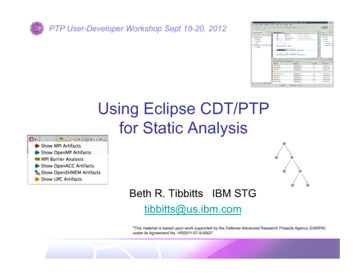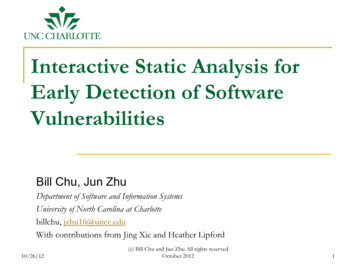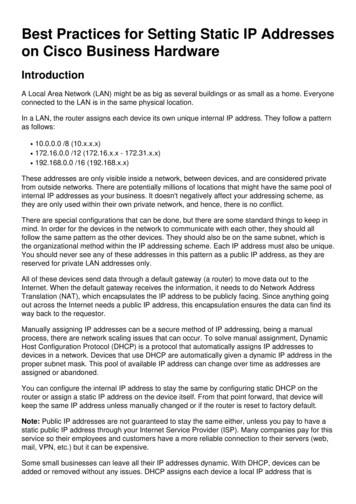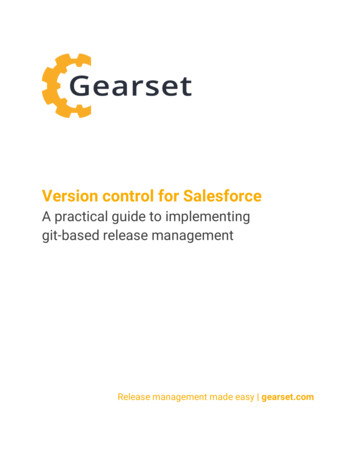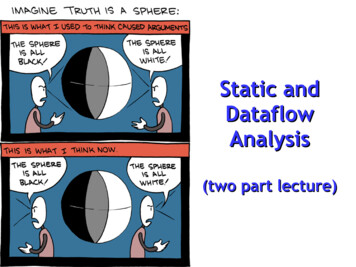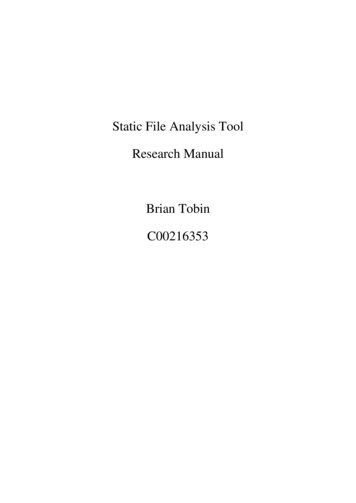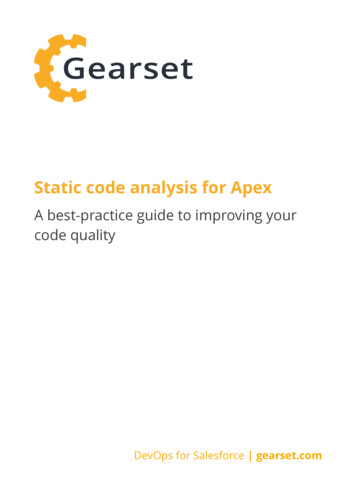
Transcription
Static code analysis for ApexA best-practice guide to improving yourcode qualityDevOps for Salesforce gearset.com
So, you want to write better Apex?Software development is a craft and, like any craft, one can always get better atit. In this whitepaper we’ll discuss how static code analysis as part of yourdevelopment lifecycle can help you craft better software.A little scene-setting: who is this whitepaperfor?People building on the Salesforce platform are a mix of admins, developers,admins-cum-developers, and developers-cum-admins. So, unless you’re a pureadmin who never touches Apex, this paper is for you.While Apex development is practiced in many forms, you might fit one of thesearchetypes:Highly-disciplined developers:Those who learned computer science and refined their trade in otherlanguages with mature development frameworks and techniques. For whateverreason, you’re coding in Apex now.Under-time-and-budget-pressure developers:Regardless of your training, you've learned the Salesforce Apex idioms (e.g.always bulkify, no callouts in triggers, etc.) but otherwise you jam out the Apexto get your stories done as quickly as possible. You feel a little dirty about yourwork product and would like to leave a better legacy for yourself and others.The experienced sole practitioner:You've been doing Apex for some time and know you could write bettersoftware but need a push from your tools to get you going.1
The occasional developer:You only do sporadic Apex amongst your primarily admin-type work (processbuilder and visual flow) but you have a feeling that you'll be doing more Apex inthe future.Regardless of who you are, static code analysis can help you.2
About the authorsEric Kintzer has been working onGearset is a DevOps solution designedSalesforce projects since 2007 as an all-for everyone. Whether you’re looking tosinging, all-dancing developer, architect,adopt an Agile release process, improveand admin for high tech companiesdeveloper collaboration or speed upincluding Yahoo! and VMware. He is aproject delivery, Gearset’s easy metadatapassionate user of Salesforceand data deployments, integration withenterprise patterns including AndrewSalesforce DX and powerful automationFawcett's Force.com Enterprisecan help.Architecture and ApexMocks. He iscurrently Salesforce Architect at Helix, amarketplace for direct-to-consumerDNA-based products.3
ContentsWhat is Apex and why do I need static code analysis5Your toolkit for better Apex development5What is static code analysis6Static code analysis with Gearset7The signal and the noise8Using Gearset to customise your rule set911The five lines of defense:1. The IDE122. Gearset deployments123. Code review134. Gearset change monitoring135. Continuous integration with Gearset14Summary14Further reading154
What is Apex and why do I need static codeanalysis?Apex is a programming language designed to let you add and interact with datain Salesforce, and tailored to give organizations more flexibility in theircustomization of the Salesforce platform.Apex already comes with a built-in unit test framework to examine functionalityand test code coverage, so you may be thinking “why do I need static codeanalysis as well?”Unit tests are important because they help demonstrate intended behaviourand functional correctness of your code. They can also make your code easierto change by encouraging you to write more loosely coupled, modular code,and by providing an early warning of any bugs that might creep in when makingchanges. Code coverage is a great way to ensure that the bulk of your Apex isunder test.While unit tests and code coverage have the important side-effect of forcingyou to write more maintainable code, static code analysis explicitly formalizes aseries of coding patterns, practices, and heuristics into a series of rules that canbe periodically run against your code to assess its quality. By automating staticcode analysis and building it into your development process, you can identifystyle violations, bugs, and even more serious performance and security-relatedissues as you develop, long before they make it into production.Your toolkit for better Apex developmentStatic code analysis is just one tool towards writing better Apex. In fact, it’s notthe first tool you should consider. Briefly, these other methods and tools willhave higher payoff than static code analysis alone, so be sure to add them toyour arsenal too.5
1. PatternsThe best software exploits well-known software patterns. Trigger frameworksare an example that are familiar to many Apex developers. An even morepowerful set of patterns, based on Martin Fowler's Separation of Concerns, isthe Force.com Enterprise Architecture patterns featured in Salesforce Trailheadhere and here as well as in book form.2. Thorough regression test suitesTest methods that only do code coverage without asserts should be eschewed.Follow SFDC best practices for testing - positive, negative, and bulk testing;testing under different runAs users ; etc.3. Reusable librariesMove org-independent methods or code fragments into independent classes,shared across the code and between tests. Look for libraries on GitHub that douseful things so you don't have to reinvent infrastructure.What is static code analysis?Static code analysis reviews your source code to detect common bad practices,catch bugs, and make sure development adheres to coding guidelines. Moststatic code analysis tools define a series of rulesets that identify differentcategories of issue in your code, for example: Best practices - enforcing generally accepted Apex best practicesCode style - enforcing a specific coding styleDesign - helping you discover design issuesError prone rules - detecting constructs that are either broken, extremelyconfusing, or prone to runtime errorsPerformance - flagging suboptimal Apex codeSecurity - detecting potential Apex/SFDC security flaws6
In general, rulesets like code style, design and error prone will broadly applyacross a whole family of languages, whereas best practices, performance andsecurity will be targeted to your specific environment, in this case Apex codefor Salesforce. Failure to heed performance and security violations in particularcould lead to future breaks, outages, or worse.There are a number of tools you can use to implement static code analysis aspart of your development process, such as Checkstyle or PMD. Gearset uses theopen source PMD library that has static code analysis rulesets for manylanguages, including Apex. Quoting from the PMD GitHub website:PMD is a source code analyzer. It finds common programming flaws like unusedvariables, empty catch blocks, unnecessary object creation, and so forth.Additionally it includes CPD, the copy-paste-detector. CPD finds duplicated code in Salesforce.com Apex and Visualforce.If you’re working in Gearset, these Apex rulesets can be customised and appliedto each of your deployments as well as your continuous integration (CI) jobsand org monitoring setup. But more on this later.Static code analysis with GearsetGearset is an end-to-end DevOps solution, designed to make releasemanagement on the Salesforce platform really easy. One of the ways it helps isby automatically running static code analysis at the key stages of yourdevelopment process.On top of this, Gearset also has a variety of great deployment features,including easy metadata and data deployments, deployment rollback,continuous integration, automated change monitoring, and full support forSalesforce DX.The following sections show you how you can use Gearset’s static code analysisto help you write and maintain better Apex.7
The signal and the noiseTo benefit most from static code analysis, you’ll want it embedded throughoutmultiple stages of your development cycle. You’ll probably start off byexamining the static code analysis results in your PROD org to see "how bad isit?" (or, if optimistically-minded, "how good is it?"). A typical org will give back alist of ruleset violations roughly proportional to the amount of deployed Apex.Looking at an existing org is useful if you are inheriting the org from others. Ifyou’re a consultant, the scope of the report's results might justify a rateincrease!But seriously, the static code analysis results need to be examined in detail.Some ruleset violations might be benign or not that important to your org.Other violations might look serious but the repair effort might not warrant thecost.Benign violation examples: Code style violations like if then else without braces is a matter forphilosophical debate in some quarters.Violations in the unmanaged packages you’re using are likely a matterfor the unmanaged package developer, and you should raise an issuewith the package on GitHub.Serious-but-costly-to-fix examples: Standard cyclomatic complexity; to paraphrase United States SupremeCourt Justice Potter Stevens in a 1964 obscenity case, “you’ll know itwhen you see it”. The method will be indecipherable to inspection, butit could be some fundamental piece of critical business logic andrefactoring it could run serious risks of breaks.8
Using Gearset to customise your rule set andscreen out the noiseGearset’s customizable static code analysis provides a mechanism to helpscreen out the noise, and there are a number of settings that you can configureto build the most appropriate rule set.As a blunt instrument, you can enable or disable specific rules entirely.For a more fine-grained approach, you can choose how you want to define theseverity of a rule if a violation is detected. More serious violations can becategorized and flagged as errors, while others can just be tagged as warningsin the results summary.9
For categories like complexity, you can also specify values to determine theprecise level at which the rule will fire. For example, for complexity ruleExcessiveClassLength, you can specify the maximum class length (in lines)that can be allowed.Using these settings, you can fine tune the levels to find the right balancebetween warnings and errors to meet your team's needs. For cases whenGearset’s granularity proves too coarse, you may need to go in to individualclasses or lines of code and use the PMD warning suppression techniques.Bottom line: remove the noise from the analysis so only violations important toyou and your team/org get highlighted. This will be an iterative process.10
The five lines of defenceOnce you’ve removed the noise, your team will need a workflow for addressingthe remaining static code analysis violations.Salesforce teams are increasingly adopting a git-based development process.As Gearset have previously written about in their version control whitepaper,this workflow often looks something like the model below:We’ve broken down this model into five key stages along the release pipeline,highlighting how and where static code analysis (referred to as SCA in thediagram) fits in.These stages include development in a local IDE, pushing commits to featurebranches, and deploying approved changes from master to production. Ofcourse, each business is different, so you can tailor this model to fit the needsof your team.11
1. The IDEIf you’re using an IDE with PMDplugins, you can run the PMDanalyzer as you develop. IDEs likeVisual Studio, Illuminated Cloud, andthe Welkin Suite identify violationsand let you suppress noisy PMDwarnings.2. Gearset deploymentsWhenever you prepare a deploymentbetween your orgs or branches,Gearset will automatically run staticcode analysis for you.If any issues are detected, Gearsetwill flag them, tell you which ruleshave been violated, and point youtowards the offending code. You canthen go back and fix your Apex,refresh the comparison, and deploy.Over time, more and more of yourcodebase will become violation-free.12
3. Code reviewIf you’re doing code reviews, you caninspect the static code analysisreport for that deployment as partof your checklist. Include a link tothe report in your pull request.Perhaps a team lead is required tosign off on any violations to makesure your team is maintaining bestpractice coding standards.4. Gearset change monitoringGearset can also monitor changes andcode quality in your orgs. You canmonitor any org, but the most relevantones are usually staging andproduction. Monitoring jobs run dailyto give you a detailed audit trail ofevery change made in your org, whilethe code analysis provides consistentfeedback on the quality of your Apex.Your team will be able to monitor thechanging state of your orgs to makesure your coding standards are beingmet. You could even use the analysisresults to set up quarterly team goalsto reduce the violation counts by somepercentage.13
5. Continuous integration (CI) with GearsetFor more advanced DevOps, you can set up a CI job within Gearset to deployfrom source control to your orgs. The CI job will detect the new changes in yourrepository and automatically deploy them to your integration testing sandbox(usually a partial copy) for rapid testing. Static code analysis will be performedas part of this CI job, giving your team the chance to continuously check andmonitor changes and call attention to any rule violations.SummaryIt’s just one piece of the puzzle for writing better Apex, but static code analysisplays a crucial role in monitoring code development across your Salesforceenvironments. By regularising coding style and practices across teams, you canultimately benefit from greater productivity and fewer breaks and outages.Consistently improving Apex as part of your release management process canbe tricky. By using a DevOps tool like Gearset, your team can automate thisprocess, and continuously review code throughout each stage of development.Gearset’s configurable static code analysis lets you screen out benign violationsso you can build the most appropriate rule set for your team and monitor whatmatters most in your orgs. With code analysis built into Gearset’s deploymentflow, as well as monitoring and CI jobs, you can make sure your Apex iscontinuously developed to a high standard as changes are pushed down therelease pipeline.14
Further readingWant to know more about static code analysis? Take a look at these resourcesto get started:-Apex Enterprise Patterns - Trailhead apex patterns sl-Change monitoring - Gearset e - development toolhttp://checkstyle.sourceforge.net/-Continuous integration - Gearset Feature walkthrough for Gearset’s static code ghs/static-code-analysis-Force.com Enterprise force-com-enterprise-architecture-Gearset whitepaper: a guide to version control for ol-for-salesforce-whitepaper.pdf-PMD Apex rulesetshttps://pmd.github.io/pmd-6.2.0/pmd rules apex.html-PMD - source code analyser toolhttps://pmd.github.io/-Salesforce Apex Developer n-us.apexcode.meta/apexcode/apex dev guide.htm15
DevOps for Salesforce gearset.com
What is Apex and why do I need static code analysis 5 Your toolkit for better Apex development 5 What is static code analysis 6 Static code analysis with Gearset 7 The signal and the noise 8 Using Gearset to customise your rule set 9 The five lines of defense: 11 1. The IDE 12 2. Gearset deployments 12 3. Code review 13 4. Gearset change .