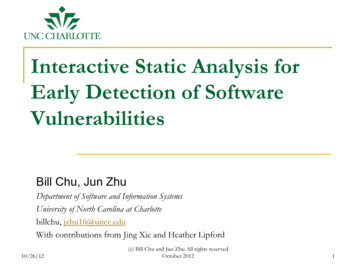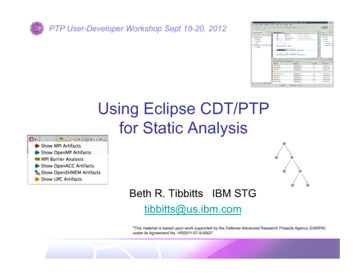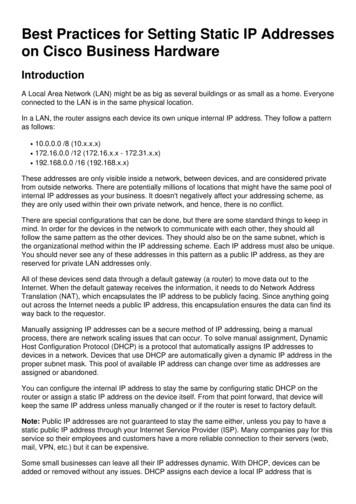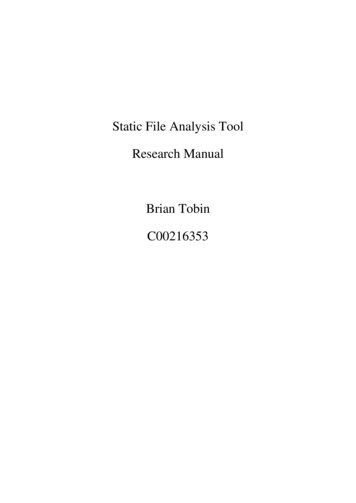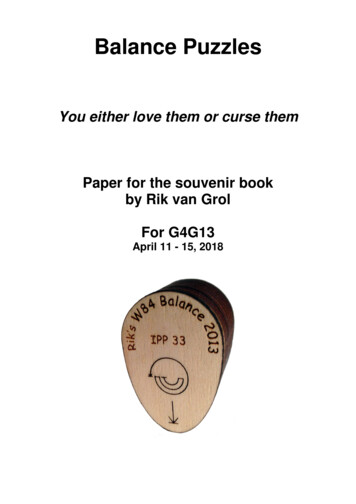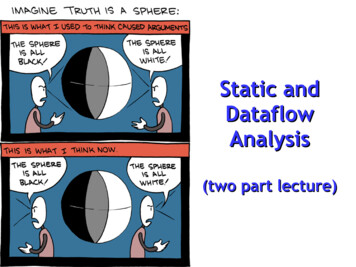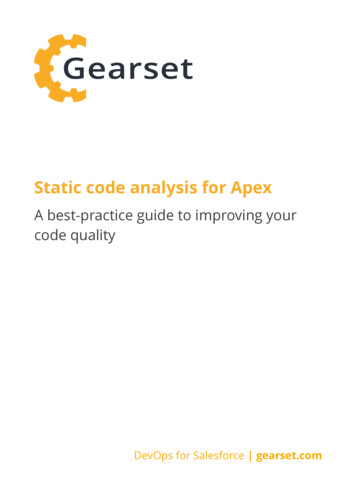Transcription
Special Publication 500-279Static Analysis Tool Exposition (SATE) 2008Editors:Vadim OkunRomain GaucherPaul E. BlackSoftware and Systems DivisionInformation Technology LaboratoryNational Institute of Standards and TechnologyGaithersburg, MD 20899June 2009U.S. Department of CommerceNational Institute of Standards and Technology
Abstract:The NIST SAMATE project conducted the first Static Analysis Tool Exposition(SATE) in 2008 to advance research in static analysis tools that find securitydefects in source code. The main goals of SATE were to enable empiricalresearch based on large test sets and to encourage improvement and speedadoption of tools. The exposition was planned to be an annual event.Briefly, participating tool makers ran their tool on a set of programs. Researchersled by NIST performed a partial analysis of tool reports. The results andexperiences were reported at the Static Analysis Workshop in Tucson, AZ, inJune, 2008. The tool reports and analysis were made publicly available in 2009.This special publication consists of the following papers. “Review of the FirstStatic Analysis Tool Exposition (SATE 2008),” by Vadim Okun, RomainGaucher, and Paul E. Black, describes the SATE procedure, provides observationsbased on the data collected, and critiques the exposition, including the lessonslearned that may help future expositions. Paul Anderson’s “Commentary onCodeSonar’s SATE Results” has comments by one of the participating toolmakers. Steve Christey presents his experiences in analysis of tool reports anddiscusses the SATE issues in “Static Analysis Tool Exposition (SATE 2008)Lessons Learned: Considerations for Future Directions from the Perspective of aThird Party Analyst”.Keywords:Software security; static analysis tools; security weaknesses; vulnerabilityAny commercial product mentioned is for information only. It does not implyrecommendation or endorsement by NIST nor does it imply that the products mentionedare necessarily the best available for the purpose.NIST SP 500-279-2-
Table of ContentsReview of the First Static Analysis Tool Exposition (SATE 2008) . .4Vadim Okun, Romain Gaucher, and Paul E. BlackCommentary on CodeSonar’s SATE Results . . .38Paul AndersonStatic Analysis Tool Exposition (SATE 2008) Lessons Learned: Considerations forFuture Directions from the Perspective of a Third Party Analyst . .41Steve ChristeyNIST SP 500-279-3-
Review of the First Static Analysis Tool Exposition(SATE 2008)Vadim OkunRomain Gaucher1Paul E. lack@nist.govNational Institute of Standards and TechnologyGaithersburg, MD 20899AbstractThe NIST SAMATE project conducted the first Static Analysis Tool Exposition (SATE)in 2008 to advance research in static analysis tools that find security defects in sourcecode. The main goals of SATE were to enable empirical research based on large test setsand to encourage improvement and speed adoption of tools. The exposition was plannedto be an annual event.Briefly, participating tool makers ran their tool on a set of programs. Researchers led byNIST performed a partial analysis of tool reports. The results and experiences werereported at the Static Analysis Workshop in Tucson, AZ, in June, 2008. The tool reportsand analysis were made publicly available in 2009.This paper describes the SATE procedure, provides our observations based on the datacollected, and critiques the exposition, including the lessons learned that may help futureexpositions. This paper also identifies several ways in which the released data andanalysis are useful. First, the output from running many tools on production software canbe used for empirical research. Second, the analysis of tool reports indicates weaknessesthat exist in the software and that are reported by the tools. Finally, the analysis may alsobe used as a building block for a further study of the weaknesses and of static analysis.DisclaimerCertain instruments, software, materials, and organizations are identified in this paper tospecify the exposition adequately. Such identification is not intended to implyrecommendation or endorsement by NIST, nor is it intended to imply that theinstruments, software, or materials are necessarily the best available for the purpose.1Romain Gaucher is currently with Cigital, Inc. When SATE was conducted, he was with NIST.NIST SP 500-279-4-
Cautions on Interpreting and Using the SATE DataSATE 2008 was the first such exposition that we conducted, and it taught us manyvaluable lessons. Most importantly, our analysis should NOT be used as a direct sourcefor rating or choosing tools; this was never the goal of SATE.There is no metric or set of metrics that is considered by the research community toindicate all aspects of tool performance. We caution readers not to apply unjustifiedmetrics based on the SATE data.Due to the variety and different nature of security weaknesses, defining clear andcomprehensive analysis criteria is difficult. As SATE progressed, we realized that ouranalysis criteria were not adequate, so we adjusted the criteria during the analysis phase.As a result, the criteria were not applied consistently. For instance, we were inconsistentin marking the severity of the warnings where we disagreed with tool’s assessment.The test data and analysis procedure employed have serious limitations and may notindicate how these tools perform in practice. The results may not generalize to othersoftware because the choice of test cases, as well as the size of test cases, can greatlyinfluence tool performance. Also, we analyzed a small, non-random subset of toolwarnings and in many cases did not associate warnings that refer to the same weakness.The tools were used in this exposition differently from their use in practice. In practice,users write special rules, suppress false positives, and write code in certain ways tominimize tool warnings.We did not consider the user interface, integration with the development environment,and many other aspects of the tools. In particular, the tool interface is important for a userto efficiently and correctly understand a weakness report.Participants ran their tools against the test sets in February 2008. The tools continue toprogress rapidly, so some observations from the SATE data may already be obsolete.Because of the above limitations, SATE should not be interpreted as a tool testingexercise. The results should not be used to make conclusions regarding which tools arebest for a particular application or the general benefit of using static analysis tools. In thispaper, specifically Section 5, we suggest ways in which the SATE data might be used.NIST SP 500-279-5-
1IntroductionStatic Analysis Tool Exposition (SATE) was designed to advance research in staticanalysis tools that find security-relevant defects in source code. Briefly, participating toolmakers ran their tool on a set of programs. Researchers led by NIST performed a partialanalysis of tool reports. The results and experiences were reported at the Static AnalysisWorkshop (SAW) [20]. The tool reports and analysis were made publicly available in2009. SATE had these goals: To enable empirical research based on large test setsTo encourage improvement of toolsTo speed adoption of the tools by objectively demonstrating their use onproduction softwareOur goal was not to evaluate nor choose the "best" tools.SATE was aimed at exploring the following characteristics of tools: relevance ofwarnings to security, their correctness, and prioritization. Due to the way SATE wasorganized, we considered the textual report produced by the tool, not its user interface. Atool’s user interface is very important for understanding weaknesses. There are manyother factors in determining which tool (or tools) is appropriate in each situationSATE was focused on static analysis tools that examine source code to detect and reportweaknesses that can lead to security vulnerabilities. Tools that examine other artifacts,like requirements, byte code or binary, and tools that dynamically execute code were notincluded.SATE was organized and led by the NIST SAMATE team [15]. The tool reports wereanalyzed by a small group of analysts, consisting, primarily, of the NIST and MITREresearchers. The supporting infrastructure for analysis was developed by the NISTresearchers. Since the authors of this report were among the organizers and the analysts,we sometimes use the first person plural (we) to refer to analyst or organizer actions.In this paper, we use the following terminology. A vulnerability is a property of systemsecurity requirements, design, implementation, or operation that could be accidentallytriggered or intentionally exploited and result in a security failure [18]. A vulnerability isthe result of one or more weaknesses in requirements, design, implementation, oroperation. A warning is an issue (usually, a weakness) identified by a tool. A (tool)report is the output from a single run of a tool on a test case. A tool report consists ofwarnings.Researchers have studied static analysis tools and collected test sets. Zheng et. al [23]analyzed the effectiveness of static analysis tools by looking at test and customerreported failures for three large-scale network service software systems. They concludedthat static analysis tools are effective at identifying code-level defects. Several collectionsof test cases with known security flaws are available [11] [24] [12] [16]. Severalassessments of open-source projects by static analysis tools have been reported recently[1] [5] [9]. A number of studies have compared different static analysis tools for findingsecurity defects, e.g., [14] [11] [24] [10] [13] [4]. SATE is different in that manyNIST SP 500-279-6-
participants ran their own tools on a set of open source programs. Also, SATE’s goal is toaccumulate test data, not to compare tools.The rest of the paper is organized as follows. Section 2 describes the SATE 2008procedure. Since we made considerable changes and clarifications to the SATE procedureafter it started, Section 2 also describes the procedure in its final form. See Section 4 for adiscussion of some of the changes to the procedure and the reasons for making them.Appendix A contains the SATE plan that participants faced early on.Section 3 gives our observations based on the data collected. In particular, ourobservations on the difficulty of differentiating weakness instances are in Section 3.4.Section 4 is our review of the exposition. It describes reasons for our choices, changes tothe procedure that we made, and also lists the limitations of the exposition. Section 5summarizes conclusions and outlines future plans.2SATE OrganizationThe exposition had two language tracks: C track and Java track. At the time ofregistration, participants specified which track(s) they wished to enter. We performedseparate analysis and reporting for each track. Also at the time of registration,participants specified the version of the tool that they intended to run on the test set(s).We required the tool version to have a release or build date that is earlier than the datewhen they received the test set(s).2.1Steps in the SATE procedureThe following summarizes the steps in the SATE procedure. Deadlines are given inparentheses. Step 1 Prepareo Step 1a Organizers choose test setso Step 1b Tool makers sign up to participate (by 8 Feb 2008)Step 2 Organizers provide test sets via SATE web site (15 Feb 2008)Step 3 Participants run their tool on the test set(s) and return their report(s) (by 29Feb 2008)o Step 3a (optional) Participants return their review of their tool's report(s)(by 15 Mar 2008)Step 4 Organizers analyze the reports, provide the analysis to the participants (by15 April 2008)o Step 4a (Optional) Participants return their corrections to the analysis (by29 April 2008)o Step 4b Participants receive an updated analysis (by 13 May 2008)o Step 4c Participants submit a report for SAW (by 30 May 2008)Step 5 Report comparisons at SAW (June 2008)Step 6 Publish results (Originally planned for Dec 2008, but delayed until June2009)NIST SP 500-279-7-
2.2Test SetsWe list the test cases we selected, along with some statistics for each test case, in Table 1.The last two columns give the number of files and the number of non-blank, noncomment lines of code (LOC) for the test cases. The counts for C test cases includesource (.c) and header (.h) files. The counts for the Java test cases include Java (.java)and JSP (.jsp) files. The counts do not include source files of other types: make files,shell scripts, Perl, PHP, and SQL. The lines of code were counted using SLOCCount byDavid A. Wheeler [22].Test MSMvnForumDSpaceCCCJavaJavaJavaConsole instant messengerHost, service and network monitoringWeb serverNetwork management systemForumDocument management system0.11.8.3.12.101.4.181.2.91.11.4.2# Files # 8453,847Table 1 Test casesThe links to the test case developer web sites, as well as links to download the versionsanalyzed, are available at the SATE web page [19].2.3ParticipantsTable 2 lists, alphabetically, the participating tools and the tracks in which the tools wereapplied. Although our focus is on automated tools, one of the participants, AspectSecurity, performed a human code review. Another participant, Veracode, performed ahuman review of its reports to remove anomalies such as high false positives in aparticular weakness category.2.4Tool Runs and SubmissionsParticipants ran their tools and submitted reports following specified conditions. Participants did not modify the code of the test cases.For each test case, participants did one or more runs and submitted the report(s).See below for more details.Except for Aspect Security and Veracode, the participants did not do any handediting of tool reports. Aspect Security performed a manual review. Veracodeperformed a human quality review of its reports to remove anomalies such as highfalse positives in a particular weakness category. This quality review did not addany new results.Participants converted the reports to a common XML format. See Section 2.6.1for description of the format.Participants specified the environment (including the operating system andversion of compiler) in which they ran the tool. These details can be found in theSATE tool reports available at [19].NIST SP 500-279-8-
ToolAspect Security ASC2Checkmarx CxSuiteFlawfinder3Fortify SCAGrammatech CodeSonarHP DevInspect45SofCheck Inspector for JavaUniversity of Maryland FindBugsVeracode .0.5612.02.1.21.3.1As of 02/15/2008TracksJavaJavaCC, JavaCJavaJavaJavaC, JavaTable 2 Participating toolsMost participants submitted one tool report per test case for the track(s) that theyparticipated in. HP DevInspect analyzed DSpace only. They were not able to setupanalysis of the other Java test cases before the deadline.Fortify submitted additional runs of their tool with the –findbugs option. Due to lack oftime we did not analyze the output from these runs. For MvnForum, Fortify used acustom rule, which was included in their submission. No other tool used custom rules. Inall, we analyzed the output from 31 tool runs: 6 each from Fortify and Veracode (eachparticipated in 2 tracks), 1 from HP DevInspect, and 3 each from the other 6 tools.Several participants also submitted the original reports from their tools, in addition to thereports in the SATE output format. During our analysis, we used some of the information(details of weakness paths) from some of the original reports to better understand thewarnings.Grammatech CodeSonar uses rank (a combination of severity and likelihood) instead ofseverity. All warnings in their submitted reports had severity 1. We changed the severityfield for some warning classes in the CodeSonar reports based on the weakness names.2.5Analysis of Tool ReportsFor selected tool warnings, we analyzed up to three of the following characteristics. First,we associated together warnings that refer to the same weakness. (See Section 3.4 for adiscussion of what constitutes a weakness.) Second, we assigned severity to warningswhen we disagreed with the severity assigned by the tool. Often, we gave a lowerseverity to indicate that in our view, the warning was not relevant to security. Third, weanalyzed correctness of the warnings. During the analysis phase, we marked the warningsas true or false positive. Later, we decided not to use the true/false positive markings.Instead, we marked as "confirmed" the warnings that we determined to be correctlyreporting a weakness. We marked as "unconfirmed" the rest of the warnings that weanalyzed or associated. In particular, this category includes the warnings that we analyzed2Performed a manual review, used only static analysis for SATE; ASC stands for Application SecurityConsultant – there is no actual product by that name3Romain Gaucher ran David Wheeler’s Flawfinder4A hybrid static/dynamic analysis tool, but used only static part of the tool for SATE5Analyzed one test case - DSpace6A serviceNIST SP 500-279-9-
but were not sure whether they were correct. We discuss the reasons for using confirmedand unconfirmed in Section 4.2. Also, we included our comments about warnings.2.5.1Analysis ProcedureWe used both human and (partially) automated analyses. Humans analyzed warningsusing the following procedure. First, an analyst searched for warnings. We focused ourefforts on warnings with severity 1 or 2 (as reported by the tools). We analyzed somelower severity warnings, either because they were associated with higher severitywarnings or because we found them interesting. An analyst usually concentrated hisefforts on a specific test case, since the knowledge of the test case that he gained enabledhim to analyze other warnings for the same test case faster. Similarly, an analyst oftenconcentrated textually, e.g., choosing warnings near by in the same source file. Ananalyst also tended to concentrate on warnings of the same type.After choosing a particular warning, the analyst studied the relevant parts of the sourcecode. If he formed an opinion, he marked correctness, severity, and/or added comments.If he was unsure about an interesting case, he may have investigated further by, forinstance, extracting relevant code into a simple example and/or executing the code. Thenthe analyst proceeded to the next warning.Below are two common scenarios for an analyst’s work.Search View list of warnings Choose a warning to work on View source code ofthe file Return to the warning Submit an evaluationSearch View list of warnings Select several warnings Associate the selectedwarningsSometimes, an analyst may have returned to a warning that had already been analyzed,either because he changed his opinion after analyzing similar warnings or for otherreasons.To save time, we used heuristics to partially automate the analysis of some similarwarnings. For example, when we determined that a particular source file is executedduring installation only, we downgraded severity of certain warning types referring tothat source file.Additionally, a tool to automate the analysis of buffer warnings reported by Flawfinderwas developed by one of the authors [6]. The tool determined source and destinationbuffers, identified the lines of code involving these buffers, and analyzed several types ofactions on the buffers, including allocation, reallocation, computing buffer size,comparisons, and test for NULL after allocation. The tool then made a conclusion(sometimes incorrectly) about correctness of the warning. The conclusions were reviewedmanually.2.5.2Practical Analysis AidsTo simplify querying of tool reports, we imported all reports into a relational databasedesigned for this purpose.NIST SP 500-279- 10 -
To support human analysis of warnings, we developed a web interface which allowssearching the warnings based on different search criteria, viewing individual warnings,marking a warning with human analysis which includes opinion of correctness, severity,and comments, studying relevant source code files, associating warnings that refer to thesame weakness, etc.2.5.3Optional StepsWe asked participants to review their tool reports and provide their findings (optionalstep 3a in Section 2.1). SofCheck submitted a review of their tool’s warnings.We also asked participants to review our analysis of their tool warnings (optional step 4ain Section 2.1). Grammatech submitted a review of our analysis. Based on Grammatech’scomments, we re-examined our analysis for the relevant warnings and changed ourconclusions for some of the warnings.2.5.4Analysis CriteriaThis section describes the criteria that we used for associating warnings that refer to thesame weakness and also for marking correctness and severity of the warnings. Wemarked severity of a warning whenever we disagreed with the tool. The limitations of thecriteria are discussed in Section 4.2.Correctness and severity are orthogonal. Confirmed means that we determined that thewarning correctly reports a weakness. Severity attempts to address security relevance.Criteria for analysis of correctnessIn our analysis we assumed that A tool has (or should have) perfect knowledge of control/data flow that isexplicitly in the code.o For example, if a tool reports an error caused by unfiltered input, but infact the input is filtered correctly, mark it as false.o If the input is filtered, but the filtering is not complete, mark it as true.This is often the case for cross-site scripting weaknesses.o If a warning says that a function can be called with a bad parameter, but inthe test case it is always called with safe values, mark the warning as false. A tool does not know about context or environment and may assume the worstcase.o For example, if a tool reports a weakness that is caused by unfiltered inputfrom command line or from local files, mark it as true. The reason is thatthe test cases are general purpose software, and we did not provide anyenvironmental information to the participants.Criteria for analysis of severityWe used an ordinal scale of 1 to 5, with 1 - the highest severity. We assigned severity 4or 5 to warnings that were not likely to be security relevant.NIST SP 500-279- 11 -
We focused our analysis on issues with severity 1 and 2. We left the severity assigned bythe tool when we agreed with the tool. We assigned severity to a warning when wedisagreed with the tool.Specifically, we downgraded severity in these cases: A warning applies to functionality which may or may not be used securely. If thetool does not analyze the use of the functionality in the specific case, but providesa generic warning, we downgrade the severity to 4 or 5. For example, wedowngrade severity of general warnings about use of getenv.A weakness is unlikely to be exploitable in the usage context. Note that the tooldoes not know about the environment, so it is correct in reporting such issues.o For example, if input comes from configuration file during installation, wedowngrade severity.o We assume that regular users cannot be trusted, so we do not downgradeseverity if input comes from a user with regular login credentials. We believe that a class of weaknesses is less relevant to security. Correctness and severity criteria applied to XSSAfter analyzing different cross-site scripting (XSS) warnings, we realized that it is oftenvery hard to show that an XSS warning is false (i.e., show that the filtering is complete).The following are the cases where an XSS warning can be shown to be false (based onour observations of the SATE test cases). Typecasting – the input string is converted to a specific type, such as Boolean,integer, or other immutable and simple type. For example, Integer::parseIntmethod is considered safe since it returns a value with an integer type. Enumerated type - a variable can have a limited set of possible values.We used the following criteria for assigning severity. Severity 1 – no basic validation, e.g., the characters “ ” are not filtered. Severity 2 – vulnerable to common attack vectors, e.g., there is no specialcharacters replacement (CR, LF), no extensive charset checking. Severity 3 – vulnerable to specific attacks, for example, exploiting the dateformat. Severity 4 – needs specific credential to inject, for example, attack assumes thatthe administrator inserted malicious content into the database. Severity 5 – not a security problem, for example, a tainted variable is neverprinted in XSS sensitive context, meaning, HTML, XML, CSS, JSON, etc.Criteria for associating warningsTool warnings may refer to the same weakness. (The notion of distinct weaknesses maybe unrealistic. See Section 3.4 for a discussion.) In this case, we associated them, so thatany analysis for one warning applied to every warning.NIST SP 500-279- 12 -
The following criteria apply to weaknesses that can be described using source-to-sinkpaths. A source is where user input can enter a program. A sink is where the input isused. If two warnings have the same sink, but the sources are two different variables, donot associate these warnings. If two warnings have the same source and sink, but paths are different, associatethese warnings, unless the paths involve different filters. If the tool reports only the sink, and two warnings refer to the same sink and usethe same weakness name, associate these warnings, since we may have no way ofknowing which variable they refer to.2.6SATE Data FormatAll participants converted their tool output to the common SATE XML format. Section2.6.1 describes this tool output format. Section 2.6.2 describes the extension of the SATEformat for storing our analysis of the warnings. Section 2.6.3 describes the format forstoring the lists of associations of warnings.2.6.1Tool Output FormatIn devising the tool output format, we tried to capture aspects reported textually by mosttools. In the SATE tool output format, each warning includes: Id - a simple counter.(Optional) tool specific id.One or more locations, where each location is line number and pathname.Name (class) of the weakness, e.g., “buffer overflow”.(Optional) CWE id, where applicable.Weakness grade (assigned by the tool):o Severity on the scale 1 to 5, with 1 - the highest.o (Optional) probability that the problem is a true positive, from 0 to 1.Output - original message from the tool about the weakness, either in plain text,HTML, or XML.(Optional) An evaluation of the issue by a human; not considered to be part oftool output. Note that each of the following fields is optional.o Severity as assigned by the human; assigned by the human whenever thehuman disagrees with the severity assigned by tool.o Opinion of whether the warning is a false positive: 1 – false positive, 0 –true positive.o Comments.The XML schema file for the tool output format and an example are available at theSATE web page [19].2.6.2Evaluated Tool Output FormatThe evaluated tool output format, including our analysis of tool warnings, has severalfields in addition to the tool output format above. Specifically, each warning has anotherNIST SP 500-279- 13 -
id (UID), which is unique across all tool reports. Also, the evaluation section has theseadditional optional fields: Confirmed – “yes” means that the human determined that the warning is correctlyreporting a weakness.Stage – a number that roughly corresponds to the step of the SATE procedure, inwhich the evaluation was added:o Stage 3 – (optional) participants’ review of their own tool’s report.o Stage 4 – review by the SATE analysts.o Stage 5 – (optional) corrections by the participants. No participantsubmitted corrections in the xml format at that stage; however,Grammatech submitted a detailed document with corrections to ouranalysis of their tool’s warnings.o Stage 6 – updates by the SATE analysts.Author – author of the evaluation. For each warning, the evaluations by SATEanalysts were combined together and a generic name – “evaluators” - was used.Additionally, the evaluated tool output format allows for more than one evaluationsection per warning.2.6.3Association List FormatThe association list consists of sets of unique warning ids (UID), where each setrepresents a group of associated warnings. (See Section 3.4 for a discussion of theconcept of unique weaknesses.) There is one list per test case. Each set occupies a singleline, which is a tab separated list of UIDs. For example, if we determined that UID 441,754, and 33201 refer to the same weakness, we associated them. They are represented as:441375433201Data and ObservationsThis section describes our observations based on our analysis of the data collected.3.1Warning CategoriesThe tool outputs contain 104 different valid CWE ids; in addition, there are 126 weaknessnames for warnings that do not have a valid CWE id. In all, there are 291 differentweakness names. This exceeds 104 126, since tools sometimes use different weaknessnames for the same CWE id. In order to simplify the presentation of data in this report,we placed warnings into categories based on the CWE id and the weakness name, asassigned by tools.Table 3 describes the weakness categories. The detailed list is part of the released dataavailable at the SATE web page [19]. Some categories are individual weakness classessuch as XSS; others are broad groups of weaknesses. We included categories based ontheir prevalence and severity. The categories are derived from [3], [21], and othertaxonomies. We designed this list specifically for presenting the SATE data only and donot consider it to be a generally applicable classification. We use abbreviations ofweakness category names (the second column of Table 3) in Sections 3.2 and 3.3.NIST SP 500-279- 14 -
Researchers have studied static analysis tools and collected test sets. Zheng et. al [23] analyzed the effectiveness of static analysis tools by looking at test and customer-reported failures for three large-scale network service software systems. They concluded that static analysis tools are effective at identifying code-level defects.