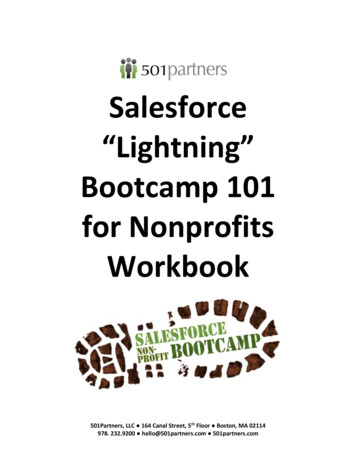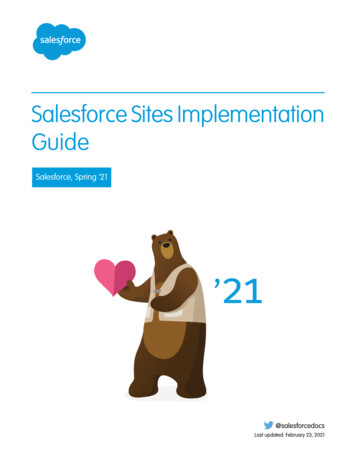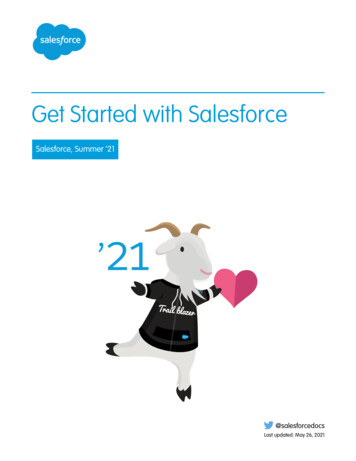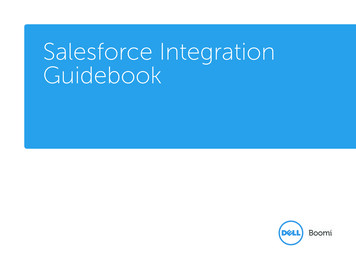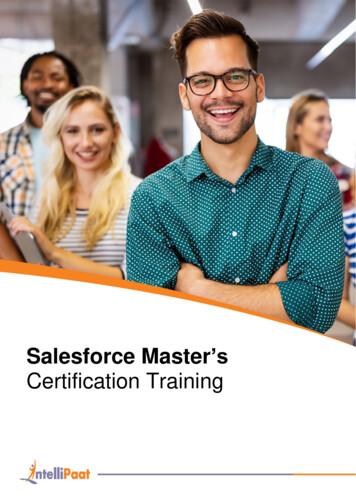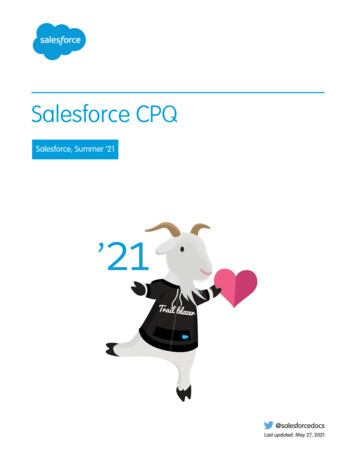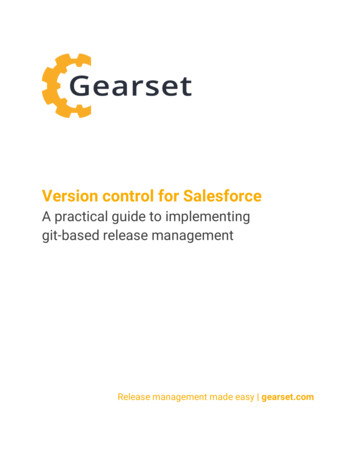
Transcription
Version control for SalesforceA practical guide to implementinggit-based release managementRelease management made easy gearset.com
ContentsIntroductionWho is this whitepaper for?A brief introduction to version controlDefinitionsThe path to version controlProduction developmentSandbox developmentVersion control developmentThe benefits of version control in Salesforce developmentWhy don’t more Salesforce teams use version control?Limitations of the first-party toolingThinking version control is only for enterprisesNot knowing what good looks likeTechnical barriers of command-line toolsGetting started with version control: introducing GitService providersOn-premise vs hostedA best practice development model for SalesforceOverviewThe development modelBranch managementDealing with hotfixesThe hotfix modelWhat metadata to version controlStart with a controlled subsetManaged packagesRepository configurationFinding the right deployment toolFor developersFor admins and release managersFor team leads and architectsConclusionAbout 6171717
IntroductionVersion control is one of the most powerful tools development teams can leverage on their pathto effective release management, yet its adoption in the Salesforce ecosystem is surprisinglylow. In this whitepaper we’ll examine how version control works, the benefits of version controlover in-org development, and introduce a best-practice model for implementing version controlin your business.Who is this whitepaper for?Anyone involved with the administration, development, maintenance, or management ofSalesforce environments, looking for ways to improve the cadence, simplicity, reliability, andauditability of their release management.From the fundamentals of version control through to a detailed release management model forteams of all sizes, this whitepaper contains best-practice advice for developers, administrators,team managers, and technical architects alike.A brief introduction to version controlVersion control is a well-established concept in most software languages and platforms, and isone of the key enablers for efficient Agile development. At its heart, version control focuses onone core concept: tracking changes to files over time.Version control becomes an enabler for development teams to work faster and smarter, by:-Being a single ‘source of truth’ for the team.Enabling parallel development streams by allowing developers to work on changes inisolation without the environment changing underneath them.Providing tools to identify and resolve file conflicts.Maintaining a full audit trail for every stage of the development cycle.Facilitating collaboration and code review.Making it easy to maintain and deploy different versions of code across test, staging andproduction environments.Salesforce teams who use version control release higher quality code more frequently,introduce fewer bugs, maintain better reporting and visibility, and have a better ability to rollbackchanges. This translates to a better relationship with their end users, and faster project delivery.As the Salesforce modules on Application Lifecycle Management put it: “Using version control isconsidered to be a general best practice for software development and ensures a qualitydevelopment process.”2
DefinitionsBefore we go any further, let’s define a few terms we’re going to use throughout this whitepaper.------Version control / source control systems provide a mechanism for tracking changes tofiles. For software projects such as Salesforce, this almost always means representingconfiguration changes as text files (Apex / XML) and tracking changes to those text filesover time. The terms version control and source control are often used interchangeably.Repositories are the containers version control systems use to store files and trackchanges against them. Repositories also provide a mechanism for teams to sharechanges, review each other's work, and resolve conflicts. Repositories are based arounda central master store of files, with a number of branches containing new features indevelopment.Branches provide independent working environments for developers where new featurescan be built and tested in isolation from other development work. Branches are part ofthe everyday development process with version control. Branches allow developers towork in parallel, review other’s work, and control when changes are released for testing.Commits are collections of changes which a developer adds to a branch to record theirdevelopment progress. As a developer works, the version control system automaticallytracks changes they make to files. When a portion of the feature is complete, thedeveloper submits a collection of changes, accompanied by an informative description,as a commit to their branch.Merging is the process of integrating changes from one branch to another, including intomaster. Merging is typically done when a feature is ready for user testing in Salesforceorgs, and usually involves code review by other members of the development team.Pull requests / merge requests are initiated when a developer wants to merge a branch.They provide a quality and compliance gating process before new changes areintegrated into the main code base or released to Salesforce environments. All changescan be easily compared, and code reviewed and commented on by peers. The finalapproval and merge is completed by someone other than the developer who worked onthe changes. The terminology for this process varies from version control provider toversion control provider, but the concept is the same.3
An overview of development using version controlThe path to version controlSalesforce powers thousands of businesses around the world, from small non-profits to globaltechnology giants. Despite this diverse customer base, we have observed that many businessesfollow a similar evolution in their release management, motivated by the need to effectivelymanage the increasing complexity in both their teams and environments. This evolution fallsinto three broad categories: production development, sandbox development, and version controldevelopment.Production developmentInitially, changes are made directly in the production environment. This can be a quick andefficient way of working after the initial implementation of Salesforce if the business doesn’thave sufficient customization of their organization to require a development team, or if costsneed to be kept to a minimum, as there’s no need for additional sandboxes.While simple, this is a risky approach. Changes are being made to the live organization that’sbeing used by the business on a daily basis. Bugs and unfinished features can cause significantdisruption, and it’s difficult to quickly identify and fix issues. Parallel development streams arevery challenging, with developers or admins commonly overwriting each other’s changes. Thereare also fundamental limitations in terms of the changes that can be made – new Apex classescan’t be created in a production environment, for example.4
A typical production development flowSandbox developmentTo avoid the issues with working in production, teams commonly move to using a number ofsandboxes to build and test code prior to release into production. This can vary from a singlesandbox to a range of developer, partial and full sandboxes with increasing complexity anddata.Development in sandboxes provides many advantages over development in production.Developers and admins can begin to work in parallel development streams, reducing thechances of stepping on each other’s toes. Changes can be tested prior to release to production,reducing the risk of bugs and making it more likely a feature will meet the business needs of theend user. Apex code can be written and tested before being migrated to production, allowing fora much greater degree of customisation of the environments. The segregation of differentenvironments also allows for more refined change control. As a result of these benefits, manyteams quickly move to the sandbox development model, adapting the process as the team sizeand environment complexity grows.Sandbox development does not solve all the issues of a production-centric approach, however.Code conflicts and accidentally overwriting changes remain a pain point, and there is limitedaudit capability to track why and when changes were made.It also introduces several new challenges which teams must contend with. With paralleldevelopment streams across multiple environments it’s common for sandboxes to become outof sync. This limits the effectiveness of testing, and can increase the risk of duplicated work.Identifying which features are ready for testing, and which components should be included ineach release often becomes a manual, spreadsheet-based task. In the event of a rollback, it canbe difficult to know exactly what the most recent stable state was. The biggest challenge formany, however, is simply migrating the metadata effectively between the multiple5
environments. The complexity of Salesforce metadata, combined with the steep learning curveof the command-line based deployment tools can become a serious time drain on the releaseteam.A typical sandbox development flowVersion control developmentThe benefits of sandbox development and the ease of adoption means most teams have movedonto this approach. Despite its advantages, its inherent challenges limit how far teams can goon their path to Agile development. Over time, the lack of automation, limited change tracking,interfering development streams, and complex environment management drive many teams tolook for a better solution. For many, version control is at the heart of such a process.The benefits of version control in SalesforcedevelopmentVersion control has a range of benefits over in-org development which makes it a great choicefor small and large development teams alike.Single source of truthThe master branch of a repository becomes the source of truth for tracking changes andresolving conflicts. Everyone in the development team can see at a glance what code iscurrently ready for release and what is being worked on in branches. This simplifies releasesand ensures the whole team is aware of what is currently live.Manage code conflicts and deployment riskVersion control systems bring tooling that can help teams identify and manage conflicts early during merging, rather than at deployment time. This means by the time they deploy, they’re6
already confident that they’re pushing exactly what they want. The importance of this can’t beoverestimated - with in-org development, finding and resolving conflicts would only happen atthe point of release to sandbox or production. Release windows are often tight, and unexpecteddelays can have big impacts on the business. Using version control, teams can handle conflictswhen merging branches, and the result is ready to be deployed completely as-is to anysubsequent environments for testing. This happens as a natural part of the developmentworkflow, rather than a week or two down the line when it’s being deployed.Enable parallel development streamsBy allowing each developer to work in their own branch, multiple development streams caneasily be maintained. Teams no longer have to worry about another user accidentally modifyingan item they are working on, or trying to disentangle their changes in a shared sandbox. Thisalso helps separate feature work from hotfixes.Maintain a full audit trailThrough commits, all changes are annotated and associated with a team member so the wholeteam knows who did what and why. This can be invaluable if they ever need to go back toreview historical work or bring new team members up to speed, and is a requirement of somecompliance regulations.Reduce bugs through code reviewDuring the merge process, all changes should have an associated assignee so they can bereviewed before being pushed into production. This peer review of code enables teams to findand fix bugs prior to release and increases overall code quality.Deploy consistently across environmentsBranches provide stable release points to quickly and reliably propagate the same set ofchanges to staging, UAT, and finally production environments. Teams can rely on the knowledgethat they’re thoroughly tested exactly what will be released, without the need for manuallyupdated deployment tracking documents.Simplify rollbackIn the event of a rollback, it’s simple to revert a merged branch and return an org to its previousstate. Through the detailed history of changes, and the merging process, teams can then goback in time to understand why things went wrong, and identify who knows most about eachpart of the system to resolve the issues.Release fasterVersion control encourages an increased release cadence, deploying smaller number ofchanges more frequently than is traditionally possible with in-org development. With a well-7
designed process which doesn’t slow teams down, this reduces risk while enhancing the speedof project delivery.Why don’t more Salesforce teams use version control?With all the benefits of version control over in-org development, one might expect the majorityof Salesforce development teams to have adopted this approach. But the numbers aresurprisingly low, with most using the sandbox model. There are four main reasons for this.Limitations of the first-party toolingSalesforce has a unique development process. With the more traditional platforms, the code isthe specification of an application, and the application is built straight from that blueprint. Whenchanges have been made, developers take the updated blueprint, compile the application fromit, and deploy it.In contrast, with Salesforce, the application is a living, changing thing in its own right - "clicksnot code" means the application can exist entirely without a user-facing source code (metadata)representation. Rather than compiling the application from source, the source is generated fromthe current state of the application. An updated version of the application isn't created anddeployed, it's modified in-place either directly, or via an API.Because of this ability to modify the Salesforce org in-place, there hasn’t been the same urgencyfor tools to handle Salesforce source code. Consequently, the first party tools’ support forextracting metadata and deploying changes are very limited, and this has hindered wideradoption of version control.In the past few years, more advanced deployment tools have been created to fill this gap. Thesethird-party tools enable Salesforce developers to enjoy the same level of metadata migrationand management that is common on other platforms, while solving the nuances of working onSalesforce.Thinking version control is only for enterprisesMany teams consider version control a solution that’s only appropriate for large enterprises, andnot something a small development team can take advantage of. As we will set out below, witha little planning, version control can bring a range of benefits to teams of all sizes.Not knowing what good looks likeDue to the relatively small numbers of Salesforce teams using version control, there is often alack of understanding of what a good process should look like. The most common pitfall isover-engineering a process which often ends up becoming more of a hindrance than a help.Teams bogged down in an overly complex process often revert to their old ways of working.8
Technical barriers of command-line toolsFor admins or developers who aren’t familiar with version control or command-line tooling, therehas traditionally been a lot to take in. Learning how to use the command line and edit code byhand so teams can commit changes to version control is a hard sell when they know how tomake a change via the Salesforce UI.Luckily, release management with version control doesn’t have to be difficult. With a goodrelease model and a modern deployment tool, it's easy for teams to create a simple yet effectiveprocess which works for developers, admins and managers of all experience levels.Getting started with version control: introducing GitThe first step to implementing version control is choosing which system to use - a few commontypes are Perforce, Subversion (SVN), Mercurial and Git. Deciding which system has a bigimpact on the process and tools available to the team.Luckily, it’s a simple choice for Salesforce development. In recent years, Git has establisheditself as the de facto version control system. Git is used by millions of developers around theworld and is the recommended system for all Salesforce development teams.Service providersAlthough there are many services providers for Git-based version control, there are three clearmarket-leaders:-GitHub [https://github.com/]Bitbucket [https://bitbucket.org/]GitLab [https://about.gitlab.com/]All three provide a mature and effective platform for Salesforce development. Which provider touse will come down to the specific needs of the team and personal preference.On-premise vs hostedMost version control systems have the option of running either as a hosted service, where theprovider manages the hosting and provision of the software for you, or running locally on yourown systems, known as on-premise.Hosted version control provides the greatest flexibility, stability, and ease of setup. On-premisehas the advantage of more discrete data control, but that is offset against the additional cost,configuration, and infrastructure investment required to set up and maintain it.For the vast majority of Salesforce teams, the hosted version of a version control system is thebest choice. The established Git providers are trusted by some of the largest companies in the9
world and have extremely robust data protection and uptime policies. If opting for an onpremise solution, it is worth considering the additional costs and how access to hostedsystems, such as Salesforce or Gearset, will be managed through corporate firewalls.A best practice development model for SalesforceWith a Git-based version control system in place, it’s time to introduce our development modelfor Salesforce teams using version control.OverviewOur model has been designed with three key guiding principles in mind:-Simplicity. Complicated processes drive people crazy. Keeping things simple not onlyimproves development speed, it also makes maintenance and training much easier.Practicality. Our model is tried and tested through years of development experience, yetflexible enough to be tailored to the needs of different businesses.Designed for Salesforce. The model is designed to cater for the nuances ofdevelopment on the Salesforce platform.At a more practical level, there are a number of guidelines to consider when implementing themodel:---New features and bug fixes follow the same development flow.Master should always be deployable, and is always treated as the single source of truth.New changes should be deployed out to your testing environments as soon as possibleafter merging.Branches should be used to represent a single deliverable request from the business,such as a new feature, user story, or bug fix. Include the minimum viable number ofchanges in any one branch and nothing more.Frequent, small releases are better than infrequent, complex ones. The longer a branchexists without getting merged, the greater risk for merge conflicts and deploymentchallenges.Never automate deployments to production - human overview is always advised.Keep things lean to remove barriers to adoption. A process is no good if no-one adheresto it.10
The development modelThis model is a framework for how we think a best-practice release flow should integrate withversion control. Of course, each business is different, and the model is designed to provideflexibility for teams to customise to suit their specific regulatory or business needs.Step 1 - Environment setup- Create a new developer sandbox or refresh an existing one from your master branch orproduction environment. This gives all developers a consistent starting point.- Create a new branch from master on the developer's local machine. Name itdescriptively, either referencing your user story or the bug being fixed (e.g. feature/userstory or bugfix/fix-account-visibility-for-sales-profile ).- Publish the branch to your central repository.Step 2 - Development- Developer(s) work on the changes in their developer sandboxes, or using a local IDE anda sandbox. Tests should be run locally on a regular basis to check for regressions.- Changes are periodically committed to their branch and published to the centralrepository. Publishing the branch gives visibility to other developers and providesbackup in the event of local data loss.- When the changes are complete, a pull request is opened to merge the branch back intomaster. All changes must be reviewed by at least one assignee prior to merging. Thishelps maintain code quality and catch bugs. The notes and feedback during a pullrequest also produce an audit trail if the changes need to be revisited in the future.- After review, the branch is merged into master.11
Step 3 - Release- A CI job detects the new changes in master, and automatically deploys them out to anintegration testing sandbox (usually a partial copy) for rapid testing.- Any test failures or changes via user feedback should be fixed, committed, andsubmitted via a pull request.- After passing integration testing, deploy the changes from master to UAT / QAenvironments in turn. The number of environments between integration testing andproduction will vary based on company and team size, but your final pre-productionenvironment should at the very least be a partial copy sandbox which is in sync withproduction.- After final approval, the changes are pushed from master to production. Releases toproduction should always be a manual process to ensure appropriate oversight.- Deployment reports from the final release should be stored with any user stories to addan extra level of audit trail for business owners.Branch managementThere are two approaches to managing branches created during development.--Branches are deleted from the central repository as soon as they are merged intomaster. This keeps your repository simple and easy to maintain. If a bug or change isdiscovered during testing, the branch can either be reverted through your version controlsystem, or new commits pushed from the local developer environments. This works wellfor smaller changes which are released more frequently.Branches are deleted upon deployment to production. This makes it easier to makechanges to a feature while it goes through testing, but care should be taken to delete thebranch after final release to avoid redundant branches cluttering up the repository. Thisapproach works well for larger, more complex releases which may be on a slowerrelease cadence.Dealing with hotfixesNo matter how good the release model, changes will sometimes be made outside of the definedprocess. An urgent bug fix in the production org may need to be rushed through to release, or anadmin may make a small configuration change in a UAT org through the Salesforce UI.The ability for users to rapidly make these small changes is one of the strengths of Salesforceand allows businesses to respond to user requests more quickly than is typically possible withother platforms. Rather than attempting to stop users working this way, a good release processshould have an effective way of quickly identifying these hotfixes and incorporating them backinto the defined development model. Tracking hotfixes in this way avoids them beingoverwritten during the next scheduled feature release.12
The hotfix modelThis lightweight process is designed to rapidly incorporate any changes made outside of thestandard release flow back into version control.Step 1 - Capture changes- Create a new branch from master. The branch should be named something descriptiveto make identification of the hotfix easy (e.g. hotfix/prod-account-inaccessible-to-salesprofile ).- Pull the changes from the org into the new hotfix branch.- Open a pull request to merge the branch back into master. Teams should ensure that allchanges are reviewed by at least one assignee prior to merging. The notes and feedbackduring a pull request also produce an audit trail if the changes need to be revisited in thefuture - especially useful for hotfixes which are generally undocumented and may nothave an accompanying user story.- After merging, the hotfix branch can be deleted.- A CI job will now automatically push the changes into your integration sandbox.Step 2 - Propagate changes- After testing in integration, manually deploy the changes to your other environments. Asany non-developer environments should be based off master, there should be noadditional conflicts beyond those identified in the steps above.- Notify developers working in feature branches of the change so they can assess anyimpact on their current work. Usually, any conflicts will be resolved at the pull requestphase, but developers may wish to rebase their branches if the changes directly affecttheir ongoing work.13
It’s well worth setting up an automated way of tracking changes to your primary Salesforceenvironments (UAT/QA/Prod) to allow teams to proactively manage this process. By comparingorg snapshots on a daily basis, teams can rapidly identify and incorporate hotfixes as they aremade.What metadata to version controlWhen starting out with a version control, it can be tempting for teams to immediately put all oftheir metadata into the repository as a form of production backup.There are a few problems with this approach:--While the majority of metadata can successfully be managed in version control, sometypes, such as Site.com, do not lend themselves to version control due to automatedchanges made by Salesforce. These will always be out of sync with the repository.Some metadata can be undeployable once it has been removed from an org, due toSalesforce API limitations.Continuous integration jobs are much easier to manage with a subset of metadata.The high volume of metadata can be overwhelming to begin with, and the burden of itsmanagement can slow down the development cycle.Typical development flows will not affect every metadata type, so there is little point inversion controlling them.Version control is designed to help teams create, track, and deploy new features. It should notbe seen as a backup of your Salesforce environments for disaster recovery purposes.Start with a controlled subsetSmall, regular deployments and rapid testing of new features through continuous integration arecore parts of the model. The key to enabling this approach in Salesforce is starting with alimited subset of metadata which can be deployed with a high degree of reliability. This willallow the team to build confidence in the process during its adoption.A common mistake when designing a release process is to add too many components at once.Each time a deployment challenge is encountered, it erodes confidence in the process andreduces the desire to pursue this approach. Starting with the most important subset ofmetadata means teams will start seeing success immediately, and any challenges faced whenexpanding the process to incorporate more metadata types will be more manageable.Ultimately the process needs to work for the team - if it's a huge effort to set up before anybenefits are realised, there's a risk that the process will fall by the wayside. If a team can startseeing even small benefits quickly, then it'll gather steam of its own accord.14
An example of the metadata types a team might start adding to their version control andcontinuous integration jobs might be:-Apex classApex componentApex pageApex triggerCustom objectGlobal value setProfileStandard value setOnce the team has a reliable end-to-end release flow with this set, they can begin addingadditional metadata types as required.Managed packagesManaged packages behave differently to most other metadata. As a rule, there are twoapproaches to dealing with managed packages in version control:--If the packages are not being modified beyond the original install, only the Installedpackage type needs to be added to version control. This is because the installedpackage effectively provides everything an org needs to ensure that managed packagesare in sync between source and target.If modifications are being made to the package, both the Installed package and themodified metadata must be added to version control to allow the team to track changes.Given the number of changes associated with managed packages, it is advisable to treatthem as distinct features, tracked in their own branches. This will help teams spotchanges being made through package upgrades versus other feature development work.Repository configurationMetadata stored in version control should be structured in the standard Salesforce format, asused with the Ant migration tool. Within each branch (or master), each metadata type sits withinits own folder. All of these folders can be placed in a parent unpackaged folder, but there shouldbe no further nesting than that. If a package.xml file is being used, it should be stored in the toplevel of the branch, alongside the metadata type folders, as per the screenshot below.15
How to structure metadata in your repositoryFinding the right deployment toolThe simplicity and effectiveness of the model is predicated on being able to quickly movechanges between Salesforce and version control, including via automated continuousintegration jobs. Picking the right deployment tool, with a balance of functionality and ease ofuse, is crucial to realizing the key benefits of version-controlled deployments. A great tool willhave features which enable all members of the team to work more effectively.For developers-
Salesforce environments, looking for ways to improve the cadence, simplicity, reliability, and auditability of their release management. From the fundamentals of version control through to a detailed release management model for teams of all sizes, this whitepaper cont