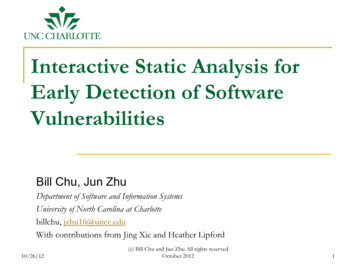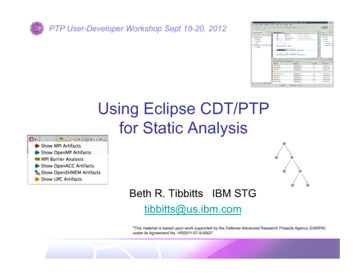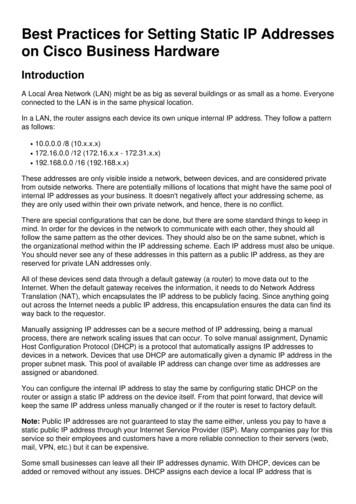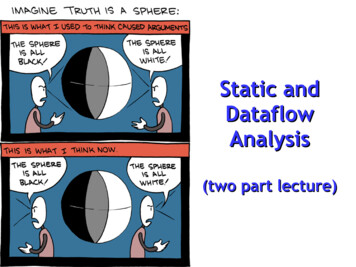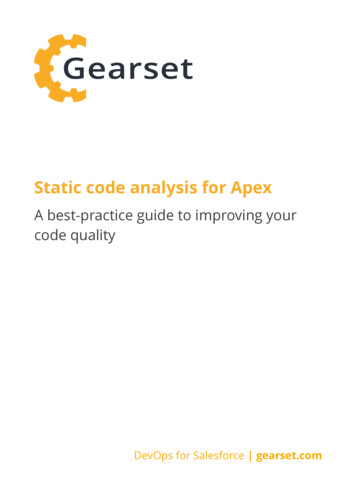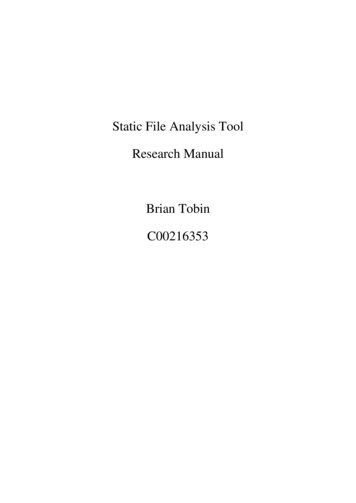
Transcription
Static File Analysis ToolResearch ManualBrian TobinC00216353
AbstractStatic file analysis is the first step taken when trying to reverse engineer a file. This is whereyou attempt to find out what a file does, without ever executing the file. Static file analysistools are more complex than needed for students studying reverse engineering and malwareanalysis. This report reviews some common static file analysis tools and the techniques theyuse. It also covers how students want a tool that is easy to use, and the technologies I will useto develop that tool.i
Table of ContentsAbstract . iTable of Contents .iiIntroduction . ivStatic File Analysis . 1What is static file analysis? . 1Techniques Used . 1Hashing . 1VirusTotal . 2Packed Files . 3Strings . 4Portable Executable Dynamic Linking . 5Disassembly . 6Conclusion. 8Existing Products . 9PEiD . 9Hiew . 11010 Editor . 12Detect It Easy . 13Dependency Walker . 14What Reverse Engineering Students Want In An Application? . 15Conclusion. 15Front End Technologies . 16What are front-end technologies? . 16Qt . 16What is Qt? . 16Why use Qt? . 17Pros and Cons of using Qt . 17Swing. 18What is Swing? . 18Why use Swing? . 18Pros and Cons of using Swing . 18Xamarin . 19What is Xamarin? . 19Why use Xamarin? . 19ii
Pros and Cons of using Xamarin . 19Conclusion. 20Back End Technologies . 21What are back-end technologies? . 21C . 21What is C ? . 21Why use C ? . 21Pros and Cons of using C . 21Java . 22What is Java? . 22Why use Java? . 22Pros and Cons of using Java . 22C# . 23What is C#? . 23Why use C#? . 23Pros and Cons of using C# . 23Conclusion. 24Summary and Conclusion . 25Summary . 25Conclusion. 25Bibliography . 26iii
IntroductionThere are many different tools used during static file analysis. These tools can be verypowerful and complex. Students studying reverse engineering and malware analysis mustuse these tools to help them learn. This is a problem because the tools are designed withfunctionality in mind, not necessarily usability. It can be hard to learn the basics when all thetools are so advanced.This report begins by looking at what features a static file analysis tool would require, thenlooks at some existing products and what students want in a tool. The technologies that couldbe used to create this tool are then reviewed. Finally, a conclusion is made about how thistool will be developed.iv
Static File AnalysisWhat is static file analysis?Static file analysis is usually the first step taken during reverse engineering or malwareanalysis where a file analyst is trying to find out what a particular file does and how it does it.It is static because the file is never actually executed unlike dynamic file analysis where thefile is executed and monitored in a safe environment. Static file analysis is straightforward inthat you can follow a checklist to make sure you do everything you need to. It may not beenough for complicated files but it is a good starting point to get an idea of what a file does.(Sikorski & Honig, 2012; Ninja, 2015)Techniques UsedHashingThe first thing that should be done is to generate a hash of the file (Yusirwan, et al., 2015). Ahash is a value calculated using the exact contents of the file. It is “unique” and if any part ofthe file is changed, the hash will be a completely different value.Figure 1: Screenshot of MD5 hash generator on miraclesalad.com (Miracle Salad, 2019)In Figure 1, we can see the results of hashing the words “File1” and “File2” using the MD5hashing algorithm. “File1”, gives a value of “4acc8e0d6e2084a8e32af7050071eba9”, and“File2” gives a value of “136b4753c38a7606c243cec3cfa15316”. The only differencebetween the words was a ‘1’ changed to a ‘2’, but the hash value is completely different.This can be used to determine if the file has been changed in any way. The file should alsobe backed up in case it is altered which you can verify with the hash and then restore the file.1
VirusTotalThe first thing to do for malware analysis is to upload the file to a site called virustotal.com.This website will scan the file using over 70 antiviruses and other tools giving the best chanceof detecting common malware (VirusTotal, n.d.).Figure 2: Screenshot of a VirusTotal.com file scan.In Figure 2, we can see part of the detailed report that virustotal.com gives. The file name is“Lab13-02.exe” and a hash is given above it. It shows that 16 out of the 70 detection toolsdetected it as a problem and it appears to be a Trojan. While VirusTotal is great for malware,it is not as useful for general file analysis.Figure 3: More details on VirusTotal.com.Figure 3 is another screenshot from VirusTotal showing some of the details about the filesection sizes and some of the DLL’s the file imports. This is some of the only usefulinformation we can get about non-malware files from VirusTotal.2
Packed FilesExecutable files can be packed or compressed to make the file smaller or to obfuscate thecode to make it harder to reverse engineer or analyse (Sikorski & Honig, 2012). The code iscompressed and then packaged with the decompression code in one executable file. Mostcommon packer formats can be detected by a cross-platform tool called Detect It Easy. UPXis a common packer that can be easily unpacked; if you unpack the file, it may get rid ofsome of the obfuscation, allowing you to find out even more information about the filesfunctionality (Ninja, 2015).Figure 5: Screenshot I took, of Detect It Easy showing a UPX packed file (NTInfo, 2019).In Figure 5, I have selected a file called “strings.exe” that I packed myself, and in the packerbox, we can see that the file is packed using UPX version 3.95.Figure 6: Another screenshot of Detect It Easy showing an unpacked file.In Figure 6, I unpacked the same file and now we can see that Microsoft Visual C/C 2013compiled it and it is no longer packed. I ran the strings command on both the packed andunpacked versions and got 2631 and 2449 strings respectively. The packed file gave morestrings but it was mostly false readings, while the unpacked file gave fewer strings but had alot more useful information.3
StringsThe next step would be to search the file for strings that could give you hints about thefunctionality of the file (Ninja, 2015). A string is a group of alphanumeric characters thatmight be human-readable. Strings are stored with a null value at the end so they can beidentified when needed. They can be searched for by using the strings program, which willgo through a hex dump of the file and try to find null-terminated strings of at least 3 or 4characters in length depending on the implementation of the strings command (Sikorski &Honig, 2012).Figure 4: Screenshot I took, running strings on an executable file.We can see in Figure 4 that strings found the names of the linked libraries: kernel32.dll,user32.dll and advapi32.dll. It also found the functions VirtualAlloc, VirtualFree andExitProcess among others. These can give hints about the functionality of the program.Strings can also give many false positives like the first few strings we see in Figure 4, theseshould be filtered out manually before analysing the good strings. When analysing the goodstrings we are looking for things like DLL names, functions or IP addresses. (Ninja, 2015)4
Portable Executable Dynamic LinkingWindows uses DLL’s, which are part of a shared library of common code that can be used bymany applications at the same time. It is possible to get the names of some DLL’s byrunning the strings command on a file, but Dependency Walker is a tool that will build ahierarchical tree diagram of all the DLL’s and functions used in a Portable Executable file.This is used to get a better idea of what the file will do when executed. (Sikorski & Honig,2012)Figure 7: Screenshot of Dependency Walker (Dependency Walker, 2015)In Figure 7, we can see a screenshot of Dependency Walker that has built a picture of theDLL’s used by the malicious file “Lab09-02.exe”. In one of the DLL’s, the function“GetComputerNameExA” is highlighted, we can tell that it along with the other functionsbelow are gathering information about the computer. The file being analysed may be sendingthis information back to the creator of this malicious file, but further searching would berequired to determine exactly what it is doing.5
DisassemblyWhen the previous techniques have been used to try to get an understanding of what theprogram does, we can then disassemble the file. A disassembler will try to recreate theassembly code of the file, which is not very human-readable. This is why we try tounderstand what the program does before looking at this code. (Yusirwan, et al., 2015)Figure 8: Screenshot of a disassembled executable file I took using Hiew (Suslikov, 2019)Figure 8 shows how some disassemblers are not completely accurate and try to interpret theentire file as code. On the left side we have the memory address and value at that address e.g.memory address: ‘.00400000’, with the hex value: ‘4D’. This value is the start of the file andis the number that says this file is a PE file, but the disassembler is interpreting it as theinstruction ‘dec ebp’. The disassembler should only disassemble bytes in the code sectionand should default to the code start location to be easier to use.Figure 9: Another screenshot of Hiew, showing proper code6
In figure 9, we have another screenshot of the same file just further down, which appears tohave some valid code. This disassembled code appears to be from the code section of the fileand contains some useful information such as the names of some imported DLL functionsand some strings. This can now be analysed using prior knowledge of what we think theprogram is doing.7
ConclusionIn conclusion, static file analysis is the first basic step taken when trying to reverse engineeror analyse a computer file. There is only a handful of techniques that are used during staticfile analysis. The first step is to hash and backup the file, and then if it is believed to bemalware, it should be uploaded to VirusTotal.com. The next step is to try to detect if the fileis packed, and attempt to unpack it. Then we run the strings command on the file to gather alist of strings, and then look for interesting strings like function names or IP addresses. Thenfor PE files, we can use Dependency Walker to build a diagram of the DLL’s and functionsused. Finally, we can disassemble the file and using the information we gathered from theprevious steps, to try to work out what the file is doing.8
Existing ProductsI researched some existing products that are used for static file analysis to see what featuresthey offer and gave some pros and cons of each product. The products needed to cover allthe techniques used in static file analysis. I thought that this would help me to define whatmy project will require and where I can improve on previously existing products.PEiDPEiD is a tool for Windows that can detect common packers, cryptors and compilers forPortable Executable files. It also has a disassembler and gives smaller details like the entrypoint of the program. (Aldeid, 2013)Figure 10: Screenshot of PEiD main window (SOFTPEDIA, 2018)In Figure 10, we can see a screenshot of PEiD. It shows that the strings.exe file is packedusing UPX. I think that the layout looks good and is easy to use, although it is not very clearthat the ‘ ’ symbol beside the “First Bytes” box is what opens up the disassembler.9
Figure 11: Screenshot of PEiD’s disassembler and strings windowsIn Figure 11, we can see the disassembler window. It is all black text on a white background,and I think this could be improve by adding some colour to the code, which would make iteasier to read. The strings window is also accessed here and it gives the location of eachstring, with the ability to search for a string as well.Pros: Relatively simple program that can show disassembly, strings and if file is packed.Cons: Runs only on Windows and only works for PE files. No hex editor. Black and white colour scheme looks flat.10
HiewHiew is a hex editor for Windows that is often used for static file analysis. It is commandline based and doesn’t look very good but has lots of features like the ability to view and editfiles in text, hex and disassembled code modes. It has a built in x86-64 disassembler andassembler and many other advanced features like an encryption/decryption system andsupport for many different modules. (Suslikov, 2019)Figure 12: Hiew sample taken from hiew.ru (Suslikov, 2019)In figure 12, we can see a sample of what Hiew looks like. I think that it looks very old andis not very intuitive. It is running in a console, so you can only use a keyboard for input andnot the mouse.Pros: Can disassemble files. Many features used for static file analysis such as, viewing files in hex and text withthe ability to search.Cons: Runs in a console, making it harder to interact with than a GUI application. Only works on Windows. Can’t unpack files, limiting its functionality.11
010 Editor010 Editor is a cross-platform text editor that supports multiple formats. It can use binarytemplates to parse a file into a hierarchical structure to make it easier to read binary files. It isdesigned to be file editing software and supports hex editing which can be used during staticanalysis but it does not offer much more features for file analysis. (SweetScape Software Inc.,2019)Figure 13: Screenshot of 010 Editor viewing strings.exe in hex mode (SweetScape SoftwareInc., 2019)In Figure 13, we can see a screenshot I took of 010 Editor opening a file in hex mode. It alsoshows the respective text in the column to the right of the hex.Pros: Lots of hex editing features. Cross-platform.Cons: File editing tool rather than a static analysis tool. No disassembler. Can’t unpack files.12
Detect It EasyDetect It Easy is a cross-platform packet identifier that is used to determine file types. It hasopen architecture of signatures, allowing the community to add new more complex detectionalgorithms. This means the software can live on when the old algorithms become irrelevantwithout the support of the original developer. (NTInfo, 2019)Figure 14: Screenshot of Detect It Easy (NTInfo, 2019)In Figure 14, we can see a screenshot of Detect It Easy with the main window on the left andhex editor on the right. In my opinion, the main screen is very cluttered and the window isvery small and cannot be resized. I think if the window was bigger, the layout could bedesigned to be more intuitive. I think the hex editor on the right looks good and is easy to usehowever, when the window is open, you can no longer use the main window until the hexeditor is closed. This means you will need to close the hex editor just to use the searchfunction, which is annoying.Pros: Cross-platform. GUI based and easier to use than console programs. Has hex editor.Cons: Has a lot more features than is required for students learning about static file analysis. GUI is cluttered and not very user-friendly. Cannot run strings command without external script. Only one window can be used at a time, you cannot use the hex editor and search atsame time.13
Dependency WalkerDependency Walker is a tool for Windows that builds a hierarchical tree diagram ofdependent modules for any Windows module e.g. executable and DLL files. (DependencyWalker, 2015)Figure 15: A Screenshot of Dependency Walker looking at stings.exe (Dependency Walker,2015)In Figure 15, we can see some of the DLL’s being used by the strings.exe file. It calls“KERNEL32.dll” using the functions “WriteConsoleW” and “ReadConsoleW”, which wouldsuggest that the program would be reading from and writing to the console.Pros: Can give a more in depth view of the functions that are being used from the DLL’s.Cons: Runs on Windows only. Its static analysis techniques are limited to finding dependent modules.14
What Reverse Engineering Students Want In An Application?From personal experience of being a student learning about reverse engineering and malwareanalysis, I know that we don’t need to go into huge detail of all the techniques used duringstatic file analysis; we just need to understand the basic ideas first. The tools needed bystudents do not have to be very powerful and only require basic features, and they shouldlook good and be easy to use. For example, Detect It Easy can do most of the required thingsbut it can’t run strings and the GUI is cluttered and doesn’t work very well. DependencyWalker only does one thing and Hiew can’t unpack files and uses a console interface makingit hard to use.ConclusionMany tools already exist for static file analysis such as Hiew, PEiD, Dependency Walker, andDetect It Easy. These are very powerful tools for what they are used for but are alsocomplicated and not very user friendly. There is no existing software that offers all the basicstatic file analysis features in one place that is also very user-friendly. You will needmultiple powerful programs just to use the most basic features from each. For studentslearning about static file analysis, it would be easier for them to have all the basic toolsrequired in one easy to use program.15
Front End TechnologiesWhat are front-end technologies?Front-end is a term used when referring to what an end user of an application will see. Thiswill usually be a webpage or a Graphical User Interface (GUI). There are many differenttools that can be used to create front-end user interfaces. The examples I am going to coverare Qt, Swing and Xamarin. The purpose of having a user-interface is to allow a person tointeract with a program. A good interface will be intuitive and easy to use.QtWhat is Qt?Qt is a free and open-source toolkit used to develop cross-platform GUI applications. It hasbuilt libraries that can integrate natively with different operating systems. Qt Creator is anIDE that implements the Qt toolkit allowing the code written in it to be compiled for variousoperating systems such as Window, Linux, Android and iOS. (The Qt Company, 2019)Figure 16: Screenshot of Qt Creator and an empty window (The Qt Company, 2019)In Figure 16, we can see the Qt Creator IDE with the default code used to open up anapplication with a blank window.16
Why use Qt?By using Qt, my application could be cross-platform and run on both Windows and Linuxwithout changing any code. Windows and Linux are the main operating systems thatstudents will be using, so having my application built for both will be ideal. It also uses C ,which is a language that I have used before. Qt Creator also has built in support for Git,which is a version control system used by almost every software development team currently.Pros and Cons of using QtPros: Easy way to make program cross-platform, as code can be compiled for lots ofdifferent operating systems. No GUI problems across platforms, unlike some other tools.Cons: I have never used it before; I will need to learn it, taking time away from projectdevelopment. My project must conform to their GPL or LGPL licensing.17
SwingWhat is Swing?Swing is a GUI toolkit used for Java applications. It is built on top of AWT, which is theoriginal GUI toolkit for Java. The GUI must be designed by code only; there is no visualdesigner like some of the new GUI building toolkits. (JavaTpoint, 2018)Figure 17: Screenshot of a calculator that I made using SwingIn Figure 17, we can see a screenshot of a calculator application that I made using Swing. Itdoes not look very good and has been succeeded by JavaFX.Why use Swing?I have used Swing before when developing a calculator in Java, so there is much less of alearning curve if I choose to use Swing, which would give more time to spend on developingthe project.Pros and Cons of using SwingPros: Easy for me to put a basic GUI together.Cons: Will make cross-platform development much more difficult, introducing unnecessaryGUI problems across different operating systems. The GUI will not look very good.18
XamarinWhat is Xamarin?Xamarin is an open source platform that uses C# for the front and back end code, and is builton top of the .NET framework. It is mostly designed for developing mobile apps for Androidand iOS, but also supports macOS and some other less popular operating systems. Xamarincan be used to make applications for Windows, but it is designed for mobile apps and maylimit desktop functionality. It also cannot be used to build applications for Linux. (Microsoft,2019)Why use Xamarin?I would use Xamarin if I wanted to develop an application for Android and iOS devices, but astatic analysis tool is much better suited for a desktop environment.Pros and Cons of using XamarinPros: Cross-platform across mobile operating systems, Android, iOSCons: Will not create apps for Linux. Static analysis tools are much more useful on desktops.19
ConclusionIn conclusion, I believe the best choice for me is to use Qt and QT Creator for the front-enddevelopment of my static file analysis tool. Qt can compile a project across both Windowsand Linux with little to no changes to the code, and the GUI should look the same across bothplatforms. The only cons I can see are that I will need to learn how to use Qt, but his shouldnot be a problem as there is lots of support available online. Qt Creator also supports Git,which will be good for me to get more experience using.I do not think Swing is the best choice for me because of the problems creating GUI’s forboth Windows and Linux. In addition, the fact that Swing is old and the GUI will not look asgood as it could with newer tools like Qt.I think Xamarin would be a good choice for developing mobile applications but a static fileanalysis tool is much more useable on a desktop environment.20
Back End TechnologiesWhat are back-end technologies?Back-end is a term used when referring to all the things that are happening in the backgroundthat the user does not see. For example, if a user runs the strings command that we have seenpreviously, they will receive an output of strings. They do not see how the program is gettingthe strings, which is all done in the background. There are many different programminglanguages that can be used for the back-end. The languages I will be covering are C , Javaand C#.C What is C ?C is a programming language that was created as an extension to C to add object-orientedfeatures. It is a low-level language and compiles directly to machine code. It is used wherespeed is important, is also one of the most popular languages, and has lots of support. In C ,memory is managed manually unlike some higher-level languages which use automaticgarbage collection. This makes programming in C more complex. (Wikipedia, 2019)Why use C ?I have used C previously, so I can spend more time creating my project and won’t need tospend time learning how to use it. It is also the main programming language implemented inQt, which is the tool I would like to use for front-end development.Pros and Cons of using C Pros: I have used it before, very little learning curve.It is the main language used by Qt.Cons: More work involved in programming e.g. garbage collection.21
JavaWhat is Java?Java is a programming language designed to be easy to use and has an object-oriented model.Java programs are also very portable and will run on anything that has a Java VirtualMachine installed. It has a built in garbage collector, which will free up memory from objectsthat are no longer in use. This is one of the things that makes development easier. It is alsopopular for mobile apps, with the Android operating system being built in Java. (Wikipedia,2019)Why use Java?I
1 Static File Analysis What is static file analysis? Static file analysis is usually the first step taken during reverse engineering or malware