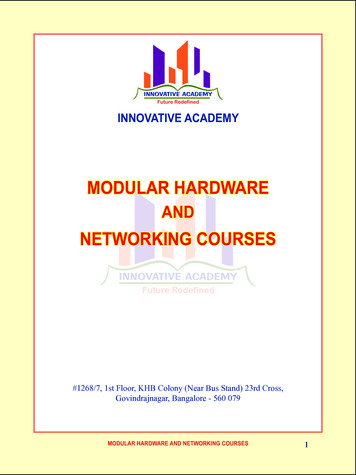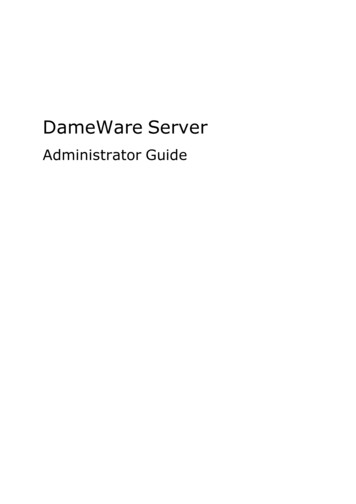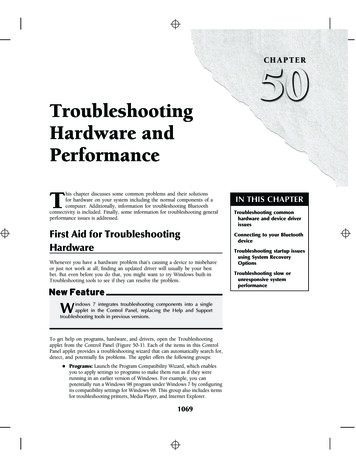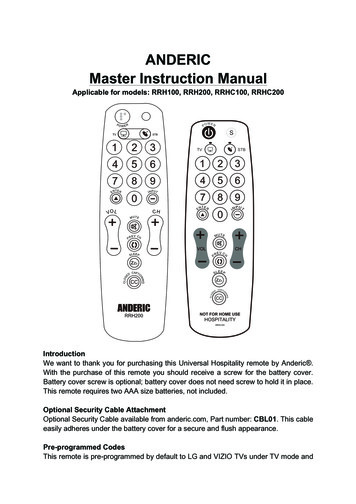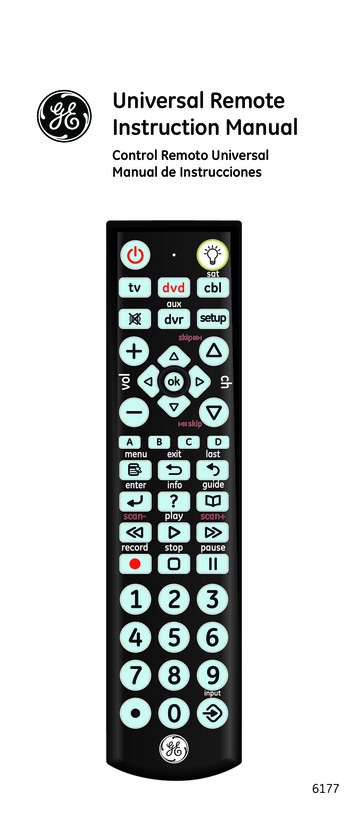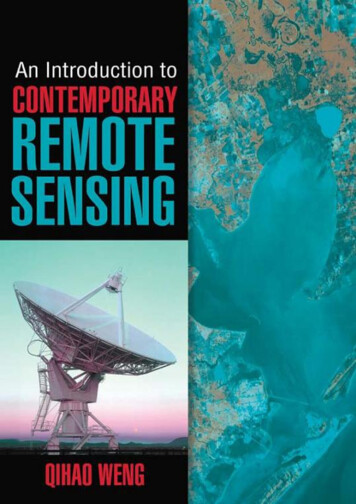Transcription
Troubleshooting & FAQs – Remote SupportHearing care professional
Troubleshooting – General QuestionsProblemSolutionIn clinic: Client’s hearing aids do Remove the Bluetooth pairingnot pair to the appOpen Phonak Target Device Options Check “Delete all pairings”
Troubleshooting-Remote supportProblemI have firewall issuesSolutionCompanies which have a firewall in place might potentially blockoutgoing connections to Phonak eServices including access toPhonakPro as well as video calling during a Remote Support session. If you are having problems connection to your PhonakPro accountor establishing a Remote Support video call, it could be due to afirewall. We have compiled a list of IP address that are used for PhonakeServices and are required for a Remote Support session. Please contact Phonak for this list if you do not already have one. Contact your Information Technology (IT) support and provide themwith the configurations below. They must make sure that thefollowing connections are unblocked.
Troubleshooting-Remote supportProblemI cannot log into the PhonakRemote Support video call.The client cannot log in to thePhonak Remote Support videocall.Solution Check your internet connection. Check if you have your webcamactivated. Check you are registered and logged in to PhonakPro Check you have sent the invite to the client If there is more than one clinic site, make sure the clinic site wherethe first fitting took place is selected. Ask the client to check his or her internet connection Ask the client if he or she is registered to myPhonak
Troubleshooting-Remote supportProblemThe video/sound quality is bad.The hearing aids have lostconnection during the fitting.What has happened to thefitting?SolutionCheck your internet connection.Ask the client to check his or her internet connection.Check your headset set-up In case there is an interruption during the fitting session, the fittingwill not be affected and the hearing aids will be saved to the initialsettings before the Remote Support session.
Troubleshooting-Remote supportProblemSolutionCheck your internet connection.Check if the Remote Support icon (instead of iCube icon) in Target ischosen.Ask the client to: check his or her internet connection check his or her Bluetooth connection ask if he or she used new batteries open and close the hearing aid battery doors or restart them instruct the client (via phone call) to delete the hearing aids in theapp setting and re-pair them again to the smartphone. The connection to the hearingaids does not establish.
FAQs – Remote SupportProblemSolution When a Remote Support session is active with your client using themyPhonak App, if they open and make changes using the PhonakMy client has the Remote appRemote App, the data connection from the hearing aids to Targetand myPhonak app installed.will be broken. The Remote Support session will not interrupted.Can he/she switch to theRemote App during a Remote When they change back to the myPhonak App, the audio and videoSupport session to change theconnection isn’t broken but it is not no longer possible to reconnectvolume or program and thenthe hearing instrument.switch back to the myPhonakapp? The client has to restart their hearing instrument and the connectionwill be made again.
Remote App during a Remote Support session to change the volume or program and then switch back to the myPhonak app? When a Remote Support session is active with your client using the myPhonak App, if they open and make changes using the Phonak Remote App, the data connection from the hearing aids to Target will be broken. The Remote .