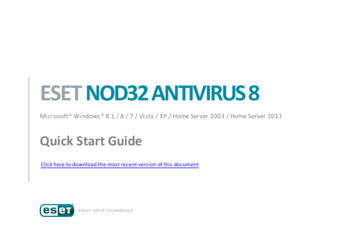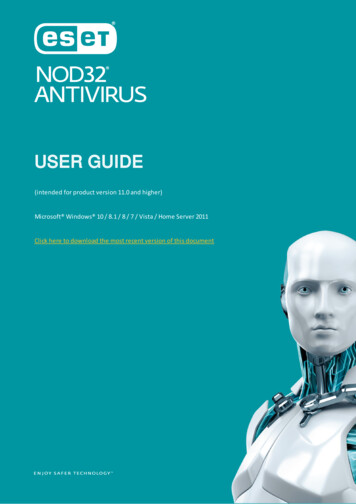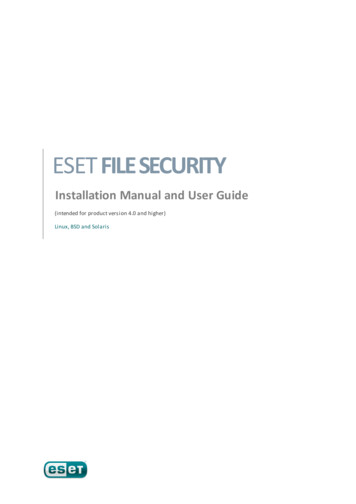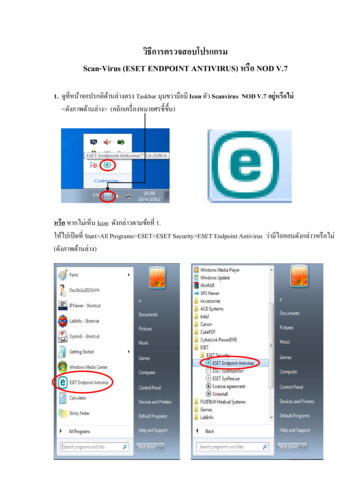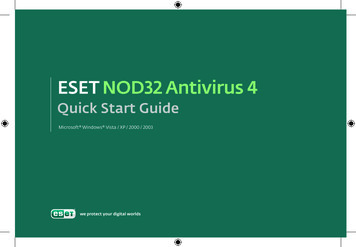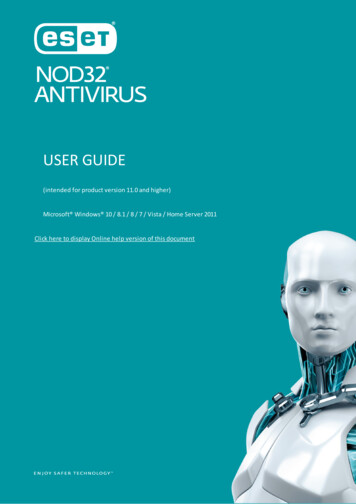
Transcription
USER GUIDE(intended for product version 11.0 and higher)Microsoft Windows 10 / 8.1 / 8 / 7 / Vista / Home Server 2011Click here to display Online help version of this document
Copyright 2018 by ESET, spol. s r. o.ESET NOD32 Antivirus was developed by ESET, spol. s r. o.For more information visit www.eset.com.All rights reserved. No part of this documentation may be reproduced, stored in a retrievalsystem or transmitted in any form or by any means, electronic, mechanical, photocopying,recording, scanning, or otherwise without permission in writing from the author.ESET, spol. s r. o. reserves the right to change any of the described application softwarewithout prior notice.Worldwide Customer Support: www.eset.com/supportREV. 7/17/2018
Contents4.1.4.1Advanced.43setup1. ESET NOD32.5Antivirus4.1.4.2HIPS.44interactive window1.1 What's.5new in this version4.1.4.3Potential.45ransomware behavior detected4.1.5Gamer.45mode1.2 Which.6product do I have?4.2 Internet.46protection1.3 System.7requirements1.4 Prevention.72. Installation.92.1 Live.9installer2.2 Offline.10installation2.2.1Enter.11a License Key2.2.2Use License.12Manager2.2.3Advanced.12settings2.3 Common.12installation problems4.2.1Web.47access .1.3URL.48address management4.2.2Email.49client tocols4.2.2.3Alerts.51and notifications4.2.2.4Integration.52with email clients.52protection configuration4.2.2.4.1 Email client2.4 Product.13activation4.2.2.5POP3,.52POP3S filter2.5 Entering.13your License key4.2.3Protocol.53filtering2.6 Upgrading.14to a more recent version4.2.3.1Web.53and email clients2.7 First.14scan after xcluded.54IP addresses3. Beginner's.15guideaddress4.2.3.3.1 Add IPv4 .553.1 The.15main program windowaddress4.2.3.3.2 Add IPv6 .553.2 Updates.174.2.3.44. Working.19with ESET NOD32 AntivirusSSL/TLS.55.564.2.3.4.1 Certificates.56network traffic4.2.3.4.1.1 Encrypted4.1 Computer.20protection.57certificates4.2.3.4.2 List of known4.1.1Detection.21engine.57filtered applications4.2.3.4.3 List of SSL/TLS4.1.1.1Real-time.22file system Sense parameters4.1.1.1.1 Additional4.3 Updating.59the 4.3.1modify real-time protection configuration4.1.1.1.3 When to.24Advanced.63update setup4.3.1.14.1.1.1.4Checking.24real-time protection.634.3.1.1.1 Update mode4.1.1.1.5What to .24do if real-time protection does not work.63options4.3.1.1.2 back.25launcher4.1.1.2.1 Custom scan4.3.3How .65to create update tasks4.1.1.2.2Scan progress.264.1.1.2.3Scan profiles.274.4.1Tools.66in ESET NOD32 Antivirus4.1.1.2.4Computer.28scan 4.1.1.1 Logging 9processes.28startup file check4.1.1.4.1 ameters4.4.1.5ESET.72SysInspector4.1.1.6.1 Cleaning.354.4.1.6Scheduler.724.1.1.6.2File extensions.35excluded from ation is able.37media.76files4.4.1.9.1 764.1.3.1Device.39control rules editor4.4.1.11Proxy.77server4.1.3.2Adding.40Device control 41Intrusion Prevention System (HIPS)format4.4.1.12.1 Message.794.4 Tools.66
4.4.1.13Select.79sample for analysis4.4.1.14Microsoft.80Windows .2Hoaxes.1114.5 User.82interface6.3.3Phishing.1126.3 Email.1114.5.1User.82interface elements4.5.2Alerts.83and setup7.1 How to update the ESET NOD32.113Antivirus4.5.4Program.86menu7.2 How.113to remove a virus from my PC5. Advanced.87user5.1 Profiles.877. Common.113Questions7.3 How.114to create a new task in Scheduler7.4 How to schedule a weekly computerscan.1147.5 How.115to unlock Advanced setup5.2 Keyboard.87shortcuts5.3 D
· ESET NOD32 Antivirus is now installed with the minimal modules which make the installation light-weight and faster. After the product is installed and activated, the modules start downloading. · ESET NOD32 Antivirus will inform you when you connect to an unprotected wireless network or