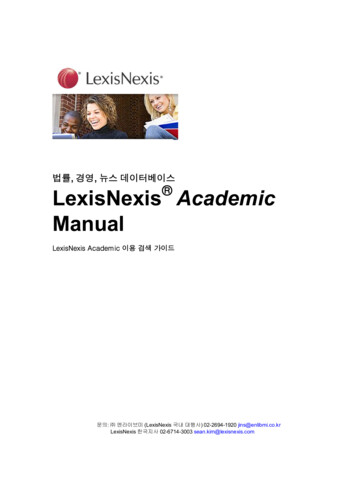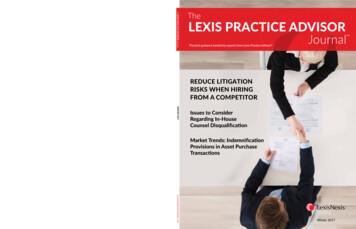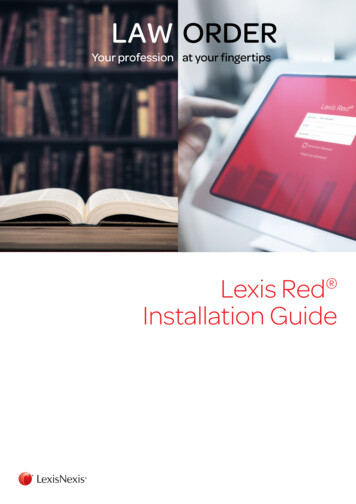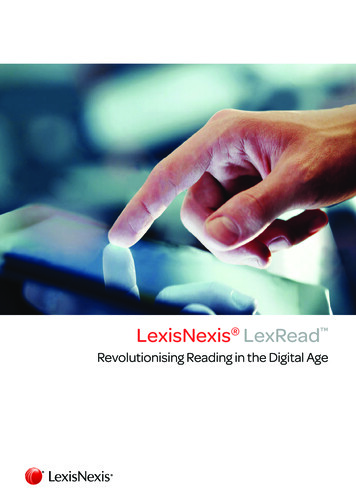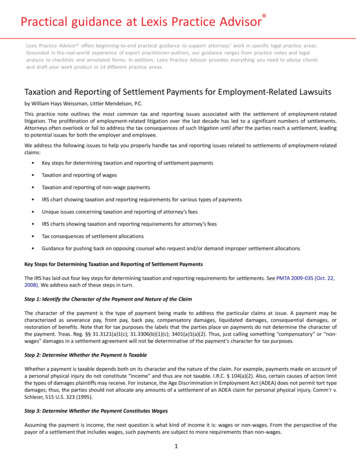Transcription
Lexis for Microsoft OfficeIntegrate your research and drafting process with theMicrosoft Office applications you use every day. Save timeand achieve better outcomes by leveraging innovative toolsdirectly within your documents and emails.You can experience seamless access to Lexis Advance content and theopen Web from within Microsoft Word and Outlook . Instead of togglingbetween your research applications and Microsoft Office, use Lexis forMicrosoft Office to directly link to research relevant to your work product.The information you select will appear in a convenient, adjacent pane.With its comprehensive drafting tools, Lexis for Microsoft Office removes thenon-essential, time-consuming activities inherent in the legal drafting processand allows you to achieve better outcomes. Save time and work with increased efficiency. Increase your confidence in the outcome of your work. Gain cost efficiencies by achieving maximum value fromyour research and Microsoft Office investment.Lexis for Microsoft OfficeLexisNexis, Lexis, Lexis Advance and the Knowledge Burst logo are registered trademarks of Reed ElsevierProperties Inc., used under license. Microsoft and Outlook are registered trademarks of Microsoft Corporation.Other products or services may be trademarks or registered trademarks of their respective companies. 2013 LexisNexis. All rights reserved. LMO00009-2 041324/7 Customer Support 1.888.539.4770
The specific set of Lexis for Microsoft Office buttons available to each user is dependent on the type of contract signed. Please contact LexisNexis Customer Support for more details: 1.888.539.4770.Lexis for Microsoft OfficeUsing Search, Background & SuggestHow does Lexis for Microsoft Office deliver relevant information to your document or email?Lexis for Microsoft Office utilizes unique text recognition capabilities to evaluate your documentor email content. It has the power to recognize legal entities, terms of art, and citations in yourwork and retrieve relevant information. You gain insights more quickly without the distraction ofswitching from one research source to another. Access relevant information without leaving the document or email on which you are working. Save time and work with greater efficiency. Stop toggling between Microsoft documents or emails and research information.Backgroundand SuggestConduct naturallanguage searchesfrom an easy-to-use,single search box witha convenient pull-downmenu that allows you toselect where to search—Lexis Advance contentand the open Web.Access hyperlinks to pertinent backgroundinformation about companies, judges,attorneys, law firms, legal terms of art andcitations within your document or email.Sources include the LexisNexis corporateaffiliations database; Lexis Advance cases,legislative and other legal content; LexisNexis News content; Lexis Web; and open Web.Robust Lexis Advance post-search “NarrowBy” tools enable filtering by numerous criteriaincluding jurisdiction, court, time period,source, practice area, attorney, law firm, judge,citation, and in vs. out of subscription plan.Lexis for Microsoft OfficeLexisNexis, Lexis, Lexis Advance and the Knowledge Burst logo are registered trademarks of Reed Elsevier Properties Inc., usedunder license. Microsoft is a registered trademark of Microsoft Corporation. Other products or services may be trademarksor registered trademarks of their respective companies. 2013 LexisNexis. All rights reserved. LMO00004-4 041324/7 Customer Support 1.888.539.4770
The specific set of Lexis for Microsoft Office buttons available to each user is dependent on the type of contract signed. Please contact LexisNexis Customer Support for more details: 1.888.539.4770.Lexis for Microsoft OfficeUsing Shepardize Cited Docs and Get Cited DocsValidate your work utilizing Shepard’s Citations Service from within the context of your documentthrough Lexis for Microsoft Office. Cited cases appear side-by-side with your document, allowingyou to remain in the context of your work—saving time and eliminating source printing.Exclusively available from LexisNexis , Shepard’s Citations Service is the respected, authoritativeresource quoted in the nation’s courts. Unlike other citators, Shepard’s offers the full spectrum ofanalysis and the potential to identify splits of authority. Instead of categorization by a computersystem, federal and state cases are read and analyzed by attorney-editors to capture the intentof the court. Validate cases with greater efficiency. Gain strategic insights with greater ease. Achieve better case outcomes.Shepardize Cited Docs andGet Cited DocsHighlights legal citationsand correspondingShepard’s Signal indicators found inyour document.Validate cited sourcesby clicking on highlightedcitations to accessShepard’s informationwithin Lexis Advance content.Create a “virtual stack” of citations bygetting citations mentioned in yourdocument, allowing you to save time bydirectly comparing your work side-by-sidewith the cited sources.Ensure citations are accurate and up to datewhile finding additional on-point authority.When copying text from Lexis Advancecases, automatically insert completeprecedential authority citations to supportarguments. Options include the ability toinsert copied text as a quote or plain text.Lexis for Microsoft OfficeLexisNexis, Lexis, Lexis Advance, Shepard’s, Shepardize and the Knowledge Burst logo are registered trademarks andShepard’s Signal is a trademark of Reed Elsevier Properties Inc., used under license. Microsoft is a registered trademark ofMicrosoft Corporation. Other products or services may be trademarks or registered trademarks of their respective companies. 2013 LexisNexis. All rights reserved. LMO00005-3 041324/7 Customer Support 1.888.539.4770
The specific set of Lexis for Microsoft Office buttons available to each user is dependent on the type of contract signed. Please contact LexisNexis Customer Support for more details: 1.888.539.4770.Lexis for Microsoft OfficeUsing Check Cite Format and Check QuotesLexis for Microsoft Office takes document preparation to the next level by simplifying the stepsto verify and format both citations and quotes. Check Cite Format and Check Quotes help youaccomplish these tasks with ease and efficiency while dramatically decreasing the time spentreviewing style compliance. You can be confident in the accuracy of your work through real-timecomparison against Lexis Advance content, including the most up-to-date format requirementsfrom citation style manuals. Format and verify both citations and quotes with greater ease and efficiency. Improve work accuracy by comparing it with Lexis Advance content. Maintain focus on your legal analysis without being distracted by time-consuming, stylistic details.Check CiteFormatEnsure all citations arecomplete and conformto court style manualsin real time within yourdocument.Verify your work by retrieving and readingthe original text of the cited source.Dynamically update citation formatsto short or long form according to thesequence of citations for the samecase within the document.Check QuotesInstantly verify theaccuracy and relevanceof all quotes againstthe context of originalsource documents.Retrieve a quoted passage andreview it in the context of the originalsource document.Set style preferences to selected citation stylemanuals. Automatically receive 1) updates toexisting style manual content and 2) new stylemanuals as they become available.Interface displays suggested citation correctionsbased on the selected style manual.Offers a variety of real-time options on howcitations can be managed—including editingthe suggested format, editing original text andredefining citation boundaries.Legend provides status summary of yourformatting decisions.Highlighting quickly identifiesdiscrepancies between a quotedpassage and original source text.Three options for utilizing a quote include:1) Use the original source text.2) Keep the quoted passage withproperly marked alterations youmade to the original.3) Manually edit the quote startingfrom the original text.Lexis for Microsoft OfficeLexisNexis, Lexis, Lexis Advance and the Knowledge Burst logo are registered trademarks of Reed Elsevier Properties Inc.,used under license. Microsoft is a registered trademark of Microsoft Corporation. Other products or services may betrademarks or registered trademarks of their respective companies. 2013 LexisNexis. All rights reserved. LMO00010-4 041324/7 Customer Support 1.888.539.4770
The specific set of Lexis for Microsoft Office buttons available to each user is dependent on the type of contract signed. Please contact LexisNexis Customer Support for more details: 1.888.539.4770.Lexis for Microsoft OfficeUsing Table of AuthoritiesNow, creating or updating a Table of Authorities is faster and easier through Lexis for Microsoft Office. What used to be a lengthy, time-consuming task can be accomplished quickly andefficiently within seconds, utilizing jurisdiction-specific style requirements and options you select.This feature even automatically incorporates bookmarks to the pages on which references appear. Save time creating and updating an accurate Table of Authorities throughout thedrafting process. Spend your time addressing the legal issues rather than compiling a Table of Authorities.Table ofAuthoritiesQuickly generate andcontinuously updatea Table of Authorities.Select general purpose or jurisdictionspecific Table of Authorities style andsorting options.Page numbers are bookmarked to thepage on which the reference occurs.The Table of Authorities format andcontent can be easily updated throughoutthe drafting process.Lists multiple pages for recurring citations inthe document.Lexis for Microsoft OfficeLexisNexis, Lexis and the Knowledge Burst logo are registered trademarks of Reed Elsevier Properties Inc.,used under license. Microsoft is a registered trademark of Microsoft Corporation. Other products or services may be trademarksor registered trademarks of their respective companies. 2013 LexisNexis. All rights reserved. LMO000011-2 041324/7 Customer Support 1.888.539.4770
The specific set of Lexis for Microsoft Office buttons available to each user is dependent on the type of contract signed. Please contact LexisNexis Customer Support for more details: 1.888.539.4770.Lexis for Microsoft OfficeUsing Cases; Briefs, Motions, & Pleadings;Clauses & Contracts; Samples & FormsLexis for Microsoft Office provides content and functionality to identify precedent and enhancethe work of both litigators and transactional attorneys. Text recognition provides links to relevantcases, briefs, motions, pleadings, contracts and model forms to minimize duplication of effort. Robust Lexis Advance post-search “Narrow By” tools enable filtering by numerous criteriaincluding jurisdiction, court, time period, source, practice area, attorney, law firm, judge, citation,and in vs. out of subscription plan. After identifying the document of interest to you, in-document navigation options identifyinformation relevant to your legal matter including specific terms/sections such as Reporter,Subsequent History, Case Summary and Outcome. While drafting transactional matters, attorneys can work with greater confidence and efficiencyby accessing contracts and forms to identify legal precedent.Cases; Briefs,Motions, &PleadingsOptions allow you to 1) use terms andconnectors in your search string instead of anatural language search and 2) expand yoursearch by including synonyms and equivalentsfor your chosen search terms.Find cases andbriefs, motions, &pleadings whiledrafting documentsto quickly identifylegal precedent orsample documentseither as a startingpoint or to comparewith your document.Select previously written text OR open ablank document. Then, type in key termsthat typically exist in the kind of document inwhich you are interested.Clauses &Contracts;Samples & FormsFor Samples & Forms, use thecustomizable Lexis Advance deliverymethods of Download, Print or Email tosave a fillable form.Find legal precedentand alternative languagefor a specific contractor clause.Leverage sample formsrelevant to your work.Enhance the identification of precedent duringtransactional drafting through Lexis Advance content that includes SEC filings and theMatthew Bender model forms collection.Sort options allow you to order yourresults by Relevance, Document Title,Jurisdiction, Court and Date.Drag and drop content directlyinto your document.Lexis for Microsoft OfficeLexisNexis, Lexis, Lexis Advance and the Knowledge Burst logo are registered trademarks of Reed ElsevierProperties Inc., used under license. Matthew Bender is a registered trademark of Matthew Bender Properties Inc.Microsoft is a registered trademark of Microsoft Corporation. Other products or services may be trademarks orregistered trademarks of their respective companies. 2013 LexisNexis. All rights reserved. LMO00006-3 041324/7 Customer Support 1.888.539.4770
The specific set of Lexis for Microsoft Office buttons available to each user is dependent on the type of contract signed. Please contact LexisNexis Customer Support for more details: 1.888.539.4770.Lexis for Microsoft OfficeUsing the PDF Converter and PinningThe innovative PDF Converter and Pinning tools enhance your ability to work with existing PDFdocuments and enable you to more easily save important research relevant to your work product. With PDF Converter, you can turn PDFs into Microsoft Word documents so that you can tapinto the full functionality of Lexis for Microsoft Office and begin your research and analysis. Pinning allows you to quickly attach research, links and notes to your documents and emails forfuture reference or to send to others—for example, you can pin cases that support your positionas you create an argument.PDF ConverterConvert non-editablePDF files into Worddocuments, enablingyou to utilize Lexisfor Microsoft Officefunctionality to analyzecontent and identifyresearch holes inopposing counsel’sPDF documents.After converting to Word, analyze documentsfor accuracy and completeness as well asaccess Shepard’s Signal indicators to gainquick insight into the validity of cited cases.Use the PDF Converter for in-firm PDFs aswell as those from opposing counsel.Lexis for Microsoft Office automaticallyrecognizes PDF attachments in Outlook emails and enables the PDF Converter tool.PinningAnnotate emails and Worddocuments with supportingresearch links to save orforward to others.Respond quickly to research requests by embeddinglinks to pinned Lexis Advance documents.Use your Lexis Advance ID to access pinnedresearch content shared by others.Add notes to yourself or others to highlightimportant research topics.Lexis for Microsoft OfficeLexisNexis, Lexis, Lexis Advance and the Knowledge Burst logo are registered trademarks and Shepard’s Signal is a trademarkof Reed Elsevier Properties Inc., used under license. Microsoft and Outlook are registered trademarks of MicrosoftCorporation. Other products or services may be trademarks or registered trademarks of their respective companies. 2013 LexisNexis. All rights reserved. LMO00007-3 041324/7 Customer Support 1.888.539.4770
The specific set of Lexis for Microsoft Office buttons available to each user is dependent on the type of contract signed. Please contact LexisNexis Customer Support for more details: 1.888.539.4770.Lexis for Microsoft OfficeUsing the History Map and Research BrowserLexis for Microsoft Office improves your research capabilities with a graphical representationof your research trail and easy linking to Lexis Advance content. History Map provides an easy-to-follow graphic depiction of your steps taken anddocuments accessed during the research process that can be used for your own referenceor shared with others. Research Browser provides one-click access to Lexis Advance to create a seamless bridgebetween Lexis for Microsoft Office and your research to enable deeper research capabilitieswithin your document. Also, control the size of the Research Browser and where it appears.Quickly revisit research to gain deeper insights,determine trends or avoid dead ends.History MapImprove documentationand retain your researchtask history in aninteractive document.Share it with others toimprove communicationor refer to it in the futureto increase productivityon long-term projects.Save the History Map independently as a .pngfile for a convenient record of your research.Validate current Shepard’s Signal indicators.Research BrowserGain access to deeper research viayour Lexis Advance subscriptionwithout additional sign-ins.Pull the Research Browser from the righthand pane to a second monitor or resize itto fit your needs.Use the Research Browser consistentlyover time to better leverage your browserhistory and track your research activities.Directly access Lexis Advance while remainingin the context of your work product.Lexis for Microsoft OfficeLexisNexis, Lexis, Lexis Advance and the Knowledge Burst logo are registered trademarks and Shepard’s Signal is atrademark of Reed Elsevier Properties Inc., used under license. Microsoft is a registered trademark of MicrosoftCorporation. Other products or services may be trademarks or registered trademarks of their respective companies. 2013 LexisNexis. All rights reserved. LMO00008-4 041324/7 Customer Support 1.888.539.4770
The specific set of Lexis for Microsoft Office buttons available to each user is dependent on the type of contract signed. Please contact Lexisexis Customer Support for more details: &.---.*(.),,%. LexisNexis, Lexis, Lexis Advance and the Knowledge Burst logo are registered trademarks and Shepard's Lexis for Microsoft Office for .