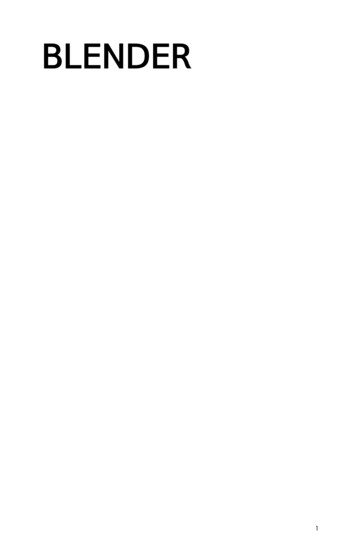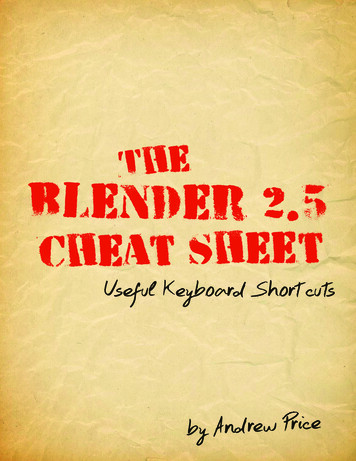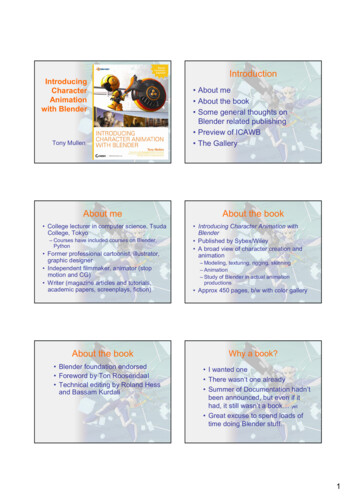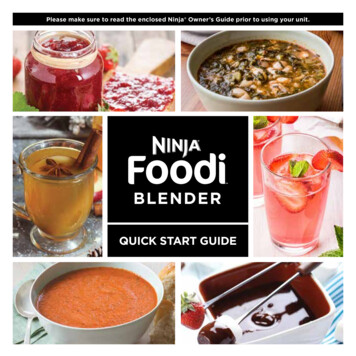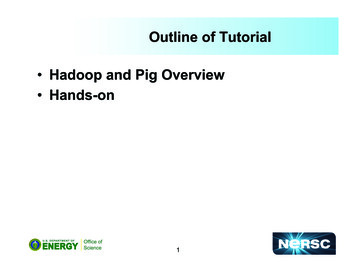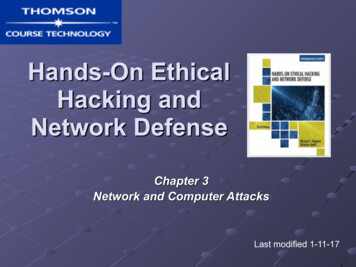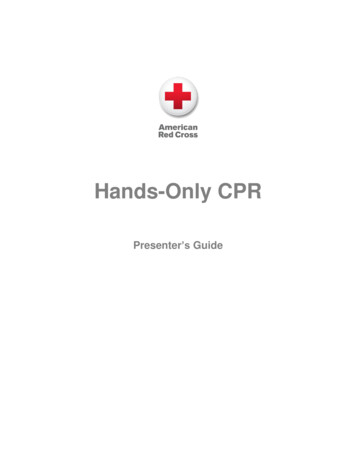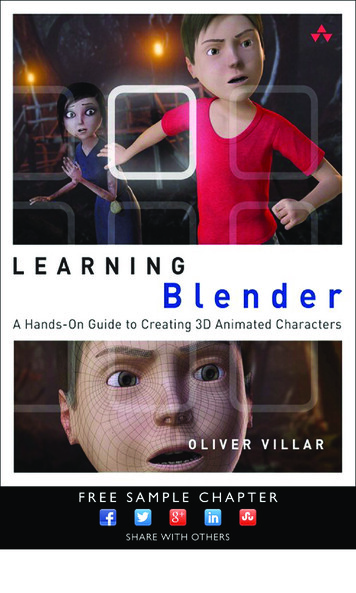
Transcription
Praise for Learning Blender“Villar has captured the excitement of Blender as a 3D modeling, animation, andmotion graphics tool in one straightforward, easy-to-follow textbook. The Blendersoftware is growing in popularity and now more than ever is considered one of themust-have tools in the tool shed for 3D.”—Dr. Tim J. Harrington, Solution Manager, Academic IT“Learning Blender is a great introduction for anyone wanting to learn how to createand edit in 3D using Blender, the free open-source application. Learning to work in3D can be tough, and Villar uses characters to teach many different techniques, including modeling, lighting, shading, rigging, and animation. The book is filled withgreat tips and tricks, and can help anyone learn how to work in 3D.”—Mike Kaltschnee, Danbury Hackerspace Inc.“Learning Blender: A Hands-On Guide to Creating 3D Animated Characters by OliverVillar is definitely a valuable addition to your library of golden resources! It doesn’tsimply show you the hows and whats, but the whys.The emphasis on fundamentals is something this book is very strong at. I highlyrecommend this to anyone wanting to know more about the modernized Blenderand character creation in general.Simple, intuitive, and very refreshing!”—Reynante M. Martinez, Blender Guru
This page intentionally left blank
LearningBlender
Addison-Wesley Learning SeriesVisit informit.com/learningseries for a complete list of available publications.The Addison-Wesley Learning Series is a collection of hands-on programming guides that help you quickly learn a new technology or language so youcan apply what you’ve learned right away.Each title comes with sample code for the application or applications built inthe text. This code is fully annotated and can be reused in your own projectswith no strings attached. Many chapters end with a series of exercises toencourage you to reexamine what you have just learned, and to tweak oradjust the code as a way of learning.Titles in this series take a simple approach: they get you going right away andleave you with the ability to walk off and build your own application and applythe language or technology to whatever you are working on.
Learning BlenderA Hands-On Guide to Creating3D Animated CharactersOliver VillarUpper Saddle River, NJ Boston Indianapolis San FranciscoNew York Toronto Montreal London Munich Paris MadridCapetown Sydney Tokyo Singapore Mexico City
Many of the designations used by manufacturers and sellers to distinguish their products areclaimed as trademarks. Where those designations appear in this book, and the publisher wasaware of a trademark claim, the designations have been printed with initial capital letters or inall capitals.The author and publisher have taken care in the preparation of this book, but make noexpressed or implied warranty of any kind and assume no responsibility for errors or omissions.No liability is assumed for incidental or consequential damages in connection with or arising outof the use of the information or programs contained herein.For information about buying this title in bulk quantities, or for special sales opportunities(which may include electronic versions; custom cover designs; and content particular to yourbusiness, training goals, marketing focus, or branding interests), please contact our corporatesales department at corpsales@pearsoned.com or (800) 382-3419.For government sales inquiries, please contact governmentsales@pearsoned.com.For questions about sales outside the U.S., please contact international@pearsoned.com.Visit us on the Web: informit.com/awLibrary of Congress Cataloging-in-Publication DataVillar, Oliver.Learning Blender : a hands-on guide to creating 3D animated characters / Oliver Villar.pages cmIncludes index.ISBN 978-0-13-388617-7 (pbk. : alk. paper)1. Computer animation. 2. Blender (Computer file) 3. Computer graphics. 4. Threedimensional display systems. I. Title.TR897.72.B55.V55 2015006.6’96—dc232014028384Copyright 2015 Pearson Education, Inc.All rights reserved. Printed in the United States of America. This publication is protected bycopyright, and permission must be obtained from the publisher prior to any prohibited reproduction, storage in a retrieval system, or transmission in any form or by any means, electronic,mechanical, photocopying, recording, or likewise. To obtain permission to use material from thiswork, please submit a written request to Pearson Education, Inc., Permissions Department, OneLake Street, Upper Saddle River, New Jersey 07458, or you may fax your request to (201)236-3290.The Blender brand name and logo are a copyrighted property of NaN Holding B.V., and has beenlicensed in 2002 to the Blender Foundation.Maya is a registered trademark or trademark of Autodesk, Inc., in the USA and other countries.This book is independent of Autodesk, Inc., and is not authorized by, endorsed by, sponsoredby, affiliated with, or otherwise approved by Autodesk, Inc.3ds Max is a registered trademark or trademark of Autodesk, Inc., in the USA and other countries. This book is independent of Autodesk, Inc., and is not authorized by, endorsed by, sponsored by, affiliated with, or otherwise approved by Autodesk, Inc.Photoshop is a registered trademark of Adobe Systems Incorporated in the United States and/or other countries.ISBN-13: 978-0-13-388617-7ISBN-10: 0-13-388617-4Text printed in the United States on recycled paper at RR Donnelley in Crawfordsville, Indiana.First printing, October 2014Editor-in-ChiefMark L. TaubExecutive EditorLaura LewinDevelopment EditorMichael ThurstonManaging EditorJohn FullerProject EditorElizabeth RyanCopy EditorDeborah ThompsonIndexerInfodex IndexingServices, Inc.ProofreaderLinda BegleyTechnical ReviewersTim HarringtonDaniel KreuterMike PanEditorial AssistantOlivia BasegioCover DesignerChuti PrasertsithCompositorKim Arney
To my parents and family, for their support in my journey.To my friends, for their patience, happy moments, and encouragement.To everyone who crossed paths with me at some point of my life:I’ve been able to learn a lot from all of you.
This page intentionally left blank
Contents at a GlancePrefacexxiiiAcknowledgmentsAbout the AuthorxxixxxxiLearning Blender AncillariesPart IxxxiiiThe Basics of Blender11 What You Need to Know about Blender2 Blender Basics: The User Interface3 Your First Scene in BlenderPart II5 Character DesignPart III1129Beginning a Project4 Project Overview3495157Modeling in Blender6 Blender Modeling Tools7 Character Modeling717397Part IV Unwrapping, Painting, andShading1458 Unwrapping and UVs in Blender9 Painting Textures16710 Materials and ShadersPart V179Bringing Your Character to Life11 Character Rigging245Getting the Final Result13 Camera Tracking in Blender15 Other Blender Features29925926114 Lighting, Compositing, and Renderingindex20720912 Animating Your CharacterPart VI147293273
This page intentionally left blank
ContentsPrefacexxiiiAcknowledgmentsAbout the AuthorxxixxxxiLearning Blender AncillariesPart IxxxiiiThe Basics of Blender11 What You Need to Know about Blender3What Is Blender?3Commercial Software versus Open-Source Software4Commercial Software4Open-Source Software5The History of Blender5The Blender Foundation and the Blender Institute7The Blender Community9Summary9Exercises102 Blender Basics: The User InterfaceDownloading and Installing BlenderBlender User Interface12Understanding the 3D View13Navigating the 3D View17Managing Areas19Editor Types20Selecting Objects23Using the 3D Cursor24Blender User Preferences26Summary28Exercises2811113 Your First Scene in Blender29Creating Objects29Moving, Rotating, and Scaling30Using Manipulators (Basic Mode)30Using Keyboard Shortcuts (Advanced Mode)Arranging the Objects in Your Scene3332
xiiContentsNaming Objects and DatablocksRenaming Objects3334Managing Datablocks34Naming Your Scene’s ObjectsInteraction Modes3636Applying Flat or Smooth SurfacesModifiers3738Adding Modifiers39Adding a Subdivision Surface Modifier to YourScene40Blender Render and CyclesMaterials4142Blender Render MaterialsCycles Materials4243Adding Materials to Your SceneTurning on the Lights4344Light Options in Blender RenderLights Options in Cycles4444Adding Lights to Your Scene44Moving the Camera in Your SceneRendering4546Rendering in Blender RenderRendering in Cycles4646Saving and Loading Your .blend FileLaunching and Saving the RenderSummary48Exercises48Part IIBeginning a Project4 Project Overview51The Three Stages of a on52Defining the Stages53A Film without Visual EffectsA Visual Effects Film54534747
ContentsAn Animated FilmA Photograph5455A Character-Creation 56Exercises56565 Character Design57Character arance59Designing the CharacterSilhouettes6060Base Design61Designing the HeadAdding Details6364Refining the DesignAdding Color66Final Design6765Character Reference ImagesOther Design MethodsSummary70Exercises70Part III6869Modeling in Blender6 Blender Modeling Tools7173Working with Vertices, Edges, and Faces73Selecting Vertices, Edges, and Faces74Accessing Modeling ToolsSelections75Shortest Path75Proportional EditingLinked Selection767774xiii
xivContentsLoops and Rings77Grow and Shrink Selection78Limit Selection to Visible78Other Selection Methods78Mesh Modeling ToolsBevel7879Bisect79Bridge Edge LoopsConnect8081Delete and DissolveDuplicate82Extrude82Fill and Grid FillInsetJoin81838485Knife85Loop Cut and SlideMake Edge/FaceMerge868787Remove Doubles88Rip and Rip dify91Spin91Split92SubdivideLoopTools9394Tips and TricksAutoMerge9595Hide and RevealSnapping96Summary96Exercises9695
Contents7 Character Modeling97What Is Mesh Topology?Modeling Methods9799Box Modeling99Poly to Poly99Sculpt and RetopologizeModifiers100100The Best Method!100Setting Up the Reference PlanesModeling the Eyes101103Creating an Eyeball103Using Lattices to Deform the EyeballsMirroring and Adjusting the EyesModeling the Face104105107Studying the Face’s Topology107Blocking the Face’s Basic ShapeDefining the Face’s Shapes107110Defining the Eyes, Mouth, and NoseAdding Ears112113Building the Inside of the MouthModeling the Torso and Arms115116Modeling the Basic Shapes for the Torso and ArmsDefining the Arms and TorsoDetailing the Backpack and Jacket121Finishing the Belt and Adding a Neck to the JacketModeling the Legs125Modeling the Boots127Modeling the Hands129Building the Basic Hand ShapeAdding the Fingers and WristModeling the Cap131Creating the Base of the CapModeling the Hair129133Adding Details to the Cap133135136Shaping Locks of Hair118120137Adding Natural Details to the Hair138124xv
xviContentsModeling the Final DetailsEyebrows140140CommunicatorBadges141142Teeth and Tongue142Other Clothing DetailsSummary144Exercises144143Part IV Unwrapping, Painting, and Shading8 Unwrapping and UVs in BlenderHow Unwrapping and UVs WorkUnwrapping in Blender147147148The UV/Image Editor149Navigating the UV/Image Editor152Accessing the Unwrapping MenusUV Mapping ToolsSeams152152154Things to Consider before UnwrappingWorking with UVs in BlenderMarking the Seams155156156Creating and Displaying a UV Test GridUnwrapping Jim’s FaceLive Unwrap159160Adjusting UVs160Separating and Connecting UVsThe Finished Face’s UVs160161Unwrapping the Rest of the CharacterPacking UVs157162163Summary165Exercises1669 Painting TexturesMain Workflow167167Painting in BlenderTexture Paint ModePreparing to Paint167168169Limitations of Blender’s Texture Paint170145
ContentsCreating the Base Texture170Placing Texture ElementsSaving Your Image170171Packing Your Images171Texturing in 2D Image Editing SoftwareExporting the UVs as an Image172172Loading the UVs and Base ElementsAdding Base ColorsAdding Details174174175Applying the Final Touches175Seeing the Painted Character in BlenderSummary177Exercises17810 Materials and Shaders179Understanding MaterialsApplying Materials179179How Materials Work180Masks and LayersChannels176180180Blender Render MaterialsCycles Materials182182Procedural Textures182Shading Your Character with Blender RenderBlender Render Materials183Textures in Blender Render187Shading Jim in Blender RenderRender Tests196Shading Your Character with CyclesUsing Cycles MaterialsBasic Shaders200200Shading Jim in CyclesRender TestsSummary205Exercises205197199Mix and Add ShadersLoading Textures189203200197183xvii
xviiiContentsPart VBringing Your Character to Life11 Character Rigging209Understanding the Rigging ProcessParts of the Rig209Rigging Process210Working with Armatures209210Manipulating Bones211Object, Edit, and Pose ModesAdding ConstraintsBasic Skeleton213214Rigging Your Character215215Rigging the Eyes217Rigging the Legs218Rigging the Torso and HeadRigging the Arm220221Rigging the Hand222Mirroring the Rig223Rig Organization225Bone Groups225Bone Layers226Skinning207228Setting Up Models228Selecting Deformer BonesArmature ModifierWeight PaintingWeight Values229230230233Mirroring Weights233Objects That Don’t Need WeightsPosing Jim234235Creating the Facial Rig235Modeling Shape Keys235Creating the Face Rig238Using Drivers to Control the Face Shape KeysCreating Custom Shapes241Applying Final Touches to the RigSummary243Exercises244242239
Contents12 Animating Your CharacterInserting Keyframes245245Adding Keyframes ManuallyAutomatic KeyframingUsing Keying Sets245245246Animating Properties in the MenusAnimation EditorsTimeline246246246Dope Sheet247Graph Editor248NLA (Non-Linear Animation) EditorCommon Controls and TipsAnimating a Walk Cycle250250251Creating an Action251Creating the Poses for the Walk CycleAnimation Timing253Repeating the Animation254Walking along a PathSummary257Exercises257Part VI255Getting the Final Result13 Camera Tracking in BlenderThings to Consider before FilmingThe Movie Clip Editor263Tr
The book is filled with great tips and tricks, and can help anyone learn how to work in 3D.” —Mike Kaltschnee, Danbury Hackerspace Inc. “Learning Blender: A Hands-On Guide to Creating 3D Animated Characters by Oliver Villar is definitely a valuable addition to your library of golden resources! It doesn’t simply show you the hows and whats, but the whys. The emphasis on fundamentals is .