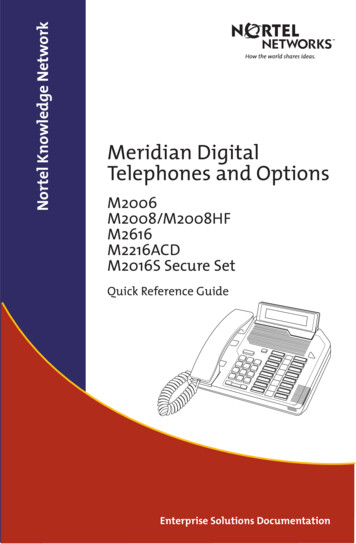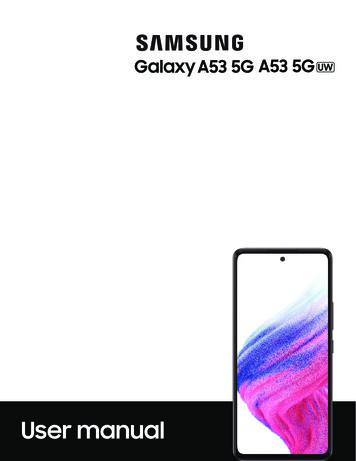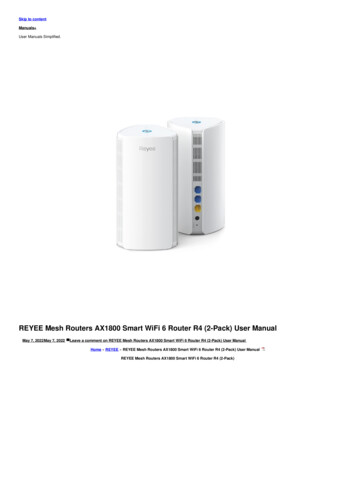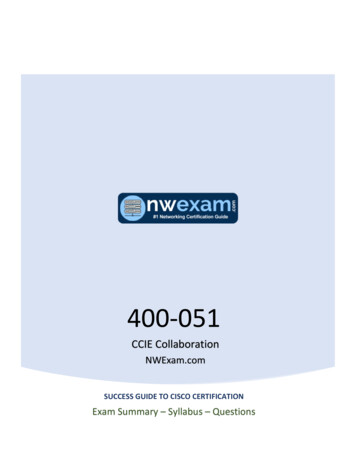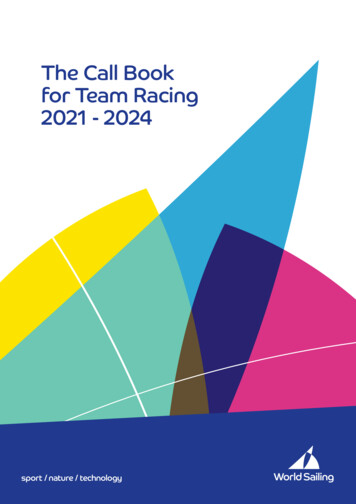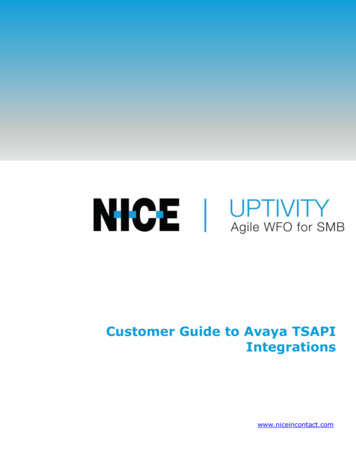Transcription
ViaSat Installation and Service Call StandardsTable of ContentsSection 1About this Document . 4Section 2Tools for Technicians. 52.1 Interactive Tools for Viasat Retail and Fulfillment Technicians: .52.1.1FSM: .52.1.2FSM Lite: .52.1.3FSM Mobile App: .52.2 Interactive Tools for All Technicians .52.2.1MITe App: .52.3 Job Aid Resources .52.3.1Field Support eGuide .5Section 3Residential Standard Installation Requirements . 53.1 Required Certification .53.1.1Viasat Retail/Fulfillment/Partner-specific Certification .53.2 Installation Planning with Customer .63.2.1Obtain Work Order .63.2.2Status the Work Order .63.2.3Read Comments and Notes in Work Order .63.2.4Confirm Arrival Time .63.2.5Notify Customer of Delays .63.2.6Confirm Identities .63.2.7Perform Site Survey with Customer.63.2.8Review Results of the Site Survey with Customer .73.3 Standard Installation .73.3.1Materials provided by Viasat/Partner: .73.4 Electrical Compliance .83.4.1Distances .83.4.2Codes and Specifications .83.5 Antenna Grounding/Bonding Requirements .83.5.2Antenna Grounding Materials: .83.5.3Ground Block Installation: .83.6 Antenna Mounting Requirements .93.6.1Standard Antenna Mounting Height Requirement.93.6.2Wall Mounting Requirements:.93.6.3Universal Tri-Mast Mount on a Wall:.93.6.4S-Mount: .93.6.5Sloped Roof Mounting Requirements: .103.6.6Universal Tri-mast Mount on a Sloped Roof: .103.6.7Low Profile “Stub” Mount on a Sloped Roof: .103.6.8Pole Mount Requirements:.103.6.9Non-penetrating (Non-pen) Mount Requirements: .11Viasat Proprietary and Confidential– 2006 - 2018 Viasat, Inc.Page 1 of 20For use only pursuant to companyapproval and instructionsTerms of use.
3.6.10ViaSat Installation and Service Call StandardsUnder-eave Mount Requirements: .113.7 Cabling Requirements .113.7.1COAX Cabling Requirements: .113.7.2Ethernet Cabling Requirements:.123.8 F-Connector Requirements .123.8.1Approved Materials .123.8.2COAX Connector Assembly and Installation .123.9Structural Penetrations .133.10Antenna Alignment .133.11Modem Installation Requirements .133.12Complete Service Activation .133.13Customer Education for Viasat Retail and Fulfillment Technicians .133.14Customer Education for Partner Technicians.143.15Post Installation Responsibilities .143.15.1Required Photo Documentation .143.15.2Other Required Activities .14Section 4Commercial Standard Installation Requirements . 154.1 Required Certification .154.1.1Viasat Commercial Certification .154.2 Installation Planning with Customer .154.2.1Obtain Work Order .154.2.2Status the Work Order .154.2.3Read Comments and Notes .154.2.4Confirm Arrival Time .154.2.5Notify Customer of Delays .154.2.6Confirm Identities .154.2.7Perform Site Survey with Customer.164.2.8Review Results of the Site Survey with Customer .164.3Standard Installation .164.4Electrical Compliance .164.5Antenna Grounding/Bonding Requirements .164.6 Cabling Requirements .164.6.1Cable Type, based on Length of Cable Run .164.6.2Cable Type, based on Building Air Supply .164.7F-Connector Requirements .184.8Structural Penetrations .184.9Antenna Alignment .184.10Modem Installation Requirements .184.11Persistent IP Addresses .184.11.1Quantity .18Viasat Proprietary and Confidential– 2006 - 2018 Viasat, Inc.Page 2 of 20For use only pursuant to companyapproval and instructionsTerms of use.
4.11.24.12ViaSat Installation and Service Call StandardsIP Delivery .18Completed Service Activities .194.13Post Installation Responsibilities .194.13.1Required Photo Documentation .194.14Other Required Activities .19Section 5Standard Service Call Requirements. 195.1 Required Service Call Activities .205.1.2Additional Service Call Activities .205.2Service Call Completion Activities .20Viasat Proprietary and Confidential– 2006 - 2018 Viasat, Inc.Page 3 of 20For use only pursuant to companyapproval and instructionsTerms of use.
ViaSat Installation and Service Call StandardsSection 1About this DocumentSection 1 of this document is this section.Section 2 of this document, Interactive Tools for Technicians, provides a description of theField Service Management platforms used for customer order activities. These activities applyto all Viasat provided internet services.Section 3 of this document, Residential Standard Installation Requirements, provides adetailed list of required standards and activities involved in a standard residential installation.These standards apply to new Viasat services.Section 4 of this document, Commercial/Business Standard Installation Requirements,provides a detailed list of required standards and activities for Commercial installation. Thesestandards apply to new Viasat services.Section 5 of this document, Standard Service Call Requirements, lists the standard professionalservice call on-site activities for both residential and business services.This document does not determine what is charged to the customer for non-standardinstallations. Dealers/Technicians should refer to the Non-Standard Installation Best PracticesPricing Job Aid or a similar Partner Job Aid/Bulletin to determine when additional costs apply.Viasat Proprietary and Confidential– 2006 - 2018 Viasat, Inc.Page 4 of 20For use only pursuant to companyapproval and instructionsTerms of use.
Section 22.1ViaSat Installation and Service Call StandardsTools for TechniciansInteractive Tools for Viasat Retail and Fulfillment Technicians:Field Service Management (FSM) is an application used by retail and fulfillment technicians (andtheir employers) to manage all work orders. There are a variety of platforms for the technicianto choose from when working in the field. The employer and/or the technician musts requestan account at www.exede.com/fsm.2.1.1FSM:The standard desktop website: 2.1.2FSM Lite:A mobile-friendly browser website: M Mobile App:FSM Mobile is an app that is required to be downloaded to your mobile device.Contact FSM Administrator for iPhone/Android download ctive Tools for All Technicians2.2.1MITe App:Available from the Apple Store or Google Play, the MITe app providestroubleshooting guidance, installation aids and system status information. Searchusing the keyword ‘MITe’.2.3Job Aid Resources2.3.1Field Support eGuideAll Job Aid references noted in this document are available from the Field SupporteGuideSection 33.1Residential Standard Installation RequirementsRequired Certification3.1.1Viasat Retail/Fulfillment/Partner-specific CertificationAll technicians must be certified to complete residential installations throughcoursework completed in Viasat Central.Viasat Proprietary and Confidential– 2006 - 2018 Viasat, Inc.Page 5 of 20For use only pursuant to companyapproval and instructionsTerms of use.
3.2ViaSat Installation and Service Call StandardsInstallation Planning with CustomerThe technician meets the following requirements on every work order:3.2.1Obtain Work OrderBefore leaving for the customer’s location, access Field Service Management (FSM)or any other Viasat authorized work order management tool to obtain customerspecific account information.3.2.2Status the Work OrderFor technicians using FSM:(i)Every order will change status several times during its "life-cycle".It is important that users know, and use, the various statusescorrectly.(ii)Please refer to Mobile FSM Order Statuses Job Aid or FSM OrderStatuses Job Aid.3.2.3Read Comments and Notes in Work OrderFor technicians using FSM:(i)Read all comments within the “Notes” section of the work orderfor any possible special instructions.(ii)Additional notes may be available in the “Additional Information”tab in the FSM work order.3.2.4Confirm Arrival Time(i)(ii)3.2.5Call the customer a minimum of 30 minutes prior to arriving atthe customer’s location.Arrive at the customer’s location within the designated timewindow of the work order or notify local management of anydelays.Notify Customer of DelaysIf the technician cannot arrive within the designated time, they are required toinform the customer of specific delays and note the order.3.2.6Confirm IdentitiesUpon arrival, present the customer with your identification (name, companyassociation, badge, etc.) and verify customer information on the work order.3.2.7Perform Site Survey with CustomerPrior to the installation, preferably with the customer present, perform a site surveyto determine the appropriate location for the ODU (also known as the antenna),which meets these requirements.(i)An installation location for the ground block that is 20 feet or lessfrom the location of the approved NEC ground source.Viasat Proprietary and Confidential– 2006 - 2018 Viasat, Inc.Page 6 of 20For use only pursuant to companyapproval and instructionsTerms of use.
ViaSat Installation and Service Call Standards(ii)An appropriate location for the ground wire routing, COAX cablerouting, and wall penetrations.(iii)A clear Line-of-Sight (LOS); LOS verification requires the use of acompass to verify the Azimuth and an Inclinometer to verify theelevation. The LOS must have 10 degrees of clearance on allsides. Use the MITe App to help find LOS.(iv)An approved mounting surface; refer to Quality of InstallationStandards Guidelines.(v)A mounting location at least 20 feet from overhead power lines,three feet from any electrical panel.(vi)Standard power circuit panel or electric light. A mountinglocation at least 10 feet from any gas meter and/or gas conduit.(vii) Total cable run should not exceed 150ft.(viii) If pole mount is required, call your local Utility office beforedigging.(ix)An appropriate location for the IDU (also known as the modem,refer to section 3.11)(x)Determine which devices the customer wishes to connect to theservice, such as laptop/PC, cell phone, tablet, or VOIP (requiresViasat Voice on the work order).(xi)Obtain Landlord and/or Homeowner permission before startingthe installation.3.2.8Review Results of the Site Survey with CustomerPrior to starting work, discuss the selected antenna location with the customer.Describe all work to be performed including any non-standard work. Obtainagreement on the following from the customer:(i)Confirm the mounting location for the antenna (ODU).(ii)Confirm the location of the approved building ground.(iii)Describe the cable routes for both ground and COAX cable(s).(iv)Confirm the location of the power outlet for the modem.(v)Review completed site survey form with customer.3.3Standard Installation3.3.1Materials provided by Viasat/Partner:(i)(ii)One Outdoor Unit (ODU), also known as the antenna, which iscomprised of one reflector, one AZ/EL with back bracket and skewplate, one mount (stub or universal tri-mast only), two monopoles(for universal tri-mast only), TRIA, assembly nuts and bolts, andmounting lag screws.One Indoor Unit (IDU), also known as the modem, which iscomprised of one modem, one power block, one AC power cord,and one 7-foot Ethernet cable.Viasat Proprietary and Confidential– 2006 - 2018 Viasat, Inc.Page 7 of 20For use only pursuant to companyapproval and instructionsTerms of use.
ViaSat Installation and Service Call Standards(iii)All other installation materials are provided by the installer and/oremployer. Refer to the Viasat Approved Materials list.3.4Electrical Compliance3.4.1DistancesAll antennas must be located at least 20 feet from overhead power lines and threefeet from any standard power circuit panel or electric light.3.4.2Codes and SpecificationsAll aspects of the installation must be in full compliance with the National ElectricCode (NEC), state, local and/or Viasat specifications. NO EXCEPTIONS!3.5Antenna Grounding/Bonding Requirements(i)(ii)3.5.2All grounding/bonding must meet all applicable NEC, state, local,and Viasat specifications. NO EXCEPTIONS!For the latest details on approved Viasat grounding specifications,see the Installation Grounding Job Aid.Antenna Grounding Materials:Antennas installed outside the Zone of Protection require the technician to provideand install:(i)One fine-thread green ground screw, attached to the designatedslot on the foot plate.(ii)One 3.0 GHz or higher single ground block.(iii)A length of COAX cable with an attached #17 messenger groundwire or, if messenger ground wire is not used, #10 copper groundwire.(iv)One continuous length of #10 copper ground wire, not longerthan 20 ft.3.5.3Ground Block Installation:(i)(ii)(iii)The #17 messenger wire (or alternate #10 ground wire) isattached to the footplate, and at the other end, themessenger/ground wire is attached to an approved 3.0 GHz orhigher rated ground block.The ground wire between the ground block and the buildingground must be a minimum #10 copper ground wire. Thedistance between the ground block and the approved buildingground must be 20 feet or less.The connection to the building ground must be unique and cannotbe shared with another ground run. The ground is always as shortas possible and as straight as possible. The top five recommendedapproved building ground connections are and should be used inthis order if present:Viasat Proprietary and Confidential– 2006 - 2018 Viasat, Inc.Page 8 of 20For use only pursuant to companyapproval and instructionsTerms of use.
ViaSat Installation and Service Call Standards1. Intersystem Bonding Terminal (IBT) that has been installed by alicensed electrician.2. #6 bare copper wire connected to the main house ground.3. 5/8” Copper ground rod that is 8ft in the ground and is backbonded to the buildings electrical panel.4. A grounding strap attached to a metal electrical raceway orconduit that has a continuous connection to the main circuitpanel.5. An Electrical Panel Clamp attached to the side of top of themetal electrical service panel, as long as the clamp does notimpede opening of the panel door, or risk the ground wirebeing cut when an electrician attempts to open the panel.(iv)For additional grounding option and information, please refer tothe Installation Grounding Job Aid3.6Antenna Mounting Requirements3.6.1Standard Antenna Mounting Height RequirementAll antennas must be mounted a minimum of 4ft above the walking surface, asmeasured up to the Fine Azimuth adjustment nut.3.6.2Wall Mounting Requirements:Wall mounts require structurally sound surfaces that can support the weight of themount and the antenna. Approved mount surfaces are:(i)Wood or wood-composite panel/lap siding(ii)Brick, block, or poured concrete3.6.3Universal Tri-Mast Mount on a Wall:(i)(ii)(iii)(iv)(v)3.6.4Requires the use of the mount bracket and both monopoles,which are provided with the antenna.The wall mount bracket must be at least 16 inches from the edgeof the wall, window casement, and/or doorframe, except in thecase of masonry walls, where it must be 28 inches.All mounting lag screws (two 3” in the center of the footplatebracket, four 2” in the outer corners of the footplate bracket andtwo 3” in each monopole) must penetrate through the buildingsiding into a stud, joist, or trussMounting screws inserted into masonry surfaces must be installedin the brick and not in the mortar, using the appropriate anchors.Monopoles are directed at an upward angle.S-Mount:(i)Requires structurally sound surfaces that can support the weightof the mount and the antenna.Viasat Proprietary and Confidential– 2006 - 2018 Viasat, Inc.Page 9 of 20For use only pursuant to companyapproval and instructionsTerms of use.
ViaSat Installation and Service Call Standards(ii)Allow 4 feet between the center hole of the S-tube and anyoverhead impediments (roofs, overhangs, etc.)(iii)Requires two 6” lags to be installed for the S-Tube and four 3” tobe installed in the L-bracket.(iv)Monopoles are not required.3.6.5Sloped Roof Mounting Requirements:(i)(ii)(iii)(iv)3.6.6Universal Tri-mast Mount on a Sloped Roof:(i)(ii)(iii)3.6.7Requires the use of the mount bracket and both monopoles,which are provided with the antenna.Install all mounting lag screws (two 3” in the center of thefootplate bracket, four 2” in the outer corners of the footplatebracket, and two 3” in each monopole) through the roofing androof decking to penetrate the roof truss or joist.Monopoles are directed at a downward angle.Low Profile “Stub” Mount on a Sloped Roof:(i)(ii)(iii)3.6.8Sloped roof mounts require structurally sound surfaces coveredwith asphalt shingles that can support the weight of the mountand the antenna.Do not install on non-approved surfaces:1. Metal2. Slate3. Shake shingles4. Clay/Ceramic TileAvoid installing a roof mount over a living area of the building; usethe overhang section of the roof whenever possible.Use Bishops tape under the mount bracket and/or add tar basedsealant to screw holes.Requires two 3” lag screws in the center of the footplate bracket,and four 2” lag screws in the outer corners of the footplatebracket.The lag screws must penetrate through the roofing and roofdecking into the roof truss or joistMonopoles are not required.Pole Mount Requirements:(i)(ii)Must be one of the pole types listed in the Viasat ApprovedMaterials List.A trench, dug 6-inches deep, up to 20 feet long as measuredbetween the building and the pole location, with sweeps on bothends.Viasat Proprietary and Confidential– 2006 - 2018 Viasat, Inc.Page 10 of 20For use only pursuant to companyapproval and instructionsTerms of use.
ViaSat Installation and Service Call Standards(iii)A hole, at least 36” deep (deeper if the local frost level requires it)and 12” wide, is dug at the pole location.(iv)The pole must be:1. buried no less than 3 feet in the ground2. with the pole rising a minimum of 4 and a maximum of 5 feetabove the walking surface.3. A longer pole may be required to accommodate local frostlevels greater than 36 inches.(v)The pole must be anchored with a non-rotating device installed atthe base using at least 150 lbs. of quick setting concrete.(vi)A pole with an outside diameter greater than 2 inches requiresthe use of a Viasat-approved pole adapter.3.6.9Non-penetrating (Non-pen) Mount er-eave Mount Requirements:(i)(ii)(iii)3.7The mount must be one of the types listed in the Viasat ApprovedMaterials List.Non-penetrating mounts require structurally sound, non-slopedroof surfaces.Do not install on non-approved surfaces:1. MetalRequires the use of at least 8 28-lbs. cinder blocks to provideappropriate ballast to sustain the installation in a wind up to 65MPH. Depending on geographic location, more cinder blocks maybe required.A rubber mat must be placed underneath all non-penetratingmounts.A Viasat-approved pole adapter is required when the pole on thenon-penetrating mount is greater than 2 inches in diameter.Add monopoles when using the Tri-mast mount.The mount must be one of the types listed in the Viasat ApprovedMaterials ListAttached to a structurally sound enclosed or open rafter,depending on mount type used.Monopoles are required.Cabling Requirements3.7.1COAX Cabling Requirements:(i)Use only solid copper RG-6, rated 3.0 GHz or greater, 75 Ohm,60% braid cable that meets/exceeds the standards set out in theCOAX Cable Specification, or is listed in the Viasat ApprovedMaterials List.Viasat Proprietary and Confidential– 2006 - 2018 Viasat, Inc.Page 11 of 20For use only pursuant to companyapproval and instructionsTerms of use.
ViaSat Installation and Service Call Standards(ii)Provide an end-to-end COAX connection from the modem to theantenna, not to exceed 150’ total length, including any indoorCOAX extension Cables.(iii)Any bend in the COAX has a radius (1/2 the diameter of a circle) ofat least 3”(iv)All drip or service loops are at least 6” in diameter.(v)Drip loops are required at the point of entry (POE) and serviceloops are required at the ground block and below the AZ/ELcanister attached to the mast and/or pole.(vi)Use a wall plate that is rated up to 3.0 GHz.(vii) A standard COAX cable route includes drilling through oneexterior wall and one interior wall or floor.(viii) Secure visibl
2.2.1 MITe App: Available from the Apple Store or Google Play, the MITe app provides troubleshooting guidance, installation aids and system status information.