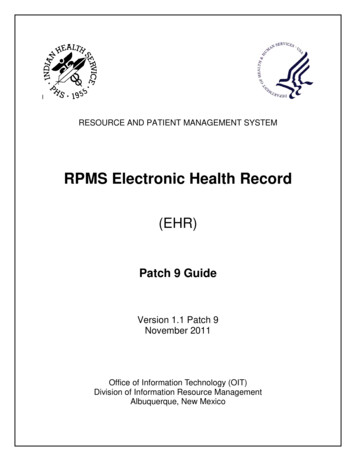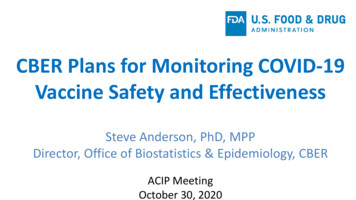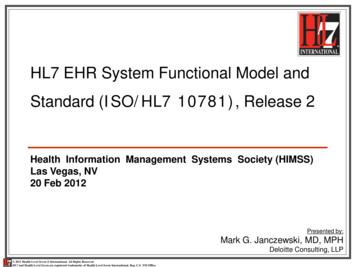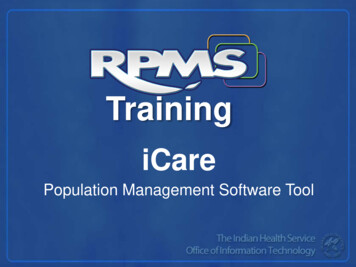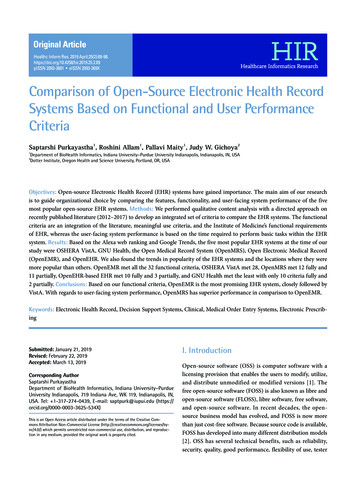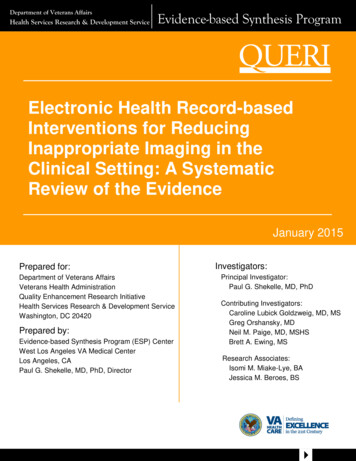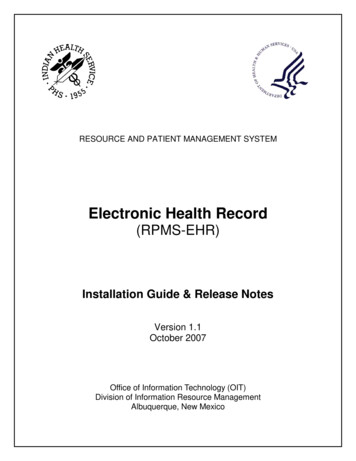
Transcription
RESOURCE AND PATIENT MANAGEMENT SYSTEMElectronic Health Record(RPMS-EHR)Installation Guide & Release NotesVersion 1.1October 2007Office of Information Technology (OIT)Division of Information Resource ManagementAlbuquerque, New Mexico
Electronic Health Record (RPMS-EHR)v1.1PrefaceThis guide provides information regarding the loading and installation of the IndianHealth Service RPMS Electronic Health Record v1.1 software.Installation Guide & Release NotesiPrefaceOctober 2007
Electronic Health Record (RPMS-EHR)v1.1TABLE OF CONTENTS1.0INSTALLATION NOTES . 41.11.21.31.4General Information . 4Target Systems . 4System Requirements. 4New Features of Version 1.1 . 51.4.1 Alerts Cover Sheet . 51.4.2 Allergies Cover Sheet . 51.4.3 Chat Service . 51.4.4 Common Library. 51.4.5 Communication Services . 61.4.6 Component Support Services . 61.4.7 Consult Orders Cover Sheet . 61.4.8 Consult Tracing . 61.4.9 CPRS Context Adapter . 61.4.10 CPRS Library . 61.4.11 Crisis Alerts Cover Sheet . 71.4.12 CWAD . 71.4.13 Dictation Component . 71.4.14 Electronic Signature Service . 71.4.15 Encounter Context Object . 71.4.16 Encounter Information Header . 81.4.17 ESig Review Component . 81.4.18 General Server. 81.4.19 Health Factors Component . 81.4.20 Health Summary Viewer. 81.4.21 Historical Services Component . 91.4.22 Immunizations Component. 91.4.23 Internet Explorer Component . 91.4.24 Lab Orders Cover Sheet . 91.4.25 Lab Result Viewer . 91.4.26 Medication Counseling . 91.4.27 Medication Management . 91.4.28 Medications Cover Sheet . 101.4.29 Notifications . 101.4.30 Orders . 111.4.31 Patient Context Object . 121.4.32 Patient Detail Component . 121.4.33 Patient Education . 121.4.34 Patient ID Header . 121.4.35 Patient Refusals . 121.4.36 Primary Care Header . 121.4.37 Print Service vcPrint.dll . 131.4.38 Problem List Cover Sheet . 13Installation Guide & Release NotesiiTable of ContentsOctober 2007
1.4.39 Problem Management Component (Problem List) . 131.4.40 Progress Notes . 131.4.41 Quick Order Wizard . 141.4.42 Reminder Dialogs . 141.4.43 Reminders Cover Sheet . 141.4.44 Remote Data Component. 141.4.45 Remote Views Service . 141.4.46 Reports . 141.4.47 Spell Checking Service . 141.4.48 Super Bills Component . 151.4.49 Telnet . 151.4.50 Updated Utility . 151.4.51 Visits Cover Sheet . 151.4.52 Visit Services (VCPT Component) . 151.4.53 Visual Interface Manager . 151.4.54 VueCentric System Manager . 161.4.55 BGO Component Suite . 161.4.56 CWAD Component . 171.4.57 Vital Measurement Component . 171.4.58 Vital Measurement Data Entry . 172.0CONTENTS OF DISTRIBUTION . 182.1.1 Version 1.1 Files . 182.1.2 KIDS Distribution Contents . 182.2 Requirements . 193.0INSTALLATION INSTRUCTIONS . 213.1 Self-Extracting Archive . 213.2 KIDS Distribution . 214.0CONTACT INFORMATION. 225.0APPENDIX I – CLIENT INSTALLATION . 236.0APPENDIX II – SERVER INSTALLATION. 277.0APPENDIX III – ROUTINE CHECKSUMS . 97Installation Guide and Release NotesiiiTable of ContentsOctober 2007
Electronic Health Record (RPMS-EHR)1.0v1.1Installation NotesPrefix: ehrCurrent Version: 1.1Warning: Read entire notes file prior to attempting any installation.1.11.2General Information Make a copy of this distribution for offline storage. Print all notes/readme files. It is recommended that the terminal output during the installation be capturedusing an auxport printer attached to the terminal at which you are performingthe software installation, or that it be captured by use of a host file. This willinsure a printed audit trail if any problems should arise. This is a cumulative release for the EHR application. EHR version 1.0 and itspatches are not required for installation.Target SystemsThe RPMS-EHR client application has been thoroughly tested and is supported on thefollowing operating systems: Windows XP Home Edition Windows XP Professional Windows 2000The application is not supported under Windows versions prior to Windows 2000. Ithas undergone minimal testing on the Windows Vista and Windows Server 2003platforms.Sites should ensure that client workstations have the most recent Windows updates.Particularly, the Microsoft .Net Framework version 2.0 and any patches to sameshould be installed on all workstations running the RPMS-EHR client application.1.3System RequirementsThe following should be considered minimum system requirements for running theRPMS-EHR client application:Installation Guide & Release Notes4Installation NotesOctober 2007
Electronic Health Record (RPMS-EHR)1.4v1.1 Pentium (or equivalent) CPU at a minimum of 1 GHz effective clock speed. Minimum of 1 gigabyte of system RAM. Minimum of 1 gigabyte of free disk space. Minimum 10 megabit (100 megabit if imaging is in use) network interface cardconfigured for LAN access.New Features of Version 1.1RPMS-EHR Version 1.1 contains the following enhancements and adjustments:1.4.1Alerts Cover SheetRename space to BEH.1.4.2Allergies Cover SheetRename space to BEH.1.4.3Chat ServiceRecompiled with new Raize libraries.1.4.4Common LibraryCorrected problem in which list grid did not refresh properly when modifying theRowCount property.Added orcsDropDownList style to the combo box. It is the same as theorcsDropDown style, but does not allow text entry in the edit box.Corrected a bug in data retrieval for long-list in which dragging the scrollbar button toan intermediate position could result in an empty list.Corrected a bug in the object updates where the object source path was corrupted if itwas an http or ftp URL reference.Corrected a bug in which list grid did not always properly adjust row heights toaccommodate cell contents.Fixed bug where registering a component on-the-fly prevented its normal operation inthe visual interface manager.Installation Guide and Release Notes5Installation NotesOctober 2007
Electronic Health Record (RPMS-EHR)1.4.5v1.1Communication ServicesAdded a new option to auto-size the sign-on dialog to fit the sign-on message.Added the ability to specify the default formatting parameters for sign-on dialog in thevcBroker.ini file.Added the ability to save sign-on dialog properties to the vcBroker.ini file, if theServer Edit parameter is set to 2.Added an Apply button to the sign-on property dialog.Added support for portable network graphics (PNG) image format.Corrected a bug in the event subscription logic, which allowed a subscription requestto be ignored if the session were already subscribed at a higher level for that event.1.4.6Component Support ServicesAdded VIM to list of object names recognized by the Replace Params method.Fixed problem where a failed Visual Basic component could prevent normal shutdownof the application.1.4.7Consult Orders Cover SheetRename space to BEH.1.4.8Consult TracingRename space to BEH.Component interaction disabled if patient context is null.1.4.9CPRS Context AdapterRename space to BEH.1.4.10CPRS LibraryRename space to BEH.Installation Guide and Release Notes6Installation NotesOctober 2007
Electronic Health Record (RPMS-EHR)v1.1Major cleanup of original CPRS code. Includes improved code structure andformatting, inline documentation, removal of more than 30 memory leaks, and removalof redundant and unused code.Icon legend no longer displays legends for components that are not present in thecurrent environment.1.4.11Crisis Alerts Cover SheetRename space to BEH.1.4.12CWADRename space to BEH.1.4.13Dictation ComponentRename space to BEH.Added the VISIT array node so that the Visit IEN would get set in the TIUDocument.1.4.14Electronic Signature ServiceRename space to BEH.Fixed bug that caused signature list to display improperly for users with ORELSE key.1.4.15Encounter Context ObjectRename space to BEH.Modified to use IHS visit creation API.Added dialog to show user similar visits when making a request to create one.Added LOCKED property to indicate that a visit is locked and cannot be changed.Added FORCEHANDLE property to allow a component to force the creation of avisit if one does not exist.Added "Create a Visit Now" check box on new visit table to allow the user to forcethe creation of a new visit immediately.Installation Guide and Release Notes7Installation NotesOctober 2007
Electronic Health Record (RPMS-EHR)v1.1Added a padlock icon on the visit list to indicate which visits are locked.Type of visit on the new visit tab now defaults to the service category defined for theselected location in the CLINIC SETUP PARAMETERS file.Added new visit summary report. This provides a more compact alternative to the oldvisit summary report.Added support for additional visit service categories.1.4.16Encounter Information HeaderRename space to BEH.Now displays the service category.1.4.17ESig Review ComponentRename space to BEH.1.4.18General ServerConsolidated all EHR configuration options under a single menu tree (BEHOMENU).Package entity types for all parameters were changed to system entity types. Packageentity types are problematic when used in parameter templates, because the defaultpackage is determined by the namespace of the template, rather than the individualparameters. Also, package entity types are problematic if the parameter is renamespaced. System entity types accomplish the same purpose without these side effects.Corrected default patient report header so that it does not display patient age.1.4.19Health Factors ComponentAbility to add comments to health factors.1.4.20Health Summary ViewerAdded new component for EHR toolbar to support so that a health summary (or otherCPRS report) is displayed by clicking a button. This provides quick access tofrequently used reports.Installation Guide and Release Notes8Installation NotesOctober 2007
Electronic Health Record (RPMS-EHR)1.4.21v1.1Historical Services ComponentSimply addition of historical services and procedures with a pick list to facility entry ofprocedures reported in CRS.1.4.22Immunizations ComponentEHR to display the IMMSERV forecast detail.EHR to display an immunization’s regular name form instead of the short name.Sites can activate or activate patients from the immunization registry from the GUI.1.4.23Internet Explorer ComponentThe ALLOWNEWWINDOW property now defaults to true. Many of the problemsreported for the IE component were related to the default setting of this property.Enter key now works properly in web pages.1.4.24Lab Orders Cover SheetRename space to BEH.1.4.25Lab Result ViewerRename space to BEH.Component interaction will be disabled if patient context is null.1.4.26Medication CounselingNew component that provides support for automating the creation of visit, purpose ofvisit, and education event entries.1.4.27Medication ManagementAdded toolbar with buttons for new medication orders, processing existing medicationorders, printing order summaries, and constraining the med list.Installation Guide and Release Notes9Installation NotesOctober 2007
Electronic Health Record (RPMS-EHR)v1.1Added a function to process multiple medications. This function presents a medicationorder dialog for each selected medication with a list of valid actions, which may beperformed. All valid order actions may be accomplished from this single interface.This should streamline the medication management task.Added a toolbar button to constrain list to chronic medications only.Added a toolbar button to constrain list to active medications only.Added a toolbar button to allow setting the number of days back to retrieve medicinesfor the med list.Added a toolbar button to print a medication summary. This summary may berestricted to chronic and/or active medications, and includes both short and longformats.Added additional columns to list view for prescription number, ordering provider,issue date.Added RTS (returned to stock) status, and removed last refill date for such medicines.Previously, one could not easily determine which medicines had been returned tostock. Requires APSP patch 1004.Added a tooltip above status column to provide additional information about thatstatus (supported for RTS and holds).Added a button labeled “ADR’s” to medication order dialog, which brings up CWADdialog when clicked for viewing ADR information. Permits viewing of a patient'srecorded adverse reactions while ordering medications.Added the ability to hide nonessential columns in the medication grid.Added the ability to save column settings (width and visibility) on a per user basis.Grid now shows alternate row shading to improve readability.1.4.28Medications Cover SheetRename space to BEH.1.4.29NotificationsAdded delete button and supporting code.Added LEGEND property to support positioning legend on right or to completelyhide it.Installation Guide and Release Notes10Installation NotesOctober 2007
Electronic Health Record (RPMS-EHR)v1.1Addendum notifications are now deleted after viewing the addendum.Corrected the problem where event callbacks may ignore setting of the "All Patients"checkbox.Corrected problem where deleting an info-only alert also deleted the subsequent infoonly alert.Added sortable column for displaying date of notification delivery.Modified indicator for info-only alert to improve appearance.Column widths now saved with template snapshot.1.4.30OrdersAdded required prompt to lab orders for clinical indication. Pick list pulled from POVand problem list with a provision for free text entry.Modified the order action confirmation dialogs to be visually consistent, and moreaesthetically pleasing.Removed the write delayed orders button, and placed an entry in order list to do thesame.Order columns are now sort-able.The ordering logic now honors the setting of the ORPF RESTRICT REQUESTORparameter.Rename space to BEH.Component interaction disabled if patient context is null.Sigs not calculated properly on complex dose tab of medication orders.Added support for the ORWOR RX EXPIRED MAX parameter, which allowschanging the setting of maximum days following expiration that a prescription may berenewed. This had previously been hard-coded to 120 days. Requires APSP patch1004.Removed the ORPF GRACE DAYS BEFORE PURGE parameter from ORP ORDERMISC parameter template, as purging of orders is not recommended.Allow discontinuation of expired orders.Added the ability to hide nonessential columns in order grid.Installation Guide and Release Notes11Installation NotesOctober 2007
Electronic Health Record (RPMS-EHR)v1.1Added the ability to save column settings (width and visibility) on a per user basis.Grid now shows alternate row shading to improve readability.1.4.31Patient Context ObjectSetting default list to clinic does not function properly. Date range is not properlystored with the default list. Users will have to save not properly stored with thedefault list. Users will have to save the clinic as the default again after installing thenew version.Selecting a patient from a clinic list will now properly recognize a linked visit for theselected appointment.Added support for temporary hospital record numbers.Added Clear method to allow clearing patient context from a custom menu.1.4.32Patient Detail ComponentRename space to BEH.Now disabled when no patient is selected.1.4.33Patient EducationPatient Education pick lists.1.4.34Patient ID HeaderRename space to BEH.1.4.35Patient RefusalsPopulates missing Refusal Item field values in existing entries in PATIENTREFUSALS FOR SERVICE/NMI file.Now stores Refusal Item for all refusals documented via the GUI.1.4.36Primary Care HeaderRename space to BEH.Installation Guide and Release Notes12Installation NotesOctober 2007
Electronic Health Record (RPMS-EHR)v1.1The server code was modified to use IHS primary care and primary care teamdatabases.1.4.37Print Service vcPrint.dllAdded the Print2 method, which extends the Print method by adding the ability tospecify a printer type (local, remote, or last selected).Added support for printing multiple copies.Added dialog to allow the aborting of a print operation in progress.Added Update Preview method to allow update of the contents of an existing printpreview dialog.Added ability to minimize/maximize preview window when shown amodally, and tomaximize preview window when shown modally.1.4.38Problem List Cover SheetRename space to BEH.Caption now defaults to "Active Problem List".1.4.39Problem Management Component (Problem List)Facilitate logical grouping of problem list via decimalization.Facility sorting of problem list via prioritization.1.4.40Progress NotesRename space to BEH.Component interaction disabled if patient context is null.Dialog templates now request verification when Cancel button pressed.Fixed defect where tree view gave appearance of multiple notes being editedconcurrently.Processing a progress note alert now sets the visit context to the associated visit.Installation Guide and Release Notes13Installation NotesOctober 2007
Electronic Health Record (RPMS-EHR)1.4.41v1.1Quick Order WizardRename space to BEH.1.4.42Reminder DialogsAdded support for new reminder dialog prompts for several PCC fields: Immunizations: site, lot, volume, vaccine information sheet date, refusals. Patient education: refusals, elapsed time, setting, goals, outcome. Skin tests: reading date, reading person, date given, refusals. Vital measurements: most common types.Added scroll wheel mouse support to reminder dialogs.1.4.43Reminders Cover SheetRename space to BEH.1.4.44Remote Data ComponentRename space to BEH.1.4.45Remote Views ServiceRename space to BEH.1.4.46ReportsRename space to BEH.Component interaction disabled if patient context is null.Added supporting logic for "signing" of imaging alerts.Fixed issue with imaging notification not finding target report if date range parameterswere too narrow.1.4.47Spell Checking ServiceFixed problem with losing open Word document after performing spell check in EHR.Installation Guide and Release Notes14Installation NotesOctober 2007
Electronic Health Record (RPMS-EHR)1.4.48v1.1Super Bills ComponentSites can create pick list associations for procedures and services with any number ofassociated items (cpt codes, modifiers, education, health factors).1.4.49TelnetRemaps , -, /, and * keys on numeric keypad to be their normal ASCII equivalents.1.4.50Updated UtilityAdded fade effect feature for splash screen. The fade entry in ini file controlsavailability and speed of this effect.If an updated component fails to register properly, it will now be removed from theclient. This prevents the situation where a component fails to register, but is left onthe client machine. In this case, the updater will not attempt to copy this componentagain, since it is already present.1.4.51Visits Cover SheetRename space to BEH.1.4.52Visit Services (VCPT Component)Populate and display transaction code instead of CPT if a charge ticket is included.1.4.53Visual Interface ManagerAdded Popup2 and BringToFront2 methods to allow invoking these operations fromcustom menus. The Popup and Bring To Front methods require an interface referenceto function. This is not suitable for invocation from custom menus. These newmethods allow passing a programmatic identifier in place of an interface reference.Enhanced logic for streaming user interface layouts to templates to provide morecontrol over ordering of child components. This enhancement improves dialogs thatdisplay layout information by forcing the ordering of child components to be consistentwith their visual ordering.Added clipboard support for design mode. Portions of the visual interface can becopied to and pasted from the clipboard. This is a significant enhancement to designmode, which facilitates copying user interface elements from one template to another.Installation Guide and Release Notes15Installation NotesOctober 2007
Electronic Health Record (RPMS-EHR)v1.1Replaced the Delete Objects dialog with the Layout Manager. Like the Delete Objectdialog, the Layout Manager displays objects in a tree view but allows multipleoperations (cut, copy, paste, delete, move, set properties, display about box) to beperformed on objects in one place. This is a significant enhancement to the designmode, which simplifies the manipulation of objects.Added alignment grid to container objects.Added option dialog to design mode to allow configuring alignment grid.Changed the exception log dialog to be more aesthetically pleasing, and automaticallyresize to its contents.Corrected the problem where popup dialogs from .Net components were visible whenthe application was locked.Added support for portable network graphics (PNG) image formats.Added support for Windows XP themes.Added scroll wheel mouse support for scroll box stock object.Fixed catastrophic error seen when scrolling a scroll box stock object containing otherobjects.Added ReverseTabs property to tabbed notebook stock object.Made change to allow application to run under Windows Vista operating system.1.4.54VueCentric System ManagerRemoved CIAVM DEFAULT TARGET parameter. Instead, this setting is stored inthe user settings area of the Window registry for each RPMS system. This has alwaysbeen a source of confusion. Since this setting applies only to the vcManager utilityand is really a user preference, it makes sense to make it a local user setting.Added toolbar to Serializable properties tab to allow changing ordering and facilitatedeletion of entries.1.4.55BGO Component SuiteComplete rewrite of client- and server-side code. Includes all PCC-relatedcomponents.Improved efficiency by eliminating redundant and unnecessary remote procedure calls.Installation Guide and Release Notes16Installation NotesOctober 2007
Electronic Health Record (RPMS-EHR)v1.1All components are now compatible with new visit creation and editing rules.Buttons and menu options enabled only if associated action is valid.Improved error reporting.Support for manual data refresh.Automatic display refresh when viewed data changes.Remote procedure calls are now performed through supported mechanism.Improved support for entering and editing historical visit data and refusals.Now uses supported API for visit creation.Support for creating multiple chief complaint entries.1.4.56CWAD ComponentIs now disabled when no patient is selected.1.4.57Vital Measurement ComponentCan now select among three unit display options: metric, US, or default.Can override default display units for any measurement type at several levels (user,site, etc.)Added checkbox for suppressing display of percentiles when desired.Improved operation of display grid on graphing dialog.1.4.58Vital Measurement Data EntryAdded support for using default units as unit of measurement for data entry.Installation Guide and Release Notes17Installation NotesOctober 2007
Electronic Health Record (RPMS-EHR)v1.12.0Contents of Distribution2.1.1Version 1.1 Files2.1.2File NameDescriptionehr 0110.exeSelf-extracting zip fileehr 011i.pdfInstallation notes (this file)ehr 0110.kKIDS installation fileehr 011u.pdfUsers Manualehr 011t.pdfTechnical ManualKIDS Distribution ContentsKIDS Distribution Contents1CIA UTILITIES 1.22CIA NETWORK COMPONENTS 1.13CIAN*1.1*0010034VUECENTRIC FRAMEWORK 1.1V25VUECENTRIC COMPONENTS 1.16BEH UTILITIES 1.27BEH COMPONENTS 0123BEHO*1.1*029001Installation Guide & Release Notes18Contents of DistributionOctober 2007
Electronic Health Record 3v1.1Requirements VA Kernel v8.0 or later VA FileMan v22.0 or later Cache v5.0 or laterInstallation Guide and Release Notes19Contents Of DistributionOctober 2007
Electronic Health Record (RPMS-EHR)v1.1 BGU v1.5 or later APSP*7.0*1004 OR*3.0*1001 Immunization v8.1 Microsoft .Net Framework v2.0 on client workstationsInstallation Guide and Release Notes20Contents Of DistributionOctober 2007
Electronic Health Record (RPMS-EHR)3.0v1.1Installation InstructionsAll EHR users should be logged off the system during the installation process. OtherRPMS users may remain on the system.3.13.2Self-Extracting ArchiveStepInstructions1Execute the self-extracting archive (ehr 0110.exe) on the server where theRPMS-EHR shared folder resides.2When prompted for the installation folder, enter the full path to the shared folderwhere your bin and lib folders reside for the insta
Electronic Health Record (RPMS-EHR) v1.1 Installation Guide & Release Notes 4 Installation Notes October 2007 . 1.0 Installation Notes . Prefix: ehr. Current Version: 1.1 . Warning: Read entire notes file prior to attempting any installation. 1.1 General Information Make a copy of this distribution for offline storage.