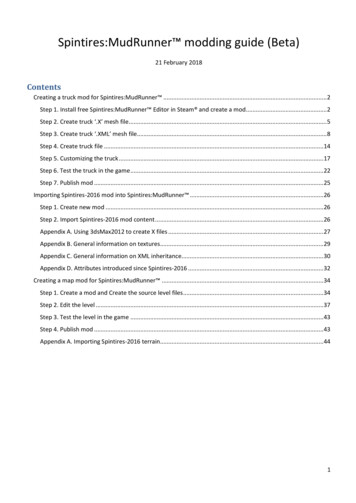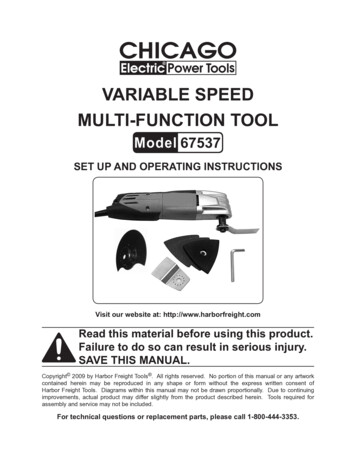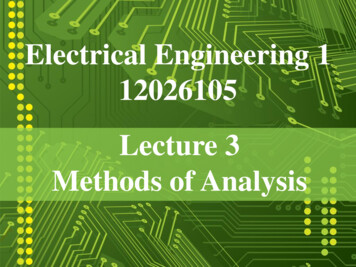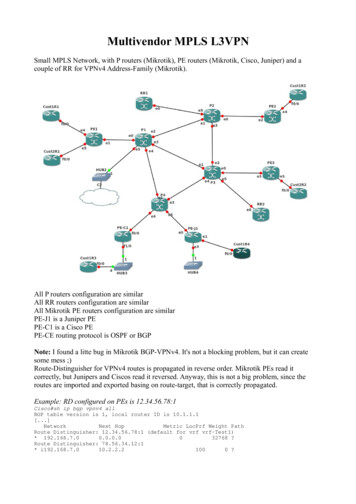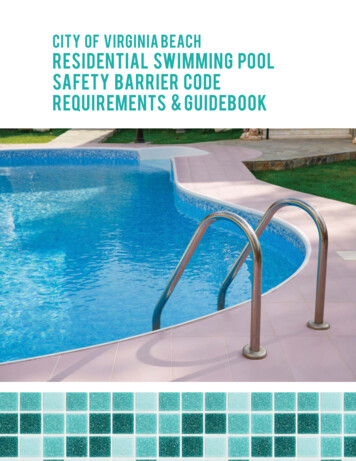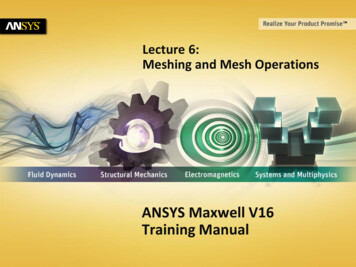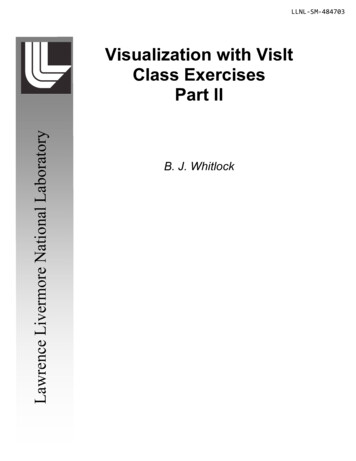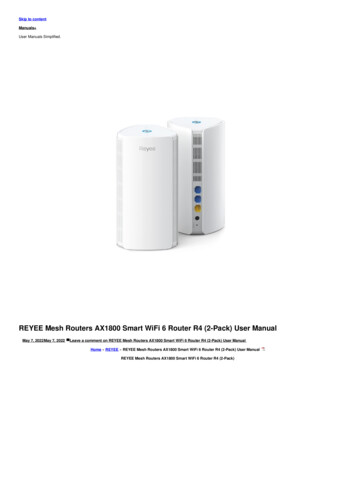
Transcription
Skip to contentManuals User Manuals Simplified.REYEE Mesh Routers AX1800 Smart WiFi 6 Router R4 (2-Pack) User ManualMay 7, 2022May 7, 2022Leave a comment on REYEE Mesh Routers AX1800 Smart WiFi 6 Router R4 (2-Pack) User ManualHome » REYEE » REYEE Mesh Routers AX1800 Smart WiFi 6 Router R4 (2-Pack) User ManualREYEE Mesh Routers AX1800 Smart WiFi 6 Router R4 (2-Pack)
Contents hide1 Technical Support2 Conventions2.1 Signs2.2 Instruction3 Frequently Asked Questions4 Hardware Specifications5 Documents / Resources5.1 Related Manuals / ResourcesTechnical SupportThe official website of Reyee: https://www.ireyee.com/supportConventionsSignsThis document also uses signs to indicate some important points during the operation. The meanings of these signs are as follows:WarningAn alert that calls attention to important rules and information that if not understood or followed can result in data loss or equipment damage.NoteAn alert that calls attention to essential information that if not understood or followed can result in function failure or performance degradation.InstructionAn alert that contains additional or supplementary information that if not understood or followed will not lead to serious consequences.SpecificationAn alert that contains a description of product or version support.InstructionThis manual provides installation steps, troubleshooting, technical specifications, and usage guidelines for cables and connectors. It is intended for users who want to understand the aboveand have extensive experience in network deployment and management, and assume that users are familiar with related terms and concepts.Frequently Asked Questions1. Does Reyee Router compatible with the internet service providers in my area?Reyee Router Works with almost all internet service providers such as AT&T, Verizon, Xfinity, Spectrum, RCN, Cox, CenturyLink, Frontier, Viasat, and more (A modem is required formost internet service providers).2. Does Reyee Router work on all devices?Reyee router works on Apple devices, i.e iPhone, and other smart home devices like security cameras, doorbells, etc.3. Does Reyee Router compatible with fiber optic?No, it doesn’t. A modem is required to use the Reyee router.4. Does Reyee Router interfere with other people’s Wi-Fi signals?Routers do interfere with each other if they are on the same (or close) channels. Reyee Router can automatically choose the best Wi-Fi channel for the least interference.5. Can Reyee Router be set as a basic access point to extend coverage?Yes, you can set it up to work in Access Point mode. Just tap “Connect to the Other Vendor’s Router” in Reyee App.6. Does it have parental controls?Yes, you can use the parental control function in Reyee App to limit your children’s surfing time.7. Can Reyee Router be set up on a PC/ mobile App, without using the WAN port cable?You can either configure it through the internal Web page (192.168.110.1) on a PC. The web management page is a built-in internal web server, it does not require internet access, butrequires a physical connection between the Reyee router and the Modem. You can set it up by Reyee App on mobile.8. What is the default SSID and password of Reyee router?For most models, the default SSID and login address can be found on the bottom label of the router. During the first login, you can configure the router directly without a username and
password. Please kindly notice that the password of the web, app, and SSID WiFi password is set separately.9. Can Reyee Router separate the two Wi-Fi bands 2.4 and 5G to broadcast different names?SSIDs can be named the same or different. You can set it in Reyee App, go to “Wi-Fi Settings” ”Smart Connect”.10. Can I mesh one R6 router with other Reyee Wi-Fi 6 routers together, or do they need to be the same model?“Reyee Mesh” can support mesh networks, including all models of Reyee routers.To expand your high-speed network throughout your home with Reyee routers, press the Mesh button to automatically search for new routers around and perform automatic pairing, orlog in to the router management page to select a new router for pairing. After the mesh pairing, the secondary router will synchronize the Wi-Fi settings (SSID and password) of theprimary router, and the original Wi-Fi (SSID) will disappear. Up to 5 (1 4) routers are supported.Please kindly note you can also choose “repeater mode” on Reyee configure Web or App to bridge other brands’ devices to your home network.11. Can I use Reyee Router as an AP or a repeater?I already have a router but I want to extend coverage. Yes, it can be used as an access point or repeater without modifying your current config.12. Can I attach a Wi-Fi extender with Reyee Router?Do I have to Mesh with another router? You can mesh one Reyee router with other Reyee devices. To connect with other brands ‘ devices, you need to choose “repeater mode” on theWeb or App.13. Can I connect Reyee Router to a Wi-Fi range extender?Please note that this router is not compatible with other brands’ extenders. We suggest you mesh it with other Reyee routers or bridge it with other routers through wireless repeatermode.14. Can Reyee Router turn down the power levels?To optimize the transmit power, please go to Reyee App (or visit “192.168.110.1” on a PC), in the “Setting” ”Power” page, you can turn up/down the power levels for both 2.4G and5G channels.15. Does Reyee Router come with the option of guest Wi-Fi?Yes. Guest Wi-Fi can enable the isolation automatically, which differs from the ordinary SSID.16. How many SSIDs can be supported by Reyee Router?6 SSID by default.17. What is the Reyee Router default SSID@Reyee-Sxxxx18. Does the Reyee Router support different SSIDs to obtain different IP address segments?No.19. What is the Reyee Router default passwordNo password is required for the first login.20. My Reyee router doesn’t work with the existing network, why?Please check your Wi-Fi password, for now, it allows special characters: []!@# *(). If still have questions, please contact techsupport@ireyee.com.21. Can Reyee Router set up a VPN, Firewall, etc?PPTP VPN 22. When I have them set to Auto, does the Reyee Router change the 2.4Ghz and 5Ghz channels during use if it finds a different channel with a better signal?Yes, your Reyee router will automatically switch channels to the better one.22. Does Reyee Router support a backhaul connection?Yes, it supports both wireless and wired backhaul connections. 24. Does Reyee Router support multicast?Yes.23. Does Reyee Router come with a setup manual?Yes.24. Does Reyee Router support authentication?No.25. Does Reyee Router support Layer 3 roaming?No.26. Does Reyee Router support lightning protection?No.27. Does Reyee Router support PoE power?No.28. Does Reyee Router support WPA3?No.29. Does Reyee Router support multiple-WANNo.30. Does Reyee Router support DDNSYes, support No-IP DNSHardware Specifications
SpecificationsRG-E5Dimensions )(w d h)190 mm x 190 mm x 41 mm (antennas not included)Weight0.8kg (packages not included)Wi-Fi StandardsWi-Fi 6 (802.11ax)MIMO2.4GHz, 4 4, MU- MIMO5GHz, 4 4, MU-MIMOTransmission Rate2.4GHz: 800Mbps5GHz: 2400MbpsFrequency Bandwidth2.4GHz: Auto/20/405GHz Auto/20/40/80Antennas8Antennas TypeExternal OmnidirectionalWAN Port1, 10/100/1000Base-TLAN Port(s)3, 10/100/1000Base-TMaximum Number of Clients198Recommended Number ofClients96Power SupplyDC 12V/2A2.4G:802.11b:26dBm802.11g:6M 26dBm; 54M 23dBm802.11n:MCS0 26dBm MCS7:22dBmTransmit PowerOperating Temperature5G:802.11a:6M 25dBm; 54M 21dBm802.11n:MCS0 25dBm MCS7:21dBm802.11ac:MCS0 25dBm;MCS9 20dBm802.11ax:MCS0 25dBm;MCS920dBm;MCS11 18dBm”‘-10 45 C (14 113 F)5% 95%Operating Vus/IC
U-MIMOSupportSupportSupportBSS ColoringSupportSupportSupportMaximum number of SSIDs323232Hide upportGuest klistSupportSupportSupportReyee MeshSupportSupportSupportHop count 5 5 5Wi-Fi OptimizationSupportSupportSupportQoS (WMM)SupportSupportSupportWPS–––Transmission Power mory256MB256MB256MBColorBlackWhiteWhiteRepeater ModeSupportSupportSupportSystem LED IndicatorSupportSupportSupportReyee Mesh LED IndicatorSupportSupportSupportReyee Mesh ButtonSupportSupportSupportPower ButtonSupportSupportSupportReset ButtonSupportSupportSupportPower Consumption 36W 18W 18W
WANRG-E5RG-E3RG-R4Static PoESupportSupportSupportVLAN TagSupportSupportSupportStatic PoESupportSupportSupportVLAN TagSupportSupportSupportLANRG-E5RG-E3RG-R4DHCP ServerSupportSupportSupportClient ListSupportSupportSupportStatic IP AssignmentSupportSupportSupportFlow SupportARP BindingSupportSupportSupportPort MappingSupportSupportSupportDMZ HostSupportSupportSupportRate Limitation of TerminalsSupportSupportSupportHardware NATSupportSupportSupportMAC CloningSupportSupportSupportCloud ManagementSupportSupportSupport
SecurityRG-E5RG-E3RG-R4Parental eduleProtect TCP Flood efault IP Address192.168.110.1192.168.110.1192.168.110.1URL AccessSupportSupportSupportLocal UpgradeSupportSupportSupportOnline UpgradeSupportSupportSupportAPP pportBackupSupportSupportSupportFactory ResetSupportSupportSupportWireless Router111Power Adapter111Quick Start Guide111Cat5E UTP CableCat5ECat5ECat5EDocuments / ResourcesREYEE Mesh Routers AX1800 Smart WiFi 6 Router R4 (2-Pack) [pdf] User ManualMesh Routers AX1800 Smart WiFi 6 Router R4 2-PackRelated Manuals / ResourcesREYEE RG-R4 Mesh Router User ManualREYEE RG-R4 Mesh Router Packing List Name Quantity Unit Router 1 Set Power Adapter 1 Piece Warranty Card REYEE R6 3200M WiFi 6 Dual-Band Mesh Router User ManualReyee RG-R6 Mesh Router User Manual Scan to Download Reyee Router App https://cloud.ruijienetworks.com/shinyaPacking List Name Quantity Unit REYEE RG-E5 Mesh Smart WiFi 6 Router User ManualReyes RG-E5 Mesh Router User Manualhttps://cloud.ruijienetworks.com/shinya Packing List Item Quantity Router 1Power Adapter 1 Warranty Card 1 REYEE RG-E3 Wi-Fi 6 AX1800 Smart Wi-Fi Mesh Router User ManualReyee RG-E3 Wireless Router User Manual https://cloud.ruijienetworks.com/shinya Packing List Name Quantity UnitRouter 1 Set Power Adapter 1 Leave a commentYour email address will not be published.
CommentNameEmailWebsiteSave my name, email, and website in this browser for the next time I comment.Post CommentManuals ,homeprivacy
1. Does Reyee Router compatible with the internet service providers in my area? Reyee Router Works with almost all internet service providers such as AT&T, Verizon, Xfinity, Spectrum, RCN, Cox, CenturyLink, Frontier, Viasat, and more (A modem is required for most internet service providers). 2. Does Reyee Router work on all devices?