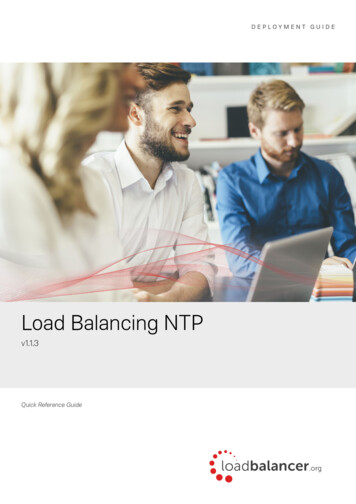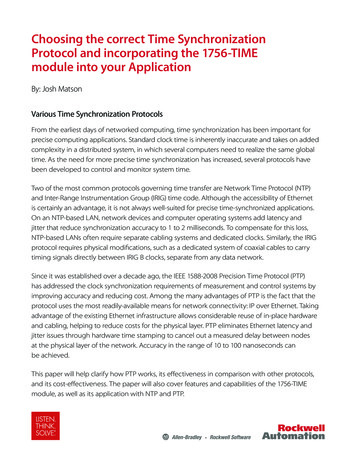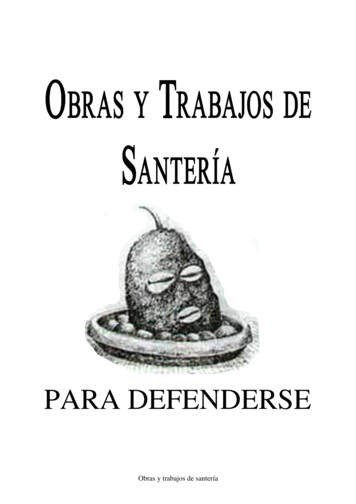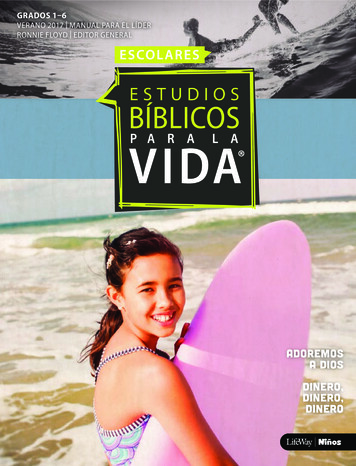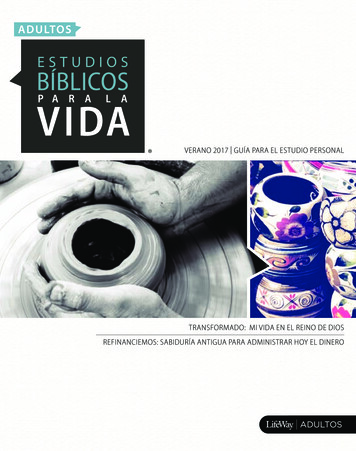Transcription
1Meinberg NTPThe free Meinberg NTP synchronizes the computer clock time to Network TimeProtocol (NTP) servers on the internet. https://www.ntppool.org/en/Amateur radio digital modes such as WSPR, JT65 and FT8 etc are timesynchronous and require the PC computer clock to have accurate time to within 1second.When using computer clock synchronization software disable the Windows TimeService otherwise it is possible that conflicts could occur.Check that the time zone configuration of the computer is correct.The accuracy of a computer clock can be checked on . https://time.isAny previously installed NTP Client/Server software should be uninstalled prior tothe installation and configuration of Meinberg NTP.Meinberg NTP can be downloaded htmTo download click on and after downloading click on the M icon to install.The current stable NTP version can be used with current 32 and 64 bit Windowsversions (Windows XP and newer).After clicking the M install icon, Meinberg NTP will start to be installed on thecomputer.License Agreement.Choose Install Location, choose the Destination Folder.
2Choose Components – I left boxes as found (ticked)
3Configuration of file settings, I chose Asia as the NTP server.Clicking Yes will open NotepadClose Notepad.
4Setting up NTP Service, select Use SYSTEM account, I left all the boxes as ticked.Wait until Completing the Network Time Protocol Setup Wizard appears.
5Completing the Network Time Protocol Setup Wizard. FinishMeinberg NTP has now been installed and running on the computer.To check the status of Meinberg NTP click: Quick NTP StatusThe images are taken from Windows 7.Click Windows Start / All Programs / Meinberg / Network Time Protocol / QuickNTP Status
6An asterisk * in the first column marks the server which is currently preferred bythe Meinberg NTP, the character marks servers which could be used if thecurrently selected time source should become unavailable.Delay shows the round trip in milliseconds taken between the client PC and theNPT time server. The delay can be quite variable ie depending on the PC’s CPUload and the network between the PC and server.Offset is the difference in milliseconds between the remote server UTC time andthe PC time-of-day clock. It is presumed that the remote server has no time errorwith UTC.Jitter measured in milliseconds shows how stable is the connection between the PCand the remote server. The more accurate a timing reference, the lower the jittervalue.A column of all zeros means the NTP cannot connect to any servers. Firewall ?Any problems uninstall Meinberg NTP and reinstall or uninstall and restart the PC.Don’t like or having a problem with Meinberg ?Other Time Sync programs : BktTimeSync : Dimension 4 : NetTime: Time-Sync :can be found along with NTP (Network Time Protocol) pool project informationat is article is a guide to installing Meinberg NTP and there could be errors.73 de John (age 79) GM4DKO (Scotland) and 4F3EW (Philippines) June 2021I found there are four decisions to be made when installing Meinberg NTPPage 3 Configuration of file settings, that is choosing the NTP server.Page 3 Review config file Yes or NoPage 4 Setting up NTP Service. Select Use SYSTEM account.Page 5 FinishAll the boxes being left as found (ticked).
Check that the time zone configuration of the computer is correct. The accuracy of a computer clock can be checked on . https://time.is Any previously installed NTP Client/Server software should be uninstalled prior to the installation and configuration of Meinberg NTP. Meinberg NTP can be downloaded from