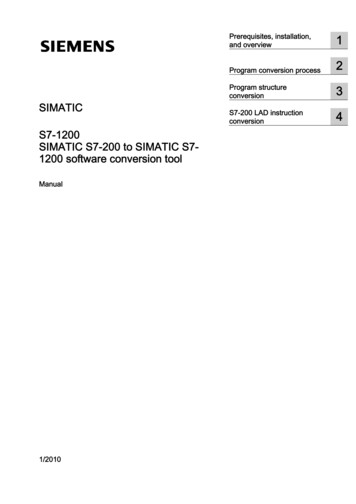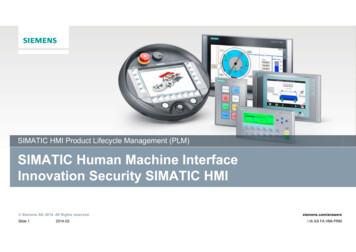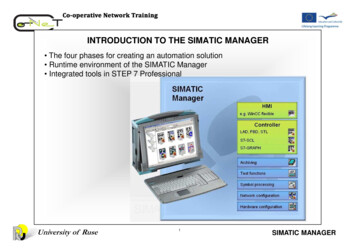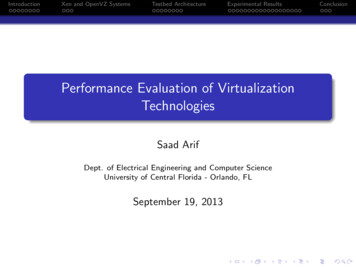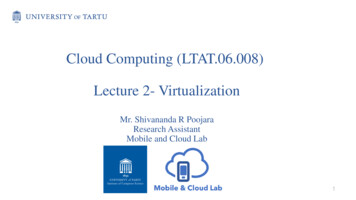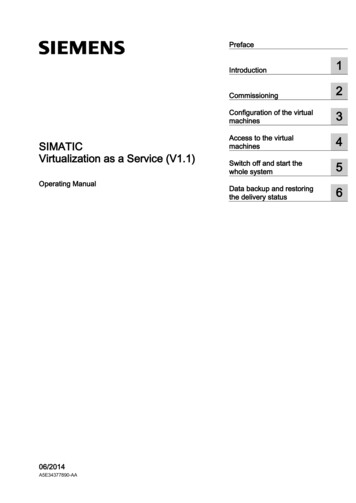
Transcription
SIMATICPrefaceVirtualization as a Service (V1.1)1Introduction2CommissioningConfiguration of the virtual3machinesSIMATICVirtualization as a Service (V1.1)Operating Manual06/2014A5E34377890-AAAccess to the virtual4machinesSwitch off and start the5whole systemData backup and restoring6the delivery status
Legal informationWarning notice systemThis manual contains notices you have to observe in order to ensure your personal safety, as well as to preventdamage to property. The notices referring to your personal safety are highlighted in the manual by a safety alertsymbol, notices referring only to property damage have no safety alert symbol. These notices shown below aregraded according to the degree of danger.DANGERIndicates that death or severe personal injury will result if proper precautions are not taken.WARNINGIndicates that death or severe personal injury may result if proper precautions are not taken.CAUTIONIndicates that minor personal injury can result if proper precautions are not taken.NOTICEIndicates that property damage can result if proper precautions are not taken.If more than one degree of danger is present, the warning notice representing the highest degree of danger willbe used. A notice warning of injury to persons with a safety alert symbol may also include a warning relating toproperty damage.Qualified PersonnelThe product/system described in this documentation may be operated only by personnel qualified for the specifictask in accordance with the relevant documentation, in particular its warning notices and safety instructions.Qualified personnel are those who, based on their training and experience, are capable of identifying risks andavoiding potential hazards when working with these products/systems.Proper use of Siemens productsNote the following:WARNINGSiemens products may only be used for the applications described in the catalog and in the relevant technicaldocumentation. If products and components from other manufacturers are used, these must be recommendedor approved by Siemens. Proper transport, storage, installation, assembly, commissioning, operation andmaintenance are required to ensure that the products operate safely and without any problems. The permissibleambient conditions must be complied with. The information in the relevant documentation must be observed.TrademarksAll names identified by are registered trademarks of Siemens AG. The remaining trademarks in this publicationmay be trademarks whose use by third parties for their own purposes could violate the rights of the owner.Disclaimer of LiabilityWe have reviewed the contents of this publication to ensure consistency with the hardware and softwaredescribed. Since variance cannot be precluded entirely, we cannot guarantee full consistency. However, theinformation in this publication is reviewed regularly and any necessary corrections are included in subsequenteditions.Siemens AGIndustry SectorPostfach 48 4890026 NÜRNBERGGERMANYA5E34377890-AA 06/2014 Subject to changeCopyright Siemens AG 2014.All rights reserved
PrefacePurpose of the manualThis document supports you in commissioning and configuring the virtualization system.Core contentThe following core issues are covered in this document: What is SIMATIC Virtualization as a Service? Which services are included? How is the virtualization system commissioned? How is the virtualization system configured? How can the virtualization system be extended? How does remote log in work on virtual machines (VMs)? How is the data backed up?Required basic knowledgeGeneral knowledge in the area of automation engineering and process control engineering isrequired to understand this documentation.ValidityThis document is valid for the following components of the "SIMATIC Virtualization as aService V1.1" virtualization system: SIMATIC PCS 7 V8.0 SP1 and PCS 7 V8.0 SP2 SIMATIC WinCC V7.2 Upd. 5 VMware vSphere 5.1– VMware ESXi 5.1 Update 2– VMware vSphere Client 5.1 Update 2SIMATIC Virtualization as a Service (V1.1)Operating Manual, 06/2014, A5E34377890-AA3
Table of contentsPreface . 3123Introduction . 61.1Introduction to virtualization .61.21.2.11.2.2Description .7The virtualization system.7Service .81.3Function principle .91.4Advantages . 111.51.5.11.5.2Scope of delivery . 12Hardware and software components . 12Services . 16Commissioning .172.12.1.12.1.22.1.3Preparation . 17Unpack and check delivery unit . 17Assemble devices . 17Additional components required . 182.22.2.12.2.22.2.32.2.42.2.52.2.6Connecting the hardware components . 19Overview of the hardware components . 19Description of the network connections . 20Connect the virtualization server and management console . 24Connecting the thin client . 25Connection of automation systems . 26Connecting a second virtualization server for redundant virtual OS servers/WinCCservers. 272.3Configuring the virtualization server . 282.42.4.12.4.2Configuration of the management console . 32Configuration of the supplied thin client as management console . 32Configuration of a computer as management console . 342.52.5.12.5.2Thin client configuration . 37Thin clients with Windows operating system . 37Thin clients with HP ThinPro operating system . 37Configuration of the virtual machines .403.1Start the "VMware vSphere Client" application . 403.2Start the virtual machines. 423.3Setting the network connections . 483.4Using SOFTNET-IE. 513.5Activating the automatic start of the virtual machines . 53SIMATIC Virtualization as a Service (V1.1)Operating Manual, 06/2014, A5E34377890-AA4
Table of contents4563.63.6.13.6.2Licensing the SIMATIC software.56Connecting USB devices .56Transfer the SIMATIC licenses .573.7Creating and managing PCS 7 projects .573.8Creating and managing WinCC projects .58Access to the virtual machines . 594.1Access to virtual PCS 7 OS/WinCC servers, PCS 7 ES and PCS 7 web server .594.24.2.14.2.2Access to virtual PCS 7 OS/WinCC clients .61Creating a remote desktop connection (RDP) .61Log off and separate the connection .71Switch off and start the whole system. 725.1Start the whole virtualization system.725.2Shut down the whole virtualization system .73Data backup and restoring the delivery status . 766.1Backing up the virtual machines .766.26.2.16.2.2Restoring the delivery status of the virtual machines .77Remove the virtual machines.77Restore delivery status of the virtual machines by importing OVF templates .786.36.3.16.3.26.3.3Restoring the delivery status of the virtualization server .87Installing the "VMware vSphere ESXi" software .88Configuration of the IP address and network adapter .90Import additional configuration data .95SIMATIC Virtualization as a Service (V1.1)Operating Manual, 06/2014, A5E34377890-AA5
Introduction1.11Introduction to virtualizationVirtualization is a method of dividing up physical hardware resources on one computer intoseveral logical (virtual) environments.As a result of the virtualization the operating system and user software on a computer isdetached from its hardware and provided in the form of a virtual machine (VM).A virtual machine refers to software that depicts a real computer and can itself executeapplications. Virtual machines have virtual hardware (e.g. graphics card, CPU, memory(RAM), network cards, and hard disks on SCSI or IDE controllers) and standardized virtualdevice drivers.Several virtual machines can be implemented separately from each other on a real, physicalcomputer (host system). Isolation prevents conflicts from software dependencies and offersthe opportunity to start and stop virtual machines independently of each other. If there is acrash only the relevant virtual machine is affected.The physical computer (host system) can also be upgraded without affecting or modifyingthe virtual machines.SIMATIC Virtualization as a Service (V1.1)Operating Manual, 06/2014, A5E34377890-AA6
Introduction1.2 Description1.2DescriptionSIMATIC Virtualization as a Service is a pre-configured, ready-to-use virtualization systemfor implementing efficient automation solutions for SIMATIC systems.1.2.1The virtualization systemThe virtualization system is comprised of software and hardware components that are ideallymatched to each other and thus offer high performance. They include: Hardware– Virtualization server– Thin client(s) Software– VMware vSphere ESXi (Hypervisor)– VMware vSphere Client– Virtual machines with Microsoft Windows Server 2008 as operating system andSIMATIC software (PCS 7, WinnCC)SIMATIC Virtualization as a Service (V1.1)Operating Manual, 06/2014, A5E34377890-AA7
Introduction1.2 DescriptionThe virtualization system can be extended easily and efficiently using pre-configuredtemplates and is therefore scalable to various system sizes. A fault-tolerant system can beimplemented by connecting an additional virtualization server. SIMATIC PCS7 SIMATIC WinCC1.2.2ServiceWith the purchase of "SIMATIC Virtualization as a Service" the following product groups aresupported as part of the "Product service & support" module: SIMATIC PCS 7 ( V8.0 SP1 and higher) SIMATIC WinCC (V7.2 Upd. 5 and higher) Virtualization hardware (server, thin clients) Virtualization software (VMware vSphere EXSi 5.1)The support is provided by a contact from Siemens Industry. The service and supportpackage offers advice and support for quickly resolved tasks (up to 2 hrs per case) bytelephone, support request, or fax. For requests that last longer than 2 hours Siemens willsubmit a quotation for "extended support". The number of cases is not limited.You can send your support requests via the Siemens Industry Online ATIC Virtualization as a Service (V1.1)8Operating Manual, 06/2014, A5E34377890-AA
Introduction1.3 Function principle1.3Function principleA hypervisor is installed on a high-performance server (HP Proliant DL380P GEN8) as anadditional software layer that manages the hardware resources and is dynamicallydistributed across the virtual machines.The central management, configuration, and maintenance of the virtual machines and thevirtualization server is undertaken via a management console and using the "VMwarevSphere Client" software. You can use the following hardware as a management console: Thin Client with Windows operating systemIn this case the thin client must be connected with the management bus. Any computer that meets the requirements for the "VMware vSphere Client" software.For additional information refer ch.do?language en US&cmd displayKC&externalId 2005083.The virtual machines are equipped with SIMATIC PCS 7 or SIMATIC WinCC installationsand pre-configured depending on the automation task (e.g. PCS 7 ES/client, WinCC server).The access to the virtual machines is provided via the "VMware vSphere Client" software ora remote connection. The remote access by RDP is only permitted for virtual clients andtakes place via the thin client.The communication between the virtual machines takes place via the communication buses(management, terminal, redundancy buses) planned for this purpose.The communication between the virtual machines and the available automation systemstakes place via the plant bus.SIMATIC Virtualization as a Service (V1.1)Operating Manual, 06/2014, A5E34377890-AA9
Introduction1.3 Function principleThe figure below shows an example of the communication buses of the virtualization system:A highly available configuration can be realized via a second virtualization server. The virtualredundant servers require the redundancy bus for the synchronization.SIMATIC Virtualization as a Service (V1.1)10Operating Manual, 06/2014, A5E34377890-AA
Introduction1.4 Advantages1.4AdvantagesSIMATIC Virtualization as a Service offers the following advantages: Solution from a single source– Life cycle services from a single source for all supplied hardware and softwarecomponents– Perfectly matched software and hardware components– Quick and safe integration of the system using pre-finished, configured, and testedcomponents Reduction in costs– Reduction in life cycle costs by increasing energy efficiency– Reduction in investment and operating costs– Savings through the use of energy-saving and low-cost thin clients for operating andobserving the process Higher performance– Optimal use and utilization of the hardware resources supplied Increased flexibility and system availability– Cost-effective and quick expansion of system components using ready-to-runtemplates– Simple transfer of a virtual machine to a new hardware environment– Lower cost for system modernization Reduction in time required for maintenance and support– Reduction in the administrative costs by merging several systems onto onevirtualization server– Reduced maintenance costs and times using centralized administration Increasing security– More security using remote access with centralized rights management and reducedattack options for thin clients– Simple system management and extended support in cooperation with SIMATICremote servicesSIMATIC Virtualization as a Service (V1.1)Operating Manual, 06/2014, A5E34377890-AA11
Introduction1.5 Scope of delivery1.5Scope of delivery1.5.1Hardware and software componentsThe system components supplied may vary: Selected host system Number of thin clients ordered Number and type of ordered virtual machinesDetailed information on the scope of delivery is included in the delivery note.HardwareThe following variants of hardware components may be supplied:NameHost system/configurationHP ProLiant DL380p Gen8 8 6Cx1P HP Host:(Technical data and hardware HP DL380p Gen8 Intel Xeon E5-2630 V2configuration depending onordered host system)(2.6GHz/6-core/DDR3-1600) FIO kit 24 GB (3x8GB) 2Rx4 PC3L-12800R-11 kit 1.2TB 6G SAS 15K (2.5inch) SC ENT HDDRAID 5 1x Ethernet 1GB 4-port 331T 1x Ethernet 1GB 4-port 331FLR FIO 2x 460W Power Supply kit iLo Advanced incl. 3yr TS U1-Svr LicNumberComment1Virtualization server8Cx1P HP Host: HP DL380p Gen8 Intel Xeon E5-2650 V2(2.6GHz/8-core/DDR3-1866) FIO kit 32 GB (4x8GB) 1Rx4 PC4-14900R-13 kit 1.5TB 6G SAS 15K (2.5inch) SC ENT HDDRAID 5 1x Ethernet 1GB 4-port 331T 1x Ethernet 1GB 4-port 331FLR FIO 2x 460 Power Supply kit iLo Advanced incl. 3yr TS U1-Svr LicSIMATIC Virtualization as a Service (V1.1)12Operating Manual, 06/2014, A5E34377890-AA
Introduction1.5 Scope of deliveryNameHost system/configurationNumberCommentHP T510 Flexible ThinClientoperating system: Windows Embedded 71HP T510 Flexible ThinClientoperating system: Linux Thin ProoptionalThin client incl.operating systemlicensesHP T610 Flexible ThinClientoperating system: Windows Embedded 7optional6Cx2P HP Host: HP DL380p Gen8 Intel Xeon E5-2630 V2(2x 2.6GHz/6-core/DDR3-1600) FIO kit 48 GB (6x8GB) 2Rx4 PC3L-12800R-11 kit 1.8TB 6G SAS 15K (2.5inch) SC ENT HDDRAID 5 1x Ethernet 1GB 4-port 331T 1x Ethernet 1GB 4-port 331FLR FIO 2x 460 Power Supply kit iLo Advanced incl. 3yr TS U1-Svr Lic8Cx2P HP Host HP t510 Flexible Thin ClientHP DL380p Gen8 Intel Xeon E5-2650 V2(2x 2.6GHz/8-core/DDR3-1866) FIO kit 64 GB (8x8GB) 1Rx4 PC3-14900R-13 kit 4.8TB 6G SAS 15K (2.5inch)SC ENT HDD RAID 5 1x Ethernet 1GB 4-port 331T 1x Ethernet 1GB 4-port 331FLR FIO 2x 750W Power Supply kit iLo Advanced incl. 3yr TS U1-Svr Lic4 DVI portsVMware SoftwareThe following VMware software is supplied:NameHost systemNumberCommentVMware vSphere 5.1Standard for 1 Processor6Cx1P HP Host,8Cx1P HP Host1VMware Hypervisor incl.licenses6Cx2P HP Host,8Cx2P HP Host2SIMATIC Virtualization as a Service (V1.1)Operating Manual, 06/2014, A5E34377890-AA13
Introduction1.5 Scope of deliveryVirtual machinesThe following variants of virtual machines may be supplied:Virtual machines with SIMATIC PCS 7 software: SIMATIC PCS 7 V8.0 SP1 ES/OS clientNameNumberCommentMicrosoft Windows Server 2008 R2 SP1Standard x64 Embedded System1Operating system incl. licensesSIMATIC PCS 7 V8.0 SP1 ES/OS client1Software without licenses SIMATIC PCS 7 V8.0 SP1 OS serverNameNumberCommentMicrosoft Windows Server 2008 R2 SP1Standard x64 Embedded System1Operating system incl. licensesSIMATIC PCS 7 V8.0 SP1 OS server1Software without licensesNameNumberCommentMicrosoft Windows Server 2008 R2 SP1Standard x64 Embedded System1Operating system incl. licensesSIMATIC PCS 7 V8.0 SP1 OS client1Software without licenses SIMATIC PCS 7 V8.0 SP1 OS client SIMATIC PCS 7 V8.0 SP1 Web ServerNameNumberCommentMicrosoft Windows Server 2008 R2 SP1Standard x64 Embedded System1Operating system incl. licensesSIMATIC PCS 7 V8.0 SP1 Web Server1Software without licensesSIMATIC Virtualization as a Service (V1.1)14Operating Manual, 06/2014, A5E34377890-AA
Introduction1.5 Scope of deliveryVirtual machines with SIMATIC WinCC software: SIMATIC WinCC serverNameNumberCommentMicrosoft Windows Server 2008 R2Standard x64 Embedded System1Operating system incl. licensesSIMATIC WinCC server V7.2 Upd. 51Software without licensesNameNumberCommentMicrosoft Windows Server 2008 R2 SP1Standard x64 Embedded System1Operating system incl. licensesSIMATIC WinCC single station / clientV7.2 Upd. 51Software without licenses SIMATIC WinCC single station/clientData backup hardwareThe following data backup hardware is supplied:NameNumberUSB hard disk, 500 GB memory1The USB hard disk contains the following data:DataDescriptionLicenses & agreements VMware software license key SIMATIC Virtualization as a Service - Service agreement "SIMATIC Virtualization as a Service" manual "SIMATIC Virtualization as a Service - Quick Install Guide" manual Hypervisor (VMware vSphere ESXi) Networks Thin client VMwareOpen Source software report PDFBackup of virtual machinesBacking up the delivery status of the ordered virtual machines as OVF filesSIMATIC softwareUpdate: SIMATIC PCS 7Backup of MAC addresses of supplied virtualmachinesList of MAC addresses of ordered virtual machinesProduct documentationBackup of host system configurationOpen Source CodeSIMATIC Virtualization as a Service (V1.1)Operating Manual, 06/2014, A5E34377890-AA15
Introduction1.5 Scope of delivery1.5.2ServicesA service agreement for at least 2 years is supplied as standard. You can find detailedinformation on the services it includes in the supplied service agreement.SIMATIC Virtualization as a Service (V1.1)16Operating Manual, 06/2014, A5E34377890-AA
Commissioning2.1Preparation2.1.1Unpack and check delivery unit2Please particularly note the following points when unpacking: We recommend that you do not throw away the original packaging. Store this for any newtransport. Store the documents provided. They are required for initial commissioning and are part ofthe product. Check the packaging and contents for visible transport damage. Ensure that the delivery is complete (see section "Items Supplied"). If you find transport damage or discrepancies please inform your sales contact.NoteObserve the manufacturer safety instructionsAlso observe the device-specific information and safety instructions from the manufacturer.NoteManagement ConsoleThe packaging of the thin client that can be used as management console is labeledaccordingly.2.1.2Assemble devicesYou will find information and safety instructions for assembling the devices supplied in themanufacturer's product documentation: HP Support Center C Virtualization as a Service (V1.1)Operating Manual, 06/2014, A5E34377890-AA17
Commissioning2.1 Preparation2.1.3Additional components requiredTo commission the virtualization system, in addition to the delivery unit, the followingcomponents are required: Hardware– Optional: PC for use as a management console. Any PC that meets the requirementsfor the "VMware vSphere Client" software can be used as a management console. Foradditional information refer ch.do?language en US&cmd displayKC&externalId 2005083. Alternatively the supplied thin client can be used as themanagement console if it is equipped with a Windows operating system.– Optional: Switches depending on system configuration; you can find information onthe switches for the SCALANCE product range athttp://www.automation.siemens.com.– Monitor for operating the virtualization server and thin client. Note the manufacturer'sinformation. SoftwareThe SIMATIC components pre-installed on the virtual machines must be licensed. Thescope and type of the required licenses depend on the options and the number of virtualmachines. Information on licensing is available at:– SIMATIC PCS 7 (www.siemens.com/simatic-pcs7)– SIMATIC WinCC (www.siemens.com/wincc)SIMATIC Virtualization as a Service (V1.1)18Operating Manual, 06/2014, A5E34377890-AA
Commissioning2.2 Connecting the hardware components2.2Connecting the hardware components2.2.1Overview of the hardware componentsThe following figure shows the hardware components schematically and their networkconnections:SIMATIC Virtualization as a Service (V1.1)Operating Manual, 06/2014, A5E34377890-AA19
Commissioning2.2 Connecting the hardware components2.2.2Description of the network connectionsThe virtualization server has 8 ports. Each port is assigned to one of the following bussystems: Terminal bus Plant bus Redundancy bus Management busThe following figure shows the assignment of the bus systems to the ports on thevirtualization server:NoteThe redundancy bus is required if an additional virtualization server is used to set up aredundant SIMATIC server pair. With a simple system configuration with one virtualizationserver, the redundancy bus is not required.SIMATIC Virtualization as a Service (V1.1)20Operating Manual, 06/2014, A5E34377890-AA
Commissioning2.2 Connecting the hardware componentsThe assignment of the bus systems to the ports on the virtualization server is displayed inthe "Configuration" tab in the "VMware vSphere Client" software:SIMATIC Virtualization as a Service (V1.1)Operating Manual, 06/2014, A5E34377890-AA21
Commissioning2.2 Connecting the hardware componentsThe virtual machines use virtual network cards. The network connections are configured asfollows: SIMATIC PCS 7SIMATIC Virtualization as a Service (V1.1)22Operating Manual, 06/2014, A5E34377890-AA
Commissioning2.2 Connecting the hardware components SIMATIC WinCCInformation on the configuration of the network connections of the virtual machines can befound in section "Setting the network connections (Page 48)".SIMATIC Virtualization as a Service (V1.1)Operating Manual, 06/2014, A5E34377890-AA23
Commissioning2.2 Connecting the hardware components2.2.3Connect the virtualization server and management consoleIntroductionThe virtualization server and management console are linked via the management bus. Youcan connect the following hardware as a management console: The supplied management console with pre-installed VMware vSphere Client software A computer that meets the requirements for the "VMware vSphere Client" software.ProcedureTo connect the virtualization server and management console, follow these steps:1. Insert the bus connection plug on the network cable into the following port on thevirtualization server:2. Connect the virtualization server and management console via the relevant interface onthe management console.3. If you want the management bus to be redundant connect a second network cable to thefollowing port on the virtualization server and connect it (e.g. via a switch) to themanagement bus.SIMATIC Virtualization as a Service (V1.1)24Operating Manual, 06/2014, A5E34377890-AA
Commissioning2.2 Connecting the hardware components2.2.4Connecting the thin clientIntroductionIf the thin client is used exclusively for operator control and monitoring (PCS 7 OS client orWinCC client), it is connected with the virtualization server via the terminal bus. In contrastwhen being used as the management console the thin client must be connected withthe management bus.ProcedureTo connect the thin client supplied, follow these steps:1. Insert the bus connection plug on the network cable into the following port on thevirtualization server:2. Connect the virtualization server and thin client with the terminal bus. Use the followinginterface on the thin client to do so:SIMATIC Virtualization as a Service (V1.1)Operating Manual, 06/2014, A5E34377890-AA25
Commissioning2.2 Connecting the hardware components3. If you want the terminal bus to be redundant connect a second n
SIMATIC Virtualization as a Service (V1.1) 8 Operating Manual, 06/2014, A5E34377890-AA The virtualization system can be extended easily and efficiently using pre-configured templates and is therefore scalable to various system sizes. A fault-tolerant system can be implemented by connecting an additional virtualization server. SIMATIC PCS7