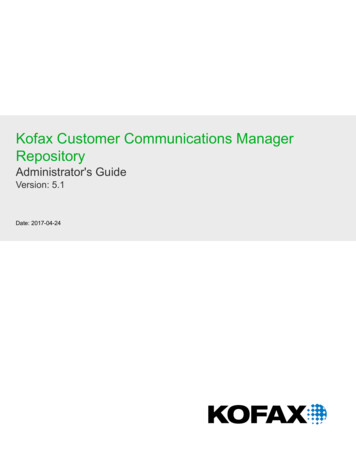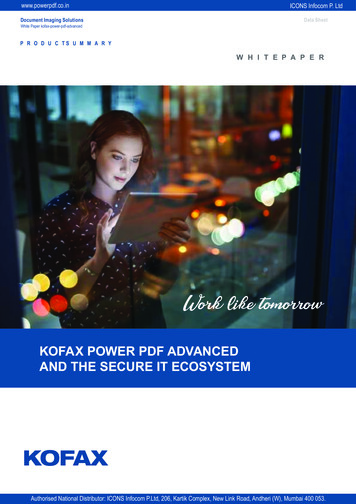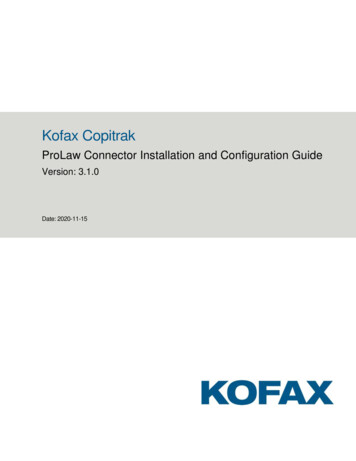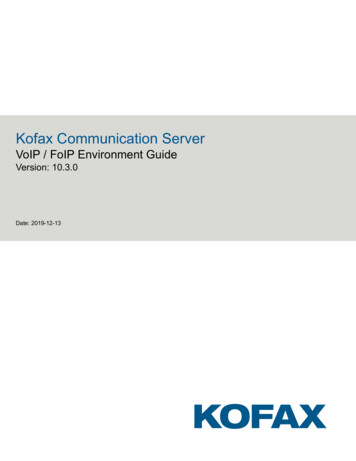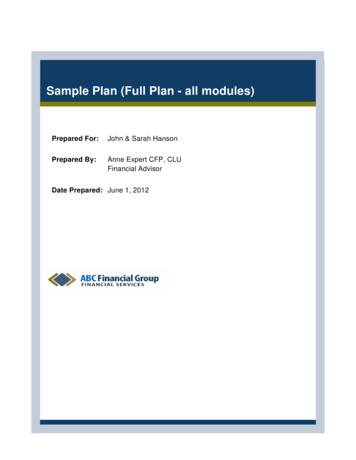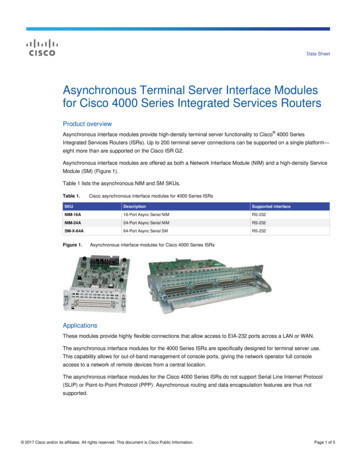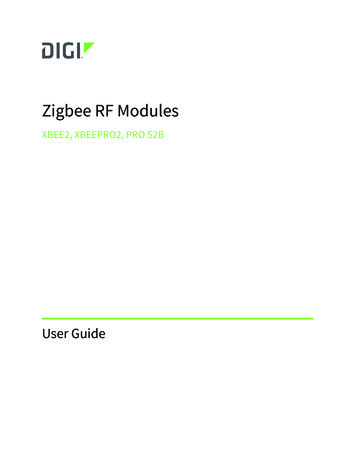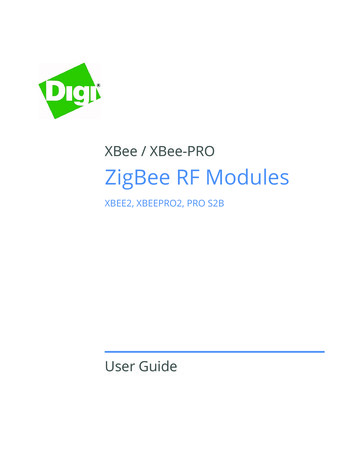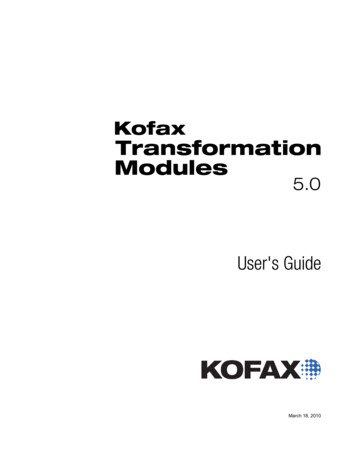
Transcription
March 18, 2010
2006-2010 Kofax, Inc., 15211 Laguna Canyon Road, Irvine, California 92618, U.S.A. All rights reserved. Use issubject to license terms.Portions 2002-2006 Kofax Development GmbH. Portions 1997-2006 Kofax U.K., Ltd.Third-party software is copyrighted and licensed from Kofax’s suppliers.This product is protected by U.S. Patent No. 5,159,667.THIS SOFTWARE CONTAINS CONFIDENTIAL INFORMATION AND TRADE SECRETS OF KOFAX, INC.USE, DISCLOSURE OR REPRODUCTION IS PROHIBITED WITHOUT THE PRIOR EXPRESS WRITTENPERMISSION OF KOFAX, INC.Kofax, the Kofax logo, Kofax Transformation Modules, Ascent Xtrata Pro, INDICIUS, Xtrata, Ascent Capture,Kofax Capture, VirtualReScan, the “VRS VirtualReScan” logo, and VRS are trademarks or registeredtrademarks of Kofax, Inc. or its affiliates in the U.S. and other countries. All other trademarks are thetrademarks or registered trademarks of their respective owners.U.S. Government Rights Commercial software. Government users are subject to the Kofax, Inc. standard licenseagreement and applicable provisions of the FAR and its supplements.You agree that you do not intend to and will not, directly or indirectly, export or transmit the Software orrelated documentation and technical data to any country to which such export or transmission is restrictedby any applicable U.S. regulation or statute, without the prior written consent, if required, of the Bureau ofExport Administration of the U.S. Department of Commerce, or such other governmental entity as may havejurisdiction over such export or transmission. You represent and warrant that you are not located in, under thecontrol of, or a national or resident of any such country.DOCUMENTATION IS PROVIDED “AS IS” AND ALL EXPRESS OR IMPLIED CONDITIONS,REPRESENTATIONS AND WARRANTIES, INCLUDING ANY IMPLIED WARRANTY OFMERCHANTABILITY, FITNESS FOR A PARTICULAR PURPOSE OR NON-INFRINGEMENT, AREDISCLAIMED, EXCEPT TO THE EXTENT THAT SUCH DISCLAIMERS ARE HELD TO BE LEGALLYINVALID.
ContentsPreface . 7Related Documentation . 7Training . 8Technical Assistance for Your Kofax Product . 8Overview . 9Module Order . 9Components . 9A Typical Kofax Transformation Solution . 11Batch Processing . 12Quick Tour of Document Review . 13Menu Bar .Batch Menu .View Menu .Document Menu .Page Menu .Problem Menu .Options Menu .Help Menu .1314141415151515Context Menus . 16Toolbars . 17Customizing Toolbars . 19Panels .Batch Content Panel .Document Viewer .Current Problem Panel .Adjusting the Panel Layout .2020202121Status Bar . 21Windows .Open Batch Window .Settings Window .Application Language Window .Rejection Note Window .2121222525How Do I Use Document Review? . 26Kofax Capture Workflow . 26Problems in Document Review . 26Processing Batches with Document Review . 26Reviewing Documents . 27Fixing Problems . 27Kofax Transformation Modules User's Guide3
ContentsFoldering and Fixing Problems . 35Editing Batch Structure . 35Editing Classes . 39Keyboard Navigation .Arrow Keys .Home and End Keys .Tab and Space Keys .40404141Shortcut Keys and Hot Keys . 41Customizing Toolbars . 41Customizing Shortcuts . 41Quick Tour of Correction . 43Menu Bar . 44Toolbars . 45Customizing Toolbars . 46Panels .Correction Viewer Panel .Image Viewer Panel .Adjusting the Panel Layout .47474849Status Bar . 49Windows .Application Language Window .Open Batch Window .Settings Window .49494950How Do I Use Correction? . 52Kofax Capture Workflow . 52Minimum Display Requirements . 52Recommended Display Requirements . 52Processing Batches with Correction .Single Character Correction .Whole Field Correction .Overriding Fields .Inserting the Previous Field Value .Inserting the OCR Value .Validation Rule Failures .Viewing the Full Image .Navigating Within a Batch .Closing a Batch .Field Order .5253545454555555565656Shortcut Keys . 56Customizing Shortcut Keys . 57Quick Tour of Validation . 58Menu Bar . 59Context Menus . 62Toolbars . 66Customizing Toolbars . 68Status Bar . 694Kofax Transformation Modules User's Guide
ContentsPanels .Batch Content Panel .Document Result Panel .InPlace Editor Panel .Document Viewer .Adjusting the Panel Layout .696969707171Windows .Application Language Window .Kofax Capture Objects Window .Make Available for Generic Online Learning Window .Open Batch Window .Page Properties Window .Rejection Note Window .Select Folder Class Window .Settings Window .717172727273737474How Do I Use Validation? . 76Kofax Capture Workflow . 76Processing Batches with Validation .Validate a Document .Batches with No Invalid Documents .Batch Editing .Character Exact Editing .Masked Areas .Showing Field Contents in Batch Tree .Online Learning .Shortcut Keys .Read-Only Fields .Force Valid Field .Auto Completion For Fields .Assigning a Class .Rejecting Pages and Documents .Table Indexing .Database Lookups .76767777797980808080808081828283Shortcut Keys . 85Customizing Shortcut Keys . 86Quick Tour of Verification . 87Menu Bar . 88Context Menus . 90Toolbars . 91Customizing Toolbars . 93Panels .Batch Content Panel .Document Result Panel .Document Viewer .Adjusting the Panel Layout .9494949495Status Bar . 95Windows .
Kofax Transformation Modules - Knowledge Base Learning Service. It is installed with Kofax Transformation Modules - Server. Table 1.2. Server Modules Component Description Kofax Transformation Modules - Server A module that automatically separates a batch into documents and then classifies an