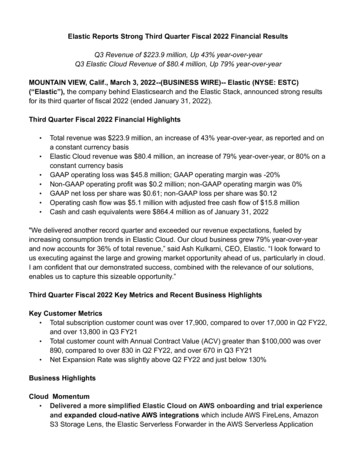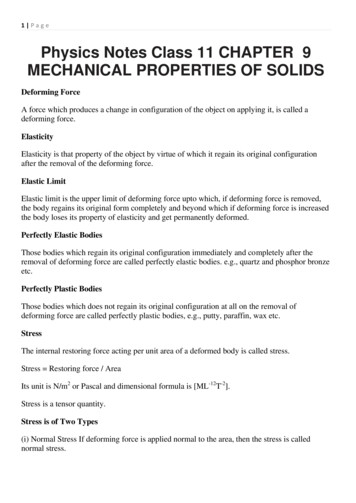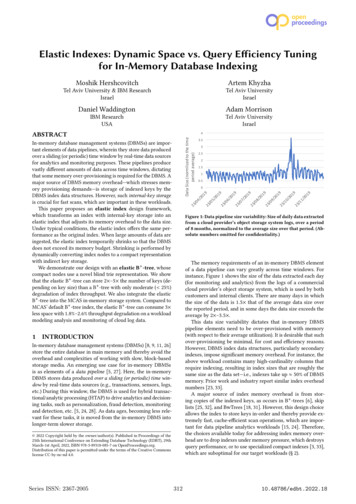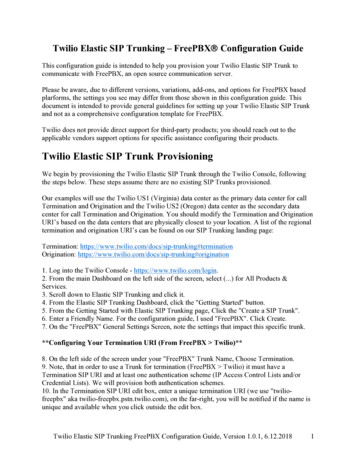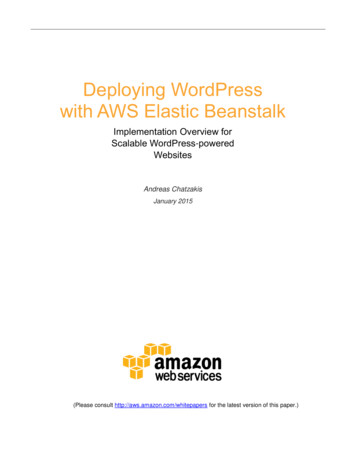Transcription
Elastic Storage ServerVersion 5.2Problem Determination GuideIBMSC27-9208-01
Elastic Storage ServerVersion 5.2Problem Determination GuideIBMSC27-9208-01
NoteBefore using this information and the product it supports, read the information in “Notices” on page 153.This edition applies to version 5.x of the Elastic Storage Server (ESS) for Power, to version 4 release 2 modification 3of the following product, and to all subsequent releases and modifications until otherwise indicated in new editions:v IBM Spectrum Scale RAID (product number 5641-GRS)Significant changes or additions to the text and illustrations are indicated by a vertical line ( ) to the left of thechange.IBM welcomes your comments; see the topic “How to submit your comments” on page viii. When you sendinformation to IBM, you grant IBM a nonexclusive right to use or distribute the information in any way it believesappropriate without incurring any obligation to you. Copyright IBM Corporation 2014, 2017.US Government Users Restricted Rights – Use, duplication or disclosure restricted by GSA ADP Schedule Contractwith IBM Corp.
ContentsTables . . . . . . . . . . . . . . . vAbout this information . . . . . . . . viiPrerequisite and related information . . . . . . viiConventions used in this information . . . . . viiiHow to submit your comments . . . . . . . viiiChapter 1. Drive call home in 5146 and5148 systems . . . . . . . . . . . . 1Background and overview . . . . . . . .Installing the IBM Electronic Service Agent . .Login and activation . . . . . . . . .Electronic Service Agent configuration . . .Creating problem report . . . . . . .Uninstalling and reinstalling the IBM ElectronicService Agent. . . . . . . . . . . .Test call home . . . . . . . . . . .Callback Script Test. . . . . . . . .Post setup activities . . . . . . . . .1234712121314Chapter 2. Best practices fortroubleshooting . . . . . . . . . . . 15How to get started with troubleshooting. .Back up your data . . . . . . . . .Resolve events in a timely manner . . .Keep your software up to date . . . . .Subscribe to the support notification . . .Know your IBM warranty and maintenanceagreement details . . . . . . . . .Know how to report a problem . . . . .1515161616. 16. 17Chapter 3. Limitations . . . . . . . . 19Limit updates to Red Hat Enterprise Linux (ESS 5.0) 19Chapter 4. Collecting information aboutan issue . . . . . . . . . . . . . . 21Chapter 5. Contacting IBM . . . . . . 23Information to collect before contacting the IBMSupport Center . . . . . . . . . . . .How to contact the IBM Support Center . . . .Background tasks . . . . . . . . . . . .Server failover . . . . . . . . . . . . .Data checksums . . . . . . . . . . . . .Disk replacement . . . . . . . . . . . .Other hardware service . . . . . . . . . .Replacing failed disks in an ESS recovery group: asample scenario . . . . . . . . . . . . .Replacing failed ESS storage enclosure components:a sample scenario . . . . . . . . . . . .Replacing a failed ESS storage drawer: a samplescenario . . . . . . . . . . . . . . .Replacing a failed ESS storage enclosure: a samplescenario . . . . . . . . . . . . . . .Replacing failed disks in a Power 775 DiskEnclosure recovery group: a sample scenario . . .Directed maintenance procedures available in theGUI . . . . . . . . . . . . . . . . .Replace disks . . . . . . . . . . . .Update enclosure firmware . . . . . . . .Update drive firmware . . . . . . . . .Update host-adapter firmware . . . . . . .Start NSD . . . . . . . . . . . . . .Start GPFS daemon . . . . . . . . . . .Increase fileset space . . . . . . . . . .Synchronize node clocks . . . . . . . . .Start performance monitoring collector service. .Start performance monitoring sensor service . .293030303131363743505656575757585858595960Chapter 7. References . . . . . . . . 61Events . . . . . . . .Messages . . . . . . .Message severity tags .IBM Spectrum Scale RAID. . . . . . . . 61. . . . . . . . 134. . . . . . . . 134messages . . . . 136Notices . . . . . . . . . . . . . . 153Trademarks . 154Glossary . . . . . . . . . . . . . 157Index . . . . . . . . . . . . . . . 163. 23. 25Chapter 6. Maintenance procedures . . 27Updating the firmware for host adapters,enclosures, and drives . . . . . . . .Disk diagnosis . . . . . . . . . . Copyright IBM Corp. 2014, 2017. 27. 28iii
ivElastic Storage Server 5.2: Problem Determination Guide
nventions . . . . . . . . . . . . viiiIBM websites for help, services, andinformation . . . . . . . . . . . . 17Background tasks . . . . . . . . . . 29ESS fault tolerance for drawer/enclosure38ESS fault tolerance for drawer/enclosure44DMPs . . . . . . . . . . . . . . 56Events for arrays defined in the system62Enclosure events . . . . . . . . . . . 62Virtual disk events . . . . . . . . . . 65Physical disk events. . . . . . . . . . 66Recovery group events . . . . . . . . . 66Server events . . . . . . . . . . . . 67Events for the AFM component . . . . . . 70Events for the AUTH component . . . . . 75Events for the Block component. . . . . . 77Events for the CESNetwork component77Events for the cluster state component . . . 81 Copyright IBM Corp. 2014, ts for the Transparent Cloud Tieringcomponent . . . . . . . . . . . .Events for the DISK component . . . . .Events for the file system component . . .Events for the GPFS component. . . . .Events for the GUI component . . . . .Events for the KEYSTONE componentEvents for the NFS component . . . . .Events for the Network component . . .Events for the object component . . . .Events for the Performance componentEvents for the SMB component . . . .Events for the threshold component . . .IBM Spectrum Scale message severity tagsordered by priority . . . . . . . .ESS GUI message severity tags ordered bypriority . . . . . . . . . . . . 82. 86. 87. 99. 109115. 116. 120. 124129. 131. 133. 135. 135v
viElastic Storage Server 5.2: Problem Determination Guide
About this informationThis information guides you in monitoring and troubleshooting the Elastic Storage Server (ESS) Version5.x for Power and all subsequent modifications and fixes for this release.Prerequisite and related informationESS informationThe ESS 5.2 library consists of these information units:v Elastic Storage Server: Quick Deployment Guide, SC27-9205v Elastic Storage Server: Problem Determination Guide, SC27-9208v IBM Spectrum Scale RAID: Administration, SC27-9206v IBM ESS Expansion: Quick Installation Guide (Model 084), SC27-4627v IBM ESS Expansion: Installation and User Guide (Model 084), SC27-4628 v Installing the Model 024, ESLL, or ESLS storage enclosure, GI11-9921 v Removing and replacing parts in the 5147-024, ESLL, and ESLS storage enclosurev Disk drives or solid-state drives for the 5147-024, ESLL or ESLS storage enclosureFor more information, see IBM Knowledge er/SSYSP8 5.2.0/sts52 welcome.htmlFor the latest support information about IBM Spectrum Scale RAID, see the IBM Spectrum Scale RAIDFAQ in IBM Knowledge SSYSP8/sts welcome.htmlRelated informationFor information about:v IBM Spectrum Scale, see IBM Knowledge STXKQY/ibmspectrumscale welcome.htmlv IBM POWER8 servers, see IBM Knowledge POWER8/p8hdx/POWER8welcome.htmv The DCS3700 storage enclosure, see:–System Storage DCS3700 Quick Start Guide, s?uid ssg1S7004915–IBM System Storage DCS3700 Storage Subsystem and DCS3700 Storage Subsystem with PerformanceModule Controllers: Installation, User's, and Maintenance Guide , s?uid ssg1S7004920vThe IBM Power Systems EXP24S I/O Drawer (FC 5887), see IBM Knowledge Center 2L/p8ham/p8ham 5887 kickoff.htmv Extreme Cluster/Cloud Administration Toolkit (xCAT), go to the xCAT website :http://sourceforge.net/p/xcat/wiki/Main Page/v Mellanox OFED Release Notes , go to https://www.mellanox.com/related-docs/prod software/Mellanox OFED Linux Release Notes 4 1-1 0 2 0.pdf Copyright IBM Corp. 2014, 2017vii
Conventions used in this informationTable 1 describes the typographic conventions used in this information. UNIX file name conventions areused throughout this information.Table 1. ConventionsConventionUsageboldBold words or characters represent system elements that you must use literally, such ascommands, flags, values, and selected menu options.Depending on the context, bold typeface sometimes represents path names, directories, or filenames.bold underlinedbold underlined keywords are defaults. These take effect if you do not specify a differentkeyword.constant widthExamples and information that the system displays appear in constant-width typeface.Depending on the context, constant-width typeface sometimes represents path names,directories, or file names.italicItalic words or characters represent variable values that you must supply.Italics are also used for information unit titles, for the first use of a glossary term, and forgeneral emphasis in text. key Angle brackets (less-than and greater-than) enclose the name of a key on the keyboard. Forexample, Enter refers to the key on your terminal or workstation that is labeled with theword Enter.\In command examples, a backslash indicates that the command or coding example continueson the next line. For example:mkcondition -r IBM.FileSystem -e "PercentTotUsed 90" \-E "PercentTotUsed 85" -m p "FileSystem space used"{item}Braces enclose a list from which you must choose an item in format and syntax descriptions.[item]Brackets enclose optional items in format and syntax descriptions. Ctrl-x The notation Ctrl-x indicates a control character sequence. For example, Ctrl-c meansthat you hold down the control key while pressing c .item.Ellipses indicate that you can repeat the preceding item one or more times. In synopsis statements, vertical lines separate a list of choices. In other words, a vertical linemeans Or.In the left margin of the document, vertical lines indicate technical changes to theinformation.How to submit your commentsYour feedback is important in helping us to produce accurate, high-quality information. You can addcomments about this information in IBM Knowledge SSYSP8/sts welcome.htmlTo contact the IBM Spectrum Scale development organization, send your comments to the followingemail address:scale@us.ibm.comviiiElastic Storage Server 5.2: Problem Determination Guide
Chapter 1. Drive call home in 5146 and 5148 systemsESS version 5.x can generate call home events when a physical drive needs to be replaced in an attachedenclosures.ESS version 5.x automatically opens an IBM Service Request with service data, such as the location andFRU number to carryout the service task. The drive call home feature is only supported for drivesinstalled in 5887, DCS3700 (1818), 5147-024 and 5147-084 enclosures in the 5146 and 5148 systems.Background and overviewESS 4.5 introduced ESS Management Server and I/O Server HW call home capability in ESS 5146systems, where hardware events are monitored by the HMC managing these servers.When a serviceable event occurs on one of the monitored servers, the Hardware Management Console(HMC) generates a call home event. ESS 5.X provides additional Call Home capabilities for the drives inthe attached enclosures of ESS 5146 and ESS 5148 systems.Figure 1. ESS Call Home block diagramIn ESS 5146 the HMC obtains the health status from the Flexible Service Process (FSP) of each server.When there is a serviceable event detected by the FSP, it is sent to the HMC, which initiates a call homeevent if needed. This function is not available in ESS 5148 systems. Copyright IBM Corporation IBM 2014, 20171
The IBM Spectrum Scale RAID pdisk is an abstraction of a physical disk. A pdisk corresponds to exactlyone physical disk, and belongs to exactly one de-clustered array within exactly one recovery group.The attributes of a pdisk includes the following:vvvvTheTheTheThestate of the pdiskdisk's unique worldwide name (WWN)disk's field replaceable unit (FRU) codedisk's physical location codeWhen the pdisk state is ok, the pdisk is healthy and functioning normally. When the pdisk is in adiagnosing state, the IBM Spectrum Scale RAID disk hospital is performing a diagnosis task after anerror has occurred.The disk hospital is a key feature of the IBM Spectrum Scale RAID that asynchronously diagnoses errorsand faults in the storage subsystem. When the pdisk is in a missing state, it indicates that the IBMSpectrum Scale RAID is unable to communicate with a disk. If a missing disk becomes reconnected andfunctions properly, its state changes back to ok. For a complete list of pdisk states and further informationon pdisk configuration and administration, see IBM Spectrum Scale RAID Administration .Any pdisk that is in the dead, missing, failing or slow state is known as a non-functioning pdisk. Whenthe disk hospital concludes that a disk is no longer operating effectively and the number ofnon-functioning pdisks reaches or exceeds the replacement threshold of their de-clustered array, the diskhospital adds the replace flag to the pdisk state. The replace flag indicates the physical diskcorresponding to the pdisk that must be replaced as soon as possible. When the pdisk state becomesreplace, the drive replacement callback script is run.The callback script communicates with the Electronic Service Agent (ESA) over a REST API. The ESA isinstalled in the ESS Management Server (EMS), and initiates a call home task. The ESA is responsible forautomatically opening a Service Request (PMR) with IBM support, and managing end-to-end life cycle ofthe problem.Installing the IBM Electronic Service AgentIBM Electronic Service Agent (ESA) for PowerLinux version 4.1 and later can monitor the ESS systems.It is installed in the ESS Management Server (EMS) during the installation of ESS version 5.X, or whenupgrading to ESS 5.X.The IBM Electronic Service Agent is installed when the gssinstall command is run. The gssinstallcommand can be used in one of the following ways depending on the system:v For 5146 system:gssinstall ppc64 -uv For 5148 system:gssinstall ppc64le -uThe rpm files for the esagent is found in the /install/gss/otherpkgs/rhels7/ arch /gss directory.Issue the following command to verify that the rpm for the esagent is installed:rpm qa grep esagentThis gives an output similar to the following:esagent.pLinux-4.2.0-9.noarch2Elastic Storage Server 5.2: Problem Determination Guide
Login and activationAfter the ESA is installed, the ESA portal can be reached by going to the following link:https:// EMS or ip :5024/esaFor example:https://192.168.45.20:5024/esaThe ESA uses port 5024 by default. It can be changed by using the ESA CLI if needed. For moreinformation on ESA, see IBM Electronic Service Agent. On the Welcome page, log in to the IBM ElectronicService Agent GUI. If an untrusted site certificate warning is received, accept the certificate or click Yes toproceed to the IBM Electronic Service Agent GUI. You can get the context sensitive help by selecting theHelp option located in the upper right corner.After you have logged in, go to the Main Activate ESA, to run the activation wizard. The activationwizard requires valid contact, location and connectivity information.Figure 2. ESA portal after loginThe All Systems menu option shows the node where ESA is installed. For example, ems1. The nodewhere ESA is installed is shown as PrimarySystem in the System Info. The ESA Status is shown asOnline only on the PrimarySystem node in the System Info tab.Note: The ESA is not activated by default. In case it is not activated, you will get a message similar tothe following:[root@ems1 tmp]# gsscallhomeconf -E ems1 --showIBM Electronic Service Agent (ESA) is not activated.Activated ESA using /opt/ibm/esa/bin/activator -C and retry.Chapter 1. Drive call home in 5146 and 5148 systems3
Electronic Service Agent configurationEntities or systems that can generate events are called endpoints. The EMS, I/O Servers, and attachedenclosures can be endpoints in ESS. Only enclosure endpoints can generate events, and the only eventgenerated for call home is the disk replacement event. In the ESS 5146 systems, HMC can generate callhome for certain node related events.In ESS, the ESA is only installed on the EMS, and automatically discovers the EMS as PrimarySystem.The EMS and I/O Servers have to be registered to ESA as endpoints. The gsscallhomeconf command isused to perform the registration task. The command also registers enclosures attached to the I/O serversby default.usage: gsscallhomeconf [-h] ([-N NODE-LIST -G NODE-GROUP] [--show] [--prefix PREFIX] [--suffix SUFFIX]-E ESA-AGENT [--register {node,all}] [--crvpd][--serial SOLN-SERIAL] [--model SOLN-MODEL] [--verbose]optional arguments:-h, --help show this help message and exit-N NODE-LIST Provide a list of nodes to configure.-G NODE-GROUP Provide name of node group.--show Show callhome configuration details.--prefix PREFIX Provide hostname prefix. Use between --prefix and value if the value starts with -.--suffix SUFFIX Provide hostname suffix. Use between --suffix and value if the value starts with -.-E ESA-AGENT Provide nodename for esa agent node--register {node,all}Register endpoints(nodes, enclosure or all) with ESA.--crvpd Create vpd file.--serial SOLN-SERIAL Provide ESS solution serial number.--model SOLN-MODEL Provide ESS model.--verbose Provide verbose outputFor example:[root@ems1 ]# gsscallhomeconf -E ems1 -N ems1,gss ppc64 --suffix -ib2017-02-07T21:46:27.952187 Generating node list.2017-02-07T21:46:29.108213 nodelist: ems1 essio11 essio122017-02-07T21:46:29.108243 suffix used for endpoint hostname: -ibEnd point ems1-ib registered successfully with systemid 802cd01aa0d3fc5137f006b7c9d95c26End point essio11-ib registered successfully with systemid c7dba51e109c92857dda7540c94830d3End point essio12-ib registered successfully with systemid 898fb33e04f5ea12f2f5c7ec0f8516d4End point enclosure G5CT018 registered successfully with systemidc14e80c240d92d51b8daae1d41e90f57End point enclosure G5CT016 registered successfully with systemid524e48d68ad875ffbeeec5f3c07e1acfESA configuration for ESS Callhome is complete.The gsscallhomeconf command logs the progress and error messages in the /var/log/messages file. Thereis a --verbose option that provides more details of the progress, as well error messages. The followingexample displays the type of information sent to the /var/log/messages file in the EMS by thegsscallhomeconf command.[root@ems1 vpd]# grep ems1 /var/log/messages grep gsscallhomeconfFeb 8 01:37:39 ems1 gsscallhomeconf: [I] End point ems1-ib registered successfully withsystemid 802cd01aa0d3fc5137f006b7c9d95c26Feb 8 01:37:40 ems1 gsscallhomeconf: [I] End point essio11-ib registered successfullywith systemid c7dba51e109c92857dda7540c94830d3Feb 8 01:37:41 ems1 gsscallhomeconf: [I] End point essio12-ib registered successfullywith systemid 898fb33e04f5ea12f2f5c7ec0f8516d4Feb 8 01:43:04 ems1 gsscallhomeconf: [I] ESA configuration for ESS Callhome is complete.The endpoints are visible in the ESA portal after registration, as shown in the following figure:4Elastic Storage Server 5.2: Problem Determination Guide
Figure 3. ESA portal after node registrationNameShows the name of the endpoints that are discovered or registered.SystemHealthShows the health of the discovered endpoints. A green icon (') indicates that the discoveredsystem is working fine. The red (X) icon indicates that the discovered endpoint has someproblem.ESAStatusShows that the endpoint is reachable. It is updated whenever there is a communication betweenthe ESA and endpoint.SystemTypeShows the type of system being used. Following are the various ESS device types that the ESAsupports.Chapter 1. Drive call home in 5146 and 5148 systems5
Figure 4. List of icons showing various ESS device typesDetail information about the node can be obtained by selecting System Information. Here is an exampleof system information:Figure 5. System information detailsWhen an endpoint is successfully registered, the ESA assigns a unique system identification (system id) tothe endpoint. The system id can be viewed using the --show option.For example:6Elastic Storage Server 5.2: Problem Determination Guide
[root@ems1 vpd]# gsscallhomeconf -E ems1 --showSystem id and system name from ESA -ib","essio12-ib","ems1-ib","G5CT016"When an event is generated by an endpoint, the node associated with the endpoint must provide thesystem id of the endpoint as part of the event. The ESA then assigns a unique event id for the event. Thesystem id of the endpoints are stored in a file called esaepinfo01.json in the /vpddirectory of the EMSand I/O servers that are registered. The following example displays a typical esaepinfo01.json file:[root@ems1 vpd]# cat esaepinfo01.json{"encl": {"G5CT016": "524e48d68ad875ffbeeec5f3c07e1acf","G5CT018": "c14e80c240d92d51b8daae1d41e90f57"},"esaagent": "ems1", "node": {"ems1-ib": "802cd01aa0d3fc5137f006b7c9d95c26","essio11-ib": "c7dba51e109c92857dda7540c94830d3","essio12-ib": "898fb33e04f5ea12f2f5c7ec0f8516d4"}In the ESS 5146, the gsscallhomeconf command requires the ESS solution vpd file that contains the IBMMachine Type and Model (MTM) and serial number information to be present. The vpd file is used bythe ESA in the call home event. If the vpd file is absent, the gsscallhomeconf command fails, anddisplays an error message that the vpd file is missing. In this case, you can rerun the command with the--crvpd option, and provide the serial number and model number using the --serial and --modeloptions. In ESS 5148, the vpd file is auto generated if not present.The system vpd information is stored in a file called essvpd01.json in the EMS /vpd directory. Here is anexample of a vpd file.:[root@ems1 vpd]# cat essvpd01.json{"groupname": "ESSHMC", "model": "GS2","serial": "219G17G", "system": "ESS", "type": "5146"}[root@ems1 vpd]# cat essvpd01.json{"groupname": "ESSHMC", "model": "GS2","serial": "219G17G", "system": "ESS", "type": "5146"}Creating problem reportAfter the ESA is activated, and the endpoints for the nodes and enclosures are registered, they can sendan event request to the ESA to initiate a call home.For example, when replace is added to a pdisk state, indicating that the corresponding physical driveneeds to be replaced, an event request is sent to the ESA with the associated system id of the enclosurewhere the physical drive resides. Once the ESA receives the request it generates a call home event. Eachserver in the ESS is configured to enable callback for IBM Spectrum Scale RAID related events. Thesecallbacks are configured during the cluster creation, and updated during the code upgrade. The ESA canfilter out duplicate events when event requests are generated from different nodes for the same physicaldrive. The ESA returns an event identification value when the event is successfully processed. The ESAportal updates the status of the endpoints. The following figure shows the status of the enclosures whenChapter 1. Drive call home in 5146 and 5148 systems7
the enclosure contains one or more physical drives identified for replacement:Figure 6. ESA portal showing enclosures with drive replacement eventsThe problem descriptions of the events can be seen by selecting the endpoint. You can select an endpointby clicking the red X. The following figure shows an example of the problem description.Figure 7. Problem DescriptionNameIt is the serial number of the enclosure containing the drive to be replaced.DescriptionIt is a short description of the problem. It shows ESS version or generation, service task name andlocation code. This field is used in the synopsis of the problem (PMR) report.SRCIt is the Service Reference Code (SRC). An SRC identifies the system component area. Forexample, DSK XXXXX, that detected the error and additional codes describing the errorcondition. It is used by the support team to perform further problem analysis, and determineservice tasks associated with the error code and event.Time of OccurrenceIt is the time when the event is reported to the ESA. The time is reported by the endpoints in theUTC time format, which ESA displays in local format.8Elastic Storage Server 5.2: Problem Determination Guide
Service requestIt identifies the problem number (PMR number).Service Request StatusIt indicates reporting status of the problem. The status can be one of the following:OpenNo action is taken on the problem.PendingThe system is in the process of reporting to the IBM support.FailedAll attempts to report the problem information to the IBM support has failed. The ESAautomatically retries several times to report the problem. The number of retries can beconfigured. Once failed, no further attempts are made.ReportedThe problem is successfully reported to the IBM support.ClosedThe problem is processed and closed.Local Problem IDIt is the unique identification or event id that identifies a problem.Problem detailsFurther details of a problem can be obtained by clicking the Details button. The following figure showsan example of a problem detail.Chapter 1. Drive call home in 5146 and 5148 systems9
Figure 8. Example of a problem summaryIf an event is successfully reported to the ESA, and an event ID is received from the ESA, the nodereporting the event uploads additional support data to the ESA that are attached to the problem (PMR)for further analysis by the IBM support team.Figure 9. Call home event flowThe callback script logs information in the /var/log/messages file during the problem reporting episode.The following examples display the messages logged in the /var/log/message file generated by theessio11 node:10Elastic Storage Server 5.2: Problem Determination Guide
v Callback script is invoked when the drive state changes to replace. The callback script sends an eventto the ESA:Feb 8 01:57:24 essio11 gsscallhomeevent: [I] Event successfully sentfor end point G5CT016, system.id 524e48d68ad875ffbeeec5f3c07e1acf,location G5CT016-6, fru 00LY195.v The ESA responds by returning a unique event ID for the system ID in the json format.Feb 8 01:57:24 essio11 gsscallhomeevent:{#012 "status-details": "Received and ESA is processing",#012 "event.id": "f19b46ee78c34ef6af5e0c26578c09a9",#012 "system.id": "524e48d68ad875ffbeeec5f3c07e1acf",#012 "last-activity": "Received and ESA is processing"#012}Note: Here #012 represents the new line feed \n.v The callback script runs the ionodedatacol.sh script to collect the support data. It collects themmfs.log.latest, file and the last 24 hours of the kernel messages in the journal into a .tgz file.Feb 8 01:58:15 essio11 gsscallhomeevent: [I] Callhome data l.sh finishedFeb 8 01:58:15 essio11 gsscallhomeevent: [I] Data upload successfulfor end point 524e48d68ad875ffbeeec5f3c07e1acfand event.id f19b46ee78c34ef6af5e0c26578c09a9Call home monitoringA callback is a one-time event. Therefore, it is triggered when the disk state changes to replace. If theESA misses the event , for example if the EMS is down for maintenance, the call home event is notgenerated by the ESA.To mitigate this situation, the callhomemon.sh script is provided in the /opt/ibm/gss/tools/samplesdirectory of the EMS. This script checks for pdisks that are in the replace state, and sends an event to theESA to generate a call home event if there is no open PMR for the corresponding physical drive. Thisscript can be run on a periodic interval. For example, every 30 minutes.In the EMS, create a cronjob as follows:1. Open crontab editor using the following command:crobtab -e2. Setup a periodic cronjob by adding the following line:*/30 * * * */opt/ibm/gss/tools/samples/callhomemon.sh3. View the cronjob using the following command:crontab -l[root@ems1 deploy]# crontab -l*/30 * * * * /opt/ibm/gss/tools/samples/callhomemon.shThe call home monitoring protects against missing a call home due to the ESA missing a callback event.If a problem report is not already created, the call home monitoring ensures that a problem report iscreated.Note: When the call home problem report is generated by the monitoring script, as opposed to beingtriggered by the callback, the problem support data is not automatically uploaded. In this scenario, theIBM support can request support data from the customer.Upload dataThe following support data is uploaded when the system displays a drive replace notification:v The output of mmlspdisk command for the pdisk that is in replace state.v Additional support data is provided only when the event is initiated as a response to a callback. Thefollowing information is supplied in a .tgz file as additional support data:Chapter 1. Drive call home in 5146 and 5148 systems11
– mmfs.log.latest from the node which generates the event.– Last 24 hours of the kernel messages (from journal) from the node which generates the event.Note: If a PMR is created because of the periodic checking of the replaced drive state, for example, whenthe callback event is missed, additional support data is not provided.Uninstalling and reinstalling the IBM Electronic Service AgentThe ESA is not removed when the gssdeploy -c command is run to clean up the system.The ESA rpm files must be removed manually if needed. Issue the following
This information guides you in monitoring and tr oubleshooting the Elastic Storage Server (ESS) V ersion 5.x for Power and all subsequent modifications and fixes for this r elease. Prerequisite and related information ESS information The ESS 5.2 library consists of these information units: v Elastic Storage Server: Quick Deployment Guide .