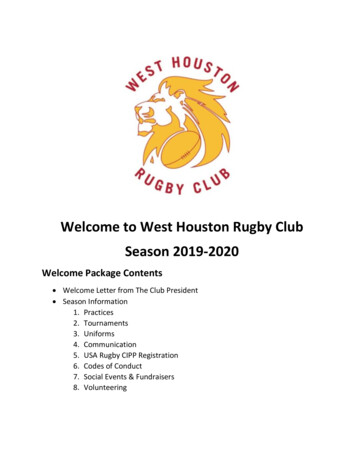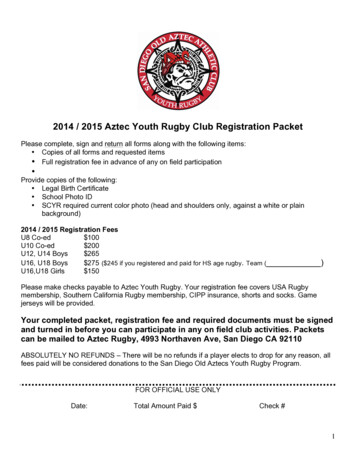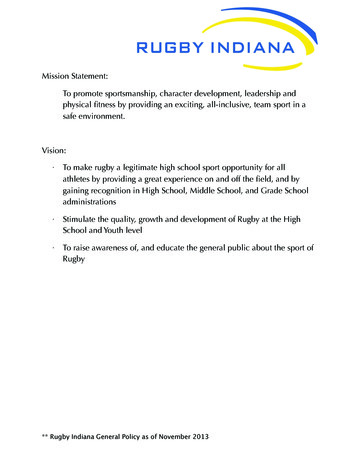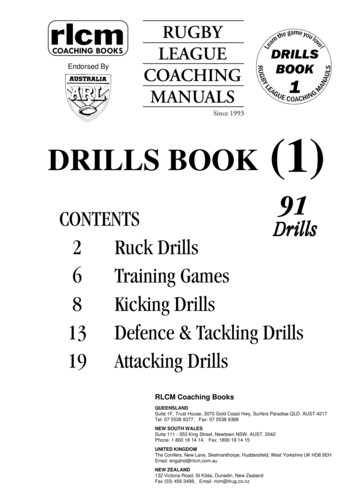Transcription
The USA Rugby Learning CenterRegistering for a CourseIn November 2021, USA Rugby launched the USA Rugby Learning Center (RLC). This newLearning Management System is provided by Docebo, an industry leader in online learningmanagement and will provide a central repository to manage face-to-face offerings from USARugby, completion of World Rugby’s own online courses, and new online courses specificallydeveloped this year.The USA Rugby Learning Center will use a single sign-on process through USA Rugby Memberprofiles in SportLomo, meaning users won’t require another username or password, they willuse their existing USA Rugby Member profile login to access the RLC.Membership ProfileUSA Rugby Learning Center (RLC)Membership Profile login o/users/loginThis guide contains the following topics:1.2.3.4.5.6.7.8.9.10.Being A Member Of USA RugbyLog In To Your USA Rugby Member ProfileAccessing The USA Rugby Learning CenterBasics Of The USA Rugby Learning CenterSelect Your CourseSelect Your SessionClick Through The Relevant ScreensYour Course Attendance ScreenOther Learning You Must DoCompleting Your World Rugby Courses1
1. BEING A MEMBER OF USA RUGBYIn order to have the individual take control of their learning using the RLC, course registrationmust be done by the participant concerned, accessed through their USA Rugby Member profileon SportLomo. A participant will not be able to be registered to a course by a third party (i.e.have a coach register participants).This will require an active 2021-22 USA Rugby membership, which is not a new requirement;course participants have always needed active memberships to take courses.How do I register as a Member?You can register at:https://usarugby.sportlomo.comFor assistance, view this help video:https://www.youtube.com/watch?v T56VZV4cxmsWhat type of registration do I need?You will need a 2021-22 membership in any category (player, admin, referee, coach, etc) inorder to register for a course.To simply register to attend a course, your category of membership does not need to match thetype of course you are registering for. However, you will eventually need a membership in theappropriate category in order to finalize your accreditation.2. LOG IN TO YOUR USA RUGBY MEMBER PROFILEClick the “Member Log In” option on the Membership landing page, or go directly rs/loginUse the ‘Forgot Password’ option as required.If you are having difficulty accessing yourMember Profile, please contact USA RugbyMembership help at:Email: membership@usa.rugbyPhone: 1 416-236-8925.2
3. ACCESSING THE USA RUGBY LEARNING CENTEROnce you have logged in, you will see your membership profile screen as below.Move over to the RLCIn order to access the USA Rugby Learning Center to you will need to click on the blue ‘LearningCenter’ button (circled in GREEN below).NOTE: In the USA Rugby Learning Center, you can only register as the person who is logged in.If you have multiple members attached to your account (e.g. child or family member) yourmembership profile will have multiple ‘cards’ showing. Please make sure you click the bluebutton corresponding to the person whom you are intending to register.(If you do not have access to the account of the person you are trying to register, do not registeryourself and assume you can switch at the course. All of the online coursework that needs to bedone for accreditation will then be attached to the wrong account.To ensure you have access to the correct accounts, please contact Membership support atmembership@usa.rugby or 1 416-236-8925.)3
4. BASICS OF THE USA RUGBY LEARNING CENTERWhen you arrive in the Rugby Learning Center, you will see 3 main options at the top. Thesetabs function as follows:“My Courses”This will show you what online and face-to-face courses or online learning you are alreadyenrolled in or registered for. It will list all the things you need to complete in order to gain yourvarious accreditations.“Course Catalog”Listing of online and face-to-face courses or online learning available for you to enrol in orregister for. To register for a course, click here (circled in GREEN below).“My Certifications”Shows your existing Certifications. These have been communicated back to your MemberProfile on the Sportlomo system (listed under ‘Credentials’ in that system). You have notsuccessfully gained a Certification until it is listed here.4
5. SELECT YOUR COURSEClick on the “Course Catalog” option and the full course catalog will appear.Each box contains a course – this could be a face-to-face course, an online course, a webinar,one of World Rugby’s suite of online courses, or anything else you are able to register for byclicking on this item.NOTE: The naming convention previously utilized for coaching courses (L200/L300/L400) hasceased, replaced with the World Rugby naming system Level 1 Coach, Level 2 Coach and Level 3Coach. This brings coaching in line with the naming convention used around the world incoaching, and already used in officiating within USA Rugby.5
6. SELECT YOUR SESSIONIf you click on a course, you will see a list of available sessions of that course with the locationand date. Click on a course session to see the start and finish times and location’ address.Once you know which session you would like to register for, select it from the drop-down list onthe right (circled in GREEN below).7. CLICK THROUGH THE RELEVANT SCREENSAdd your selected course to your ‘Cart’.Click ‘View Cart’. (Apply a coupon code if you have been given one.)Click ‘Checkout.’On the ‘Payment and Billing’ screen, enter your billing details on the right hand side.Click ‘Confirm Order’.On the next screen, enter your Credit Card details (powered by Stripe).6
8. YOUR COURSE ATTENDANCE SCREENOnce you complete your registration,click ‘Start Learning Now’ and you willsee a page with the details of yourupcoming course: date, time, location,etc.9. OTHER LEARNING YOU MUST DOUSA Rugby delivers World Rugby courses, and World Rugbyrequires a number of online modules are completed as corequisites to any accreditation. Your course may require youcomplete various online modules provided by World Rugby.If this is the case, these will be visible on your ‘My Courses andLearning Plans’ page.To access this page, click on the ‘User Menu’ (three horizontal bars)on the top left of the screen (circled in GREEN to the right) andselect ‘My Courses and Learning Plans’.In addition to the course you haveregistered for, you may see anadded course with the name‘Required Online Courses’ (circled inRED to the right).You will need to complete both theCourse attendance plus theRequired Online Courses in orderto gain your accreditation.7
10. COMPLETING YOUR WORLD RUGBY COURSESUSA Rugby delivers World Rugby courses, and World Rugby requires a number of onlinemodules are completed as co-requisites to any accreditation. Your course may require youcomplete various online modules provided by World Rugby.NOTE: You may do these courses before you attend a face-to-face session (recommended), oryou may complete them afterward. But, either way, you will not receive your accreditationuntil they are completed.These courses must be taken using World Rugby’s Passport system. Visit the World RugbyPassport site and either login or register (if possible, please use the same email addressassociated with your USA Rugby Membership): https://passport.world.rugby/Go to the relevant World Rugby course page (direct links are provided on the RLC). Completethe course by stepping through the screens and completing the Exam questions. Upon coursecompletion, you will presented with a PDF Certificate for download. Download the file to yourcomputer.Upload the file in the area provided on the USA Rugby Learning Center. Give the upload an‘Assignment Name’ and click ‘Submit Assignment’. This will submit your PDF and yourcompletion will be credited toward your World Rugby or USA Rugby certifications.8
The USA Rugby Learning Center Registering for a Course In November 2021, USA Rugby launched the USA Rugby Learning Center (RLC). This new Learning Management System is provided by Docebo, an industry leader in online learning management and will provide a central repository to manage face-to-face offerings from USA