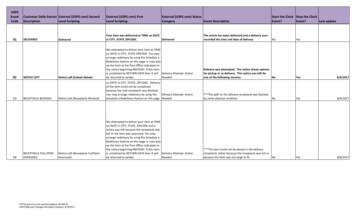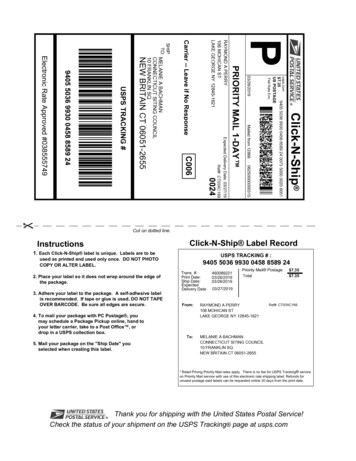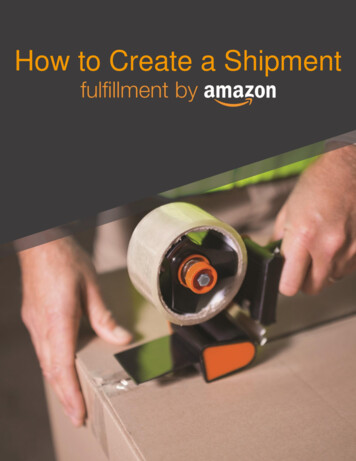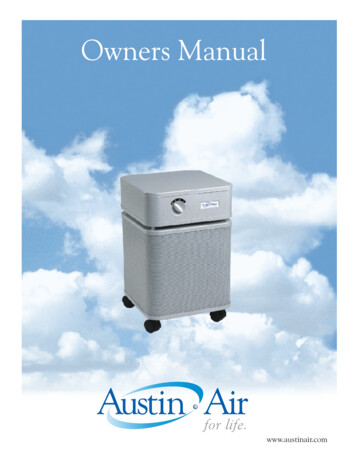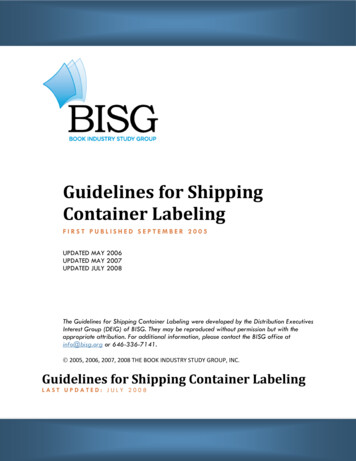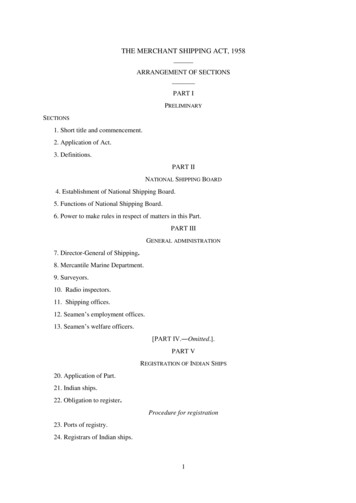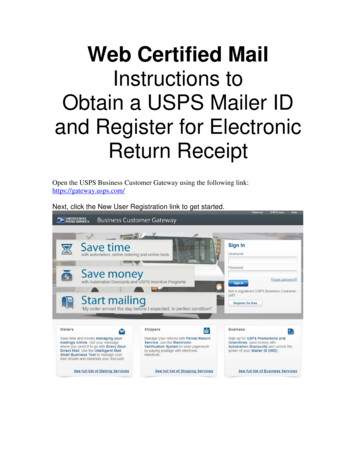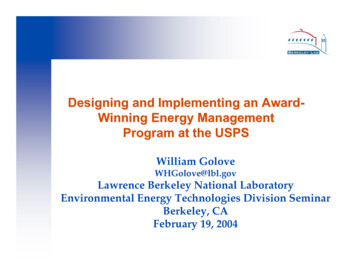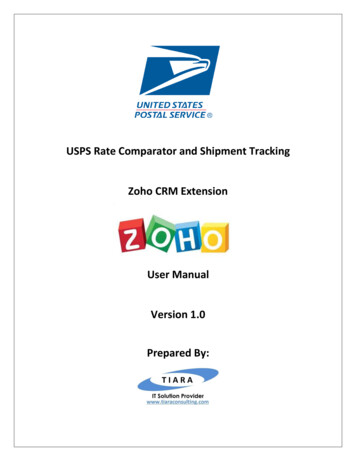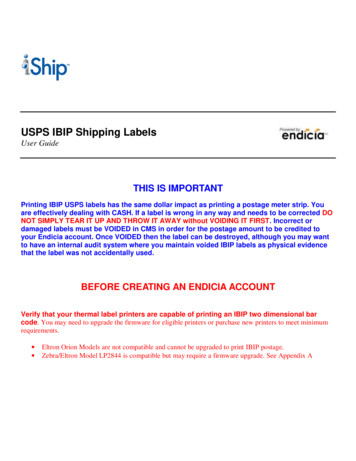
Transcription
USPS IBIP Shipping LabelsUser GuideTHIS IS IMPORTANTPrinting IBIP USPS labels has the same dollar impact as printing a postage meter strip. Youare effectively dealing with CASH. If a label is wrong in any way and needs to be corrected DONOT SIMPLY TEAR IT UP AND THROW IT AWAY without VOIDING IT FIRST. Incorrect ordamaged labels must be VOIDED in CMS in order for the postage amount to be credited toyour Endicia account. Once VOIDED then the label can be destroyed, although you may wantto have an internal audit system where you maintain voided IBIP labels as physical evidencethat the label was not accidentally used.BEFORE CREATING AN ENDICIA ACCOUNTVerify that your thermal label printers are capable of printing an IBIP two dimensional barcode. You may need to upgrade the firmware for eligible printers or purchase new printers to meet minimumrequirements. Eltron Orion Models are not compatible and cannot be upgraded to print IBIP postage.Zebra/Eltron Model LP2844 is compatible but may require a firmware upgrade. See Appendix A
USPS IBIP Shipping Labels User GuidePrinting USPS IBIP Shipping LabelsOnce you set up an Endicia Label Server account in iShip, the shipping labels for most packages shipped using USPSservices will include the proper postage amount. The postage is included in an Information Based Indicia Postage (IBIP)Barcode on the label.Endicia is an internet postage provider who is partnering with iShip to offer you this feature.Let’s get started.1. Before you begin, make sure that your CMS site address is correct and hasbeen validated. This is your center’s physical address and is required byEndicia and the USPS. To have iShip re-validate your address, in CMS go toAdministration Site Configuration Center Information. Add a space to theend of your street address and click “Save”. iShip will then validate, using thestandard AV&V dialog, which formats your Center Info correctly. Accept andsave any modifications.Examples of improper addressing that can prevent validation of Center Information.5/27/2008 3:21:48 PM2 of 33
USPS IBIP Shipping Labels User Guide2. Next, let’s configure your USPS carrier account with Endicia Label Server. Ifyou haven’t already setup a USPS account you will need to do so throughthe Carrier Setup dialog.Endicia Account SetupHave your credit cardhandy to set up anEndicia Label Serveraccount and navigate toCarrier Setup throughAdministration SiteConfiguration.3. Choose “Carrier Setup” from the Administration Site Configuration menu.Open the USPS Setup dialog. If you have an existing USPS account, select itthen choose “Edit Carrier”. If you do not have an existing USPS account,select “Add Carrier” and choose USPS from the drop down list.4. Check the box for “Enable USPS IBIP Postage”.5. Click “Add Account”.5/27/2008 3:21:48 PM3 of 33
USPS IBIP Shipping Labels User Guide6. Read the important explanation about your Endicia Label Server account andpayments for the Endicia fee, iShip fee, and any IBIP labels you print.7. Click “Begin Endicia Account Setup”.8. Enter the information for the credit card you wish to use. You must use acredit card to make your Endicia fee payments. You may charge yourpostage payments to this credit card or select a different payment method forpostage usage. The name and address must be the same as the name andbilling address for the selected credit card.9. Select a USPS Postage Payments option.a. Choose the credit card option to have your postage funding accountfunded from the credit card. Choose the checking account option tohave the funding account funded from a checking account.b. If you choose “Deduct postage from my checking account”, enter thechecking account information. You can find the Bank RoutingNumber within the string of numbers located at the bottom of one ofyour checks. The first 9 numbers from the left at the bottom of yourcheck are yourBank RoutingNumber. Thisnumber is always 9digits. Check withyour bank to besure the routingnumber is the oneused for ACHtransactions. Thisoption isrecommended.10. Click “Next”.5/27/2008 3:21:48 PM4 of 33
USPS IBIP Shipping Labels User GuideEndicia Account SetupTo print IBIP shippinglabels in iShip, you willpay a monthly fee directlyto Endicia. A credit card isrequired to pay theEndicia service fee.Unlike shipping with othercarriers, which invoiceyou for your shippingactivity, the USPSrequires that payment bereceived at the time ofshipping. Your postagefunding account (fundedfrom either a checkingaccount or from a creditcard) is set up in advanceof shipping. You will drawon this account as youship.You may change theaccount used to fund yourIBIP shipping at any time.11. Enter a unique but easy to remember Pass Phrase and Password. The PassPhrase must be multiple words and should include letters, numbers and nontext characters. To meet the Pass Phrase requirements, you can usecomplete sentences. For example: “Where do you work? 100 Main Street!”You can also swap out letters for other characters: “I w0rk @t a bank wherewe hand1e a l0t 0f m0ney.”12. Click “Next”.5/27/2008 3:21:48 PM5 of 33
USPS IBIP Shipping Labels User GuideAccount SecurityEndicia requires a PassPhrase and an InternetPassword that are usedfor different purposes.The Pass Phrase is usedto print USPS IBIP labelsand to add funds to yourEndicia Label Serveraccount.The Internet Password isused to edit and voidUSPS shipments and toaccess your Endiciaaccount on Endicia’swebsite.Note: Endicia may requireyou to change the PassPhrase every so often.iShip recommends thatyou change your PassPhrase every 60 days.13. Enter your e-mail address and a challenge question as instructed.14. Click “Next”.5/27/2008 3:21:48 PM6 of 33
USPS IBIP Shipping Labels User Guide15. Click on each of the buttons to access the USPS Privacy Act Statement, thePC Postage Privacy Principles, the Endicia Terms & Conditions, and theEndicia Refund Policy.16. Check the “I certify ” box to verify the accuracy of the information youentered.17. Click “Finish”.Policies & AgreementsYou should review thisinformation beforecompleting setup.Pay particular attention tothe Refund Policy as editsto an IBIP label shipmentwill involve a refundrequest from Endicia forthe old label. Also, when ashipment is voided inCMS iShip automaticallysends an electronicrefund request to Endicia.Refund amounts will becredited to your accountwithin 14 days, once it isverified that the label hasnot been used.A new Managementreport called “USPSRefund ReceivableReport” is available inCMS to help you trackany expected refunds.18. Click “Close”.Account setup is complete and you will receive a confirmation e-mailfrom Endicia.5/27/2008 3:21:48 PM7 of 33
USPS IBIP Shipping Labels User Guide19. Go back to the USPS setup page.20. Click “Add Funds”.Add FundsYou will need to addfunds to your accountbefore printing IBIPshipping labels. You canadd funds to your accountat any time by going tothe USPS Setup window.We recommend addingfunds to cover severalweeks of your USPSshipping.21. Enter a postage amount.The maximum balance for an Endicia postage account is 3,000 at anyone time.22. Review the postage amount on the Confirm Dialog. Click “Yes” to add funds.Your requested funds will be debited from the specified credit card orwithdrawn from the checking account. Click “No” to return to the Add Postagedialog and change the amount.5/27/2008 3:21:48 PM8 of 33
USPS IBIP Shipping Labels User Guide23. Check the “Enable Stealth Postage” checkbox to keep the postage amountfrom displaying on USPS shipping labels. Uncheck the box to have thepostage amount displayed.24. Click “Save” to save your changes to the USPS setup.Enable Stealth PostageIf you want to hide thepostage amount on theUSPS labels, you can leavethe checkbox for “EnableStealth Postage” checked.This is a very useful featureif you don’t want yourcustomers or recipients tosee postage cost on theshipping label. The IBIP barcode will include correctpostage, but no humanreadable amount will bedisplayed.Note: This setting DOESNOT prevent the postageamount from printing onUSPS customs forms.Postage fees are required todisplay for internationalshipments.You’re ready to begin printing postage!5/27/2008 3:21:48 PM9 of 33
USPS IBIP Shipping Labels User GuidePrinting IBIP Labels in iShipIBIP labels are printed on your thermal printer. However, if you are using anEltron Orion printer, you will need to switch to a newer model printer. An EltronOrion is not able to print the barcode portion of the IBIP label. If you have anewer printer, verify that the printer’s firmware version is updated. See AppendixA for complete instructions.Once your printer is verified as IBIP capable you will receive labels like this:USPS IBIP LabelsOnce you have an EndiciaIBIP account, you canprint USPS IBIP labels forthe following services:- Domestic Express Mail- Domestic Parcel Post- Domestic Priority Mail- International Express Mail- International Priority MailIf IBIP is not available fora service, a “label notavailable” icon (Ø) willdisplay next to thatservice in the rate list. Ifyou don’t see the icon, apostage-paid IBIP labelwill print for that service.To the right is a sampleIBIP label.Find the ShipmentTo retrieve your USPSshipment in CMS forediting or voiding, scanthe receipt instead of theshipping label.5/27/2008 3:21:48 PMNotice the barcode at thebottom of the shipping labelhas 8 digits concatenated(added) to the beginning ofthe tracking number. 420 isthe USPS code, the next 5digits represent thedestination zip code. "TheCONCATENATED barcode is preferred by the USPSbecause it contains thedelivery address ZIP Code,serves as the basis forConfirmation Servicesscanning information, andpromotes mail processingefficiencies with automationequipment."Because of the 8 extra digits,when scanning the shippinglabel barcode into CMS, theshipment will not be found.You could remove the first 8digits after scanning the IBIPbarcode into CMS or simplyscan the CMS shipmentreceipt instead and CMS will find the shipment. You can also locate thetransaction using the View Transaction dialog on the CMS menu.10 of 33
USPS IBIP Shipping Labels User GuideUSPS service options are available for domestic shipping. Supportedoptions are:1. Delivery Confirmation2. Signature Confirmation3. Insured Mail (Endicia Third Party Insurance)4. Certified Mail5. Electronic Return ReceiptThere are several things to keep in mind about printing IBIP shippinglabels.1. In PSS, the IBIP functionality is not available in Offline mode.2. If the Ship Date is advanced more than seven days past the current date,IBIP labels will not be available.3. The USPS provides rate discounts for IBIP services:o 8% on international Express Mailo 5% on international Priority Mailo Average 3% on domestic Express Mail (Effective 5/12/08)o Average 3.5% on domestic Priority Mail (Effective 5/12/08)4. There are also specially discounted rates for USPS service options:o Delivery Confirmation: Priority Mail: free vs. 0.65 Parcel Post: 0.18 vs. 0.75o Signature Confirmation: 1.75 vs. 2.105. There is up to an 85% discount on Endicia insurance.NOTE:The Endicia discounts are applied to the postage affixed to an IBIP label but will notdisplay in the cost displayed parenthetically in CMS. The parenthetical amount willalways display theamount of postagerequired if the itemwas to be metered.This is to protectagainst insufficientpostage being appliedin the event meteringis required. Example:You are unable to addfunds to your Endiciaaccount and have toprocess the transaction immediately, so you choose to meter the postage instead of printan IBIP label.5/27/2008 3:21:48 PM11 of 33
USPS IBIP Shipping Labels User GuideMaintaining your Endicia Label Server AccountYou will access your Endicia Label Server account from iShip in order to view ormodify information about the account.1. Click “Edit Account” from the USPS Setup dialog if you need to review orchange Endicia Label Server account information such as your paymentmethod or your billing address.You will need your Account No., shown at the top of the setup dialog, tolog into your Endicia Label Server account.Edit AccountWhen you want to edityour Endicia Label Serveraccount information, suchas setting up a differentform of payment, you willbe directed to the Endiciawebsite.To log in to the website,you will need your Endiciaaccount number, which isdisplayed on the USPSSetup dialog, and thepassword you providedduring setup.2. Enter your Endicia Label Server account number and Password onto theEndicia Customer Login page. Once logged in, you will be able to navigatebetween different account management options.5/27/2008 3:21:48 PM12 of 33
USPS IBIP Shipping Labels User Guide3. You will see a summary of your account as well as see the details of eachtransaction. USPS shipments are insured with Endicia Insurance. Endicia willbill you separately for the insurance and you will be able to view whatinsurance fees are due by clicking on Unbilled Insurance. Unlike postagelabels where you pay as you print, you are not prepaying for insurance.5/27/2008 3:21:48 PM13 of 33
USPS IBIP Shipping Labels User Guide4. Click on Account Transactions or go to Reports Account Transactions torun a transactions report. Each transaction is available on the report as soonas it’s processed in CMS. Keep in mind a refund is not treated as a separatetransaction, so you won’t see it listed alone on the “All Transactions” view ofthe report as shown here.5/27/2008 3:21:48 PM14 of 33
USPS IBIP Shipping Labels User Guide5. However, to see whether a transaction has been refunded, select “TrackableItems” from the Show dropdown. If there was a refund issued for anytransaction (either because you voided it in CMS or explicitly requested arefund on the Endicia website), you’ll see the word “Refunded” for thattransaction as shown here.6. To update your account information, select “Update Profile” from the menu. Ifyou ever need to change your credit card or bank account information, gohere.5/27/2008 3:21:48 PM15 of 33
USPS IBIP Shipping Labels User Guide7. Use the Account Tools to:ooCreate a refund requestCreate a SCAN (Bulk acceptance SCAN) formThe SCAN form is similar toa Driver’s Manifest that isused for other carriers.Printing a Scan Form justprior to handing USPSPackages over to a driver orpostal location will link alldomestic destinations to asingle bar code on the form.After Endicia uploads thetransaction data to USPS(nightly) all the domesticpackages are marked asaccepted by USPS. Whentracking these packagesthey will show as “acceptedby USPS”, proof that USPShas the item in their system.You can view the status ofthe entire SCAN and eachindividual package on theUSPS web site.When your customers trackthe status of their packagesusing the information fromthe automatic e-mailnotification sent from iShip;they will see “The USPSaccepted this item at Dateand Time" instead of thegeneric In-Transit status that the USPS normally posts. USPS Tracking tm?from global&page 0035trackandconfirmo5/27/2008 3:21:48 PMTo create a SCAN form, click on the Create a SCAN Form link underAccount Tools. You will then see a list of packages for which you’veprinted IBIP labels (domestic items only). To exclude any of thepackages from the form, check the “Remove From Request” box forthat transaction. Once you’re satisfied with your selection, click on16 of 33
USPS IBIP Shipping Labels User Guide“Continue SCAN Request”. Create a SCAN (Bulk acceptance SCAN)formYou will then confirm that you want to “Create SCAN Request” and click thebutton to print the form. Pay particular attention to the Notice that “Itemsincluded on a SCAN form will NOT be eligible for a refund of postage ”A scan form will be displayed that you can print to a plain paper printer.o5/27/2008 3:21:48 PMFile an insurance claim – In the event that your customer needs tomake an insurance claim on a USPS shipment for which an IBIPshipping label was used, you will file the claim (through Endicia) onthe customer’s behalf. Instructions on how to file the claim are on theInsurance Claim Form Request as shown here.Keep in mind that the customer will need to make claims directly tothe USPS if the shipment was sent without using an IBIP shippinglabel.17 of 33
USPS IBIP Shipping Labels User Guideoo5/27/2008 3:21:48 PMLookup a packageRequest carrier pickup18 of 33
USPS IBIP Shipping Labels User Guide8. Go to Account Reporting Tools to view different aspects about your USPS shipping.You can run and view any of the following Endicia Label Server reports:o Carrier Pickup Historyo Delivery Statisticso Insurance Feeso Account Transactionso Service Feeso Refund Requestso Store Purchaseso SCAN History9. If for some reason you decide to discontinue using Endicia, you will need toclose your Endicia Label Server account. Then, if you decide to use Endiciaagain, you will have to set up a new account through CMS. To close yourEndicia Label Server account, click on “Close Account” and click “Continue”.5/27/2008 3:21:48 PM19 of 33
USPS IBIP Shipping Labels User GuideInternational Packages and Customs FormsLimit on CommoditiesThere is a limit of 5commodities for eachUSPS shipment.For international Priority and Express Mail, the required PS Form 2976-Acustoms forms are printed automatically. The first copy of the 4 forms printed onyour desktop printer (inkjet or laser) becomes the USPS shipping label andincludes the IBIP postage as well as the USPS Round Date Stamp.Sample of International Express Mail:This process replaces the existing process of an address label, metered postageand the hand written 4-part white postal customs form. Endicia does not processany item that requires the standard single-part green customs form (PS Form2976). Any International USPS product supported by Endicia requires only the 4part PS Form 2976-A-EMI printed forms or nothing at all.NOTE: For “DOCS ONLY” shipments only the first copy (Copy 1) will print withthe IBIP postage. The remaining 3 copies are not required.5/27/2008 3:21:48 PM20 of 33
USPS IBIP Shipping Labels User GuideNOTES:The Endicia online postage service is a certified “PC Postage” vendor and, assuch, provides Round Date Stamps to satisfy USPS regulations covered underUSPS Postal Bulletin 22206 (05-10-07) :Regardless of this USPS regulation indicating that USPS employees do notphysically need to “round date” forms when they are presented, some USPSclerks may still insist doing so. The IBIP Round Stamp does not release therequirement that certain packages be presented to USPS personally.USPS First Class International and USPS Global Express Guaranteed arenot available for IBIP postage label printing. You will see a “label not available”icon (Ø) next to those services and only an address label will print.There is a limit of 5 commodities for each USPS international shipment. Ifyou are prompted for a Waybill number, it is likely because you entered morethan 5 commodities for an international shipment. Reduce the number ofcommodities to 5 or less and an IBIP label will print instead of this waybill dialog.For international shipments containing more than 5 commodities, you will need toprocess the USPS transaction using waybills and/or other manual addressingmethods.5/27/2008 3:21:48 PM21 of 33
USPS IBIP Shipping Labels User GuideKeeping Track of USPS RefundsIf you edit or void a USPS shipment for which you printed a USPS IBIP label,iShip takes care of requesting a refund from the Post Office. Refunds will beposted to your Endicia Label Server account within 14 days from the original shipdate. Note that iShip requests refunds for edited packages as well as voidedpackages. When you edit a package, you’ll end up with two shipping labels. Thefirst label should not be used – iShip will issue a refund request for that label.To help you keep track of any USPS refunds, there is a USPS RefundReceivable report in CMS that you may print out and use to manually record anyrefunds you see in your Endicia Label Server account.Here is an example of the report:5/27/2008 3:21:48 PM22 of 33
USPS IBIP Shipping Labels User GuideThere is also a Refund Request History report that you can view from Endicia’swebsite.5/27/2008 3:21:48 PM23 of 33
USPS IBIP Shipping Labels User GuideManaging Endicia Passwords/ Suspended Endicia AccountiShip suggests you change your Endicia Pass Phrase every 60 days. To changeyour Pass Phrase, go back to the USPS Setup dialog in PSS (See Let’s GetStarted on page 2 of this Guide.)1. Click “Change Passwords”.Change PasswordsYou can change yourPass Phrase at any timeusing the CMS ChangePasswords function.Your Internet Passwordcan only be changed bycalling Endicia directly. Ifyou change yourPassword via Endicia, youwill need to also change itin CMS in order to voidand edit your shippedpackages.Suspended AccountContact the EndiciaHelpdesk for help with asuspended account.800-576-3279 Ext. 1302. You will also need to change the Pass Phrase in CMS if it ever gets reset byEndicia when resolving account issues. For example, if your Endicia LabelServer account gets suspended for any reason, you will not be able to printIBIP shipping labels in CMS. You will need to call Endicia (800-576-3279 Ext130) for assistance. Once the issue is resolved, Endicia will most likely setyour Pass Phrase to a temporary word. You will then change that temporaryPass Phrase in CMS before you’re able to print IBIP shipping labels.To change your Pass Phrase, click “Change Pass Phrase”.5/27/2008 3:21:48 PM24 of 33
USPS IBIP Shipping Labels User Guide3. Enter your current (temporary) Pass Phrase and then the new Pass Phrasetwice. You will not be able to use a Pass Phrase that you have already used.4. Click “Continue” to update your Pass Phrase.5. To change your Password, you will need to first call Endicia. The Passwordentered here must match the Password stored by Endicia.6. Once you have confirmed your Password change with Endicia, Click“Change Password” from the Change Passwords dialog.7. Click “Continue” to save your changes.5/27/2008 3:21:48 PM25 of 33
USPS IBIP Shipping Labels User GuideTake Care of Your ShippingGenerally, shipping with the USPS is the same as shipping with other carriers. You’ll enter package information,pick a service, and click “Ship It” to produce the label. There are a few differences when producing IBIP labels,however. Here are some things to remember:1. Treat labels like cash. Once an IBIP label is printed, it is already paid for, so care should be taken to voidany IBIP labels that are not used. You have 10 days to request refunds for unused labels. You may voidunshipped packages in iShip the same day you ship them. If voiding is unavailable for the package (whichwould be the case if an End of Day has already been performed), log in to the Endicia web site and requesta refund.2. Keep track of refund requests. When a package has been voided or edited, iShip automatically requestsa refund from the USPS for the postage amount printed on the label. Refunds will be issued for unusedlabels after 14 days. Your postage account will be credited with the refund once it is issued. See KeepingTrack of USPS Refunds on page 22.3. Adequately fund your postage account. You must have enough funds in your postage funding account tocover the shipment before it is processed. If you don’t, you will receive an insufficient funds warningmessage. If you have permission, you will be able to add funds to the account as you are processing aUSPS shipment. Otherwise, contact your shipping administrator to add funds for you. Depending on howyour account is configured, you may also need to enter the Endicia Pass Phrase before you add funds.4. Manage your passwords. Endicia uses both the Pass Phrase and Password to maintain shipping security.Whenever you need to, you may manage the Pass Phrase in iShip and may update the Password if it ischanged by Endicia. See Managing Endicia Passwords on page 24.5. Manage your Endicia account. To change your funding account or billing address, or to view the status ona refund, you will use tools on the Endicia web site. To access your account, click “Edit Account” on theUSPS Setup dialog. See Editing Endicia Account Information on page 12.6. Manage your claims. When printing IBIP shipping labels with insurance coverage, you are essentiallypurchasing insurance through Endicia. For any claims on those packages, you will go to Endicia’s websiteto process the claims. If you have a claim for shipments without insurance, you will still go through theUSPS.Frequently Asked QuestionsQ: I already have an Endicia account that was not set up through iShip. Can I use that account iniShip?A: You will not be able to use that account in iShip and will have to set up a different account through CMS.iShip has partnered with Endicia to bring you IBIP postage labels using a different technology than what’savailable on Endicia’s website or Endicia’s DaZzle technology. You will also get discounted rates andservice options when you print USPS postage labels through CMS.Q:After I set up an Endicia account will I be able to use the same account for the Endicia InstaPostage product?A: No. You will need to establish a separate Endicia account if you are also using Endicia’s InstaPostageproduct. In fact, trying to use the same account for both the CMS and InstaPostage product may block CMSprocessing of IBIP labels. The process of integrating InstaPostage with iShip is underway and onceavailable will allow a single account to serve the complete IBIP suite in CMS.Q: What am I paying for this service?A: You will be paying 19.95 a month to Endicia for this service plus the cost of postage used. In addition,every Endicia label printed will trigger a 10 cent iShip transaction fee.Q: Why do I have to choose certified mail, delivery confirmation, or return receipt when I select USPSPriority Mail?5/27/2008 3:21:48 PM26 of 33
USPS IBIP Shipping Labels User GuideA: All Endicia postage products require some form of tracking per USPS regulations. In order to get a trackingnumber, Endicia requires one of these services when shipping Priority Mail. You will pay the electronic ratefor these services. You may want to review your retail charges for these services in Modify USPS ServiceOption rates.Q:Do I still have to attach a return receipt or certified mail form to the package if I choose thoseoptions?A: No. The Endicia process automatically assigns a “Certified number” and the “return receipt” is an electronicreceipt available after delivery. Checking Delivery Notification when processing a Certified transaction willautomatically send an email to the customer if the customer email address is available. The electronicreceipt is also available by entering the Certified tracking number into the CMS tracking dialog or trackingon USPS.com. As “accountable mail” you should enter the item number in the “Firm Mailing Book” andpresent to the post office as currently required.Q: Are documents printed for USPS international shipments accepted by the Post Office?A: Yes, all documents produced with the iShip-Endicia product are accepted at the Post Office. Endicia IBIPshipping labels and customs documents have been certified by the Postal Service. The Post Office andforeign customs agents are accepting these labels and documents.Q: Do I still take the internationally shipped packages to the Post Office for inspection and clearance?A: Yes, the restrictions for presenting packages to the local Post Office are not changed by the use of IBIPshipping labels.Q: Will USPS customs forms automatically print for APO/FPO destinations?A. Yes, in most cases. However, since APO/FPO addresses are removed or added almost daily there areinstances where the proper form will not print because it has not yet been added to the Endicia data base ofAPO/FPO addresses. In that case, customs forms will need to be produced manually and taken/handed tothe postal officials. It would be useful to call Endicia and report any APO/FPO address that is notautomatically receiving a printed form. (Endicia Support1-800-576-3279 Extension 130 [Mon-Fri 7am-5pm(Pacific)]Q: Is the receiver’s phone number required for International IBIP transactions?A: Yes, the Post Office requires the recipient phone number be included with the address for InternationalPriority and Express Mail.Q: Why does the postage amount print on the USPS customs form when Stealth Postage is active?A: Unfortunately, USPS regulations require that international customs forms contain the actual postageamount and stealth mode cannot ignore that requirement.Q: Why do I have to use an ACH (Checking) account for Endicia if I process a lot of Parcel Post insteadof my credit card?A: The USPS has a contract with all internet postage providers, like Endicia, where PC Postage vendors arerequired to share in the cost of credit-card processing for postage purchases. Endicia is simply the conduitbetween its customers and USPS. Because of this contract, Endicia must ask some of its customers tochange the method of payment they use to buy postage as various types of mail classes are used ingreater volume. (see omers who primarily print Priority or Express, either domestic or international, are not affected by thiscontract. Customers who print monthly a certain total dollar amount of non-expedited mail – First Class,Parcel Post, Media Mail, International Economy letter and parcel, or International Airmail letter – will beasked to change their payment method. If the request goes unanswered an account maybesuspended when postage volume in those mail classes exceeds allowable limits and no change inpostage type or payment option has been forthcoming.Q: Do I have to run End of Day and print a manifest for my USPS shipments?A: You do not have to run end of d
USPS IBIP Shipping Labels User Guide THIS IS IMPORTANT Printing IBIP USPS labels has the same dollar impact as printing a postage meter strip. You are effectively dealing with CASH. If a label is wrong in any way and needs to be corrected DO . o Delivery Confirmation: Priority Mail: free vs. 0.65 . USPS IBIP Shipping Labels User Guide.