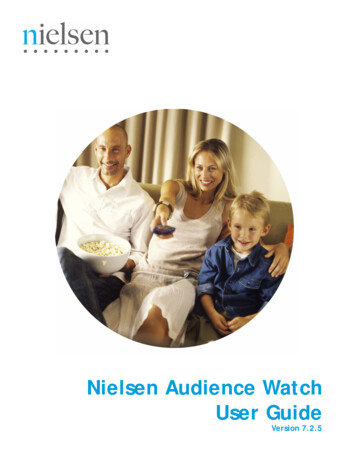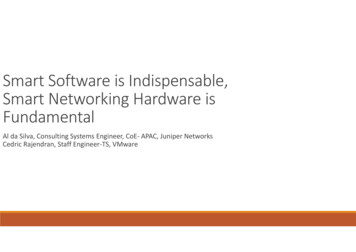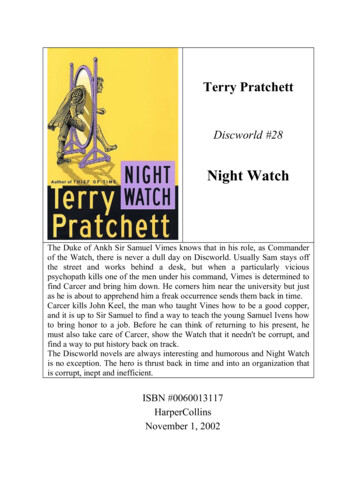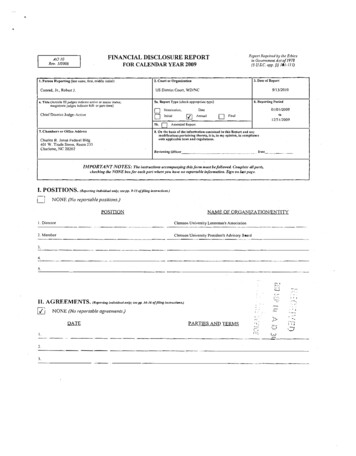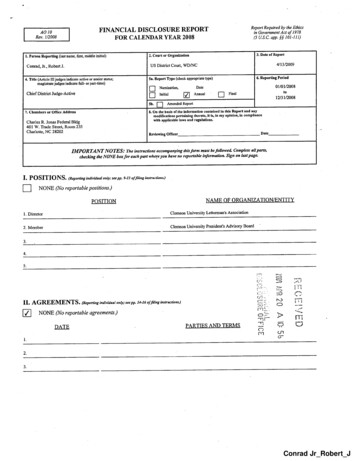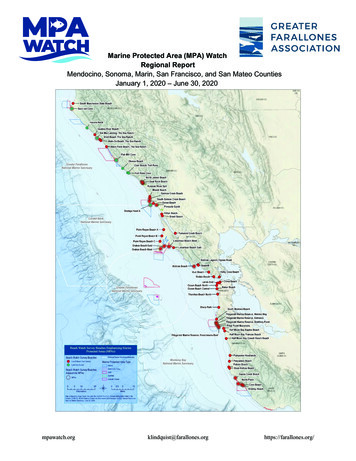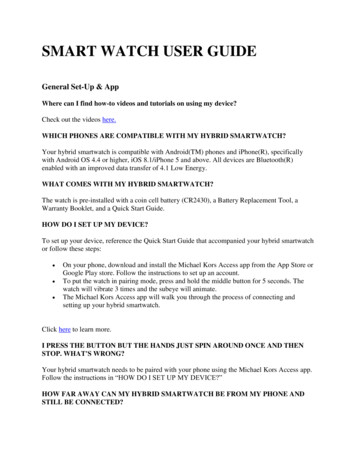
Transcription
SMART WATCH USER GUIDEGeneral Set-Up & AppWhere can I find how-to videos and tutorials on using my device?Check out the videos here.WHICH PHONES ARE COMPATIBLE WITH MY HYBRID SMARTWATCH?Your hybrid smartwatch is compatible with Android(TM) phones and iPhone(R), specificallywith Android OS 4.4 or higher, iOS 8.1/iPhone 5 and above. All devices are Bluetooth(R)enabled with an improved data transfer of 4.1 Low Energy.WHAT COMES WITH MY HYBRID SMARTWATCH?The watch is pre-installed with a coin cell battery (CR2430), a Battery Replacement Tool, aWarranty Booklet, and a Quick Start Guide.HOW DO I SET UP MY DEVICE?To set up your device, reference the Quick Start Guide that accompanied your hybrid smartwatchor follow these steps: On your phone, download and install the Michael Kors Access app from the App Store orGoogle Play store. Follow the instructions to set up an account.To put the watch in pairing mode, press and hold the middle button for 5 seconds. Thewatch will vibrate 3 times and the subeye will animate.The Michael Kors Access app will walk you through the process of connecting andsetting up your hybrid smartwatch.Click here to learn more.I PRESS THE BUTTON BUT THE HANDS JUST SPIN AROUND ONCE AND THENSTOP. WHAT'S WRONG?Your hybrid smartwatch needs to be paired with your phone using the Michael Kors Access app.Follow the instructions in “HOW DO I SET UP MY DEVICE?”HOW FAR AWAY CAN MY HYBRID SMARTWATCH BE FROM MY PHONE ANDSTILL BE CONNECTED?
The range of the wireless Bluetooth connection between your phone and hybrid smartwatch canvary greatly depending on the environment. In general, you should have at least 10 meters (or 30feet) of connectivity. If using an Android smartphone, your hybrid smartwatch can use yourhome Wi-Fi network for connectivity in any areas covered by your home network.DO I NEED TO PLUG IN MY WATCH TO MY PHONE TO SYNC THE DATA WITHTHE APP?No, all device data and information wirelessly syncs with the smartphone app via Bluetoothtechnology. If using an Android smartphone, your hybrid smartwatch can also use your homeWi-Fi network for connectivity in any areas covered by your home network.HOW DO I DOWNLOAD THE APP?iOS: Go to the App store, type “Michael Kors Access” in the search command, select the appand tap “Get.” Wait for the app to download on your phone.Android: Go to the Google Play store, type “Michael Kors Access” in the search command,select the app and tap “Install.” Wait for the app to download on your phone.HOW CAN I SIGN UP FOR AN ACCOUNT TO USE THE APP?You can sign up using your email address, Facebook account, or Google account.WHY DO I NEED TO GIVE MY BIRTHDAY/WEIGHT/HEIGHT INFORMATION?Your age informs our activity algorithms (steps, calories, etc.) and makes them more accurate.HOW CAN I UNINSTALL THE APP?iOS: Press and hold on the app icon until an “X” appears on the upper left corner of the icon. Tapon the “X.”Android: Uninstall the app by going to Apps. Press and hold on the app and drag it to theUninstall icon.Pairing & SyncingHOW DO I PAIR MY HYBRID SMARTWATCH TO MY PHONE?Download the Michael Kors Access app, set up an account, and follow the prompts to add a newdevice to your account. In the app, select which device you want to start pairing. Accept theBluetooth pairing request by selecting “Pair.” You will then see a confirmation screen. You mayhave to update the firmware. If so, tap “Update” and wait for the update to go through.WHY CAN'T I PAIR MY WATCH TO MY PHONE?
It could be one of the following reasons: You have not downloaded and installed the Michael Kors Access app. Follow theinstructions in “GENERAL SET-UP & APP.“Your battery is low. Follow the instructions in “HOW DO I KNOW IF MY HYBRIDSMARTWATCH BATTERY IS LOW AND NEEDS TO BE REPLACED?“Your watch may not be close enough to your phone. Move your watch closer to yourphone.Bluetooth may be disabled on the phone. The app will notify you that Bluetooth is not onand will ask you to turn it on. Try enabling Bluetooth on your phone using the phone’sBluetooth settings. If it is already enabled, try turning Bluetooth off and on.Your watch may need to be unpaired and then reconnected to the phone. Follow theinstructions on “HOW DO I RE-PAIR THE SAME WATCH WITH THE APP?“You may have to quit the app and re-open again.HOW DO I UNPAIR MY WATCH FROM MY PHONE?Open the Michael Kors Access app. From the app’s main menu, open the Device settings.Disconnect the watch from the app. Then, go to the phone’s Bluetooth settings and forget orunpair the watch.HOW DO I RE-PAIR THE SAME WATCH WITH THE APP?If you have not unpaired your watch, follow the steps on “HOW DO I UNPAIR MY WATCHFROM MY PHONE?” To re-pair, follow the steps on “HOW DO I PAIR MY WATCH TO MYPHONE?“HOW DO I PAIR ADDITIONAL WATCHES OR WEARABLES WITH THE APP?Open the Michael Kors Access app. From the app’s main menu, click MY DEVICES. Tap the“ ” sign at the bottom of the screen. Follow the steps on “HOW DO I SET UP MY DEVICE?”Note that only one device can be active and connected at a time.HOW MANY DEVICES CAN I PAIR WITH THE APP?You can pair as many devices with the app as you would like but only one device can be activeand connected at a time.HOW DO I TOGGLE BETWEEN PAIRED DEVICES?Open the Michael Kors Access app. From the app’s main menu, click MY DEVICES and selectthe one you want to use. Note that only one device can be active and connected at a time.WHY WILL MY PAIRED HYBRID SMARTWATCH NOT SYNC?It could be one of the following reasons:
The watch may be disconnecting if moved outside of the phone’s Bluetooth range.Bluetooth range is 10 meters (30 feet) if there are no doors, walls, or other obstaclesbetween the phone and the watch. Bluetooth may be disabled on the phone. The app willnotify you that Bluetooth is not on and will ask you to turn it on. Try enabling Bluetoothon your phone using the phone’s Bluetooth settings. If it is already enabled, try turningBluetooth off and on.If within Bluetooth range of the phone and the watch still will not sync, the watch batterymight be low. Follow the instructions in “HOW DO I INSTALL/REPLACE THEBATTERY” to replace your battery.If your watch keeps disconnecting after replacing the battery and while still withinBluetooth range of the phone, try turning Bluetooth on and off.If your watch still disconnects, try the steps found in “HOW DO I RE-PAIR THE SAMEWATCH WITH THE APP?“If none of these suggestions work, tap the “Support” button in the app under SETTINGSto contact us.BatteryHOW DO I INSTALL/REPLACE THE BATTERY?May vary by model. Hold the device securely face down.Insert the tool provided or a coin into the slot on the case back.To open, apply light pressure while turning the tool or coin to the left. Line up the dots ormarkers. Do not over rotate. (Figure A shows the case back in open position)Remove the case back manually. (Figure B)Insert the battery with the “ ” or logo facing up. (Figure C)Return the case back.To close, apply light pressure while turning the tool or coin to the right. Line up the dotsor markers. (Figure D shows the case back in closed position)HOW LONG WILL MY HYBRID SMARTWATCH BATTERY LAST?Your battery will last up to 6 months, depending on usage.HOW DO I KNOW IF MY HYBRID SMARTWATCH BATTERY IS LOW AND NEEDSTO BE REPLACED?When your battery gets low, your app will notify you. Once the battery becomes too low forvibrations, all hands will point to the 6 position on your watch. You will be notified within theMichael Kors Access app that the features using vibration will no longer work until the battery isreplaced. You can dismiss the low battery notification in the app as well as on your watch bypressing any pusher. After you have dismissed this notification, your watch will go back totelling time.
HOW DO I MAXIMIZE MY BATTERY LIFE?Notifications alert you on your watch with a vibration and/or movement of the hands. Frequentalerts may cause your battery to drain more quickly. To maximize battery life, you can: Reduce the number of PEOPLE or APPS you have selected in NOTIFICATIONS. See"HOW CAN I DELETE A CONTACT OR APP FROM MY NOTIFICATIONS?" tolearn how.Turn off NOTIFICATIONS. See "HOW DO I DEACTIVATE NOTIFICATIONS?" tolearn how.WHAT KIND OF BATTERY DOES MY HYBRID SMARTWATCH USE?CR2430 lithium battery.WHERE CAN I GET A REPLACEMENT BATTERY FOR MY HYBRIDSMARTWATCH?CR2430 lithium batteries can be found at most retailers where batteries are sold.FEATURESIS MY WATCH WATER AND/OR DUST PROOF?The watch is both splash and dust resistant but we do not recommend submerging in water.Additionally, strap material, such as leather, may react poorly to water and dust.DOES MY WATCH HAVE A DISPLAY, MICROPHONE, AND/OR SPEAKER?It does not have a display, microphone, or speaker.DOES MY WATCH HAVE AN ALARM?Your device can alert you with a gentle vibration to wake you up or remind you to do something.Manage your alarm within the Michael Kors Access app by tapping the three lines in the upperleft of the screen to open the navigation menu. In the navigation menu, select ALARMS. Pleasemake sure you are wearing your watch when the alarm is set to go off.DOES MY HYBRID SMARTWATCH MONITOR MY HEART RATE?No, this device does not support heart rate measurement.DOES MY HYBRID SMARTWATCH HAVE GPS?No, this device does not support GPS.
CAN MY HYBRID SMARTWATCH MONITOR MY SLEEP?Yes. Wear your watch to bed and see what your night looked like, including light and restfulsleep.Click here to learn more.Activity TrackingWHAT TYPE OF ACTIVITY DATA DOES MY HYBRID SMARTWATCH TRACK?Your watch tracks both activity (steps, calories, and distance) and sleep (awake, light, andrestful). Additionally, the app lets you track progress towards a personal goal like drinking wateror exercising.Click here to learn more.HOW DO I NAVIGATE BETWEEN MY DAILY, WEEKLY AND MONTHLY VIEWSIN THE APP?From the daily view, swipe up on the screen to see your weekly view and swipe up on the screenagain to see your monthly view. To return to daily view, swipe down.HOW CAN I VIEW MY ACTIVITY HISTORY IN THE APP?Swipe the screen from left to right to see your activity history in the daily, weekly and monthlyviews.HOW CAN I ACCESS MY ACTIVITY SETTINGS OR UPDATE MY STEP GOAL?From the daily or weekly views, tap on the 3 dots in the top right corner of the screen and select“Change my step goal.“HOW DO I UPDATE MY HEIGHT OR WEIGHT?To update your height or weight, tap the 3 lines in the top left corner in your app to access thenavigation menu. Select the gear icon in the upper right of the expanded screen to access yoursettings. Select “Height” or “Weight,” scroll up and down to select the right number, and tap theback arrow when done.HOW CAN I CHANGE THE UNITS OF MEASUREMENT?To change the units system, tap the 3 lines in the top left corner in your app to access thenavigation menu. Select the gear icon in the upper right of the expanded screen to access yoursettings. Tap on “Units” to select the right units of measurement.
WHAT TYPE OF ACTIVITY DATA DOES MY HYBRID SMARTWATCH TRACK?This device is best suited to capture steps when walking, running, and doing similar activitiesthroughout your day. The device is only splash proof so swimming is not a recommendedactivity.HOW DO I NAVIGATE BETWEEN MY DAILY, WEEKLY AND MONTHLY VIEWSIN THE APP?Make sure you have been through the Activity onboarding to set up your tracking. Next, ensureyour device is on, has a full battery, and is connected to the app. To sync, go into your activityscreen and pull down to start the syncing process.HOW CAN I VIEW MY ACTIVITY HISTORY IN THE APP?It could be one of the following reasons: Make sure you have been through the Activity onboarding to set up your tracking.Make sure your device's battery is not dead and that it is syncing to the app.Make sure the device is snug to your wrist.The device only tracks walking, running and other related activities. If you holdsomething in the same hand as the device while walking, it might not count all stepsaccurately.The device might be in recovery mode. If so, tracking and notifications will not work.You will need to do a firmware update to get things back to normal again.We use sensors and a complex algorithm to determine when someone has taken a step.We believe our algorithm is an accurate representation of actual movement and ignoresfalse movement like simply moving your arm.HOW CAN I ACCESS MY ACTIVITY SETTINGS OR UPDATE MY STEP GOAL?You cannot see calorie metrics until height and weight are set. To update, see “HOW DO IUPDATE MY HEIGHT OR WEIGHT?“HOW DO I UPDATE MY HEIGHT OR WEIGHT?Your watch can store data for 14 days between syncs.HOW CAN I CHANGE THE UNITS OF MEASUREMENT?No, at this time you cannot manually log physical activities.3rd Party IntegrationActivity
CAN I SEND MY ACTIVITY DATA TO OTHER APPS?Yes, you can send your step counts to Google Fit , UA Record by Under Armour, UP byJawbone and Apple Health apps.CAN I SEND MY ACTIVITY DATA FROM OTHER APPS TO THIS APP?No, you can only export your data to other apps, not import data.WHY IS MY STEP NUMBER DIFFERENT IN THIS APP THAN IN OTHERTRACKING APPS I USE?We use sensors and a complex algorithm to determine your step count. Each app has a differentalgorithm that causes variations between data.ActivityCAN I SEND MY SLEEP DATA TO OTHER APPS?No, you cannot send your sleep data to other apps.CAN I IMPORT MY SLEEP DATA FROM OTHER APPS?No, you cannot receive any sleep data from other apps.Sleep TrackingWHAT TYPE OF SLEEP ACTIVITY IS BEING TRACKED?If you wear your device to sleep, it can automatically track when you fall asleep, duration ofsleep, duration of light and restful sleep, and when you wake up.HOW DO I NAVIGATE BETWEEN MY DAILY, WEEKLY AND MONTHLY VIEWSIN THE APP?From the daily view, swipe up on the screen to see your weekly view and swipe up on the screenagain to see your monthly view. To return to daily view, swipe down.HOW CAN I VIEW MY SLEEP HISTORY IN THE APP?Swipe the screen from left to right to see your sleep history in the daily, weekly and monthlyviews.MY SLEEP DATA DOES NOT SEEM TO BE TRACKING IN THE APP. HOW CAN IFIX THAT?
Make sure you have been through Sleep onboarding to set up your tracking. Next, ensure yourdevice is on, has a full battery, and is connected to the app. To sync, go into your sleep screenand pull down to start the syncing process.MY SLEEP DATA DOES NOT SEEM ACCURATE IN THE APP. WHY?It could be one of the following reasons: Make sure you have been through Sleep onboarding to set up your tracking.Make sure your device is on and charged and connected to the app.The device might be in recovery mode. If so, tracking and notifications will not work.You will need to do a firmware update to get things back to normal again.HOW CAN I EDIT MY SLEEP LOG?At this time, you cannot edit your sleep.DO I NEED TO PRESS A BUTTON OR TAKE ACTION TO START TRACKING MYSLEEP?No, your hybrid smartwatch will automatically track your sleep so you don't need to take actionto enter or exit sleep mode.Goal TrackingWHAT IS GOAL TRACKING?Your watch allows you to track toward a preset or custom goal of your choice. Creating goalscan help you build healthy habits, like drinking water or getting exercise.HOW DO I SET A GOAL?Tap GOALS on the bottom right of your app screen. Tap the “ ” on the screen, then you canchoose one of the pre-set goals or create your own. After you set the frequency and duration ofyour goal, select START GOAL. If your device is currently set to perform another LINKfunction, it will ask if you would like to switch LINK to tracking progress against your goal.Your device is only able to perform one LINK function at a time. You can select either “Yes” or“Not Now.“Click here to learn more.HOW DO I LOG MY PROGRESS?Log progress toward your goal either by pressing the bottom button on your watch or manuallyin the Michael Kors Access app by pressing the “ ” button.
HOW DO I EDIT MY GOAL?Tap GOALS on the bottom right of your app screen. Then, tap the 3 dots on the top right of thescreen and select “Edit Goal.“WHAT HAPPENS WHEN I REACH MY GOAL?The app will congratulate you upon goal completion.LinkWHAT IS LINK?LINK is a way for you to control your phone by pushing the bottom button on your watch.Within the app, you can choose to activate one of the following settings: Ring My Phone - Find your phone by making it ringControl My Music - Play/pause, go to the next song, or go to the previous songTake a Photo - Take a picture or selfieGoal Tracking - Track your progress towards a set goalClick here to learn more.HOW CAN I CHANGE WHAT LINK CONTROLS?Tap the three lines in the upper left of the app to open the navigation menu. In the navigationmenu, select LINK. This will show you a menu of options to choose from which you can enableby selecting the option you would like. You can also turn off the functionality entirely bytoggling the button at the top right hand of the LINK menu.HOW DOES THE “RING MY PHONE” FEATURE WORK?When you select “Ring My Phone” as your LINK function, any time you press the bottom buttonon your watch once, your phone will ring. Note that some phones may not ring if it is in silentmode.HOW DOES THE “CONTROL MY MUSIC” FEATURE WORK?When you select “Control My Music” as your LINK function, the bottom button on your watchwill be able to control the audio on your phone. Press once to play/pause, press twice to skip tothe next track, or press and hold for 2 seconds to go to the previous track. A music app must berunning in the background for this feature to activate.HOW DOES THE “TAKE A PHOTO” FEATURE WORK?
When you select “Take A Photo” as your LINK function, the bottom button on your watch willbe able to control the camera on your phone. Open the camera app on your phone. Press once totake a single photo or press and hold to take a photo burst.HOW DOES THE “TRACK GOAL” FEATURE WORK?When you select TRACK GOAL as your LINK function, the bottom button on your watch willbe able to track toward a preset or custom goal of your choice.HOW DO I DEACTIVATE LINK?To deactivate LINK, tap the on/off toggle on the top right corner of your LINK home page.NotificationsWHAT IS NOTIFICATIONS?NOTIFICATIONS is a section of the Michael Kors Access app that enables you to customize thenotifications you would like to receive on your watch.WHAT IS THE “MY PEOPLE” FEATURE?MY PEOPLE enables you to receive notifications from selected people in your contact list. Youcan set whether you want to be notified when they call, text and/or email you.HOW DO I ADD CONTACTS TO MY PEOPLE?In your NOTIFICATIONS home page, tap “Add” next to MY PEOPLE, search or scroll throughthe contacts you would like to add and tap the back arrow to save.Click here to learn more.HOW MANY PEOPLE CAN I ADD TO MY PEOPLE?You can add up to 6 people.HOW DO I SELECT THE APPS I WOULD LIKE TO RECEIVE NOTIFICATIONSFROM?In the NOTIFICATIONS home page, tap “Add” next to MY APPS search or scroll through theavailable apps you would like to add and tap the back arrow to save.Click here to learn more.WHAT IF I RECEIVE SEVERAL APP NOTIFICATIONS AT THE SAME TIME, DOTHEY ALL SHOW UP ON MY DEVICE?
On iPhones, not all notifications will get sent if multiple notifications are received on the phoneat the same time (e.g. you have MY APPS notifications for all your apps and your phonereceives Gmail, Inbox, Google , Facebook, and Facebook Messenger at the same time, possiblyonly one of the MY APPS notifications will trigger).HOW CAN I DEACTIVATE ALL MY NOTIFICATIONS?To deactivate all your notifications tap the on/off toggle on the top right corner of theNOTIFICATIONS home page.HOW CAN I DELETE A CONTACT OR APP FROM MY NOTIFICATIONS?Swipe left on the contact or app you would like to delete and press the trash can icon.HOW CAN I TURN OFF HAND MOVEMENT FOR NOTIFICATIONS WHEN I JUSTWANT MY WATCH TO VIBRATE?Tap the strikethrough circle symbol in the top right of the screen for each contact or app fo
The range of the wireless Bluetooth connection between your phone and hybrid smartwatch can vary greatly depending on the environme