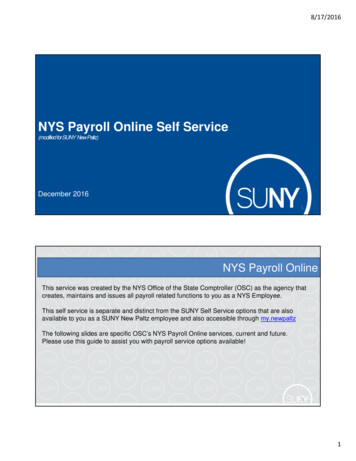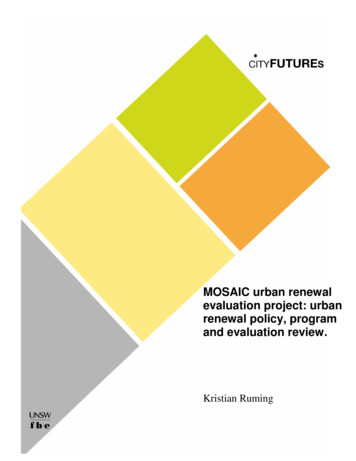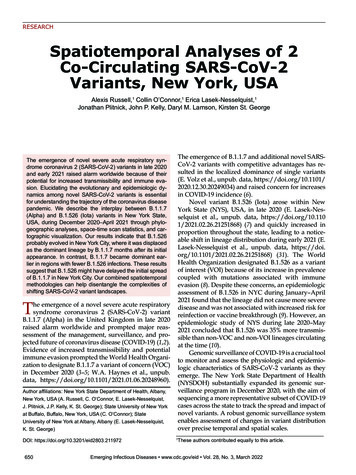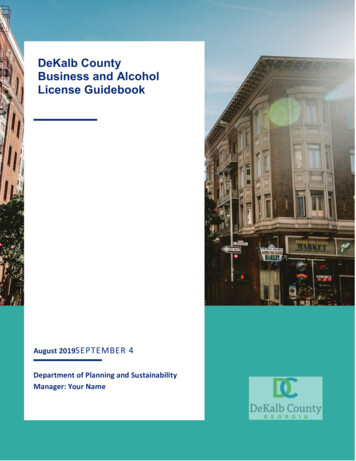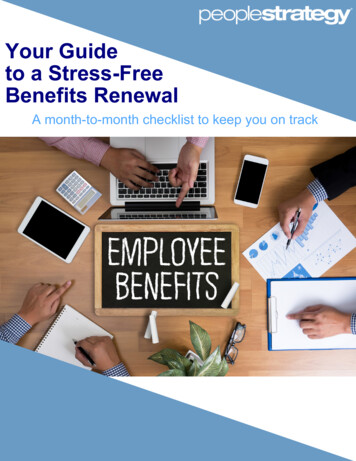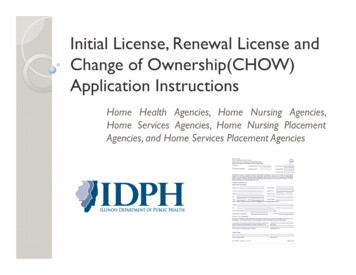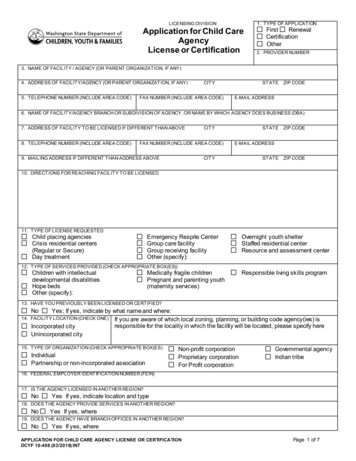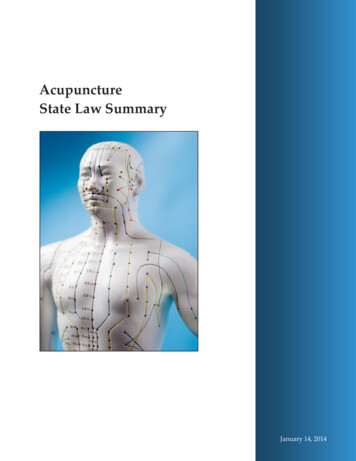Transcription
License Center – Renewal GuideNovember 4, 2015NYS License CenterRenewal Guide
License Center – Renewal GuideNovember 4, 2015ContentsIntroduction . 1Steps to Renew . 2
License Center – Renewal GuideNovember 4, 2015IntroductionLicenses and Temporary Licenses for Appearance Enhancement and Barbers may be renewed onlinethrough the NYS License Center. The online process allows your license to be renewed quicker than thepaper process. It may even be renewed the same day you complete the online transaction.You must be logged into your online License Center account. If you need to create an account or needassistance logging into an existing account, check the NYS License Center website for instructions andcontacts for assistance.NYS License Center:http://licensecenter.ny.gov/For instructions on how to claim your record, please see the ‘Claim Records on the NY License Center’ onwww.dos.ny.gov/licenses.1
License Center – Renewal GuideNovember 4, 2015Steps to RenewLog into your NYS License Center account.2
License Center – Renewal GuideNovember 4, 2015Once logged in, go to the ‘Manage My Licenses’ tab. When your license is available to be renewed,under the ‘Actions’ column the ‘Renew Application’ link is available.Please Note: Temporary Licenses are available for renewal 30 days prior to expiration. Full licenses areavailable for renewal 90 days prior to expiration.Click on the ‘Renew Application’ link.3
License Center – Renewal GuideNovember 4, 2015The first page on your renewal, ‘Step 1: Apply Page 1’, displays your contact information associatedwith the license.Please Note: If this information needs to be updated, you need to complete the appropriateamendment BEFORE you complete the renewal. Select the ‘Save and Resume Later’ link. Complete theamendment and then resume the renewal.Verify the data is correct and click the ‘Continue Application’ button.4
License Center – Renewal GuideNovember 4, 2015On ‘Step 1: Apply Page 2’, complete the ‘Applicant Information’ questions. These may vary dependingon the license you are renewing. Click ‘Continue Application.’5
License Center – Renewal GuideNovember 4, 2015On ‘Step 2: Attach Documents Page 1’ upload any documentation identified. Once complete or if nodocumentation is required, click the ‘Continue Application’ button.6
License Center – Renewal GuideNovember 4, 2015The final page, ‘Step 3: Review’ is displayed. Review the information you provided. If changes areneeded, click the appropriate ‘Edit’ button.Please Note: If ‘Applicant’ information needs to be updated, you need to complete the appropriateamendment BEFORE you complete the renewal. Select the ‘Save and Resume Later’ button. Completethe amendment and then resume the renewal.Click the ‘Continue Application’ button.7
License Center – Renewal GuideNovember 4, 2015On ‘Step 4: Pay Fees’ the fees for your renewal are displayed. You may ‘Checkout’ to submit and pay foryour renewal or you may ‘Continue Shopping’ to submit and pay for your renewal at another time.If you choose to ‘Checkout’ follow the process for reviewing your shopping cart and checking out.8
License Center – Renewal GuideNovember 4, 2015At the completion of checkout, you may return to the ‘Manage My License’ screen to view the status ofyour renewal.9
License Center - Renewal Guide November 4, 2015 8 On Step 4: Pay Fees the fees for your renewal are displayed. You may heckout to submit and pay for your renewal or you may ontinue Sho pping to submit and pay for your renewal at another time. If you choose to heckout follow the process for reviewing your shopping cart and checking out.