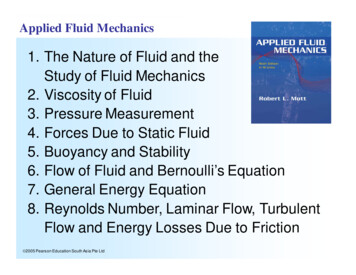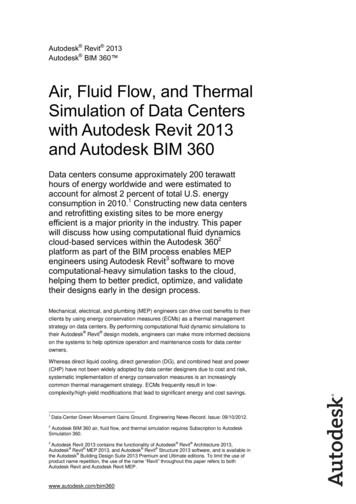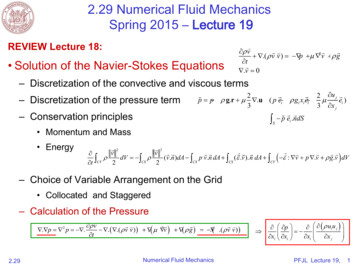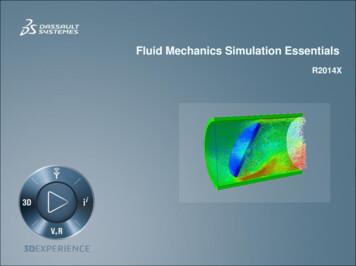
Transcription
Fluid Mechanics Simulation EssentialsR2014X
About this CourseCourse objectivesUpon completion of this course you will be able to:Set up and create CFD, CHT and FSI models in the 3DEXPERIENCE PlatformPerform CFD analysesPerform FSI analysesPerform CHT analysesPostprocess CFD, FSI and CHT resultsTargeted audienceSimulation AnalystsPrerequisitesNone2 days
Day 1Lesson 1Review of CFD FundamentalsLesson 2Overview of Flow SimulationLesson 3Getting Started with Flow SimulationWorkshop 1Getting Started with the 3DEXPERIENCE PlatformLesson 4Geometry for CFD SimulationsLesson 5Meshing for CFD SimulationsLesson 6Material and Section PropertiesWorkshop 2Fluid Flow and Heat Transfer in a Pipe Junction
Day 2Lesson 7Defining Flow Simulation ScenariosLesson 8Flow ConditionsWorkshop 3External Flow over a Rigid BaffleLesson 9Turbulence ModelingLesson 10Modeling TechniquesLesson 11Co-simulation AnalysisWorkshop 4External Flow over a Flexible BaffleWorkshop 5Conjugate Heat Transfer (CHT) Co-simulation Analysis of a Heated FinLesson 12Running Simulations and Postprocessing
Join the Community!
Legal NoticesThe Software described in this documentation is available only under license from DassaultSystèmes and its subsidiary and may be used or reproduced only in accordance with the terms ofsuch license.This documentation and the software described in this documentation are subject to changewithout prior notice.Dassault Systèmes and its subsidiaries shall not be responsible for the consequences of anyerrors or omissions that may appear in this documentation.No part of this documentation may be reproduced or distributed in any form without prior writtenpermission of Dassault Systèmes or its subsidiary. Dassault Systèmes, 2014.Printed in the United States of AmericaThe 3DS logo, SIMULIA and CATIA are trademarks or registered trademarks of DassaultSystèmes or its subsidiaries in the US and/or other countries.Other company, product, and service names may be trademarks or service marks of theirrespective owners. For additional information concerning trademarks, copyrights, and licenses,see the notices at: uct-os-commercialprograms.
Revision StatusLesson 12/14Updated for R2014XWorkshop 12/14New for R2014XLesson 22/14Updated for R2014XWorkshop 22/14Updated for R2014XLesson 32/14Updated for R2014XWorkshop 32/14Updated for R2014XLesson 42/14Updated for R2014XWorkshop 42/14New for R2014XLesson 52/14Updated for R2014XWorkshop 52/14New for R2014XLesson 62/14Updated for R2014XLesson 72/14Updated for R2014XLesson 82/14Updated for R2014XLesson 92/14Updated for R2014XLesson 102/14Updated for R2014XLesson 112/14Updated for R2014XLesson 122/14Updated for R2014X
Lesson 1: Review of CFD Fundamentalswww.3ds.com Dassault SystèmesLesson content:OverviewWhat is CFD?Numerical Simulation of Physical PhenomenaComputational Solid Mechanics (CSM) vs. Computational Fluid Dynamics (CFD)CFD BasicsGoverning EquationsDiffusion and AdvectionFlow FeaturesHeat Transfer in Fluid DynamicsNon-dimensional Quantities in CFDInitial and Boundary ConditionsSolution MethodologyTurbulence ModelingReferences1.5 hoursL1.1
Lesson 2: Overview of Flow Simulationwww.3ds.com Dassault SystèmesLesson content:What is the 3DEXPERIENCE Platform?3DEXPERIENCE Platform Architecture3DEXPERIENCE Platform InterfaceFlow Simulation in the 3DEXPERIENCE PlatformModel PreparationMaterialsMeshingCFD AnalysisFluid-Structure Interaction (FSI)Conjugate Heat Transfer (CHT)High Performance Visualization1 hourL2.1
Lesson 3: Getting Started with Flow Simulationwww.3ds.com Dassault SystèmesLesson content:Connecting to the 3DEXPERIENCE Platform3DEXPERIENCE Platform InterfaceImporting and Exporting DataExploring DataFlow Simulation in the 3DEXPERIENCE PlatformFlow Simulation WorkflowFluid Scenario Creation App InterfaceFinite Element Model RepresentationFluid Model Set-upFluid Scenario Set-upResults VisualizationManaging DataSimulation Conventions1.5 hourL3.1
Lesson 4: Geometry for Flow SimulationsLesson content:www.3ds.com Dassault SystèmesFluid Model Set up OverviewSetting up FEM RepSetting up Fluid DomainGeometry Preparation1 hourL4.1
Lesson 5: Meshing for Flow Simulationswww.3ds.com Dassault SystèmesLesson content:BasicsMeshing in the 3DEXPERIENCE PlatformCFD Meshing Using the MesherHex-dominant MeshingOctree Tetrahedron MeshingTetrahedron Filler MeshingSweep 3D MeshingSurface MeshingVisualizing the MeshChecking the MeshGroups1 hourL5.1
Lesson 6: Materials and Section Propertieswww.3ds.com Dassault SystèmesLesson content:Understanding MaterialsWorking with MaterialsAvailable MaterialsApplying a MaterialCreating a New MaterialAdding New DomainsEditing a Material DomainSimulation DomainsMaterial Behaviors in Simulation DomainSection PropertiesWorking with Orphan Meshes1 hourL6.1
Lesson 7: Defining Flow Simulation Scenarioswww.3ds.com Dassault SystèmesLesson content:FEM Rep for Flow SimulationFluid Scenario Set up OverviewFlow RegimeInitial ConditionsFlow Analysis ProceduresIncompressible Flow Analysis ProcedureNatural Convection AnalysisSolution AlgorithmLinear Equation SolversPressure Equation SolversMomentum Equation SolversEquation Solver Output1 hourL7.1
Lesson 8: Flow ConditionsLesson content:www.3ds.com Dassault SystèmesBoundary ConditionsBody ForceHeat Source1 hourL8.1
Lesson 9: Turbulence Modelingwww.3ds.com Dassault SystèmesLesson content:What is Turbulence?Is the Flow Turbulent?Turbulence ModelingHow Realistic does the Solution Look?Activating Turbulence ModelsNear-Wall ModelingTurbulence Initial ConditionsTurbulence Boundary ConditionsPrimary Turbulence Variables and Turbulence Flow Features1 hourL9.1
Lesson 10: Modeling TechniquesLesson content:www.3ds.com Dassault SystèmesDeforming MeshOutputMonitoring a CFD Calculation1 hourL10.1
Lesson 11: Co-simulation Analysiswww.3ds.com Dassault SystèmesLesson content:Creating Co-simulation AnalysesNavigating Analysis Cases in Co-simulationCo-simulation InterfaceFluid-Structure Interaction Co-simulationConjugate Heat Transfer Co-simulationCo-simulation AttributesStability: Fluid-Structure Interaction Co-simulationStability: Conjugate Heat Transfer Co-simulation1 hourL11.1
Lesson 12: Running Simulations and Postprocessingwww.3ds.com Dassault SystèmesLesson content:Running SimulationsAccessing ResultsContour PlotsIsosurfacesVector PlotsView CutsStream Toolset (Instantaneous Particle Traces)Rendering SettingsDisplay GroupsCreating Reports1 hourL12.1
Workshop 2 Fluid Flow and Heat Transfer in a Pipe Junction . Day 2 Lesson 7 Defining Flow Simulation Scenarios Lesson 8 Flow Conditions Workshop 3 External Flow over a Rigid Baffle Lesson 9 Turbulence Modeling Lesson 10 Modeling Techniques Lesson 11 Co -simulation Analysis .