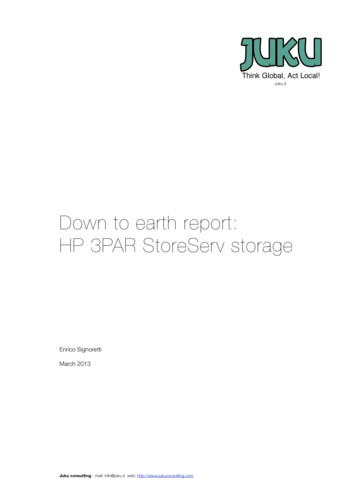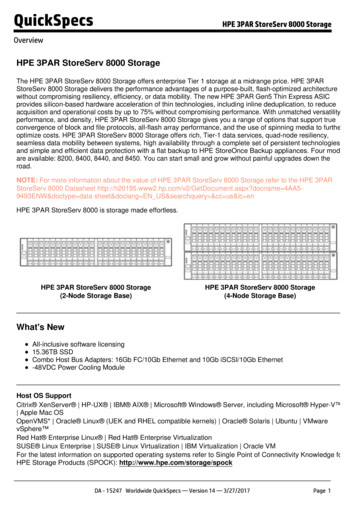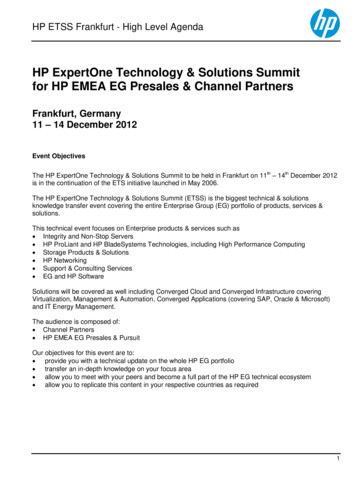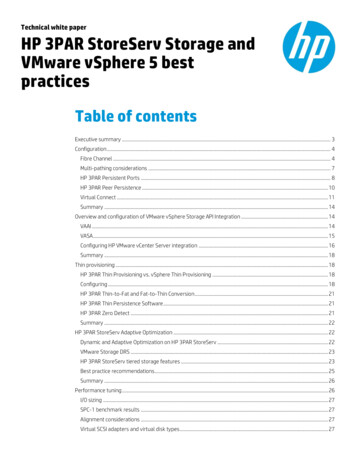
Transcription
Technical white paperHP 3PAR StoreServ Storage andVMware vSphere 5 bestpracticesTable of contentsExecutive summary . 3Configuration . 4Fibre Channel . 4Multi-pathing considerations . 7HP 3PAR Persistent Ports . 8HP 3PAR Peer Persistence . 10Virtual Connect . 11Summary . 14Overview and configuration of VMware vSphere Storage API Integration . 14VAAI . 14VASA . 15Configuring HP VMware vCenter Server integration . 16Summary . 18Thin provisioning . 18HP 3PAR Thin Provisioning vs. vSphere Thin Provisioning . 18Configuring . 18HP 3PAR Thin-to-Fat and Fat-to-Thin Conversion . 21HP 3PAR Thin Persistence Software . 21HP 3PAR Zero Detect . 21Summary . 22HP 3PAR StoreServ Adaptive Optimization . 22Dynamic and Adaptive Optimization on HP 3PAR StoreServ . 22VMware Storage DRS . 23HP 3PAR StoreServ tiered storage features . 23Best practice recommendations . 25Summary . 26Performance tuning . 26I/O sizing . 27SPC-1 benchmark results . 27Alignment considerations . 27Virtual SCSI adapters and virtual disk types . 27
Technical white paper HP 3PAR StoreServ Storage and VMware vSphere 5 best practicesWide striping . 29Storage I/O Control . 29Adaptive queue depth throttling . 31Summary . 32HP 3PAR Recovery Manager Software for VMware vSphere . 32Architecture . 33Benefits . 34Usage . 35Best practices. 35Summary . 35HP 3PAR Integration with VMware vCenter Site Recovery Manager (SRM) . 36Architecture . 36Best practices. 37Summary . 38Summary . 38For more information . 39
Technical white paper HP 3PAR StoreServ Storage and VMware vSphere 5 best practicesExecutive summaryWhen supported with the correct underlying storage platform, server virtualization delivers greater consolidation,administrative efficiency, business continuity and cost savings. As a result, server virtualization is not only transforming thedata center, but also the businesses that those data centers fuel. However, these transformative results depend onenterprise class storage to deliver the performance, availability, and flexibility to keep up with the dynamic and consolidatednature of virtualized server environments.HP 3PAR StoreServ Storage is the next generation of federated Tier 1 storage and was built from the ground up to exceedthe economic and operational requirements of virtual data centers and cloud computing environments by providing the SANperformance, scalability, availability and simplified management that clients need. It does this through an innovative systemarchitecture that offers storage federation, secure multi-tenancy, built-in thin processing capabilities, and autonomicmanagement and storage tiering features that are unique in the industry.When deployed together, VMware vSphere and HP 3PAR StoreServ Storage deliver a compelling virtual data center solutionthat increases overall resource utilization, provisioning agility, application availability, administrative efficiency, and reducesboth capital and operating costs.Implementing HP 3PAR StoreServ Storage systems with VMware vSphere 5 enables its users the unique ability to: Increase consolidation savings by doubling virtual machine density Maximize savings through lower storage costs by up to 50% Simplify storage provisioning and management time by up to 90%Figure 1. HP 3PAR StoreServ Storage for VMware vSphere EnvironmentsThese benefits in VMware environments are delivered through a combination of HP 3PAR StoreServ advanced features andintegration with VMware storage technologies (Figure 1).Increase Consolidation: Integrating HP 3PAR StoreServ Storage systems with VMware vSphere 5 enables its users to doublevirtual machine density on physical servers through wide striping, mesh-active clustered architecture, mixed workloadsupport, and hardware assisted support of VMware vSphere Storage APIs for Array Integration (VAAI).Simplify Administration: Managing storage in VMware environments is simplified through unique HP 3PAR StoreServcapabilities such as Autonomic Groups, Recovery Manager for VMware software, and integrated management throughVMware vCenter Server with the HP Insight Control Storage Module for vCenter.Maximize Savings: HP 3PAR StoreServ thin technologies including Thin Provisioning, Thin Conversion, and Thin Persistencewith in-line zero detect capability of the HP 3PAR StoreServ ASIC deliver the ultimate in storage efficiency in VMwareenvironments.HP 3PAR StoreServ arrays continue to capture the SPC-1 benchmark results for a single storage array using Fast Class1disks due to the HP 3PAR StoreServ architecture with multiple storage controller nodes and wide striping over available disk1Fast Class (FC) represents the middle tier in an HP 3PAR StoreServ array which could be either Fibre Channel or Serial Attached SCSI drives depending on themodel.3
Technical white paper HP 3PAR StoreServ Storage and VMware vSphere 5 best practicesdrives. Capturing SPC-1 is crucial to VMware’s demand for low latency I/O response and HP 3PAR StoreServ’s ability todouble VM density with fewer servers compared to other arrays on the market today.This white paper outlines best practices on how to set up HP 3PAR StoreServ Storage with VMware vSphere 5.1 as well ashow to take advantage of HP 3PAR StoreServ’s unique features such as vSphere integration, HP 3PAR Thin Provisioningtechnologies, Dynamic and Adaptive Optimization, and Recovery Manager for VMware to create a world class virtualized ITand application infrastructure. The information contained in this document should be used along with the documentationset provided by HP for the HP 3PAR StoreServ Storage system, HP 3PAR Operating System, and the documentationprovided by VMware for vCenter, Site Recovery Manager (SRM), and other related products.Target audience: IT Administrators and Solution Architects planning to leverage HP 3PAR StoreServ Storage within aVMware vSphere 5 environment.This white paper is based on testing performed in November 2012.ConfigurationThere are several best practices when configuring an HP 3PAR StoreServ array with VMware ESXi 5 as well as in general withany Fibre Channel implementation. This section will describe the best practices when leveraging Fibre Channel networkingand an HP 3PAR StoreServ array to an ESXi host, configuring multi-pathing on an ESXi host, describe the benefits of HP3PAR Persistent Ports, and connectivity when using HP Virtual Connect technologies.Fibre ChannelTarget port limits and specificationsTo ensure an optimal configuration, observe the following limitations on ESXi host server HBA ports and HP 3PAR StoreServStorage target ports: Maximum of 16 host initiators per 2 Gb HP 3PAR StoreServ Storage port Maximum of 32 host initiators per 4 Gb HP 3PAR StoreServ Storage port Maximum of 32 host initiators per 8 Gb HP 3PAR StoreServ Storage port Maximum total of 1,024 host initiators per HP 3PAR StoreServ Storage systemNoteAlthough HP supports 64 host initiator ports per 8 Gb HP 3PAR StoreServ Storage port, HP only recommends and supports32 for hypervisors.The I/O queue depth for each HP 3PAR StoreServ Storage system HBA model is shown in Table 1. Note that the I/O queuesare shared among the connected host server HBA ports on a first-come, first-served basis. For recommendations onmanaging I/O queues for optimal performance, please see the Storage I/O Control and Adaptive queue depth throttlingsections in this document.Table 1. I/O queue depth for HP 3PAR StoreServ Storage HBAsHP 3PAR StoreServ Storage HBA modelI/O queue depthQLogic 2Gb497LSI 2Gb510Emulex 4Gb959HP 3PAR HBA 4Gb1638HP 3PAR HBA 8Gb3276Zoning recommendationsFabric zoning controls which Fibre Channel end-devices have access to each other on the SAN fabric. You can set up fabriczoning by associating the device World Wide Names (WWNs) or the switch ports with specified zones in the fabric. Althoughyou can use either the WWN method or the port zoning method with HP 3PAR StoreServ Storage, the WWN zoning methodis recommended because the zone survives the changes of switch ports when cables are moved around on a fabric.4
Technical white paper HP 3PAR StoreServ Storage and VMware vSphere 5 best practicesEmploy fabric zoning, using the methods provided by the switch vendor, to create relationships between host server HBAports and storage server ports before connecting the host server HBA ports or HP 3PAR StoreServ Storage system ports tothe fabric(s).HP 3PAR StoreServ Storage arrays support the following zoning configurations: Single initiator to single target per zone (Figure 2). Single initiator to multiple targets per zone (zoning by HBA). This zoning configuration is recommended for HP 3PARStoreServ Storage. Zoning by HBA is required for coexistence with other HP Storage arrays.Figure 2. One initiator (host HBA port) to one HP 3PAR StoreServ target port (one-to-one zoning)Figure 3 shows an example where each host HBA port is zoned to two target ports on the HP 3PAR StoreServ array. Notethat this provides failover and protection against any single failure in the fabric or array. In addition, it provides the followingbenefits: If one controller node goes offline, both host HBA ports still have one path to the array. If the host HBA ports have higher speeds than the array HBA and the array is lightly loaded, this configuration may be ableto sustain higher data rates to the array.Figure 3. One initiator (host HBA port) to two HP 3PAR StoreServ target ports (zoning by HBA).5
Technical white paper HP 3PAR StoreServ Storage and VMware vSphere 5 best practicesNote that the storage targets in the zone can be from the same HP 3PAR StoreServ Storage system, multiple HP 3PARStorage systems, or a mixture of HP 3PAR StoreServ and other HP storage systems.After configuring zoning and connecting each host server HBA port and HP 3PAR StoreServ Storage port to the fabric(s),verify the switch and zone configurations using the HP 3PAR OS CLI showhost command, to ensure that each initiator iszoned with the correct target(s).Creating the host definitionBefore exporting VLUNs from HP 3PAR StoreServ Storage to the ESXi host, you need to create a host definition thatspecifies a valid host OS for each system that is to be connected to the HP 3PAR StoreServ Storage. The host OS may bespecified when creating the host definition, or the host definition may be edited as shown in Figure 4. Set the Host OS fieldto ESX 4.x/5.x.Figure 4. Set Host OS to ESX 4.x/5.xAlternatively, the createhost or sethost command may be used to set or change the OS setting from the 3PAR CLI:# createhost –os VMware hostname [WWN ]# sethost –os VMware hostname 6
Technical white paper HP 3PAR StoreServ Storage and VMware vSphere 5 best practicesMulti-pathing considerationsTo maintain a constant connection between an ESXi host and its storage, ESXi supports multi-pathing. To take advantage ofthis support, virtual volumes should be exported to multiple paths to the host server. To do this, create a host definition onthe HP 3PAR StoreServ Storage system that includes the World Wide Names (WWNs) of multiple HBA ports on the hostserver and then export the VLUNs to that host definition. For an ESXi cluster, the VLUNs must be exported to all of the hostdefinitions for the cluster nodes, or a host set may be created containing all of the servers and the VLUNs can be exportedto the host set.VMware ESXi 5 includes active/active multipath support to maintain a constant connection between the ESXi host and theHP 3PAR StoreServ Storage array. Three path policies are available, “Fixed”, “Most Recently Used” and “Round Robin”. ForHP 3PAR StoreServ storage, Round Robin is the recommended policy for best performance and load balancing; however, itmay not be enabled by default. The path policies can be viewed and modified from the vSphere Web Client on a perdatastore basis as follows:1.2.3.4.5.6.In the vSphere Web Client, select the datastore.Select the Manage tab, then the Settings tab, and then click on Connectivity and Multipathing.Select one of the ESXi hosts and then click the Edit Multipathing button (highlighted in red in Figure 5).In the pop-up window, select Round Robin from the Path Selection drop-down menu (as shown in Figure 6).Click the OK button to save the new setting.Repeat steps 3 through 5 for each ESXi host.Figure 5. Edit multipathing policy7
Technical white paper HP 3PAR StoreServ Storage and VMware vSphere 5 best practicesFigure 6 shows an example of an HP 3PAR StoreServ Fast Class VLUN that has the Round Robin path policy. Note that thestatus for all eight paths to the LUN is “Active (I/O)”Figure 6. LUN set to Round Robin path policyHP 3PAR Persistent PortsNew in the HP 3PAR OS 3.1.2, HP 3PAR Persistent Ports allows for an additional layer of redundancy in your HP 3PARStoreServ solution. HP 3PAR Persistent Ports allows for Online Software Upgrades, non-disruptive HBA Firmware upgradesand node maintenance on HP 3PAR StoreServ arrays all while the normally affected host path remains online. There is nodependency on the software multi-pathing as the host port remains online.A Host port would be connected and zoned via the fabric via one initiator (host HBA port) to one HP 3PAR StoreServ targetport (one-to-one zoning). The pre-designated HP 3PAR StoreServ Backup port must be connected to the same fabric as itspartner, however it does not need to be zoned to the Host port as it will assume the WWN of the failed path. It is bestpractice that a given Host port sees a single I/O path to HP 3PAR StoreServ storage. Optionally, a backup port can be zonedto the same Host port as the Primary port which would result in the Host port seeing two I/O paths to HP 3PAR StoreServstorage. This would also result in the configuration where an HP 3PAR StoreServ port can serve as the Primary port for agiven Host port(s) and Backup port for Host port(s) connected to its partner port.8
Technical white paper HP 3PAR StoreServ Storage and VMware vSphere 5 best practicesOnce the zoning is configured, you can configure the Host ports on the HP 3PAR StoreServ array for persistent port. Whenconfigured, the recommended setup should look like Figure 7 below.Figure 7. Logical diagram of a Persistent Ports configurationEach HP 3PAR StoreServ Host-facing port will have a “Native” identity and a “Guest” identity. The “Guest” identity isassociated with a pre-designated backup port on another HP 3PAR StoreServ node. The backup port must be on the node’spartner, for example if the primary HP 3PAR StoreServ port is on node 0, the backup HP 3PAR StoreServ port must be onnode 1. In a four node system for example, placing the backup on node 2 while the primary HP 3PAR StoreServ port is onnode 0 is not supported. Each HP 3PAR StoreServ host-facing port can also only have one Backup port Figure 8.Figure 8. Host portsIn the event of a failure or a planned activity, the backup port logs into Fabric with Guest identity while the host path fromFabric-to-3PAR switches over from Primary path to Backup path. This switch happens in sub-seconds and is not visible atthe SCSI layer. When a failover attempt is executed, the Failover State of the host port can be one of the following states: none – failover not in operation failover pending – failover to partner request has been issued but not yet completed (transient state). failed over – this port is failed over to its partner. failback pending – failback request has been issued but not yet completed (transient state). active – the partner port is failed over to this port. active down – the partner port failed over to this port, but this port is down, e.g. cable missing. active failed – the partner port failed over to this port, but the action failed, e.g. Fibre Channel switch did not have NPIVenabled.9
Technical white paper HP 3PAR StoreServ Storage and VMware vSphere 5 best practicesFor example, with 0:1:1 failing over to 1:1:1, port 0:1:1 has the FailoverState of failover pending:ACV-P7200-Proto cli% showport 0:1:1 1:1:1N:S:PModeState----Node WWN-----Port WWN/HW :1failover 008EBhostFC-0:1:1activeOnce the failover is complete, observe that 0:1:1 has the FailoverState as failed over and 1:1:1 has the FailoverState ofactive:ACV-P7200-Proto cli% showport 0:1:1 1:1:1N:S:PModeState----Node WWN-----Port WWN/HW :1failed EBhostFC-0:1:1activeIf the path fails on 1:1:1, observe that 1:1:1 has the FailoverState as active down:ACV-P7200-Proto cli% showport 0:1:1 1:1:1N:S:PModeState----Node WWN-----Port WWN/HW :1failed EBhostFC-0:1:1active downHP 3PAR Peer PersistenceHP 3PAR Peer Persistence software enables HP 3PAR StoreServ systems located at metropolitan distances to act as peersto each other, presenting a nearly continuous storage system to hosts and servers connected to them. This capability allowsyou to configure a high-availability solution between two sites or data centers where failover and failback remainscompletely transparent to the hosts and applications running on those hosts.Compared to the traditional failover models where upon failover, the hosts must be restarted, the Peer Persistencesoftware allows hosts to remain online serving their business applications even when they switch from their original site tothe disaster-recovery (DR) site, resulting in a much improved recovery time. The Peer Persistence software achieves this keyenhancement by taking advantage of the Asymmetric Logical Unit Access (ALUA) capability that allows paths to a SCSIdevice to be marked as having different characteristics.The Peer Persistence software allows you to use both primary and secondary sites in an “active-active mode” therebyputting your secondary site to active use rather than just using it as an expensive insurance policy against disaster. Itenables you to move your hosts from one site to another based on your business and performance needs withoutimpacting the applications running on those hosts.An example would be the use of vMotion within a VMware vSphere Metro Storage Cluster (vMSC). vMSC allows an ESXicluster to span across data centers (Figure 9). In the figure, a few virtual machines (VMs) are being serviced by an HP 3PARstorage system on site 1 while other VMs are being serviced by another HP 3PAR storage system at site 2 located withinmetropolitan distance from site 1. vMotion allows customers to move VMs across sites.As seen in Figure 9 each host is connected to each HP 3PAR StoreServ on both sites via redundant fabric. Additionally, eachvolume maintains a synchronous copy of itself at the other site. While a primary volume on site 1 is exported in a read/writemode, its corresponding secondary volume on site 2 is exported in a read-only mode.For example, in the figure, Volume A (primary) and Volume A (secondary) are being exported to hosts on both the sites witha common WWN (LUN A.123). However, volume paths for a given volume are “active” only on the HP 3PAR StoreServ wherethe “primary” copy of the volume resides. In the figure, for Volume A (primary), the path is active on HP 3PAR StoreServ A onSite 1 whereas for Volume B (primary), the path is active on HP 3PAR StoreServ B on Site 2.In a managed switchover scenario when hosts from Site 1 failover to Site 2, the paths marked passive for their secondaryvolumes become active and the hosts continue to access the same volumes (with the same WWN) as they were accessingprior to the failover. This transparent failover capability enabled by the Peer Persistence software protects customers fromunplanned host and application outage.10
Technical white paper HP 3PAR StoreServ Storage and VMware vSphere 5 best practicesFigure 9. Transparent failover with HP 3PAR Peer PersistenceHowever, under standard storage infrastructure, as the VMs move from site 1 to site 2, it forces presentation of new virtualvolumes to those VMs, resulting into a forced reset of the VMs before continuing their operations.The Peer Persistence software addresses this very limitation by presenting a VM with the “same” virtual volume even whenit moves across data centers. In other words, movement of VMs across data centers becomes completely transparent to theapplications those VMs are running. HP 3PAR Remote Copy is a prerequisite for Peer Persistence. The Peer Persistence software works with HP 3PAR RemoteCopy synchronous mode only. The Peer Persistence license is required on both primary and secondary HP 3PAR StoreServ systems (just like HP 3PARRemote Copy). For HP 3PAR StoreServ 7000 systems, the Peer Persistence is included in the Replication Suite while also being availableas a separate title. For other supported HP 3PAR systems, Peer Persistence is available as a separate software title.Virtual ConnectHP developed Virtual Connect technology to simplify networking configuration for the server administrator using an HPBladeSystem c-Class environment. The baseline Virtual Connect technology virtualizes the connections between the serverand the LAN and SAN network infrastructure. It adds a hardware abstraction layer that removes the direct coupling betweenthem. Server administrators can physically wire the uplinks from the enclosure to its network connections once, and thenmanage the network addresses and uplink paths through Virtual Connect software. Using Virtual Connect interconnectmodules provides the following capabilities: Reduces the number of cables required for an enclosure, compared to using pass-through modules. Reduces the number of edge switches that LAN and SAN administrators must manage. Allows pre-provisioning of the network—so server administrators can add, replace, or upgrade servers without requiringimmediate involvement from the LAN or SAN administrators. Enables a flatter, less hierarchical network, reducing equipment and administration costs, reducing latency and improvingperformance. Delivers direct server-to-server connectivity within the BladeSystem enclosure. This is an ideal way to optimize forEast/West traffic flow, which is becoming more prevalent at the server edge with the growth of server virtualization,cloud computing, and distributed applications.11
Technical white paper HP 3PAR StoreServ Storage and VMware vSphere 5 best practicesWithout Virtual Connect abstraction, changes to server hardware (for example, replacing the system board during a serviceevent) often result in changes to the MAC addresses and WWNs. The server administrator must then co
This white paper outlines best practices on how to set up HP 3PAR StoreServ Storage with VMware vSphere 5.1 as well as how to take advantage of HP 3PAR StoreServ's unique features such as vSphere integration, HP 3PAR Thin Provisioning technologies, Dynamic and Adaptive Optimization, and Recovery Manager for VMware to create a world class .