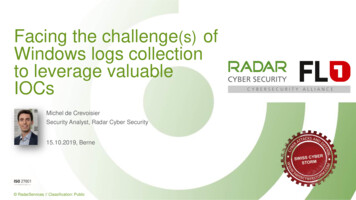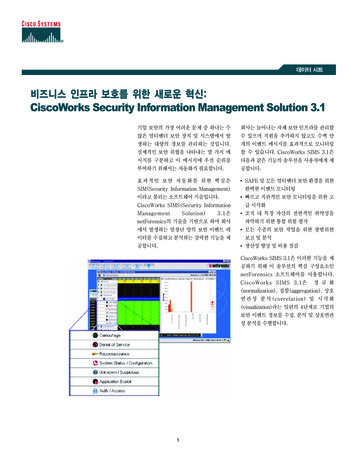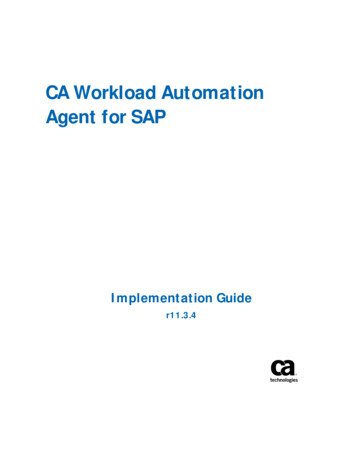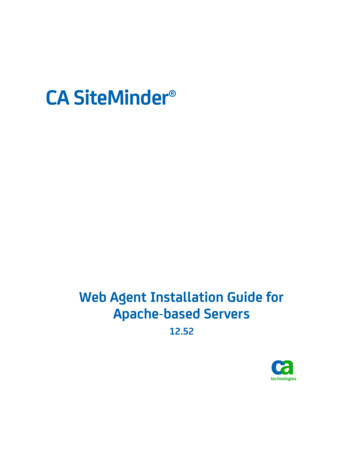
Transcription
CA SiteMinder Web Agent Installation Guide forApache-based Servers12.52
This Documentation, which includes embedded help systems and electronically distributed materials, (hereinafter referred toas the “Documentation”) is for your informational purposes only and is subject to change or withdrawal by CA at any time. ThisDocumentation is proprietary information of CA and may not be copied, transferred, reproduced, disclosed, modified orduplicated, in whole or in part, without the prior written consent of CA.If you are a licensed user of the software product(s) addressed in the Documentation, you may print or otherwise makeavailable a reasonable number of copies of the Documentation for internal use by you and your employees in connection withthat software, provided that all CA copyright notices and legends are affixed to each reproduced copy.The right to print or otherwise make available copies of the Documentation is limited to the period during which the applicablelicense for such software remains in full force and effect. Should the license terminate for any reason, it is your responsibility tocertify in writing to CA that all copies and partial copies of the Documentation have been returned to CA or destroyed.TO THE EXTENT PERMITTED BY APPLICABLE LAW, CA PROVIDES THIS DOCUMENTATION “AS IS” WITHOUT WARRANTY OF ANYKIND, INCLUDING WITHOUT LIMITATION, ANY IMPLIED WARRANTIES OF MERCHANTABILITY, FITNESS FOR A PARTICULARPURPOSE, OR NONINFRINGEMENT. IN NO EVENT WILL CA BE LIABLE TO YOU OR ANY THIRD PARTY FOR ANY LOSS OR DAMAGE,DIRECT OR INDIRECT, FROM THE USE OF THIS DOCUMENTATION, INCLUDING WITHOUT LIMITATION, LOST PROFITS, LOSTINVESTMENT, BUSINESS INTERRUPTION, GOODWILL, OR LOST DATA, EVEN IF CA IS EXPRESSLY ADVISED IN ADVANCE OF THEPOSSIBILITY OF SUCH LOSS OR DAMAGE.The use of any software product referenced in the Documentation is governed by the applicable license agreement and suchlicense agreement is not modified in any way by the terms of this notice.The manufacturer of this Documentation is CA.Provided with “Restricted Rights.” Use, duplication or disclosure by the United States Government is subject to the restrictionsset forth in FAR Sections 12.212, 52.227-14, and 52.227-19(c)(1) - (2) and DFARS Section 252.227-7014(b)(3), as applicable, ortheir successors.Copyright 2013 CA. All rights reserved. All trademarks, trade names, service marks, and logos referenced herein belong totheir respective companies.
CA Technologies Product ReferencesThis document references the following CA Technologies products: CA SiteMinder CA IdentityMinder (formerly CA Identity Manager) CA SiteMinder Web Services Security (formerly CA SOA Security Manager)Contact CA TechnologiesContact CA SupportFor your convenience, CA Technologies provides one site where you can access theinformation that you need for your Home Office, Small Business, and Enterprise CATechnologies products. At http://ca.com/support, you can access the followingresources: Online and telephone contact information for technical assistance and customerservices Information about user communities and forums Product and documentation downloads CA Support policies and guidelines Other helpful resources appropriate for your productProviding Feedback About Product DocumentationIf you have comments or questions about CA Technologies product documentation, youcan send a message to techpubs@ca.com.To provide feedback about CA Technologies product documentation, complete ourshort customer survey which is available on the CA Support website athttp://ca.com/docs.
Documentation ChangesThe following documentation updates have been made since the last release of thisdocumentation: Uninstall a Web Agent (see page 75)—Removed obsolete material related toinstalling a supported JRE and including it in the system path. A JRE is now includedwith the software. How to Configure Agents on UNIX/Linux (see page 37)—Revised configurationprocedures for embedded Apache-based web servers included with RedHat Linux.Resolves CQ175578 and STAR Issue 21482842:01 Start an Oracle 11g HTTP server with the apachectl command (see page 58)—Addedstart procedure for Oracle 11g HTTP servers. Resolves CQ176028
ContentsChapter 1: Preparation9Only Apache-based Web Server Procedures in this Guide . 9Hardware Requirements for CA SiteMinder Agents . 10Preparation Roadmap for Apache-based web servers. 11How to Prepare for a Web Agent Installation on Apache-based Servers . 12Locate the Platform Support Matrix . 12Apache-based server Preparations for Windows operating environments . 13Apache-based server Preparations on UNIX operating environments . 13Apache-based server Preparations for Linux operating environments . 15How to Prepare for Agent Installation and Configuration on z/OS Systems. 18IBM HTTP server Preparations for all Supported Operating Environments . 20Policy Server Requirements . 21Chapter 2: Install and Configure Apache-based Agents on Windows25Agent Installation Compared to Agent Configuration . 25How to Install Agents on Windows Systems . 25Gather the Information for the Installation Program . 26Run the Installation Program on Windows . 26How to Configure Agents on Windows Systems . 27Gather the Information Required by the Configuration Program on Windows . 27Run the Web Agent Configuration Program on Windows . 30Run the Unattended or Silent Installation and Configuration Programs for Subsequent Agents onWindows . 31Chapter 3: Install and Configure Apache-based Agents on UNIX/Linux33Agent Installation Compared to Agent Configuration . 33How to Install Agents on UNIX or Linux Systems . 33Gather the Information for the Installation . 34Run the Installation Program on UNIX/Linux . 34How to Install Agents on z/OS Systems . 35Gather the Information for the Installation . 35Run the CA SiteMinder Agent Installation Program on z/OS . 35How to Configure Agents on UNIX/Linux . 37Gather the Information that the Configuration Program Requires on UNIX/Linux . 37Edit the configuration files for embedded Apache web servers on RedHat Linux. 40Source the Agent Environment Script on UNIX or Linux Operating Environments. 41Contents 5
Set the Library Path Variable on UNIX or Linux Systems. 41Run the Web Agent Configuration Program on UNIX/Linux . 43Run the Unattended or Silent Installation and Configuration Programs for Agents on UNIX/Linux . 44Set the LD PRELOAD Variable. 45Set the LD ASSUME KERNEL for Apache Agent on SuSE Linux 9 for zSeries . 45Set the CAPKIHOME Variable for Red Hat Linux Systems . 45How to Configure Agents on z/OS Systems. 46Gather the Information that the Configuration Program Requires on z/OS . 46Set the Library Path Variable on z/OS . 48Run the CA SiteMinder Agent Configuration Program on z/OS . 48(Optional) Run the Unattended or Silent Installation and Configuration Programs for CA SiteMinder Agents on z/OS . 49Optional Agent Settings for UNIX/Linux. 51Set Web Agent Variables when using apachectl Script . 51Improve Server Performance with Optional httpd.conf File Changes . 51Chapter 4: Dynamic Policy Server Clusters53Connect a Web Agent to a Dynamic Policy Server Cluster . 54Chapter 5: Starting and Stopping Web Agents55Enable a Web Agent . 55Disable a Web Agent . 56Starting or Stopping Most Apache-based Agents with the apachectl Command . 56Start an IBM HTTP Server with the apachectl Command . 57Start an Oracle 11.g.x HTTP Server with the opmnctl Command . 58Chapter 6: Upgrade a Web Agent to 12.5259Agent Upgrade Roadmap . 60How to Prepare for a CA SiteMinder Agent Upgrade. 61Upgrade Process from CA SiteMinder r6.x. 62Upgrade Process from CA SiteMinder r12.0 . 63Upgrade Process from CA SiteMinder r12.0 . 64Ensure LD PRELOAD Variable Does Not Conflict with Existing Agent . 64Source the Environment Script on UNIX and Linux Operating Environments . 65Run the Installation Wizard to Upgrade your Agent on Windows . 65Run the Installation Wizard to Upgrade your Agent on UNIX/Linux. 66Set the Library Path Variable Before Configuring your Upgraded Agent on UNIX/Linux. 66Configure your Upgraded Agent on Windows . 68Configure your Upgraded Agent on UNIX/Linux . 696 Web Agent Installation Guide for Apache-based Servers
Chapter 7: Operating System Tuning71Tune the Shared Memory Segments. 72How to Tune the Solaris 10 Resource Controls . 74Chapter 8: Uninstall a Web Agent75Notes About Uninstalling Web Agents . 75Uninstall a Web Agent from a Windows Operating Environment . 76Uninstall a Web Agent from a UNIX System . 77Uninstall a CA SiteMinder Agent from a z/OS System . 78Chapter 9: Troubleshooting79Apache Server Shows shmget Failure On Startup . 79Apache Agent is Enabled but Default Server Page or Protected Resource Not Accessible . 79Apache Web Agent Not Operating. 79Non-english Input Characters Contain Junk Characters . 80Appendix A: Worksheets81Agent Installation Worksheet . 81Agent Configuration Worksheet . 81Index83Contents 7
Chapter 1: PreparationThis section contains the following topics:Only Apache-based Web Server Procedures in this Guide (see page 9)Hardware Requirements for CA SiteMinder Agents (see page 10)Preparation Roadmap for Apache-based web servers (see page 11)How to Prepare for a Web Agent Installation on Apache-based Servers (see page 12)Policy Server Requirements (see page 21)Only Apache-based Web Server Procedures in this GuideThis guide only contains procedures for installing or configuring CA SiteMinder agentson Apache-based web servers.To install or configure a CA SiteMinder agent on any other type of web server oroperating environment, see one of the following guides: Web Agent Installation Guide for Domino. Web Agent Installation Guide for IIS. Web Agent Installation Guide for Oracle iPlanet.Chapter 1: Preparation 9
Hardware Requirements for CA SiteMinder AgentsHardware Requirements for CA SiteMinder AgentsComputers hosting CA SiteMinder agents require the following hardware:Windows operating environment requirementsCA SiteMinder agents operating on Windows operating environments require thefollowing hardware: CPU: x86 or x64 Memory: 2-GB system RAM. Available disk space:–2-GB free disk space in the installation location.–.5-GB free disk space in the temporary location.UNIX operating environment requirementsCA SiteMinder agents operating on UNIX operating environments require thefollowing hardware: CPU:–Solaris operating environment: SPARC–Red Hat operating environment: x86 or x64 Memory: 2-GB system RAM. Available disk space:–2-GB free disk space in the installation location.–.5-GB free disk space in /temp.Note: Daily operation of the agent requires 10 MB of free disk space in /tmp.The agent creates files and named pipes under /tmp. The path to which thesefiles and pipes are created cannot be changed.10 Web Agent Installation Guide for Apache-based Servers
Preparation Roadmap for Apache-based web serversPreparation Roadmap for Apache-based web serversThe following illustration describes how to prepare your web server before you install aCA SiteMinder agent:Chapter 1: Preparation 11
How to Prepare for a Web Agent Installation on Apache-based ServersHow to Prepare for a Web Agent Installation on Apache-basedServersTo prepare for a CA SiteMinder agent installation on an Apache-based server, use thefollowing process:1.Locate the Platform Support Matrix (see page 12). Verify that your web serversupports the version of the CA SiteMinder agent that you want to install.2.Verify that you have an account with one of the following types of privileges foryour web server:3. Administrative privileges (for the Windows operating environment) Root privileges (for the UNIX or Linux operating environments)Configure the appropriate additional CA SiteMinder agents require using one ofthe following lists: Apache-based server preparations for Windows operating environments. Apache-based server preparations for UNIX operating environments (seepage 13). Apache-based server preparations for Linux operating environments (seepage 15). IBM HTTP server preparations for all operating environments (see page 20).4.Verify that the Policy Server is installed and configured.5.Review the known issues section of the Web Agent Release Notes.Locate the Platform Support MatrixUse the Platform Support Matrix to verify that the operating environment and otherrequired third-party components are supported.Follow these steps:1.Log in to the CA Support site.2.Locate the Technical Support section.3.Enter CA SiteMinder in the Product Finder field.The CA SiteMinder product page appears.4.Click Product Status, CA SiteMinder Family of Products Platform Support Matrices.Note: You can download the latest JDK and JRE versions at the Oracle DeveloperNetwork.12 Web Agent Installation Guide for Apache-based Servers
How to Prepare for a Web Agent Installation on Apache-based ServersApache-based server Preparations for Windows operating environmentsApache-based servers running on Windows operating environments require thefollowing preparations before installing a CA SiteMinder agent:1.Install the Apache-based web server as a service for all users (see page 13).2.Verify the presence of a logs subdirectory with the proper permissions (seepage 13).Install an Apache Web Server on Windows as a Service for All UsersWhen an Apache-based web server is installed using a single user account, the Agentconfiguration cannot detect the Apache-based web server installation.To correct this problem, select the following option when you install an Apache-basedweb server on a Windows operating environment:"install as a service, available for all users".Verify Presence of a Logs Subdirectory with Permissions for Apache-based Web AgentsFor CA SiteMinder Agents for Apache-based web servers (including IBM HTTP Server), alogs subdirectory must exist under the root directory of the Apache-based web server.This subdirectory needs Read and Write permissions for the user identity under whichthe Apache child process runs.If the logs subdirectory does not exist, create it with the required permissions.Note: This configuration requirement applies to any Apache-based web server thatwrites log files outside the Apache root directory.Apache-based server Preparations on UNIX operating environmentsApache-based servers running on UNIX operating environments require the followingpreparations before installing a CA SiteMinder agent:1.Set the display variable (see page 14).2.Verify the presence of a logs subdirectory (see page 14).3.Verify that the appropriate patches have been installed for your operatingenvironment: Solaris patches (see page 14). AIX requirements (see page 14).Chapter 1: Preparation 13
How to Prepare for a Web Agent Installation on Apache-based ServersSet the DISPLAY For CA SiteMinder Agent Installations on UNIXIf you are installing the CA SiteMinder Agent on a UNIX system from a remote terminal,such as a Telnet or Exceed terminal, be sure the DISPLAY variable is set for the localsystem. For example, if your machine is 111.11.1.12, set the variable as follows:DISPLAY 111.11.1.12:0.0export DISPLAYNote: You can also install the agent using the console mode installation, which does notrequire the X window display mode.Verify Presence of a Logs Subdirectory with Permissions for Apache-based CA SiteMinder AgentsFor CA SiteMinder Agents for Apache-based web servers (including IBM HTTP Server), alogs subdirectory must exist under the root directory of the Apache-based web server.This subdirectory needs Read and Write permissions for the user identity under whichthe Apache child process runs.If the logs subdirectory does not exist, create it with the required permissions.Note: This configuration requirement applies to any Apache-based web server thatwrites log files outside the Apache root directory.Required Solaris PatchesBefore installing a CA SiteMinder Agent on a Solaris computer, install the followingpatches:Solaris 9Requires patch 111711-16.Solaris 10Requires patch 119963-08.You can verify installed patch versions by logging in as the root user and executing thefollowing command:showrev -p grep patch idTo locate Solaris patches, go to the Oracle Solution Center.AIX RequirementsCA SiteMinder agents running on AIX systems require the following components: To run a rearchitected (framework) CA SiteMinder Apache-based agent on an AIXsystem, your C/C runtime environment must be version 8.0.0.0.14 Web Agent Installation Guide for Apache-based Servers
How to Prepare for a Web Agent Installation on Apache-based ServersApache-based server Preparations for Linux operating environmentsApache-based servers running on Linux operating environments require the followingpreparations before installing a CA SiteMinder agent:1.Verify that the required patches are installed (see page 15).2.Verify that the required libraries are installed.3.Verify that the required tools are installed (see page 16).4.Compile the Apache-based web server (see page 17).5.Verify the presence of a logs subdirectory (see page 17).Required Linux PatchesThe following Linux patches are required:For Web Agents running on 64-bit Linux systems Binutils 2.17 GCC 4.1.0Required Linux LibrariesCertain library files are required for components operating on Linux operatingenvironments. Failure to install the correct libraries can cause the following error:java.lang.UnsatisfiedLinkErrorIf you are installing, configuring, or upgrading a Linux version of this component, thefollowing libraries are required on the host system:Red Hat 5.x:compat–gcc-34-c -3.4.6-patch version.I386libstdc -4.x.x-x.el5.i686.rpmChapter 1: Preparation 15
How to Prepare for a Web Agent Installation on Apache-based ServersRed Hat 6.x:libstdc -4.x.x-x.el6.i686.rpmAdditionally, for Red Hat 6.x (64-bit):Note: All the RPM packages that are required for 64-bit Red Hat 6.x are 32-bit .rpmlibXrender-0.9.5-1.el6.i686.rpmlibexpat.so.1 (provided by expat-2.0.1-11.el6 2.i686.rpm)libfreetype.so.6 (provided by freetype-2.3.11-6.el6 2.9.i686.rpm)libfontconfig.so.1 (provided by t-libstdc ux Tools RequiredBefore installing a CA SiteMinder Agent on a Red Hat Apache 2.2 web server runningon the Red Hat Enterprise Linux operating environment, install all the items included inthe Red Hat Legacy Software Development tools package.16 Web Agent Installation Guide for Apache-based Servers
How to Prepare for a Web Agent Installation on Apache-based ServersCompile an Apache Web Server on a Linux SystemFor the CA SiteMinder Agent to operate with an Apache web server running Linux, youhave to compile the server. Compiling is required because the Agent code uses pthreads(a library of POSIX-compliant thread routines), but the Apache server on the Linuxplatform does not, by default.If you do not compile with the lpthread option, the Apache server starts up, but thenhangs and does not handle any requests. The Apache server on Linux cannot initialize amodule which uses pthreads due to issues with Linux's dynamic loader.Follow these steps:1.Enter the following:LIBS -lpthreadexport LIBS2.Configure Apache as usual by entering the following:configure --enable-module so --prefix your install target directorymakemake installVerify Presence of a Logs Subdirectory with Permissions for Apache-based CA SiteMinder AgentsFor CA SiteMinder Agents for Apache-based web servers (including IBM HTTP Server), alogs subdirectory must exist under the root directory of the Apache-based web server.This subdirectory needs Read and Write permissions for the user identity under whichthe Apache child process runs.If the logs subdirectory does not exist, create it with the required permissions.Note: This configuration requirement applies to any Apache-based web server thatwrites log files outside the Apache root directory.Chapter 1: Preparation 17
How to Prepare for a Web Agent Installation on Apache-based ServersHow to Prepare for Agent Installation and Configuration on z/OS SystemsBefore you install and configure a CA SiteMinder agent on the z/OS operatingenvironment, perform the preparation steps described in this process.1.Locate the CA SiteMinder Platform Support Matrix (see page 12).2.Locate the installation media (see page 19).3.Add a supported JRE to the system path (see page 20).4.Set the DISPLAY variable (see page 19).5.Verify the presence of a logs subdirectory (see page 14).Locate the Platform Support MatrixUse the Platform Support Matrix to verify that the operating environment and otherrequired third-party components are supported.Follow these steps:1.Log in to the CA Support site.2.Locate the Technical Support section.3.Enter CA SiteMinder in the Product Finder field.18 Web Agent Installation Guide for Apache-based Servers
How to Prepare for a Web Agent Installation on Apache-based ServersThe CA SiteMinder product page appears.4.Click Product Status, CA SiteMinder Family of Products Platform Support Matrices.Note: You can download the latest JDK and JRE versions at the Oracle DeveloperNetwork.Locate the Installation MediaYou can find the installation media on the Technical Support site.Follow these steps:1.Log in to the CA Support site.2.Locate the Technical Support section.3.Click Download Center.4.Locate the Support by Product section.5.Type CA SiteMinder in the Select a Product Page field, and then press Enter.6.Click Downloads.The Download Center screen appears.7.Enter CA SiteMinder in the Select a Product field.8.Select a release from the Select a Release drop-down list.9.Select a Service Pack from the Select a Gen Level drop-down list.10. Click Go.The Product Downloads screen appears. All CA SiteMinder installation executablesare listed.Set the DISPLAY Variable for CA SiteMinder Agent Installations on z/OSIf you are installing the CA SiteMinder agent on a z/OS system from a remote terminal,verify that the DISPLAY variable is set for the local system. For example, if your server IPaddress is 111.11.1.12, set the variable as follows:export DISPLAY 111.11.1.12:0.0Note: You can also install the CA SiteMinder agent using the console mode installation,which does not require the X window display mode.Chapter 1: Preparation 19
How to Prepare for a Web Agent Installation on Apache-based ServersVerify Presence of a Logs Subdirectory with Permissions for Apache-based CA SiteMinder AgentsFor CA SiteMinder Agents for Apache-based web servers (including IBM HTTP Server), alogs subdirectory must exist under the root directory of the Apache-based web server.This subdirectory needs Read and Write permissions for the user identity under whichthe Apache child process runs.If the logs subdirectory does not exist, create it with the required permissions.Note: This configuration requirement applies to any Apache-based web server thatwrites log files outside
How to Prepare for a Web Agent Installation on Apache-based Servers To prepare for a CA SiteMinder agent installation on an Apache-based server, use the following process: 1. Locate the Platform Support Matrix (see page 12). Verify that your web server supports the version of the CA SiteMinder agent that you want to install. 2.