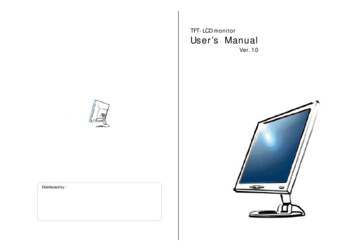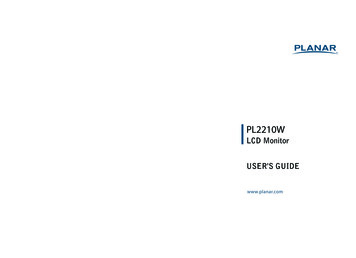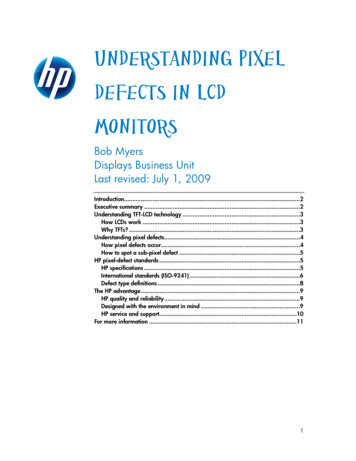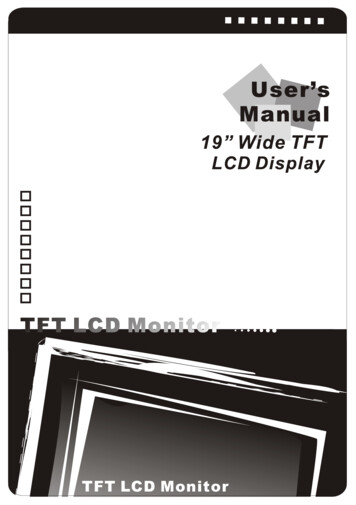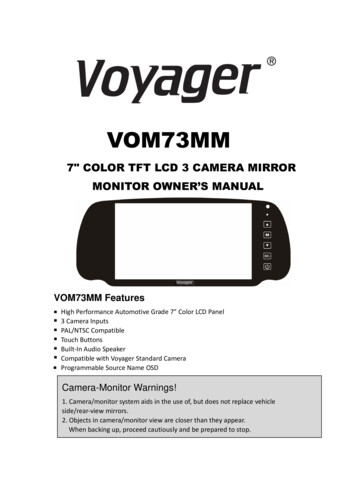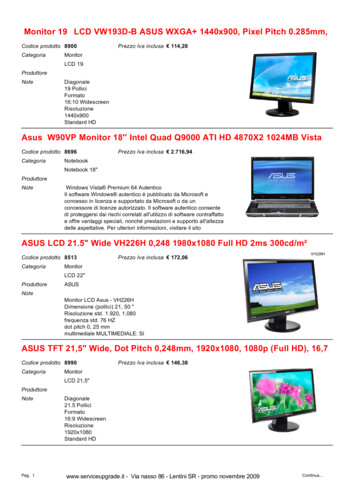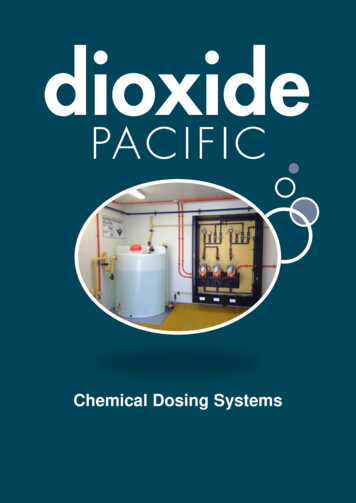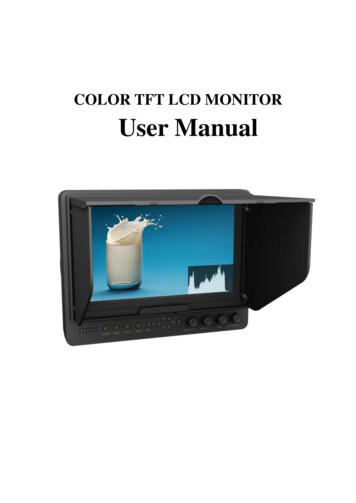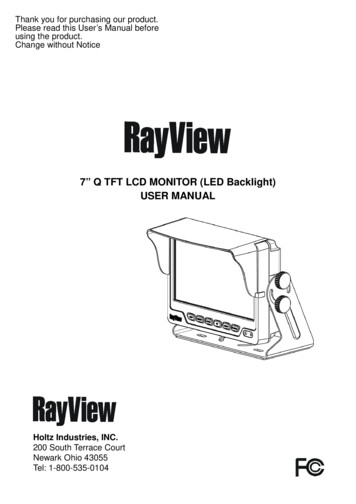Transcription
TECCOLOR TFT LCD MONITORLILLIPUTDIRUser Manual
IMPORTANT SAFETY INSTRUCTIONS:TPlease read manual before using this product.Please keep manual for future reference.Please read the cautions to prevent possible danger and loss of propertyPlease enjoy the benefits of convenience, safety, and space-saving from thisTFT LCD monitor in different ways.EC FEATURES:IR This product employs integrate circuits, lower power consumption, and lowerradiation emission. It has fashion designed appearance and good portability.D HDMI & YPbPr (optional SDI) Input, to connect with Full HD VideoCamera. LED backlight display, support 1920 1080 HD resolution.T High contrast & dizzy-proof monitor with flexible folding sun shade cover,to see clearly under sunshine.IPU DC 7-24V wide range voltage.CAUTIONS:LL1. Please do not place the display screen towards the ground.2. Please avoid heavy impact or drop onto the ground.3. Please do NOT use chemical solutions to clean this product. Please wipe withLIa clean soft cloth to maintain the brightness of the surface.4. Please do not block any vent hole.5. Please follow the instructions and trouble-shootings to adjust the product.Other improper adjustment may result in damage. Any further adjustmentmust be performed or conducted by a qualified technician.6. Please unplug the power and remove the battery if long-term no-use, orthunder weather.YP-01140415* Option for product model with"/P" only.1
Contents1. PRODUCT DESCRIPTION . 3T2. INSTALLATION OF SUNSHADE COVER AND BATTERY PLATE . 5EC3. DV BATTERY MOUNT PLATE . 64. SETTING MENU . 7IR5. ACCESSORIES: . 10D6. PARAMETERS: . 10LILLIPUT7. TROUBLE SHOOTING . 11* Option for product model with"/P" only.2
DIRECT1. PRODUCT DESCRIPTIONT1.POWER:ON/OFF (Light turns to red when power on.)2.VIDEO: Indicator lights up when signal switch to video state.U3.YPbPr: Indicator lights up when signal switch to YPbPr state.4.HDMI: Indicator lights up when signal switch to HDMI state.IP5.SDI: Indicator lights up when signal switch to SDI state (optional).6.F1、F2、F3、F4:User-definable buttons.LLDefault functions:F1 Screen MarkerF3 Check FieldF2 Aspect RatioF4 UnderscanF3 ExposureLI*F1 PeakingF2 False ColorF4 Histogram(function customized to meet your needs)7.Knob BRI/M/SEL:Press the knob to access the menu function, pressingthe knob in the menu to return to the previous page or exit the menu.Rotate knob to select an option.Default as Brightness function.8.Knob SAT/ADJ:Press the knob to select main MENU options; rotate knobto confirm the selection and adjust parameter values.Default as Saturation function.9.Knob TINT:Default as Tint function.10.Knob CONTRAST: Default as Contrast function.* Option for product model with"/P" only.3
TECIRDT11. SDI signal output (Optional).12. Video signal output.U13. Video signal input.LLIP14. Audio signal input.15. SDI signal input (Optional).16. Y signal input17. Pb signal input18. Pr signal input19. HDMI signal output (Optional).LI20. HDMI signal input.21. Mini USB input. (Only for program upgrades, do NOT use ifnon-professionals)22. Power cable interface (connecting to the battery plate).23. DC power input.24. 4-pin XLR DC power input.Pin numberSignal①GND②③④ . 12V25. Battery power on/off switch.* Option for product model with"/P" only.4
2. INSTALLATIONOFSUNSHADETCOVER AND BATTERY PLATEDisassembly of sunshade cover:Installation stepsDisassembly stepsECInstallation of sunshade cover:Disassembly completedIPUTDIRInstallation completedLLSteps of sunshade cover on / off:LI* Please follow the instructions steps, or may damage the cover.Open Step:Closed steps:* Do not press the edge in the under of the cover, otherwise it will resultin open failure.* Option for product model with"/P" only.5
3. DV BATTERY MOUNT PLATEIRECTStandard mounts processIPUTDFollowing three types of battery plates are suitable for this device, model F970,QM91D, DU21 & LP-E6 (choose 2 out of 4).MODEL: F-970MODEL: QM91DMODEL: DU21MODEL: LP-E6LLDV Battery Mount Plate:DV Battery Mount Plate Specification:LIModel DU21 for battery of Panasonic DV:NV-GS/PV-GS/DZ-MV/GS/H28/H258/H288GK series, comply withPanasonic battery DU06/VBD140/SANYO Model QM91D for battery of SONY CD-TRV116/DCR-DVD/PS105K/300K/10P/1E series.Model F970 for battery of SONY DV:DCR-TRV series, DCR-TRV E series, VX2100E PD P series, GV-A700,GV-D800 FD/CCD-SC/TR3/FX1E/HVR-AIC, HDR-FX1000E, HVR-Z1C,HVR-V1C, FX7E F330.Model LP-E6 for battery of Canon DSLR:5D Mark II/EOS7D/EOS60D;* Option for product model with"/P" only.6
V-mount battery plate (optional): Please refer to GP-L130AB typeECTbattery specifications.IRAnton Bauer mount battery plate (optional): Please refer to GP-L130BLLIPUTDtype battery specifications.LI4. SETTING MENUBefore setting the functions, please make sure the device is connected correctly.When power on, press BRI/M/SEL knob on the device, function menus willpop-up on the screen. After confirm the option value, then press BRI/M/SELknob to return to the previous, and press the BRI/M/SEL knob again to exit themenu settings.BRI / M / SEL knob to select an option.SAT / ADJ knob to select the main menu, adjusting option values andconfirm the selection.* Option for product model with"/P" only.7
ITEMSOPTIONS6500ºK/7500 ºK/9300 ºK/UserRedNote: Only availableGreen under “User” mode tomeet the color value youBlueneed.Check FieldOFF,MONO,Red, Green andBlueAspect Ratio Full Screen,4:3 and 16:9Pixel-to-Pixel ON/OFFCamera480P (5DII Mode) / 1080I (5DIII Mode)H/V delayOFF,H&V Delay, V Delay and HDelayUnderscanON/OFFTDIRECTColor PCenter MarkerScreen MarkersOPTIONSITEMSLanguagePIPSDIInput FormatOSDLOGOFreeze InputImage Flip* Option for product model with"/P" only.8OPTIONSEnglish /ChineseSmall, Medium, Large, PBP, POPIn small, medium and large interfacecan adjust the source, position, andswap;In PBP and POP interface can adjustthe source and swap.ON/ OFF5s、10s、15sON/ OFFON/ OFFON/ OFF
Mono/ ColorManual/AutoOK/Cancel(Reverse the SAT / ADJknob to select "OK")For program upgrades (Please rebootyour computer if press accidentally!)TDIRECT*PeakingAssistant Func.ManufacturerDefaultISPFunction of buttons and knobs can be customized by users’ needs.·Underscan·Zoom·Center Marker·H/V delay·Color Bar·Screen Marker·Camera·Pixel-to-Pixel ·PIP·*False Color ·*ExposureLL·*Peaking·Check Field ·Freeze InputIP·Aspect RatioUFunctions of F1-F4 buttons can also be customized:·*Histogram.LIFunctions of R1-R4 buttons can also be t·Volume·Sharpness* Option for product model with"/P" only.9
5. ACCESSORIES:ECTStandard accessories:1. Flexible Folding Sun Shade Cover1 piece2. Battery Plate2 Pieces(F-970/QM91D/DU21/LP-E6 Choose 2 out of 4)IR3. Manual1 copy1 piece5. DC Adapter1 pieceD4. HDMI Type A-CIPUTOptional accessories1. Anton Bauer Mount Battery Plate1piece2. V-mount Battery Plate1piece3. Shoe Mount (for camera only)1piece4. Li-ion Battery1piecePanel Size7’’ TFT LCDResolution1024 600Contrast800:1Viewing Angle160 / 150 (H/V)Input VoltageDC12V (XLR DC Connection)Input SignalOperating TemperatureStorage TemperaturePower ConsumptionHDMI, YPbPr, AV and SDI(optional)-20 60 -30 70 10WSize:(LWD)194.5 150 38.5mm/48.5mm(with cover closed)LILL6. PARAMETERS:/158.5mm (with cover open)Weight* Option for product model with"/P" only.480g / 640g (with cover)10
7. TROUBLE SHOOTING1. Only black-and-white display:TCheck whether the color saturation is properly setup.EC2. Power on but no pictures:Check whether the cables of Video, HDMI, YPbPr and SDI are correctlyconnected. Please use the standard power adapter coming with the productpackage. Improper power input may cause the device.IR3. Wrong or abnormal colors:press“MENU DCheck whether the cables are correctly and properly connected. Broken or loosepins of the cables may cause a bad connection.4. When on the picture shows size error: Underscan” to zoom in/out pictures automaticallyTwhen receiving HDMI (High-Definition Multimedia Interface) signals.U5. Other problems: Manufacturer Default OK”IPPlease press “MENU” button and choose “6. According to the ISP, the machine can not function properly:LLISP for program upgrades, non-professionals do not use. Please reboot yourcomputer if press accidentally!*It is normal to see some bright lines appear on the screen when turn off the device.LINote: due to constant effort to improve products and product features,specifications may change without notice.* Option for product model with"/P" only.11
TECIRDTUIPLLLI* Option for product model with"/P" only.12
TFT LCD monitor in different ways. FEATURES: This product employs integrate circuits, lower power consumption, and lower radiation emission. It has fashion designed appearance and good portability. HDMI & YPbPr (optional SDI) Input, to connect with Full HD Video Camera. LED backlight display, support 1920 1080 HD resolution.