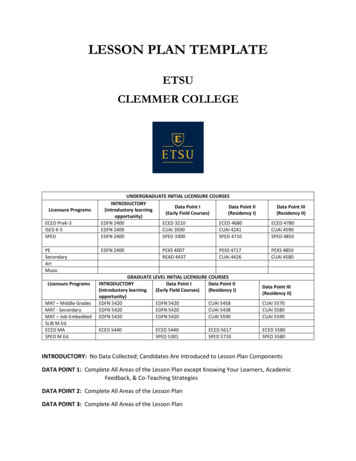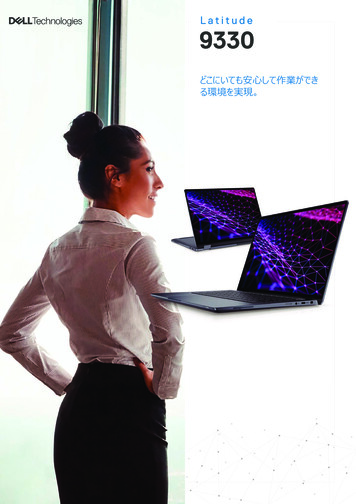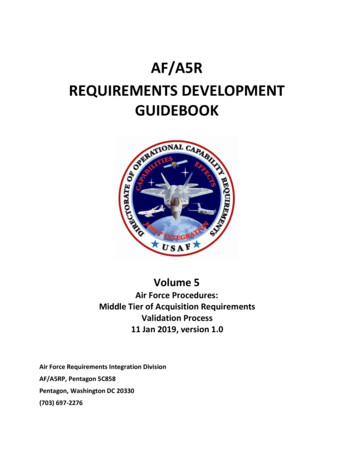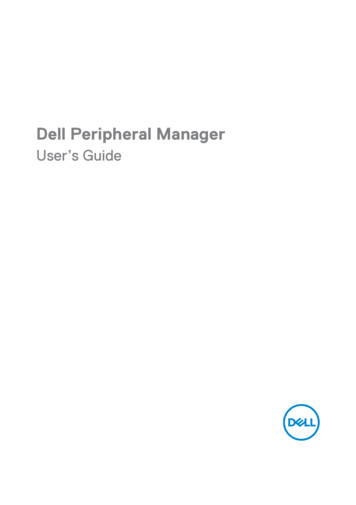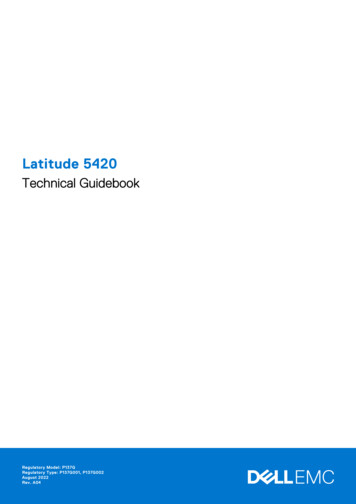
Transcription
Latitude 5420Technical GuidebookRegulatory Model: P137GRegulatory Type: P137G001, P137G002August 2022Rev. A04
Notes, cautions, and warningsNOTE: A NOTE indicates important information that helps you make better use of your product.CAUTION: A CAUTION indicates either potential damage to hardware or loss of data and tells you how to avoidthe problem.WARNING: A WARNING indicates a potential for property damage, personal injury, or death. 2021-2022 Dell Inc. or its subsidiaries. All rights reserved. Dell Technologies, Dell, and other trademarks are trademarks of Dell Inc. or itssubsidiaries. Other trademarks may be trademarks of their respective owners.
ContentsChapter 1: Views of Latitude 5420. 5Right. 5Left.6Palm rest . 6Front. 7Bottom. 8Back. 8Battery charge and status LED .9Chapter 2: Specifications of Latitude 5420. 10Dimensions and weight. 10Processors. 10Chipset. 11Operating system.11Memory.12Ports and connectors.12Communications. 13Audio. 14Storage. 14Media-card reader. 15Keyboard. 15Camera. 16Clickpad. 16Power adapter. 16Battery. 17Display.18Fingerprint reader (optional).19Video.20Multiple display support matrix. 20Hardware security. 20Computer environment.21Sensor and control.21Chapter 3: Engineering specifications. 22Graphics options.22Integrated graphics. 22Communications. 22Wireless LAN options.22Wireless WAN options.25Supported hard drives.25M.2 2230 128 GB Gen 3 PCIe x4 NVMe Class 35 Solid-State Drive.25M.2 2230 256 GB PCIe NVMe Gen3 x4 Class 35 Solid-State Drive. 26M.2 2230 512 GB PCIe NVMe Gen3 x4 Class 35 Solid-State Drive. 26M.2 2280 256 GB Gen 3 PCIe x4 NVMe Class 40 Solid-State Drive. 27Contents3
M.2 2280 512 GB PCIe NVMe Gen3 x4 Class 40 Solid-State Drive. 28M.2 2280 1 TB PCIe NVMe Gen3 x4 Class 40 Solid-State Drive. 28M.2 2280 2 TB Gen 4 PCIe x4 NVMe Class 40 Solid-State Drive. 29M.2 2280 256 GB Gen 3 PCIe x4 NVMe Opal Self-Encrypting Class 40 Solid-State Drive.30M.2 2280 512 GB PCIe NVMe Gen3 x4 Opal Self-Encrypting Class 40 Solid-State Drive .30Accessories.31NFC. 31Systems management. 32Chapter 4: Keyboard shortcuts. 33Chapter 5: Getting help and contacting Dell. 344Contents
1Views of Latitude 5420Topics: RightLeftPalm restFrontBottomBackBattery charge and status LEDRight1.3.5.7.microSD-card slotUSB 3.2 Gen 1 portHDMI 2.0 portWedge-shaped lock slot2. Universal audio port4. USB 3.2 Gen 1 port with PowerShare6. RJ45 Ethernet portViews of Latitude 54205
Left1. Thunderbolt 4 port with DisplayPort Alt Mode/USB4/Power 2. Thunderbolt 4 port with DisplayPort Alt Mode/USB4/PowerDeliveryDelivery3. Air vents4. Smart card reader slot (optional)Palm rest6Views of Latitude 5420
1. Privacy shutter3. Keyboard5. Clickpad2. Power button (with optional fingerprint reader)4. NFC/Contactless smart card reader—(optional)Front1.3.5.7.Dual-array microphonesCamera (FHD RGB IR/HD RGB IR/HD RGB)Dual-array microphonesBattery diagnostic LED2. IR emitter/Ambient Light Sensor (ALS)—(optional)4. Camera status LED6. Display panelViews of Latitude 54207
Bottom1. Speakers3. MicroSim-card slot (optional)Back1. SIM card tray8Views of Latitude 54202. Service tag label4. Air vent
Battery charge and status LEDTable 1. Battery charge and status LED IndicatorPower SourceLED Behaviorcomputer Power StateBattery Charge LevelAC AdapterOffS0 - S5Fully ChargedAC AdapterSolid WhiteS0 - S5 Fully ChargedBatteryOffS0 - S511-100%BatterySolid Amber (590 /-3 nm)S0 - S5 10% S0 (ON) - Computer is turned on. S4 (Hibernate) - The computer consumes the least power compared to all other sleep states. The computer is almost at anOFF state, expect for a trickle power. The context data is written to hard drive. S5 (OFF) - The computer is in a shutdown state.Views of Latitude 54209
2Specifications of Latitude 5420Topics: Dimensions and weightProcessorsChipsetOperating systemMemoryPorts and connectorsCommunicationsAudioStorageMedia-card readerKeyboardCameraClickpadPower adapterBatteryDisplayFingerprint reader (optional)VideoMultiple display support matrixHardware securityComputer environmentSensor and controlDimensions and weightTable 2. Dimensions and weightDescriptionValuesHeight0.76 in. (19.30 mm)Width12.65 in. (321.35 mm)Depth8.35 in. (212.00 mm)Weight (minimum)3.03 lb (1.37 kg)NOTE: The weight of your computer depends on the configurationordered and the manufacturing variability.ProcessorsNOTE: Processor numbers are not a measure of performance. Processor availability subject to change and may vary byregion/country.10Specifications of Latitude 5420
Table 3. ProcessorsProcessorsWattage CorecountThreadcountSpeedCacheIntegrated graphics10 th Generation Intel Corei5-10310U15 W481.70 GHz to 4.40GHz6 MBIntel UHD Graphics11 th Generation Intel Corei3-1125G417.50 W482.00 GHz to 3.70GHz8 MBIntel UHD Graphics11 th Generation Intel Corei5-1135G717.50 W482.40 GHz to 4.20GHz8 MBIntel Iris X e Graphics11 th Generation Intel Corei5-1145G717.50 W482.60 GHz to 4.40GHz8 MBIntel Iris X e Graphics11 th Generation Intel Corei7-1165G717.50 W482.80 GHz to 4.70GHz12 MBIntel Iris X e Graphics11 th Generation Intel Corei7-1185G717.50 W483.00 GHz to 4.80GHz12 MBIntel Iris X e GraphicsChipsetThe following table lists the details of the chipset supported by your Latitude 5420Table 4. ChipsetDescriptionValuesChipsetIntel PCH-LPProcessor 10 th Generation Intel Core i5 processors 11 th Generation Intel Core i3/i5/i7 processorsDRAM bus width64-bitFlash EPROM32 MBPCIe busUp to Gen 3Operating systemYour Latitude 5420 supports the following operating systems: Windows 11 Home, 64-bitWindows 11 Home National Academic, 64-bitWindows 11 Pro, 64-bitWindows 11 Pro National Academic, 64-bitWindows 10 Home, 64-bitWindows 10 Pro, 64-bitWindows 10 Pro Education, 64-bitWindows 10 Enterprise, 64-bitUbuntu 20.04 LTS, 64-bitSpecifications of Latitude 542011
MemoryThe following table lists the memory specifications of your Latitude 5420:Table 5. Memory specificationsDescriptionValuesSlotsTwo SO-DIMM slotsTypeDDR4, Dual-channelSpeed3200 MHzMaximum memory64 GBMinimum memory4 GBMemory size per slot4 GB, 8 GB, 16 GB, 32 GBConfigurations supported 4 GB, 1 x 4 GB, DDR4, 3200 MHz8 GB, 2 x 4 GB, DDR4, 3200 MHz8 GB, 1 x 8 GB, DDR4, 3200 MHz16 GB, 2 x 8 GB, DDR4, 3200 MHz16 GB, 1 x 16 GB, DDR4, 3200 MHz32 GB, 2 x 16 GB, DDR4, 3200 MHz64 GB, 2 x 32 GB, DDR4, 3200 MHzPorts and connectorsTable 6. External ports and connectorsExternal:USB One USB 3.2 Gen 1 port One USB 3.2 Gen 1 port with PowerShare Two Thunderbolt 4 ports with DisplayPort Alt Mode/USB4/Power DeliveryAudioOne universal audio portVideoOne HDMI 2.0 portMedia card readerOne micro SD-card slotDocking portSupported through USB Type-CPower adapter portType-C power inputSecurityOne wedge-shaped lock slotCommunication RJ45 port microSIM card (optional)Card slotSmart card reader slot (optional)12Specifications of Latitude 5420
Table 7. Internal ports and connectorsInternal:M.2 M.2 2230 slot for Wi-Fi and Bluetooth combo card M.2 3042 for WWAN One M.2 2280/2230 slot for solid state driveNOTE: To learn more about the features of differenttypes of M.2 cards, see the knowledge base articleSLN301626.CommunicationsEthernetTable 8. Ethernet specificationsDescriptionValuesModel number Intel I219-LM Intel I219-VTransfer rate10/100/1000 MbpsWireless moduleTable 9. Wireless module specificationsDescriptionOption oneOption twoOption ThreeModel numberIntel Wi-Fi 6 AX201Intel Wi-Fi 6 AX210MediaTek MT792Transfer rateUp to 2400 MbpsUp to 2400 MbpsUp to 1.2 GbpsFrequency bands supported2.4 GHz/5 GHz2.4 GHz/5 GHz/6 GHz2.4 GHz/5 GHzWireless standards Wi-Fi 802.11ax Wi-Fi 802.11acEncryption 64-bit/128-bit WEP AES-CCMP TKIP 64-bit/128-bit WEP AES-CCMP TKIP 64-bit/128-bit WEP AES-CCMP TKIPBluetoothBluetooth 5.1Bluetooth 5.2Bluetooth 5.2Wi-FiWi-FiWi-FiWi-Fi802.11a/b/g4 (Wi-Fi 802.11n)5 (Wi-Fi 802.11ac)6 (Wi-Fi 802.11ax)Wi-FiWi-FiWi-FiWi-Fi802.11a/b/g4 (Wi-Fi 802.11n)5 (Wi-Fi 802.11ac)6 (Wi-Fi 802.11ax)WWAN moduleTable 10. Wireless module specificationsDescriptionValuesModel numberIntel XMM 7360 Global LTE-Advanced, CAT9Transfer rateUp to 450 Mbps DL/50 Mbps UL (Cat 9)Specifications of Latitude 542013
Table 10. Wireless module specifications (continued)DescriptionValuesFrequency bands ,28,29,30,38,39,40,41,66), HSPA (1, 2, 4,5, 8)Wireless standardsNot ApplicableEncryptionNot ApplicableBluetoothNot ApplicableNOTE: For instructions on how to find your computer's IMEI (International Mobile Station Equipment Identity) number, seethe knowledge base article 000143678 at www.dell.com/support.AudioTable 11. Audio specificationsDescriptionValuesControllerREALTEK ALC3204Stereo conversionSupportedInternal interfaceHigh definition audio interfaceExternal interfaceUniversal audio portSpeakersTwoInternal speaker amplifierSupported (audio codec integrated)External volume controlsKeyboard shortcut controlsSpeaker output:Average2WPeak2.5 WSubwoofer outputNot supportedMicrophoneDual-array microphonesStorageThis section lists the storage options on your Latitude 5420.Your computer supports one of the following configurations: One M.2 2230, Gen 3 PCIe x4 NVMe, Class 35 SSD (slot 1) One M.2 2280, Gen 3 PCIe x4 NVMe, Classs 40 SSD (slot 1) One M.2 2280, Gen 3 PCIe x4 NVMe, Class 40 SSD, Self-encrypting drive (slot 1)The primary drive of your computer varies with the storage configuration.14Specifications of Latitude 5420
Table 12. Storage specificationsStorage typeInterface typeCapacityM.2 2230, Class 35 solid-state driveGen 3 PCIe x4 NVMeUp to 512 GBM.2 2280, Class 40 solid-state driveGen 3 PCIe x4 NVMeUp to 1 TBM.2 2280, Class 40 solid-state drive,Self-encrypting driveGen 3 PCIe x4 NVMeUp to 512 GBMedia-card readerTable 13. Media-card reader specificationsDescriptionValuesTypeOne microSD-cardCards supported Micro Secure Digital (mSD) Micro Secure Digital High Capacity (mSDHC) Micro Secure Digital Extended Capacity (mSDXC)KeyboardTable 14. Keyboard specificationsDescriptionValuesType Extended single-point non-backlit keyboard Extended single-point backlit keyboardLayoutQWERTYNumber of keys United States and Canada: 79 keys United Kingdom: 80 keys Japan: 83 keysSizeX 18.05 mm key pitchY 18.05 mm key pitchShortcut keysSome keys on your keyboard have two symbols on them.These keys can be used to type alternate characters or toperform secondary functions. To type the alternate character,press Shift and the desired key. To perform secondaryfunctions, press Fn and the desired key.NOTE: You can define the primary behavior of thefunction keys (F1–F12) by changing the Function KeyBehavior in system setup program. Keyboard shortcutsSpecifications of Latitude 542015
CameraThe following table lists the camera specifications of your Latitude 5420.Table 15. Camera specificationsDescriptionOption oneOption twoOption threeNumber of camerasOneOneOneCamera typeIntegrated 6 mm HD RGB WebcamIntegrated 6 mm HD RGB IR WebcamIntegrated 6 mm FHD RGB IR Webcam with proximitysensor and ALS (Optional)Camera locationFront cameraFront cameraFront cameraCamera sensor typeCMOS sensor technologyCMOS sensor technologyCMOS sensor technologyStill image0.92 megapixels0.92 megapixels0.92 megapixelsVideo1280 x 720 (HD) at 30 fps1280 x 720 (HD) at 30 fps1920 x 1080 (FHD) at 30fpsStill imageNA0.230.23VideoNA640 x 360640 x 360Camera78.60 degrees87 degrees87.60 degreesInfrared cameraNA87 degrees87.60 degreesCamera resolution:Infrared camera resolution:Diagonal viewing angle:ClickpadThe following table lists the clickpad specifications of your Precision 3560.Table 16. Clickpad specificationsDescriptionValuesClickpad resolution 300 dpiClickpad dimensions:Horizontal115 mm (4.53 inch)Vertical67 mm (2.64 inch)Power adapterTable 17. Power adapter specificationsDescriptionType16Values65 WSpecifications of Latitude 542090 W
Table 17. Power adapter specifications (continued)DescriptionValuesDiameter (connector)USB-CUSB-CInput voltage100 VAC x 240 VAC100 VAC x 240 VACInput frequency50 Hz to 60 Hz50 Hz to 60 HzInput current (maximum)1.7 A1.5 AOutput current (continuous) Rated output voltage20 VDC/15 VDC/9 VDC/5 VDC20 VDC/15 VDC/9 VDC/5 VDCOperating0 C to 40 C (32 F to 104 F)0 C to 40 C (32 F to 104 F)Storage-40 C to 70 C (-40 F to 158 F)-40 C to 70 C (-40 F to 158 F)20 V/3.25 A (Continuous)15 V/3 A (Continuous)9.0 V/3 A (Continuous5.0 V/3 A (Continuous)20 V/4.5 A (Continuous)15 V/3 A (Continuous)9.0 V/3 A (Continuous5.0 V/3 A (Continuous)Temperature range:BatteryThe following table lists the battery specifications of your Latitude 5420.Table 18. Battery specificationsDescriptionValuesBattery type3-cell lithium-ion 42 WHr,ExpressCharge Boost4-cell lithium-ion 63WHr, ExpressChargeBoost3-cell lithium-ion 42WHr LCL4-cell lithium-ion 63 WHrLCLBattery voltage11.40 VDC15.20 VDC11.40 VDC15.20 VDCBattery weight(maximum)0.18 kg ( 0.40 lb)0.25 kg ( 0.55 lb)0.18 kg ( 0.40 lb)0.25 kg ( 0.55 lb)Height5.70 mm (0.22 in.)5.70 mm (0.22 in.)5.70 mm (0.22 in.)5.70 mm (0.22 in.)Width95.90 mm (3.78 in.)95.90 mm (3.78 in.)95.90 mm (3.78 in.)95.90 mm (3.78 in.)Depth207.90 mm (8.19 in.)238.00 mm (9.37 in.)207.90 mm (8.19 in.) 238.00 mm (9.37 in.)Operating Charge: 0 C to 50 C (32 F to 122 F) Discharge:0 C to 70 C(32 F to 158 F) Charge: 0 C to 50 C (32 F to 122 F) Discharge:0 C to70 C (32 F to 158 F) Charge: 0 C to50 C (32 F to122 F) Discharge:0 Cto 70 C (32 Fto 158 F) Charge: 0 C to 50 C (32 F to 122 F) Discharge:0 C to 70 C (32 F to 158 F)Storage–20 C to 60 C (4 Fto 140 F)–20 C to 60 C (4 F to 140 F)–20 C to 60 C (4 Fto 140 F)Battery dimensions:Temperaturerange:–20 C to 60 C (4 F to 140 F)Specifications of Latitude 542017
Table 18. Battery specifications (continued)DescriptionValuesBattery operatingtimeVaries depending on operatingconditions and can significantlyreduce under certain powerintensive conditions.Varies depending onoperating conditionsand can significantlyreduce undercertain power-intensiveconditions.Varies depending onoperating conditionsand can significantlyreduce under certainpower-intensiveconditions.Varies depending onoperating conditions andcan significantly reduceunder certain powerintensive conditions.Batterycharging time(approximate)From 0% up to 35% in20 minutes (ExpressChargeBoost), 2 hr ( Express charge ),3 hr (Standard charge) (whenthe computer is off)NOTE: Control thecharging time, duration,start and end time, and soon using the Dell PowerManager application. Formore information on theDell Power Manager see, onwww.dell.com/From 0% up to35% in 20 minutes(ExpressCharge Boost),2 hr ( Express charge ),3 hr (Standard charge)(when the computer isoff)NOTE: Controlthe charging time,duration, start andend time, andso on using theDell Power Managerapplication. Formore informationon the Dell PowerManager see, onwww.dell.com/2 hr ( Expresscharge ), 3 hr(Standard charge)(when the computeris off).NOTE: Controlthe chargingtime, duration,start and endtime, and so onusing the DellPower Managerapplication. Formoreinformation onthe Dell PowerManager see, onwww.dell.com/2 hr ( Express charge ),3 hr (Standard charge)(when the computer isoff).NOTE: Controlthe charging time,duration, start andend time, and so onusing the Dell PowerManager application.For more informationon the Dell PowerManager see, onwww.dell.com/Life span(approximate)1 year1 year3 years3 yearsCoin-cell batteryCR-2032CR-2032CR-2032CR-2032DisplayThe following table lists the display specifications of your Latitude 5420.Table 19. Display specificationsDescriptionOption oneDisplay typeDisplay-paneltechnologyOption twoOption threeOption fourOption fiveHigh Definition (HD) Full High Definition(FHD)Full High Definition(FHD)Full HighDefinition (FHD)Full HighDefinition (FHDTwisted Nematic(TN)Wide Viewing Angle(WVA)Wide Viewing Angle(WVA),Low BlueLight (LBL)Wide ViewingAngle (WVA)Wide viewingangle (WVA)Height173.95 mm173.95 mm173.95 mm173.95 mm173.95 mmWidth309.4 mm309.4 mm309.4 mm309.4 mm309.4 mmDiagonal355.6 mm355.6 mm355.6 mm355.6 mm355.6 mm1366 x 7681920 x 10801920 x 10801920 x 10801920 x 1080Display-paneldimensions (activearea):Display-panel nativeresolution18Specifications of Latitude 5420
Table 19. Display specifications (continued)DescriptionOption oneOption twoOption threeOption fourOption fiveLuminance (typical)220 nits250 nits400 nits300 nits300 nitsMegapixels1.0492.072.072.072.07Color gamutNTSC 45%NTSC 45%sRGB 100%NTSC 72%sRGB 100% typPixels Per Inch(PPI)112157157157157Contrast ratio (typ)300:1600:11000:1600:1600:1Response time(max)25 ms35 ms35 ms35 ms35 msRefresh rate60 Hz60 Hz60 Hz60 Hz60 HzHorizontal viewangle40 /-degrees80 /-degrees80 /-degrees80 /-degrees80 /- degreesVertical view angle Top: 10 /degrees Bottom: 30 /degrees80 /-degrees80 /-degrees80 /-degrees80 /- degreesPixel pitch0.2265 mm x 0.2265 0.161 mm x 0.161 mmmm0.161 mm x 0.161mm0.161 mm x 0.161mm0.161 mm x 0.161mmPower consumption(maximum)2.4 W3.2 W2.5 W4.51W3.5 WAnti-glare vs reAnti-glareTouch optionsNoNoNoYesYesFingerprint reader (optional)Table 20. Fingerprint reader specificationsDescriptionPower button optionFIPS optionSensor technologyCapacitativeCapacitiveSensor resolution500 dpi508 dpiSensor pixel size, X108256Sensor pixel size, Y88360Specifications of Latitude 542019
VideoTable 21. Integrated graphics specificationsIntegrated graphicsControllerExternal display supportMemory sizeProcessorIntel Iris X e GraphicsHDMI 2.0, DisplayPort over USB Type-CShared system memory11 th GenerationIntel Core i5/i7ProcessorsNOTE: Systemwith singlechannel memoryis shown as IntelUHD Graphicsin Intel GraphicsCommandCenter (IGCC).Intel UHD GraphicsHDMI 2.0, DisplayPort over USB Type-CShared system memory11 th Generation IntelCore i3 ProcessorsIntel UHD GraphicsHDMI 1.4, DisplayPort over USB Type-CShared system memory10 th GenerationIntel Core i5/i7ProcessorsMultiple display support matrixThe following table lists the multiple display support matrix of your Latitude 5420.Table 22. Multiple display support matrix for 11th Generation Intel CoreGraphics CardSupported external displays with computerinternal display onSupported external displayswith computer internal displayoffIntegrated GPUUp to 3Up to 4Table 23. Multiple display support matrix for 10th Generation Intel CoreGraphics CardSupported external displays with computerinternal display onSupported external displayswith computer internal displayoffIntegrated GPUUp to 2Up to 3Hardware securityThe following table lists the hardware security options supported by your .Table 24. Hardware securityHardware security optionsTrusted Platform Module (TPM) 2.0 discreteFIPS 140-2 certification for TPMTCG (Trusted Computing Group) Certification for TPMFingerprint reader in power button tied to ControlVault 320Specifications of Latitude 5420
Table 24. Hardware security (continued)Hardware security optionsControlVault 3 Advanced Authentication with FIPS 140-2 Level 3 CertificationContacted Smart Card and ControlVault 3Contactless Smart Card, NFC, and ControlVault 3SED SSD NVMe, SSD and HDD (Opal and non-Opal) per SDLFIPS 201 Full Scan FPR and ControlVault 3Computer environmentAirborne contaminant level: G1 as defined by ISA-S71.04-1985Table 25. Computer environmentDescriptionOperatingStorageTemperature range0 C to 40 C (32 F to 104 F)-40 C to 65 C (-40 F to 149 F)Relative humidity (maximum)10% to 90% (non-condensing)0% to 95% (non-condensing)Vibration (maximum) *0.66 GRMS1.30 GRMSShock (maximum)140 G †160 G †Altitude (maximum)-15.2 m to 3048 m (-50 ft to 10000 ft)-15.2 m to 10668 m (-50 ft to 35000 ft)* Measured using a random vibration spectrum that simulates user environment.† Measured using a 2 ms half-sine pulse when the hard drive is in use.Sensor and controlThe following table lists the location of the sensor and control available in your .Table 26. Sensor and controlSensor supportSensorAmbient Light Sensor on the hinge-up (optional)P-sensor on the hinge-up (optional)Accelerometer (G sensor): One on the base (system board) and another on thehinge-up (optional)Specifications of Latitude 542021
3Engineering specificationsTopics: Graphics optionsCommunicationsSupported hard drivesAccessoriesNFCSystems managementGraphics optionsIntegrated graphicsTable 27. Integrated graphicsFeatureIntel UHD GraphicsIntel Iris X e GraphicsBus typeIntegratedIntegratedMemory typeDDR4DDR4Memory interfaceN/A (Unified Memory Architecture)N/A (Unified Memory Architecture)Estimated Maximum Power 15 W - included in the CPU powerConsumption (TDP)12 W-28 W - included in the CPU powerMaximum color depth10 bits10 bitsMaximum vertical refreshrateUp to 120 Hz depending on resolutionUp to 120 Hz depending on resolutionExternal connectorsHDMI and Type-C DisplayPort alt modeHDMI and Type-C DisplayPort alt modeMultiple display supportYes (Up to 3 displays - including internal paneldisplay)Yes (up to 4 displays - including internalpanel display)CommunicationsWireless LAN optionsIntel Wi-Fi 6 AX201 802.11AX 2x2 Wi-Fi and Bluetooth 5.2Table 28. Intel AX201 802.11AX 2x2 Wi-Fi and Bluetooth 5.2FeatureSpecificationsTypeIntel AX201Network standardIEEE 802.11a/b/g/n/ac/ax, 160 MHz channel use, MU-MIMOWi-Fi Alliance certificationsWi-Fi CERTIFIED* a/b/g/n/ac with wave 2 features,designed to be Wi-Fi CERTIFIED* ax (Wi-Fi 6), WMM*,22Engineering specifications
Table 28. Intel AX201 802.11AX 2x2 Wi-Fi and Bluetooth 5.2 (continued)FeatureSpecificationsWMM-PS*, WPA*, WPA2*, WPS2*, Protected ManagementFrames, and Wi-Fi Direct (For Microsoft Windows* only)Transfer rateUp to 2.40 GbpsOperating Frequency BandsDual band 2.4 GHz and 5 GHzData Rate 2.4 GHz 40 M - Up to 574 Mbps 5 GHz 80 M - Up to 1.2 Gbps 5 GHz 160 M - Up to 2 GbpsPower consumptionOptimized power modes (sleep states) reduce powerconsumption during periods of inactivity.AuthenticationWPA* and WPA2* Personal and Enterprise; WPA3* (pendingoperating system support)Authentication Protocols802.1X EAP-TLS, EAP-TTLS/MSCHAPv2, PEAPv0-MSCHAPv2 (EAP-SIM, EAP-AKA, EAP-AKA')Encryption64-bit and 128-bit WEP, TKIP, 128-bit AES-CCMP, 256-bitAES-GCMPGovernment ComplianceFIPS 140-2, FISMAClient UtilityIntel PRO/Set Wireless Software v21 and laterAntenna DiversitySupportedRadio On/OffSupportedWake On WirelessSupportedWireless DisplayNative Miracast* support by WindowsWireless PAN StandardWi-Fi 802.11ac, Wi-Fi 802.11b/g/nBluetooth5.2Bluetooth Data ratesUp to 3 MbpsBluetooth Operating Frequency Bands2.4 GHzBluetooth Profiles SupportedSupport for Microsoft Inbox Bluetooth profiles in WindowsBluetooth Data Encryption128-bit encryptionBluetooth Output PowerPower class 1Temperature Operating temperature 0 C to 50 C (Full performanceat shield tempera
Latitude 5420 Technical Guidebook Regulatory Model: P137G Regulatory Type: P137G001, P137G002 August 2022 Rev. A04