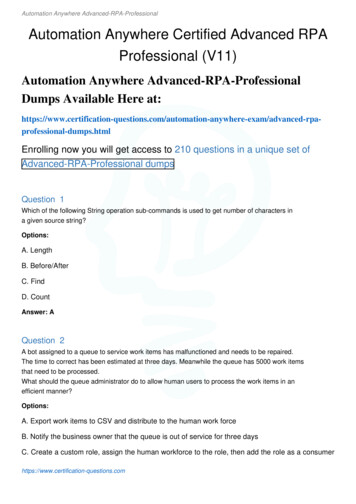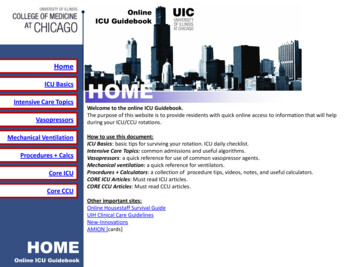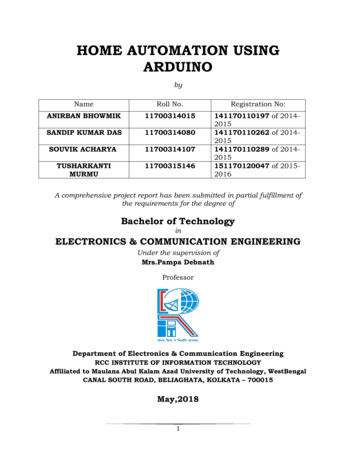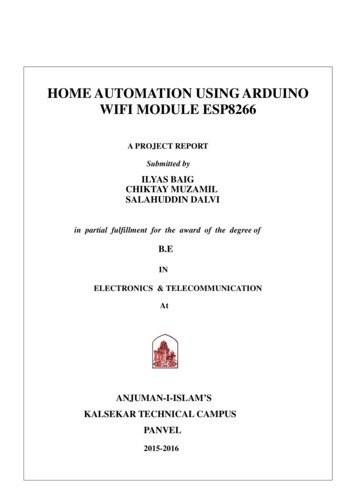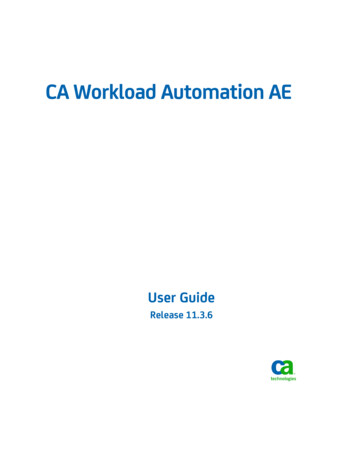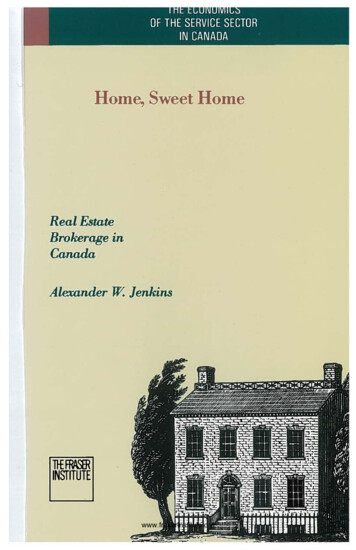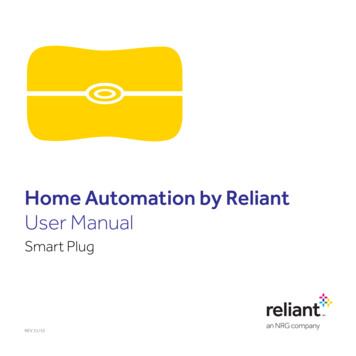
Transcription
Home Automation by ReliantUser ManualSmart PlugREV 11/15
ContentsUser ManualConfiguring your smart plugs within the Reliant web portalSetting up your smart plugs.2Grouping your smart plugs.2Putting your smart plugs on a schedule.3Using the Reliant Connect app.4Download the app and log in.4Controlling your smart plugs from a mobile device.4
Configuring your Smart Plugswithin the Reliant web portalSetting up your smart plugs1 Log in to the Reliant Connect web portal atreliant.com/connectlogin, and click on theSwitches tab at the top of the page.2 Click ON/OFF to control the device, or selecteach device to rename it (e.g., living room lamp).3 Click Save to save your changes to the network.Grouping your smart plugsIf you’d like to combine the settings of several devices,you can Create a Group.1 Click the New Group button in the upper rightof the Switches window and give the group aname (e.g., living room lights, guest room, etc.).2 Click the Edit Devices box and select the devicesyou want to add to the group. Then click Done.3 Click Save to create the Group.The new Group will appear in the Group list.You can rename it and add or delete devicesby clicking Edit Group. You can delete Groupsby clicking the trash can icon next to theGroup name.User Manual Smart PlugReliant 2
Putting your smart plugs on a scheduleYou can schedule your connected devices toturn on and off at certain preset days and timesso you can have the lights on when you get homefrom work or switch the lights on and off whileyou are on vacation.1 Click More Automate and select theRules tab.2 Click Add a Schedule in the lower rightof the Rules window and name it (e.g., homefrom work or on vacation).3 Click the box next to the devices or Groupsyou want the schedule to apply to.4 Select the days you want included in thisschedule.5 Under Perform these scheduled actions,select Turn ON/Turn OFF next to First.6 Select the desired time of day for the action,or Sunrise/Sunset.7 If you’d like your device to remain on, selectThen Leave ON. If not, select the desiredparameters.8 The Away from Home option turns yourdevices on/off at varied times (plus or minus45 minutes from selected times). Click theMake times approximate box to use theAway from Home option.9 Click to save your changes to the network.User Manual Smart PlugReliant 3
Using the Reliant Connect appDownload the app and log in1 The Reliant Connect app can be downloadedfrom the App StoreSM and on Google PlayTM.2 Log in to the app with your Reliant usercredentials.Controlling your smart plugsfrom a mobile device1 Tap Lights to view the smart plugs onthe network.2 Tap the box below the appropriate bulb toturn the device connected to the smart plugon or off.3 Tap Set to send the command through thenetwork to the smart plug.Questions?Visit reliant.com/connectsupportor give us a call at 1.844.259.5556.User Manual Smart PlugReliant 4
NOTICE:The use of the Reliant Home Automation package will provideReliant Energy Retail Services LLC and NRG Connected Home LLCd/b/a Reliant with information regarding your home energy use. Thisinformation will be used to generate recommendations for yourpersonal energy consumption. Your personal data will not be available toother users. Reliant Energy Retail Services LLC’s Privacy Policy availableat www.reliant.com/privacy and NRG’s available at www.nrg.com/legal/privacy-policy will apply to this agreement.The system is powered by Alarm.com. NRG Connected Home LLClicenses this system from Alarm.com.LIMITED WARRANTY COVERAGE:SMART PLUGA LIMITED TWO-YEAR MANUFACTURER’S WARRANTY ISPROVIDED BY JASCO FOR THE SMART PLUG (JASCO APPLIANCEMODULE MODEL 45703). THIS IS THE ONLY WARRANTY THATAPPLIES TO THE SALE OF THIS PRODUCT, AS NEITHER RELIANTENERGY RETAIL SERVICES LLC NOR RELIANT OFFER ANYWARRANTIES ASSOCIATED WITH THE SALE OF THIS PRODUCTINCLUDING THE IMPLIED WARRANTIES OF MERCHANTABILITYAND FITNESS FOR A PARTICULAR PURPOSE.JASCO WARRANTYJASCO PRODUCTS WARRANTS THIS PRODUCT TO BE FREEFROM MANUFACTURING DEFECTS FOR A PERIOD OF TWO YEARSFROM THE ORIGINAL DATE OF CONSUMER PURCHASE. THISWARRANTY IS LIMITED TO THE REPAIR OR REPLACEMENT OF THISPRODUCT ONLY AND DOES NOT EXTEND TO CONSEQUENTIALOR INCIDENTAL DAMAGE TO OTHER PRODUCTS THAT MAY BEUSED WITH THIS PRODUCT. THIS WARRANTY IS IN LIEU OF ALLOTHER WARRANTIES, EXPRESSED OR IMPLIED. SOME STATESDO NOT ALLOW LIMITATIONS ON HOW LONG AN IMPLIEDWARRANTY LASTS OR PERMIT THE EXCLUSION OR LIMITATIONOF INCIDENTAL OR CONSEQUENTIAL DAMAGE, SO THE ABOVELIMITATIONS MAY NOT APPLY TO YOU. THIS WARRANTY GIVESYOU SPECIFIC RIGHTS, AND YOU MAY ALSO HAVE OTHER RIGHTS,WHICH VARY FROM STATE TO STATE.JASCO Products CompanyBuilding B10 E Memorial Rd.Oklahoma City, OK 73114FCC U2Z45602-3The Federal Communication Commission Radio Frequency InterferenceStatement includes the following information:The equipment has been tested and found to comply with the limits fora Class B Digital Device, pursuant to part 15 of the FCC Rules. Theselimits are designed to provide reasonable protection against harmfulinterference in a residential installation. This equipment uses, generatesand can radiate radio frequency energy and, if not installed and used inaccordance with the instruction, may cause harmful interference toradio communication. However, there is no guarantee that interferencewill not occur in a particular installation. If this equipment does causeharmful interference to radio or television reception, which can bedetermined by turning the equipment off and on, the user isencouraged to try to correct the interference by one or more of thefollowing measures:Reorient or relocate the receiving antennaIncrease the separation between the equipment and receiverConnect the equipment into an outlet on a circuit different from thatto which the receiver is connectedConsult the dealer or an experienced radio/TV technician for helpOperation is subject to the following two conditions:This device may not cause interference; andThis device must accept any interference, including interference thatmay cause undesired operation of the device.Important Note: To comply with the FCC RF exposure compliancerequirements, no change to the antenna or the device is permitted.Any change to the antenna or the device could result in the deviceexceeding the RF exposure requirements and void the user’s authorityto operate the device.Please contact Customer Service at 800.654.8483 (option 4) between7:30 a.m. and 5:00 p.m. CST or via the website (www.jascoproducts.com)if the unit should prove defective within the warranty period.Google Play is a trademark of Google Inc. Apple and the Apple logo are trademarks of Apple Inc. registered in the US and other countries.App Store is a servicemark of Apple Inc.User Manual Smart PlugReliant 5
Home Automation products and services are provided by NRG Connected Home LLC, d/b/a Reliant. Terms and conditions apply. For complete terms and conditions,visit reliant.com/connectterms. Reliant is a service mark of Reliant Energy Retail Holdings, LLC. 2015 NRG Energy, Inc. All rights reserved. 197402
The system is powered by Alarm.com. NRG Connected Home LLC licenses this system from Alarm.com. LIMITED WARRANTY COVERAGE: SMART PLUG A LIMITED TWO-YEAR MANUFACTURER’S WARRANTY IS PROVIDED BY JASCO FOR THE SMART PLUG (JASCO APPLIANCE MODULE MODEL 45703). THIS IS THE ONLY WARRANTY THAT APPLIES TO THE SALE OF THIS PRODUCT, AS NEITHER RELIANT