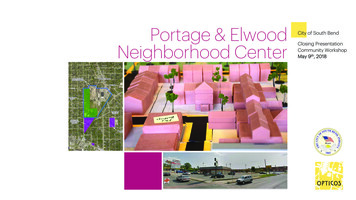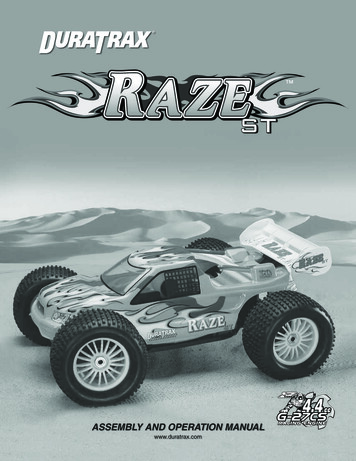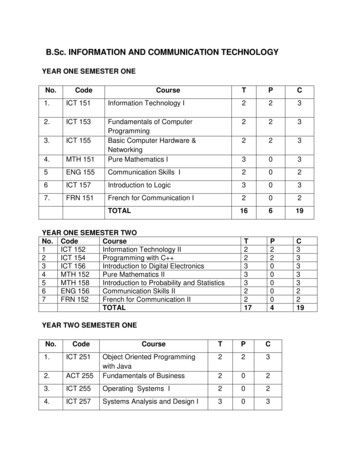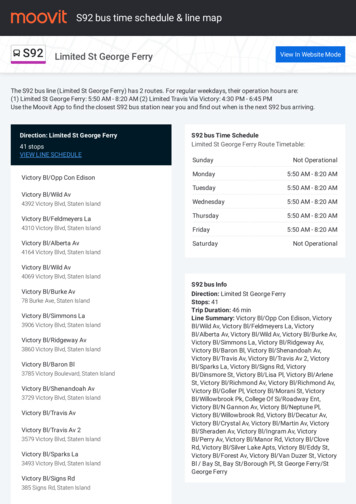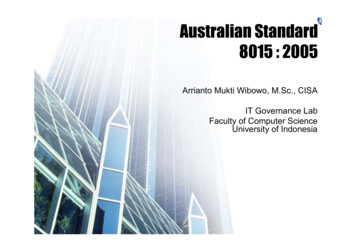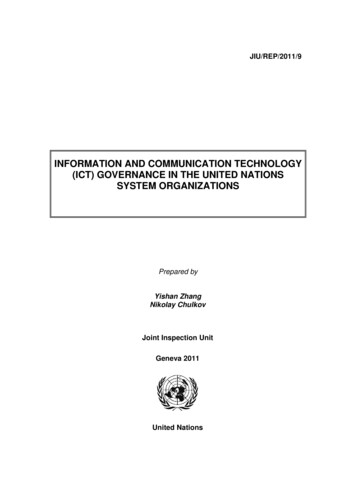Transcription
ICT 750 TransmitterOperation and Installation ManualMade in the USA
Thank you for choosing an Invisible Fence Pet Containment SystemWe believe that you now own the highest quality electronic pet containment system made anywhere. We support this claim by backing InvisibleFence Brand products with a One-Year, Money-BackPerformance Guarantee*, and Warranties whichinclude lightning and surge damage. Refer to yourwarranty card or the back of your sales contract forcomplete details. All of this is backed up by our inter-national network of local Invisible Fence professionals who offer you professional installation, Safe Dog pet training, and prompt service.You are the most important judge of our products and services. When you tell us that we have metor exceeded your expectations for Invisible Fenceproducts, then we are achieving our goal: to continuously keep your pet safe at home .* Good only on pro fe s s i o n a l ly installed systems.Important Safeguards1. Read and Retain Manuals: Read all of theoperating and training instructions before installingand/or using your new Invisible Fence Brand pet containment system.2. Training: Train your pet according to theinstructions in Invisible Fence training manuals.Complete all of the steps before allowing your pet torun free.3. Obey all Cautions and Warnings: Adhere toall of the cautions and warnings contained in this manual and all other manuals pertaining to your InvisibleFence system, and all Invisible Fence system components.4. Service and Repair: Other than repairing thesignal field wire, do not attempt to service anyInvisible Fence equipment yourself. Refer all serviceto an authorized Invisible Fence professional only.5. For Animal Use Only: All Invisible Fence petcontainment systems are designed for animal use only.Never attempt to use this product for any purpose notspecifically described in this manual.2. Never install an Invisible Fence transmitter,LP3000, or any Invisible Fence system componentother than signal field wire outdoors or where theycould be exposed to the outdoor elements, doing sowill void the manufacturer’s warranties.3. Check the transmitter periodically to makesure that it is operating properly and is producing asignal along the signal field wire.4. Caution: Always take the Computer Collar off your pet before making any adjustment to yourInvisible Fence system.5. If you have any questions about any aspect ofyour Invisible Fence system, please call your InvisibleFence professional immediately.Warning: Never install, connect orservice any Invisible Fence systemcomponent or equipment when there isa thunder or lightning storm in the area.Caution: Before starting any work,unplug the transmitter’s 12vACtransformer from the 110v outlet and thetransmitter. Turn off the electric serviceat the circuit breaker panel.IMPORTANT: If, for any reason, your InvisibleFence system does not operate as described in thismanual, or if you encounter any difficulty trainingyour pet, call your Invisible Fence professional immediately.Warning: If you have any reason tobelieve that your pet may pose adanger to others, or that it may harm itselfif it is not kept from crossing the InvisibleBoundary signal wire, you should not relysolely on this product to contain your pet.Warning: The following precautionsshould always be taken.1. Never attempt to install an Invisible Fence petcontainment system unless you have first consultedyour Invisible Fence professional and have InvisibleFence installation instructions.1
Important Safeguards continuedInvisible Fence pet containment will not workunless:1. The 12vAC transformer is plugged into thetransmitter and is plugged into a 110vAC outlet.2. The transmitter is on, connected to the signalfield wire, and producing a signal along the wire.3. The signal field wire is intact, continuous, andthe transmitter’s green LED is blinking on and off.4. The Computer Collar is correctly fitted andworn by your pet.The Computer Collar is adjusted so that thereceiver posts are touching your pet’s skin.5. The Power Cap battery in the receiver is goodand is correctly installed.6. You train your pet as prescribed in InvisibleFence training manuals.Do Not become overly confident that your pethas become conditioned to the Invisible Fence systemsooner than expected. Complete all of the trainingsteps before allowing your pet to run free.About Thunder or Electrical StormsEven though your Invisible Fence system isequipped with lightning surge protection, it is stillpossible that it may be damaged during a thunderstorm, or when an electrical storm is in the areawhere you live. For added peace of mind, you maywant to take the Computer Collar off your petbefore an electrical storm.· Check Your Pet’s Safe AreasAfter a storm has ended, check all of your pet’ssafe areas before you put the Computer Collar backon him. Use the following procedure to make surethat your system is continuing to work properly.Hold the Computer Collar collar so that thereceiver is at about the same height and on thesame angle that it is when your pet is wearing it,and move throughout his safe areas. This shouldinclude all of the safe areas where your pet isallowed to go, in your yard and in your home.If the receiver sounds a warning when it is in asafe area, DO NOT put the Computer Collar backon your pet. Immediately call your local InvisibleFence professional for service.Use a leash or other means to contain your petuntil after the service has been completed.If you have any questions about any aspect ofyour Invisible Fence system, please call your InvisibleFence professional immediately.· At Least Once a Month, and After a ThunderStorm, Check the Width of Your Invisible FenceSystem’s Signal FieldAlways keep a note of the width of yoursystem’s signal field.You only have to check the width of the signalfield from one place on the signal field loop wire.Always check the signal field from the same place.Take the Computer Collar off your pet. Followthe instructions for checking the width of the signalfield on page 10.If the receiver does not sound a warning wherethe edge of the signal is supposed to be, or if it onlysounds a warning when it is closer to the wire thanthe setting of the signal field, immediately call yourInvisible Fence professional for service.Use a leash or other means to contain your petuntil all necessary service has been completed.2
ICT 750 Transmitter InstallationIf both signal field wires are broken, the LEDwill remain on and the BreakAlert will double-beepuntil both wires are repaired or turned off. In this condition, when one wire is turned off, the beep willrevert to the single wire break mode previouslydescribed, to signal that the other wire is still broken.Lightning surge protection LP Cards are pluggedinto the circuit board. The transmitter's signal mustpass through them to the signal field wires. If an LPCard is damaged or removed the LED will blink andthe BreakAlert will sound an alarm.The ICT 750 transmitter has an internal batterybackup circuit that will automatically charge an external 12vDC battery. With a charged 12v battery theICT 750 will continue to power both signal field wiresif there is a 110vAC electric power failure.Features and FunctionsThe ICT 750 can power two signal field wiresindependently. Each signal field wire wire has an onoff switch, and a switch to select the channel of operation between 7K and 10K. Each signal field wire hasan on-board, replaceable lightning surge protectionLP Card. The ICT 750 has a green LED to indicatethat the power is on and there is no break in either signal field wire. The LED is ON for 1 second and thenOFF for 4 seconds. The LED turns red when thetransmitter is in battery backup mode. If there is abreak in either signal field wire, the green/red LEDwill remain on and the BreakAlert will sound analarm. This alarm will continue until:1. the break in the wire is repaired, or2. the transmitter is turned off( SW1 or SW3 ), or3. the transmitter is disconnectedfrom both the transformerand the backup battery.Removing the ICT 750 CoverTo take the cover off the transmitter, hold the baseof the transmitter in one hand and, using the thumb3
ICT 750 Transmitter Installation continuedThe ICT 750 system functions only when the signal field wire forms one continuous circuit. The signalfield is created where two sides of the wire are separated and is cancelled where two sides are kept closetogether or are twisted together. If there is a break in asignal field wire, the wire’s signal field will be lost andthat wire’s part of the system will cease to function.Planning the InstallationThe ICT 750 is designed to power both theLOOP 1 and LOOP 2 signal field wires as separatecontainment systems, each with up to 3,000feet(915m) of signal field loop wire and up to 150feet(45.74m) of twisted pair wire.Install the transmitter in a dry indoor location,near a grounded 110vAC electric outlet that offerseasy access to the outside. Inside a garage or basementis usually the best location.If you are not sure whether the outlet you want touse is grounded, contact an electrician.To fasten the transmitter on a wall, use 3/4inch(19mm), #8 or #10 pan-head sheet metal screwsthrough the 4 mounting holes in the base of the transmitter case.and index finger of your other hand, gently compressthe top and bottom of the cover plate and remove it.To put the cover back on, align the two tabs on thetop of the cover plate with the two slots, on the top ofthe base, and slide the tabs into the slots. Lock thecover in place by sliding the bottom tab of the coverplate into the bottom slot in the base.The Signal FieldInvisible Fence transmitters produce a coded, lowpower radio signal which travels from the transmitter,along the signal field wire and back to the transmitterto produce a Invisible Barrier wall. This signal iswhat activates your pet’s Computer Collar receiver.There is no hazard in touching or exposing thewire because the wire carries only harmless low voltage electricity.Caution: Never install a systemor any equipment, or service anyequipment, during a thunder or electrical storm,or when a thunder storm is near your area.ICT 750 system with a backup batteryand an Invisible Sentry systemmonitoring each signal field wire.4
ICT 750 Transmitter Installation continuedgrounding wire pin may shear off or fracturethe EARTH GND connector and greatly reducethe quality of the electrical connection.A sound earth ground connection is essentialand required for lightning protection andthe safety of the system.Grounding the SystemCaution: Before starting any work,you must unplug the 12vACtransformer and turn off the electric serviceat the circuit panel.Caution: Never use a transmitterwhen the EARTH GND connector onthe circuit board is partially shearedor fractured.All outdoor Invisible Fence pet containmentsystems are equipped with lightning surge protectionthat is designed to prevent damage to the transmitterin the event of an electrical surge.If the system is properly installed and grounded,and is equipped with an Invisible Fence lightning protection device, Invisible Fence will repair or replace,at our option, any transmitter, transmitter circuitboard, transformer, or lightning protector damaged byan electrical surge for as long as the original ownerowns the system.Before you connect the signal field wire, orbackup battery, or connect the transformer to thetransmitter, you must ground the system.Grounding Instructions to an Electric OutletRemove the screw that holds the cover on thegrounded 110vAC electric outlet. Put this screwthrough the grounding wire ring terminal. Then putthe screw, with the ring terminal through the outletcover plate and screw it back into the outlet. Thegrounding wire must be on the outside of the outletcover. If the cover plate screw is plastic, replace itwith a size 6-32 x 1/2 inch oval-head metal screw.Connecting the Grounding Wireto the ICT 750 Circuit BoardPut the grounding wire pin into the square screwclamp marked EARTH GND on the bottom right sideof the transmitter’s circuit board. Be careful not topush the pin too far through the connector. Thegrounding wire pin must not touch any other component on the circuit board. Use a flat head screwdriverwith a 1/8 inch(3.2mm) wide blade to tighten the connector screw only enough so that it is snug against theground wire pin. Then tighten the screw an additional1/4 turn.IMPORTANT: During the grounding process,make sure that the screw and the threads are clean. Allforeign matter such as paint, corrosion, grease, anddirt must be removed. There must be metal to metalcontact of the mating threads. Also, the underside ofthe screw head and ring terminal must be clean. If thesurfaces appear corroded, scrape, wire brush, or sandeach thoroughly, or replace them.Caution: DO NOT make any sharpbends in the grounding wire.Grounding Instructions to a Ground FaultCircuit Interrupter, GFCI ReceptacleDefinition: A GFCI receptacle provides a function similar to a circuit breaker. When it detects aground fault in the circuit’s electric current the GFCINote: DO NOT tighten the screwmore than a 1/4 turn when tighteningthe grounding wire screw clamp.Over tightening the screw that holds the5
ICT 750 Transmitter Installation continuedtrips and cuts the power. A ground fault is an abnormal electrical condition which is not desirable.1. Remove the outlet cover plate.2. Remove the bottom screw holding the GFCIoutlet in the junction box.3. Put the screw through the grounding wire ringterminal.4. Refasten the screw, with the ring terminal onit, to the GFCI junction box and tighten it.5. File a notch in the bottom edge of the coverplate slightly larger than the diameter of the 12 gaugegrounding wire. Bend the wire to fit in the notch andreattach the cover plate keeping the wire in the notch.Installing a Battery BackupAn external 12vDC battery connected to an ICT750 transmitter will supply the power needed to keepthe Invisible Fence system operating if there is anelectric utility power outage. A fully charged 12vDCbattery with a 5.0Ah (Amp hours) rating will powerthe system for approximately 10 hours with the signalfield set to the maximum width. Conversely, the narrower the signal field is set, the longer the battery willcontinue to power the system.Warning: Never connecta backup battery to atransmitter while 110vAC power isbeing supplied to the transmitter.Before you connect the battery makesure that the transformer isunplugged from both the 110v outletand the transmitter.A backup battery should always beinstalled in an Invisible Fence batterybox. The box is made of corrosionproof, impact resistant ABS plastic tosecurely hold the battery in place. It hasintegral, internal reinforcing ribs thatadd structural strength and keep the battery level, andis ventilated to prevent heat buildup.Two LP Cards help protect the transmitter fromlightning surge damage. There is an LP Card for eachsignal field wire. Check to make sure that each LPCard is plugged into an LP connector on the lowerright side of the transmitter’s circuit board. One LPCard must be plugged into the LOOP 1, LP connector, and the other LP Card must be plugged into theLOOP 2, LP connector for the signal to be transmittedto the signal field wires.Warning: If an external backupbattery is left unprotected or on thefloor or the ground, this may lead topremature battery failure.Install the battery box on the wall near the transmitter. Hold the battery box on the wall where youwant to fasten it and use the round holes through theback edges of the box as a template to mark the wallwhere you will drill the holes for the fasteners.Lace a 16 inch(40.6cm)long zip tie through the twoholes in each side of theinside frontcorners of thebattery box. The ziptie should form a U insidethe middle of the box.The outboard ends of6
ICT 750 Transmitter Installation continuedthe two battery leads, the ends that are connected tothe terminals on the battery, each have a spade quickconnect.Connect the spade quick-connect on the REDwire to the positive ( ) terminal on the 12v battery.Connect the spade quick-connecton the BLACK wire to the negative(-) terminal on the 12v battery.ICT 750 transmitters have a two position headerconnector that the plug holding the two leads from thebattery is attached to. The rectangular connector hastwo metal prongs and is labeled -- 12VDC BATTERY. It is located on the bottom, left of the transmitter’s circuit board between the LED and the12vAC Power Jack.The battery connector is designed so that the plugthat holds the two inboard ends of the wires that areconnected to the battery will only go into it one way,making it nearly impossible to reverse the batterywire connections at thetransmitter.Caution: Be careful not to reversethe RED and BLACK wires whenyou connect them to the terminals on the battery. The RED wire is positive( ) andthe BLACK wire is negative(--).Slide thebattery into thebattery box.The bottom ofthe batteryshould sit onthe internalreinforcing ribson the bottomof the box.When the battery is inthe battery box, cinch the ziptie tightly around the batteryto hold the battery securelyin the box.Use 4, 3/4 inch(19mm),#10 pan-head sheet metalscrews to fasten the batterybox to the wall.After the battery box hasbeen fastened to the wall,connect the batteryto the transmitter’scircuit board.Finish the installationby feeding any loose wirebetween the transmitterand the battery box into thehole on the back edge ofthe battery box.There is a replaceable, 2amp fast-blow fuse onthe transmitter’s circuit board to protect the transmitter and the battery. If the wires are accidentallycrossed when they are connected to the battery, or ifthe plug is connected to the transmitter incorrectly,the fuse will blow.Batteries Recommended by Invisible Technologies,Inc., are all 12vDC, 5.0Amp hours.Approved BatteriesAll are lead-acid, 12vDC, 5.0Ah.Power Mate , PM1255;Power Sonic , PS-1252;Panasonic , LCR12V5P;Cell-Con, PN 90195Warning: Only use one of theapproved lead-acid batteries.Using a battery that is not lead-acid, ora battery with a different voltage can damageboth the transmitter and the battery.Note: The recommended 12vDClead-acid batteries have a five yearshelf life, and should be replaced,7
ICT 750 Transmitter Installation continuedwhether they have been engaged often or not,after that time.wire strands on each end of the wires together to holdthe strands together. You want to make sure that a loosestrand on one end of the wire does nottouch the other end of the wire,Detecting Low Voltage in the Backup BatteryAfter a 12v battery is fully charged, a microprocessor in the transmitter will automatically checkthe battery’s voltage. If the voltage of the batterydrops between 11vDC and 9vDC, the transmitter’sBreakAlert alarm will sound. The low battery alarmwill continue until 110vAC power is restored and thebattery voltage is recharged to greater than 11vDC.The alarm is a single, one second beep that will soundonce a minute.The LED on the transmitter that is green duringnormal operation, will turn red indicating that there isa 110vAC power failure and that the system is operating on 12vDC battery backup power. The red LEDwill alternately blink ON for one second and OFF forfour seconds.A fully discharged 5.0Ah battery will take fivetimes its projected operating time to completelyrecharge. The battery will take about 50 hours to fullycharge. The transmitter automatically charges thebackup battery while the system is operating normallyon 110vAC power.the other opening in the LOOP 1 wire connector, theLOOP 2 wire connector, or any other component onthe transmitter’s circuit board.Connect each endof the twisted pair fromLOOP 1 to the ICT 750signal field wire connector labeled LOOP 1.Use your thumb topush back and downhard on the white tabslocated on top of the LOOP 1 signal field wire connector. While holding down the tabs, put one strippedend of the twisted wire from LOOP 1 into each of theopenings in the connector. Either end of the wire maybe put into either opening. Hold the ends of the wire inthe openings and release the tabs. The ends of the wirewill automatically be crimped into the wire connector.Note: How long it will take the batteryto recharge to 11vDC will depend onhow low the battery’s voltage has dropped andhow wide the signal field is. The lower thevoltage is and the wider the signal field is,the longer it will take to recharge the battery.Note: You will have to apply pressure topush down the white tabs on theconnector; the connector will not break, so donot be concerned about pushing too hard.Note: A battery will take five times itsrated operating time to fully charge.A 5.0Ah battery will take about 50 hoursto charge to full power.Note: Be sure to put each end of thewire for Loop 1 into the slots in theLoop 1 wire connector, and each end of thewire for Loop 2 into the slots in theLoop 2 wire connector.If the voltage of the battery drops too low to produce a signal field, the LED will not be lit.Repeat thisprocedure and connectthe LOOP 2 signal fieldwire in the LOOP 2wire connector.To remove a signalfield wire from a con-Connecting the Signal Field WiresConnect the twisted pair ends of the signal fieldwires to the ICT 750. Strip about 1/4 inch(6.4mm) ofinsulation off each of the two ends of the twisted wireon the LOOP 1 signal field wire. Twist the exposed8
ICT 750 Transmitter Installation continuedsignal field wires, SW2 and SW4 are set to same frequency as the Computer Collar receiver, either 10K or7K. The 10K setting is UP, and the 7K setting isdown.nector, push back and down on the tabs on the connector and pull the ends of the wire out.ICT 750, 12vAC Transformer,Model 100-0018-01To operate the ICT 750 system, plug thetransformer into the power jack, J1, on the transmitter’s circuit board. Then plug the transformerinto a 110vAC electric outlet. Any customer withanother electric power source should ask theirInvisible Fence professional for an appropriateadapter.Only use the model 100-0018-0l, 12vAC transformer provided with the ICT 750. This transformerwill supply the output necessary to power the ICT750. Specifications:INPUT: 120vAC 60Hz 33.5WOUTPUT: 12vAC 1667mAUL/CSA CLASS 2 TransformerUL listed/CSA certifiedThe switches are not actually marked as indicated.They are labeled here to show how they are set.Make sure that both signal signal field wires areturned on.The LOOP 1 on/off switch is labeled SW1, position 1(up) is ON, position Ø(down) is OFF.The LOOP 2 on/off switch is labeled SW3, position 1(up) is ON, position Ø(down) is OFF.There are four signal field adjustment knobs onthe ICT 750 circuit board, two for each signal fieldwire.The two topknobs, side by side,adjust the width ofthe signal fieldfrom the LOOP 1signal field wire.The twobottom knobs arethe signal fieldadjustment knobsfor the LOOP 2wire.For each signal field wire, the right knob is thecoarse signal field adjustment, and is numbered 1 to10. The left knob is the fine tune signal field adjustment knob, and is also numbered 1 to 10. Turning thesignal field adjustment knobs clockwise increases thewidth of the signal field. By first setting the coarseadjustment and then using the fine tune adjustment,you can set the the signal field to the exact width youwant. For example, if the coarse adjustment setting isproducing a 9 foot(2.7m) signal field, the fine tuneadjustment can then be used to make the signal fieldslightly narrower or wider by a few inchesDepending on the size and shape of each signalWarning: The model100-0018-01 is theonly transformer authorizedby Invisible Technologies, Inc.to be used to supply the powerto an ICT 750.The use of any othertransformer may result ina malfunction of thetransmitter and theICT 750 system.Setting and Checking the Width of the Signal FieldCaution: Always be sure to take theComputer Collar off your pet beforesetting the signal field or making anyadjustment to your Invisible Fence System.A signal field that is broadcasted out from a signal field wire is what activates your pet's ComputerCollar receiver. The signal field can be set to variousdistances from a signal field wire loop depending onthe layout and size of your property, and the temperament of your dog. The average setting of the signalfield is 6 to 10 feet(1.8 to 3m) wide.Check to be sure that the transmitter is turned onand that the channel of operation switches for both9
ICT 750 Transmitter Installation continued4. The Power Cap battery in the Computer Collarreceiver is good and is correctly installed, see“Changing the Computer Collar Receiver’s PowerCap Battery”, on page 11.5. The transmitter is on, c o n n e c t e d to thesignal field wires, and producing a signal field alongthe entire length of both signal field wires.6 . Both signal field wires are intact and eachis making a complete circuit.field wire’s loop wire, the signal field adjustmentknobs for LOOP 1 and LOOP 2 may be set at different numbers to achieve the same signal field width oneach loop. Always set and check the width of the signal field from each signal field wire separately.These adjustments do not change the correctionlevel of the receiver, they only change thewidth of the signal field from the signal fieldloop wire.You can check the width of the signalfield by holding a Computer Collar so that thereceiver is parallel to the loop wire. Hold thecollar so that the receiver is at about the sameheight and on the same angle that it will bewhen your pet is wearing it and walkslowly toward the signal field loopwire. The receiver will sounda warning when itis at the edge of thesignal field.The following precautions should also be taken:CAUTION AND CARE1. A lways take the Computer Collar offyour pet befo re you make any adjustmentto your Inv i s i ble Fence system.2. Gradually allow your pet to become accustomed to its new Computer Collar. Ta ke off thecollar eve ry night during the fi rst month and perio d i c a l ly there a f t e r. This will ensure proper fit andavoid the possibility of any irritation that the postsmay cause to your pet’s skin.3. Check the Computer Collar near your television set(s). Although the re c e iver has a decoding circ u i t , some televisions may produce acoded signal similar to the Inv i s i ble Fence signaland may cause the re c e iver to activate when it isplaced close to a telev i s i o n .4. DO NOT s e c u re the corre c t i o nposts in the re c e iver with anykind of glue or adhesive.A LWAY S use the posttightening tool to tightenthe re c e iver posts.5. Check the tra n s m i t t e r p e ri o d i c a l ly tom a ke sure that it is operating pro p e rly and producing a signal field on both signal field wires.6. NEVER, under any circ u m s t a n c e s , u s ethis pro d u c t for any purpose other than thats t ated in this m a nual. Inv i s i ble Fe n c e systems aredesigned for animal use only.An Invisible Fence Computer Collarwill not work unless:1. You train your pet as pre s c ribed in the“I nv i s i ble Fence SafeDog Training Manual”.2. The Computer Collar is worn snugly on yourpet’s neck under the lower jaw.3. The Computer Collar is adjusted so that thereceiver’s posts are touching your pet’s skin.Features and FunctionsComputer Collar receivers are water resistant,microprocessor controlled units powered by a special3v lithium Power Cap battery.An R series Computer Collar can be usedwith allICT700 series,Invisible Gate, and IFA12 transmitters.Computer Collar receivers are available withShort, Long, or Short-Space receiver posts to fit dif-Note: A Computer Collar receiver hasa fail safe mechanism. The receiverwill go through three complete cycles of10 seconds on and 10 seconds offand then shut down. It will not reactivate untilit is taken completely out of the the signal field,and is then brought back into it.Make gradual adjustments with the signal fieldadjustment knobs and check the width of the signalfield after each adjustment. After checking, wait 1minute before you change the setting of the signalfield again, and 1 more minute before checking thewidth of the new signal field setting.Computer Collar Receivers10
Computer Collar Receivers continuedMake sure that the Computer Collar is snugenough for the posts to touch your pet’s skin.Be sure that youcan still worka fingertipbetween the skinand the post.Short, Long, andShort-Space Receiver Postsferent size dogs and work well with any type of coatComputer Collar receivers can be fitted withshunts to reduce the correction level of there c e iver fo r small pets who are shy or timid.(12.7mm); long, 3/4 inch(19mm); and short-spacedposts.The receiver should be positioned undern e at hyour pet’s neck with the posts pointing up and thetop of the receiver pointing fo r wa rd, toward yourpet’s nose. Adjust the collar so it’s snug enough toslide one finger between a post and your pet’sneck. Periodic adjustment of the Computer Collarmay be necessary as your pet’s coat, weight andage change.Changing the Computer Collar Receiver’sPower Cap BatteryThe Power Cap battery is areplaceable 3v lithium battery with aunique plastic screw cap. It is veryimportant for proper operation that thereceiver always has a good Power Capbattery installed. On average, the battery should be changed every 3 to 4 months. But battery life can be reduced by several variables, includinglower temperatures, the number of times a pet challenges the system boundary, and the fit of the collaron the pet’s neck. In cold weather, for example, it maybe necessary to replace the battery more often. YourInvisible Fence professional should recommend aschedule for regularly changing a receiver’s battery.We recommend that you ask your Dealer about a battery replacement plan.R21 v3 Series ReceiversThe R21 v3 Computer Collar receivers have anadded feature. The v3 will beep once when a PowerCap battery is installed. The beep indicates
manual, or if you encounter any difficulty training your pet, call your Invisible Fence professional imme - diately. Warning: The following precautions should always be taken. 1. Never attempt to install an Invisible Fence pet containment system unless you have first consulted your Invisible Fence professional and have Invisible