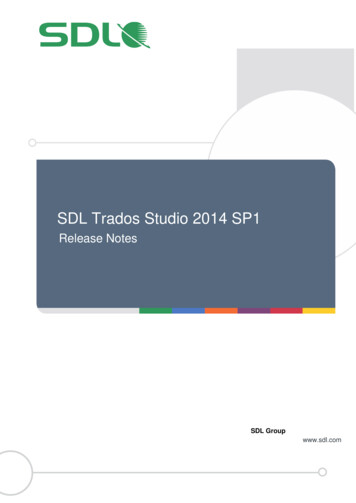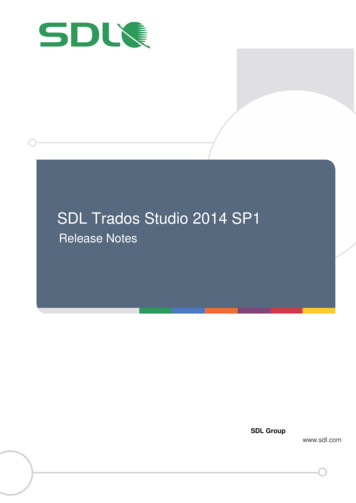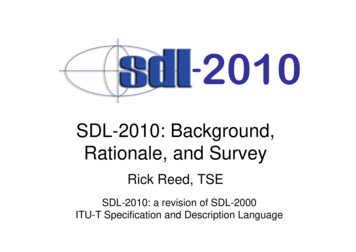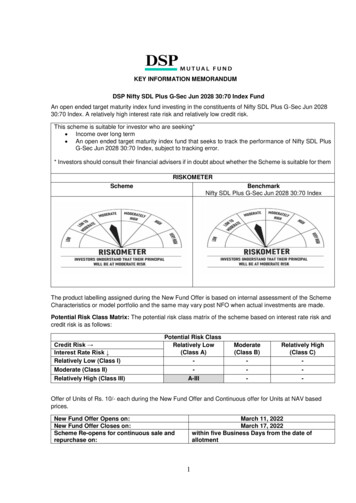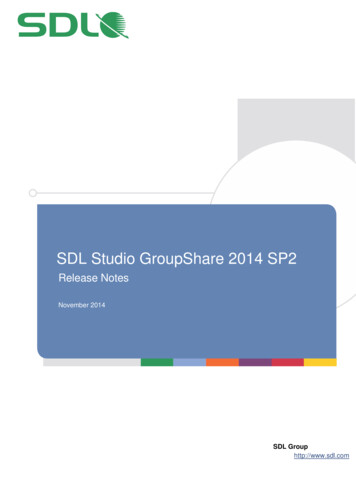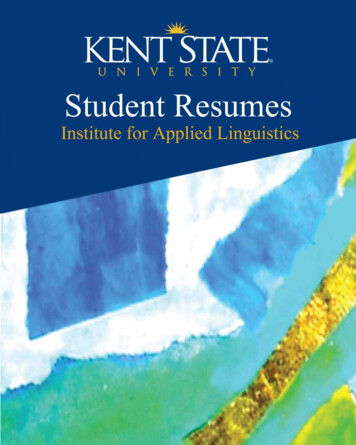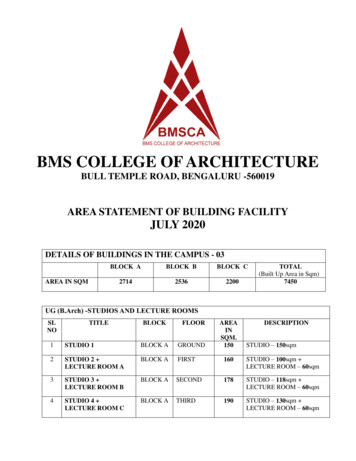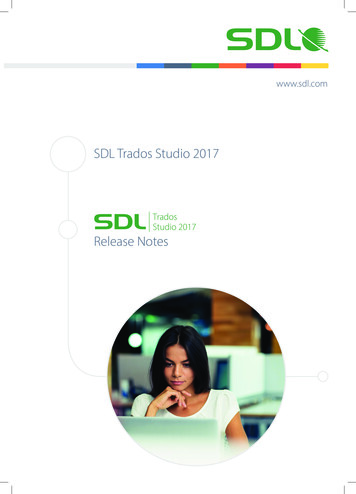
Transcription
www.sdl.comSDL Trados Studio 2017Release Notes
SDL Trados Studio 2017SDL Trados Studio 2017November 2016
Legal noticeCopyright and trademark information relating to this product release.Copyright 2000–2016 SDL Group.SDL Group means SDL PLC. and its subsidiaries and affiliates. All intellectual property rights containedherein are the sole and exclusive rights of SDL Group. All references to SDL or SDL Group shall mean SDLPLC. and its subsidiaries and affiliates details of which can be obtained upon written request.All rights reserved. Unless explicitly stated otherwise, all intellectual property rights including those incopyright in the content of this website and documentation are owned by or controlled for thesepurposes by SDL Group. Except as otherwise expressly permitted hereunder or in accordance withcopyright legislation, the content of this site, and/or the documentation may not be copied, reproduced,republished, downloaded, posted, broadcast or transmitted in any way without the express writtenpermission of SDL.SDL Trados Studio is a registered trademark of SDL Group. All other trademarks are the property of theirrespective owners. The names of other companies and products mentioned herein may be the trademarks of their respective owners. Unless stated to the contrary, no association with any other companyor product is intended or should be inferred.This product may include open source or similar third-party software, details of which can be found byclicking the following link: Acknowledgments on page 0 .Although SDL Group takes all reasonable measures to provide accurate and comprehensive informationabout the product, this information is provided as-is and all warranties, conditions or other termsconcerning the documentation whether express or implied by statute, common law or otherwise(including those relating to satisfactory quality and fitness for purposes) are excluded to the extentpermitted by law.To the maximum extent permitted by law, SDL Group shall not be liable in contract, tort (includingnegligence or breach of statutory duty) or otherwise for any loss, injury, claim liability or damage of anykind or arising out of, or in connection with, the use or performance of the Software Documentationeven if such losses and/or damages were foreseen, foreseeable or known, for: (a) loss of, damage to orcorruption of data, (b) economic loss, (c) loss of actual or anticipated profits, (d) loss of business revenue,(e) loss of anticipated savings, (f ) loss of business, (g) loss of opportunity, (h) loss of goodwill, or (i) anyindirect, special, incidental or consequential loss or damage howsoever caused.All Third Party Software is licensed "as is." Licensor makes no warranties, express, implied, statutory orotherwise with respect to the Third Party Software, and expressly disclaims all implied warranties ofnon-infringement, merchantability and fitness for a particular purpose. In no event will Licensor beliable for any damages, including loss of data, lost profits, cost of cover or other special, incidental,consequential, direct, actual, general or indirect damages arising from the use of the Third PartySoftware or accompanying materials, however caused and on any theory of liability. This limitationwill apply even if Licensor has been advised of the possibility of such damage. The partiesacknowledge that this is a reasonable allocation of risk.Information in this documentation, including any URL and other Internet Web site references, is subjectto change without notice. Without limiting the rights under copyright, no part of this may be reproduced,stored in or introduced into a retrieval system, or transmitted in any form or by any means (electronic,mechanical, photocopying, recording, or otherwise), or for any purpose, without the express writtenpermission of SDL Group.iiSDL Trados Studio 2017
Contents1Product Overview . . . . . . . . . . . . . . . . . . . . . . . . . . . . . . . . . . . . . . . . . . 12What's new in SDL Trados Studio 2017 . . . . . . . . . . . . . . . . . . . . . . . . . . . . . 3Changes introduced in SDL Trados Studio 2017 . . . . . . . . . . . . . . . . . . . . . . . . 4Leverage previously translated fragments of text in your project withupLIFT . . . . . . . . . . . . . . . . . . . . . . . . . . . . . . . . . . . . . . . . . . . . . . 4Reduce post-editing fuzzy matches with upLIFT Fuzzy Repair . . . . . . . . . . . . . . 4AdaptiveMT engines adapt to your style, terminology and content . . . . . . . . . . . 5Improved AutoSuggest for East Asian languages . . . . . . . . . . . . . . . . . . . . . 5Combine several search criteria for segments with the Advanced DisplayFilter . . . . . . . . . . . . . . . . . . . . . . . . . . . . . . . . . . . . . . . . . . . . . . . 5New API available for creating custom display filters . . . . . . . . . . . . . . . . . . . 6Merge segments across paragraph boundaries . . . . . . . . . . . . . . . . . . . . . . 6Improved compatibility with high-DPI displays . . . . . . . . . . . . . . . . . . . . . . 6Drag files into the Welcome view for quick translation start-up . . . . . . . . . . . . . 6Enhanced user experience . . . . . . . . . . . . . . . . . . . . . . . . . . . . . . . . . . 6Recently used languages appear in project setup . . . . . . . . . . . . . . . . . . . . . 7Quick preview files in the File Types options area . . . . . . . . . . . . . . . . . . . . . 73Resolved issues . . . . . . . . . . . . . . . . . . . . . . . . . . . . . . . . . . . . . . . . . . . 9Issues resolved in Trados Studio 2017 . . . . . . . . . . . . . . . . . . . . . . . . . . . . . 104Known issues . . . . . . . . . . . . . . . . . . . . . . . . . . . . . . . . . . . . . . . . . . . . 115Installing Studio . . . . . . . . . . . . . . . . . . . . . . . . . . . . . . . . . . . . . . . . . . 13Installation prerequisites . . . . . . . . . . . . . . . . . . . . . . . . . . . . . . . . . . . . 14Installing and upgrading . . . . . . . . . . . . . . . . . . . . . . . . . . . . . . . . . . . . 166Licensing Trados Studio . . . . . . . . . . . . . . . . . . . . . . . . . . . . . . . . . . . . . 17Upgrading from Trados Studio 2015 . . . . . . . . . . . . . . . . . . . . . . . . . . . . . 18Upgrading from SDL Trados Studio 2014 or 2011 . . . . . . . . . . . . . . . . . . . . . . 18Using Trados Studio 2017 with a network license . . . . . . . . . . . . . . . . . . . . . . 18Network-licensing when upgrading from a previous version . . . . . . . . . . . . . . . 197Compatibility . . . . . . . . . . . . . . . . . . . . . . . . . . . . . . . . . . . . . . . . . . . . 21Compatibility with previous Trados Studio versions . . . . . . . . . . . . . . . . . . . . 22Compatibility with other software . . . . . . . . . . . . . . . . . . . . . . . . . . . . . . . 22SDL Trados Studio 2017iii
8Supported Releases . . . . . . . . . . . . . . . . . . . . . . . . . . . . . . . . . . . . . . . . 259Localization . . . . . . . . . . . . . . . . . . . . . . . . . . . . . . . . . . . . . . . . . . . . . 2710Further information . . . . . . . . . . . . . . . . . . . . . . . . . . . . . . . . . . . . . . . . 29Help . . . . . . . . . . . . . . . . . . . . . . . . . . . . . . . . . . . . . . . . . . . . . . . . 30Customer support . . . . . . . . . . . . . . . . . . . . . . . . . . . . . . . . . . . . . . . . 30AivAcknowledgments . . . . . . . . . . . . . . . . . . . . . . . . . . . . . . . . . . . . . . . . 31SDL Trados Studio 2017
1Product Overview
1Product OverviewSDL Trados Studio is a CAT tool and translation memory software that helps you translate and managetranslation projects faster and easier.Trados Studio offers a complete environment for professional translators to edit and review projects, useagreed terminology and leverage machine translation results. As a project manager, you can use TradosStudio to effectively manage all aspects of translation projects.See https://docs.sdl.com/ SDLTradosStudio2017 for information on using Trados Studio.SDL AppStoreYou can extend and enhance the default functionality of your Trados Studio version through AppStoreplug-ins. In the SDL AppStore you can: download apps which extend the Trados Studio functionalityjoin the SDL AppStore Developer Program, if you are a developer interested in creating newTrados Studio apps.Freelancer and Starter versionsThe Freelance and Starter versions of Trados Studio cannot run on a domain-based network. This isthe intended behavior for these two versions. If you want to run Trados Studio on a domain-basednetwork, use the Express, Professional or the Studio Workgroup version instead.See the Studio comparison table for more information on the differences between the Trados Studioeditions.Product namesFor better readability, this document uses the short names for the following SDL products: 2SDL Trados Studio - Trados StudioSDL Trados GroupShare - Trados GroupShareSDL MultiTerm - MultiTermSDL Trados Studio 2017
2What's new in SDL Trados Studio2017
2What's new in SDL Trados Studio 2017This section provides an overview of the new features, enhancements and other changes introduced inTrados Studio 2017 including Service Releases.Changes introduced in SDL Trados Studio2017This section contains a list of new features and functionality that were introduced with the currentrelease.Leverage previously translated fragments of text inyour project with upLIFTThe upLIFT technology makes translation memories (TMs) smarter by creating correspondence betweenparts of source and target sentences and then suggesting those fragments during translation.The fragment recall is integrated into Trados Studio with matches coming directly from the TM throughAutoSuggest.You can use the upLIFT technology with new or existing TMs. Trados Studio builds a translation modeland aligns the translation units (TUs). Any new TU you add after enabling fragment alignment isimmediately available for fragment recall. Fragment alignment is available for TMs with more than 1,000TUs and will have optimum performance starting with 5,000 TUs.You get matches automatically in the new Fragment Matches window in the Editor so there is no needto do a manual search as with concordance matching. The source and target are both highlighted in thefragment matches list. You also get fragment matches when typing through AutoSuggest.Reduce post-editing fuzzy matches with upLIFT FuzzyRepairThe upLIFT technology that is integrated in Trados Studio uses your existing trusted resources to helprepair fuzzy matches.Currently, fuzzy matches require a great deal of post-editing, but this can be drastically reduced or eveneliminated if you do not have to draw additional resources manually (for example, terms from yourtermbases).Trados Studio can use termbases, upLIFT Fragment Recall from the TM or machine translation to change,delete, insert or move a word or phrase in the fuzzy match. Trados Studio can also repair punctuationin the fuzzy match.4SDL Trados Studio 2017
What's new in SDL Trados Studio 20172AdaptiveMT engines adapt to your style, terminologyand contentAvailable in the SDL Language Cloud service, the self-learning machine translation (MT) engines reducepost-editing time and effort.An AdaptiveMT engine learns from each post-edit made by a translator and adjusts future MT matchesto the personal style and terminology. The AdaptiveMT engine trains constantly and saves its learningsfrom project to project.You can see how AdaptiveMT has improved your work by looking at the reports for pre-translation andanalysis, where you can now find a comparison of translated content coming from the baseline with thatcoming from the adaptive engine.Initially, AdaptiveMT is available when translating from English to German, French, Dutch, Italian andSpanish. Updates in SDL Language Cloud will introduce new language pairs in future.Dictionaries are no longer available in the SDL Language Cloud Machine Translation provider startingwith Trados Studio 2017. A better alternative to Dictionaries will be available in the future. You can still usedictionaries in Trados Studio 2015 as long as you do not upgrade to 2017.Improved AutoSuggest for East Asian languagesWord segmentation for Chinese, Japanese and Korean (CJK) has been improved so that the AutoSuggestfeature is now more relevant when translating from or to these languages.The tokenization engine can now better recognize words for Chinese and Japanese even though thereare no spaces between them.When creating an AutoSuggest dictionary, the tokenization gives better results for CJK languages.Typing will also render better results.Combine several search criteria for segments with theAdvanced Display FilterThere is now a more customizable way for filtering segments in Trados Studio. You can filter by differentattributes at the same time and save filter configurations for later use.You can find and use the Advanced Display Filter in the Trados Studio Editor view by default. If it is notactive, go to the View tab and select Advanced Display Filter. The Advanced Display Filter is built on topof the new Display Filter API.SDL Trados Studio 20175
2What's new in SDL Trados Studio 2017New API available for creating custom display filtersThird-party developers can now leverage the Display Filter API to plug in custom display filters to TradosStudio.The new API's SDK and documentation will be available in the SDL AppStore soon after Trados Studio2017 releases.Merge segments across paragraph boundariesThere is now a new option available at the project level that enables the merging of segments acrossparagraphs or over hard returns.This can be changed when creating the project or during the project life cycle.Improved compatibility with high-DPI displaysThe rendering of Trados Studio on 4k/high-DPI screens has been optimized.The Trados Studio UI is now DPI-Aware and auto-scales considering the DPI setting of the computer itruns on.Drag files into the Welcome view for quick translationstart-upThe Welcome view in Trados Studio went through a makeover which also introduces the ability to dragfiles from your computer and quickly start translating.One or several files can be dragged at the same time. You are given the option to translate singledocuments separately or create a new project.For the drag and drop feature to work, Microsoft Internet Explorer 10 or later is required. If your computerhas an older version of the Microsoft internet browser installed, the old Welcome view is displayed.Enhanced user experienceA number of UI enhancements were made in SDL Trados Studio 2017.Updated UI for opening single documentsThe dialog that opens when you choose to translate a single document is now in line with the rest ofthe UI for opening items in Trados Studio.The user experience of the Translate Single File dialog was improvedSmall changes can benefit users by bringing small time and effort savings that add up over time. Thenew dialog for translating single files brings out the important options better. The creation of atranslation memory now requires only one click.6SDL Trados Studio 2017
What's new in SDL Trados Studio 20172The language direction in the Translate Single File dialog is reversibleThere is now an option to reverse the direction in the Translate Single File dialog.Added Windows Explorer context menu option for translating a single fileWhen you now right-click a document in Windows Explorer, you'll find the Translate in SDL TradosStudio context menu option.The Translation Memory Upgrade window defaults to All Supported FilesIn Translation Memories view, if you open the Upgrade Translation Memories wizard and choose toAdd File-based TMs, the file type drop-down now defaults to All Supported Files instead of AllLegacy Files.The buttons on the Termbase management window are now inline with the UI for TMsThe Add option was changed to Use and the Create options was emphasized in the page for settingup termbases in Trados Studio.Changed naming for removing a server project from Trados StudioTo avoid confusion, the Delete Project option in the Trados Studio UI for managing server projectswas changed to Unpublish project.Recently used languages appear in project setupThe source and target lists in the project creation wizard now group recently used languages at the top.Most translators and project managers will only use a few languages in their translation jobs, sogrouping them together could save an extra bit of time and effort when creating new projects.Quick preview files in the File Types options areaYou can now see how the changes you make in a file type's options affect the processing of a documentin Trados Studio.There are now options for this at the bottom of the settings window. You can browse for a sample fileand preview it without closing the settings dialog.SDL Trados Studio 20177
28What's new in SDL Trados Studio 2017SDL Trados Studio 2017
3Resolved issues
3Resolved issuesSDL Trados Studio 2017 contains all previous cumulative updates for Trados Studio. Future hotfixes willbe described in the Cumulative Updates for Trados Studio 2017 Knowledge Base article.Issues resolved in Trados Studio 2017A list of issues that were resolved in SDL Trados Studio 2017.Terminology Verification used to give false result for some sub-languagesRunning the Terminology Verifier for certain sub-languages might have reported errors for all theduplicate terms a in a document even though only one instance of the term is missing. This is nowfixed.Overlapping terms were not recognizedTerms that overlap were not being displayed in the Term Recognition window. To solve this, there isnow a new option under general options or project settings at Language Pairs All language pairs Termbases Search Settings that allows overlapping terms to be displayed in the Term Recognition window.Removed unnecessary prompt after default termbase changeWe removed the information message that was displayed when adding a termbase asking you tocheck mapped languages. Any termbase can be added now without seeing this prompt.An error was displayed when switching to a license of the same edition but allocated with differentfeaturesAn object reference not set to an instance of an object error was thrown when auser deactivates a license, then activates another license of the same edition, but with different activefeatures. This is now fixed.Term recognition used to freeze for certain complex termsIf complex terms containing more then 100 characters or a lot of special characters were present inthe termbase, term recognition or term verification would hang. This could have lead to the application needing a restart. This is now fixed.Corrected several localization errorsSeveral localization errors for the UI were corrected in all available languages.10 SDL Trados Studio 2017
4Known issues
4Known issuesThe table below lists the limitations associated with the 2017 release of SDL Trados Studio.These are the issues thatSDL considers important to resolve, but not serious enough to delay the SDLTrados Studio 2017 release. The development team will prioritize these issues in a future Trados Studiorelease.Limited number of languages for OCR capabilityOptical Character Recognition (OCR) capabilities in the Trados Studio 2017 PDF file type are limited to14 languages at this stage. Asian languages are not supported. For more information, seehttp://www.soliddocuments.com/solid-ocr.htm .Limited Studio editions on domain-based networksWhen you try to run the Freelance or Starter version of Studio on a domain-based network, Studioinforms you that you cannot run these versions on such a network. This is by design and does not occuron workgroup-based networks or stand-alone computers.12 SDL Trados Studio 2017
5Installing Studio
5Installing StudioThis section contains general information on installing SDL Trados Studio 2017 and the technicalrequirements for the installation.For step-by-step instructions on how to install and maintain Trados Studio, see the Trados StudioInstallation guide .Installation prerequisitesHardware A Microsoft Windows-based PC or an Intel-based Apple Mac computers running Windows as anoperating systemUp to 2.5 GB of available disk space to run the Trados Studio installer2 GB of available disk space to run Trados StudioA 32-bit (x86) or 64-bit (x64) processor 32-bit (x86) OS 1 gigahertz (GHz) or faster processor2 GB RAMA screen resolution of 1280x1024 pixels and 256 colors or higher64-bit (x64) OS A recent processor with dual or multi-core technology4 GB RAMA screen resolution higher than 1280x1024 pixelsOperating SystemsSupported OS Trados Studio 2017 runs on the latest build of Windows 10, the latest updated version of Windows8.1 and the latest service-packed version of Windows 7.Trados Studio also supports Windows Server 2016, Windows Server 2012 R2 and WindowsServer 2008 R2 to facilitate certain scenarios, for example, where Citrix or Remote DesktopServices are used.Unsupported OS Trados Studio does not support earlier operating systems such as Windows 8, Windows Vista,Windows XP and Windows 2003 Server.Recommended OSSDL recommends that you use the same operating system as the other users with whom you are sharingpackages. This is because the number of supported languages can vary depending on the operatingsystem used.14 SDL Trados Studio 2017
Installing Studio5Software Trados Studio 2017 requires Microsoft Office 2016, 2013, 2010 or 2007 for previewing documentsand Microsoft Word for spell checking. Trados Studio 2017 fully supports all Microsoft Office2007-2016 and 2000-2003 file formats.For processing RTF and PDF files, Trados Studio requires Microsoft Word 2003 or higher. If you areusing the real-time preview feature, SDL recommends that you use Microsoft 2013, 2010 or 2007 asWord 2003 may cause certain issues. You can find potential workarounds in the SDL KnowledgeBase .For Microsoft Excel 2000-2003, Trados Studio uses a processor to convert to Excel 2007 and back.For this to work correctly, install the Microsoft 2007 compatibility pack from the Microsoft DownloadCentre .If you are using Excel 2000 or 2002/XP, save your *.xls files to the more recent *.xlsx format, asTrados Studio may not be able to do this automatically. First save your *.xls files as .*xlsx in Excel2000 or 2002/XP, then open the files in Trados Studio and translate them as *.xlsx. After translation,use Excel to save the *.xlsx files as *.xls again.Browsers The new Welcome tab with drag-and-drop capabilities is only available on PCs with MicrosoftInternet Explorer 10 or later.On PCs with Microsoft Internet Explorer 9 or earlier, the old Welcome tab content is displayed.Trados Studio HelpThe Trados Studio Help buttons are context sensitive and redirect to the online deliverable on theSDLDocumentation Center. This means that to get access to the latest updated help for Trados Studio youneed an Internet connection and one of the following Internet browsers installed: Microsoft Internet Explorer 10 and laterMicrosoft EdgeGoogle Chrome (latest version)Mozilla Firefox (latest version)Safari 7 and laterIf you need to consult the full product documentation in a location with no Internet access, you candownload the WebHelp documentation deliverable, a ZIP file containing all the documentation as staticWeb pages.To download the ZIP file, access the following link: SDL Trados Studio 2017 full documentation asWebHelp deliverable. Unpack this ZIP file in a location of your choosing and open index.html in anInternet browser.Please note that the documentation may be subject to change after the product has been released. Thelive documentation resource at http://docs.sdl.com/SDLTradosStudio is always the most up-to-dateresource.SDL Trados Studio 2017 15
5Installing StudioInstalling and upgradingTrados Studio 2017 installationYou can download the Trados Studio installer from your SDL Account.When installing Trados Studio, make sure that you have administrator rights and that no other softwareis running.Trados Studio 2017 installs side-by-side with previous major versions of Trados Studio.You can find a full list of the software, including third-party software installed with Trados Studio in theTrados Studio Installation Guide .Trados Studio 2017 upgradeWhen you upgrade from Trados Studio 2015, Trados Studio 2017 keeps all the configurations set in your2015 version. If you plan to install and use Trados Studio 2015 and Trados Studio 2017 side-by-side,install Trados Studio 2015 first.If you are using a license server, after upgrading, you need to connect to a license server with SDLLicense Server Manager 2015 installed.Visit https://gateway.sdl.com for the latest information on installation and upgrade issues.16 SDL Trados Studio 2017
6Licensing Trados Studio
6Licensing Trados StudioThis section contains information on special requirements for licensing certain SDL Trados Studioversions.For detailed instructions on how to activate single and network Trados Studio licenses, see the SDLLicensing Help .Upgrading from Trados Studio 2015After upgrading from SDL Trados Studio 2015 to Trados Studio 2017, your original license will beautomatically removed from your account. To continue using an older version, you should considerpurchasing a full license instead of an upgrade.If you want to try Trados Studio 2017 side-by-side with Trados Studio 2015, you can use the 30-day trialthat is available in Trados Studio 2017.Upgrading from SDL Trados Studio 2014 or2011Trados Studio 2017 uses a different type of activation code than Trados Studio 2014 and 2011. Afterupgrading from SDL Trados Studio 2014 or 2011 to Trados Studio 2017, your original license will beautomatically removed from your account. To continue using an older version, you should considerpurchasing a full license instead of an upgrade.If you have a Trados Studio Freelance edition, you can continue to use SDL Trados Studio 2014 or 2011alongside Trados Studio 2017 on the same machine until you deactivate the older product's license.If you want to try Trados Studio 2017 side-by-side with SDL Trados Studio 2014 or 2011, you can use the30-day trial that is available in Trados Studio 2017.Using Trados Studio 2017 with a networklicenseSDL Trados Studio 2017 uses licensing technology based on SafeNet network licensing. You can activateTrados Studio 2017 network licenses using the 2015 version of SDL License Server Manager.Multiple product editions on a license serverIn Trados Studio 2017, you can connect to a network license server that has multiple product licensesactive and choose what Trados Studio edition to use. For more information on how to connect to a licenseserver, see the Trados Studio Help .18 SDL Trados Studio 2017
Licensing Trados Studio6Remote Desktop connectionsWhen using a Remote Desktop Connection, you can run more than one instance of Trados Studio on theremote workstation; however, each instance will consume a network seat.When using Remote Desktop Services or Citrix XenDesktop, you can only activate Trados Studio with anetwork license. Each user session consumes one network seat until all available seats are exhausted.Trados Studio 2014 alongside Trados Studio 2017 scenariosSafenet commuter licenses were available for Trados Studio 2014 beginning with SP2.SDL License Server Manager 2015 cannot run network licenses for both Trados Studio 2017 and Studio2014 pre-SP2. Separate servers are required for handling activations of these two Trados Studio versions.Install SDL License Server Manager 2014 (Nalpeiron) on the computer that will handle 2014 pre-SP2activations, then install SDL License Server Manager 2015 (SafeNet) on a separate computer that will dealwith 2015 and 2017 activations.If you need to activate both Trados Studio versions from the same server, you can use the NalpeironLicensing Server Toolkit in conjunction with SDL License Server Manager 2015. Nalpeiron will handle anyqueries for activating Trados Studio 2014 pre-SP2 while SDL License Server Manager 2015 will handleactivation calls for Trados Studio 2017.As there is no active support for Trados Studio 2014, Nalpeiron Licensing Server Toolkit is also no longersupported. SDL recommends that you move to a clean environment with just Trados Studio 2017 anda SafeNet network license, as this is the most robust and future-proof solution.Contact your SDL representative for consultancy on the best option for your particular deploymentscenario.Network-licensing when upgrading from aprevious versionUpgrading from Trados Studio 2011 and 2014 pre-SP2If you are a Trados Studio 2011 or 2014 pre-SP2 user upgrading to Trados Studio 2017 in a networklicensing scenario, install the new SDL License Server Manager to activate the Trados Studio license. Youcan continue to use Trados Studio 2011 or 2014 pre-SP2 with network licensing using the legacyLicense Server Toolkit.Upgrading from Trados Studio 2014 SP2 and 2015If you are a Trados Studio 2014 SP2 or 2015 user upgrading to Trados Studio 2017 in a network-licensingscenario you can continue to use SDL License Server Manager to activate the Trados Studio license.SDL Trados Studio 2017 19
6Licensing Trados Studio20 SDL Trados Studio 2017
7Compatibility
7CompatibilityThis section lists the previous SDL Trados Studio versions thatTrados Studio 2017 is compatible with. Italso offers information on special compatibility with other important software.Compatibility with previous Trados StudioversionsSDL Trados Studio 2017 can run alongside previous versions of Trados Studio.Trados Studio 2015 and 2014All versions of Trados Studio 2017, 2015 and 2014 have the same project and package format.SDL Trados 2007You can also install Trados Studio 2017 alongside SDL Trados 2007.Trados Studio 2017 also contains its own version of the SDL Trados 2007 infrastructure so all use casesthat requ
AdaptiveMTenginesadapttoyourstyle,terminology andcontent ningmachinetranslation(MT)enginesreduce