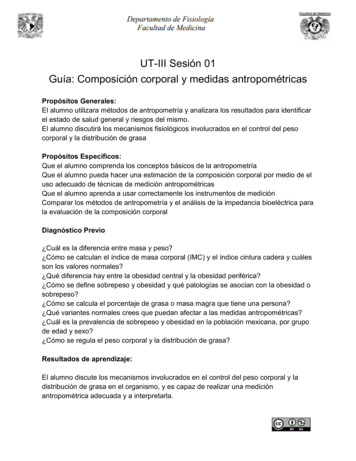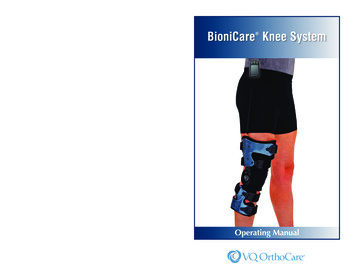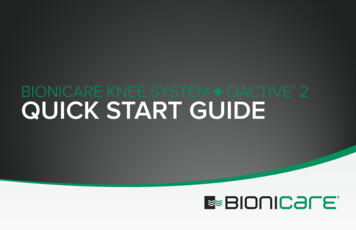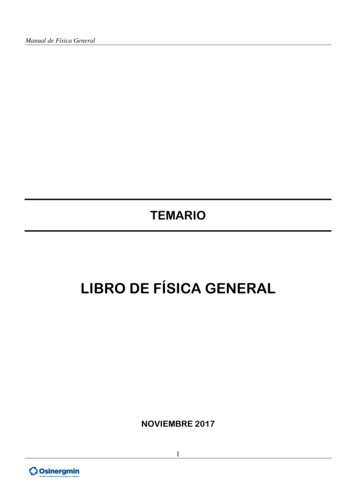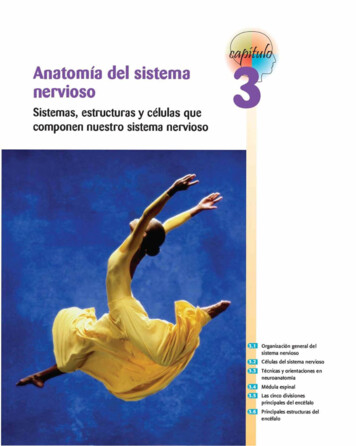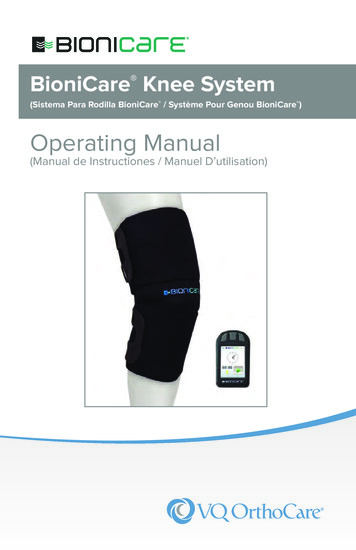
Transcription
BioniCare Knee System(Sistema Para Rodilla BioniCare / Système Pour Genou BioniCare )Operating Manual(Manual de Instructiones / Manuel D’utilisation)
ENGLISHVQ OrthoCare is not liable for misuse or misunderstanding of the BioniCareproduct or operating manual. In the US, please call VQ OrthoCare’s PatientCare Department at 800.444.1456 if any additional assistance is requiredregarding this product and its operating instructions. Outside the US, pleasecontact your BioniCare System provider or your healthcare practitioner.Operating Manual: BioniCare Knee System for the treatment of osteoarthritisof the kneeESPAÑOLVQ OrthoCare no se hará responsable de ningún uso incorrecto o malainterpretación del producto BioniCare o su manual de instrucciones. Paraobtener ayuda adicional sobre este producto y sus instrucciones de uso,en los EE. UU. puede llamar al departamento de Atención al Paciente deVQ OrthoCare al 800.444.1456. Fuera de los EE. UU., comuníquese con undistribuidor del sistema BioniCare o con su profesional médico.Manual de Instrucciones: Sistema para rodilla BioniCare para el tratamientode la osteoartritis de rodillaFRANÇAISVQ OrthoCare n’est en aucun cas responsable de la mauvaise utilisationdu produit BioniCare ou de tout malentendu concernant le contenu dumanuel d’utilisation. Si vous avez besoin de plus amples renseignementsconcernant ce produit ou son utilisation et que vous résidez aux ÉtatsUnis, veuillez appeler le Patient Care Department de VQ OrthoCareau 1.949.261.3000. Si vous résidez en-dehors des États-Unis, veuillezappeler le fournisseur de votre système BioniCare ou votre professionnelde la santé.Manuel d’utilisation: Système pour genou BioniCare pour le traitement del’arthrose du genouUS 5,273,033; CA 2,102,759; DE 69328429.3;EP/IT 0652028; EP/GB 0652028; EP/FR 0652028;EP/NL 0652028; EP/CH 0652028; EP/LI 0652028;Other Patents Pending / Otras Patentes Pendientes / Autres Brevets en Instance
Table of ContentsIntroducing the BioniCare Knee System . 3System Components . 4General Operating Instructions . 4Preparation and Treatment . 4BioniCare Generator Features & Functions . 7Basic Use Screens . 8Frequently Asked Questions . 10Troubleshooting . 11Care and Cleaning . 12Basic Specifications . 15EMC Compliance Table. 16U.S. and International Safety Standards . 19One Year Limited Warranty . 20Manual de Español . 22Manuel de Français . 43Notes . 64ENGLISHPrescribing Information. 2
BioniCare Knee SystemENGLISHPrescribing InformationCautionFederal law restricts this device to sale by, or on the order of, a practitionerlicensed by the law of the State in which he/she practices to use or order theuse of this device.IndicationThe BioniCare Knee System is indicated “for use as an adjunctive therapy inreducing the level of pain and symptoms associated with osteoarthritis of theknee and for overall improvement of the knee as assessed by the physician’sglobal evaluation (clinical studies).”Contraindications Do not use the BioniCare Knee System for any electrode placement thatapplies current to the carotid sinus (neck) region. Do not use the BioniCare Knee System for any electrode placement thatcauses current to flow transcerebrally (through the head). Do not use the BioniCare Knee System whenever pain syndromes areundiagnosed, until etiology is established.Warnings The BioniCare Knee System must be used only as prescribed and appliedonly to the knee. Patients with demand type cardiac pacemakers should consult with theirphysician prior to use of this system. The safety of the BioniCare Knee System for use during pregnancy hasnot been established. The BioniCare Knee System is not effective for pain of central origin(including headache). Use only under the continued supervision of a physician. Keep out of reach of children. Electronic monitoring equipment (such as ECG monitors and ECG alarms)may not operate properly when the BioniCare Knee System is in use.Precautions Isolated cases of skin irritation may occur at the site of electrodeplacement following long-term application.Adverse Reactions Skin irritation and electrode burns are potential adverse reactions.Patients with skin irritation / reactions should be monitored.2
Introducing the BioniCare Knee SystemBioniCareWrapBioniCareGeneratorPeople diagnosed with osteoarthritis of the knee who regularly usethe BioniCare Knee System experience significant reduction of painand improvement in overall function, and may avoid costly, riskiertreatments over the long term. For more information, visit our website at www.bionicare.com.Front ViewBack ViewNavigation ButtonsLead-Wire JackSelect Button ()Serial NumberLabelTouch ScreenDisplayBatteryCompartmentTop ViewLead-Wire JackENGLISH 3ENGLISHThe BioniCare Knee System is prescribed byphysicians and other medical professionalsto treat osteoarthritis of the knee. It is a nondrug, noninvasive therapy delivering a uniqueelectrical impulse that mimics the impulsecreated naturally within a healthy knee.The BioniCare Generator (BIO 2000) sendsthis low voltage impulse to the knee jointvia electrodes that are held in place by theBioniCare Wrap.
BioniCare Knee SystemENGLISHSystem ComponentsCatalyst-Propel OACatalyst-Propel OA(1) BioniCare WrapOActive 2(1) Knee Wrap*Knee Wrap*(1) Thigh Liner*(1) Knee Electrode(1) Thigh Electrode(1) BioniCare Generator (BIO 2000)(1) Lead Wire(1) Battery Charger(1) Bluetooth Dongle (optional)BioniCareRechargeable(2) Rechargeable BatteriesGeneratorBatteryBioniCare WrapLead WireKnee ElectrodeOActive 2Thigh Liner*BluetoothDongle*Thigh ElectrodeGeneral Operating InstructionsThis section describes the operation of the BioniCare Knee System for thetreatment of osteoarthritis of the knee. Each patient should read and becomecompletely familiar with the written operating instructions. Special attentionshould be given to the sections on “Contraindications” and “Cautions”.Preparation and TreatmentCharging the Battery for the BioniCare Generator:The BioniCare Generator is powered by a single rechargeable Lithium Ionbattery. The battery charger can be used at 110 or 220 volts and fully chargesthe battery in four hours. Use only the charger supplied by VQ OrthoCare asimproper charging can cause heat damage or even high pressure rupture.Do not use any battery that shows any signs of corrosion, leaking or otherdamage. Replace corroded, leaking or damaged batteries.Preparation:Prior to applying electrodes to the skin, the skin must be washed with soap andwater and completely dried. Electrodes are held in place by the BioniCare Wrap.To prepare your brace or BioniCare Wrap for application and use, please referto the application instructions that were supplied with your BioniCare KneeSystem. You may request a copy of the application instructions by contactingour Patient Services Center toll-free at 800.444.1456 or by visiting our websiteat www.bionicare.com.*optional4
BioniCare Night-Wrap Application Guide:Apply the thigh electrode by peeling off the white paper backing and adhering theelectrode to the wrap within the markings. The wire should extend up toward thewaist. The white side of the electrode should be against the wrap and black sidegoes on the skin.Apply knee electrode by peeling off the white paper backing (1a) and adhering the electrode to the wrap within the markings as pictured (1b). The wireshould extend downward. The white side of the electrode should be againstthe wrap and black side goes on the skin.STEP 2. Apply the BioniCare Wrap. Remove the clear backing from bothelectrodes (2a). Position the wrap so that the electrodes are facing leg (keeplong strap closer to the waist).Center the small round area of the electrode over the patella, and gently pressthe knee electrode to the knee while keeping the thigh portion of the wrapaway from the leg (2b). While grasping the top edge of the wrap, gently tensionit, and then adhere the thigh electrode to the skin.Wrap the straps around the leg and secure hook tabs to the wrap (2c, 2d).Straps may be trimmed as needed. Best performance is achieved when thelower strap crosses over the patella, wrapping the patella in two layers.WHITE SIDEBLACKSIDE2a1b1aBLACK SIDEWIREKNEESIDE VIEWCALF2bWIRE2cSTEP 3. Connecting the Device:The lead wire connects the BioniCare Generator to theknee and thigh electrodes. The single end of the Wireinserts into the female connector on the generator andthe other end divides into two ends with color-codedtips.2dFigure 1Figure 2ENGLISH 5ENGLISHSTEP 1. Install electrodes on the BioniCare Wrap. Lay the BioniCare Wrap onthe leg with the longer strap closer to the waist, and so that the graphics ofthe wrap are visible. Ensure that the kneecap (patella) is centered beneath thepatella marking.
BioniCare Knee SystemENGLISHPreparation and Treatment (cont.)1. Connect the two color coded lead wire ends to the electrode wires. Makesure the BioniCare Generator is turned off. Attach red (knee) electrode to thered lead wire tip and the black (thigh) electrode to the black lead wire tip.2. Now connect the single lead wire end to the BioniCare Generator as seenin figures 1 and 2.STEP 4. Starting Your Treatment1. Check that the electrodes are in place and all connections and adjustments are correct.2.Turn the BioniCare Generator on by pressing the Select/Power buttonuntil BioniCare appears on the screen. Unlock the device by pressing thelock on the screen or thebutton. The screen will then advance to themain treatment menu.3.Press the4.Increase the stimulation by pressing the Increase Buttonon the touchscreen or the corresponding manual button. Increase until you feel atingling sensation in the thigh or knee.5.Press the Decrease Buttonon the touch screen or the correspondingmanual button a few times to reduce the stimulation just enough so youno longer feel the tingling sensation. You have now begun your treatment.play button.Note: The BioniCare Generator must be set at 2.0V or greater. If the voltage is setbelow 2.0 V, the device will begin to beep after 5 minutes and will turn off after 10minutes.Note: Optimal Treatment time is 6 - 10 hours per day (minimum) or as much as possible.BioniCare System Removal Steps:STEP 1. Unhook knee wrap from straps and carefully peel from knee.Place clear plastic backing onto knee electrode for protection when not in use.STEP 2. Remove brace. Place clear plastic backing onto thigh electrode.Note: There is no need to remove the electrodes from the BioniCare wrap uponremoval. Leave the electrodes in place and cover the electrodes with the clear backingto keep the electrodes clean and to prevent them from prematurely drying.6
BioniCare Generator Features & FunctionsManual ButtonsThere are 3 manual push buttons that control functions on the device.Select ( ) Button functions: Turns the power on or off (4 second hold to turn off) Enters the selected function or value from the highlighted iconin the touch screen Unlocks the deviceNavigation (outer buttons) functions: Allow scrolling through the menus and icons (icons are highlightedwhen they’re active) Control stimulation levelTouch Screen DisplayThe Touch Screen Display allows the user to control the device and providesinformation regarding its operation and status. Virtually all of the functionsof the device can be viewed and controlled via a finger touch on the touchscreen.Main functions: Start treatment Set/view stimulation (measured in volts) View overall hours of treatment Check battery charge Unlock device Control settings of device parametersENGLISH 7ENGLISHThe BioniCare Generator is a small, portable and battery-powered FDAClass II medical device that produces a unique, electrical signal to treatosteoarthritis of the knee.
BioniCare Knee SystemENGLISHBasic Use Screens1. Main Display Screen1. Back Button (press to return to previous screen)2. Menu Button (press to advance to settings menu)3. Battery Level (press for full screen reading)132454. Clock5. Start Button (press to set voltage and begin treatment)66. Usage time2. Voltage Setting ScreenIncrease Button (press to increase voltage)Decrease Button (press to decrease voltage)Quick Tip: Navigation buttons may also be used to adjust voltageVoltage from 00.0 to 12.03. Treatment Running ScreenVoltage (press to adjust stimulation level)Usage time (press for full screen reading)Running indicator4. Locked Mode ScreenUnlock button (press to unlock)Quick Tip: Select button may also be used to unlock8
5. Settings Menu ScreenENGLISHNOTE: This display can only be accessed when amplitude is 0 VoltsDisplay SettingsGeneral SettingsLanguage, Screen Orientation, Color and BrightnessProgress Survey Questions, Clock Format,Time Zone, Audible and Idle Mode SettingsTime SettingsBluetooth ConnectionCalendar SettingsTechnician SettingsUnderstanding Special Display Messages: Special messages may appearon the display screen during use to report a low battery condition or otheroperational conditions that require attention.Low Battery: When the device determines the battery is approaching the endof its usable charge, the device will continue to operate but the battery iconon the main display screen will flash and audible beep will sound. When thisoccurs, recharge the battery or replace it with a freshly charged battery.Open (circuit): An “Open” circuit message will be displayed and an audiblebeep will sound if 1) the lead wire is disconnected from the generator (“Open”does not flash in this case) or 2) an electrode either loses skin contact or thewire is disconnected (“Open” will flash in these cases).Advanced Device Functions: The BioniCare Generator has data recordingand Bluetooth communication capabilities to allow it to capture patient datainput and transmit it automatically to the BioniCare website. The patientcan then access the website to see their progress. For information andinstructions for the website, go to www.bionicare.com.Description of data collection and transmitting functions: Record patient progress via simple survey questions on thegenerator display Upload of patient progress data to BioniCare website to trackperformance and outcome measurementsENGLISH 9
BioniCare Knee SystemENGLISHBasic Use Screens (cont.)! BIONICARE GENERATOR CAUTIONSDo not connect the BioniCare Generator to any electrical outlet.Remove the battery from the BioniCare Generator during long-termstorage to prevent battery leakage. Failure to do so may damage theBioniCare Generator.Replace batteries immersed in water or liquid. Failure to do so maydamage the BioniCare Generator.Do not store batteries with their terminals touching. Batteries may bedamaged or their charge drained.When using rechargeable batteries, carefully read and follow allinstructions provided with the batteries and the battery charger.Dispose of batteries according to current federal, state and localregulations.Frequently Asked QuestionsQ. How often do I need to recharge the battery?A. Since your BioniCare system comes with two batteries, you have the abilityto charge one battery while the other is in use. Use a fully charged batteryfor every treatment. Do not use any other battery with the BioniCare system.Q. What are the side effects, if any?A. There are no serious side effects associated with the BioniCare system.Some patients develop a mild rash under the Electrodes or Wrap.Q. How do I get new supplies of electrodes and batteries?A. In the US, just call our Patient Services Center toll-free at 800.444.1456,Mon. - Fri., 7 a.m. - 5 p.m. (PST) or log online, www.bionicare.com/supplies.Outside the US, please contact your BioniCare provider or your healthcarepractitioner.Q. How frequently should I reorder electrodes?A. You should reorder your electrodes before you need them so you cancontinue your regular treatment. Electrodes should be replaced after 10to 14 days of use at 8 hours per day. This time may vary. Routine visualinspection of electrode condition is recommended, and changingelectrodes in a timely manner ensures optimum performance.10
Q. Can the knee wrap and liners be washed and dried?Q. I can’t feel the tingle during setup, what do I do?A. It’s OK and quite normal to not feel the tingle. If this occurs, set thevoltage to 8.4 volts. This will provide your BioniCare treatment whilemaintaining battery life. Your voltage level to produce a tingle may alsovary daily. Ramp up the voltage until you feel it, and then back it down afew tenths of a volt until you don’t feel it. Run it at this level. You shouldnot feel a constant tingle when treating.Troubleshooting1.Check all connections to the electrodes and BioniCare Generator.2.Be sure the correct side (clear backing side) of the electrodes is facing the skin.3.Check the Wires to be sure there are no frayed ends and that they aresecured to the electrodes. If your Wire is frayed, in the US, contact PatientServices for a replacement. Outside the US, please contact the providerthat delivered your BioniCare System.4.Consider the last time you replaced the electrodes; if they no longeradhere to your skin, it is probably time to order new ones. If after you’vechecked these solutions the BioniCare Generator still reads OPEN, phonePatient Services. Outside the US, please contact your BioniCare provideror your healthcare practitioner.Problem: Your skin has a rash or irritation.To prevent escalation of the rash, immediately stop using the device until therash or irritation clears up. If possible, determine the source of the problem.The electrode is the most likely cause in nearly all cases. Some patientsmay be allergic to the Wrap or brace liner fabric. In all cases, stop using thedevice until the rash is gone. Once your rash has completely healed, resumetreatment. If the rash re-appears, in the US, call our Patient Services Centertoll-free at 800.444.1456. Outside the US, please contact your BioniCareprovider or your healthcare practitioner. Warning: Continued use of thedevice with a rash may worsen the condition to the point of causing blisters,open sores or infection. Notify your physician if your rash has worsened evenafter you’ve stopped using the device.ENGLISH 11ENGLISHA. Yes. You can hand wash and air dry the knee wrap. Make sure to removeelectrodes before washing. Use only mild soap, such as Ivory or Woolite ;never use bleach, detergent or fabric softener. Air dry. Never run any ofthe System’s component through the washer or dryer. Never place yourWire, BioniCare Generator, battery or battery charger in water; these itemscan be wiped clean with a damp cloth or cotton swab. Electrodes may berehydrated with water by dabbing them with a wet, lint-free cloth.
BioniCare Knee SystemENGLISHTroubleshooting (cont.)Problem: Battery will not hold a charge.Your BioniCare Generator may display a “Low Battery” indication. Keep track ofhow long the battery lasts during one treatment session. If the battery lasts eighthours or more, the battery is functioning normally. Remember to charge bothbatteries initially for at least 4 hours; be sure the battery charger is not pluggedinto an outlet controlled by a light switch. In order to hold their maximum charge,the batteries must be cycled (fully charged and fully drained) 4 to 5 times. If you’retravelling overseas be sure to get a converter adapter for the charger.Problem: Display is blank and the BioniCare Generator shuts off.If your Generator shuts off, you may have accidentally turned it off or unpluggedthe Wire. If you can turn on the Generator normally then this is most likely theproblem. If the Generator does not turn back on, it might mean the battery hascompletely discharged and has turned off normally. Plug in a charged batteryand check the battery percentage. A fully charged battery should say “100%”.One last thing; be sure to hold down the On/Off button for about one second; ifthe button is not pressed long enough the Generator will not turn on. The bestway to know you’re doing it right is to wait for BioniCare logo to display, thenlet go of the On/Off button.Care and CleaningBioniCare GeneratorThe case of the BioniCare Generator may be cleaned with a cloth and cottonswab. The BioniCare Generator should be turned “OFF” and not connected to theWire when cleaning. Do not use liquids for cleaning; the BioniCare Generator isnot waterproof. The BioniCare Generator case must not be opened by removingthe screws, because there are no operator serviceable components inside.Always store the BioniCare Generator in a clean, dry area between 0 and 140 F.12 Do not use the BioniCare Generator with a battery other than theoriginal battery supplied or an exact replacement battery. Do not use any Wire or cord if the insulation is damaged or if theconductive strands are exposed. Do not immerse the BioniCare Generator, batteries, battery chargeror Wires in water or any other liquid. Do not wear and use the Device while bathing, swimming or anyother activity that would get the Device wet. Do not use the BioniCare battery charger with extension cords oradaptor plugs.
Do not use the BioniCare Generator or its battery charger in the presenceof flammable liquids. Do not use the BioniCare Generator or the battery charger in thepresence of explosive atmospheres. Do not leave the battery charger plugged into an electrical outletbetween charges. The BioniCare Generator has no field serviceable components. If yoususpect a malfunction, discontinue use and in the US, call VQ OrthoCareat 800.444.1456 toll free. Outside the US, please contact your BioniCareprovider or your healthcare practitioner.BioniCare WrapTo clean the above soft goods, the electrodes should first be removed andthe brace liner/wrap should be removed from the brace. It should be handwashed in cold water with mild detergent. Rinse thoroughly and air-dry(do not machine dry). Never machine wash the BioniCare Wrap. Never usebleach, fabric softener, or harsh detergents. The other brace liners and strapsshould be washed in the same manner.Electrodes Factory manufactured electrodes have been designed and authorizedspecifically for use with this product and must not be manipulated oraltered in any way. Do not use alcohol to clean skin surface. Apply electrodes to dry, clean, unbroken skin surfaces only, checking alledges for proper adhesion. Prior to electrode application, the skin shouldbe washed with soap and water and completely dried. Do not apply skin lotion prior to application of electrodes. Electrodes should always be placed at least one inch apart. Do not trim electrodes, as cut edges may affect the even distributionof stimulation.Electrodes Remove electrodes before showering. Place clear plastic backing onto knee and thigh electrode for protectionwhen not in use. If you experience symptoms of skin irritation while using the BioniCareKnee System, discontinue use immediately and in the US, contactVQ OrthoCare’s Patient Care department at 800.444.1456, or consultyour healthcare practitioner. Outside the US, please contact yourBioniCare provider or your healthcare practitioner.ENGLISH 13ENGLISH
BioniCare Knee SystemENGLISHCare and Cleaning (cont.)CAUTIONElectrodes should be discarded and replaced if damaged or when properadhesive tack can no longer be obtained, the gel has separated, or yousense a change in stimulation intensity. If in doubt about the integrity orproper function of any electrode, replace it before proceeding with treatment.If using pain medication and/or other pain management devices, exercisecaution when increasing amplitude on the BioniCare device.ServiceDo not return the BioniCare Knee Device to your physician’s office. ThisBioniCare Generator contains no user serviceable parts and must be returnedto VQ OrthoCare or its representatives for service, repair or calibration at itsfactory.14
Basic SpecificationsBioniCare Knee SystemFrequency100Hz 5 Hz, fixed digitalWaveformMonophasic spike-shaped pulse analog generatedVoltage Output Range0-15 volts peak - digitalVoltage Pulse Width1.8 ms @ 10% pt. of peak0.64 ms @ 50% pt. of peakCurrent Pulse Range0-30 mA peak @ 500 ohms resistive loadCurrent Pulse Width1.8 ms @ 10% pt. of peak @ 500 ohms resistive load0.64 ms @ 50% pt. of peak @ 500 ohms resistive loadMaximum Output Charge25 µC into a load of 500 ohmsDisplayLCDPower Source3.7V Li-Ion batteryStandard: ANSI/AAMI NS4-1985CompliantDimensions3.56” (90.5mm) X 2.13” (54.0mm) X 0.59” (15.0mm)Weight0.152lb or 2.45oz or 69g (With battery)0.110lb or 1.75oz or 50g (Without battery)Electrical Protection RatingType BF Equipment, Battery OperatedENGLISHSpecification**Electrical specifications are /- 10% into a 500 ohm load unless otherwise noted.ms millisecondsLCD liquid crystal displayµC microcoulombsmA milliamperesOutput WaveformThe signal is a spiked shape, monophasic, asymmetrical, DC output.OutputWidth at 10% Peak 1.8msecWidth at 50% Peak 0.64msecOutput WaveformNormalized SymbolsThis device is a FDA Class II device with its own internal electrical power,with type BF applied sections. IMPORTANT: The information in this manualmust be strictly observed. The ON/OFF switch is a multi-function key.SpecsOperating ConditionsStorage and TransportTemperature:5 C - 40 C-25 C - 70 CRelative Humidity:15% - 93%30 - 93%Atmospheric Pressure: 700 to 1060 hPa (0.69 to 1.05 atm)700 to 1060 hPa (0.69 to 1.05 atm)The BioniCare is rated IP22 in accordance with IEC60529. This rating means that the deviceis protected against ingress of foreign objects larger than 12.5mm and against ingress ofwater with harmful affects when exposed to dripping at 15 degree tilt.ENGLISH 15
BioniCare Knee SystemENGLISHEMC Compliance TableMedical electrical equipment needs special precautions regarding EMC and needs tobe installed and put into service according to the EMC information provided below.Portable and mobile RF communications equipment can affect medical electricalequipment.Use of lead wires and other accessories other than those supplied by VQ OrthoCaremay result in increased emissions or decreased immunity of the BioniCare KneeSystem.Guidance and manufacturer’s declaration - electromagnetic emissionsThe BioniCare Knee System is intended for use in the electromagnetic environment specifiedbelow. The customer or user of the BioniCare Knee System should assure that it is used insuch an environment.Emissions testComplianceElectromagnetic Enviornment - GuidanceRF EmissionsGroup1The BioniCare Knee System uses RF energy only forits internal function. Therefore it RF emissions arevery low and are not likely to cause any interferencein nearby electronic equipment.RF EmissionsClass BHarmonic emissions IEC61000-3-2CompliesVoltage fluctuations /flicker emissions IEC61000-3-3CompliesThe BioniCare Knee System is suitable foruse in all establishments, including domesticestablishments and those directly connected tothe public low-voltage power supply network thatsupplies buildings used for domestic purposes.Guidance and manufacturer’s declaration - electromagnetic immunityThe BioniCare Knee System is intended for use in the electromagnetic environmentspecified below. The customer or user of the BioniCare Knee System should assure that itis used in such an environment.IEC 60601Test LevelCompliance level 6 kV contact 6 kV contact 8 kV air 8 kV airElectrical fasttransient / burst 2 kV for powersupply linesNot ApplicableIEC 61000-4-4 1 kV for input /output linesImmunity testElectrostaticdischarge (ESD)IEC 61000-4-216Electromagneticenvironment guidanceFloors should bewood, concrete orceramic tile. If floorsare covered withsynthetic material,the relative humidityshould be at least30%.Not Applicable
Guidance and manufacturer’s declaration - electromagnetic immunityIEC 60601Test LevelCompliance levelElectromagneticenvironment guidanceSurge 1 kV line(s) toline(s)Not ApplicableNot ApplicableIEC 61000-4-5 2 kV line(s) toearthVoltage dips, short 5 % UTNot ApplicableNot ApplicableInterruptions andvoltage variations onpower supply inputlines( 95 % dip in UT)for 0,5 cycleNot ApplicableNot ApplicableIEC 61000-4-1140 % UT(60 % dip in UT)for 5 cycles70 % UT(30 % dip in UT)for 25 cycles 5 % UT( 95 % dip in UT)for 5 sPower frequency(50/60 Hz)magnetic field3 A/mIEC 61000-4-8NOTE: UT is the a.c. mains voltage prior to application of the test level.Guidance and manufacturer’s declaration - electromagnetic immunityThe BioniCare Knee System is intended for use in the electromagnetic environmentspecified below. The customer or the user of the BioniCare Knee System should assurethat it is used in such an environment.Immunity testIEC 60601Test LevelCompliancelevelElectromagnetic environment - guidancePortable and mobile RF communicationequipment should be used no closer to anypart of the BioniCare Knee System thanthe recommended separation distancecalculated from the equation applicable tothe frequency of the transmitter.ENGLISH 17ENGLISHImmunity tes
contact your BioniCare System provider or your healthcare practitioner. Operating Manual: BioniCare Knee System for the treatment of osteoarthritis of the knee. EP/IT 0652028; EP/GB 0652028; EP/FR 0652028; EP/NL 0652028; EP/CH 0652028; EP/LI 0652028; Other Patents Pending / Otras Patentes Pendientes / Autres Brevets en Instance