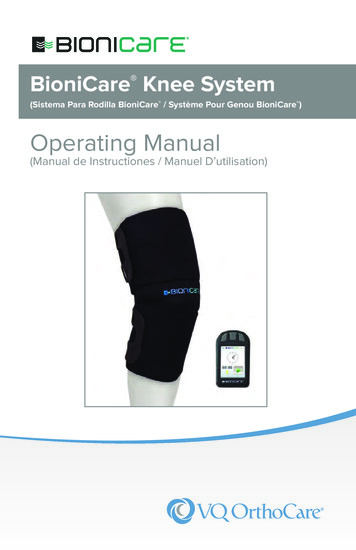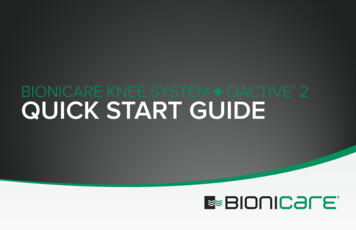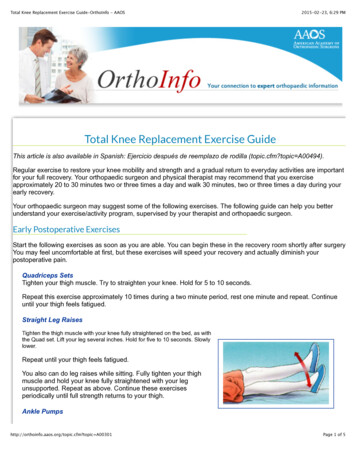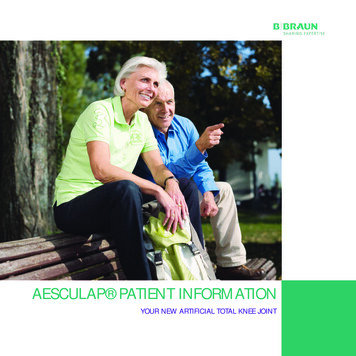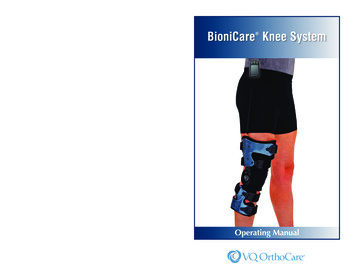
Transcription
BioniCare Knee System 18011 Mitchell South, Irvine, CA 92614Call 800.266.6969 Fax rthocare.com 2014 VisionQuest Industries, Inc.VQO511641REVCOperating Manual
VQ OrthoCare is not liable for misuse or misunderstanding of theBioniCare product or operating manual. In the US, please call VQOrthoCare’s Patient Care Department at 800.444.1456 if any additionalassistance is required regarding this product and its operating instructions.Outside the US, please contact your BioniCare System provider or yourhealthcare practitioner.Operating ManualBioniCare Knee Systemfor the treatment of osteoarthritis of the kneeBioniCare Knee SystemUS 5,273,033; CA 2,102,759; DE 69328429.3;EP/IT 0652028; EP/GB 0652028; EP/FR 0652028;EP/NL 0652028; EP/CH 0652028; EP/LI 0652028;Other Patents Pending
BioniCare Knee SystemTable of ContentsHow Much Relief.2Prescribing Information.3Introducing the BioniCare Knee System.4System Components.6General Operating Instructions.7Preparation and Treatment.7BioniCare Generator Features & Functions.13Basic Use Screens.14Six Keys to Treatment Success.17Frequently Asked Questions.18Troubleshooting.21Care and Cleaning.23Basic Specifications.25EMC Compliance Table.27U.S. and International Safety Standards.30One Year Limited Warranty.31Notes.33
BioniCare Knee SystemHow much relief of my osteoarthritis will I receivewith the BioniCare Knee System? The answer, in large part, willdepend on.you.You are one of tens of thousands of patients whose doctor has prescribedthe BioniCare Knee System to treat osteoarthritis of the knee. Some patientsbenefit more than others from this non-drug, non-invasive treatment.What are they doing to get better results? They understand that improvement intheir knee won’t happen overnight, since their osteoarthritis likely developedover many years. To be successful, they commit to using their device for atleast 6-10 hours each day over many months. Your commitment to long-termdaily use is the key to your success. Like many users, you may begin to feelan improvement within a few weeks. Clinical studies show that in the shortterm, you may experience pain relief and improvement in knee function. Withcontinued use, researchers found that many users’ need for pain medicationsdecreased or ended entirely. Over the long term, a major four-year studydemonstrated that BioniCare-treated patients had significantly fewer totalknee replacements. Relief of pain, improved function, and decreased drugsare common benefits. These are some of the many reasons to commit today tofaithfully follow your doctor’s prescription for daily treatments. For more datafrom these medical studies and to read encouraging success stories from actualBioniCare patients like you, please visit our web site at www.bionicare.com.2
BioniCare Knee SystemPrescribing InformationCaution: Federal law restricts this device to sale by, or on the order of, a practitionerlicensed by the law of the State in which he/she practices to use or order the use ofthis device.IndicationThe BioniCare Knee System is indicated “for use as an adjunctive therapy in reducingthe level of pain and symptoms associated with osteoarthritis of the knee and foroverall improvement of the knee as assessed by the physician’s global evaluation(clinical studies).”Contraindications Do not use the BioniCare Knee System for any electrode placement that appliescurrent to the carotid sinus (neck) region. Do not use the BioniCare Knee System for any electrode placement that causescurrent to flow transcerebrally (through the head). Do not use the BioniCare Knee System whenever pain syndromes are undiagnosed,until etiology is established.Warnings The BioniCare Knee System must be used only as prescribed and applied only tothe knee. Patients with demand type cardiac pacemakers should consult with their physicianprior to use of this system. The safety of the BioniCare Knee System for use during pregnancy has not beenestablished. The BioniCare Knee System is not effective for pain of central origin (includingheadache). Use only under the continued supervision of a physician. Keep out of reach of children. Electronic monitoring equipment (such as ECG monitors and ECG alarms) may notoperate properly when the BioniCare Knee System is in use.Precautions Isolated cases of skin irritation may occur at the site of electrode placementfollowing long-term application.Adverse Reactions Skin irritation and electrode burns are potential adverse reactions. Patients withskin irritation / reactions should be monitored.3
BioniCare Knee SystemIntroducing the BioniCare Knee SystemThe BioniCare Knee System is prescribed by physicians and other medicalprofessionals to treat osteoarthritis of the knee. It is a non-drug, noninvasivetherapy delivering a unique electrical impulse that mimics the impulse creatednaturally within a healthy knee. The BioniCare Generator (BioniCare Generator)sends this low voltage impulse to the knee joint via electrodes that are heldin place by the OActive or Eagle OA braces, or the BioniCare Night-Wrap.People diagnosed with osteoarthritis of the knee who regularly use the BioniCareKnee System experience significant reduction of pain and improvement inoverall function, and may avoid costly, riskier treatments over the long term.For more information, visit our web site at www.bionicare.com.BioniCareGeneratorBioniCareKnee WrapBioniCare Knee System shown with the OActive Knee Brace4
BioniCare Knee SystemFront ViewNavigation ButtonsSelect Button ()Touch Screen DisplayBack ViewLead-Wire JackSerial Number LabelBattery CompartmentTop ViewLead-Wire Jack5
BioniCare Knee SystemSystem ComponentsSystem Components(1) Knee Wrap (OActive and Eagle OA Systems)(1) Thigh Liner (OActive and Eagle OA Systems)(1) Night-Wrap(1) Knee Electrode(1) Thigh Electrode(1) BioniCare Generator(1) Lead Wire(1) Battery Charger(1) Bluetooth Dongle(2) Rechargeable BatteriesBioniCare Knee System shownwith OActive BraceBioniCareGeneratorBluetoothDongleLead WireThighElectrodeKnee Wrapfor OActiveKneeElectrodeKnee Wrapfor Eagle OAThigh Liner forOActive Knee BraceThigh Liner forEagle OA Knee BraceBioniCareNight-WrapComponents of the BioniCare Knee System6
BioniCare Knee SystemGeneral Operating InstructionsThis section describes the operation of the BioniCare Knee System for thetreatment of osteoarthritis of the knee. Each patient should read and becomecompletely familiar with the written operating instructions. Special attentionshould be given to the sections on “Contraindications” and “Cautions”.Preparation and TreatmentCharging the Battery for the BioniCare Generator:The BioniCare Generator is powered by a single rechargeable Lithium Ionbattery. The battery charger can be used at 110 or 220 volts and fully chargesthe battery in four hours. Use only the charger supplied by VQ OrthoCareas improper charging can cause heat damage or even high pressure rupture.Do not use any battery that shows any signs of corrosion, leaking or otherdamage. Replace corroded, leaking or damaged batteries.Preparation:Prior to applying electrodes to the skin, the skin must be washed with soapand water and completely dried. Electrodes are held in place by the liners andknee wrap of the OActive or Eagle OA brace, or by the BioniCare NightWrap. To prepare your brace or Night-Wrap for application and use, pleaserefer to the application instructions that were supplied with your BioniCareKnee System. You may request a copy of the application instructions bycontacting our Patient Services Center toll-free at 800.444.1456 or by visitingour website at www.bionicare.com.BioniCare OActive Application Guide:STEP 1. Attach knee wrap to brace. Withthe wrap extending out toward the front of thebrace, place the condyle cup/pad into the slitin the wrap. Make sure the condyle cup/pad iscompletely covered by the wrap.STEP 2. Replace thigh liner by removing thestandard OActive liner from the brace andreplacing it with the one included inthe BioniCare kit.FRONTCONDYLECUPNote: These steps may have been done for you by a technician.7
BioniCare Knee SystemPreparation and Treatment (cont.)STEP 3. Apply thigh electrode to thigh liner.Peel the white backing from the thigh electrode.Adhere electrode to the thigh liner, centeringit in the outlined area. Make sure that the wireextends toward the top of the liner. The whiteside of the electrode should be against braceor liner and black side goes against the skin.*STEP 4. Peel clear plastic gel backing. Keepplastic backing for protection of electrodewhen not in use.STEP 5. Apply Brace to leg, as detailed inbrace application instructions. Leave kneewrap Velcro tabs unattached.STEP 6. Apply knee electrode. Peel clearplastic backing from knee electrode. Withknee at 45 , adhere electrode to knee by firstplacing center section over kneecap with wireextending towards medial (inside) side of kneeas shown. Then press entire electrode firmlyto skin. Peel white backing off electrode. Thewhite side of the electrode should be againstbrace or liner and black side goes against theskin.*Medial (inside)Side of KneeSTEP 7. Apply knee wrap by stretchingit snugly around the knee and attach Velcrotabs on the center of the thigh and calf straps,as shown. Make sure to route wire upwardtowards thigh.*For demonstration purposes, electrodes are shown herein a contrasting color.8MEDIAL VIEW
BioniCare Knee SystemBioniCare Eagle OA Application Guide:STEP 1. Attach knee wrap to brace. Front sideof the knee wrap has a tag on it.With front of brace and knee wrap facingtoward you, place one loop of knee wrap overthe plastic condyle cup on the brace as shown.Pull knee wrap around back of brace, then aroundthe outside of the other hinge. Secure the remainingloop around the plastic condyle cup.Note: Tag side should be facing the front of the brace.STEP 2. Replace thigh liners with BioniCareliner. Install BioniCare liner in the sameposition as the original side-liners with thethigh cuff covered as shown in STEP 3. Thesofter protruding area on the liner should facetoward the skin.STEP 3. Install thigh electrode. Removewhite backing from the thigh electrode. Adhereelectrode to the thigh liner, centering as shown.Electrode wire should top of the brace. Thewhite side of the electrode should be againstbrace or liner and black side goes against theskin.*STEP 4. Install knee electrode. Temporarilyplace the brace on the leg backwards withcenter of knee wrap over center of thekneecap. Hinges should sit on the sides of theknee.Remove white backing from knee electrodeand adhere it to knee wrap as shown with wireextending downward. The white side of theelectrode should be against brace or liner andblack side goes against the skin.**For demonstration purposes, electrodes are shown herein a contrasting color.9
BioniCare Knee SystemPreparation and Treatment (cont.)STEP 5. Apply the brace (See application instructions for Eagle OA).Remove the clear backing from both electrodes. With the knee bent at45 degrees, gently push the knee wrap over the knee to create a “reversebubble”. Be sure the center of the knee wrap and center round part of theelectrode are directly over the center of the kneecap.Fasten straps in numerical order and continueapplying the brace per the Eagle OA applicationinstructions.BioniCare Night-Wrap Application Guide:STEP 1. Install Electrodes on the BioniCare Night-Wrap Lay the Night-Wrap on the leg with the longer strapcloser to the waist, and so that the graphics of thewrap are visible. Ensure that the kneecap (patella) iscentered beneath the patella marking.PATELLALONG STRAP Apply the thigh electrode by peeling off the whitepaper backing and adhering the electrode to thewrap within the markings. The wire should extendup toward the waist. The PATELLAwhite side of the electrodeshould be against the wrap and black side goes onthe skin.*LONG STRAP Apply knee electrode by peeling off the white paperbacking and adhering the electrode to the wrapwithin the markings as pictured. The wire shouldextend downward. The white side of the electrodeshould be against the wrap and black side goes onKNEEthe skin.*PATELLALONG STRAPTHIGHELECTRODEKNEEROUND AREAELECTRODEOF ELECTRODEELECTRODE*For demonstration purposes, electrodes are shown herein a contrasting color.10KNEEELECTRODEPATELLA
THIGHELECTRODELONG STRAPBioniCare Knee SystemSTEP 2. Apply the BioniCare Night-Wrap Remove the clear backing from both electrodes.Position the wrap so that the electrodes are facing leg(keep long strap closer to the waist).KNEEELECTRODEROUND AREAOF ELECTRODEKNEEELECTRODE Center the small round area of the electrode overthe patella, and gently press the knee electrode tothe knee while keeping the thigh portion of the wrapaway from the leg.PATELLA While grasping the top edge of the wrap, gentlytension it, and then adhere the thigh electrode to theskin. Wrap the straps around the leg and secure hooktabs to the wrap. Straps may be trimmed as needed.Best performance is achieved when the lower strapcrosses over the patella, wrapping the patella in twolayers.KNEEELECTRODESTEP 3. Connecting the Device:The lead wire connects the BioniCare Generator to the knee and thighelectrodes. The single end of the Wire inserts into the female connector onthe generator and the other end divides into two ends with color-coded tips.See Figure 1 and 2, to attach this Wire:Figure 1Figure 21. Connect the two color coded lead wire ends to the electrode wires. Makesure the BioniCare Generator is turned off. Attach red (knee) electrodeto the red lead wire tip and the black (thigh) electrode to the black leadwire tip.2. Now connect the single lead wire end to the BioniCare Generator as seenin figure 2.11
BioniCare Knee SystemPreparation and Treatment (cont.)STEP 4. Starting Your Treatment1. Check that the electrodes are in place and all connections andadjustments are correct.2. Turn the BioniCare Generator on by pressing the Select/Power buttonuntil BioniCare appears on the screen. Unlock the device by pressingthe lock on the screen or thebutton. The screen will then advance tothe main treatment menu.3. Press theplay button.4. Increase the stimulation by pressing the Increase Buttonon the touchscreen or the corresponding manual button. Increase until you feel atingling sensation in the thigh or knee.5. Press the Decrease Buttonon the touch screen or the correspondingmanual button a few times to reduce the stimulation just enough soyou no longer feel the tingling sensation. You have now begun yourtreatment.Note: The BioniCare Generator must be set at 2.0V or greater. If the voltage is setbelow 2.0 V, the device will begin to beep after 5 minutes and will turn off after 10minutes.Note: Optimal Treatment time is 6 - 10 hours per day (minimum) or as much aspossible.BioniCare System Removal Steps:STEP 1. Unhook knee wrap from straps and carefully peel from knee.Place clear plastic backing onto knee electrode for protection when notin use.STEP 2. Remove brace. Place clear plastic backing onto thigh electrode.Note: There is no need to remove the electrodes from the Night-Wrap upon removal.Leave the electrodes in place and cover the electrodes with the clear backing tokeep the electrodes clean and to prevent them from prematurely drying.12
BioniCare Knee SystemBioniCare Generator Features & FunctionsThe BioniCare Generator is a small, portable and battery-powered FDAClass II medical device that produces a unique, patented electrical signal totreat osteoarthritis of the knee.Manual ButtonsThere are 3 manual push buttons that control functions on the device.Select ( ) Button functions: Turns the power on or off (4 second hold to turn off) Enters the selected function or value from the highlighted icon inthe touch screen Unlocks the deviceNavigation (outer buttons) functions: Allow scrolling through the menus and icons (icons are highlightedwhen they’re active) Control stimulation levelTouch Screen DisplayThe Touch Screen Display allows the user to control the device and providesinformation regarding its operation and status. Virtually all of the functionsof the device can be viewed and controlled via a finger touch on the touchscreen.Main functions: 6Start treatmentSet/view stimulation (measured in volts)View overall hours of treatmentCheck battery chargeUnlock deviceControl settings of device parameters13
BioniCare Knee SystemBasic Use Screens1. Main Display Screen1. Back Button (press to return to previous screen)2. Menu Button (press to advance to settings menu)3. Battery Level (press for full screen reading)132454. Clock5. Start Button (press to set voltage and begin treatment)66. Usage time2. Voltage Setting ScreenIncrease Button (press to increase voltage)Decrease Button (press to decrease voltage)Quick Tip: Navigation buttons may also be used to adjust voltageVoltage from 00.0 to 12.03. Treatment Running ScreenVoltage (press to adjust stimulation level)Usage time (press for full screen reading)Running indicator4. Locked Mode ScreenUnlock button (press to unlock)Quick Tip: Select button may also be used to unlock14
BioniCare Knee System5. Settings Menu ScreenNOTE: This display can only be accessed when amplitude is 0 VoltsDisplay SettingsGeneral SettingsLanguage, Screen Orientation, Color and BrightnessProgress Survey Questions, Clock Format,Time Zone, Audible and Idle Mode SettingsTime SettingsBluetooth ConnectionCalendar SettingsTechnician SettingsUnderstanding Special Display MessagesSpecial messages may appear on the display screen during use to report alow battery condition or other operational conditions that require attention.Low Battery: When the device determines the battery is approaching the endof its usable charge, the device will continue to operate but the battery iconon the main display screen will flash and audible beep will sound. Whenthis occurs, recharge the battery or replace it with a freshly charged battery.Open (circuit): An “Open” circuit message will be displayed and an audiblebeep will sound if 1) the lead wire is disconnected from the generator(“Open” does not flash in this case) or 2) an electrode either loses skincontact or the wire is disconnected (“Open” will flash in these cases).Advance Device FunctionsThe BioniCare Generator has data recording and Bluetooth communicationcapabilities to allow it to capture patient data input and transmit itautomatically to the BioniCare website. The patient can then access thewebsite to see how their progress compares to that of all other BioniCareusers. For information and instructions for the website, go to www.bionicare.com.15
BioniCare Knee SystemDescription of data collection and transmitting functions: Record patient progress via simple survey questions on the generatordisplay Automatic upload of patient progress data to BioniCare website totrack performance and outcome measurements!BIONICARE GENERATOR CAUTIONS Do not connect the BioniCare Generator to any electricaloutlet. Remove the battery from the BioniCare Generator duringlong-term storage to prevent battery leakage. Failure to do somay damage the BioniCare Generator. Replace batteries immersed in water or liquid. Failure to do somay damage the BioniCare Generator. Do not store batteries with their terminals touching. Batteriesmay be damaged or their charge drained. When using rechargeable batteries, carefully read and followall instructions provided with the batteries and the batterycharger. Dispose of batteries according to current federal, state andlocal regulations.16
BioniCare Knee SystemSix Keys to Treatment SuccessComplying with your doctor’s prescription of daily treatments is the mostimportant key to your success. These Six Keys to Success will help youreceive maximum benefit from your BioniCare Knee System.1. Use daily. Take a treatment with your BioniCare Knee System for aminimum 6-10 hours each day, averaging about 8 hours. Results areseen sooner when worn with an OActive or Eagle OA unloading brace.2. Use over many months. Studies support using your System for at least4-6 months to obtain the best results.3. Charge the batteries. Use a fully charged battery each day. Two batteriesare supplied so that one can be charging for 4 hours while the other isin use.4. Replace electrodes every 10-14 days or when they show signs ofexcessive wear.5. Adjust the signal for each treatment. Turn the BioniCare Generator onand increase the voltage until you feel a tingle under the knee electrodeor thigh electrode. Then, slowly turn the voltage down until you feel notingle.6. Renew supplies. Order replacement electrodes every month or asneeded.17
BioniCare Knee SystemFrequently Asked QuestionsQ. Is it harmful to wear my Device more than 10 hours a day?A.No. There has been no evidence that it is harmful to wear the devicemore than 10 hours a day. In fact, studies show that the more the deviceis worn, the sooner you will see significant results. (See below FAQregarding break-in schedule.)Q. What is the recommended break in schedule for a new brace withBioniCare?A.It’s important that you allow your body to adjust to a new brace (or newbrace with BioniCare) by starting out slowly and gradually increasingyour wear time. On day one, wear the brace for one hour, and each daygoing forward, double the amount of time until you reach your optimaldaily wear time. For example, on the first day wear it for one hour, onthe second day for two hours, on the third day for four hours, and thefourth day for eight hours. This will allow your body to more easilyadapt to the new corrective pressures and improved biomechanics thatare provided by the brace.Q. How often do I need to recharge the battery?A.Since your BioniCare system comes with two batteries, you have theability to charge one battery while the other is in use. Use a fullycharged battery for every treatment. Do not use any other battery withthe BioniCare system.Q. What are the side effects, if any?A.There are no serious side effects associated with the BioniCare system.Some patients develop a mild rash under the Electrodes or Wrap.Q. I have a rash under an electrode. How do I treat it?A. A skin rash may be caused by the electrode. If you develop a rash, stoptreatment for a few days. Many users find it helpful to apply an overthe-counter topical hydrocortisone cream to the rash; you may chooseto check with your doctor. If the rash persists, check with your doctor.Q. What can I do to prevent a skin rash?A. Take special care of the skin underneath the electrodes and Knee Wrap.After a treatment, wash the skin with warm water and mild soap. Thenrub in a quality moisturizing lotion, preferably with aloe vera, or anover-the-counter hydrocortisone cream. Make sure to completely washthe lotion/cream from skin before re-applying the electrode.18
BioniCare Knee SystemQ. How frequently should I reorder electrodes?A.You should reorder your electrodes before you need them so you cancontinue your regular treatment. Electrodes should be replaced after7 to 10 days of use at 8 hours per day. This time may vary. Routinevisual inspection of electrode condition is recommended, and changingelectrodes in a timely manner ensures optimum performance.Q. How do I get new supplies of electrodes and batteries?A.In the US, just call our Patient Services Center toll-free at 1.800.444.1456,Monday-Friday, 7 a.m. - 6 p.m. Pacific Time or log online towww.bionicare.com/supplies. Outside the US, please contact yourBioniCare provider or your healthcare practitioner.Q. Can the knee wrap and liners be washed and dried?A.Yes. You can hand wash and air dry the knee wrap. Make sure toremove electrodes before washing. Use only mild soap, such as Ivory or Woolite ; never use bleach, detergent or fabric softener. Air dry.Never run any of the System’s component through the washer or dryer.Never place your Wire, BioniCare Generator, battery or battery chargerin water; these items can be wiped clean with a damp cloth or cottonswab. Electrodes may be rehydrated with water by dabbing them witha wet, lint-free cloth.Q. I can’t feel the tingle during setup, what do I do?A.It’s OK and quite normal to not feel the tingle. If this occurs, set thevoltage to 8.4 volts. This will provide your BioniCare treatment whilemaintaining battery life. Your voltage level to produce a tingle may alsovary daily. Ramp up the voltage until you feel it, and then back it downa few tenths of a volt until you don’t feel it. Run it at this level. Youshould not feel a constant tingle when treating.Q. Once symptoms improve, can I stop using my Knee Device?A.Once you have been pain free for three months, we recommend amaintenance regimen where BioniCare is used for 8 hours per week.Q. How long will my symptoms remain improved?A.Symptom improvement varies, so it’s best to use the recommendedmaintenance regimen of one 8 hour treatment per week.19
BioniCare Knee SystemFrequently Asked Questions (cont.)Q. Will my insurance cover the costs, and will VQ OrthoCare bill myinsurance company for me?A.Insurance coverage varies. VQ OrthoCare reimbursement professionalswill help determine your insurance coverage, submit claims and followup for reimbursement. They will bill you if there is a co-pay or deductibleamount. In the case of no insurance coverage, they will work with youto discuss payment options. They will answer any questions you haveabout this process and your responsibilities. Outside the US, pleasecontact your BioniCare provider.Q. Who do I contact if I have an insurance or billing question?A.20In the US, call VQ OrthoCare at 1.800.444.1456. Outside the US,please contact your BioniCare provider.
BioniCare Knee SystemTroubleshootingProblem: BioniCare Generator displays the “OPEN” message.This is a common occurrence that can be easily corrected. The OPENmessage is an indication that there is an incomplete circuit within theelectrical system. The circuit consists of the BioniCare Generator, Wireand electrodes and connection to your skin. If one piece of this circuitis not connected, the BioniCare Generator will read OPEN. The likelysuspects are the Wires or electrodes.1. Check all connections to the electrodes and BioniCare Generator.2. Be sure the correct side (clear backing side) of the electrodes is facingthe skin.3. Check the Wires to be sure there are no frayed ends and that they aresecured to the electrodes. If your Wire is frayed, in the US, contactPatient Services for a replacement. Outside the US, please contact theprovider that delivered your BioniCare System.4. Consider the last time you replaced the electrodes; if they no longer adhereto your skin, it is probably time to order new ones. If after you’ve checked thesesolutions the BioniCare Generator still reads OPEN, phone Patient Services.Problem: Your skin has a rash or irritation.To prevent escalation of the rash, immediately stop using the device until therash or irritation clears up. If possible, determine the source of the problem.The electrode is the most likely cause in nearly all cases. Many patients findrelief by treating the area with an over-the-counter hydrocortisone creamuntil the rash is gone, usually in 5-7 days; you may choose to check withyour doctor. Some patients may be allergic to the Wrap or brace liner fabric.In all cases, stop using the device until the rash is gone. Once your rashhas completely healed, resume treatment. If the rash re-appears, in the US,call our Patient Services Center toll-free at 1.800.444.1456. Outside theUS, please contact your BioniCare provider or your healthcare practitioner.Warning: Continued use of the device with a rash may worsen the conditionto the point of causing blisters, open sores or infection. Notify your physicianif your rash has worsened even after you’ve stopped using the device.21
BioniCare Knee SystemTroubleshooting (cont.)Problem: Battery will not hold a charge.Your BioniCare Generator may display a “Low Battery” indication. Keeptrack of how long the battery lasts during one treatment session. If the batterylasts eight hours or more, the battery is functioning normally. Remember tocharge both batteries initially for at least 4 hours; be sure the batterychargeris not plugged into an outlet controlled by a light switch. In order to holdtheir maximum charge, the batteries must be cycled (fully charged and fullydrained) 4 to 5 times. If you’re travelling overseas be sure to get a converteradapter for the charger.Problem: Display is blank and the BioniCare Generator shuts off.If your Generator shuts off, you may have accidentally turned it off orunplugged the Wire. If you can turn on the Generator normally then thisis most likely the problem. If the Generator does not turn back on, it mightmean the battery has completely discharged and has turned off normally.Plug in a charged battery and check the battery percentage. A fully chargedbattery should say “100%”. One last thing; be sure to hold down the On/Offbut
The BioniCare Knee System is prescribed by physicians and other medical professionals to treat osteoarthritis of the knee. It is a non-drug, noninvasive therapy delivering a unique electrical impulse that mimics the impulse created naut ray wll htin a hi eahtly knee. The Boi nCi are Generaot r (Boi nCi are Generaot r)