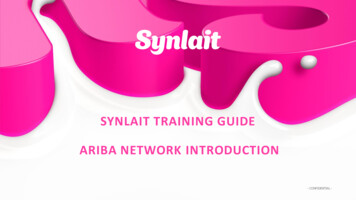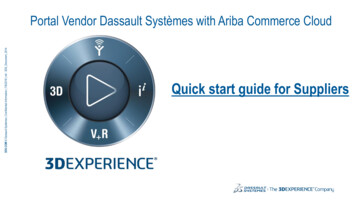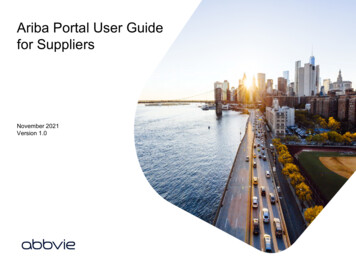Transcription
Ariba Commerce CloudQuick start guide for Air France KLM suppliers
Welcome AboardDear supplier,This guide aims at facilitating your Ariba experience by helping you with some common steps.(click on the link for direct access)1.Firsttime invitation to respond to an Air France KLM Sourcing Event (You don’t have an AribaCommerce Cloud account) .pages 3-152.Firsttime invitation to respond to an Air France KLM Sourcing Event (You already have an AribaCommerce Cloud account) pages 16-213.Secondtime invitation to respond to an Air France KLM Sourcing Event .pages 22-254.Howto respond to a Air France KLM Sourcing Event pages 26-335.Howto get support .pages 34-37 2015 SAP SE or an SAP affiliate company. All rights reserved.Customer22
First time invitationto respond toan Air France KLMSourcing Event(You don’t have an Ariba Commerce Cloud account)Back to Menu
1. Email invite1. You have received an email invite toparticipate for the first time in a AirFrance KLM sourcing event. You havenever connected to the AribaCommerce Cloud Supplier portalbefore.2. Follow the link toinitiate the AribaCommerce Cloudregistration process.Note: Dependingon yoursettings/browseryou may beprompted by aSecurity warning,click Yes. 2015 SAP SE or an SAP affiliate company. All rights reserved.Customer44
2. Account creation (1/4)3. Since you have never connected tothe Ariba Commerce Cloud Platform,you need to click on Register Now.This link will allow you to register anaccount with the Ariba Commerce Cloudand Air France KLM. 2015 SAP SE or an SAP affiliate company. All rights reserved.Customer55
2. Account creation (2/4)4. Fill in your companyprofile:Company Name,Country, Address, City,State, Zip code. 2015 SAP SE or an SAP affiliate company. All rights reserved.Customer66
2. Account creation (3/4)5. Type in the first letter ofthe goods/services yourcompany provides then clickAdd or press Enter.6. Alternatively you can clickthe Browse link to look inthe commodity list and addthem from there.7. Type in the first letter ofthe countries you ship to orclick Browse like above.Note: You can fill in as wellyour company Tax ID andDUNS number (optional) 2015 SAP SE or an SAP affiliate company. All rights reserved.Customer77
2. Account creation (4/4)8. Fill in your Userinformation, chooseyour password andsecurity questionNote: You are able to use your emailaddress as username to login, or youcan choose a separate username byunticking this box9. Accept the ToU &Privacy Statementthen click Continue 2015 SAP SE or an SAP affiliate company. All rights reserved.Customer88
3. Account confirmation (1/2)1. Check your mailbox for thisemail (contains ActionRequired: Activate youraccount in the subject line).Make sure to check your spam.Note: if you havenot received theemail, click Resendor enter anotheremail address2. Click the Activation link 2015 SAP SE or an SAP affiliate company. All rights reserved.Customer99
3. Account confirmation (2/2)Note: you will receive aconfirmation email with youraccount information. Keep it !3. You can now start completingyour company public profile. 2015 SAP SE or an SAP affiliate company. All rights reserved.Customer1010
4. Profile & Questionnaire completion (1/4)1. Fill in the information onthe tabs until you reach100% completeness 2015 SAP SE or an SAP affiliate company. All rights reserved. Basic : fill in Short description, Website, Industries Business : fill in Revenue, Year Founded, Business Type Marketing : fill in Company Logo, DUNS number,Company Description Certifications : choose and upload your certificationsinformation if any Customer requested : see next slideCustomer1111
4. Profile & Questionnaire completion (2/4)2. From the previous page or fromyour account main page, access theAir France KLM specific questionsyou need to fill in. 2015 SAP SE or an SAP affiliate company. All rights reserved.Customer1212
4. Profile & Questionnaire completion (3/4)3. Start filling in all the required fields.You can save your draft at any time.4. Once done, click on Submit.5. If you have filled all mandatoryfields, the below message will appear.You can then close the pop upwindow and click on Save on top rightcorner. 2015 SAP SE or an SAP affiliate company. All rights reserved.Customer1313
4. Profile & Questionnaire completion (4/4)6. You see now on the CustomerRequested page a Complete status for theAir France KLM questionnaire. 2015 SAP SE or an SAP affiliate company. All rights reserved.7. You can now click on Close.Customer1414
5. Event access8. You now land on your account main pageand can access the event you were invited to. 2015 SAP SE or an SAP affiliate company. All rights reserved.Customer1515
First time invitationto respond toa Air France KLMSourcing Event(You already have an Ariba Commerce Cloud account)Back to Menu
1. Email invite1. You have received an email invite toparticipate for the first time in a AirFrance KLM sourcing event. You havepreviously connected to the AribaCommerce Cloud Supplier portalbefore.2. Follow the link to accessthe event through your AribaCommerce Cloud account.Note: Dependingon yoursettings/browseryou may beprompted by aSecurity warning,click Yes. 2015 SAP SE or an SAP affiliate company. All rights reserved.Customer1717
2. Account login3. Enter your Login information. If youforgot your Username, try your emailaddress.Click on the Password link if you do notremember your password. 2015 SAP SE or an SAP affiliate company. All rights reserved.Customer1818
3. Questionnaire completion (1/2)4. You automatically land on the mainpage. From there, click Enter Now onthe upper left to access the buyerquestionnaire. 2015 SAP SE or an SAP affiliate company. All rights reserved.Customer1919
3. Questionnaire completion (2/2)5. Start filling in all the required fields.You can save your draft at any time.6. Once done, click on Submit.7. If you have filled all mandatoryfields, the below message will appear.You can then close the pop upwindow and click on Save on top rightcorner. 2015 SAP SE or an SAP affiliate company. All rights reserved.Customer2020
4. Event access8. All the required fields are completed, youcan now access the event you are invited to. 2015 SAP SE or an SAP affiliate company. All rights reserved.Customer2121
Second time invitationto respond to aAir France KLMSourcing EventBack to Menu
1. Email invite1. You have received an email invite toparticipate for the first time in a AirFrance KLM sourcing event. You havepreviously connected to the AribaCommerce Cloud Supplier portalbefore.2. Follow the link to accessthe event through your AribaCommerce Cloud account.Note: Dependingon yoursettings/browseryou may beprompted by aSecurity warning,click Yes. 2015 SAP SE or an SAP affiliate company. All rights reserved.Customer2323
2. Account login3. Enter your Login information (this is incase you are not enabled with SSO) 2015 SAP SE or an SAP affiliate company. All rights reserved.Customer2424
3. Event access4. All the required fields are completed fromprevious events you responsed, you candirectly access the event you are invited to. 2015 SAP SE or an SAP affiliate company. All rights reserved.Customer2525
How torespond to aAir France KLMSourcing EventBack to Menu
1. Event access1. Your list of open events is here. You can see thetype of event you’re invited to (Request for Proposal,Request for Information, Auction) as well as theduration. Click on the event title to get started. 2015 SAP SE or an SAP affiliate company. All rights reserved.Customer2727
1. Event detailsOptional : you can download theentire event on Excel andrespond offline (see next slide)2. On this page you can checkthe whole event information(introduction & scope, Air FranceKLM specific rules, questions &details ),For now click on ReviewPrerequisites 2015 SAP SE or an SAP affiliate company. All rights reserved.Customer2828
Optional: Download contentThis feature allows you to download a spreadsheet ofthe event that you can fill offline, as well as the eventsattachments if any, and then import your response backin the system.The spreadsheet contains instructions and each tabreflects the sections of the event. 2015 SAP SE or an SAP affiliate company. All rights reserved.Customer2929
2. Review prerequisitesYou need to accept Air FranceKLM prerequisites to participateto the event.2. Click first on I accept the termsof this agreement.4. Choose Yes5. Click OK then OK to submit 2015 SAP SE or an SAP affiliate company. All rights reserved.Customer3030
3. Submit response6. Now you need to provide yourresponse by filling all requiredfields as accurately as possibleand provide attachments whenrequiredYou can communicate with Air France KLMthrough Compose Message (see next slide) 2015 SAP SE or an SAP affiliate company. All rights reserved.Tip: Click here toenlarge the table.If you chose to download thecontent and work offline youcan import your file by clickingon Excel ImportCustomer3131
Optional: Compose messageSend your questions to the buyer here, youcan attach a file as well.You will see the responses on the EventMessages board on the main page 2015 SAP SE or an SAP affiliate company. All rights reserved.Customer3232
3. Submit response7. In case you forget an answer, the system willprompt you. You can then navigate to the missinganswer by using the Previous/Next links8. Once your response is error-free, click onSubmit Entire Response, then OKNote: if you need to make a change to your response,click the Revise/Alternative Response button 2015 SAP SE or an SAP affiliate company. All rights reserved.Customer3333
How toGet SupportBack to Menu
1. User Community1. Click on the top right corner of anypage in Ariba to access the UserExchange Community, then click onSupport2. Type in what you need help with3. Or search within the common tags4. Or click on the Help links 2015 SAP SE or an SAP affiliate company. All rights reserved.Customer3535
2. Phone support1. Select your country from thedropdown list to display the localAriba Support phone number2. Dial the number to speak to aSupport agent who will help youthrough your issue 2015 SAP SE or an SAP affiliate company. All rights reserved.Customer3636
3. LearningExplore the User Communitypages to find out relevant Helpcontent such as tutorials, guidesand Q&A ! 2015 SAP SE or an SAP affiliate company. All rights reserved.Customer3737
previously connected to the Ariba Commerce Cloud Supplier portal before. 2. Follow the link to access the event through your Ariba Commerce Cloud account. Note: Depending on your settings/browser you may be prompted by a Security warning, click Yes.