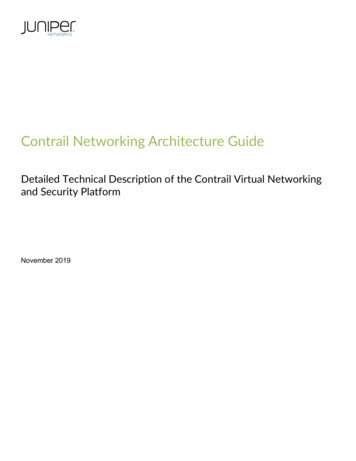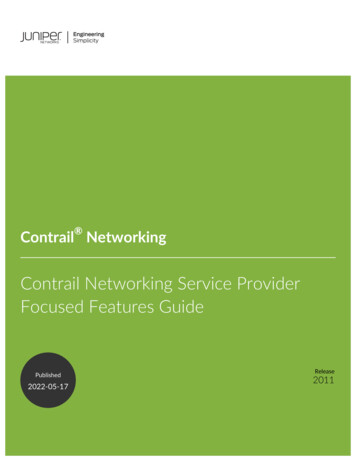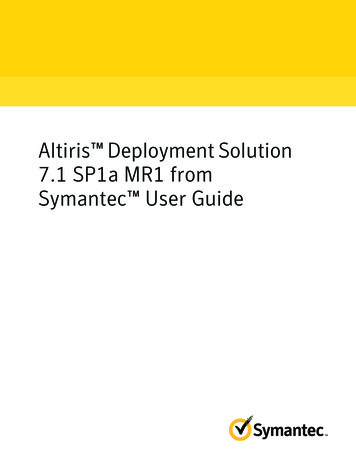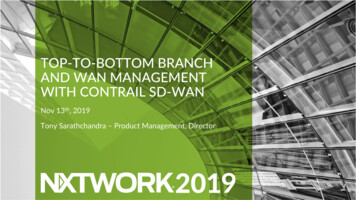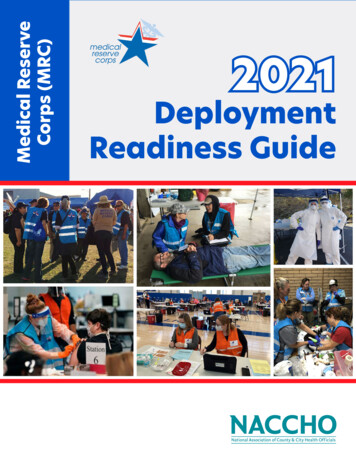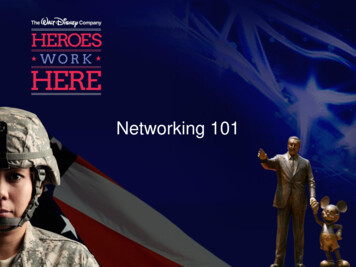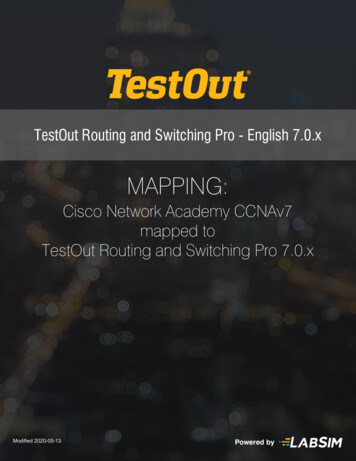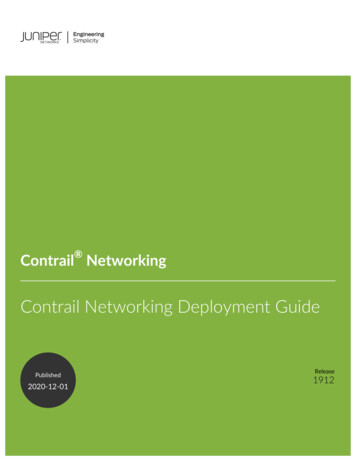
Transcription
Contrail NetworkingContrail Networking Deployment GuidePublished2020-12-01Release1912
iiJuniper Networks, Inc.1133 Innovation WaySunnyvale, California 94089USA408-745-2000www.juniper.netJuniper Networks, the Juniper Networks logo, Juniper, and Junos are registered trademarks of Juniper Networks, Inc. inthe United States and other countries. All other trademarks, service marks, registered marks, or registered service marksare the property of their respective owners.Juniper Networks assumes no responsibility for any inaccuracies in this document. Juniper Networks reserves the rightto change, modify, transfer, or otherwise revise this publication without notice. Contrail Networking Contrail Networking Deployment Guide1912Copyright 2020 Juniper Networks, Inc. All rights reserved.The information in this document is current as of the date on the title page.YEAR 2000 NOTICEJuniper Networks hardware and software products are Year 2000 compliant. Junos OS has no known time-relatedlimitations through the year 2038. However, the NTP application is known to have some difficulty in the year 2036.END USER LICENSE AGREEMENTThe Juniper Networks product that is the subject of this technical documentation consists of (or is intended for use with)Juniper Networks software. Use of such software is subject to the terms and conditions of the End User License Agreement(“EULA”) posted at https://support.juniper.net/support/eula/. By downloading, installing or using such software, youagree to the terms and conditions of that EULA.
iiiTable of ContentsAbout the Documentation ixDocumentation and Release Notes xDocumentation Conventions xDocumentation Feedback xiiiRequesting Technical Support xiiiSelf-Help Online Tools and Resources xivCreating a Service Request with JTAC xiv1Deploying Contrail Networking with KubernetesContrail Networking with Kubernetes 2Contrail Integration with Kubernetes 2What is Kubernetes? 2What is a Kubernetes Pod? 3Configuration Modes for Contrail Integrated with Kubernetes 3Default Mode 4Namespace Isolation Mode 4Custom Isolation Mode 5Nested Mode 5Kubernetes Services 6Ingress 7Contrail Kubernetes Solution 7Contrail Kubernetes Manager 7ECMP Load-Balancers for Kubernetes Services 7HAProxy Loadbalancer for Kubernetes Ingress 8Security Groups for Kubernetes Network Policy 8Kubernetes Support for Security Policy 8Domain Name Server (DNS) 8Supported Kubernetes Annotations 8Kubernetes Updates 9TLS Bootstrapping of Kubernetes Nodes 9Priority Based Multitenancy 10
ivImproved Autoscaling 10Reachability to Kubernetes Pods Using the IP Fabric Forwarding Feature 10Service Isolation Through Virtual Networks 10Contrail ip-fabric-snat Feature 11Third-Party Ingress Controllers 11Custom Network Support for Ingress Resources 11Kubernetes Probes and Kubernetes Service Node-Port 11Kubernetes Network-Policy Support 12Implementation of Kubernetes Network Policy with Contrail Firewall Policy 12Kubernetes Network Policy Characteristics 13Representing Kubernetes Network Policy as Contrail Firewall Security Policy 14Contrail Firewall Policy Naming Convention 15Implementation of Kubernetes Network Policy 16Example Network Policy Configurations 17Example 1 - Conditional egress and ingress traffic 17Example 2 - Allow all Ingress Traffic 19Example 3 - Deny all ingress traffic 20Example 4 - Allow all egress traffic 21Example 5 - Default deny all egress traffic 22Example 6 - Default deny all ingress and egress traffic 23Cluster-wide Policy Action Enforcement 24Example Network Policy Action Enforcement Scenarios 24Multiple Network Interfaces for Containers 262Deploying Contrail Networking with VMware vCenterVMware vCenter with Containerized Contrail Networking 32Managing Networks From Contrail Command and VMware vCenter User Interfaces 32User Interfaces for Contrail Integration with VMware vCenter 32Feature Configuration for Contrail vCenter 33Create Virtual Network 34Delete Virtual Network 36
vCreate a Virtual Machine – vCenter UI 38View Virtual Machine 43Integrating Contrail Release 5.0.X with VMware vRealize Orchestrator 43Components of vRealize Orchestrator 44Contrail Workflows 443Deploying Contrail Networking with OpenStackConfiguring Virtual Networks 50Creating Projects in OpenStack for Configuring Tenants in Contrail 51Creating a Virtual Network with OpenStack Contrail 53Creating an Image for a Project in OpenStack Contrail 56Using Security Groups with Virtual Machines (Instances) 60Security Groups Overview 60Creating Security Groups and Adding Rules 60Using Contrail Resources in Heat Templates 65Using the Contrail Heat Template 65Introduction to Heat 65Heat Architecture 66Support for Heat Version 2 Resources 66Deprecation of Heat Version 1 Resources 66Heat Version 2 with Service Templates and Port Tuple Sample Workflow 66Example: Creating a Service Template Using Heat 67QoS Support in Contrail Networking 70Quality of Service in Contrail 70Overview: Quality of Service 70Contrail QoS Model 71Features of Fabric Interfaces 71QoS Configuration Parameters for Provisioning 71Configuring QoS in Contrail Networking Release 5.0 and Later 71Queuing Implementation 72Contrail QoS Configuration Objects 72Example: Mapping Traffic to Forwarding Classes 74
viQoS Configuration Object Marking on the Packet 75Traffic Originated by a Virtual Machine Interface 75Traffic Destined to a Virtual Machine Interface 75Traffic from a vhost Interface 75Traffic from fabric interface 75QoS Configuration Priority by Level 75Queuing 76Queue Selection in Datapath 76Hardware Queueing in Linux kernel based vRouter 76Parameters for QoS Scheduling Configuration 77Configuring Network QoS Parameters 78Overview 78QoS Configuration Examples 78Limitations 80Load Balancers 81Using Load Balancers in Contrail 81Invoking LBaaS Drivers 82Benefits of Creating Configuration Objects 82Using a Service Appliance Set as the LBaaS Provider 83Understanding the Load Balancer Agent 85F5 Networks Load Balancer Integration in Contrail 85F5 Load Balancer Global Routed Mode 86Initial Configuration on an F5 Device 88Initial Configuration on an MX Series Device Used as DC Gateway 88Example: Creating a Load Balancer 89Using the Avi Networks Load Balancer for Contrail 90Installing the Avi LBaaS Neutron Driver 90Installing the Avi LBaaS Contrail Driver 93Configuring the Avi Controller 94Support for OpenStack LBaaS Version 2.0 APIs 95Platform Support 95Using OpenStack LBaaS Version 2.0 96Support for Multiple Certificates per Listener 96
viiNeutron Load-Balancer Creation 97Configuring Load Balancing as a Service in Contrail 98Overview: Load Balancing as a Service 98Contrail LBaaS Implementation 99Configuring LBaaS Using CLI 100Configuring LBaaS using the Contrail Web UI 103Optimizing Contrail Networking 118Multiqueue Virtio Interfaces in Virtual Machines 118Multiqueue Virtio Overview 118Requirements and Setup for Multiqueue Virtio Interfaces 118Setting Virtual Machine Metadata for Multiple Queues 119Contrail Networking OpenStack Analytics 120Ceilometer Support in Contrail 120Overview 120Ceilometer Details 121Verification of Ceilometer Operation 121Contrail Ceilometer Plugin 124Ceilometer Installation and Provisioning 127Contrail OpenStack APIs 128Working with Neutron 128Data Structure 128Network Sharing in Neutron 129Commands for Neutron Network Sharing 130Support for Neutron APIs 130Contrail Neutron Plugin 131DHCP Options 131Incompatibilities 131
viii4Deploying Contrail Networking on the CloudMulticloud Contrail Networking 134Deploying Contrail Multicloud with Contrail Command 134Deploying Microsoft Azure with Contrail Command 136Deploying Amazon Web Services with Contrail Command 141Deploying Google Cloud Platform (GCP) with Contrail Command 145Adding a Compute Host to Multicloud 149Updating the Contrail Multicloud Cluster 149Adding Another Gateway to an Existing VPC 149Deleting the Contrail MultiCloud Cluster 152Removing Extension of Public Cloud to On-Premise Contrail Cluster 152Deleting Public Cloud Infrastructure Objects 154Deploying Contrail Multicloud using REST API 154Prerequisites and Assumptions 155Objective and Workflow 155Deploying the Public Cloud Infrastructure 155Creating Contrail Roles Specific to Public Cloud Instances 161Creating On-Premise Cloud Objects 163Extending On-Premise Contrail Cluster to Public Cloud 170
ixAbout the DocumentationIN THIS SECTIONDocumentation and Release Notes xDocumentation Conventions xDocumentation Feedback xiiiRequesting Technical Support xiiiUse this guide to understand the next steps to be taken after successful installation of Contrail Networking.This guide describes the solutions available and the workflows involved in the deployment of ContrailNetworking using the following orchestrators in the following configuration scenarios: Deploying Contrail Networking with Kubernetes Deploying Contrail Networking with VMware vCenter Deploying Contrail Networking with OpenStack Deploying Contrail Networking on the Public CloudContrail Networking product documentation is organized into multiple guides as shown inTable 1 on page ix, according to the task you want to perform or the deployment scenario.Table 1: Contrail Networking GuidesGuide NameDescriptionContrail Networking InstallationProvides step-by-step instructions to install and bring up Contrail and its variousand Upgrade Guidecomponents.Contrail Networking DeploymentProvides information about the next steps to be taken after a successful installationGuideof Contrail.Contrail Networking FabricProvides information about Contrail underlay management and data centerLifecycle Management Guideautomation.Contrail Networking and SecurityProvides information about creating and orchestrating highly secure virtualUser Guidenetworks.Contrail Networking ServiceProvides information about the features that are used by service providers.Provider Focused Features Guide
xTable 1: Contrail Networking Guides (continued)Guide NameDescriptionContrail Networking AnalyticsProvides information about AppFormix and Contrail analytics.and Troubleshooting GuideDocumentation and Release Notes To obtain the most current version of all Juniper Networks technical documentation, see the productdocumentation page on the Juniper Networks website at https://www.juniper.net/documentation/.If the information in the latest release notes differs from the information in the documentation, follow theproduct Release Notes.Juniper Networks Books publishes books by Juniper Networks engineers and subject matter experts.These books go beyond the technical documentation to explore the nuances of network architecture,deployment, and administration. The current list can be viewed at https://www.juniper.net/books.Documentation ConventionsTable 2 on page xi defines notice icons used in this guide.
xiTable 2: Notice IconsIconMeaningDescriptionInformational noteIndicates important features or instructions.CautionIndicates a situation that might result in loss of data or hardwaredamage.WarningAlerts you to the risk of personal injury or death.Laser warningAlerts you to the risk of personal injury from a laser.TipIndicates helpful information.Best practiceAlerts you to a recommended use or implementation.Table 3 on page xi defines the text and syntax conventions used in this guide.Table 3: Text and Syntax ConventionsConventionDescriptionExamplesBold text like thisRepresents text that you type.To enter configuration mode, typethe configure command:user@host configureFixed-width text like thisRepresents output that appears onthe terminal screen.Italic text like this Introduces or emphasizes importantnew terms. Identifies guide names. Identifies RFC and Internet drafttitles.user@host show chassis alarmsNo alarms currently active A policy term is a named structurethat defines match conditions andactions. Junos OS CLI User Guide RFC 1997, BGP CommunitiesAttribute
xiiTable 3: Text and Syntax Conventions (continued)ConventionDescriptionExamplesItalic text like thisRepresents variables (options forConfigure the machine’s domainwhich you substitute a value) inname:commands or configurationstatements.[edit]root@# set system domain-namedomain-nameText like thisRepresents names of configuration To configure a stub area, includestatements, commands, files, andthe stub statement at the [editdirectories; configuration hierarchyprotocols ospf area area-id]levels; or labels on routing platformhierarchy level.components. The console port is labeledCONSOLE. (angle brackets)Encloses optional keywords orstub default-metric metric ;variables. (pipe symbol)Indicates a choice between themutually exclusive keywords orvariables on either side of the symbol.broadcast multicast(string1 string2 string3)The set of choices is often enclosedin parentheses for clarity.# (pound sign)Indicates a comment specified on thersvp { # Required for dynamic MPLSsame line as the configurationonlystatement to which it applies.[ ] (square brackets)Indention and braces ( { } )Encloses a variable for which you cancommunity name members [substitute one or more values.community-ids ]Identifies a level in the configuration[edit]hierarchy.routing-options {static {; (semicolon)route default {Identifies a leaf statement at anexthop address;configuration hierarchy level.retain;}}}GUI Conventions
xiiiTable 3: Text and Syntax Conventions (continued)ConventionDescriptionExamplesBold text like thisRepresents graphical user interface In the Logical Interfaces box, select(GUI) items you click or select.All Interfaces. To cancel the configuration, clickCancel. (bold right angle bracket)Separates levels in a hierarchy ofIn the configuration editor hierarchy,menu selections.select Protocols Ospf.Documentation FeedbackWe encourage you to provide feedback so that we can improve our documentation. You can use eitherof the following methods: Online feedback system—Click TechLibrary Feedback, on the lower right of any page on the JuniperNetworks TechLibrary site, and do one of the following: Click the thumbs-up icon if the information on the page was helpful to you. Click the thumbs-down icon if the information on the page was not helpful to you or if you havesuggestions for improvement, and use the pop-up form to provide feedback. E-mail—Send your comments to techpubs-comments@juniper.net. Include the document or topic name,URL or page number, and software version (if applicable).Requesting Technical SupportTechnical product support is available through the Juniper Networks Technical Assistance Center (JTAC).If you are a customer with an active Juniper Care or Partner Support Services support contract, or are
xivcovered under warranty, and need post-sales technical support, you can access our tools and resourcesonline or open a case with JTAC. JTAC policies—For a complete understanding of our JTAC procedures and policies, review the JTAC UserGuide located at uides/7100059-en.pdf. Product warranties—For product warranty information, visit https://www.juniper.net/support/warranty/. JTAC hours of operation—The JTAC centers have resources available 24 hours a day, 7 days a week,365 days a year.Self-Help Online Tools and ResourcesFor quick and easy problem resolution, Juniper Networks has designed an online self-service portal calledthe Customer Support Center (CSC) that provides you with the following features: Find CSC offerings: https://www.juniper.net/customers/support/ Search for known bugs: https://prsearch.juniper.net/ Find product documentation: https://www.juniper.net/documentation/ Find solutions and answer questions using our Knowledge Base: https://kb.juniper.net/ Download the latest versions of software and review release re/ Search technical bulletins for relevant hardware and software notifications:https://kb.juniper.net/InfoCenter/ Join and participate in the Juniper Networks Community Forum:https://www.juniper.net/company/communities/ Create a service request online: https://myjuniper.juniper.netTo verify service entitlement by product serial number, use our Serial Number Entitlement (SNE) mentsearch/Creating a Service Request with JTACYou can create a service request with JTAC on the Web or by telephone. Visit https://myjuniper.juniper.net. Call 1-888-314-JTAC (1-888-314-5822 toll-free in the USA, Canada, and Mexico).For international or direct-dial options in countries without toll-free numbers, support/.
1PARTDeploying Contrail Networking withKubernetesContrail Networking with Kubernetes 2
2CHAPTER 1Contrail Networking with KubernetesIN THIS CHAPTERContrail Integration with Kubernetes 2Kubernetes Updates 9Implementation of Kubernetes Network Policy with Contrail Firewall Policy 12Multiple Network Interfaces for Containers 26Contrail Integration with KubernetesIN THIS SECTIONWhat is Kubernetes? 2Configuration Modes for Contrail Integrated with Kubernetes 3Kubernetes Services 6Ingress 7Contrail Kubernetes Solution 7Contrail Networking supports the Container Network Interface (CNI) for integrating Contrail with theKubernetes automation platform.What is Kubernetes?Kubernetes, also called K8s, is an open source platform for automating deployment, scaling, and operationsof application containers across clusters of hosts, providing container-centric infrastructure. It provides aportable platform across public and private clouds. Kubernetes supports deployment, scaling, andauto-healing of applications.
3Kubernetes supports a pluggable framework called Container Network Interface (CNI) for most of thebasic network connectivity, including container pod addressing, network isolation, policy-based security,a gateway, SNAT, load-balancer, and service chaining capability for Kubernetes orchestration. ContrailRelease 4.0 provides support for CNI for Kubernetes.Kubernetes provides a flat networking model in which all container pods can talk to each other. Networkpolicy is added to provide security between the pods. Contrail integrated with Kubernetes adds additionalnetworking functionality, including multi-tenancy, network isolation, micro-segmentation with networkpolicies, load-balancing, and more.Table 4 on page 3 lists the mapping between Kubernetes concepts and OpenContrail resources.Table 4: Kubernetes to OpenContrail MappingKubernetesOpenContrail ResourcesNamespaceShared or single projectPodVirtual-machine, Interface, Instance-ipServiceECMP-based native LoadbalancerIngressHAProxy-based L7 Loadbalancer for URL routingNetwork policySecurity group based on namespace and pod selectorsWhat is a Kubernetes Pod?A Kubernetes pod is a group of one or more containers (such as Docker containers), the shared storagefor those containers, and options on how to run the containers. Pods are always co-located andco-scheduled, and run in a shared context. The shared context of a pod is a set of Linux namespaces,cgroups, and other facets of isolation. Within the context of a pod, individual applications might havefurther sub-isolations applied.You can find more information about Kubernetes at: http://kubernetes.io/docs/whatisk8s/.Configuration Modes for Contrail Integrated with KubernetesIN THIS SECTIONDefault Mode 4Namespace Isolation Mode 4Custom Isolation Mode 5Nested Mode 5
4Contrail can be configured in several different modes in Kubernetes. This section describes the variousconfiguration modes.Default ModeIn Kubernetes, all pods can communicate with all other pods without using network address translation(NAT). This is the default mode of Contrail Kubernetes cluster. In the default mode, Contrail creates avirtual-network that is shared by all namespaces, from which service and pod IP addresses are allocated.All pods in all namespaces that are spawned in the Kubernetes cluster are able to communicate with oneanother. The IP addresses for all of the pods are allocated from a pod subnet that is configured in theContrail Kubernetes manager.NOTE: System pods that are spawned in the kube-system namespace are not run in theKubernetes cluster; they run in the underlay, and networking for these pods is not handled byContrail.Namespace Isolation ModeIn addition to the default networking model mandated by Kubernetes, Contrail supports additional customnetworking models that make available the many rich features of Contrail to the users of the Kubernetescluster. One such feature is network isolation for Kubernetes namespaces.For namespace isolation mode, the cluster administrator can configure a namespace annotation to turnon isolation. As a result, services in that namespace are not accessible from other namespaces, unlesssecurity groups or network policies are explicitly defined to allow access.A Kubernetes namespace can be configured as isolated by annotating the Kubernetes namespace metadata:opencontrail.org/isolation : trueNamespace isolation provides network isolation to pods, because the pods in isolated namespaces are notreachable to pods in other namespaces in the cluster.Namespace isolation also provides service isolation to pods. If any Kubernetes service is implemented bypods in an isolated namespace, those pods are reachable only to pods in the same namespace through theKubernetes service-ip.To make services remain reachable to other namespaces, service isolation can be disabled by the followingadditional annotation on the namespace:opencontrail.org/isolation.service : falseDisabling service isolation makes the services reachable to pods in other namespaces, however pods inisolated namespaces still remain unreachable to pods in other namespaces.
5A namespace annotated as “isolated” for both pod and service isolation has the following network behavior: All pods created in an isolated namespace have network reachability with each other. Pods in other namespaces in the Kubernetes cluster cannot reach pods in the isolated namespace. Pods created in isolated namespaces can reach pods in non-isolated namespaces. Pods in isolated namespaces can reach non-isolated services in any namespace in the Kubernetes cluster. Pods from other namespaces cannot reach services in isolated namespaces.A namespace annotated as “isolated”, with service-isolation disabled and only pod isolation enabled, hasthe following network behavior: All pods created in an isolated namespace have network reachability with each other. Pods in other namespaces in the Kubernetes cluster cannot reach pods in the isolated namespace. Pods created in isolated namespaces can reach pods in other namespaces. Pods in isolated namespaces can reach non-isolated services in any namespace in the Kubernetes cluster. Pods from other namespaces can reach services in isolated namespaces.Custom Isolation ModeAdministrators and application developers can add annotations to specify the virtual network in which apod or all pods in a namespace are to be provisioned. The annotation to specify this custom virtual networkis:"opencontrail.org/network: fq network name "If this annotation is configured on a pod spec then the pod is launched in that network. If the annotationis configured in the namespace spec then all the pods in the namespace are launched in the providednetwork.NOTE: The virtual network must be created using Contrail VNC APIs or Contrail-UI prior toconfiguring it in the pod or namespace spec.Nested ModeContrail supports the provisioning of Kubernetes cluster inside an OpenStack cluster. While this nestingof clusters by itself is not unique, Contrail provides a collapsed control and data plane in which a singleContrail control plane and a single network stack manage and service both the OpenStack and Kubernetesclusters. With unified control and data planes, interworking and configuring these clusters is seamless, andthe lack of replication and duplicity makes this a very efficient option.
6In nested mode, a Kubernetes cluster is provisioned in the virtual machine of an OpenStack cluster. TheCNI-plugin and the Contrail-kubernetes manager of the Kubernetes cluster interface directly with Contrailcomponents that manage the OpenStack cluster.In a nested-mode deployment, all Kubernetes features, functions, and specifications are supported as is.Nested deployment stretches the boundaries and limits of Kubernetes by allowing it to operate on thesame plane as underlying OpenStack cluster.For more information, see Provisioning of Kubernetes Clusters.Kubernetes ServicesA Kubernetes service is an abstraction that defines a logical set of pods and the policy used to access thepods. The set of pods implementing a service are selected based on the LabelSelector field in the servicedefinition. In Contrail, a Kubernetes service is implemented as an ECMP-native load-balancer.The Contrail Kubernetes integration supports the following ServiceTypes: clusterIP : This is the default mode. Choosing this ServiceType makes the service reachable throughthe cluster network. LoadBalancer : Designating a ServiceType as LoadBalancer enables the service to be accessedexternally. The LoadBalancer Service is assigned both CluserIP and ExternalIP addresses. ThisServiceType assumes that the user has configured the public network with a floating-ip pool.Contrail Kubernetes Service-integration supports TCP and UDP for protocols. Also, Service can exposemore than one port where port and targetPort are different. For example:kind: ServiceapiVersion: v1metadata:name: my-servicespec:selector:app: MyAppports:- name: httpprotocol: TCPport: 80targetPort: 9376- name: httpsprotocol: TCPport: 443targetPort: 9377
7Kubernetes users can specify spec.clusterIP and spec.externalIPs for both LoadBalancer and clusterIPServiceTypes.If ServiceType is LoadBalancer and no spec.externalIP is specified by the user, then contrail-kube-managerallocates a floating-ip from the public pool and associates it to the ExternalIP address.IngressKubernetes services can be exposed externally or exposed outside of the cluster in many ways. tworking/ingress/#alternatives for a list of all methodsof exposing Kubernetes services externally. Ingress is one such method. Ingress provides Layer 7load-balancing whereas the other methods provide Layer 4 load-balancing. Contrail supports http-basedsingle-service ingress, simple-fanout ingress, and name-based virtual hosting ingress.Contrail Kubernetes SolutionIN THIS SECTIONContrail Kubernetes Manager 7ECMP Load-Balancers for Kubernetes Services 7HAProxy Loadbalancer for Kubernetes Ingress 8Security Groups for Kubernetes Network Policy 8Kubernetes Support for Security Policy 8Domain Name Server (DNS) 8Supported Kubernetes Annotations 8Contrail Kubernetes solution includes the following elements.Contrail Kubernetes ManagerThe Contrail Kubernetes implementation requires listening to the Kubernetes API messages and creatingcorresponding resources in the Contrail API database.A new module, contrail-kube-manager, runs in a Docker container to listen to the messages from theKubernetes API server.ECMP Load-Balancers for Kubernetes ServicesEach service in Kubernetes is represented by a load-balancer object. The service IP allocated by Kubernetesis used as the VIP for the load-balancer. Listeners are created for the port on which the service is listening.Each pod is added as a member of the listener pool. The contrail-kube-manager listens for any changes
8based on service labels or pod labels, and updates the member pool list with any added, updated, or deletedpods.Load-balancing for services is Layer 4 native, non-proxy load-balancing based on ECMP. The instance-ip(service-ip) is linked to the ports of each of the pods in the service. This creates an ECMP next-hop inContrail and traffic is load-balanced directly from the source pod.HAProxy Loadbalancer for Kubernetes IngressKubernetes Ingress is implemented through the HAProxy load-balancer feature in Contrail. Wheneveringress is configured in Kubernetes, contrail-kube-manager creates the load-balancer object incontrail-controller. The Contrail service monitor listens for the load-balancer objects and launches theHAProxy with appropriate configuration, based on the ingress specification rules in active-standby mode.See “Using Load Balancers in Contrail” on page 81 for more information on load balancers.Security Groups for Kubernetes Network PolicyKubernetes network policy is a specification of how groups of pods are allowed to communicate with eachother and other network endpoints. NetworkPolicy resources use labels to select pods and define whitelist rules which allow traffic to the selected pods in addition to what is allowed by the isolation policy fora given namespace.For more information about Kubernetes network policies, tworking/networkpolicies/.The contrail-kube-manager listens to the Kubernetes network policy events for create, update, and delete,and translates the Kubernetes network policy to Contrail security group objects applied to virtual machineinterfaces (VMIs). The VMIs are dynamically updated as pods and labels are added and deleted.Kubernetes Support for Security PolicyNetwork policies created in a Kubernetes environment are implemented by using Contrail Security Policyframework. Labels from the Kubernetes environment are exposed as tags in Contrail. Starting in ContrailRelease 5.0, you can define tags for a Kubernetes environ
Table3:TextandSyntaxConventions(continued) Convention Description Examples Configurethemachine'sdomain name: [edit] root@#setsystemdomain-name domain-name