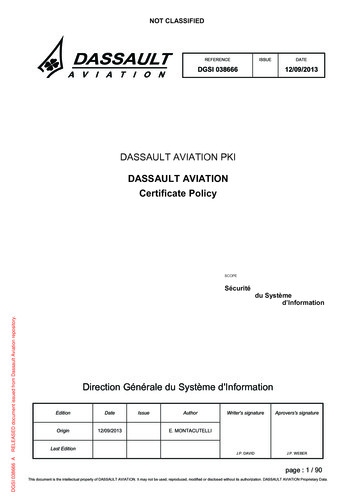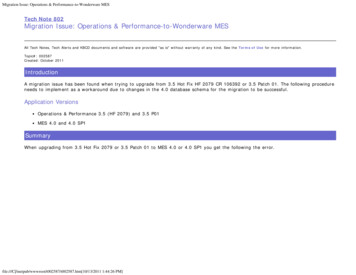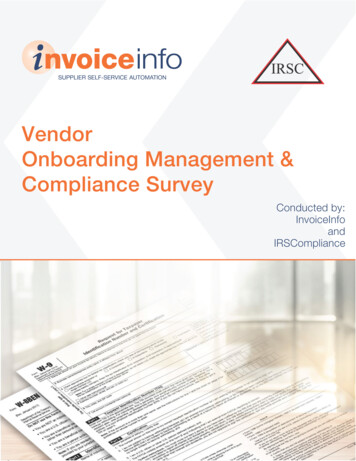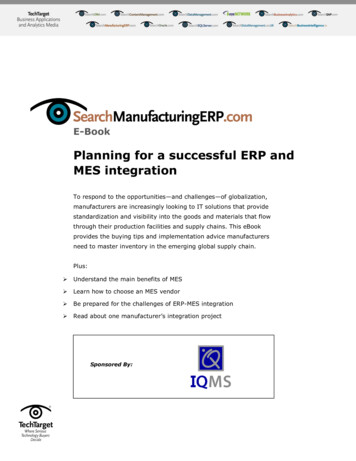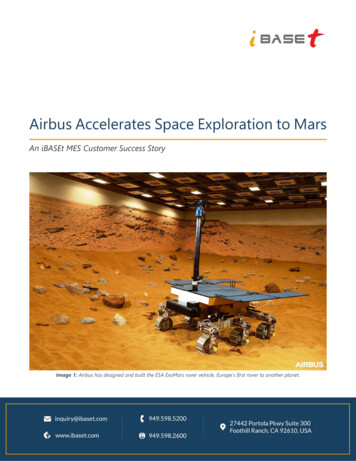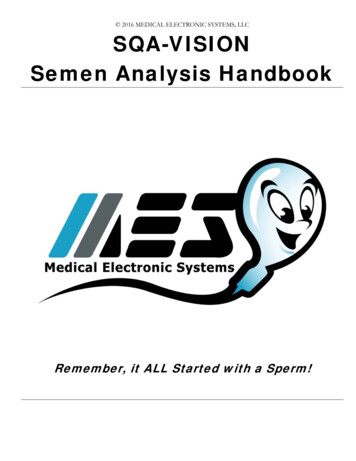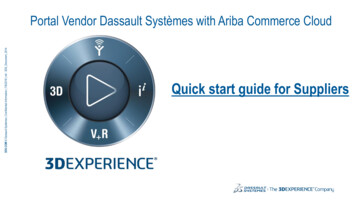
Transcription
3DS.COM Dassault Systèmes Confidential Information 7/8/2016 ref.: 3DS Document 2014Portal Vendor Dassault Systèmes with Ariba Commerce CloudQuick start guide for Suppliers
Welcome AboardA. First time invitation to respond to a Dassault Systèmes Sourcing Event(You don’t have an Ariba Commerce Cloud account) . .pages 3-12B. Second time invitation to respond to a Dassault Systèmes Sourcing Event .pages 13-16C. How to respond to a Dassault Systèmes Sourcing Event .pages 17-23D. How to get support .page 24 2015 SAP SE or an SAP affiliate company. All rights reserved.Customer22
A. First time invitation to respond toa Dassault Systèmes Sourcing Event(You don’t have an Ariba Commerce Cloud account)3
1. Email invite1. You have received an email invite toparticipate for the first time in a DassaultSystèmes sourcing event.You have never connected to the AribaCommerce Cloud Supplier portal.2. Follow the link to initiate the Ariba CommerceCloud registration process.Note: Depending on yoursettings/browser you may beprompted by a Securitywarning, click Yes. 2015 SAP SE or an SAP affiliate company. All rights reserved.Customer44
1. Email invite3. Click on Continue 2015 SAP SE or an SAP affiliate company. All rights reserved.Customer55
2. Account creation4. Fill in your company profile: Company Name, Country, Address, City, State, Zip code. 2015 SAP SE or an SAP affiliate company. All rights reserved.Customer66
2. Account creation5. Type in the first letter of thegoods/services your company providesthen click Add or press Enter.6. Alternatively you can click theBrowse link to look in the commoditylist and add them from there.3DS do not use this information. Be simple7. Type in the first letter of the countries you ship to or click Browse like above.3DS do not use this information/field. Be simpleTax ID and DUNS number (optional) 2015 SAP SE or an SAP affiliate company. All rights reserved.Customer77
2. Account creation8. Fill in your Userinformation, chooseyour password andsecurity questionNote: You are able to use your email address as username to login, or you can choosea separate username by unticking this box9. Accept the ToU &Privacy Statementthen click Continue 2015 SAP SE or an SAP affiliate company. All rights reserved.Customer88
2. Account creationClick on Go to Company Profile 2015 SAP SE or an SAP affiliate company. All rights reserved.Customer99
3. Profile 3DS completion3. Start filling in all the required fields. You cansave your draft at any time.4. Once done, click on Submit.5. If you have filled all mandatory fields (*) andsubmitted, the below message will appear.6. Click on 2015 SAP SE or an SAP affiliate company. All rights reserved.to close the pageCustomer1010
3. Profile 3DS completion It is not mandatory to fulfill the other tabs, which are not used by 3DS. Incomplete status is ok to access to the event7. Click on Close to access to the event 2015 SAP SE or an SAP affiliate company. All rights reserved.Customer1111
4. Questionnaire completionYou now land on your account main page and can access the event you were invited to. 2015 SAP SE or an SAP affiliate company. All rights reserved.Customer1212
B. Second time invitation to respond to aDassault Systèmes Sourcing Event13
1. Email invite1. You have received an email invite toparticipate for the 2nd time in a DassaultSystèmes sourcing event. You havepreviously connected to the AribaCommerce Cloud Supplier portal before.2. Follow the link to access the event throughyour Ariba Commerce Cloud account.Note: Dependingon yoursettings/browseryou may beprompted by aSecurity warning,click Yes. 2015 SAP SE or an SAP affiliate company. All rights reserved.Customer1414
2. Account loginEnter your Login ement.aw 2015 SAP SE or an SAP affiliate company. All rights reserved.Customer1515
3. Event access 2015 SAP SE or an SAP affiliate company. All rights reserved.Customer1616
C. How to respond to aDassault Systèmes Sourcing Event17
Open the event1. Your list of open events is here. You can see the type of event you’re invited to (RFI, RFQ, Auction) as wellas the duration. Click on the event title to get started. 2015 SAP SE or an SAP affiliate company. All rights reserved.Customer1818
1. Event detailsYou need to accept Dassault Systèmes prerequisites to participate to the eventand see the content (specification,.)2. Click on Review Prerequisites 2015 SAP SE or an SAP affiliate company. All rights reserved.Customer191919
2. Review prerequisites3. Click first on I accept the terms of this agreement.4. Accept our Confidentiality Agreement and select “Yes”5. Click “OK” then “OK” to submit 2015 SAP SE or an SAP affiliate company. All rights reserved.Customer2020
3. Submit response6. Fill all required fields as accurately as possible andprovide attachments when requiredYou can communicate with Dassault Systèmesthrough Compose Message (see next slide) 2015 SAP SE or an SAP affiliate company. All rights reserved.Tip: Click here toenlarge the table.If you choose to download thecontent and work offline youcan import your file by clickingon Excel ImportCustomer2121
Optional: Compose messageSend your questions to the buyer here, youcan attach a file as well.You will see the responses on the EventMessages board on the main page 2015 SAP SE or an SAP affiliate company. All rights reserved.Customer2222
3. Submit response7. In case you forget an answer, the system will prompt you.You can then navigate to the missing answer by using the Previous/Next links8. Once your response is error-free, click on Submit Entire Response, then OKNote: if you need to make a change to your response,click the Revise/Alternative Response button 2015 SAP SE or an SAP affiliate company. All rights reserved.Customer2323
D. How to Get Ariba Support- US Toll Free: 1 866 218 2155.- Americas: 1 412 222 6153.- Europe/Middle East/Africa: 44 20 7187 4144.- Asia/Pacific: 65 6311 4745.- France 0800 945 115
previously connected to the Ariba Commerce Cloud Supplier portal before. 2. Follow the link to access the event through your Ariba Commerce Cloud account. Note: Depending on your settings/browser you may be prompted by a Security warning, click Yes.