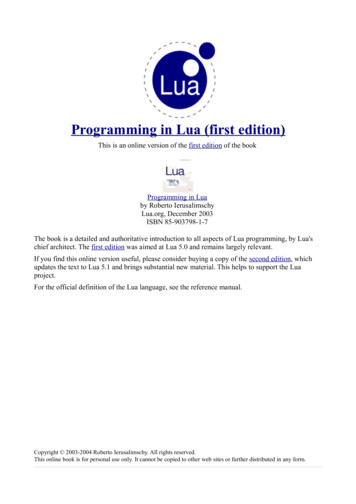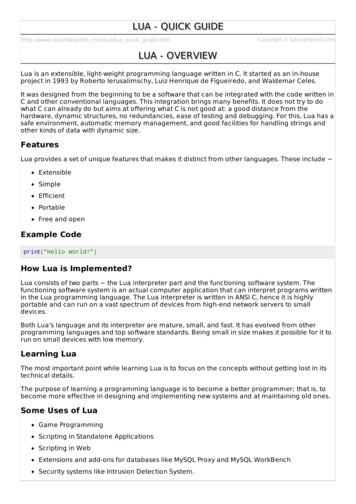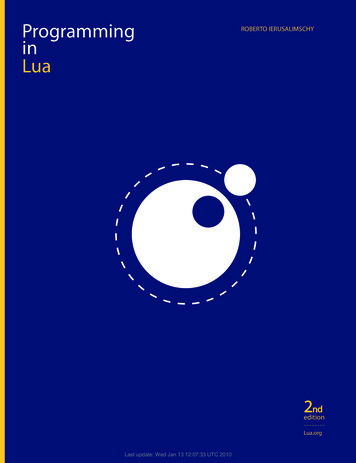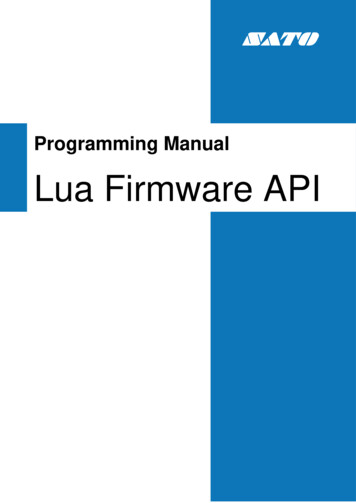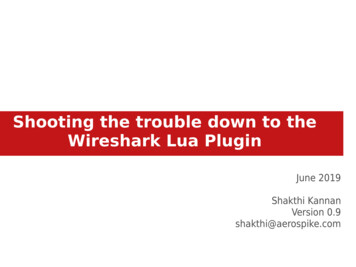Transcription
Lua#lua
Table of ContentsAbout1Chapter 1: Getting started with s5Executing Lua programs6Getting Started8variables8types9The special type nil9expressions9Defining onditions10for loops11do blocks11Some tricky things12Nil and Nothing aren't the same (COMMON PITFALL!)12Leaving gaps in arrays13Hello WorldChapter 2: Booleans in Lua1314Remarks14Examples14The boolean type14Booleans and other values14Logical Operations14
Checking if variables are defined15Conditional contexts15Logical Operators16Order of Precedence16Short-cut Evaluation16Idiomatic conditional operator17Truth tables17Emulating Ternary Operator with 'and' 'or' logical operators.18Syntax18Use in variable assignment/initialization18Use in table constructor19Use as function argument19Use in return statement19Caveat19Chapter 3: Coroutines20Syntax20Remarks20Examples20Create and use a coroutineChapter 4: Error HandlingExamples202424Using pcall24Handling errors in Lua25Chapter 5: Functions27Syntax27Remarks27Examples27Defining a function27Calling a function.28Anonymous functions29Creating anonymous functions29
Understanding the syntactic sugar29Functions are first class values29Default parameters30Multiple results31Variable number of arguments32Named Arguments32Checking argument types32Closures34typical usage example34more advanced usage example34Chapter 6: Garbage collector and weak tables36Syntax36Parameters36Examples36Weak tablesChapter 7: Introduction to Lua C API3637Syntax37Remarks37Examples37Creating Lua Virtual Machine37Calling Lua functions38Embedded Lua Interpreter with Custom API and Lua Customization39Table manipulation40Getting the content at a particular index:40Setting the content at a particular index:41Transferring the content from a table to another:41Chapter 8: IteratorsExamples4242Generic For Loop42Standard Iterators42Stateless Iterators42Pairs Iterator43
Ipairs Iterator43Character Iterator43Prime Numbers Iterator44Stateful Iterators44Using Tables44Using Closures45Using Coroutines45Chapter 9: 6Creation and usage of metatables46Using tables as metamethods46Garbage collector - the gc metamethod47More metamethods47Make tables callable48Indexing of tables49Reading49Writing50Raw table access50Simulating OOP51Chapter 10: 53Simple Object Orientation53Changing metamethods of an object54Chapter 11: Pattern matching56Syntax56Remarks56Examples57
Lua pattern matching57string.find (Introduction)59The find function59Introducing Patterns59The gmatch functionHow it works6060Introducing captures:60The gsub function60How it works60string argument61function argument61table argument61Chapter 12: PICO-862Introduction62Examples62Game loop62Mouse input63Game modes63Chapter 13: SetsExamples6565Search for an item in a list65Using a Table as a Set65Create a set65Add a member to the set65Remove a member from the set66Membership Test66Iterate over elements in a set66Chapter 14: Tables67Syntax67Remarks67Examples67
Creating tables67Iterating tables68Basic Usage69Avoiding gaps in tables used as arrays72Defining our terms72When?73Tips74Chapter 15: Variadic 77Basics77Advanced Usage78Chapter 16: Writing and using modules80Remarks80Examples80Writing the module80Using the module81Credits82
AboutYou can share this PDF with anyone you feel could benefit from it, downloaded the latest versionfrom: luaIt is an unofficial and free Lua ebook created for educational purposes. All the content is extractedfrom Stack Overflow Documentation, which is written by many hardworking individuals at StackOverflow. It is neither affiliated with Stack Overflow nor official Lua.The content is released under Creative Commons BY-SA, and the list of contributors to eachchapter are provided in the credits section at the end of this book. Images may be copyright oftheir respective owners unless otherwise specified. All trademarks and registered trademarks arethe property of their respective company owners.Use the content presented in this book at your own risk; it is not guaranteed to be correct noraccurate, please send your feedback and corrections to info@zzzprojects.comhttps://riptutorial.com/1
Chapter 1: Getting started with LuaRemarksLua is minimalistic, lightweight and embeddable scripting language. It's being designed,implemented, and maintained by a team at PUC-Rio, the Pontifical Catholic University of Rio deJaneiro in Brazil. The mailing list is open to get involved.Common use-cases for Lua includes scripting video games, extending applications with pluginsand configs, wrapping some high-level business logic or just embedding into devices like TVs,cars, etc.For high performance tasks there is independent implementation using just-in-time-compileravailable called LuaJIT.VersionsVersionNotesReleaseDate1.0Initial, non-public release.1993-07281.1First public release. Conference paper describing it.1994-07082.1Starting with Lua 2.1, Lua became freely available for all purposes,including commercial uses. Journal paper describing it.1995-02072.2Long strings, the debug interface, better stack tracebacks1995-11282.4External luac compiler1996-05142.5Pattern matching and vararg functions.1996-11193.0Introduced auxlib, a library for helping writing Lua libraries1997-07-https://riptutorial.com/2
VersionNotesReleaseDate013.1Anonymous functions and function closures via "upvalues".1998-07113.2Debug library and new table functions1999-07082000-02223.2.24.0Multiple states, "for" statements, API revamp.2002-07044.0.15.0Coroutines, metatables, full lexical scoping, tail calls, booleans moveto MIT license.Module system revamp, incremental garbage collector, metatablesfor all types, luaconf.h revamp, fully reentrant parser, 4112006-06265.0.35.12000-1106Emergency garbage collector, goto, finalizers for tables.2011-12162015-03075.2.45.3Basic UTF-8 support, bitwise ops, 32/64bit integers.2015-01125.3.4Latest torial.com/3
BinariesLua binaries are provided by most GNU/Linux distributions as a package.For example, on Debian, Ubuntu, and their derivatives it can be acquired by executing this:sudo apt-get install lua50sudo apt-get install lua51sudo apt-get install lua52There are some semi-official builds provided for Windows, MacOS and some other operatingsystems hosted at SourceForge.Apple users can also install Lua easily using Homebrew:brew install lua(Currently Homebrew has 5.2.4, for 5.3 see Homebrew/versions.)SourceSource is available at the official page. Acquisition of sources and build itself should be trivial. OnLinux systems the following should be sufficient: wget http://lua.org/ftp/lua-5.3.3.tar.gzecho "a0341bc3d1415b814cc738b2ec01ae56045d64ef ./lua-5.3.3.tar.gz" sha1sum -c tar -xvf ./lua-5.3.3.tar.gzmake -C ./lua-5.3.3/ linuxIn the example above we're basically downloading a source tarball from the official site, verifyingits checksum, and extracting and executing make. (Double check the checksum at the official page.)Note: you must specify what build target you want. In the example, we specified linux. Otheravailable build targets include solaris, aix, bsd, freebsd, macosx, mingw, etc. Check outdoc/readme.html, which is included in the source, for more details. (You can also find the latestversion of the README online.)ModulesStandard libraries are limited to primitives: - coroutine management functionalitydebug - debug hooks and toolsio - basic IO primitivespackage - module management functionalitystring - string and Lua specific pattern matching functionalitycoroutinehttps://riptutorial.com/4
- primitives for dealing with an essential but complex Lua type - tablesos - basic OS operationsutf8 - basic UTF-8 primitives (since Lua 5.3)tableAll of those libraries can be disabled for a specific build or loaded at run-time.Third-party Lua libraries and infrastructure for distributing modules is sparse, but improving.Projects like LuaRocks, Lua Toolbox, and LuaDist are improving the situation. A lot of informationand many suggestions can be found on the older Lua Wiki, but be aware that some of thisinformation is quite old and out of date.CommentsSingle-line comments in Lua start with -- and continue until the end of line:-- this is single line comment-- need another line-- huh?Block comments start with --[[ and end with ]]:--[[This is block comment.So, it can go on.and on.and on.]]Block comments use the same style of delimiters as long strings; any number of equal signs canbe added between the brackets to delimit a comment:--[ [This is also a block commentWe can include "]]" inside this comment--] ]--[ [This is also a block commentWe can include "] ]" inside this comment--] ]A neat trick to comment out chunks of code is to surround it with --[[ and --]]:--[[print'Lua is lovely'--]]To reactivate the chunk, simply append a - to the comment opening sequence:---[[print'Lua is lovely'https://riptutorial.com/5
--]]This way, the sequence -- in the first line starts a single-line comment, just like the last line, andthe print statement is not commented out.Taking this a step further, two blocks of code can be setup in such a way that if the first block iscommented out the second won't be, and visa versa:---[[print 'Lua is love'--[ []]print 'Lua is life'--] ]To active the second chunk while disabling the first chunk, delete the leading - on the first line:--[[print 'Lua is love'--[ []]print 'Lua is life'--] ]Executing Lua programsUsually, Lua is being shipped with two binaries: - standalone interpreter and interactive shellluac - bytecode compilerluaLets say we have an example program (bottles of mate.lua) like this:local string require "string"function bottle take(bottles available)locallocallocallocallocalcount str "%d bottles of mate on the wall."take str "Take one down, pass it around, " . count strend str "Oh noes, " . count strbuy str "Get some from the store, " . count strbottles left 0if bottles available 0 thenprint(string.format(count str, bottles available))bottles left bottles available - 1print(string.format(take str, bottles left))elseprint(string.format(end str, bottles available))bottles left 99print(string.format(buy str, bottles left))endreturn bottles leftendhttps://riptutorial.com/6
local bottle count 99while true dobottle count bottle take(bottle count)endThe program itself can be ran by executing following on Your shell: lua bottles of mate.luaOutput should look like this, running in the endless loop:Get some from the store, 99 bottles of mate on the wall.99 bottles of mate on the wall.Take one down, pass it around, 98 bottles of mate on the wall.98 bottles of mate on the wall.Take one down, pass it around, 97 bottles of mate on the wall.97 bottles of mate on the wall.3 bottles of mate on the wall.Take one down, pass it around, 2 bottles of mate on the wall.2 bottles of mate on the wall.Take one down, pass it around, 1 bottles of mate on the wall.1 bottles of mate on the wall.Take one down, pass it around, 0 bottles of mate on the wall.Oh noes, 0 bottles of mate on the wall.Get some from the store, 99 bottles of mate on the wall.99 bottles of mate on the wall.Take one down, pass it around, 98 bottles of mate on the wall.You can compile the program into Lua's bytecode by executing following on Your shell: luac bottles of mate.lua -o bottles of mate.luacAlso bytecode listing is available by executing following: luac -l bottles of mate.luamain ./bottles.lua:0,0 (13 instructions, 52 bytes at 0x101d530)0 params, 4 slots, 0 upvalues, 2 locals, 4 constants, 1 function1[1]GETGLOBAL0 -1; require2[1]LOADK1 -2; "string"3[1]CALL0 2 24[22]CLOSURE1 0; 0x101d7105[22]MOVE0 06[3]SETGLOBAL1 -3; bottle take7[24]LOADK1 -4; 998[27]GETGLOBAL2 -3; bottle take9[27]MOVE3 110[27]CALL2 2 211[27]MOVE1 212[27]JMP-5; to 813[28]RETURN0 1https://riptutorial.com/7
function1 728293031323334353637383940414243444546 ./bottles.lua:3,22 (46 instructions, 184 bytes at 0x101d710)10 slots, 1 upvalue, 6 locals, 9 constants, 0 functions[5]LOADK1 -1; "%d bottles of mate on the wall."[6]LOADK2 -2; "Take one down, pass it around, "[6]MOVE3 1[6]CONCAT2 2 3[7]LOADK3 -3; "Oh noes, "[7]MOVE4 1[7]CONCAT3 3 4[8]LOADK4 -4; "Get some from the store, "[8]MOVE5 1[8]CONCAT4 4 5[9]LOADK5 -5; 0[11]EQ1 0 -5; - 0[11]JMP16; to 30[12]GETGLOBAL6 -6; print[12]GETUPVAL7 0; string[12]GETTABLE7 7 -7; "format"[12]MOVE8 1[12]MOVE9 0[12]CALL7 3 0[12]CALL6 0 1[13]SUB5 0 -8; - 1[14]GETGLOBAL6 -6; print[14]GETUPVAL7 0; string[14]GETTABLE7 7 -7; "format"[14]MOVE8 2[14]MOVE9 5[14]CALL7 3 0[14]CALL6 0 1[14]JMP15; to 45[16]GETGLOBAL6 -6; print[16]GETUPVAL7 0; string[16]GETTABLE7 7 -7; "format"[16]MOVE8 3[16]MOVE9 0[16]CALL7 3 0[16]CALL6 0 1[17]LOADK5 -9; 99[18]GETGLOBAL6 -6; print[18]GETUPVAL7 0; string[18]GETTABLE7 7 -7; "format"[18]MOVE8 4[18]MOVE9 5[18]CALL7 3 0[18]CALL6 0 1[21]RETURN5 2[22]RETURN0 1Getting Startedvariablesvar 50 -- a global variableprint(var) -- 50dolocal var 100 -- a local variablehttps://riptutorial.com/8
print(var) -- 100endprint(var) -- 50-- The global var (50) still exists-- The local var (100) has gone out of scope and can't be accessed any longer.typesnum 20 -- a numbernum 20.001 -- still a numberstr "zaldrizes buzdari iksos daor" -- a stringtab {1, 2, 3} -- a table (these have their own category)bool true -- a boolean valuebool false -- the only other boolean valueprint(type(num)) -- 'number'print(type(str)) -- 'string'print(type(bool)) -- 'boolean'type(type(num)) -- 'string'-- Functions are a type too, and first-class values in Lua.print(type(print)) -- prints 'function'old print printprint function (x) old print "I'm ignoring the param you passed me!" endold print(type(print)) -- Still prints 'function' since it's still a function.-- But we've (unhelpfully) redefined the behavior of print.print("Hello, world!") -- prints "I'm ignoring the param you passed me!"The special type nilAnother type in Lua is nil. The only value in the nil type is nil. nil exists to be different from allother values in Lua. It is a kind of non-value value.print(foo) -- This prints nil since there's nothing stored in the variable 'foo'.foo 20print(foo) -- Now this prints 20 since we've assigned 'foo' a value of 20.-- We can also use nil to undefine a variablefoo nil -- Here we set 'foo' to nil so that it can be garbage-collected.if-ififnil then print "nil" end -- (prints nothing)Only false and nil are considered false; every other value is true.0 then print "0" end -- 0"" then print "Empty string!" -- Empty string!expressionsa 3b a 20 a 2 print(b, a) -- hard to read, can also be written asb a 20; a 2; print(a, b) -- easier to read, ; are optional thoughtrue and true -- returns truetrue and 20 -- 20false and 20 -- falsefalse or 20 -- 20https://riptutorial.com/9
true or 20 -- truetab or {}-- returns tab if it is defined-- returns {} if tab is undefined-- This is useful when we don't know if a variable existstab tab or {} -- tab stays unchanged if it exists; tab becomes {} if it was previously nil.a, b 20, 30 -- this also worksa, b b, a -- switches valuesDefining functionsfunction name(parameter)return parameterendprint(name(20)) -- 20-- see function category for more informationname function(parameter) return parameter end -- Same as abovebooleansOnly false and nil evaluate as false, everything else, including 0 and the empty string evaluate astrue.garbage-collectiontab {"lots", "of", "data"}tab nil; collectgarbage()-- tab does no longer exist, and doesn't take up memory anymore.tablestab1 {"a", "b", "c"}tab2 tab1tab2[1] "d"print(tab1[1]) -- 'd' -- table values only store references.-- assigning tables does not copy its content, only the reference.tab2 nil; collectgarbage()print(tab1) -- (prints table address) -- tab1 still exists; it didn't get garbage-collected.tab1 nil; collectgarbage()-- No more references. Now it should actually be gone from memory.These are the basics, but there's a section about tables with more information.conditionsif (condition) thenhttps://riptutorial.com/10
-elseif-else-enddo something(other condition) thendo something elsedo somethingfor loopsThere are two types of for loop in Lua: a numeric for loop and a generic for loop. A numeric for loop has the following form:for a 1, 10, 2 do -- for a starting at 1, ending at 10, in steps of 2print(a) -- 1, 3, 5, 7, 9endThe third expression in a numeric for loop is the step by which the loop will increment. Thismakes it easy to do reverse loops:for a 10, 1, -1 doprint(a) -- 10, 9, 8, 7, 6, etc.endIf the step expression is left out, Lua assumes a default step of 1.for a 1, 10 doprint(a) -- 1, 2, 3, 4, 5, etc.endAlso note that the loop variable is local to the for loop. It will not exist after the loop is over. Generic for loops work through all values that an iterator function returns:for key, value in pairs({"some", "table"}) doprint(key, value)-- 1 some-- 2 tableendLua provides several built in iterators (e.g., pairs, ipairs), and users can define their owncustom iterators as well to use with generic for loops.do blockslocal a 10doprint(a) -- 10local a 20print(a) -- 20https://riptutorial.com/11
endprint(a) -- 10Some tricky thingsSometimes Lua doesn't behave the way one would think after reading the documentation. Someof these cases are:Nil and Nothing aren't the same (COMMONPITFALL!)As expected, table.insert(my table, 20) adds the value 20 to the table, and table.insert(my table,5, 20) adds the value 20 at the 5th position. What does table.insert(my table, 5, nil) do though?One might expect it to treat nil as no argument at all, and insert the value 5 at the end of the table,but it actually adds the value nil at the 5th position of the table. When is this a problem?(function(tab, value, position)table.insert(tab, position or value, position and value)end)({}, 20)-- This ends up calling table.insert({}, 20, nil)-- and this doesn't do what it should (insert 20 at the end)A similar thing happens with tostring():print (tostring(nil)) -- this prints "nil"table.insert({}, 20) -- this returns nothing-- (not nil, but actually nothing (yes, I know, in lua those two SHOULD-- be the same thing, but they aren't))-- wrong:print (tostring( table.insert({}, 20) ))-- throws error because nothing nil--right:local tmp table.insert({}, 20) -- after this tmp contains nilprint(tostring( tmp)) -- prints "nil" because suddenly nothing nilThis may also lead to errors when using third party code. If, for example, the documentation ofsome function states "returns donuts if lucky, nil otherwise", the implementation might lookssomewhat like thisfunction func(lucky)if lucky thenreturn "donuts"endendthis implementation might seem reasonable at first; it returns donuts when it has to, and when youtype result func(false) result will contain the value nil.https://riptutorial.com/12
However, if one were to write print(tostring(func(false))) lua would throw an error that lookssomewhat like this one stdin:1: bad argument #1 to 'tostring' (value expected)Why is that? tostring clearly gets an argument, even though it's nil. Wrong. func returns nothingat all, so tostring(func(false)) is the same as tostring() and NOT the same as tostring(nil).Errors saying "value expected" are a strong indication that this might be the source of the problem.Leaving gaps in arraysThis is a huge pitfall if you're new to lua, and there's a lot of information in the tables categoryHello WorldThis is hello world code:print("Hello World!")How it works? It's simple! Lua executes print() function and uses "Helloargument.World"string asRead Getting started with Lua online: ted-with-luahttps://riptutorial.com/13
Chapter 2: Booleans in LuaRemarksBooleans, truth, and falsity are straightforward in Lua. To review:1. There is a boolean type with exactly two values: true and false.2. In a conditional context (if, elseif, while, until), a boolean is not required. Any expressioncan be used.3. In a conditional context, false and nil count as false, and everything else counts as true.4. Although 3 already implies this: if you're coming from other languages, remember that 0 andthe empty string count as true in conditional contexts in Lua.ExamplesThe boolean typeBooleans and other valuesWhen dealing with lua it is important to differentiate between the boolean values true and falseand values that evaluate to true or false.There are only two values in lua that evaluate to false: nil and false, while everything else,including the numerical 0 evaluate to true.Some examples of what this means:if 0 then print("0 is true") end -- this will print "true"if (2 3) then print("true") else print("false") end -- this prints "false"if (2 3) false then print("true") end -- this prints "true"if (2 3) nil then else print("false") end-- prints false, because even if nil and false both evaluate to false,-- they are still different things.Logical OperationsLogical operators in lua don't necessarily return boolean values:andorwill return the second value if the first value evaluates to true;returns the second value if the first value evaluates to false;This makes it possible to simulate the ternary operator, just like in other languages:https://riptutorial.com/14
local var false and 20 or 30 -- returns 30local var true and 20 or 30 -- returns 20-- in C: false ? 20 : 30This can also be used to initialize tables if they don't existtab tab or {} -- if tab already exists, nothing happensor to avoid using if statements, making the code easier to readprint(debug and "there has been an error") -- prints "false" line if debug is falsedebug and print("there has been an error") -- does nothing if debug is false-- as you can see, the second way is preferable, because it does not output-- anything if the condition is not met, but it is still possible.-- also, note that the second expression returns false if debug is false,-- and whatever print() returns if debug is true (in this case, print returns nil)Checking if variables are definedOne can also easily check if a variable exists (if it is defined), since non-existant variables returnnil, which evaluates to false.local tab 1, tab 2 {}if tab 1 then print("table 1 exists") end -- prints "table 1 exists"if tab 2 then print("table 2 exists") end -- prints nothingThe only case where this does not apply is when a variable stores the value false, in which case ittechnically exists but still evaluates to false. Because of this, it is a bad design to create functionswhich return false and nil depending on the state or input. We can still check however whetherwe have a nil or a false:ifif----nil nil then print("A nil is present") else print("A nil is not present") endfalse nil then print("A nil is present") else print("A nil is not present") endThe output of these calls are:A nil is present!A nil is not presentConditional contextsConditional contexts in Lua (if, elseif, while, until) do not require a boolean. Like manylanguages, any Lua value can appear in a condition. The rules for evaluation are simple:1. false and nil count as false.2. Everything else counts as true.if 1 thenprint("Numbers work.")endhttps://riptutorial.com/15
if 0 thenprint("Even 0 is true")endif "strings work" thenprint("Strings work.")endif "" thenprint("Even the empty string is true.")endLogical OperatorsIn Lua, booleans can be manipulated through logical operators. These operators include not, and,and or.In simple expressions, the results are fairly straightforward:print(not true) -- falseprint(not false) -- trueprint(true or false) -- trueprint(false and true) -- falseOrder of PrecedenceThe order of precedence is similar to the math operators unary -, * and : not then and then orThis can lead to complex expressions:print(true and false or not false and not true)print( (true and false) or ((not false) and (not true)) )-- these are equivalent, and both evaluate to falseShort-cut EvaluationThe operators and and or might only be evaluated using the first operand, provided the second isunnecessary:function a()print("a() was called")return trueendfunction b()print("b() was called")https://riptutorial.com/16
return falseendprint(a() or b())-- a() was called-- true-- nothing elseprint(b() and a())-- b() was called-- false-- nothing elseprint(a() and b())-- a() was called-- b() was called-- falseIdiomatic conditional operatorDue to the precedence of the logical operators, the ability for short-cut evaluation and theevaluation of non-false and non-nil values as true, an idiomatic conditional operator is availablein Lua:function a()print("a() was called")return falseendfunction b()print("b() was called")return trueendfunction c()print("c() was called")return 7endprint(a() and b() or c())-- a() was called-- c() was called-- 7print(b() and c() or a())-- b() was called-- c() was called-- 7Also, due to the nature of the x and a or b structure, a will never be returned if it evaluates to false,this conditional will then always return b no matter what x is.print(true and false or 1)-- outputs 1Truth tablesLogical operators in Lua don't "return" boolean, but one of their arguments. Using nil for false andhttps://riptutorial.com/17
numbers for true, here's how they behave.print(nil and nil)print(nil and 2)print(1 and nil)print(1 and 2)-----nilnilnil2print(nil or nil)print(nil or 2)print(1 or nil)print(1 or 2)-----nil211As you can see, Lua will always return the first value that makes the check fail or succeed. Here'sthe truth tables showing that.x y and-----------------false false xfalse true xtrue false ytrue true yx y or-----------------false false yfalse true ytrue false xtrue true xFor those who need it, here's two function representing these logical operators.function exampleAnd(value1, value2)if value1 thenreturn value2endreturn value1endfunction exampleOr(value1, value2)if value1 thenreturn value1endreturn value2endEmulating Ternary Operator with 'and' 'or' logical operators.In lua, the logical operators and and or returns one of the operands as the result instead of aboolean result. As a consequence, this mechanism can be exploited to emulate the behavior ofthe ternary operator despite lua not having a 'real' ternary operator in the language.Syntaxcondition and truthy expr or falsey exprUse in variable 8
local drink (fruit "apple") and "apple juice" or "water"Use in table constructorlocal menu {meal vegan and "carrot" or "steak",drink vegan and "tea"or "chicken soup"}Use as function argumentprint(age 18 and "beer" or "fruit punch")Use in return statementfunction get gradestring(student)return student.grade 60 and "pass" or "fail"endCaveatThere are situations where this mechanism doesn't have the desired behavior. Consider this caselocal var true and false or "should not happen"In a 'real' ternary operator, the expected value of var is false. In lua, however, the and evaluation'falls through' because the second operand is falsey. As a result var ends up with should nothappen instead.Two possible workarounds to this problem, refactor this expression so the middle operand isn'tfalsey. eg.local var not true and "should not happen" or falseor alternatively, use the classical if then else construct.Read Booleans in Lua online: -luahttps://riptutorial.com/19
Chapter 3: CoroutinesSyntax coroutine.create(function) returns a coroutine (type(coroutine) 'thread') containing thefunction. coroutine.resume(co, .) resume, or start the coroutine. Any additional arguments given toresume are returned from the coroutine.yield() that previously paused the coroutine. If thecoroutine had not been started the additional arguments become the arguments of thefunction. coroutine.yield(.) yields the currently running coroutine. Execution picks back up after thecall to coroutine.resume() that started that coroutine. Any arguments given to yield arereturned from the corresponding coroutine.resume() that started the coroutine. coroutine.status(co) returns the status of the coroutine, which can be : "dead" : the function in the coroutine has reached it's end and the coroutine cannot beresumed anymore"running" : the coroutine has been resumed and is running"normal" : the coroutine has resumed another coroutine"suspended" : the coroutine has yielded, and is waiting to be resumed coroutine.wrap(function) returns a function that when called resumes the coroutine thatwould have been created by coroutine.create(function).RemarksThe coroutine system has been implemented in lua to emulate multithreading existing in otherlanguages. It works by switching at extremely high speed between different functions so that thehuman user think they are executed at the same time.ExamplesCreate and use a coroutineAll functions to interact with coroutines are avaliable in the coroutine table. A new coroutine iscreated by using the coroutine.create function with a single argument: a function with the code tobe executed:thread1 thread1)https://riptutorial.com/20
-- thread: 6b028b8cA coroutine object returns value of type thread, representing a new coroutine. When a newcoroutine is created, its initial state is suspended:print(coroutine.status(thread1))-- suspendedTo resume or start a coroutine, the function coroutine.resume is used, the first
Third-party Lua libraries and infrastructure for distributing modules is sparse, but improving. Projects like LuaRocks, Lua Toolbox, and LuaDist are improving the situation. A lot of information and many suggestions can be found on the older Lua Wiki, but be aware that some of this information is quite old and out of date. Comments