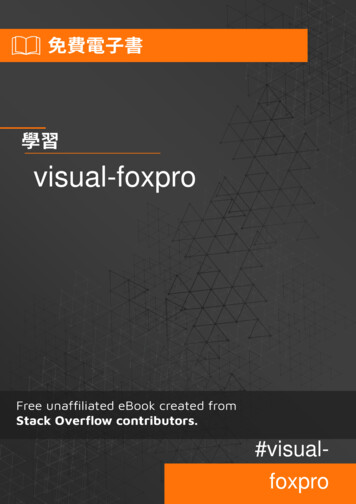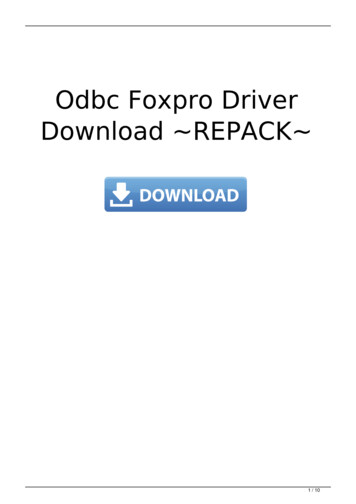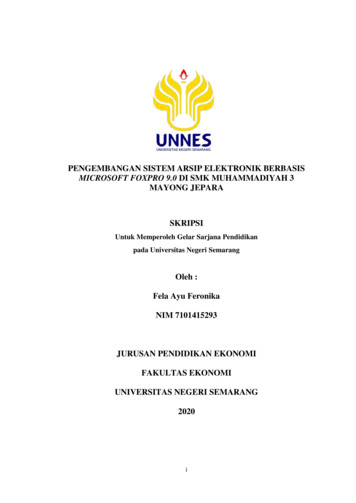Transcription
Error Handling in Visual FoxProBy Doug HennigIntroductionLike most things, error handling is more flexible but a lot more complex in VisualFoxPro than it was in FoxPro 2.x. While objects have Error methods to provide localerror handling, how do you provide common, global error handling services to yourapplication? How do you recover when an error occurs? This session looks at a provenstrategy for implementing error handling in Visual FoxPro applications, starting fromindividual controls and working up to a global error object.Error Handling BasicsThere are several aspects involved in error handling: setting up the error handler,determining the cause of an error, informing the user what happened (and possiblylogging it to a file for later analysis), and trying to resolve the problem (trying to executethe command again, returning to the statement following the one that caused the error,quitting the application, etc.).Setting up the Error HandlerSetting up a global error handler in VFP hasn’t changed from FoxPro 2.x: you still use theon error command. Here’s an example:on error do ERR PROC with error(), sys(16), lineno()These parameters tell the error handler the error number, the name of the routine, and theline number of the code executing when the error occurred. You can pass any parametersto the error handler you wish.VFP has supplemented the global error handler approach with the ability to provideindividual local handlers by implementing the Error event. Every object in the VisualFoxPro event model has an Error event. Of course, not every object will have an Errormethod. If this distinction isn’t clear to you, remember that an event is an action triggeredby something the user or the system does (such as a keystroke, a mouse click, orsomething that Visual FoxPro thinks is an error), while a method is the code that executeswhen the event occurs. The code for a method will also execute when a message is passedto an object telling it to execute that method. With many events, such as a mouse click, ifthe object doesn’t have any code for the appropriate method, the event is ignored ordefault behavior is executed. However, when an error occurs, what happens depends on anumber of things.The Error method of an object will be called if it exists and an error occurs in a method ofthe object or in a non-object program (such as a PRG) called by the object. What happensif the object doesn’t have an Error method? When I first started working with VFP, Iassumed the Error method of the object’s container (such as a form) would be called.However, that’s not the case. Instead, if any object on the call stack has code in its Error
method, that method is called; if not, the on error routine (if there is one) is called. Ifthere’s no on error routine, Visual FoxPro does its own error handling (the infamousCancel/Ignore dialog), and we consider that the application has crashed.Determining the Cause of the ErrorSeveral functions in FoxPro 2.x and VFP help determine the cause of an error, includingerror(), message(), lineno(), sys(16), and sys(2018). VFP also provides anaerror() function, which places information about the most recent error into an array.Although some of the information in the array can be obtained from other functions, forsome types of errors (such as OLE, OBDC, and triggers), aerror() provides informationnot available elsewhere (such as which trigger caused the error).Informing the User What HappenedInforming the user that an error occurred is fairly straightforward, and is often combinedwith allowing the user to determine how the problem should be resolved. The mainconcerns here are deciding what to tell the user and what choices to present. The messageto display will vary with the type of error, and should be worded in a calm tone to preventthe user from panicking and doing a “three-finger salute”. It could even provideinformation about how to resolve the problem. For example, something simple like theprinter being off-line can be handled by asking the user to ensure paper is properly loadedin the printer, that it’s turned on and connected to the computer, etc. The user can begiven the choice of trying to print again or canceling the print job. If a user tries to edit arecord that’s locked by another user, you might tell the user that someone else is editingthe record right now, and give them the choices of trying again or canceling the edit.Given that there’s over 600 possible errors in VFP, you’re probably horrified thinkingabout coming up with meaningful messages for all those errors. Fortunately, if you lookat the VFP help topic on error messages, you’ll see that most of them fall into one of afew categories: “this’ll never happen unless something is seriously hosed” “this wouldn’t have occurred if the programmer wasn’t drinking Tequila the nightbefore writing this code” “you mean more than one user is going to use this system at a time?” errors that need to be handled individuallyIn the first category, your application really has no safe choice other than to shut down.Errors in the second category should be caught in testing, but if they aren’t, theapplication should report and log the error, then shut down. Errors in the third categoryshould also be caught in testing, but a simple “you can’t do this right now” type ofmessage should suffice if not. It’s really only the fourth category of errors that you needto specifically address. Some examples of these types of errors are field or tablevalidation rule failure, primary key failure (this will be minimized if you’re using systemassigned or “surrogate” keys), trigger failure, and file not found (which you shouldusually handle by ensuring the file exists rather than letting the error handler catch it).
Before displaying the error message to the user, many developers like to log the error to aerror log file. This has proven to be invaluable time and again, because users arefrequently vague about the specifics when they report an error to you. The error log filecan be a text file, but I prefer a table with fields for the date and time of the error (this canbe a DateTime field in VFP), name of the user, error number and message, line numberand code where the error occurred, and a memo field containing the current contents ofmemory variables.Resolving the ErrorResolving an error can be complicated. The retry command tries to re-execute thecommand that caused the error, but with most errors, this doesn’t help since the ability ofthe user to resolve the problem themselves before attempting to retry is limited. returncontinues execution from the line following the one that caused the error, but since thecommand that caused the error in effect did not execute, frequently a second error willoccur because something didn’t happen, such as a variable not being created (after all, ifthe command that caused the error could be bypassed without a problem, what’s it doingthere in the first place? g ). cancel isn’t a realistic option because it terminates theapplication, which may not have a chance to properly clean up after itself. Shutting downthe application in a controlled manner is a valid option, since many errors result from aprogrammer or system error, and there’s not much point in carrying on until the problemis resolved. As a developer, you’d also like an option to cancel the application and returnto the Command window. The code doing that should clean up the environment as muchas possible.Another option is to use return to master or return to program to exit theprogram that caused the error and go back to the main program or some other specificprogram. You need to be careful with this option, since it might leave the system in amessy state: forms and windows will still exist, tables or cursors will still be open, etc.It’s a good idea to clean such things up as much as possible before using the return tocommand. We’ll look at this more closely later.Designing an Error Handling SchemeA global error handler and an object’s Error method represent two opposite ends of aspectrum: The global handler is far removed from the source of the error while the Error methodis part of the object that caused the error. Thus, the Error method should know a lotmore about the environment it’s in, the potential errors that could occur, and how toresolve them. For example, the CommonDialogs ActiveX control (which displaysfile, print, color, and printer dialogs) can cause an error if the user chooses Cancel.It’d be dumb to let the global error handler try to handle that error, since it would onlysee it as an OLE error of some kind and wouldn’t know what to do about it. It makesmore sense to put code into the Error method of the CommonDialogs control thatknows how to handle a Cancel situation. The global error handler is called outside VFP’s event handler using FoxPro’s older“ON” event scheme (this scheme is still used by menus and on key labels). This
means you can’t use object syntax like Thisform, and issues like private datasessionscan complicate error resolution. The global error handler can efficiently consolidate error handling services (such aserror logging and display) into one place. It’s inefficient to try to handle most types ofunanticipated errors (like a network connection going down) in the Error method ofevery object in your application.Let’s look at a design of an error handling scheme that incorporates the best of bothworlds. We want to handle errors in the most efficient manner possible, yet still providethe ability of individual objects to handle their own specific errors. Here’s the strategywe’ll use: Like most kids, an object knows more about what’s really going on than its parentsdo, so the Error method of an object will handle any errors it can. It will pass those itcan’t handle up the class hierarchy using dodefault(). Each subclass in the classhierarchy will do the same. If a subclass or instance of a class don’t need to handleany specific errors, no code is placed in the Error method, causing the parent classcode to automatically be used. Thus, SFDeepSubClassTextBox.Error callsSFSubClassTextBox.Error which calls SFTextBox.Error. The Error method of the topmost parent class for the object will handle any errors itcan. It will pass those it can’t handle to its container using This.Parent.Error. Because the container classes work the same as the control classes (they passunhandled errors to their parent classes, and the topmost parent class passes errors totheir container classes), the net effect is that we move up the class hierarchy then upthe containership hierarchy. The Error method of the topmost parent class of the outermost container will handleany errors it can. It will pass those it can’t handle to the global error handler.This is a Chain of Responsibility design pattern: each object in the chain either handlesthe error or passes it on to the next object in the chain. In this multi-layered scheme, errorhandling gets less specific and more generic as you move from the object to the globalerror handler, allowing errors to be handled at the appropriate level. Figure 1 illustratesthis strategy.
Figure 1. Error handling strategy.I decided to make the global error handler an object that’s instantiated into the globalvariable oError from the SFErrorMgr class at application startup. One of its methods(ErrorHandler) is called both directly by objects as described above and indirectly sinceit’s also the on error handler. The error handling object should have a simple interface(meaning the programmatic, not user, interface), so SFErrorMgr accepts only the sameparameters as the Error method of objects (the error number, method, and line number)and returns a string indicating what choice the user (or object) made for resolving theerror. The error object is at the end of the chain of responsibility, so it doesn’t know muchabout the environment it was called from (it might be several objects removed, in adifferent data session, etc.). As a result, it can’t really “handle” (that is, resolve) much. Itspurpose is to display a message to the user, log the error for post-mortem purposes, andeither decide what action to take (under certain foreseeable conditions) or more likely askthe user what action to take. Thus, the error object should really only be used to handleforeseeable errors you haven’t yet foreseen (once they occur, you’ll change the object,class, or routine that caused the error to handle that case) and unforeseeable errors (truebugs or unforeseeable environmental conditions).The global error handler may take a global resolution itself (bring up the VFP Debuggeror shutting down the application) or may allow the object originating the error to have thefinal resolution. To allow the latter, each step in the error handling chain returns aresolution code to the previous level. For simplicity, I decided to return a string indicatingwhat resolution is chosen: “retry” to retry the command that caused the error, “continue”to return to the line of code following the one that caused the error, or “closeform” toclose the form the control is sitting on. Each object then takes the appropriate actionbased on the return message. Because the Error method of a container object may havebeen called from a member object or by an error that occurred in one of its own methods,the container must decide whether to pass the return message on or process it itself. We’llsee the code for this later.This scheme has one problem: controls sitting on VFP base class Page, Column, or othercontainers with no Error method code essentially have no error trapping because they callan empty method! The solution is to travel up the containership hierarchy until we find aparent that has code in its Error method. If we can’t find such a parent, then display ageneric error message (this isn’t likely, since I base all forms on the SFForm class, whichdoes have Error method code).On thing to keep in mind is that the complete error handling chain must be the most bugfree part of your application, since the only fallback if an error occurs in any code calledwhile in the error state is the VFP Cancel/Ignore dialog. Fortunately, since you can putmost of the error handling code into your framework, once you’ve got it working, it won’tbe much of a concern (although flaky environmental conditions can still cause the errorhandler itself to fail). Don’t bother trying to create an Error method in the error handlingobject: it doesn’t get called when an error occurs in the error handler itself.The Error MethodLet’s look at the strategy in more detail. The starting point when an error occurs is theError method of the object the error occurred in, so let’s start there.
The code for the Error method of most classes in my application base classes, which arecontained in SFCTRLS.VCX, is listed below (constants such as ccMSG RETRY aredefined in SFERRORS.H, which is included in SFCTRLS.H, the include file for eachclass). I say “most classes”, because top-level containers like forms and toolbars have towork a little differently. This is one of the few times I wish VFP supported multipleinheritance; as it is, you need to use the VB method of subclassing to put the same codeinto the Error method of all classes (select the code in the method to subclass, press CtrlC, put the cursor in new method, and press Ctrl-V to tell it to use the desired parent classcode g ).lparameters tnError, ;tcMethod, ;tnLinelocal laError[1], ;lcMethod, ;loParent, ;lcReturn, ;lcError* Get information about the error.aerror(laError)lcMethod This.Name '.' tcMethod******If we're sitting on a form and that form has aFindErrorHandler method, call it to travel up thecontainership hierarchy until we find a parent thathas code in its Error method. Also, if it has aSetError method, call it now so we don't lose themessage information (which gets messed up by TYPE()).if type('Thisform') 'O'loParent iif(pemstatus(Thisform, ;'FindErrorHandler', 5), ;Thisform.FindErrorHandler(This), .NULL.)if pemstatus(Thisform, 'SetError', 5)Thisform.SetError(lcMethod, tnLine, @laError)endif pemstatus(Thisform, 'SetError', 5)elseloParent .NULL.endif type('Thisform') 'O'do case* We have a parent that can handle the error.case not isnull(loParent)lcReturn loParent.Error(tnError, lcMethod, tnLine)* We have an error handling object, so call its* ErrorHandler() method.case type('oError.Name') 'C'oError.SetError(lcMethod, tnLine, @laError)lcReturn oError.ErrorHandler(tnError, lcMethod, ;tnLine)*****A global error handler is in effect, so let's pass theerror on to it. Replace certain parameters passed tothe error handler (the name of the program, the errornumber, the line number, the message, and SYS(2018))with the appropriate values.case not empty(on('ERROR'))lcError strtran(strtran(strtran(strtran(strtran( ;strtran(upper(on('ERROR')), ;'SYS(16)','"' lcMethod '"'), ;'PROGRAM()', '"' lcMethod '"'), ;'ERROR()','tnError'), ;'LINENO()', 'tnLine'), ;
'MESSAGE()', 'laError[2]'), ;'SYS(2018)', 'laError[3]')*****If the error handler is called with DO, macro expandit and assume the return value is "CONTINUE". If theerror handler is called as a function (such as anobject method), call it and grab the return value ifthere is one.if left(lcError, 3) 'DO '&lcErrorlcReturn ccMSG CONTINUEelselcReturn &lcErrorendif left(lcError, 3) 'DO '* Display a generic dialog box with an option to display* the debugger (this should only occur in a test* environment).otherwiselnChoice messagebox('Error #: ' ;ltrim(str(tnError)) ccCR ;'Message: ' laError[2] ccCR ;'Line: ' ltrim(str(tnLine)) ccCR ;'Code: ' message(1) ccCR ;'Method: ' tcMethod ccCR ;'Object: ' This.Name ccCR ccCR ;'Choose Yes to display the debugger, No to ' ;'continue without the debugger, or Cancel to ' ;'cancel execution', MB YESNOCANCEL MB ICONSTOP, ;VFP.Caption)do casecase lnChoice IDYESlcReturn ccMSG DEBUGcase lnChoice IDCANCELlcReturn ccMSG CANCELendcaseendcase* Ensure the return message is acceptable. If not,* assume "CONTINUE".lcReturn iif(vartype(lcReturn) 'C' or ;empty(lcReturn) or not lcReturn ccMSG CONTINUE ;ccMSG RETRY ccMSG CANCEL ccMSG DEBUG, ;ccMSG CONTINUE, lcReturn)* Handle the return value.do case* It wasn't our error, so pass it back to the calling* method.case '.' tcMethodreturn lcReturn* Display the debugger.case lcReturn ccMSG DEBUGdebugsuspend* Retry the command.case lcReturn ccMSG RETRYretry* Cancel execution.case lcReturn ccMSG CANCELcancel
* Go to the line of code following the error.otherwisereturnendcaseThe first thing this method does is use aerror() to capture the information about theerror. This is important because the type() function, which will get used later in thisroutine, can mess up some of the error information, especially the name of a property orvariable in a “Variable not found” error. This is discussed in further detail near the end ofthis document.This code then checks to see if the form the control is sitting on has a FindErrorHandlermethod, and if so, calls it to locate the first parent of the control with code in its Errormethod (we won’t bother looking at this code; you can check it out yourself in thesupplied source code). This prevents the problem of error handling stopping on base classPage, Column, or other containers because they have no code in the Error method. It alsocalls the form’s SetError method to save the previously gathered error information ratherthan letting the form do it because, as I mentioned earlier, any error information obtainedafter using type() may no longer be accurate.If a parent prepared to handle the error is found, its Error method is called with the sameparameters this Error method received, except the name of the object is added totcMethod so our error handling services can know which object the error originated in. Ifa parent isn’t found but a global error handler exists (we’ll look at the global handlerlater), its SetError method is called to save the captured error information and then itsErrorHandler method is called. If an on error routine exists, we call it (first adjustingany parameters it might expect to match the values we have), either as a function or as aprocedure. If we have nothing to pass the error on to, we’ll use messagebox() to displayan error message.The return value from the error handler is then used to decide how to resolve the error.First, we must return the resolution message rather than handling it ourselves if the erroris not our own. We’ll check for this by looking for a period in the name of the methodwhere the error occurred; since VFP passes just the method name if the error occurred ina method of the class but member objects pass the name of the object and the method,this provides a quick way to distinguish errors caused by the object itself or a member. Ifthis isn’t the case, this is our error, so we’ll display the debugger, retry, cancel, or return.Because they are the “top-level” containers (I don’t use Formsets), the Error method forthe SFForm and SFToolbar classes are different than other objects. This method uses thecustom SetError method to populate some custom properties with information about theerror; SetError doesn’t do much if the custom lErrorInfoSaved property is .T., which isset within this method, to prevent the error information from being overwritten after itwas populated by another class. Error then calls the HandleError method to handle theerror. It then processes the return value, either taking an action itself (such as closing theform) or returning it to the object that called this method. Notice it doesn’t return a valueif the object is the DataEnvironment but instead handles those errors itself. You may wishto change this behavior. Also notice the use of return to; we’ll discuss this in moredetail later.lparameters tnError, ;tcMethod, ;tnLine
local laError[1], ;lcReturn, ;lcReturnToOnCancel, ;lnPos, ;lcObjectwith This* Use SetError() and HandleError() to gather error* information and handle it.aerror(laError).SetError(tcMethod, tnLine, @laError).lErrorInfoSaved .F.lcReturn .HandleError()* Figure out where to go if the user chooses "Cancel".do casecase left(sys(16, 1), ;at('.', sys(16, 1)) - 1) 'PROCEDURE ' ;upper(.Name)lcReturnToOnCancel ''case type('oError.cReturnToOnCancel') 'C'lcReturnToOnCancel oError.cReturnToOnCancelcase type('.oError.cReturnToOnCancel') 'C'lcReturnToOnCancel el 'MASTER'endcaseendwith* Handle the return value, depending on whether the* error was "ours" or came from a member.lnPos at('.', tcMethod)lcObject iif(lnPos 0, '', ;upper(left(tcMethod, lnPos - 1)))do case* We're supposed to close the form, so do so and return* to the master program (we'll just cancel if we *are** the master program).case lcReturn ccMSG CLOSEFORMThis.Release()if empty(lcReturnToOnCancel)cancelelsereturn to &lcReturnToOnCancelendif empty(lcReturnToOnCancel)* This wasn't our error, so return the error resolution* string.case lnPos 0 and not ;(lcObject upper(This.Name) or ;'DATAENVIRONMENT' upper(tcMethod))return lcReturn* Display the debugger.case lcReturn ccMSG DEBUGdebugsuspend* Retry.case lcReturn ccMSG RETRYretry* If Cancel was chosen but the master program is this* form, we'll just cancel.
case lcReturn ccMSG CANCEL and ;empty(lcReturnToOnCancel)cancel* Cancel was chosen, so return to the master program.case lcReturn ccMSG CANCELreturn to &lcReturnToOnCancel* Return to the routine in error to continue on.otherwisereturnendcaseHere’s the code for the SetError method:lparameters tcMethod, ;tnLine, ;taErrorlocal lnRows, ;lnCols, ;lnLast, ;lnError, ;lnRow, ;lnIexternal array taErrorwith This* If we've already been called, just update the method* information.if .lErrorInfoSaved.aErrorInfo[.nLastError, cnAERR METHOD] tcMethodelse* Flag that an error occurred.lErrorOccurred .T.lErrorInfoSaved .T.lnRows alen(taError, 1)lnCols alen(taError, 2)lnLast iif(empty(.aErrorInfo[1, 1]), 0, ;alen(.aErrorInfo, 1))dimension .aErrorInfo[lnLast lnRows, cnAERR MAX]* For each row in the error array, put each column into* our array.for lnError 1 to lnRowslnRow lnLast lnErrorfor lnI 1 to lnCols.aErrorInfo[lnRow, lnI] taError[lnError, lnI]next lnI* Add some additional information to the current row in* our array.aErrorInfo[lnRow, cnAERR METHOD] .aErrorInfo[lnRow, cnAERR LINE] .aErrorInfo[lnRow, cnAERR SOURCE] iif(message(1) .aErrorInfo[lnRow,cnAERR MESSAGE], '', message(1)).aErrorInfo[lnRow, cnAERR DATETIME] next lnError.nLastError alen(.aErrorInfo, 1)endif not .lErrorInfoSavedendwithHere’s the code for the HandleError method:local lnError, ;lcMethod, ;lnLine, ;tcMethodtnLine;;datetime()
lcErrorMessage, ;lcErrorInfo, ;lcSource, ;loError, ;lcMessage, ;lcReturn, ;lcErrorwith ThislnError .aErrorInfo[.nLastError,cnAERR NUMBER]lcMethod .Name '.' ;.aErrorInfo[.nLastError, cnAERR METHOD]lnLine .aErrorInfo[.nLastError,cnAERR LINE]lcErrorMessage .aErrorInfo[.nLastError,cnAERR MESSAGE]lcErrorInfo .aErrorInfo[.nLastError,cnAERR OBJECT]lcSource .aErrorInfo[.nLastError,cnAERR SOURCE];;;;;* Get a reference to our error handling object if there* is one. It could either be a member of the form or a* global object.do casecase vartype(.oError) 'O'loError .oErrorcase type('oError.Name') 'C'loError oErrorotherwiseloError .NULL.endcaselcMessage ccMSG ERROR NUM ccTAB ;ltrim(str(lnError)) ccCR ccMSG MESSAGE ;ccTAB lcErrorMessage ccCR ;iif(empty(lcSource), '', ccMSG CODE ccTAB ;lcSource ccCR) iif(lnLine 0, '', ;ccMSG LINE NUM ccTAB ltrim(str(lnLine)) ;ccCR) ccMSG METHOD ccTAB lcMethoddo case* If the error is "cannot set focus during valid" or* "DataEnvironment already unloaded", we'll let it go.case lnError cnERR CANT SET FOCUS or ;lnError cnERR DE UNLOADEDlcReturn ccMSG CONTINUE* We have an error handling object, so call its* ErrorHandler() method.case not isnull(loError)lcReturn loError.ErrorHandler(lnError, ;lcMethod, lnLine)*****A global error handler is in effect, so let's pass theerror on to it. Replace certain parameters passed tothe error handler (the name of the program, the errornumber, the line number, the message, and SYS(2018))with the appropriate values.case not empty(on('ERROR'))lcError strtran(strtran(strtran(strtran( ;strtran(strtran(upper(on('ERROR')), ;'SYS(16)','"' lcMethod '"'), ;'PROGRAM()', '"' lcMethod '"'), ;'ERROR()','lnError'), ;'LINENO()', 'lnLine'), ;'MESSAGE()', 'lcErrorMessage'), ;'SYS(2018)', 'lcErrorInfo')* If the error handler is called with DO, macro expand
****it and assume the return value is "CONTINUE". If theerror handler is called as a function (such as anobject method), call it and grab the return value ifthere is one.if left(lcError, 3) 'DO '&lcErrorlcReturn ccMSG CONTINUEelselcReturn &lcErrorendif left(lcError, 3) 'DO '* We don't have an error handling object, so display a* dialog box.otherwiselnChoice messagebox('Error #: ' ;ltrim(str(lnError)) ccCR ;'Message: ' lcErrorMessage ccCR ;'Line: ' ltrim(str(lnLine)) ccCR ;'Code: ' lcSource ccCR ;'Method: ' lcMethod ccCR ;'Object: ' .Name ccCR ccCR ;'Choose Yes to display the debugger, ' ;'No to continue without the debugger, or ' ;'Cancel to cancel execution', ;MB YESNOCANCEL MB ICONSTOP, VFP.Caption)lcReturn ccMSG CONTINUEdo casecase lnChoice IDYESlcReturn ccMSG DEBUGcase lnChoice IDCANCELlcReturn ccMSG CANCELendcaseendcaseendwithlcReturn iif(vartype(lcReturn) 'C' or ;empty(lcReturn) or ;not upper(lcReturn) upper(ccMSG CONTINUE ;ccMSG RETRY ccMSG CANCEL ccMSG CLOSEFORM ;ccMSG DEBUG), ccMSG CONTINUE, lcReturn)return lcReturnHandleError tries to pass the error to a global error handling object, referenced eitherthrough a global oError variable or through an oError property of the form. This schemeallows you to have a customized version of the global error handler associated with aspecific form if desired. If an on error routine exists, we call it (first adjusting anyparameters it might expect to match the values we have), either as a function or as aprocedure. If no global error handler can be found, messagebox() is used to display anerror message. The return value from the error handler is then passed back to the Errormethod.Global Error HandlerSFErrorMgr is a non-visual class based on SFCustom. It’s contained in SFMGRS.VCXand uses the SFERRORMGR.H include file for the definitions of several constants. It’sinstantiated into the global variable oError at application startup (see SYSMAIN.PRG).We won’t look at all the code for this class, only those methods which help illustrate theoverall scheme of error handling services. Feel free to examine any other methodsyourself.The Init method accepts three parameters: the title to use for the dialog displayed when anerror occurs (stored in the cTitle property), a flag indicating whether Init should save thecurrent on error handler and change it to its ErrorHandler method, and the name of the
object the class is being instantiated into (this is needed for the on error command,because we can’t use This).As is usually the case, the Destroy method cleans up things the class has changed; in thiscase, it resets VFP’s error handler to the one that was in effect before the object wasinstantiated.The ErrorHandler method is called both directly by objects as the last object in the chainof responsibility and indirectly since it’s also the on error handler. Here’s the code forthis method:lparameters tnError, ;tcMethod, ;tnLinelocal lcCurrTalk, ;laError[1], ;lcChoice, ;lcProgramwith This* Ensure TALK is off.if set('TALK') 'ON'set talk offlcCurrTalk 'ON'elselcCurrTalk 'OFF'endif set('TALK') 'ON'* First, save t
something that Visual FoxPro thinks is an error), while a method is the code that executes when the event occurs. The code for a method will also execute when a message is passed to an object telling it to execute that method. With many events, such as a mouse click, if