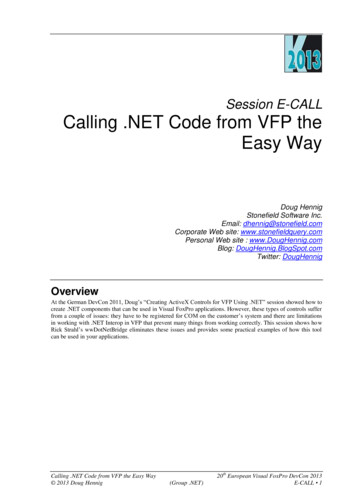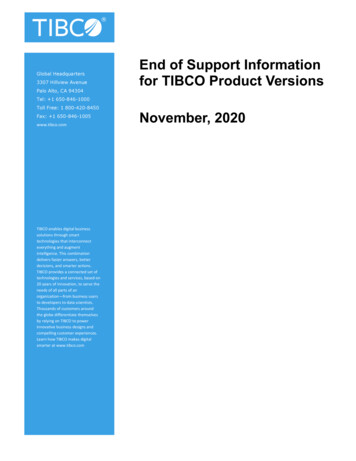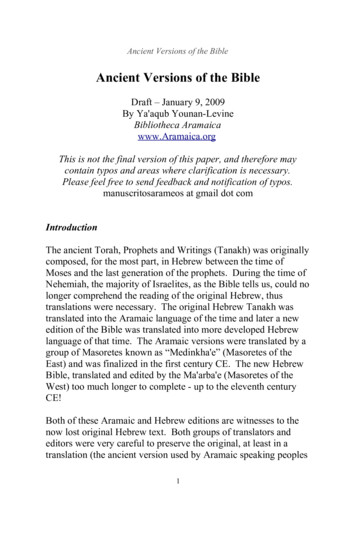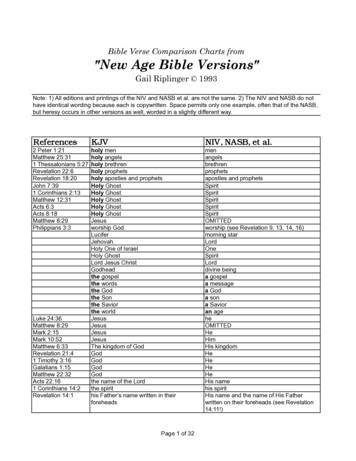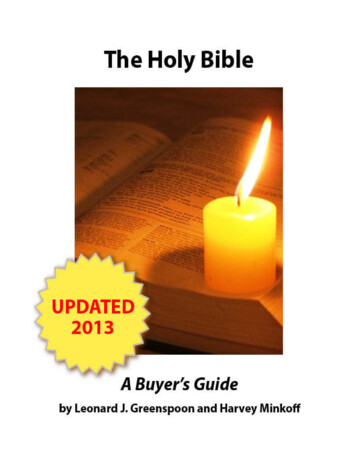Transcription
Install and run different VFP 9 versionson one computer, plus where to get thelatest and greatest componentsRick SchummerWhite Light Computing, Inc.PO Box 391Washington Twp, Michigan 48094Voice: 586.254.2530Email: raschummer@whitelightcomputing.comWeb site: http://whitelightcomputing.comFree Tools: velopertools.htmBlog: http://rickschummer.com/blog2Twitter: @rschummerGeek Gatherings LLC: http://GeekGatherings.comSouthwest Fox Conference: http://SWFox.netThis white paper outlines the steps needed to install VFP 9 original (Released to Manufacturing – RTM),Service Pack 1 (SP1), Service Pack 2 (SP2), and Service Pack 2 (SP2) with all the hotfixes all on the samecomputer so you as a developer can test for different behavior and make choices with respect to the versionof VFP you want to develop and deploy solutions.
Table of ContentsIntroduction . 4Feedback . 4Disclaimer. 4Visual FoxPro Folders . 4Where do I get updates?. 5Backups . 7Virtual Store issues on Windows Vista, Windows 7/8/10, Windows Server 2008 . 7VFP 9 RTM Installed . 8VFP 9 RTM to SP1 . 8VFP 9 SP1 to SP2 . 9VFP 9 SP2 to VFP 9 SP2 with hotfixes. 9Visual FoxPro 9 SP2 Help File fixed . 11Reporting Apps. 12Final Folder Structure. 13Real world file swapping . 15Sharing development files and folders . 15Separating development. 15Sedna Installation. 17Making Sense of Sedna and SP2 . 18Conclusion/Summary . 18Special thanks . 19Resources . 19Change Log . 20Copyright . 20Author Profile. 20Marketing . 21Southwest Fox . 21CleverFox. 21Books Distributor . 22Books . 22VFPX: Open Source Treasure for the VFP Developer . 22Making Sense of Sedna and Visual FoxPro 9 SP2 . 22Visual FoxPro Best Practices for the Next Ten Years . 22What’s New In Nine: Visual FoxPro’s Latest Hits . 23Deploying Visual FoxPro Solutions (DeployFox) . 23MegaFox: 1002 Things You Wanted To Know About Extending Visual FoxPro (MegaFox) . 231001 Things You Always Wanted to Know About Visual FoxPro (KiloFox) . 23Commercial Developer Tools . 23White Light Computing Services for Developers . 24Developer Tools and Resources . 24Mentoring and Training . 24Data Conversions . 24Software Testing . 24Software Deployment . 24Stonefield Query Implementations. 24Page 2
Migrations . 25Page 3
IntroductionInstalling a new version of Visual FoxPro can be a daunting task when you consider theoverhead of completely system testing all the applications you have released, or areplanning on releasing in the near future. What fixes in the product can you take advantageof, and what new regression bugs did the FoxPro Team include in the new release thatbreaks your code? What are the risks of implementing a new service pack? Can you affordto give up the current stable release and the known set of issues without breaking stride?These are good business questions developers should be asking when updating orupgrading their favorite developer language.Wouldn’t it be great if you could have the old version of Visual FoxPro as well as the newservice pack on the same machine so you can test the new version before you adopt it asthe current and only version? You can use a virtual machine with the free version ofMicrosoft’s VirtualPC, or one of the many competitors like VMWare or VirtualBox. Theoverhead of installing the operating system in the virtual machine, all the configuration you need to do to match yourcurrent development environment and then installing all your source code and developer tools is certainly a lot ofwork. You might not even be able to do this depending on the licensing restrictions of the framework and developertools you use.You certainly could put it on a separate machine, but not everyone has a secondary development machine. Besides,the secondary machine is usually a generation below your current development machine and could be underpoweredfor your testing.I have VFP 9 RTM (Release to Manufacturing – unpatched), Service Pack 1 (SP1) and Service Pack 2 (SP2) and ServicePack 2 with the latest hotfixes loaded on my primary development machine in separate development folders. The fourversions share some resources and they have separate settings for other resources and configuration. The rest of thiswhite paper outlines how I got all four on the same machine and some things you need to consider when doing this.The techniques discussed in this white paper were first posted in a blog entry I made during the VFP9 SP1 beta. Iimproved on this technique during the SP2/Sedna Community Technology Preview (CTP) release. Developers need todevelop in a release they have tested and consider stable, but also want to investigate the stability of the latestrelease. This white paper will help establish the environment to all the production development continue, and test outthe latest release to ensure it is stable enough for production development.FeedbackPlease send any feedback about this process to raschummer@whitelightcomputing.com. I have used this sort ofprocess over the years and was tweaked based on the feedback of others, but might not be perfect for you. If you findsomething that does not work or is confusing, please let me know so I can make this process better for others whoread it after you do.DisclaimerWe are all adults here, but this document comes "as is", with no warranties. None whatsoever. This means noexpressed, implied or statutory warranty, including without limitation, warranties of merchantability or fitness for aparticular purpose or any warranty of title or non-infringement. Some settling can happen during shipment, yourmileage may vary, etc.Visual FoxPro FoldersThe key to success with respect to installing multiple copies of Visual FoxPro 9 on the same machine is understandingwhere the Visual FoxPro files are stored.NOTE: All references to the “Program Files” folder is generic. This is the name of the folder on 32-bit Windows.On 64-bit Windows this folder might be “Program Files (x86)”. Developers know this, but it was included herefor the sake of completeness and because someone asked the question.Page 4
FilesVFP HomefolderCommon FilesMergeModulesToolMetadataVFP CommandHOME(1)Typical/Common/Default Folder LocationsC:\Program Files (x86)\Microsoft Visual FoxPro 9C:\Program Files (x86)\Common Files\Microsoft Shared\VFPC:\Program Files (x86)\Common Files\Merge ModulesHOME(7)C:\Documents and Settings\ user \Application Data\Microsoft\Visual FoxPro 9Where do I get updates?Visual FoxPro 9 is installed from a CD purchased individually, or from an MSDN Subscriptions (CD/DVD or download).The Visual FoxPro updates used to be available from the Microsoft MSDN site (see Figure 1):http://msdn.microsoft.com/vfoxproFigure 1. The Visual FoxPro Developer Center – Download page from 2016, which no longer exists.Updated December 2019: The Visual FoxPro page on Microsoft.com has been pushed to the Microsoft PreviousVersions Documentation page (see Figure ns/visualstudio/foxpro/mt490117(v msdn.10)?redirectedfrom MSDNPage 5
Figure 2. The Microsoft Visual FoxPro 9 page once Microsoft support ended.Visual FoxPro 9 Service PacksThe only update you can get for Visual FoxPro 9 on the MSDN Web site is SP2. Microsoft removed SP1 from the MSDNWeb site. As of the writing of this white paper you can still find it on the Microsoft Downloads pages. Here are thelinks:VFP 9 s.aspx?id 7374Found via Google/Bing: “VFP9 SP1 download”VFP 9 s.aspx?displaylang en&id 13959(One special note about SP2. Microsoft released the SP2 twice. The first time was missing some keyfiles in the build. The second version of SP2 was released October 15th and is affectionately referredto as SP2a. When you install this version make sure the VERSION() function returns October 15,2007 as the build date.)If you have an MSDN subscription you will find the VFP 9 SP1 files on the CD/DVD.MSXML 4.0 Service Pack 3 (Microsoft XML Core Services)Windows 10 users may find that the Task Pane Manager errors out because it cannot find the XML Core Services. Thisused to be part of the prerequisites for Visual FoxPro 9 installation, but for some reason it is not getting installed. Youcan find these files ils.aspx?id 15697Page 6
Or you might have to Google/Bing search for it because Microsoft seems to
The Visual FoxPro Developer Center – Download page from 2016, which no longer exists. Updated December 2019: The Visual FoxPro page on Microsoft.com has been pushed to the Microsoft Previous Versions Documentation page (see Figure 2 ):