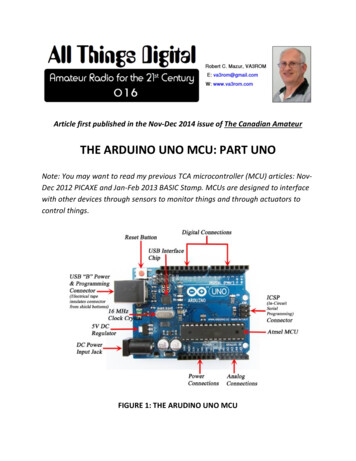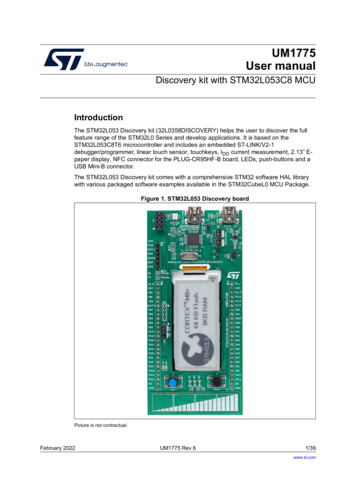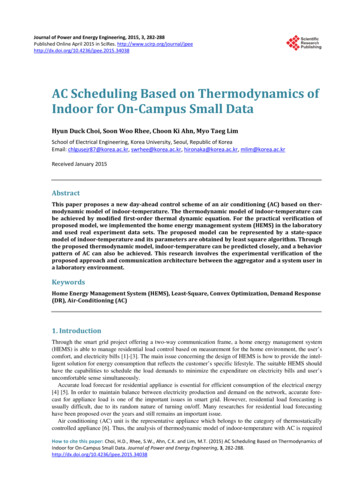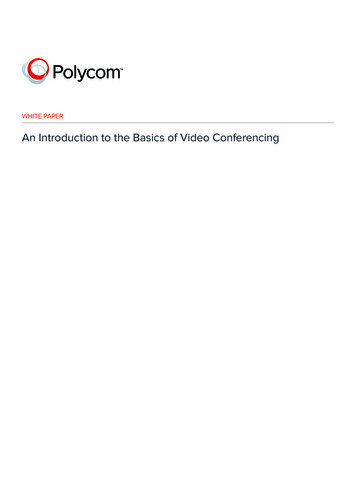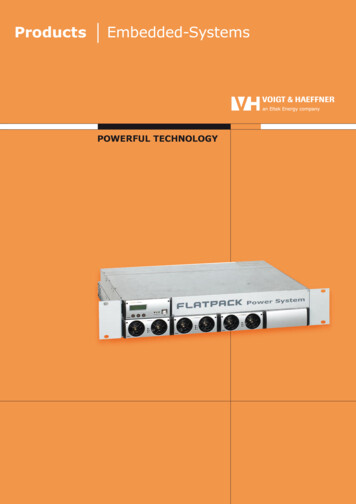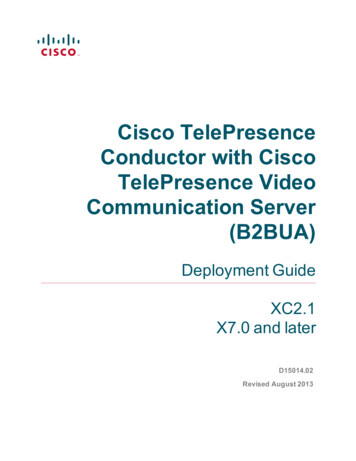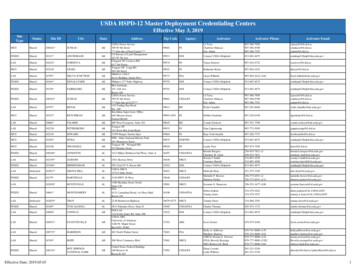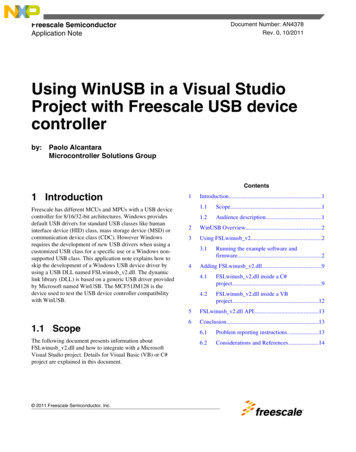
Transcription
Freescale SemiconductorApplication NoteDocument Number: AN4378Rev. 0, 10/2011Using WinUSB in a Visual StudioProject with Freescale USB devicecontrollerby:Paolo AlcantaraMicrocontroller Solutions GroupContents1 IntroductionFreescale has different MCUs and MPUs with a USB devicecontroller for 8/16/32-bit architectures. Windows providesdefault USB drivers for standard USB classes like humaninterface device (HID) class, mass storage device (MSD) orcommunication device class (CDC). However Windowsrequires the development of new USB drivers when using acustomized USB class for a specific use or a Windows nonsupported USB class. This application note explains how toskip the development of a Windows USB device driver byusing a USB DLL named FSLwinusb v2.dll. The dynamiclink library (DLL) is based on a generic USB driver providedby Microsoft named WinUSB. The MCF51JM128 is thedevice used to test the USB device controller compatibilitywith WinUSB.1.1 ScopeThe following document presents information aboutFSLwinusb v2.dll and how to integrate with a MicrosoftVisual Studio project. Details for Visual Basic (VB) or C#project are explained in this document. 2011 Freescale Semiconductor, Inc.1Introduction.11.1Scope.11.2Audience description.12WinUSB Overview.23Using FSLwinusb v2.23.14Running the example software andfirmware.2Adding FSLwinusb v2.dll.94.1FSLwinusb v2.dll inside a C#project.94.2FSLwinusb v2.dll inside a VBproject.125FSLwinusb v2.dll API.136Conclusion.136.1Problem reporting instructions. .136.2Considerations and References.14
WinUSB Overview1.2 Audience descriptionThis document is intended to be used by all software development engineers, test engineers, and anyone else who isintegrating a USB device driver in a PC application.2 WinUSB OverviewWinUSB is a generic USB driver provided by Microsoft. The application programming interface (API) is intuitive inproviding access to: bulk, interrupt and control endpoints. Currently, isochronous endpoints are not supported. Controlendpoint’s data are exposed to the user, after that any USB setup packet can be built. WinUSB is supported with thefollowing Windows OSes: Windows XP with SP2 or later Windows Vista Windows 7 and laterWinUSB works with 32 and 64-bit Windows editions by using the same USB setup information file (INF file). The followingarchitectures are supported: x86 amd64 Itanium (ia64)FSLwinusb v2.dll contains WinUSB functionality in the form of a Windows DLL. FSLwinusb v2.dll hides the WinUSBinitialization to the user, and then the DLL can be used by the Visual Studio suite. This application note is tested with thefollowing: Microsoft Visual C# 2008 Express Edition Microsoft Visual Basic 2008 Express Edition3 Using FSLwinusb v2The following documents are suggested to understand the details mentioned in the next sections: Microsoft WinUSB reference document (WinUsb howto.docx) available from https://www.microsoft.comDemo JM User Manual (DEMOJMUM.pdf) available from https://www.freescale.comDemo JM Quick Start Guide (DEMOJMQSG.pdf) available from https://www.freescale.comDemo JM Schematics (DEMOJM Schematics.pdf) available from https://www.freescale.com3.1 Running the example software and firmwareThe following steps explain how to test the FSLwinusb v2.dll test included with this application note.1. Unzip file AN4378SW.zip.2. Open {INSTALLATION DIR}\WinUSBExample in C#\WinUSBExample\bin\Release\WinUSBExample.exe. Thefollowing GUI is shown in Figure 1. FSLwinusb v2.dll file must be in the same folder of the executable file.Using WinUSB in a Visual Studio Project with Freescale USB device controller, Rev. 0, 10/20112Freescale Semiconductor, Inc.
Using FSLwinusb v2Figure 1. C# application3. Download and install CMX USB V1 stack from JM128 web page. Installer unzips CMX USB V1 SW stack in C:\4. Copy and paste “WinUSB Test 2.0” directory from AN4378SW.zip inside C:\CMXUSB LITE V1 directory.5. Back up usb config.h file contained in C:\CMXUSB LITE V1\usb-peripheral\src\mcf51xx\usb-drv\. Then copy thefile C:\CMXUSB LITE V1\WinUSB Test 2.0\Sources\drivers\usb\usb config.h and use this file to replace backup filein C:\CMXUSB LITE V1\usb-peripheral\src\mcf51xx\usb-drv\.6. Open MCP file using CodeWarrior v6.3 (Classic Edition) located in C:\CMXUSB LITE V1\ \WinUSB Test2.0\WinUSB Test 2.0.mcp as shown in Figure 2.Using WinUSB in a Visual Studio Project with Freescale USB device controller, Rev. 0, 10/2011Freescale Semiconductor, Inc.3
Using FSLwinusb v2Figure 2. WinUSB Test using CodeWarrrior7. Set jumpers of JM128 according to DEMOJMUM.pdf default jumper position. This file also contains details on how todownload an application using PEmicro debugger.8. Compile and download to Freescale JM128 board.9. Use miniUSB cable to connect between PC and JM128 board. The following figure must be shown. TheDEMOJMUM.pdf contains details on how to switch between PEmicro and MiniUSB power source.Using WinUSB in a Visual Studio Project with Freescale USB device controller, Rev. 0, 10/20114Freescale Semiconductor, Inc.
Using FSLwinusb v2Figure 3. New USB device detected by Windows10. Use a customized Windows USB driver by selecting “JM128 WinUSB drivers” folder from AN4378SW.zip. Clicknext as shown in Figure 4. Then USB device is installed and recognized by Windows as shown in Figures 5 and 6.Using WinUSB in a Visual Studio Project with Freescale USB device controller, Rev. 0, 10/2011Freescale Semiconductor, Inc.5
Using FSLwinusb v2Figure 4. JM128 USB drivers are selected as the drivers for the USB deviceFigure 5. USB device is installedUsing WinUSB in a Visual Studio Project with Freescale USB device controller, Rev. 0, 10/20116Freescale Semiconductor, Inc.
Using FSLwinusb v2Figure 6. USB device recognized by Windows11. Using C# application, press “Open USB” button. Then a number appears inside the upper text field of the GUI asshown in Figure 7. GUI and USB communication can be stopped by pressing “Close USB”. Basic connection andcommunication is completed.Using WinUSB in a Visual Studio Project with Freescale USB device controller, Rev. 0, 10/2011Freescale Semiconductor, Inc.7
Using FSLwinusb v2Figure 7. C# application communicating with the USB device12. Communication can be observed by using a USB packet analyzer as shown in Figure 8. USB analyzer used is EllisysVisual USB viewer. The log file is inside “USB Log Files” folder in the AN4378SW.zip.Using WinUSB in a Visual Studio Project with Freescale USB device controller, Rev. 0, 10/20118Freescale Semiconductor, Inc.
Adding FSLwinusb v2.dllFigure 8. USB log showing USB transactionsNOTEDirect connection of the USB cable to the PC’s USB port is strongly advised. The use ofa USB hub or docking station for this application note is not recommended.4 Adding FSLwinusb v2.dllThe following sections explain how to add FSLwinusb v2.dll inside a C# and VB projects.4.1 FSLwinusb v2.dll inside a C# projectThere are two versions of FSLwinusb v2.dll: Static version Dynamic versionThe static version can create a single instance of WinUSB. The dynamic version can create more than one instance. For theC# example code, the dynamic version is used. The following steps show the procedure needed to add FSLwinusb v2.dlldynamic version:Using WinUSB in a Visual Studio Project with Freescale USB device controller, Rev. 0, 10/2011Freescale Semiconductor, Inc.9
Adding FSLwinusb v2.dll1. Go to “WinUSBExample in C#\WinUSBExample\WinUSBExample.sln” from AN4378SW.zip. Open it withVSC#2008. WinUSBExample project is shown in Figure 9.Figure 9. C# project source code2. Add FSLwinusb v2.dll as a reference file. See Figure 10, 11 and 12.Using WinUSB in a Visual Studio Project with Freescale USB device controller, Rev. 0, 10/201110Freescale Semiconductor, Inc.
Adding FSLwinusb v2.dllFigure 10. adding FSLwinusb v2.dll as a referenceFigure 11. FSLwinusb v2.dll added as a reference3. Figure 13 shows some lines included in the Form1.cs from the C# project. The important parts of the source codeneeded by FSLwinusb v2.dll are highlighted in red rectangles. Note that the GUID passed to the usb open device()function is the same as the one listed in the INF file from the USB device.NOTEFSLwinusb v2.dll dynamic version requires the use of the reserved word “new”during USB init.Using WinUSB in a Visual Studio Project with Freescale USB device controller, Rev. 0, 10/2011Freescale Semiconductor, Inc.11
Adding FSLwinusb v2.dllFigure 12. C# source code using FSLwinusb v2.dll4.2 FSLwinusb v2.dll inside a VB projectThe next figure shows how to call FSLwinusb v2.dll static version from a VB project. Visual Basic does not support the“new” reserved word, and then only the static version can be used. FSLwinusb v2.dll is added in the same way as stated inSection 3.2 for C#.NOTEFSLwinUSB is called directly without using the “new” reserved word.A different import reserved word is used with the static version.Using WinUSB in a Visual Studio Project with Freescale USB device controller, Rev. 0, 10/201112Freescale Semiconductor, Inc.
FSLwinusb v2.dll APIFigure 13. VB project using FSLwinUSB v2.dll static version5 FSLwinusb v2.dll APIThe complete API is available at Microsoft website. usb open device() is the only function that is not available, whichrequires a GUID as the single parameter and returns a Boolean variable if USB device is correctly opened. Additionally, thefirst parameter of all functions is handled by the DLL. The name of the suppressed parameter is“WINUSB INTERFACE HANDLE InterfaceHandle”. The FSLwinUSB v2.dll handles this parameter internally, and thenthis parameter is omitted from the whole FSLwinUSB v2.dll API.6 ConclusionThis Application note explains how to integrate WinUSB in a PC application to use with a Freescale embedded device. Thefollowing solution can be used with any Freescale 8/16/32-bit MCU or MPU by adapting the firmware.6.1 Problem reporting instructionsIssues and suggestions about this document and drivers must be provided through the support web page at https://www.freescale.com/support. Please reference this application note number in the support ticket.Using WinUSB in a Visual Studio Project with Freescale USB device controller, Rev. 0, 10/2011Freescale Semiconductor, Inc.13
Conclusion6.2 Considerations and ReferencesThe latest software updates and information about Using FSLwinusb v2.dll in a Visual Studio Project is available on theFreescale Semiconductor home page https://www.freescale.com . More details about WinUSB is available at https://www.microsoft.com. The AN4378SW contains all the necessary SW to run a customized USB class in the Freescale MCF51JM128 deviceand a PC running Windows OS. Download the source files for AN4378SW from https://www.freescale.com.Using WinUSB in a Visual Studio Project with Freescale USB device controller, Rev. 0, 10/201114Freescale Semiconductor, Inc.
How to Reach Us:Home Page:www.freescale.comWeb Support:http://www.freescale.com/supportUSA/Europe or Locations Not Listed:Freescale SemiconductorTechnical Information Center, EL5162100 East Elliot RoadTempe, Arizona 85284 1-800-521-6274 or 1-480-768-2130www.freescale.com/supportEurope, Middle East, and Africa:Freescale Halbleiter Deutschland GmbHTechnical Information CenterSchatzbogen 781829 Muenchen, Germany 44 1296 380 456 (English) 46 8 52200080 (English) 49 89 92103 559 (German) 33 1 69 35 48 48 (French)www.freescale.com/supportJapan:Freescale Semiconductor Japan Ltd.HeadquartersARCO Tower 15F1-8-1, Shimo-Meguro, Meguro-ku,Tokyo 153-0064Japan0120 191014 or 81 3 5437 ale Semiconductor China Ltd.Exchange Building 23FNo. 118 Jianguo RoadChaoyang DistrictBeijing 100022China 86 10 5879 8000support.asia@freescale.comFor Literature Requests Only:Freescale Semiconductor Literature Distribution Center1-800-441-2447 or 1-303-675-2140Fax: group.comDocument Number: AN4378Rev. 0, 10/2011Information in this document is provided solely to enable system and softwareimplementers to use Freescale Semiconductors products. There are no express or impliedcopyright licenses granted hereunder to design or fabricate any integrated circuits orintegrated circuits based on the information in this document.Freescale Semiconductor reserves the right to make changes without further notice to anyproducts herein. Freescale Semiconductor makes no warranty, representation, orguarantee regarding the suitability of its products for any particular purpose, nor doesFreescale Semiconductor assume any liability arising out of the application or use of anyproduct or circuit, and specifically disclaims any liability, including without limitationconsequential or incidental damages. "Typical" parameters that may be provided inFreescale Semiconductor data sheets and/or specifications can and do vary in differentapplications and actual performance may vary over time. All operating parameters,including "Typicals", must be validated for each customer application by customer'stechnical experts. Freescale Semiconductor does not convey any license under its patentrights nor the rights of others. Freescale Semiconductor products are not designed,intended, or authorized for use as components in systems intended for surgical implantinto the body, or other applications intended to support or sustain life, or for any otherapplication in which failure of the Freescale Semiconductor product could create asituation where personal injury or death may occur. Should Buyer purchase or useFreescale Semiconductor products for any such unintended or unauthorized application,Buyer shall indemnify Freescale Semiconductor and its officers, employees, subsidiaries,affiliates, and distributors harmless against all claims, costs, damages, and expenses, andreasonable attorney fees arising out of, directly or indirectly, any claim of personal injuryor death associated with such unintended or unauthorized use, even if such claims allegesthat Freescale Semiconductor was negligent regarding the design or manufacture ofthe part.RoHS-compliant and/or Pb-free versions of Freescale products have the functionality andelectrical characteristics as their non-RoHS-complaint and/or non-Pb-free counterparts.For further information, see http://www.freescale.com or contact your Freescalesales representative.For information on Freescale's Environmental Products program, go tohttp://www.freescale.com/epp.Freescale and the Freescale logo are trademarks of Freescale Semiconductor, Inc.All other product or service names are the property of their respective owners. 2011 Freescale Semiconductor, Inc.
Demo JM Quick Start Guide (DEMOJMQSG.pdf) available from https://www.freescale.com Demo JM Schematics (DEMOJM_Schematics.pdf) available from https://www.freescale.com 3.1 Running the example software and firmware The following steps explain how to test the FSLwinusb_v2.dll test included with this application note. 1. Unzip file AN4378SW .