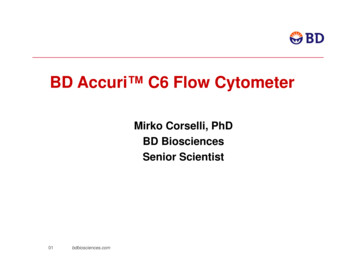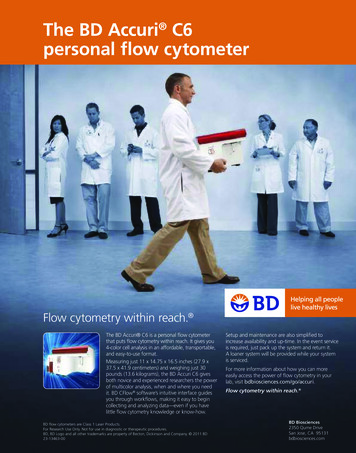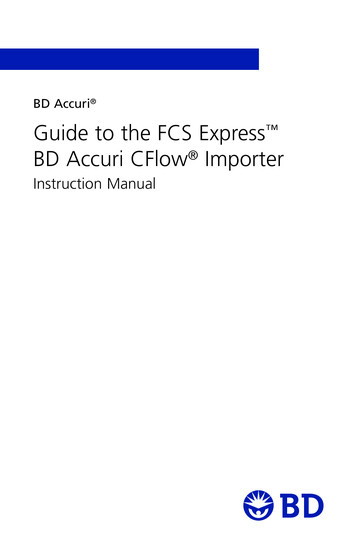
Transcription
BD Accuri Guide to the FCS Express BD Accuri CFlow ImporterInstruction Manual
For Research Use Only. Not for use in diagnostic or therapeutic procedures.BD flow cytometers are Class 1 Laser Products.FCS Express is a trademark of DeNovo Software Inc.BD, BD Logo and all other trademarks are property of Becton, Dickinson and Company. 2011 BD
FCS Express is an advanced flow cytometry data analysis software packagethat allows advanced data analysis and presentation including color dot plots,unlimited overlays, heat maps, extended statistics, custom reporting, and batchprocessing.The FCS Express BD Accuri CFlow Importer, available in FCS Express version4, allows you to automatically recreate any analysis scheme from BD AccuriCFlow or BD Accuri CFlow Plus software in FCS Express. After you havecollected data on the BD Accuri C6 flow cytometer, you can easily convert theCFlow workspace to an FCS Express layout by following these directions.We recommend that you update to the most recent version of FCS Express toensure the best compatibility. Visit http://www.denovosoftware.com/ for moreinformation.Setting PreferencesFirst set preferences in FCS Express for optimal performance.1. Open FCS Express.2. Select Edit Preferences from the Applications Button menu.3
3. Expand the Data Loading category in the Edit Preferences window byclicking the or arrow next to Data Loading.4. Select FCS File Options under Data Loading to update the window.5. Clear Allow Multiple Datasets.6. Clear Validate that files are FCS Files before displaying them in a filedialog.7. Click OK to save the new preferences. You are now ready to begin usingFCS Express to view data collected with BD Accuri CFlow software.4bdbiosciences.com
Importing a BD Accuri CFlow Layout into FCSExpress1. Open FCS Express.2. Select Import Accuri CFlow File from the Applications Button menuOpen layout command.3. Select the BD Accuri CFlow file (.c6) that contains the data you want toview with FCS Express. (In this example, the file is FCS Express ImportDemo.c6.)NOTE: The BD Accuri CFlow Importer reads the FCS data directlyfrom the BD Accuri CFlow file, so you do not have to exportindividual files.5
4. Click Load.FCS Express prompts you for a location from where to import plots: theCollect or Analyze tabs. It also displays a list of all the sample wells (FCSfiles) contained within the BD Accuri CFlow file.5. Select whether you want to recreate the plots from either the Collect orAnalyze tabs in BD Accuri CFlow software.6bdbiosciences.com
NOTE: If you choose to import plots from the Collect tab, you canchoose which data well you want to display in the FCS Expresslayout.6. Click Next.7. Select how you want the FCS Express layout to look. (The example hasplots as they were displayed in BD Accuri CFlow software: four plotsacross in a landscape orientation).7
8. Click Finish.FCS Express creates an exact copy of the BD Accuri CFlow workspacedisplayed as an FCS Express layout. The plots all are scaled and zoomedexactly the same way in FCS Express as in BD Accuri CFlow. Furthermore,all regions, markers, and gating are retained. Parameter names andcompensation settings are also applied.Following is a comparison of data viewed in FCS Express and inBD Accuri CFlow.Data displayed in FCS Express.Original CFlow data.9. At this point, you can use any of the analysis features in FCS Express.De Novo Software has an excellent set of tutorials to help guide youthrough some of the more common features in FCS Express.8bdbiosciences.com
Switching BD Accuri CFlow Wells (FCS Files)Within FCS ExpressThis feature allows you to navigate within the sample wells of a BD AccuriCFlow file without exporting the FCS files.NOTE: If you selected to import plots from the BD Accuri CFlowCollect tab you have already selected the Sample Well (FCS file)you are viewing. This feature allows you to easily change SampleWells (FCS files) within the BD Accuri CFlow file withoutleaving FCS Express.1. Once you have loaded your CFlow Layout or created a new plot in FCSExpress, Select Data Tab Organize Data Sets Data List from theribbon.2. Click the green plus button to add data files.9
3. When the dialog opens to select an FCS file, change the Files of type fieldto CFlow files (*.c6, *cfl).4. Select the BD Accuri CFlow file that contains the data you want to view.5. Click Open.FCS Express now populates the dialog with all of the Sample Wells thatare contained within the BD Accuri CFlow file.6. Ctrl click or Shift click to select the files that you want to be included inthe list.7. Click Open.The data list is now populated with those files.10bdbiosciences.com
8. You can now navigate Sample Wells by using either the Data List or Next/Previous commands in the FCS file menu.Using the High Content Add-on with BD AccuriCFlow in FCS ExpressThe high content add-on in FCS Express allows you to display, gate, and furtherutilize your plate-based assay acquired with BD Accuri CFlow software.1. Once you have loaded your BD Accuri CFlow Layout or created a newplot in FCS Express, Select Data Tab Organize Data Sets Data Listfrom the ribbon.2. Click the green plus button to add data files.11
3. When the dialog opens to select an FCS file, change the Files of type fieldto CFlow files (*.c6).4. Select the BD Accuri CFlow file that contains the data you want to view.5. Click Open.The data list will now be populated with the plate based file.Note:Alternatively, drag and drop the file from its file location into theData List6. Select Insert Tab Other Plots Heat Map from the Ribbon.7. Click anywhere on the layout to insert the heat map.12bdbiosciences.com
8. Select the data file to use with the heat map in the Select a Data File Data List tab.9. Click Open.10. Select the parameters you want to display in the heat map.13
11. Click OK.12. You can now choose and gate on individual or multiple wells from theGating Tab Create Gates Well command from the ribbon.14bdbiosciences.com
15
BD Biosciences2350 Qume DriveSan Jose, CA 95131US Orders: 855.236.2772BD Accuri Technical Support: ciences.com23-13569-00
FCS Express is an advanced flow cytometry data analysis software package that allows advanced data analysis and presentation including color dot plots, unlimited overlays, heat maps, extended statistics, custom reporting, and batch . After you have collected data on the BD Accuri C6 flow cytometer, you can easily convert the CFlow workspace .