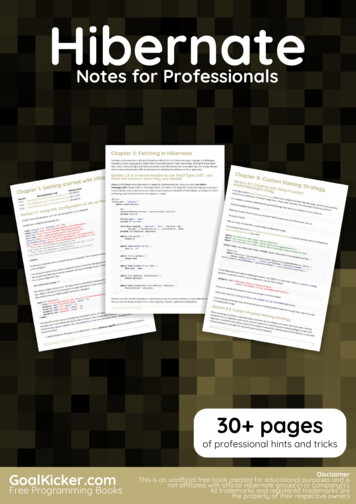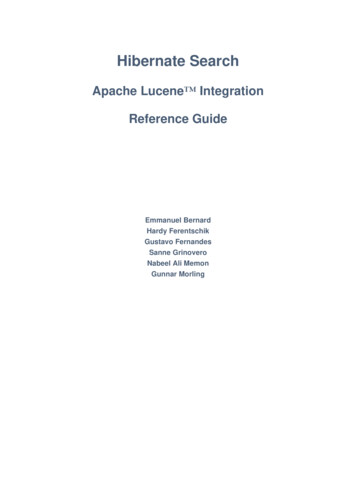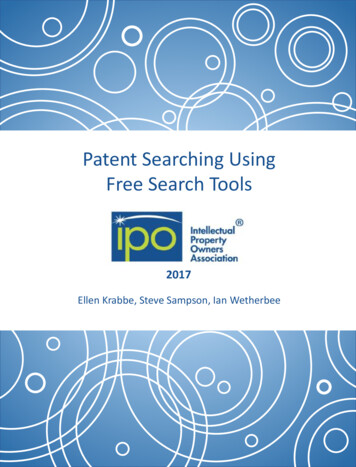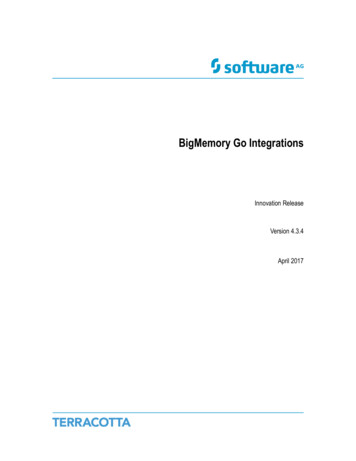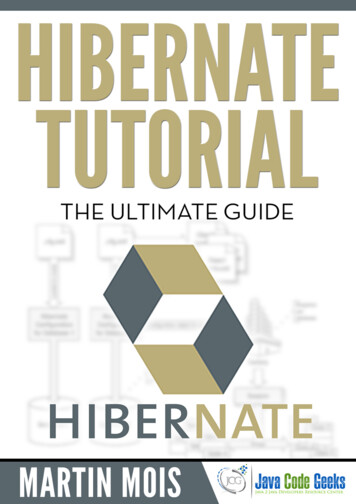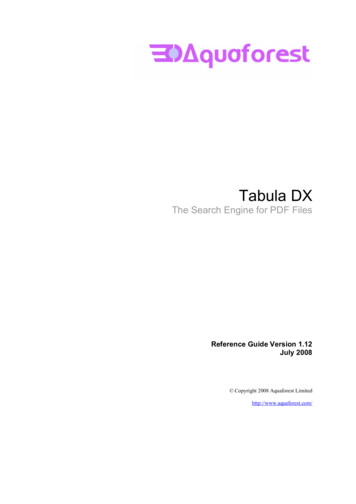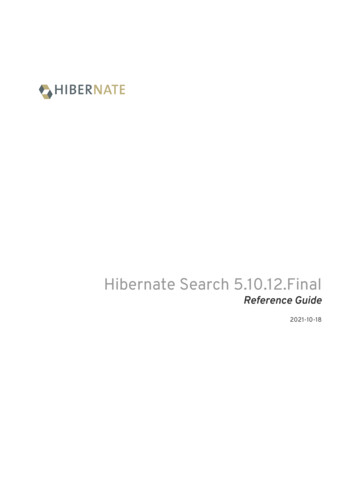
Transcription
Hibernate Search 5.10.12.FinalReference Guide2021-10-18
Table of ContentsPreface . . . . . . . . . . . . . . . . . . . . . . . . . . . . . . . . . . . . . . . . . . . . . . . . . . . . . . . . . . . . . . . . . . . . . . . . . . . . . . . . . . . . . . . . . . 11. Getting started . . . . . . . . . . . . . . . . . . . . . . . . . . . . . . . . . . . . . . . . . . . . . . . . . . . . . . . . . . . . . . . . . . . . . . . . . . . . . . . . . 21.1. System Requirements . . . . . . . . . . . . . . . . . . . . . . . . . . . . . . . . . . . . . . . . . . . . . . . . . . . . . . . . . . . . . . . . . . . . . . 21.2. Migration notes. . . . . . . . . . . . . . . . . . . . . . . . . . . . . . . . . . . . . . . . . . . . . . . . . . . . . . . . . . . . . . . . . . . . . . . . . . . . 21.3. Required libraries. . . . . . . . . . . . . . . . . . . . . . . . . . . . . . . . . . . . . . . . . . . . . . . . . . . . . . . . . . . . . . . . . . . . . . . . . . 21.4. Deploying on WildFly. . . . . . . . . . . . . . . . . . . . . . . . . . . . . . . . . . . . . . . . . . . . . . . . . . . . . . . . . . . . . . . . . . . . . . . 31.5. Configuration. . . . . . . . . . . . . . . . . . . . . . . . . . . . . . . . . . . . . . . . . . . . . . . . . . . . . . . . . . . . . . . . . . . . . . . . . . . . . . 41.6. Indexing . . . . . . . . . . . . . . . . . . . . . . . . . . . . . . . . . . . . . . . . . . . . . . . . . . . . . . . . . . . . . . . . . . . . . . . . . . . . . . . . . . . 71.7. Searching . . . . . . . . . . . . . . . . . . . . . . . . . . . . . . . . . . . . . . . . . . . . . . . . . . . . . . . . . . . . . . . . . . . . . . . . . . . . . . . . . 81.8. Analyzer . . . . . . . . . . . . . . . . . . . . . . . . . . . . . . . . . . . . . . . . . . . . . . . . . . . . . . . . . . . . . . . . . . . . . . . . . . . . . . . . . . 91.9. What’s next . . . . . . . . . . . . . . . . . . . . . . . . . . . . . . . . . . . . . . . . . . . . . . . . . . . . . . . . . . . . . . . . . . . . . . . . . . . . . . . 112. Architecture . . . . . . . . . . . . . . . . . . . . . . . . . . . . . . . . . . . . . . . . . . . . . . . . . . . . . . . . . . . . . . . . . . . . . . . . . . . . . . . . . . 132.1. Overview . . . . . . . . . . . . . . . . . . . . . . . . . . . . . . . . . . . . . . . . . . . . . . . . . . . . . . . . . . . . . . . . . . . . . . . . . . . . . . . . . 132.2. Backend . . . . . . . . . . . . . . . . . . . . . . . . . . . . . . . . . . . . . . . . . . . . . . . . . . . . . . . . . . . . . . . . . . . . . . . . . . . . . . . . . 142.3. Reader strategy . . . . . . . . . . . . . . . . . . . . . . . . . . . . . . . . . . . . . . . . . . . . . . . . . . . . . . . . . . . . . . . . . . . . . . . . . . 183. Configuration . . . . . . . . . . . . . . . . . . . . . . . . . . . . . . . . . . . . . . . . . . . . . . . . . . . . . . . . . . . . . . . . . . . . . . . . . . . . . . . . 203.1. Enabling Hibernate Search and automatic indexing . . . . . . . . . . . . . . . . . . . . . . . . . . . . . . . . . . . . . . . . 203.2. Configuring the IndexManager. . . . . . . . . . . . . . . . . . . . . . . . . . . . . . . . . . . . . . . . . . . . . . . . . . . . . . . . . . . . 203.3. Directory configuration . . . . . . . . . . . . . . . . . . . . . . . . . . . . . . . . . . . . . . . . . . . . . . . . . . . . . . . . . . . . . . . . . . . 213.4. Worker configuration. . . . . . . . . . . . . . . . . . . . . . . . . . . . . . . . . . . . . . . . . . . . . . . . . . . . . . . . . . . . . . . . . . . . . 293.5. Reader strategy configuration . . . . . . . . . . . . . . . . . . . . . . . . . . . . . . . . . . . . . . . . . . . . . . . . . . . . . . . . . . . . 383.6. Serialization . . . . . . . . . . . . . . . . . . . . . . . . . . . . . . . . . . . . . . . . . . . . . . . . . . . . . . . . . . . . . . . . . . . . . . . . . . . . . 393.7. Exception handling. . . . . . . . . . . . . . . . . . . . . . . . . . . . . . . . . . . . . . . . . . . . . . . . . . . . . . . . . . . . . . . . . . . . . . . 403.8. Lucene configuration . . . . . . . . . . . . . . . . . . . . . . . . . . . . . . . . . . . . . . . . . . . . . . . . . . . . . . . . . . . . . . . . . . . . . 413.9. Metadata API . . . . . . . . . . . . . . . . . . . . . . . . . . . . . . . . . . . . . . . . . . . . . . . . . . . . . . . . . . . . . . . . . . . . . . . . . . . . 483.10. Hibernate Search as a WildFly module. . . . . . . . . . . . . . . . . . . . . . . . . . . . . . . . . . . . . . . . . . . . . . . . . . . . 494. Mapping entities to the index structure . . . . . . . . . . . . . . . . . . . . . . . . . . . . . . . . . . . . . . . . . . . . . . . . . . . . . . . . 554.1. Mapping an entity . . . . . . . . . . . . . . . . . . . . . . . . . . . . . . . . . . . . . . . . . . . . . . . . . . . . . . . . . . . . . . . . . . . . . . . . 554.2. Boosting. . . . . . . . . . . . . . . . . . . . . . . . . . . . . . . . . . . . . . . . . . . . . . . . . . . . . . . . . . . . . . . . . . . . . . . . . . . . . . . . . 734.3. Analysis . . . . . . . . . . . . . . . . . . . . . . . . . . . . . . . . . . . . . . . . . . . . . . . . . . . . . . . . . . . . . . . . . . . . . . . . . . . . . . . . . 754.4. Bridges. . . . . . . . . . . . . . . . . . . . . . . . . . . . . . . . . . . . . . . . . . . . . . . . . . . . . . . . . . . . . . . . . . . . . . . . . . . . . . . . . . 854.5. Conditional indexing . . . . . . . . . . . . . . . . . . . . . . . . . . . . . . . . . . . . . . . . . . . . . . . . . . . . . . . . . . . . . . . . . . . . . 994.6. Providing your own id . . . . . . . . . . . . . . . . . . . . . . . . . . . . . . . . . . . . . . . . . . . . . . . . . . . . . . . . . . . . . . . . . . . 1024.7. Programmatic API. . . . . . . . . . . . . . . . . . . . . . . . . . . . . . . . . . . . . . . . . . . . . . . . . . . . . . . . . . . . . . . . . . . . . . . 1025. Querying. . . . . . . . . . . . . . . . . . . . . . . . . . . . . . . . . . . . . . . . . . . . . . . . . . . . . . . . . . . . . . . . . . . . . . . . . . . . . . . . . . . . . 1195.1. Building queries . . . . . . . . . . . . . . . . . . . . . . . . . . . . . . . . . . . . . . . . . . . . . . . . . . . . . . . . . . . . . . . . . . . . . . . . . 1205.2. Retrieving the results . . . . . . . . . . . . . . . . . . . . . . . . . . . . . . . . . . . . . . . . . . . . . . . . . . . . . . . . . . . . . . . . . . . 1425.3. Filters . . . . . . . . . . . . . . . . . . . . . . . . . . . . . . . . . . . . . . . . . . . . . . . . . . . . . . . . . . . . . . . . . . . . . . . . . . . . . . . . . . 1455.4. Faceting . . . . . . . . . . . . . . . . . . . . . . . . . . . . . . . . . . . . . . . . . . . . . . . . . . . . . . . . . . . . . . . . . . . . . . . . . . . . . . . . 150
5.5. Optimizing the query process. . . . . . . . . . . . . . . . . . . . . . . . . . . . . . . . . . . . . . . . . . . . . . . . . . . . . . . . . . . . 1586. Manual index changes. . . . . . . . . . . . . . . . . . . . . . . . . . . . . . . . . . . . . . . . . . . . . . . . . . . . . . . . . . . . . . . . . . . . . . . . 1596.1. Adding instances to the index . . . . . . . . . . . . . . . . . . . . . . . . . . . . . . . . . . . . . . . . . . . . . . . . . . . . . . . . . . . . 1596.2. Deleting instances from the index. . . . . . . . . . . . . . . . . . . . . . . . . . . . . . . . . . . . . . . . . . . . . . . . . . . . . . . . 1596.3. Rebuilding the whole index . . . . . . . . . . . . . . . . . . . . . . . . . . . . . . . . . . . . . . . . . . . . . . . . . . . . . . . . . . . . . . 1606.4. Integration with JSR-352. . . . . . . . . . . . . . . . . . . . . . . . . . . . . . . . . . . . . . . . . . . . . . . . . . . . . . . . . . . . . . . . 1667. Index Optimization . . . . . . . . . . . . . . . . . . . . . . . . . . . . . . . . . . . . . . . . . . . . . . . . . . . . . . . . . . . . . . . . . . . . . . . . . . . 1787.1. Automatic optimization . . . . . . . . . . . . . . . . . . . . . . . . . . . . . . . . . . . . . . . . . . . . . . . . . . . . . . . . . . . . . . . . . . 1797.2. Manual optimization . . . . . . . . . . . . . . . . . . . . . . . . . . . . . . . . . . . . . . . . . . . . . . . . . . . . . . . . . . . . . . . . . . . . . 1797.3. Adjusting optimization . . . . . . . . . . . . . . . . . . . . . . . . . . . . . . . . . . . . . . . . . . . . . . . . . . . . . . . . . . . . . . . . . . 1808. Monitoring . . . . . . . . . . . . . . . . . . . . . . . . . . . . . . . . . . . . . . . . . . . . . . . . . . . . . . . . . . . . . . . . . . . . . . . . . . . . . . . . . . . 1818.1. JMX . . . . . . . . . . . . . . . . . . . . . . . . . . . . . . . . . . . . . . . . . . . . . . . . . . . . . . . . . . . . . . . . . . . . . . . . . . . . . . . . . . . . . 1819. Spatial . . . . . . . . . . . . . . . . . . . . . . . . . . . . . . . . . . . . . . . . . . . . . . . . . . . . . . . . . . . . . . . . . . . . . . . . . . . . . . . . . . . . . . 1829.1. Enable indexing of Spatial Coordinates . . . . . . . . . . . . . . . . . . . . . . . . . . . . . . . . . . . . . . . . . . . . . . . . . . . 1829.2. Performing Spatial Queries . . . . . . . . . . . . . . . . . . . . . . . . . . . . . . . . . . . . . . . . . . . . . . . . . . . . . . . . . . . . . . 1859.3. Multiple Coordinate pairs . . . . . . . . . . . . . . . . . . . . . . . . . . . . . . . . . . . . . . . . . . . . . . . . . . . . . . . . . . . . . . . . 1899.4. Insight: implementation details of spatial hashes indexing. . . . . . . . . . . . . . . . . . . . . . . . . . . . . . . . . 19010. Advanced features . . . . . . . . . . . . . . . . . . . . . . . . . . . . . . . . . . . . . . . . . . . . . . . . . . . . . . . . . . . . . . . . . . . . . . . . . . 19410.1. Accessing the SearchFactory . . . . . . . . . . . . . . . . . . . . . . . . . . . . . . . . . . . . . . . . . . . . . . . . . . . . . . . . . 19410.2. Accessing the SearchIntegrator . . . . . . . . . . . . . . . . . . . . . . . . . . . . . . . . . . . . . . . . . . . . . . . . . . . . . 19410.3. Using an IndexReader. . . . . . . . . . . . . . . . . . . . . . . . . . . . . . . . . . . . . . . . . . . . . . . . . . . . . . . . . . . . . . . . . 19510.4. Accessing a Lucene Directory. . . . . . . . . . . . . . . . . . . . . . . . . . . . . . . . . . . . . . . . . . . . . . . . . . . . . . . . . . . 19610.5. Sharding indexes . . . . . . . . . . . . . . . . . . . . . . . . . . . . . . . . . . . . . . . . . . . . . . . . . . . . . . . . . . . . . . . . . . . . . . . 19610.6. Sharing indexes . . . . . . . . . . . . . . . . . . . . . . . . . . . . . . . . . . . . . . . . . . . . . . . . . . . . . . . . . . . . . . . . . . . . . . . . 19910.7. Using external services . . . . . . . . . . . . . . . . . . . . . . . . . . . . . . . . . . . . . . . . . . . . . . . . . . . . . . . . . . . . . . . . 20010.8. Customizing Lucene’s scoring formula . . . . . . . . . . . . . . . . . . . . . . . . . . . . . . . . . . . . . . . . . . . . . . . . . . 20210.9. Multi-tenancy . . . . . . . . . . . . . . . . . . . . . . . . . . . . . . . . . . . . . . . . . . . . . . . . . . . . . . . . . . . . . . . . . . . . . . . . . 20311. Integration with Elasticsearch . . . . . . . . . . . . . . . . . . . . . . . . . . . . . . . . . . . . . . . . . . . . . . . . . . . . . . . . . . . . . . . 20511.1. Status. . . . . . . . . . . . . . . . . . . . . . . . . . . . . . . . . . . . . . . . . . . . . . . . . . . . . . . . . . . . . . . . . . . . . . . . . . . . . . . . . . 20511.2. Goal of the Elasticsearch integration . . . . . . . . . . . . . . . . . . . . . . . . . . . . . . . . . . . . . . . . . . . . . . . . . . . . 20511.3. Getting started and configuration . . . . . . . . . . . . . . . . . . . . . . . . . . . . . . . . . . . . . . . . . . . . . . . . . . . . . . . 20611.4. Mapping and indexing. . . . . . . . . . . . . . . . . . . . . . . . . . . . . . . . . . . . . . . . . . . . . . . . . . . . . . . . . . . . . . . . . . . 21511.5. Queries . . . . . . . . . . . . . . . . . . . . . . . . . . . . . . . . . . . . . . . . . . . . . . . . . . . . . . . . . . . . . . . . . . . . . . . . . . . . . . . . 22611.6. Index optimization . . . . . . . . . . . . . . . . . . . . . . . . . . . . . . . . . . . . . . . . . . . . . . . . . . . . . . . . . . . . . . . . . . . . . . 23111.7. Direct access to the Elasticsearch client. . . . . . . . . . . . . . . . . . . . . . . . . . . . . . . . . . . . . . . . . . . . . . . . . . 23111.8. Limitations. . . . . . . . . . . . . . . . . . . . . . . . . . . . . . . . . . . . . . . . . . . . . . . . . . . . . . . . . . . . . . . . . . . . . . . . . . . . . 23211.9. Specific versions of Elasticsearch to avoid . . . . . . . . . . . . . . . . . . . . . . . . . . . . . . . . . . . . . . . . . . . . . . . 23211.10. Acknowledgment. . . . . . . . . . . . . . . . . . . . . . . . . . . . . . . . . . . . . . . . . . . . . . . . . . . . . . . . . . . . . . . . . . . . . . 23312. Further reading . . . . . . . . . . . . . . . . . . . . . . . . . . . . . . . . . . . . . . . . . . . . . . . . . . . . . . . . . . . . . . . . . . . . . . . . . . . . 23413. Credits. . . . . . . . . . . . . . . . . . . . . . . . . . . . . . . . . . . . . . . . . . . . . . . . . . . . . . . . . . . . . . . . . . . . . . . . . . . . . . . . . . . . . 235
PrefaceFull text search engines like Apache Lucene are very powerful technologies to add efficient free textsearch capabilities to applications. However, Lucene suffers several mismatches when dealing withobject domain models. Amongst other things indexes have to be kept up to date and mismatchesbetween index structure and domain model as well as query mismatches have to be avoided.Hibernate Search addresses these shortcomings - it indexes your domain model with the help of a fewannotations, takes care of database/index synchronization and brings back regular managed objectsfrom free text queries. To achieve this Hibernate Search is combining the power of Hibernate andApache Lucene.Since version 5.6 Hibernate Search sports an experimental integration with Elasticsearch.Elasticsearch is built on Apache Lucene so we can now expose very similar features, making most ofthis reference documentation a valid guide to both approaches. For details specific to Elasticsearch,jump to Integration with Elasticsearch. The other sections of this guide will assume you’re usingLucene without the Elasticsearch indirection.1
Chapter 1. Getting startedWelcome to Hibernate Search. The following chapter will guide you through the initial steps requiredto integrate Hibernate Search into an existing Hibernate ORM enabled application. In case you are aHibernate new timer we recommend you start here.1.1. System RequirementsTable 1. System requirementsJava RuntimeRequires Java version 8 or greater. You candownload a Java Runtime forWindows/Linux/Solaris here.Hibernate Searchhibernate-search-5.10.12.Final.jar andall runtime dependencies. You can get the jarartifacts either from the dist/lib directory ofthe Hibernate Search distribution or you candownload them from the Maven Centralrepository.Hibernate ORMYou will need hibernate-core5.3.23.Final.jar and its dependencies (eitherfrom the distribution bundle or the mavenrepository).JPA 2.2Hibernate Search can be used without JPA butthe following instructions will use JPAannotations for basic entity configuration(@Entity, @Id, @OneToMany, ).1.2. Migration notesIf you are upgrading an existing application from an earlier version of Hibernate Search to the latestrelease, make sure to check the out the migration guide.1.3. Required librariesThe Hibernate Search library is split in several modules to allow you to pick the minimal set ofdependencies you need. It requires Apache Lucene, Hibernate ORM and some standard APIs such asthe Java Persistence API and the Java Transactions API. Other dependencies are optional, providingadditional integration points. To get the correct jar files on your classpath we highly recommend touse a dependency manager such as Maven, or similar tools such as Gradle or Ivy. These alternativesare also able to consume the artifacts from the Using Maven section.2
1.3.1. Using MavenThe Hibernate Search artifacts can be found in Maven’s Central Repository but are released first in theJBoss Maven Repository. See also the Maven Getting Started wiki page to use the JBoss repository.All you have to add to your pom.xml is:Example 1. Maven artifact identifier for Hibernate Search dependency groupId org.hibernate /groupId artifactId hibernate-search-orm /artifactId version 5.10.12.Final /version /dependency Example 2. Optional Maven dependencies for Hibernate Search !-- Infinispan integration: -- dependency groupId org.infinispan /groupId artifactId infinispan-directory-provider /artifactId version 9.2.2.Final /version /dependency Only the hibernate-search-orm dependency is mandatory. infinispan-directory-provider is only requiredif you want to use Infinispan to store the Lucene indexes.1.3.2. Manual library managementYou can download zip bundles from Sourceforge containing all needed Hibernate Searchdependencies. This includes - among others - the latest compatible version of Hibernate ORM.However, only the essential parts you need to start experimenting with are included. You will probablyneed to combine this with downloads from the other projects, for example the Hibernate ORMdistribution on Sourceforge also provides the modules to enable caching or use a connection pool.1.4. Deploying on WildFlyIf you are creating an application to be deployed on WildFly you’re lucky: Hibernate Search is includedin the application server. This means that you don’t need to package it along with your application,unless you want to use a different version than the one included. Since WildFly version 10 theembedded version of Hibernate Search is automatically activated when your application uses it. SeeHibernate Search as a WildFly module for details.If you want to use another version than the one included in WildFly, have a look at Hibernate Search asa WildFly module.3
1.5. ConfigurationOnce you have added all required dependencies to your application you have to add a couple ofproperties to your Hibernate configuration file. If you are using Hibernate directly this can be done inhibernate.properties or hibernate.cfg.xml. If you are using Hibernate via JPA you can alsoadd the properties to persistence.xml. The good news is that for standard use most propertiesoffer a sensible default. An example persistence.xml configuration could look like this:Example 3. Basic configuration options to be added to hibernate.properties, hibernate.cfg.xml orpersistence.xml. property name "hibernate.search.default.directory provider"value "filesystem"/ property name "hibernate.search.default.indexBase"value "/var/lucene/indexes"/ .First you have to tell Hibernate Search which DirectoryProvider to use. This can be achieved bysetting the hibernate.search.default.directory provider property. Apache Lucene has thenotion of a Directory to store the index files. Hibernate Search handles the initialization andconfiguration of a Lucene Directory instance via a DirectoryProvider. In this tutorial we will usea a directory provider which stores the index on the file system. This will give us the ability to inspectthe Lucene indexes created by Hibernate Search (eg via Luke). Once you have a working configurationyou can start experimenting with other directory providers (see Directory configuration). You xesviahibernate.search.default.indexBase. This defines the path where indexes are stored.Let’s assume that your application contains the Hibernate managed classes example.Book andexample.Author and you want to add free text search capabilities to your application in order tosearch the books contained in your database.4
Example 4. Example entities Book and Author before adding Hibernate Search specific annotationspackage example;.@Entitypublic class Book {@Id@GeneratedValueprivate Integer id;private String title;private String subtitle;@ManyToManyprivate Set Author authors new HashSet Author ();private Date publicationDate;public Book() {}// standard getters/setters follow.}package example;.@Entitypublic class Author {@Id@GeneratedValueprivate Integer id;private String name;public Author() {}// standard getters/setters follow.}To achieve this you have to add a few annotations to the Book and Author class. The first annotation@Indexed marks Book as indexable. By design Hibernate Search needs to store an untokenized id inthe index to ensure index uniqueness for a given entity (for now don’t worry if you don’t know whatuntokenized means, it will soon be clear).Next you have to mark the fields you want to make searchable. Let’s start with title and subtitleand annotate both with @Field. The parameter index Index.YES will ensure that the text will beindexed, while analyze Analyze.YES ensures that the text will be analyzed using the defaultLucene analyzer. Usually, analyzing or tokenizing means chunking a sentence into individual wordsand potentially excluding common words like "a" or "the". We will talk more about analyzers a littlelater on. The third parameter we specify is store Store.NO, which ensures that the actual data willnot be stored in the index. Whether data is stored in the index or not has nothing to do with the abilityto search for it. It is not necessary to store fields in the index to allow Lucene to search for them: the5
benefit of storing them is the ability to retrieve them via projections (see Projection).Without projections, Hibernate Search will per default execute a Lucene query in order to find thedatabase identifiers of the entities matching the query criteria and use these identifiers to retrievemanaged objects from the database. The decision for or against projection has to be made on a caseby case basis.Note that index Index.YES, analyze Analyze.YES and store Store.NO are the default valuesfor these parameters and could be omitted.After this short look under the hood let’s go back to annotating the Book class. Another annotation wehave not yet discussed is @DateBridge. This annotation is one of the built-in field bridges inHibernate Search. The Lucene index is mostly string based, with special support for encodingnumbers. Hibernate Search must convert the data types of the indexed fields to their respectiveLucene encoding and vice versa. A range of predefined bridges is provided for this purpose, includingthe DateBridge which will convert a java.util.Date into a numeric value (a long) with thespecified resolution. For more details see Built-in bridges.This leaves us with @IndexedEmbedded. This annotation is used to index associated entities(@ManyToMany, @*ToOne, @Embedded and @ElementCollection) as part of the owning entity. Thisis needed since a Lucene index document is a flat data structure which does not know anything aboutobject relations. To ensure that the author names will be searchable you have to make sure that thenames are indexed as part of the book itself. On top of @IndexedEmbedded you will also have to markthe fields of the associated entity you want to have included in the index with @Field. For moredetails see Embedded and associated objects.These settings should be sufficient for now. For more details on entity mapping refer to Mapping anentity.6
Example 5. Example entities after adding Hibernate Search annotationspackage example;.@Entity@Indexedpublic class Book {@Id@GeneratedValueprivate Integer id;@Field(index Index.YES, analyze Analyze.YES, store Store.NO)private String title;@Field(index Index.YES, analyze Analyze.YES, store Store.NO)private String subtitle;@Field(index Index.YES, analyze Analyze.NO, store Store.YES)@DateBridge(resolution Resolution.DAY)private Date publicationDate;@IndexedEmbedded@ManyToManyprivate Set Author authors new HashSet Author ();public Book() {}// standard getters/setters follow here.}@Entitypublic class Author {@Id@GeneratedValueprivate Integer id;@Fieldprivate String name;public Author() {}// standard getters/setters follow here.}1.6. IndexingHibernate Search will transparently index every entity persisted, updated or removed throughHibernate ORM. However, you have to create an initial Lucene index for the data already present inyour database. Once you have added the above properties and annotations it is time to trigger aninitial batch index of your books. You can achieve this by using one of the following code snippets (seealso Rebuilding the whole index):7
Example 6. Using Hibernate Session to index dataFullTextSession fullTextSession ();Example 7. Using JPA to index dataEntityManager em tEntityManager fullTextEntityManager tartAndWait();After executing the above code, you should be able to see a Lucene index under/var/lucene/indexes/example.Book (or based on a different path depending how you configuredthe property hibernate.search.default.directory provider).Go ahead an inspect this index with Luke: it will help you to understand how Hibernate Search works.1.7. SearchingNow it is time to execute a first search. The general approach is to create a Lucene query, either viathe Lucene API (Building a Lucene query using the Lucene API) or via the Hibernate Search query DSL(Building a Lucene query with the Hibernate Search query DSL), and then wrap this query into aorg.hibernate.Query in order to get all the functionality one is used to from the Hibernate API.The following code will prepare a query against the indexed fields, execute it and return a list of Bookinstances.8
Example 8. Using Hibernate Session to create and execute a searchFullTextSession fullTextSession Search.getFullTextSession(session);Transaction tx fullTextSession.beginTransaction();// create native Lucene query using the query DSL// alternatively you can write the Lucene query using the Lucene query parser// or the Lucene programmatic API. The Hibernate Search DSL is recommended thoughQueryBuilder qb .search.Query query qb.keyword().onFields("title", "subtitle", "authors.name").matching("Java rocks!").createQuery();// wrap Lucene query in a org.hibernate.Queryorg.hibernate.Query hibQuery fullTextSession.createFullTextQuery(query, Book.class);// execute searchList result e 9. Using JPA to create and execute a searchEntityManager em tEntityManager fullTextEntityManager anager(em);em.getTransaction().begin();// create native Lucene query using the query DSL// alternatively you can write the Lucene query using the Lucene query parser// or the Lucene programmatic API. The Hibernate Search DSL is recommended thoughQueryBuilder qb lucene.search.Query query qb.keyword().onFields("title", "subtitle", "authors.name").matching("Java rocks!").createQuery();// wrap Lucene query in a javax.persistence.Queryjavax.persistence.Query persistenceQuery fullTextEntityManager.createFullTextQuery(query, Book.class);// execute searchList result ().commit();em.close();1.8. AnalyzerLet’s make things a little more interesting now. Assume that one of your indexed book entities has thetitle "Refactoring: Improving the Design of Existing Code" and you want to get hits for all of the9
following queries: "refactor", "refactors", "refactored" and "refactoring". In Lucene this can beachieved by choosing an analyzer class which applies word stemming during the indexing as well asthe search process. Hibernate Search offers several ways to configure the analyzer to be used (seeDefault analyzer and analyzer by class): Setting the hibernate.search.analyzer property in the configuration file. The specified classwill then be the default analyzer. Setting the @Analyzer annotation at the entity level. Setting the @Analyzer annotation at the field level.When using the @Analyzer annotation one can either specify the fully qualified classname of theanalyzer to use or one can refer to an analyzer definition defined by the @AnalyzerDef annotation. Inthe latter case the analyzer framework with its factories approach is utilized.To find out more about the factory classes available you can either browse the Lucene JavaDoc orread the corresponding section on the Solr Wiki.You can use @AnalyzerDef on any: @Indexed entity regardless of where the analyzer is applied to; parent class of an @Indexed entity; package-info.java of a package containing an @Indexed entity.This implies that analyzer definitions are global and their names must be unique. The @AnalyzerDefis a repeatable annotation, so you can declare multiple analyzer definitions on each of these types.Why the reference to the Apache Solr wiki?The analyzer factory framework was originally created in the Apache Solr project. Most of these implementations have been moved to Apache Lucene, but thedocumentation for these additional analyzers can still be found in the Solr Wiki.You might find other documentation referring to the "Solr Analyzer Framework";just remember you don’t need to depend on Apache Solr anymore: the requiredclasses are part of the core Lucene distribution.In the example below a StandardTokenizerFactory is used followed by two filter factories,LowerCaseFilterFactory and SnowballPorterFilterFactory. The standard tokenizer splitswords at punctuation characters
Elasticsearch is built on Apache Lucene so we can now expose very similar features, making most of . Let's assume that your application contains the Hibernate managed classes example.Book and example.Author and you want to add free text search capabilities to your application in order to search the books contained in your database. 4.