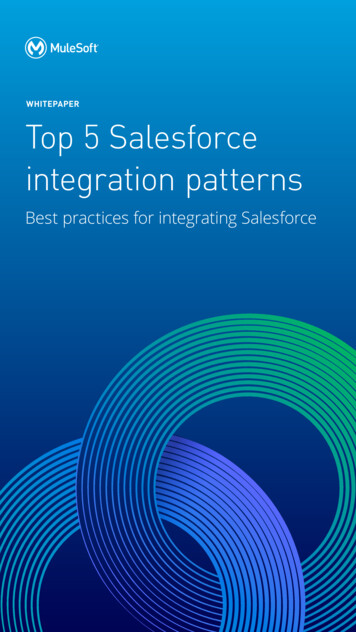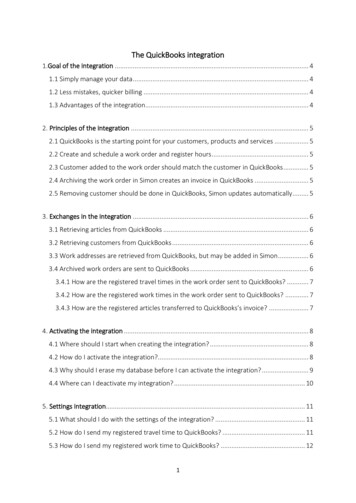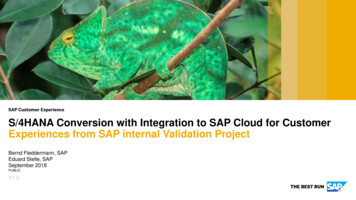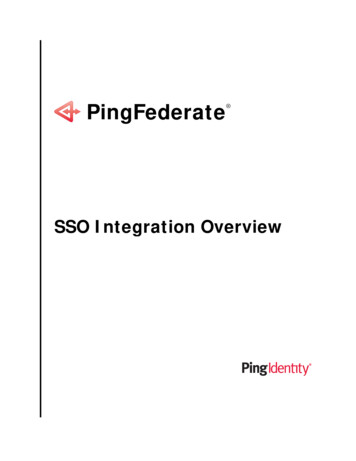
Transcription
PingFederate SSO Integration Overview
2008-2010 Ping Identity Corporation. All rights reserved.PingFederate SSO Integration OverviewVersion 6.2February, 2010Ping Identity Corporation1099 18th Street, Suite 2950Denver, CO 80202U.S.A.Phone: 877.898.2905 ( 1 303.468.2882 outside North America)Fax: 303.468.2909Web Site: www.pingidentity.comTrademarksPing Identity, the Ping Identity logo, PingFederate, and the PingFederate icon are registered trademarks of PingIdentity Corporation. All other trademarks or registered trademarks are the properties of their respective owners.DisclaimerThis document is provided for informational purposes only, and the information herein is subject to change withoutnotice. Ping Identity Corporation does not provide any warranties and specifically disclaims any liability inconnection with this document.PingFederate2SSO Integration Overview
ContentsIntroduction .4SSO Integration Concepts .4Identity Provider Integration.5Custom Application .6Identity Management System .6Authentication System .7Service Provider Integration.8Custom Application .8Server Agent .9Identity Management System .9Commercial Application .10Summary .10PingFederate3SSO Integration Overview
IntroductionAs a stand-alone server, PingFederate must be integrated programmatically with end-user applicationsand identity management (IdM) systems to complete the “first- and last-mile” implementation of afederated-identity network. The purpose of this document is to provide an overview of the variousapproaches to integrating systems and applications with PingFederate for browser-based Internet singlesign-on (SSO). To enable both the Identity Provider (IdP) and Service Provider (SP) sides of thisintegration, PingFederate provides commercial integration kits, which include adapters that plug into thePingFederate server and agents that interface with local IdM systems or applications.This document covers the integration kits available from Ping Identity for PingFederate. PingFederatealso includes a robust software development kit (SDK), which software developers can use to write theirown custom interfaces for specific systems. Please refer to the PingFederate SDK Developer’s Guide formore information, available in the PingFederate distribution sdk directory.Note: Ping Identity offers separate integration solutions for secure Internet SSO to Softwareas-a-Service (SaaS) providers—SaaS Connectors, which include automatic user provisioningat the provider site. In addition, for integration with the PingFederate WS-Trust SecurityToken Service (STS), we provide a range of Token Translators. These plug-in TokenProcessors (for an IdP) and Generators (for an SP) connect the STS with Web ServiceProviders and Clients for access to identity-enabled Web Services.For more information about SaaS Connectors and Token Translators, refer to “Key Concepts”in the PingFederate Administrator’s Manual. For lists of available Connectors andTranslators, go to Support and Downloads on the Ping Identity Web site.SSO Integration ConceptsFor an IdP, the first step in the integration process involves sending identity attributes from anauthentication service or application to PingFederate. PingFederate uses those identity attributes togenerate a SAML assertion. (For information about SAML—Security Assertion Markup Language—refer to the PingFederate Getting Started manual.) IdP integration typically provides a mechanismthrough which PingFederate can look up a user’s current authenticated session data (for example, acookie) or authenticate a user without such a session.For an SP, the last step of the integration process involves sending identity attributes from PingFederateto the target application. PingFederate extracts the identity attributes from the incoming SAMLassertion and sends them to the target application to set a valid session cookie or other applicationspecific security context for the user.PingFederate4SSO Integration Overview
The following diagram illustrates the basic concepts of integration with PingFederate:Identity Provider IntegrationAn IdP is a system entity that authenticates a user, or “SAML subject,” and transmits referential identityattributes based on that authentication to PingFederate. The IdP integration involves retrieving useridentity attributes from the IdP domain and sending them to the PingFederate server. Typically, theidentity attributes are retrieved from an authenticated user session. For IdP integration, a number ofattribute-retrieval approaches can be used, depending upon the IdP deployment/implementationenvironment. Ping Identity offers a broad range of commercial integration kits that address various IdPscenarios, most of which involve either custom-application integration, integration with a commercialIdM product, or integration with an authentication system.Note: For IdPs implementing Internet SSO to Google Apps or Salesforce, PingFederate alsoprovides for automated user provisioning. See details under Single Sign-on for SaaSApplications at the Ping Identity Web site.PingFederate5SSO Integration Overview
Custom ApplicationA federation partner can use a custom authentication service or application to serve as the IdP role inthat federation partnership. Integration with a custom application is handled through application-levelintegration kits, which allow software developers to integrate their custom applications with aPingFederate server acting as an IdP. Each application-level integration kit includes an agent, whichresides with the IdP application and provides a simple programming interface to transfer session andattribute information from the application to the PingFederate IdP server.Ping Identity provides custom-application integration kits for several programming environments,including: Java .NET PHPIdentity Management SystemAn IdP enterprise that uses an IdM system can expand the reach of the IdM domain to external partnerapplications through integration with PingFederate. IdM integration kits typically use the IdM agentAPI (if available) to access identity attributes in the IdM proprietary session cookie and transmit thoseattributes to the PingFederate server.PingFederate6SSO Integration Overview
IdM integration kits do not require any development; integration with PingFederate is accomplishedentirely through the PingFederate administrative console.Ping Identity provides integration kits for many of the leading IdM systems including: CA SiteMinder Oracle Access Manager (formerly COREid) Tivoli Access ManagerAuthentication SystemInitial user authentication is normally handled outside of the PingFederate server using anauthentication application or service. PingFederate authentication-system integration kits leverage thislocal authentication to access applications outside the security domain. These integration kits accessauthentication credentials that are validated against a Windows security context, which could be NTLMor Integrated Windows Authentication (IWA), and pass them to the PingFederate IdP server.The X.509 Certificate Integration Kit uses the PingFederate security infrastructure to perform clientX.509 certificate authentication for SSO to SP applications.PingFederate also packages an LDAP Authentication Service Adapter and logon form that canauthenticate users directly against an LDAP data store. This adapter may be used if your organizationdoes not have a centralized local authentication service and your user stores are maintained by LDAPservers. On the IdP side, when the PingFederate IdP server receives an authentication request for SPinitiated SSO or the user clicks a link for IdP-initiated SSO, the IdP server invokes the LDAP adapterand prompts the user for local IdP credentials. The credentials are then compared against the LDAPserver and, if they are validated, PingFederate generates a SAML assertion.Authentication integration kits do not require any development; integration with PingFederate isaccomplished entirely through the PingFederate administrative console.Ping Identity offers integration kits for authentication systems including: IWA/NTLM X.509 Certificate LDAP Authentication ServicePingFederate7SSO Integration Overview
Service Provider IntegrationAn SP is the consumer of identity attributes provided by the IdP through a SAML assertion. SPintegration involves passing the identity attributes from PingFederate to the target SP application. TheSP application uses this information to set a valid session or other security context for the userrepresented by the identity attributes. Session creation can involve a number of approaches, and as forthe IdP, Ping Identity offers commercial integration kits that address the various SP scenarios. Most SPscenarios involve custom-application integration, server-agent integration, integration with an IdMproduct, or integration with a commercial application.Custom ApplicationMany applications use their own authentication mechanisms, typically through a database or LDAPrepository, and are responsible for their own user-session management. Custom-application integrationis necessary when there is limited or no access to the Web or application server hosting the application.Integration with these custom applications is handled through application-level integration kits, whichallow software developers to integrate their applications with a PingFederate server acting as an SP.With these integration kits, PingFederate sends the identity attributes from the SAML assertion to theSP application, which can then use them for its own authentication and session management. As for theIdP, application-level integration kits include an SP agent, which resides with the SP application andprovides a simple programming interface to extract the identity attributes sent from the PingFederateserver. The information can be used to start a session for the SP application.PingFederate8SSO Integration Overview
Ping Identity provides custom-application integration kits for a variety of programming environments,including: Java .NET PHPServer AgentServer-agent integration with PingFederate allows SP enterprises to accept SAML assertions and provideSSO to all applications running on that Web and/or application server; there is no need to integrateeach application. Since integration occurs at the server level, ease of deployment and scalability aremaximized. Applications running on the Web/application server must delegate authentication to theserver; if the application employs its own authentication mechanism, integration must occur at theapplication level.With server-agent integration kits, PingFederate sends the identity attributes from the SAML assertionto the server agent, which is typically a Web filter or JAAS Login Module. The server agent extracts theidentity attributes, which the server then uses to authenticate and create a session for the user.SP server-agent integration kits do not require any development; integration with PingFederate isaccomplished entirely through the PingFederate administrative console.Ping Identity provides integration kits for many Web and application servers, including: Internet Information Services (IIS) Apache WebLogic WebSphere SAP NetWeaver Identity Management SystemIdM integration with PingFederate allows an SP enterprise to accept SAML assertions and provide SSOto applications protected by the IdM domain. IdM integration kits typically use the IdM agent API (ifavailable) to create an IdM proprietary session token based on the identity attributes received fromPingFederate.IdM integration kits do not require any development; integration with PingFederate is accomplishedthrough the PingFederate administrative console and the IdM administration tool.Ping Identity provides integration kits for many of the leading IdM systems including: CA SiteMinder Oracle Access Manager (COREid) Tivoli Access ManagerPingFederate9SSO Integration Overview
Commercial ApplicationCommercial-application integration with PingFederate allows an SP enterprise to accept SAMLassertions and provide SSO to those commercial applications.These integration kits do not require any development; integration with PingFederate is accomplishedentirely through the PingFederate administrative console.Ping Identity offers integration kits for these commercial applications: Citrix SharePoint Salesforce.comNote: For PingFederate 5.2 and later versions, the Salesforce.com Integration Kit is called thePingFederate Salesforce Connector. Connectors feature complete user provisioning, as well as SSOconfiguration templates, for SaaS providers.SummaryThe following table summarizes IdP- and SP-integration deployment scenarios and the Ping Identityintegration kits that suit each scenario. Ping Identity continues to develop new integration kits; checkthe Ping Identity Web site (www.pingidentity.com) for the most up-to-date list of available kits.TypeIdPCustom Application Java Integration Kit Java Integration Kit .NET Integration Kit .NET Integration Kit PHP Integration Kit PHP Integration Kit CA SiteMinder Integration Kit CA SiteMinder Integration Kit OAM (COREid) Integration Kit OAM (COREid) Integration Kit Windows IWA/NTLM IntegrationKitN/A X.509 Certificate Integration Kit LDAP Authentication SystemIdentity ManagementSystem (IdM)AuthenticationSystemSP(Bundled with PingFederate)Server AgentPingFederate Integration Kit for SAP NetWeaver10 IIS Integration Kit Apache Integration Kit WebLogic Integration Kit WebSphere Integration Kit Integration Kit for SAPNetWeaverSSO Integration Overview
TypeIdPSPCommercialApplicationN/A Salesforce.com Connector Citrix Integration Kit SharePoint Integration KitPingFederate11SSO Integration Overview
PingFederate 7 SSO Integration Overview IdM integration kits do not require any development; integration with PingFederate is accomplished entirely through the PingFederate administrative console. Ping Identity provides integration kits for many of the leading IdM systems including: CA SiteMinder Oracle Access Manager (formerly COREid)