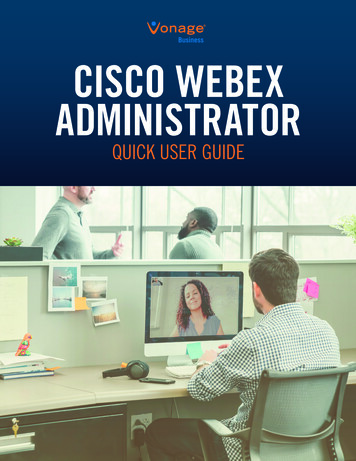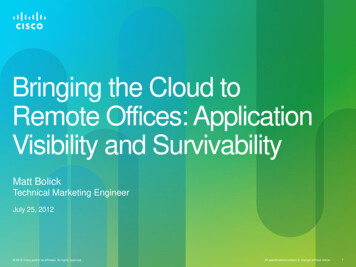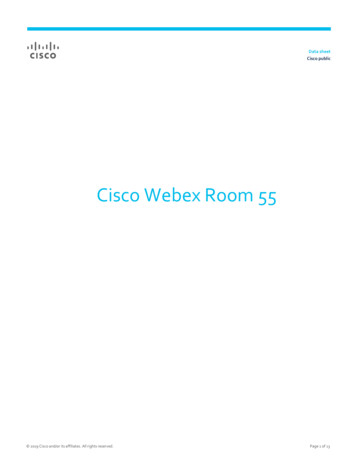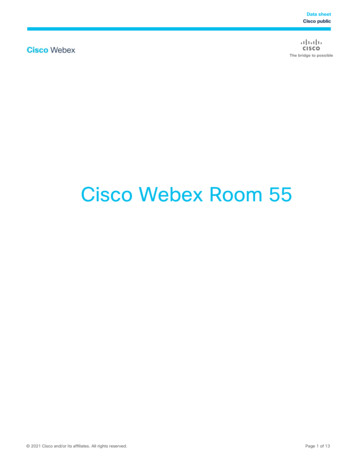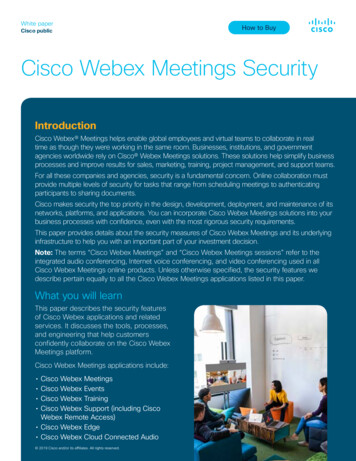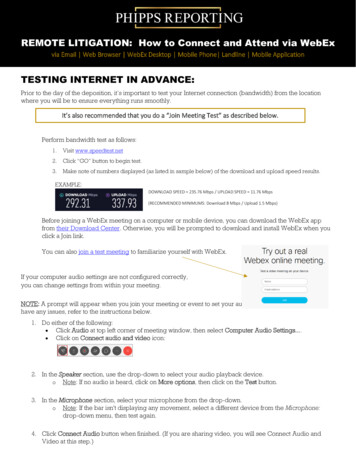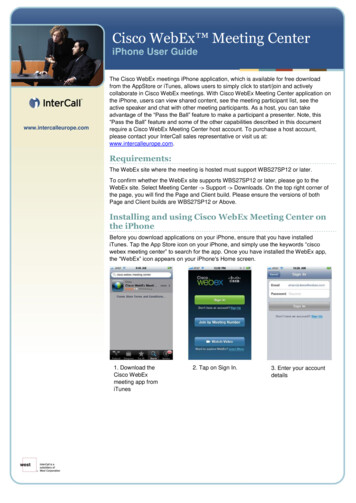
Transcription
Cisco WebEx Meeting CenteriPhone User Guidewww.intercalleurope.comInformation HotlineThe Cisco WebEx meetings iPhone application, which is available for free downloadfrom the AppStore or iTunes, allows users to simply click to start/join and activelycollaborate in Cisco WebEx meetings. With Cisco WebEx Meeting Center application onthe iPhone, users can view shared content, see the meeting participant list, see theactive speaker and chat with other meeting participants. As a host, you can takeadvantage of the “Pass the Ball” feature to make a participant a presenter. Note, this“Pass the Ball” feature and some of the other capabilities described in this documentrequire a Cisco WebEx Meeting Center host account. To purchase a host account,please contact your InterCall sales representative or visit us at:www.intercalleurope.com.0871 7000 170 44 (0)1452 0870 043 4167 44 (0)1452 comRequirements:The WebEx site where the meeting is hosted must support WBS27SP12 or later.To confirm whether the WebEx site supports WBS27SP12 or later, please go to theWebEx site. Select Meeting Center - Support - Downloads. On the top right corner ofthe page, you will find the Page and Client build. Please ensure the versions of bothPage and Client builds are WBS27SP12 or Above.Installing and using Cisco WebEx Meeting Center onthe iPhoneBefore you download applications on your iPhone, ensure that you have installediTunes. Tap the App Store icon on your iPhone, and simply use the keywords “ciscowebex meeting center” to search for the app. Once you have installed the WebEx app,the “WebEx” icon appears on your iPhone's Home screen.1. Download theCisco WebExmeeting app fromiTunes2. Tap on Sign In.3. Enter your accountdetailsLast modified on: 1/4/2011
Installing and using Cisco WebEx Meeting Center on the iPhone4. Select your WebEx meetingsite.5. Your meetings will display.Note: On step 3, enter the following information;Email Address: Your email address configured on the WebEx site Password: Your WebEx site password Connecting to meetings via your iPhoneThere are three way to connect to a WebEx meeting:Option 1: Start or join themeeting from the meetingslist in the applicationOption 2: Start of join themeeting from the URL in theemail or calendarOption 3: Start or join themeeting by entering themeeting number from withinthe application
REJOINING A MEETINGIf you lose the connection to a meeting, tap the “WebEx” icon on your iPhone to rejoin the meeting.REJOINING AN AUDIO CONFERENCEIf your call drops during a meeting, you can rejoin the audio conference by following these steps:1. Tap Yes to confirm that youwant to join the audioconference2. Wait to receive a call fromthe meeting.3. Answer the call toreconnect to the audioconference.
Meeting HandoffThe “Meeting Handoff” feature allows you to transfer your WebEx meeting from your iPhone to your computer with a flick ofyour wrist. You must have WebEx Productivity Tools 2.1 or later installed and running to use this feature.REQUIREMENTSYou must install the latest version of the WebEx Productivity Tools (v2.1 or later) on your computer to take full advantage ofthe features in the iPhone v1.5 app.How do I check?Right-click the WebEx ball icon on your system taskbar and then select About WebEx One-Click. The version number mustbe at least 2.1.If you do not have the PC Productivity tools installed, here are the instructions to download and install it:The PC Productivity tools software can be downloaded and installed after you log into your WebEx site, i.e.https://welcome.webex.com.PRODUCTIVITY TOOLS SETUP INSTRUCTIONSGo to your WebEx site URL, i.e. https://welcome.webex.com.On the navigation bar, click Host Log In.Enter your username: Enter your WebEx username Enter your password: Enter your WebEx password Click Productivity Tools Setup on the left of the page.Click Install Productivity Tools.PRODUCTIVITY TOOLS INSTALLATIONRun the ptoolsni.msi file you downloaded from the WebEx site.Click Next. Select I accept and click NextClick Next to accept the folder location for the WebEx Productivity tools.The Productivity Tools is now installed.Click Finish to complete.
A window is displayed asking you to enter your WebEx Meeting details:a) Site URL. e.g. https://welcome.webex.comb) WebEx username and passwordClick Login.The WebEx One-Click window is displayed with a Productivity Tools web page.Close the WebEx One-Click window and click OK in the web page.TURNING ON MEETING HANDOFF1. Go to Settings andselect Meeting Handoff.By default MeetingHandoff is ON.2. If Meeting Handoff isturned OFF, changeMeeting Handoff to ON.
USING MEETING HANDOFFTo transfer an in-progress WebEx meeting from your iPhone to your computer.Flick your wrist while holding your iPhone. Then waitfor the confirmation.Click OK on your PC to confirm.The meeting is being handed off to your computer.You can also redirect the audio to your desk phone.Note: You can cancel the handoff by clicking Cancel. Otherwise, it will be cancelled automatically after 25 seconds.
“Pass the Ball” and “Chat” features in a WebEx meeting on the iPhone“PASS THE BALL” IN A WEBEX MEETING ON IPHONE1Start a meeting on your iPhone. As the host of the meeting, you have the WebEx Ball initially.2Drag and drop the WebEx Ball to the participant whom you want to make the presenter. Note, the new presenter canthen start sharing content.Note: the new ”Pass the Ball” tip to the Host will display the first time the host taps the participant icon
“Chat” in a WebEx meeting on iPhone1Start a meeting on your iPhone. Select the participant icon on your iPhone.2Select the participant on your iPhone you would like to chat with. Type your message to the participant. You can viewthe chat conversation on the iPhone.Note: Additional information about Cisco WebEx Meeting Center on the iPhone can be found on the following website: http://www.webex.com/apple/.
Last modified on: 1/4/2011 Information Hotline 0871 7000 170 44 (0)1452 546742 conferencing@intercalleurope.com Reservations 0870 043 4167 44 (0)1452 553456 the page, you will find the Page and Client build.