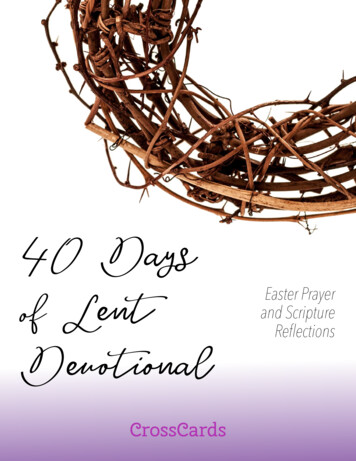Transcription
ST JUDE WALK/RUN DAY OF EVENT VIRTUAL WALK EXPERIENCE AR FAQAboutThe St. Jude Walk/Run app uses AR to enhance the Virtual Walk/Run experience. AugmentedReality (AR) is a fun and interactive way to showcase Artwork of our St. Jude patients with ourfundraisers.Does my iOS device support AR?iPhone devices 8 and up support AR. Note – AR requires an iOS 11 or later. Newer devicemodels automatically will have the latest AR functionality integrated in the phone.Does my Android device support AR?In order for AR to function properly on android devices. The phone must be compatible withARCore. Most popular devices will either already have AR integrated into the device or allowthe user to download ARCore from Google Play.What is ARCore?Ar Core is Google’s platform for building Augmented Reality experiences. Using various APIs,ARCore gives your Android phone the ability to perceive its environment. With that skill, yourphone can understand the physical world and complement it with an interactive digitalinformation.What happens if my device is not compatible with AR?If AR is not supported by your device the AR experience will be hidden from the app. However,you will still be able to hear the audio messages once you achieve the milestone steps needed.As long as the correct permission settings have been accepted.What permission settings do I need to opt into?In order for AR to a user must opt into the motion permission settings and your camera phonepermission settings.Motion permission settings needed.A) When you first download the app, you will see 3 iOS permission settings appear.
1. Allow ‘St. Jude Walk/Run’ to use your location? – This permission setting is neededto allow us to track your location since GPS is used to get latitude and longitude to verifyyour distance changes. You must select “Allow While Using App” on this pop up.2. St. Jude Walk/Run would like to access your motion & Fitness Activity – This popup is needed as well to allow us to successfully track you’re your activity using Motion.Make sure to select ‘OK’.3. The third pop up is asking to allow push notifications. While it is not needed for AR ifyou would like to receive notifications from St. Jude please ‘OK’
4. Important – there is another permission setting that is recommend. To opt into thispermission setting you will need to go to your phone’s permission settings, click onPrivacy, Location, St. Jude Walk/Run and set the location permission to Always.This option is recommended to ensure users have an optimizedexperience. If a user is jumping between apps and only had allowed theApp permission for “Allow While Using the App” and the St JudeWalk/Run App is not in focus, which then prevents us from actuallygetting their location information. That means the steps tracking wouldstop until the app is in focus again therefore could jump a large # of stepsdepending on your location change since the last time the app was infocus.B) Camera Permission settings “St. Jude Walk/Run” Would like to Access Your Photos – Please opt intothese permission settings. The camera is needed in order to allow users AR. “St. Jude Walk/Run” Would Like to Access the Camera – Please select OK toallow the app to have access to your library.
How do I launch the AR experience?To launch the AR, experience the day of event or the day after the event please follow the stepsbelow. Sign into the app Click on the Get Active icon on the navigation bar Connect with Apple Health or Google Fit if you have not already done so Click on the green ‘Start button’ Click on the blue button, as that means you have earned an experience. You should see a prompt on your phones screen that says, “Look Around to Find theArtwork!” You may also access the Activity Tracking by clicking on the home screen greenbutton that says ‘Start’ If it is the day of event you will see the confetti banner with a button to start yourActivity Tracking.Is it too dark to do an AR experience at night?Unfortunately, darkness does affect your AR experience. AR uses information from yourenvironment such as, the phones position to the world to gather information and display theexperience. We recommend being in a well light area.How do I know when to unlock the next AR experience?Once you hear an audio message that means you have unlocked a new AR experience. Stop andtake a look around to find it. You can also tell you have earned a new experience by looking atyour phones screen. New unlocked experiences turn blue as they are earned.I see two different screens asking me to find my Artwork is that normal?Yes, this is expected behavior. There will be two different screens asking you to find theArtwork.
A) The first one appears as soon as you click on the blue step badge tile. It will look likethe image below. Look around at your surroundings until you see the secondmessage appear on the top of the screen.B) One you see the Blue Banner with the message that says “Look Around to Find theArtwork” that means you are closer to finding the Artwork.
Note - When the blue message disappears, and you see the message‘Congratulations! You Fount it!I found my AR experience now what?Once you have found the Artwork and see the Congratulations message click on the red buttonthat says ‘Unlock Artwork’ to see the art pieces come to life.
Can I see an AR experience more than once?Yes, you can see your Artwork AR experiences more than once after you have earned theexperience.If you click on the blue tile for the experience you would like to view again you will be able totrigger and enjoy the Artwork as many times as you’d like.Hey, I can’t find my AR experience?If you are having trouble finding the image ‘Congratulations! You found it’ message. On yourdevice follow the compass arrow and turn your device screen in the direction the arrow ispointing to guide you find the ‘Congratulations! You found it!’ message.
How can I get closer to the AR experience?If you would like to zoom into your Artwork experience, please walk closer to the artwork andyou will see the image enlarge.Why doesn’t my AR experience trigger?If you are having trouble triggering the AR experience, please try the following.1) Make sure you have your camera permission settings for the St. Jude Walk/Run appenabled.2) If the permission settings are enabled, make sure to slowly move your device from sideto side so the device can capture its surroundings.3) Try moving the device up and down and side to side in slow motion.4) Please be sure you are in a well light area when triggering the AR experience.
The St. Jude Walk/Run app uses AR to enhance the Virtual Walk/Run experience. Augmented Reality (AR) is a fun and interactive way to showcase Artwork of our St. Jude patients with our fundraisers. Does my iOS device support AR? iPhone devices 8 and up support AR. Note - AR requires an iOS 11 or later. Newer device
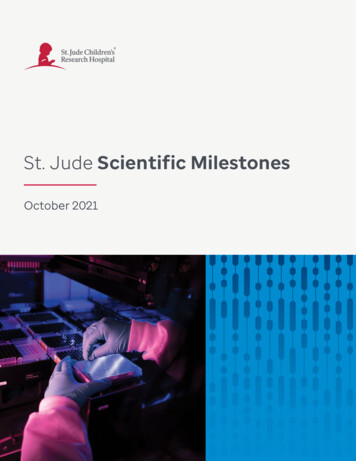
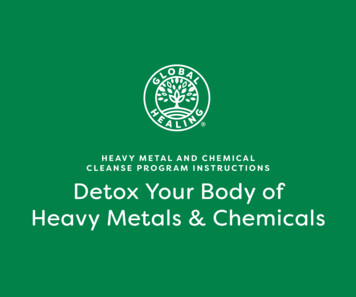
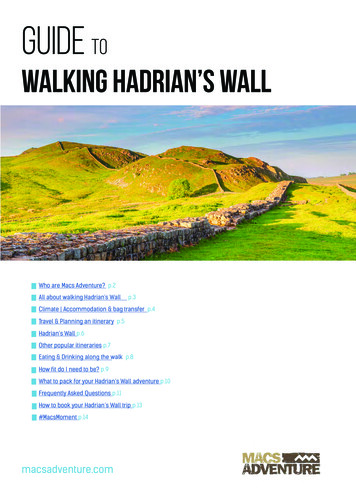


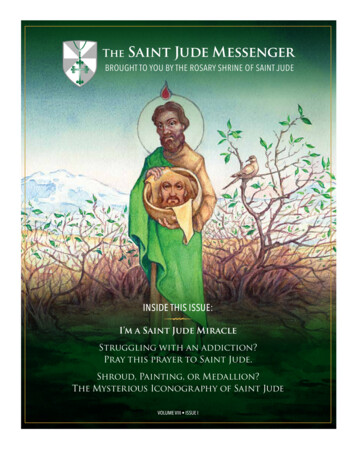


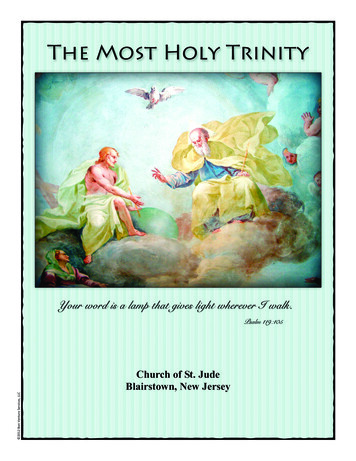
![Welcome [dashdiet.me]](/img/17/30-day-weight-loss-journal.jpg)